
Real Case: How I Transferred Messages from Android to iPhone 16/XS (Max) in Seconds
Oct 13, 2025 • Filed to: Data Transfer Solutions • Proven solutions
Recently, I got a new iPhone 16/XS (Max) with so much excitement. But, the one thing that was driving me crazy was how to transfer messages from my old Android device to this iPhone 16/XS (Max), as I have always been an Android phone user till then. So, I was scared to transfer anything to the new iPhone and ruin it. You can have numerous solutions to transfer text messages from Android to iPhone 16/XS (Max) after setup.
If you’re facing the challenge of transferring messages from Android to iPhone, you’re not alone. Like many users, I recently needed to import SMS conversations to my iPhone 16/XS (Max) from an Android device. In this article, I’ll share the best tools and step-by-step guidance to help you seamlessly move your SMS messages from Android to iPhone, ensuring none of your important conversations get lost during the switch.
Part 1. Two Apps to Transfer Messages from Android to iPhone 16/XS (Max) without Computer
How to transfer Android messages to iPhone 16/XS (Max) using Move to iOS app
The official Move to iOS app by Apple is a common method to transfer text messages, call logs, contacts, bookmarks, and apps from Android to iPhone 16/XS (Max). However, during my experience, the app faced connectivity issues—likely due to Wi-Fi problems—which prevented the transfer from completing.
Guide for Move to iOS to transfer messages from Android to iPhone 16/XS (Max)
- Download, install, and launch Move to iOS on your Android phone.
- Get the iPhone 16/XS (Max) and configure the setup and then connect to Wi-Fi. Browse to the ‘Apps & Data’ option, click ‘Move Data from Android’ thereafter. Click the ‘Continue’ button and note the passcode.

- On your Android phone, click ‘Continue’ and then press ‘Agree’. When prompted for a passcode, enter the one you got from iPhone 16/XS (Max).
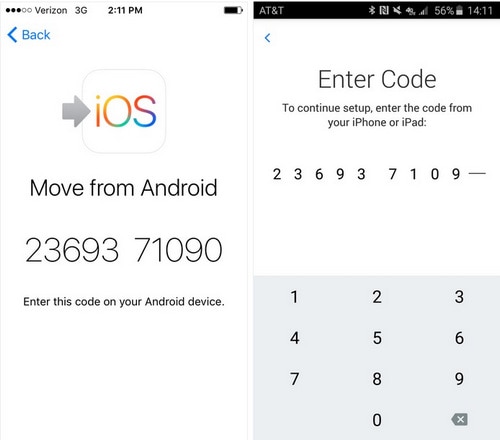
- Ensure that the Android phone is also connected to Wi-Fi. Now, click on ‘Messages’ from the ‘Data Transfer’ option. Click ‘Next’ and wait a while to finish the data transfer. Hit the ‘Done’ button afterward once the iPhone 16/XS (Max) gets synched with these messages, set up your iCloud account, and view the messages.
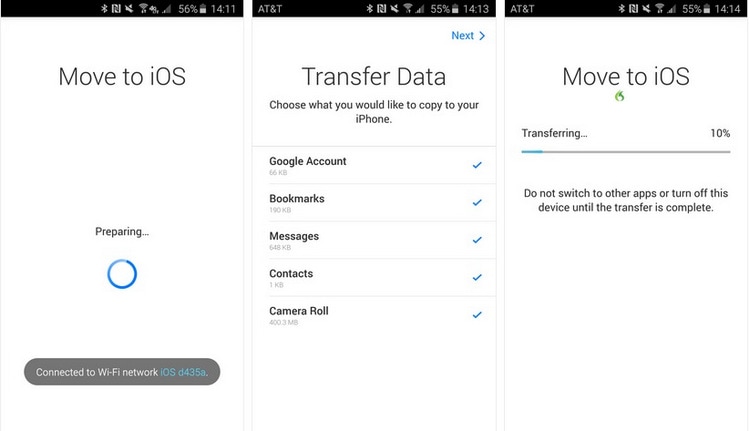
How to transfer Android messages to iPhone 16/XS (Max) using SMS Backup+
You can transfer messages from Android to iPhone 16/XS (Max) without a computer by using the SMS Backup+ app. This tool automatically backs up your SMS, call logs, and MMS to Gmail and Google Calendar under separate labels.
Here is how to transfer messages from Android to iPhone 16/XS (Max) with SMS Backup+:
- Get the Android phone and sign in to your ‘Gmail account’ and press ‘Settings’. Go to ‘Forwarding and POP/IMAP’. Now, tap ‘Enable IMAP’ and click ‘Save Changes’.
- Download SMS Backup+ on your Android device from Google Play Store and launch it. Tap ‘Connect’ choose the recently used Gmail account. Now, allow the app to backup the SMS to your Gmail account and hit ‘Backup’.
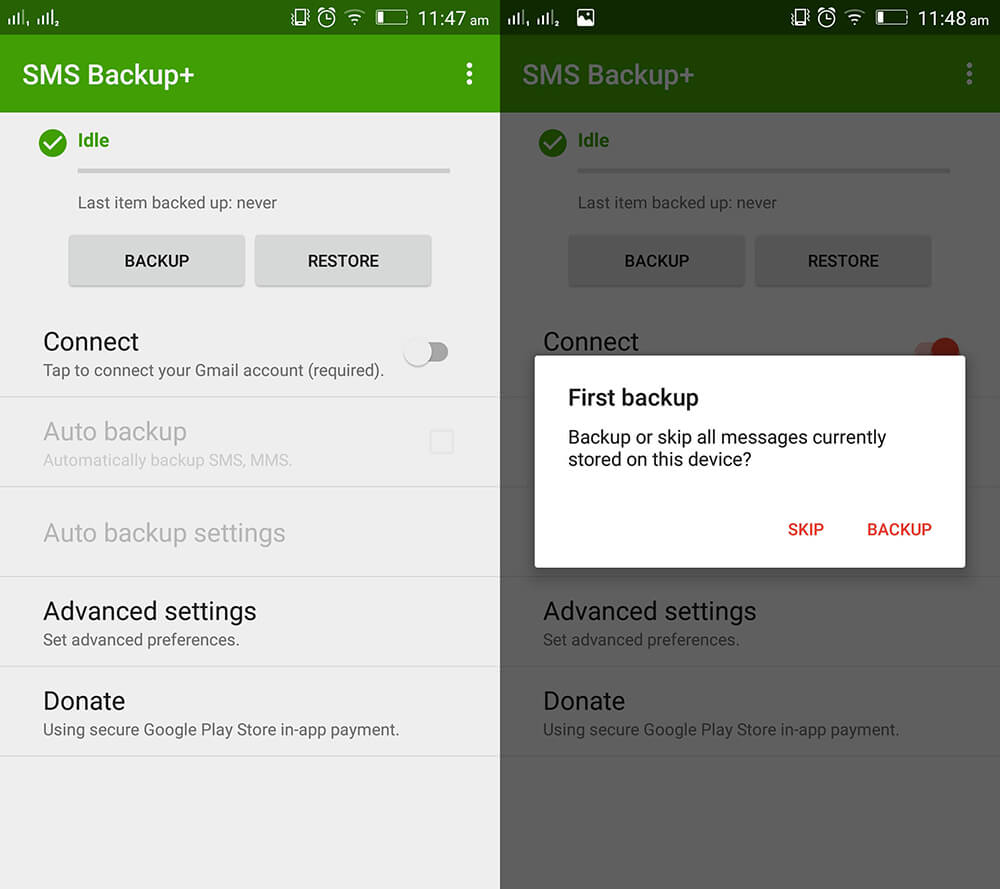
- Now, since you’ve backed up your messages to Gmail, you can simply access and view them from any device. Simply launch Gmail with the same account, and you’ll be able to get hold of all your messages right on your iPhone 16/XS (Max).
Note: The messages will be enclosed in an Email attachment. That implies you won’t be able to import your messages to your iMessage app. If you want to transfer SMS to the default messages app, try Dr.Fone - Phone Transfer. It's a one-click and reliable desktop software.
2 Methods to Transfer Messages from Android to iPhone 16/XS (Max) with a PC
How to transfer all messages to iPhone 16/XS (Max) at a time
For seamless message transfer from Android to iPhone 16/XS (Max), Dr.Fone - Phone Transfer is an excellent choice. It reliably transfers contacts, photos, music, text messages, and more between Android and iOS devices with ease and high success rates.
Dr.Fone - Phone Transfer
Transfer Photo from Android to iPhone in 1 Click Directly!
- Cross-platform data shift between any device of your choice from Android and iPhone.
- Support massive data, including images, videos, music, messages, contacts, apps, and more.
- Works perfectly with almost mobile phones and tablets, such as iPhones, iPad, Samsung, Huawei, etc.
- Fully work with mobile system iOS 26 and Android 13 and computer system Windows 11 and Mac 12.
- 100% safe and risk-free, backup & restore data as the original.
This is how to import SMS to iPhone 16/XS (Max) from Android
Step 1: Download Dr.Fone - Phone Transfer on your PC and then install and launch it. Connect your Android and iPhone 16/XS (Max) using respective USB cables.

Step 2: Hit the ‘Switch’ tab from the Dr.Fone window. Select the Android phone as the source and iPhone 16/XS (Max) as the destination over here. Use the ‘Flip’ button in case you have altered the selection.
Note: Selecting the ‘Clear Data before Copy’ option completely deletes everything from the target.
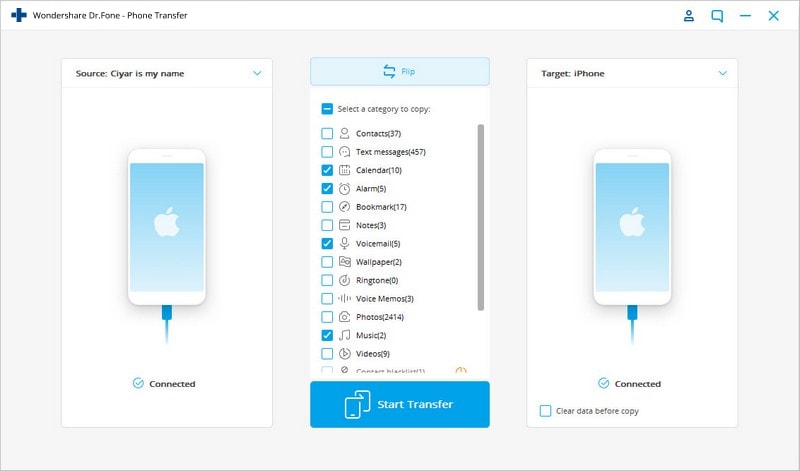
Step 3: In this section, tap on ‘Messages’ and select the ones you want to selectively transfer. Hit the ‘Start Transfer’ button and then wait a while. Click ‘OK’ once the transfer process is over.
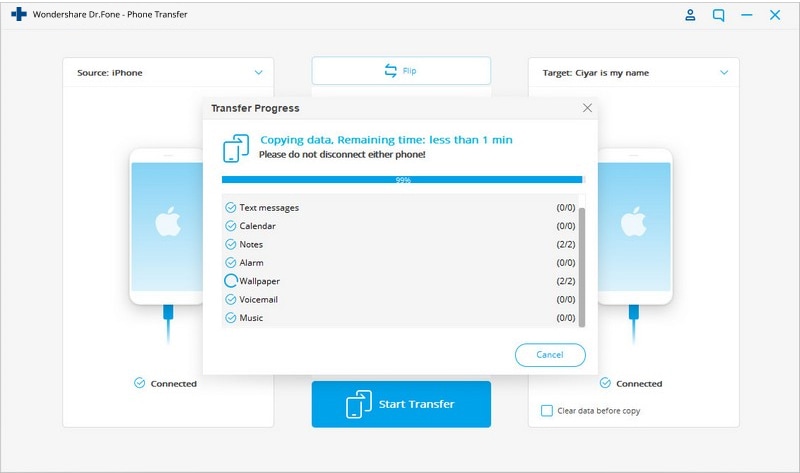
How to transfer only selected messages iPhone 16/XS (Max)
Alternatively, you can opt for Dr.Fone - Phone Manager for selectively transferring messages from your Android phone to your iPhone. Managing your iPhone is easy with such an effective desktop tool.
Dr.Fone - Phone Manager (iOS)
Transfer Files between PC and iPhone/iPad/iPod without iTunes
- Transfer, manage, export/import your music, photos, videos, contacts, SMS, Apps, etc.
- Back up your music, photos, videos, contacts, SMS, Apps, etc. to computer and restore them easily.
- Transfer music, photos, videos, contacts, messages, etc from one smartphone to another.
- Transfer media files between iOS devices and iTunes.
- Support all iPhone, iPad, and iPod touch models with any iOS version.
Here comes the guide to import SMS to iPhone 16/XS (Max) from Android selectively:
Step 1: Get Dr.Fone - Phone Manager installed and launched on your PC. Now, press the ‘Phone Manager’ tab.

Step 2: Use respective USB cables to connect your Android and iPhone 16/XS (Max) with the computer and then pick Android as the source device. Then, select the ‘Information’ tab displayed on the top.
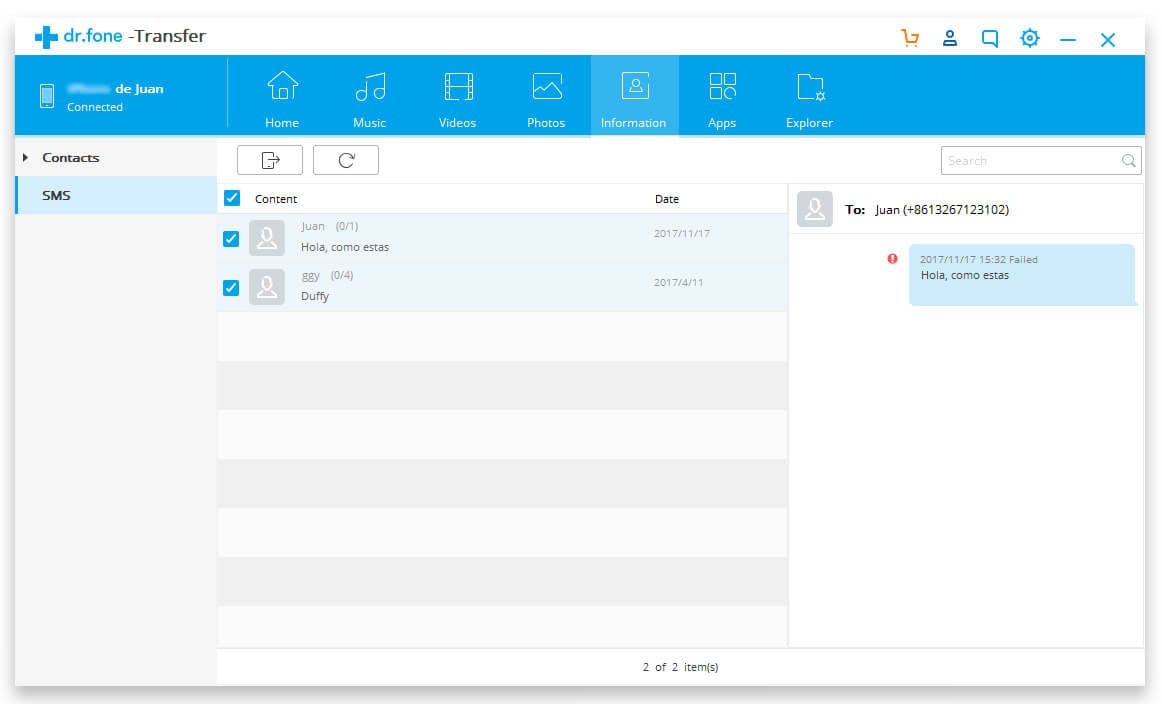
Step 3: From the list of messages, choose the desired text messages and hit the ‘Export’ button. Click the ‘Export to device’ button consecutively and complete the process with the onscreen guide.
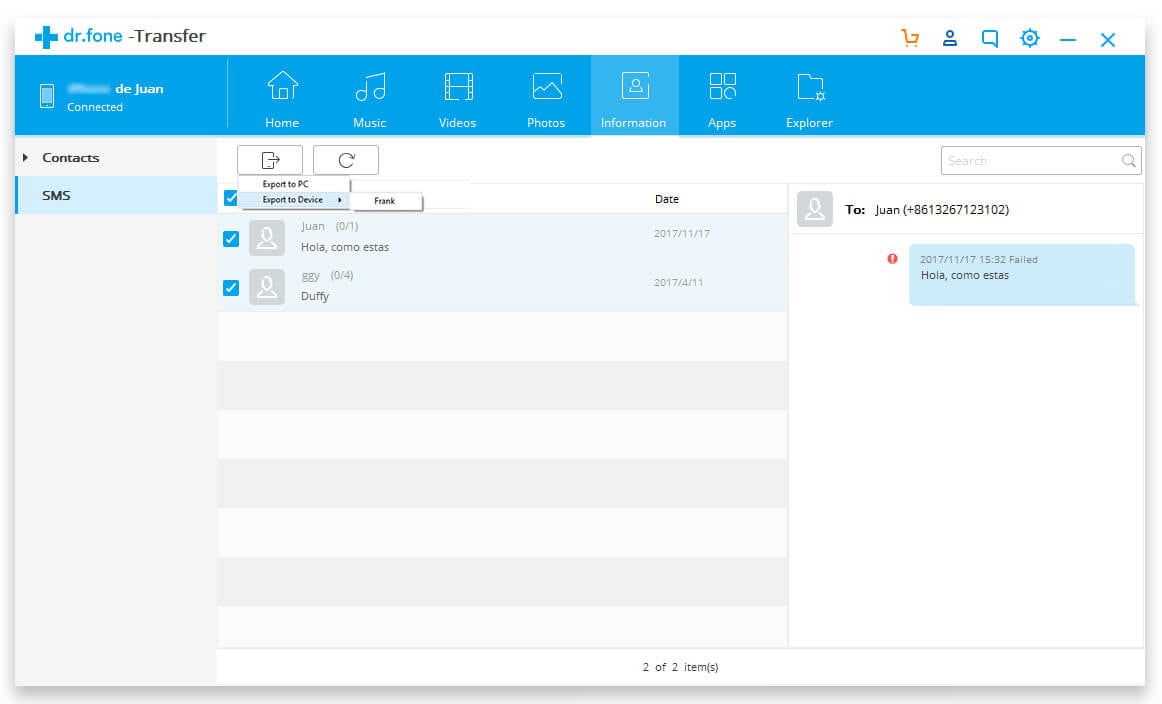
Dr.Fone Unlock Online - Free IMEI Check
iPhone 17 Is Here. Is Your Old Phone Ready to Sell?
Quickly check your iPhone or Android device status for free: Verify Blacklist, iCloud, Carrier Lock, and Warranty Status in Seconds. Ad-free, and globally.
Conclusion
I hope, this article brought you answers to your messages and data transfer queries. From my own experience, I found Dr.Fone Toolkit as the most viable option. If you are looking for a solution that leads to no data loss, then you can go for either Dr.Fone - Phone Transfer or Dr.Fone - Phone Manager.
iPhone Messages
- Back Up iPhone Messages
- 1. Back up Messages on iPhone
- 2. Save Text Messages on iPhone
- 3. Back up Viber messages
- 4. Back up WhatsApp Data to Computer
- 5. Export WhatsApp Message from iOS
- Delete iPhone Messages
- 1. Delete iMessages on iPhone and iPad
- 2. Delete Snapchat Messages on iPhone
- 3. Delete WA for Everyone
- 4. Delete WA Message Permanently
- 5. Delete Text Messages from iPhone
- 6. Tips about WhatsApp Delete Message
- 7. Undelete Messages on iPhone
- 8. View Deleted iMessage History on PC
- Recover iPhone Messages
- 1. Recover iPhone Deleted Text Messages
- 2. Recover Deleted Viber Messages
- 3. Recover Messages on iPhone 13
- 4. Recover Deleted Message on iPhone 8
- 5. Recover Deleted Message iPhone 6
- 6. Transfer from iPhone to iPhone
- 7. Recover WhatsApp Messages Online
- 8. Restore 1-Year-Old WhatsApp Chats
- Restore iPhone Messages
- 1. Restore Kik Messages from iPhone
- 2. Restore Text Messages on iPhone
- 3. Restore Viber Messages Selectively
- 4. Restore Kik Messages to iPhone
- Transfer iPhone Messages
- 1. Transfer from Android to iPhone
- 2. Transfer from iPhone to iPhone
- 3. Transfer from iPhone to Computer
- 4. Transfer from Android to iPhone XS
- 5. WhatsApp from Android to iOS
- 6. Transfer from Android to iPhone 13
- 7. WhatsApp from iPhone to PC
- 8. Download Text Messages from iPhone
- 9. Sync iMessage between iPhone and Mac
- iPhone Messages Problems
- 1. iMessage Not Working
- 2. iMessage Keeps Crashing
- 3. iMessage Not Syncing on a Mac
- 4.iPhone won't send or receive texts
- 5. Message Blocking Is Active
- 6. Why Are My iPhone Messages Green
- iPhone Message Tricks
- 1. Export Messages from iPhone to PDF
- 2. Read Others WA Messages
- 3. iPhone Message Tips and Tricks
- 4. Access iMessage Online
- 5. Extract Text Messages from iPhone
- 6. Forward Text on iPhone and Android
- 7. Print Text Messages from iPhone
- 8. View iPhone Messages on PC/Mac
- 9. Tell If You Are Blocked on iMessage



















Selena Lee
chief Editor