How To Bypass Mi Account Lock Online Without Password or Linked Number?
Struggling to get past the Mi Account lock on your Xiaomi device? Whether you’ve performed a factory reset or forgotten your login credentials, the Xiaomi account lock can prevent you from accessing your phone and essential data.
There’s a faster way. Xiaomi Account Lock Removal lets you bypass the Mi Account lock without passwords or the linked phone number. The process is fully online and supports many Xiaomi/Redmi/POCO models worldwide. All you need is to retrieve the device’s unlock code from Recovery Mode and submit it to the Online Unlock Workbench.
This guide will walk you through the simple two-step workflow. Follow these steps to regain full access to your device quickly and securely.
Supported Devices:
- Models: Wide coverage across Xiaomi, Redmi and POCO devices — including mainstream Mi, Redmi Note/Series and POCO series.
- Regions: Global coverage — works with devices from most countries and regions worldwide.
Online & Reliable
Index
Part 1: Free Pre‑Unlock Xiaomi Activation Lock Check
Use your phone’s IMEI number to check Xiaomi Activation Lock information for free on the Dr.Fone IMEI Check Online platform.
Tip: You can find steps to check your device’s IMEI number in the [IMEI Check Online guide].
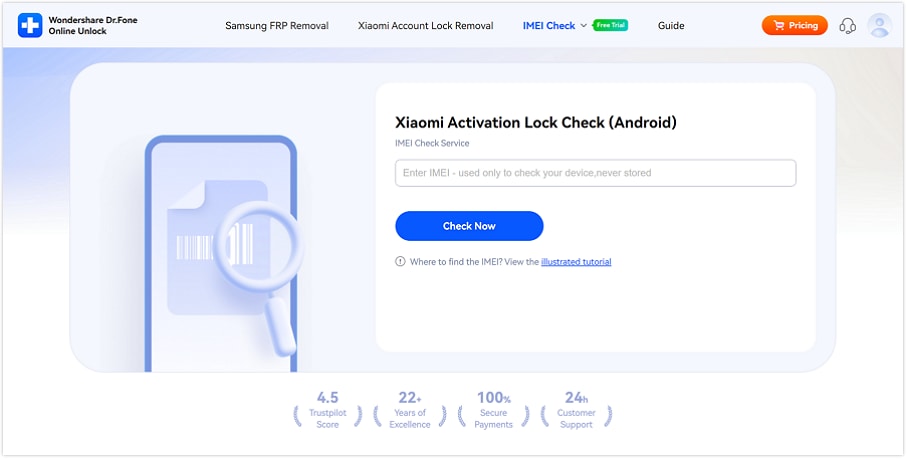
Part 2: How To Find The Unlock Code?
Completely power off your phone, then press and hold the Volume Up and Power buttons at the same time for a few seconds. Once the device enters Recovery Mode, release both buttons to proceed.
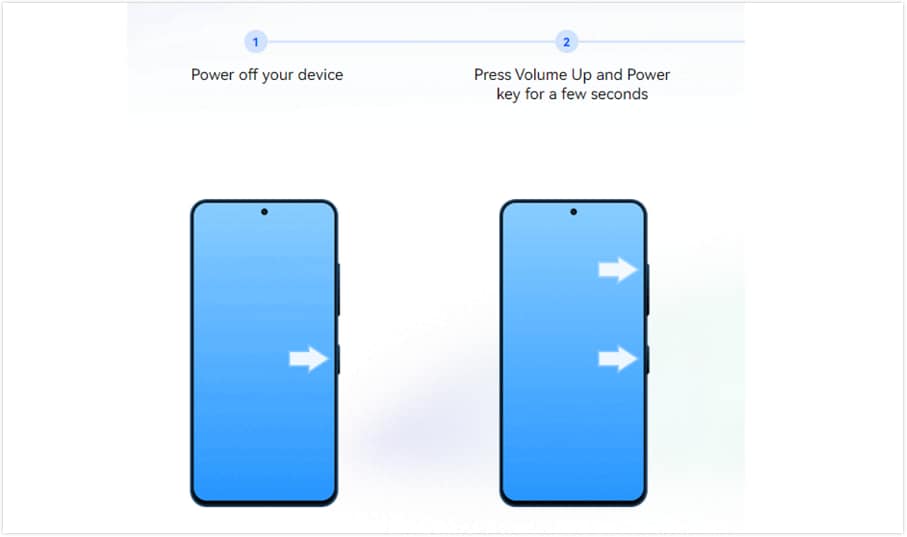
Using the Volume keys, navigate to “Wipe Data”, then press the Power button to confirm. After the data wipe is completed, return to the Main Menu and you’ll see the Unlock Code displayed.
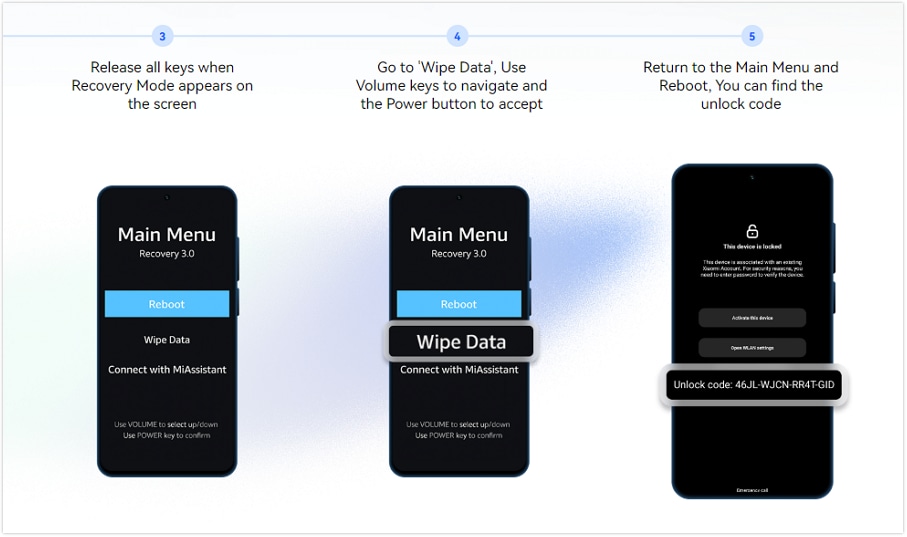
Part 3: How To Bypass Mi Account Lock Online?
Open the Xiaomi Account Lock Removal site in your browser and complete the submission form by entering the device Unlock Code you retrieved and selecting the appropriate Device Region.
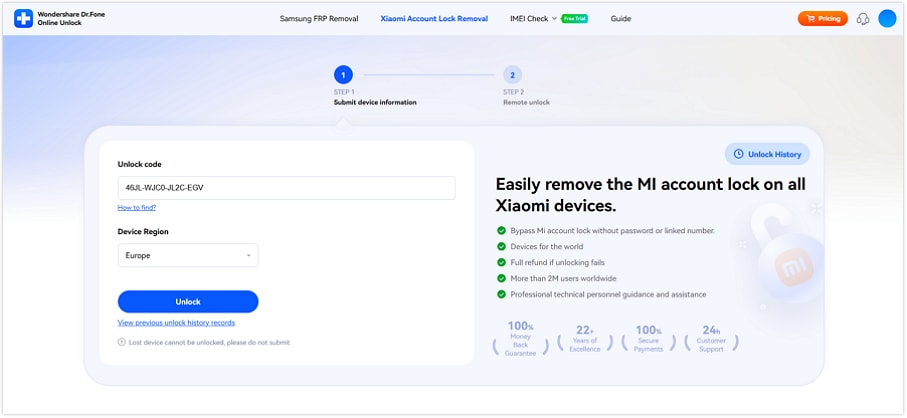
Once submitted, your unlock request will be queued for processing — typically completed within 0–24 hours, though processing times may vary by region and model.
You’ll receive a notification email once the result is ready, and you can also track progress by clicking "Unlock History".
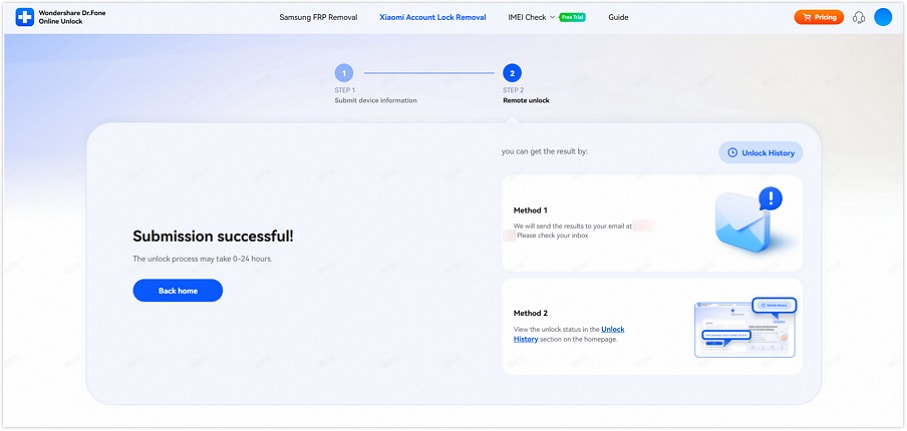
This page lists all your unlock requests, timestamps, status, and any notes about each result.
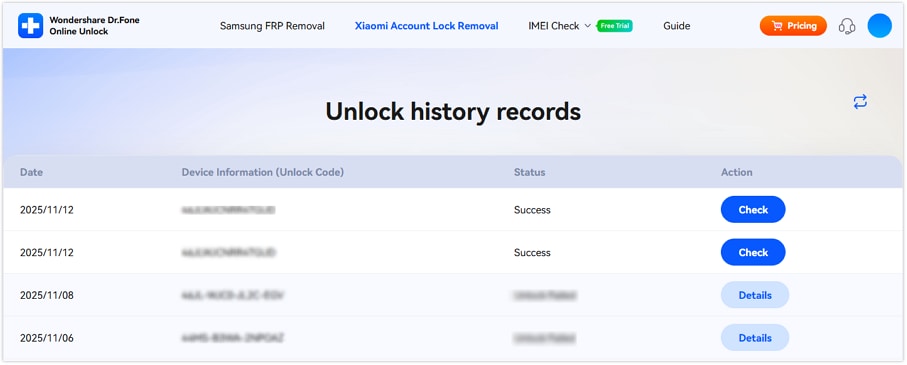
After a successful unlock, follow the on‑screen instructions to connect your phone to the internet to update the MI Lock status. Once updated, you can proceed with the phone activation process.
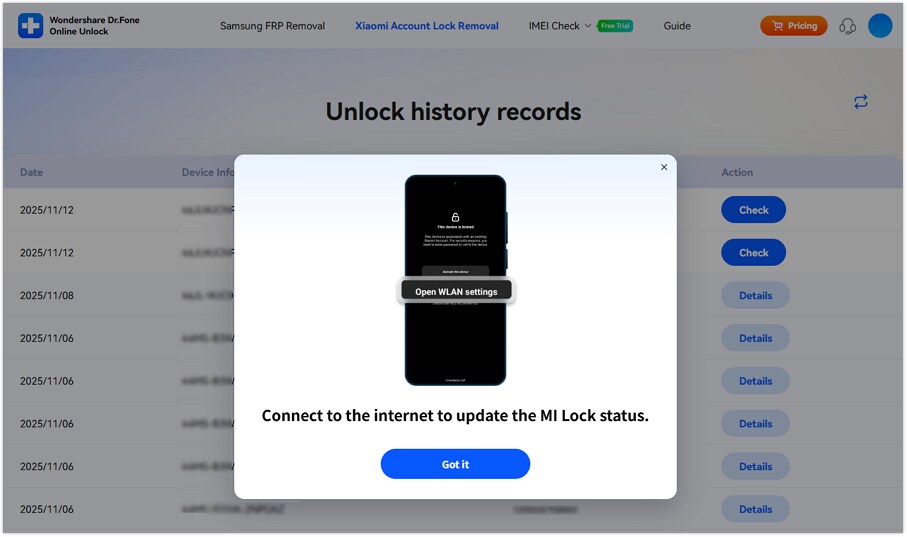
WHAT YOU'LL NEED
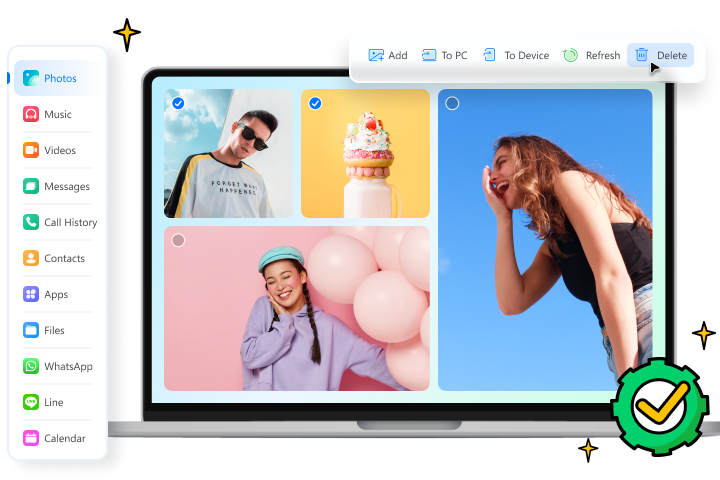
Dr.Fone provides a complete set of tools for solving all iOS/Android phone problems.
Need help?
You might find the answer to your question in the FAQ or additional information below:










