A Guide to IMEI Check for Android & iOS Devices (20+ Checks)
Wondering if your device is blacklisted, locked, or still under warranty? Whether you’re buying a second-hand phone or simply verifying your device status, IMEI Check is your essential tool for getting detailed device info with just one number—your IMEI.
With the Dr.Fone IMEI Check platform, you can instantly access over 20 types of device verification, including Android and iOS blacklist status, Samsung KNOX Guard status, Apple Activation Lock, iCloud account status, MDM lock, carrier lock, Xiaomi activation lock, warranty status across multiple brands (Apple, Samsung, Huawei, OPPO, VIVO, etc.), and more.
This guide walks you through how to check your IMEI and generate a full report—quickly and easily.
Supported Device Info on IMEI Check:
- For Apple/iOS Devices: Blacklist Check, iCloud and Blacklist Status, MDM Lock Status, Activation Lock Status, Carrier Lock Status, Warranty Check, Full Info Check, Part Number
- For Android Devices: Blacklist Check, Xiaomi Activation Lock Check, Samsung KNOX Guard, Samsung Warranty, Google Warranty, Motorola Warranty, VIVO Warranty, LG Warranty, Realme Warranty, Huawei Info Check, Honor Info Check
IMEI Check Online, Instant and Accurate
Step-by-Step Guide to Using the IMEI Check
Open your browser and navigate to the official Dr.Fone IMEI Check platform. From the navigation bar, choose the specific type of IMEI check you want to perform.
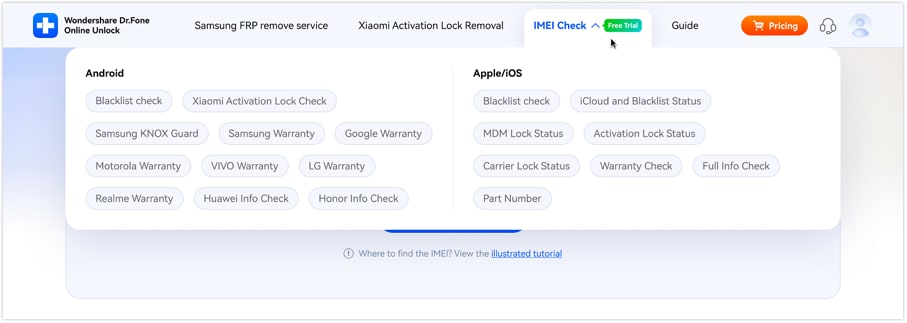
In the input box, enter your device’s IMEI number and then click Check Now.
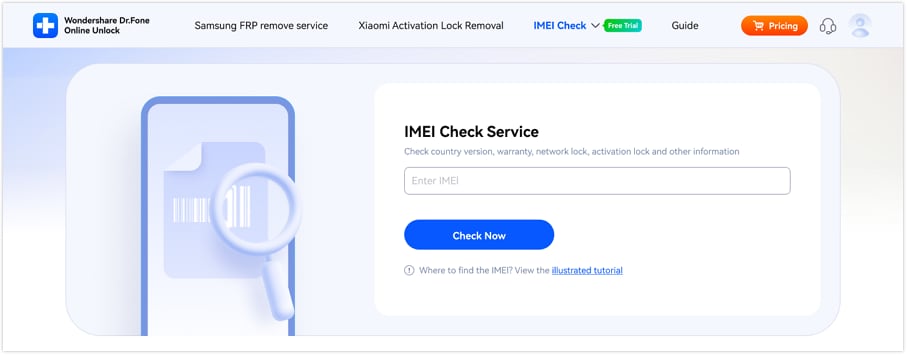
🎉 Bonus: You can perform your first IMEI check for free—no login required! Just enter your IMEI on the dashboard and view your report instantly.
💡 Tips: If you’re unsure how to find your IMEI, simply click the Illustrated Tutorial for step-by-step instructions based on your device type (iOS, Android, or feature phone).
Once your IMEI is verified, you’ll receive a detailed report containing all available information based on the selected check type. You can click Save Report to download and keep a copy for future reference.
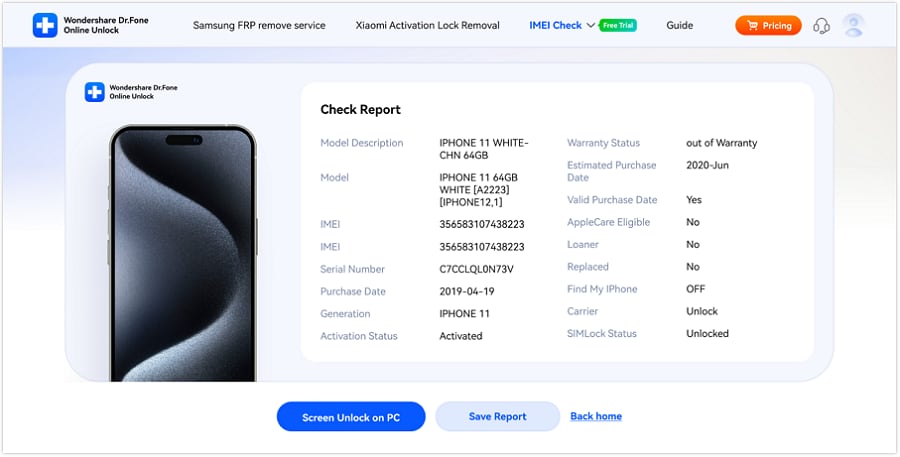
WHAT YOU'LL NEED
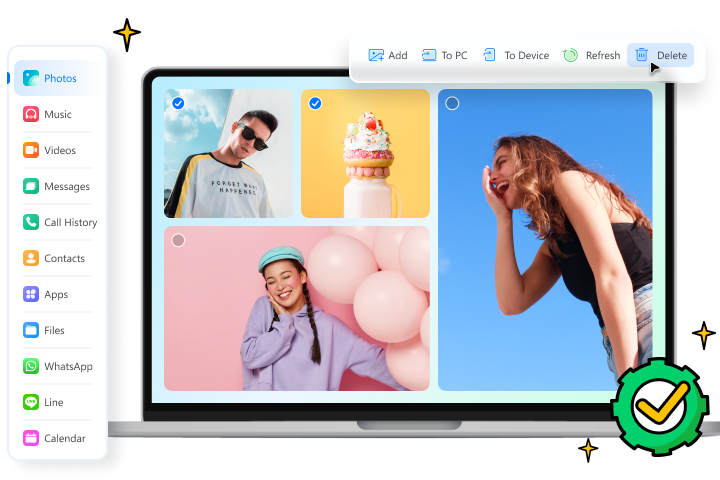
Dr.Fone provides a complete set of tools for solving all iOS/Android phone problems.
Need help?
You might find the answer to your question in the FAQ or additional information below:










