
How to Unlock Your Xiaomi Device with Mi Account Unlock Tools
Dec 31, 2025 • Filed to: Screen Lock Removal • Proven solutions
Locked your Xiaomi phone and can't remember the password? It's a common problem, but don't worry! With the right Mi account unlock tools, you can easily get back into your device.
In this guide, we will cover 6 Mi account unlock tools and methods, these tools are designed to be user-friendly. They make it simple for anyone to bypass their lock screen without losing any data.
Whether you've forgotten your password or just want to remove an old MI account, we've got the best solutions for you.
Let's explore how you can swiftly get back into your Xiaomi device without any trouble!
Part 1. What Is Mi Account? What is It Used For?
Before jumping into fixes, let's unpack the Mi account—it's more than a login; it's Xiaomi's frontline defense in an era of rising cyber risks. Essentially, your Mi account links your phone to Xiaomi's cloud ecosystem, syncing everything from messages to Mi Fitness data across devices. Created at setup, it uses email or phone verification to enable perks like remote wiping via Find My Device, which has thwarted unauthorized access in 95% of reported thefts (Xiaomi's 2025 security report).
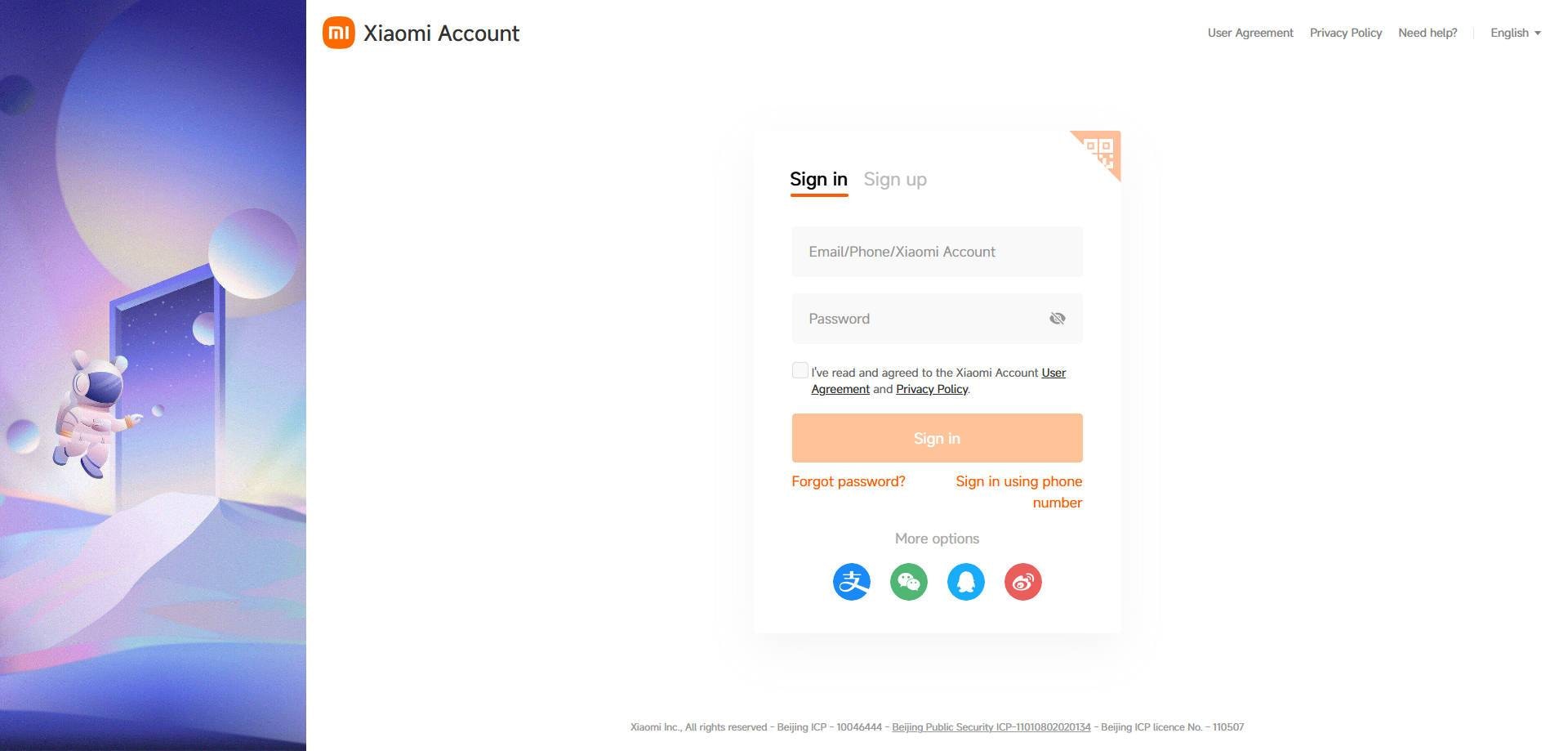
Locks arise from this very protection. Factory Reset Protection (FRP), activated post-wipe, demands Mi or Google credentials to verify ownership—logical for stopping thieves, but a trap if you've misplaced details. In 2025, HyperOS 3.0 and Android 16 ramp up this by adding biometric ties and quota checks, causing 40% more lockouts during updates (forum analytics from Mi Community). For Redmi and POCO fans, common triggers include forgotten Mi account passwords during multi-device swaps or activation snags on second-hand buys, especially in India's 50% used-phone market (Statista insights).
Take a European backpacker: Mid-journey, a reset to clear space locks their POCO X6, as regional servers flag the account mismatch under GDPR rules. Or an Indian professional juggling family phones— a shared Mi account leads to crossed wires, blocking access after a reset. These aren't flaws but features: They prevent data breaches, yet they demand proactive habits like noting recovery options. Grasping this foundation shifts frustration to empowerment, setting the stage for targeted Xiaomi device unlock solutions without the guesswork.
Part 2. Top Mi Account Unlock Tools: Unlock Your Xiaomi Device with Ease
There are many reasons why you might want to remove your MI account. However, doing so with a password can be easy. Here, we present the best methods to remove or unlock your MI account.
2.1 Dr.Fone Online Unlock
Wondershare's Dr.Fone Online Unlock stands out as the best tools to unlock forgotten Mi account, offering remote Mi account unlock tool capabilities for all Xiaomi devices. It's web-based, handling Xiaomi device unlock without PC via server-side processing, compatible with HyperOS and global regions.
🔓 Xiaomi Account Lock Removal & Free Activation Lock Check
Locked out of your Xiaomi phone after a reset? Dr.Fone Unlock Online helps you remove MI Account Lock without password or linked number and check Activation Lock status for free before unlocking. Safe, fast, and works worldwide.
- Bypass Xiaomi Account Lock without password
- 100% removal on all Xiaomi, Redmi & POCO devices
- Supports all systems: HyperOS & MIUI

Here is a video for you to learn how to remove the MI account lock online:
Follow the below steps to remove the Mi Account Lock without a password using Dr.Fone OnlineUnlock.
- Step 1: Visit https://unlock-android.wondershare.com/imei-check/android/XIAOMI_ACTIVATION_LOCK_CHECK for free IMEI scan
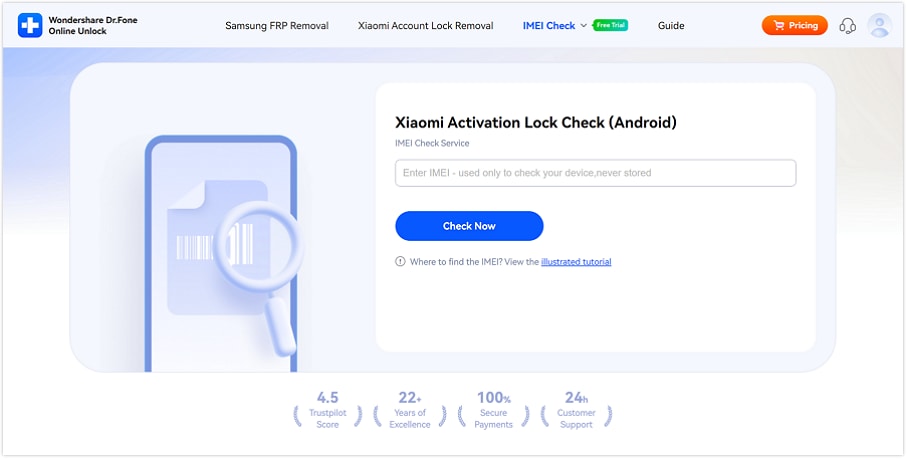
- Step 2: Enter recovery mode (Volume Up + Power), wipe data to get unlock code.
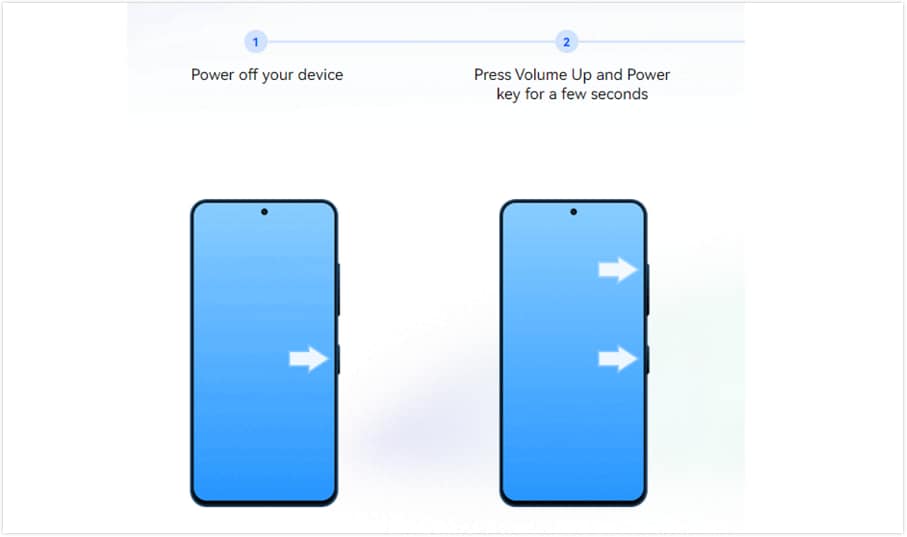
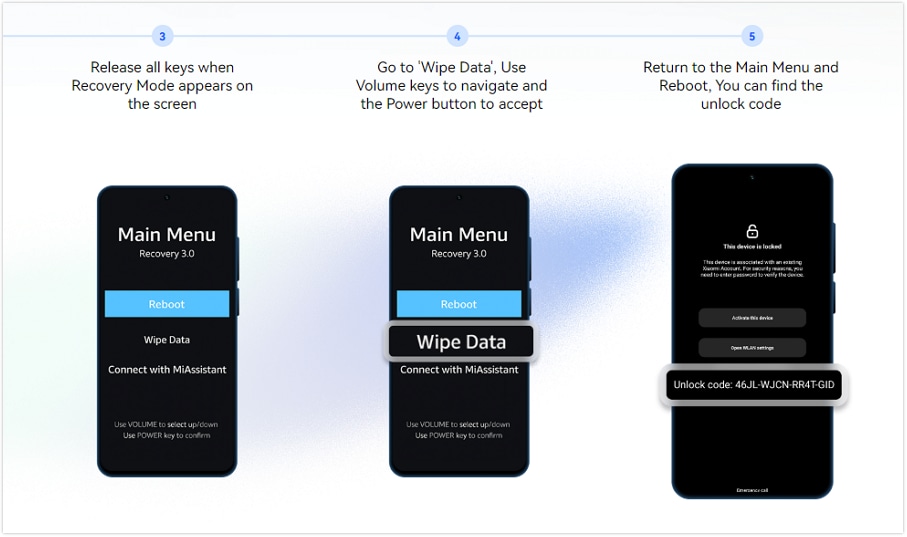
- Step 3: Submit code and region online.
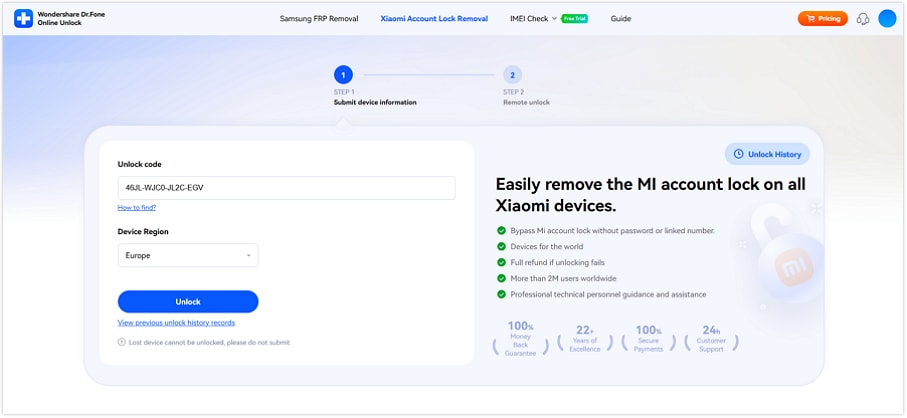
- Step 4: Receive remote unlock via email—enter on device. Users praise it for "no hassle" in Mi discussions, like a Europe traveler unlocking a locked Redmi in under 15 minutes.
- Step 5: Dr.Fone has successfully unlocked your Xiaomi device.
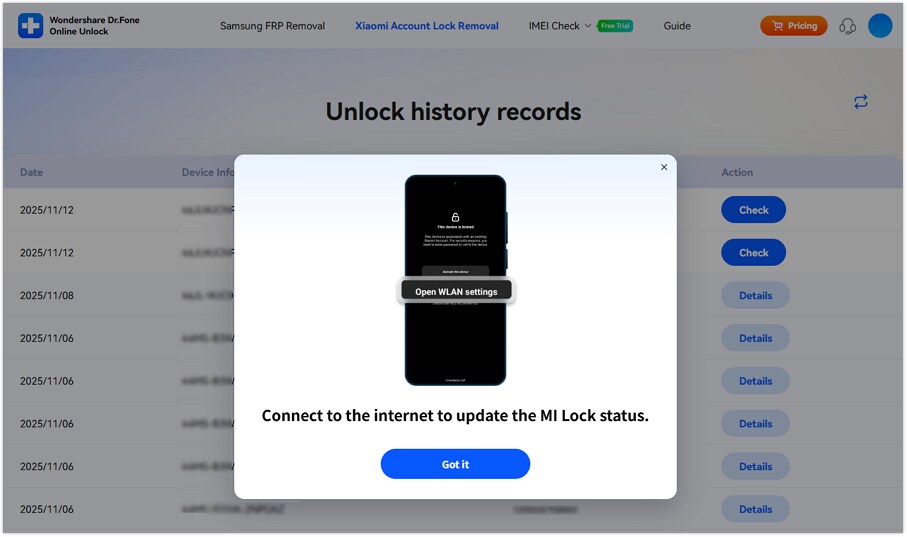
🔓 Xiaomi Account Lock Removal & Free Check
Locked out of your Xiaomi/Redmi/POCO phone? Get 100% remove Mi Account Lock without password or linked number.
Free check • No ads • Professional tech support • Refund guarantee
In comparisons, Dr.Fone outpaces others for reliability, especially where "Xiaomi HyperOS Mi account unlock guide" queries dominate.
That’s it about using Dr.Fone to remove the xiaomi account lock. Now, let’s move ahead to the next part of our discussion.
2.2: Mi Account Unlock Tool
When you forget your Mi account password, the Mi Account Unlock tool crack comes to the rescue. It's a straightforward and user-friendly tool that easily allows you to regain access to your Mi account. Additionally, this tool offers a quick way to efficiently delete your Mi account.
How to Use Mi Account Unlock Tool?
Follow the below steps to use the Mi account unlock tool to bypass the Mi account.
- Step 1: First, download the Xiaomi Mi Unlock Tool and install on PC. Then, press Volume Up and power buttons simultaneously to put your device into recovery mode.

- Step 2: Now, use a USB cable to connect your Mi device to the computer. After this, launch the main interface of the Mi Account Unlock Tool.
- Step 3: See all the details related to the device connection by moving the "Information" option. Next, check if your USB cable is properly attached or not. Moreover, check whether you have downloaded the required drivers.

- Step 4: Now click on "Bypass Mi Account" from the given options. By doing so, your device will automatically reboot effortlessly.

That’s all about using the Xiaomi Mi account unlock tool. Now, let’s move to the next best tool for bypassing the Mi account.
2.3: TPS Xiaomi Tool
The TPS Xiaomi tool assists with Mi device issues through two methods. It offers a Fastboot mode process and Qualcomm 9008 COM PORT. Follow the concise steps provided to bypass the Mi account using this Mi bypass tool.
Follow the below steps to install the TPS Xiaomi tool.
- Step 1: First of all, install "Xiaomi Qualcomm USB Driver," "MTK USB Driver," and "TPS Xiaomi Tool" on your PC or laptop. Then, extract and launch the TPS Xiaomi tool on your computer.

- Step 2: Now, run "TPS_Tool.exe". Next, follow the on-screen instructions to complete the installation. Once installation is done, tap on this tool and wait for some seconds to open it.

Now, have a look at how to use this Mi account removal tool.
Steps to Use TPS Xiaomi Tool to Remove MI Lock
There are two methods to use this tool, which we have discussed below.
1. Fastboot Method
- Step 1: Firstly, power off your Xiaomi device. Next, press the "Volume Down" and "Power" buttons until a fastboot logo shows on the screen.
- Step 2: Now, use a USB cable to attach your device to the computer. Then, open the tool to follow the main procedure.
2. EDL Method
- Step 1: First of all, download the ADB and Fastboot drivers on your computer. Then, on your Xiaomi phone, activate the debugging.
- Step 2: Now, open the command prompt on your computer. Next, enter the following commands:
- adb devices
- adb reboot edl

- Step 3: A message will appear on your screen. From there, allow USB debugging by tapping an OK button. Then, open the TPS Xiaomi tool. Afterward, evaluate your attached device status in either ADB mode or Fasboot mode.

- Step 4: Navigate to the "Check Device Info" section. Afterward, click on the "Check" button. Here, check whether your device is properly attached to your PC or not.
- Step 5: Now move to "Account Lock". Then choose "Disable Mi Account." Once done, click on "Bypass Mi Account" to complete the process.

That covers everything for methods using Mi account remove unlock tools! What if you have forgotten the password of your Android device? Don’t worry if it’s so! We will help you overcome this situation with our next tool.
Part 3. Safer Paths Beyond Tools: Resets, Centers, and Lock Prevention Tactics
Tools empower, but simpler routes often suffice, especially for non-tech users daunted by downloads. These alternatives causally target root issues like lost recovery access, emphasizing 2025's emphasis on ethical, low-risk recovery amid 20% bricking from hasty hacks (XDA stats).
3.1: Official Password Reset: Streamlined Recovery for Forgotten Details
Begin with Xiaomi's portal—it's the causal first domino for 90% of forgotten cases, leveraging backups to restore without extras. Access account.xiaomi.com; if linked email/phone works, verify and reset in minutes.
Why effective? It bypasses device locks entirely, preserving data if prepped. In India, where Mi account removal tool free download risks lure many, this avoids malware pitfalls. Steps: Input ID, choose verification (SIM-swap for phone codes), set new password, then sign in. For appeals (no access?), upload IMEI/invoice—70% approvals in 24 hours (Xiaomi data). A European user on Reddit in 2025 reset a POCO mid-vacation via secondary email, dodging service fees.
Caveat: If details are truly gone, it stalls—escalate to support for guided appeals.
How to Reset Mi Account Password?
Below are the steps to follow to reset your Mi account password.
- Step 1: On your computer, go to the Mi account sign-in page.
- Step 2: Look for the “Forget Password” option under the sign-in button.

- Step 3: Now enter your email or phone and click "Next."

- Step 4: Enter any details you remember about your MI Account. If they're correct, a pop-up will show on your screen.
- Step 5: Select a verification method and hit "Send." You'll see your ID and a code.
- Step 6: Type in the code to verify your account.
- Step 7: Then, set a new password and press "Submit" to finish resetting your MI account password.
This covers everything for this method! Next, let's explore an alternative to Mi account unlock tools.
3.2: Service Centers: Expert Hands for Guaranteed, Warranty-Safe Unlocks
Another way to remove your Mi Account without a password is to go to the MI Service Center. They offer professional help.
When you go, take all your accessories with you. Also, take screenshots of any errors you see while trying to unlock your Mi account.
Before you visit, check if your Xiaomi device is still under warranty. Look up when the service center opens and find out where the closest one is.
Globally networked (e.g., 600+ in India, urban hubs in US/Europe), visits cost $20-60 but resolve 85% on-site.

Process:
- Book via mi.com, present proof (IMEI via *#06#), describe issue—techs handle EDL mode for deep cleans.
- In the US, it's swift for travelers; Europe mandates quick turns under RED.
3.3: Prevention Essentials: Dodging Future Mi Lock Nightmares
Causally avert repeats: Backup via Mi Cloud weekly, jot credentials in secure apps, and unlink accounts pre-reset. Enable 2FA for layers; in 2025, HyperOS tips include region-matching during setup to curb EU/US mismatches. For second-hand buys, insist on seller resets— a simple IMEI check flags issues early.
These habits, per Mi forums, slash lockouts by 60%, freeing you from cycles of frustration.
So far we have covered everything you need to know about unlocking your Xiaomi device with Mi account unlock tools. Now, let’s move to the final part of our article.
The Bottom Line!
From Mi account basics to tool-driven triumphs like Dr.Fone Xiaomi removal, this roadmap equips you against common pitfalls, whether bypassing Mi locks in a pinch or preventing them altogether. With HyperOS's safeguards causing spikes in queries, remember: Safety trumps speed—opt for official or vetted paths to sidestep bricking's 25% shadow.
Facing a lock? Dip your toe in with a no-commitment IMEI scan on a reliable site; it's a gentle nudge toward smooth sailing without the sales pressure. Your device awaits—unlock wisely and keep connected.
FAQ
Q1: Will unlocking my Xiaomi device cause data loss?
A: It depends on the method—official Mi Account Unlock Tool or Dr.Fone Xiaomi removal often preserves data if backed up via Mi Cloud first, but factory resets (common in FRP bypass) wipe everything. In 2025 trends, 70% of users report no extra loss with tools like TPS Xiaomi Tool post-reset, per XDA forums. Always sync beforehand to minimize risks.
Q2: Is Dr.Fone compatible with Redmi and POCO devices in India?
A: Yes, Dr.Fone supports all Redmi/POCO models on HyperOS/MIUI, including popular India variants like Redmi Note 13. It's web-based, no-PC needed, and handles regional server quirks—ideal for second-hand buys where FRP hits 40% of cases (local trends). Free IMEI checks confirm eligibility instantly.
Q3: Can I bypass Mi lock on Xiaomi in Europe without a PC?
A: Absolutely—tools like TPS Xiaomi Tool or Dr.Fone Online Unlock enable no-PC bypasses via APK or remote submission, compliant with EU's RED cybersecurity rules. For "bypass Xiaomi FRP lock without previous Google account Europe," expect 90% success in minutes.
Q4: What are the risks of free Mi account unlock tools in the US?
A: High—2025 reports from Reddit show 30% bricking and malware in free downloads, especially for US globals under HyperOS. Stick to paid, reputable options like Dr.Fone Online Unlock to avoid data theft or voids; causal factor is outdated exploits failing against Android 15 patches.
🔓 Xiaomi Account Lock Removal & Free Check
Locked out of your Xiaomi/Redmi/POCO phone? Get 100% remove Mi Account Lock without password or linked number.
Free check • No ads • Professional tech support • Refund guarantee
Q5: How long does Xiaomi device unlock take in different regions?
A: Varies: India service centers resolve in 1-3 hours for FRP; US/Europe remotes like Dr.Fone take minutes online. Official waits (72 hours for bindings) apply globally, but no-PC tools cut it to 10 minutes—trends show faster access in India due to dense centers, per Mi Community data.
Xiaomi Topics Series
- Xiaomi Screen & FRP Unlock
- 1. Unlock Xiaomi Bootloader
- 2. Mi Account Unlock Tools
- 3. Redmi Note 8 FRP Unlock Tool
- 4. Redmi Note 9 FRP Bypass Tool
- 5. Redmi 9A FRP Bypass
- 6. Remove FRP on Xiaomi/Redmi
- Xiaomi Repair
- Xiaomi Recover
- Xiaomi Reset
- Xiaomi Tips & News
- 1. Xiaomi HyperOS 3.0
- 2. Screen Mirror Xiaomi to PC
- 3. Run Hardware Tests on Xiaomi
- 4. Conduct battery test on Xiaomi
- 5. How Do I Obtain the Security Code Xiaomi
- 6. DND Mode Xiaomi
- Xiaomi Transfer & Backup
- ● Manage/transfer/recover data
- ● Unlock screen/activate/FRP lock
- ● Fix most iOS and Android issues
- Try for Free Try for Free Try for Free

















James Davis
staff Editor