
Samsung S22/S22+/S22 Ultra FRP Bypass Made Easy
[Tested & 100% Working]
Dec 31, 2025 • Filed to: Screen Lock Removal • Proven solutions
"Hey guys, I’ve been trying to bypass the FRP of my Samsung Galaxy S22. I tried using SamFw tool first, but it couldn’t enable ADB. I then tried Zeroknox 1.6 again tried to enable ADB and no success. Also used android utility, it runs okay, and it says that the USB debugging should be enabled, but I don’t get the prompt to enable on the phone. Last thing I tried was using ADB commands on prompt but keep getting error: closed. Does anyone know of a better way to do this? Thanks a lot!” --- from Reddit

Are you looking for the easiest Samsung S22 FRP bypass method? This is the right guide.
Samsung S22 Ultra smartphone is the latest S series release from the tech giant, which also includes the S22 and S22 Plus. This phone has powerful features, including the unbreakable FRP (Factory Reset Protection) system. But with the S22 Ultra FRP feature turned on, even you, the original owner, might fail to reset and access your phone if you forget your Google credentials. So, this post discusses how to bypass FRP on S22 quickly and easily. For comprehensive solutions, you can explore various frp bypass file options available for Samsung devices. Time to learn!
Part 1: Want the Fastest Fix? Watch the Video Guide First [100% Working]
If you're in a hurry to bypass the FRP lock on your Samsung S22/S22+/S22 Ultra, this quick video tutorial is all you need.
Just follow the steps shown, and your device will be unlocked in minutes – no tech skills needed!
100% Success! Learn How to Bypass FRP on Samsung S22/S22+/S22 Ultra Using Dr.Fone [Video Guide]
👉 Prefer to learn more about how FRP works or explore alternative methods? Keep reading for detailed solutions below.
Part 2: Can Samsung S22 Bypass Google Account Verification After Reset?
After performing a factory reset on your Samsung S22, S22+, or S22 Ultra, you may encounter a screen asking you to verify your Google account. This is known as FRP (Factory Reset Protection) – a built-in security feature by Google that prevents unauthorized access after a reset.
Is It Possible to Bypass FRP Lock on Samsung S22 Series?
Yes, bypassing Google account verification is possible — even if you’ve forgotten the original account credentials. With the right solution, such as a professional FRP bypass tool, you can safely regain access to your device without any technical background.
Key Facts About FRP on Samsung S22/S22+/S22 Ultra:
- 🛡️ Factory Reset Protection (FRP) is automatically enabled when you add a Google account to your phone.
- 🔐 After a reset, the phone will require that same Google account to proceed with the setup.
- ⚙️ f you no longer have access to that account, you’ll need a reliable method to bypass the FRP lock.
What’s the Best Way to Remove FRP Lock?
A trusted software like Dr.Fone – Screen Unlock (Android) offers a safe and 100% working solution to bypass the Google verification screen on Samsung devices — including the latest S22 models. No ADB, no root, and no technical experience are required.
Disclaimer: This article is for educational purposes only and/or to help people unlock their phones who forget their Password or Google Lock. We do not endorse or encourage the unlocking of stolen/barred mobile phones.
Tips: Having trouble getting past Google’s Factory Reset Protection on your Samsung device? Dr.Fone Online Unlock is here to help—completely online, no PC or software download required. In just three easy steps (and under 10 minutes!), you can bypass FRP on every Samsung model—from the latest Galaxy S25 series to tablets—and in any region worldwide.
- Zero risk: Device remains unharmed and fully functional.
- Super-fast: Unlock completes in as little as 10 minutes.
- Proven reliability: 99% success rate validated by real users.
- Satisfaction guaranteed: Full refund if unlocking fails.
Take back control of your Samsung device now—unlock FRP faster than ever!
Part 3. How to Bypass Samsung S22 FRP [No Need to Enable ADB]
Looking to remove the FRP lock on your Samsung S22, S22+, or S22 Ultra without diving into complex technical steps? You're in the right place.
Many online tutorials suggest using ADB (Android Debug Bridge) — a tool introduced with Android 8.0 (Oreo) to help developers communicate with their devices and run commands. While technically effective, using ADB to bypass FRP on Samsung devices is time-consuming, confusing, and not beginner-friendly.
That’s why we recommend a faster, easier, and 100% effective solution:
Dr.Fone - Screen Unlock (Android)
Bypass FRP on your Samsung device without ADB, root, or command-line tools. Just connect your device, follow simple steps, and you're done.
100% FRP Removal on All Samsung Snapdragon Devices
Dr.Fone – Screen Unlock (Android) offers guaranteed FRP bypass on all Samsung Snapdragon devices, including the latest Samsung S24 series running Android 15. Dr.Fone – Screen Unlock (Android) offers guaranteed FRP bypass on all Samsung Snapdragon devices, including the latest Samsung S24 series running Android 15.
Dr.Fone - Screen Unlock (Android)
100% FRP Removal on Samsung S22/S22+/S22 Ultra
- Bypass FRP lock and regain full access to your Android device effortlessly.
- 100% success rate for FRP bypass on Samsung Snapdragon devices.
- Instantly unlock Android screen locks: Pattern, PIN, Password, Fingerprint & Face Lock.
- Unlock major Android brands like Samsung, Xiaomi, OPPO, Vivo, LG, OnePlus, etc.
- No tech skills required—fast, easy, and hassle-free.
🛠️ What You'll Need:
- A Windows PC
- USB cable (or EDL cable for Snapdragon models) An
- Your Samsung S22/S22+/S22 Ultra
- Dr.Fone – Screen Unlock (Android)
Step-by-Step Guide to Bypass Samsung S22/S22+/S22 Ultra FRP Without ADB:
Using a secure EDL cable method, the process is quick, stable, and safe — no complicated operations or technical skills needed.
Step 1: Install Wondershare Dr.Fone on your PC. Launch the software and tap Screen Unlock on the program. Then click the Android button and then tap Remove Google FRP Lock.

Then select Samsung and click the Start button to continue.

Step 2: You'll see the OS versions on the next screen. In this case, click the Qualcomm (Snapdragon) to continue bypassing FRP on your S22 phone.
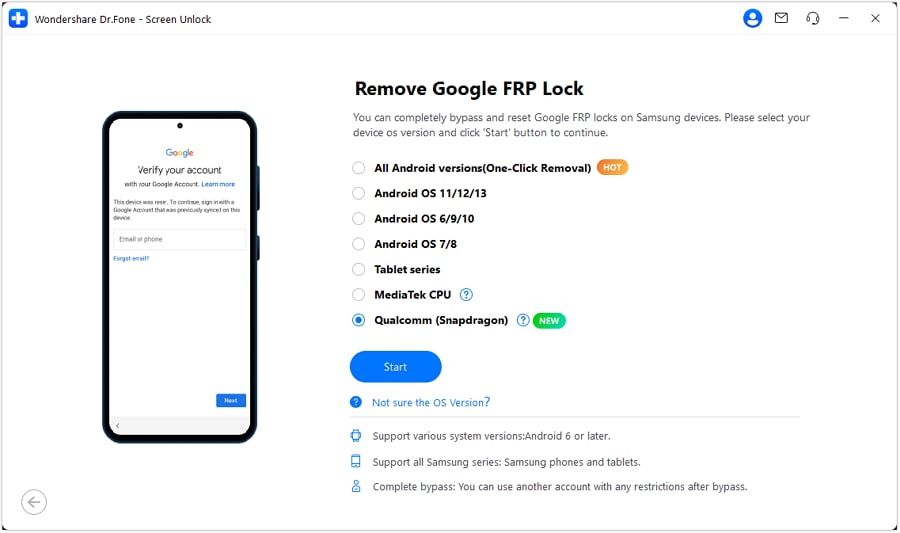
Step 3: Dr.Fone will automatically download the firmware required for your device.
Step 4: Power off your device, and follow the instructions to connect your device with the EDL cable and put it in the required mode.
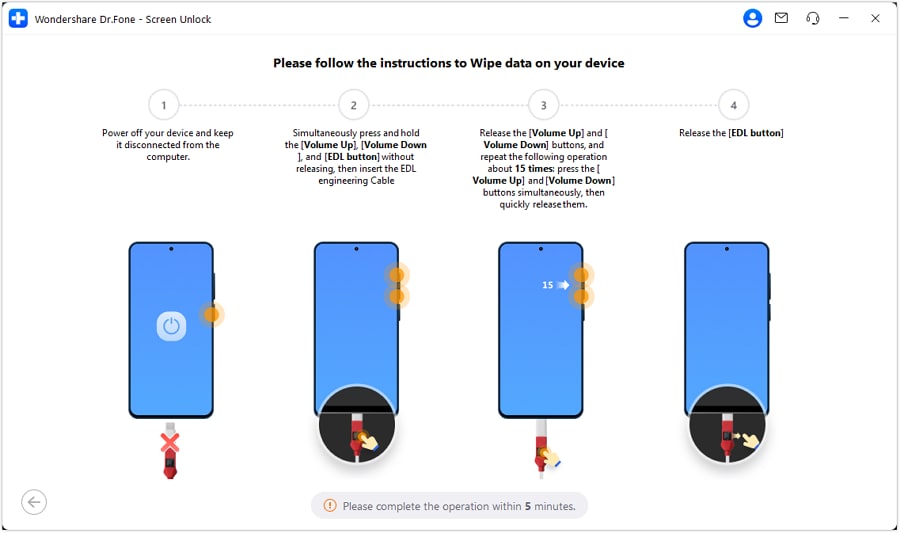
Step 5: Choose your Samsung model from the list and click Next to allow Dr.Fone to detect and apply the bypass. Once the process is complete, restart your device and set it up without needing Google account verification.
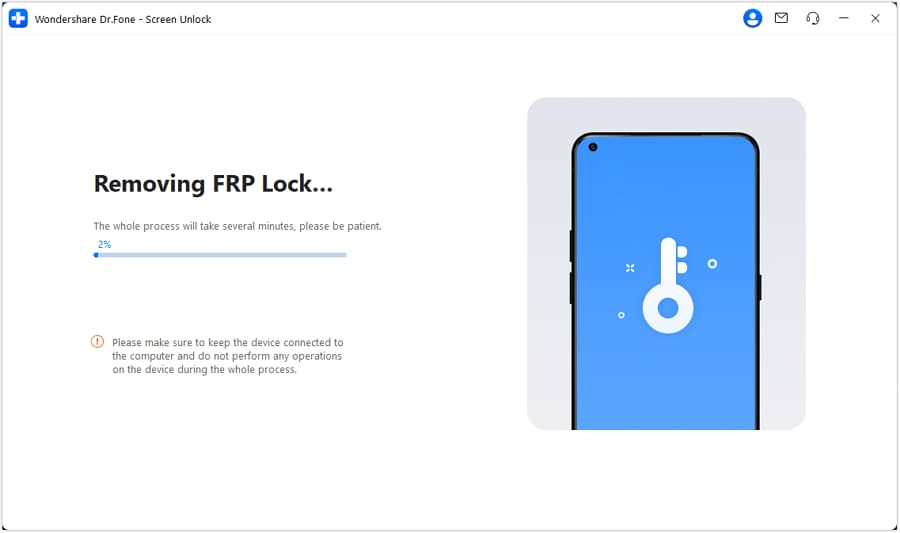
And that is how to bypass FRP on your Samsung S22 phone with Dr.Fone. Give it a try!
Note: Click the FRP guide for more precise and detailed steps to unlock FRP on Samsung.
Part 4: FAQs About Samsung S22/S22+/S22 Ultra FRP
1. Will factory reset remove S22 FRP?
The thing is that factory resetting your Galaxy S22 phone will delete the Google Account, but it won't eliminate Android Lock from the system. After resetting the phone, you'll be prompted to enter your new Google Account to access the phone services. So, no, Factory Reset will only delete your phone.
2. How to turn off Samsung S22 FRP permanently?
You can easily deactivate Samsung S22 FRP and easily access the phone when next you Factory Reset it. In other words, you won't see the Android Lock system when you next want to unlock your phone. Below are the steps:
- Step 1: Tap the Settings app and then scroll down to the Accounts and sync option to click it.
- Step 2: Next, click Google, and you'll see all the Gmail accounts linked to your phone. Choose the Google Account you want to erase from your phone.
- Step 3: Lastly, tap Remove Account to erase your Gmail account and deactivate FRP. Note that doing this isn't recommended by Google.
3. What will you get after bypassing FRP?
After bypassing FRP, you'll likely begin a clean slate on your phone. Put simply, your phone will return to its brand-new state. The phone will only retain Google's default apps like Chrome, YouTube, Google Photos, Google Drive, Calendar, Maps, and Play Store. So, it's a great way to rid your phone of viruses and malware.
Conclusion
Bypassing Samsung S22 FRP can be straightforward with the right tools. While there are other methods that don't require third-party apps, they can be complex and confusing. For a hassle-free solution, use Dr. Fone – Screen Unlock (Android) to bypass the lock if you don't have your Google Account credentials. Remember, while you can disable FRP on Android, it's generally not recommended. Dr. Fone offers a quick and easy way to regain access to your device without complications.
Samsung Unlock
- Samsung Code
- 1. Samsung Unlock Code List
- 2. Samsung Reset Code List
- 3. Samsung Secret Code List
- 4. Check Screen Using Secret Codes
- 5. Samsung Unlock Code Generators
- 6. Free Samsung Unlock Code
- 7. Free Samsung Unlock Code Generators
- 8. Samsung Galaxy S2 Unlock Code
- Samsung A Series FRP Bypass
- 1. Samsung A01 FRP Bypass
- 2. Samsung A01 Core FRP Bypass
- 3. Samsung A02/A02s FRP Bypass
- 4. Samsung A2 Core FRP Bypass
- 5. Samsung A10/A10s FRP Bypass
- 6. Samsung A11 FRP Bypass
- 7. Samsung A12 FRP Bypass
- 8. Samsung A20/A20S FRP Bypass
- 9. Samsung A14 FRP Bypass
- 10. Samsung A30/30s FRP Bypass
- 11. Samsung A50 FRP Bypass
- 12. Samsung A51 FRP Bypass
- Samsung J Series FRP Bypass
- 1. Samsung J2 FRP Bypass
- 2. Samsung J4 FRP Bypass
- 3. Samsung J5 Prime FRP Bypass
- 4. Samsung J6 FRP Bypass
- 5. Samsung J7 FRP Bypass
- 6. Samsung J7 Prime FRP Bypass
- 7. Samsung J250 FRP Bypass
- Samsung S Series FRP Bypass
- 1. Samsung S7 FRP Bypass
- 2. Samsung S22 FRP Bypass
- 3. Bypass Samsung S24 FRP Lock
- 4. Samsung S25 FRP Bypass
- Samsung FRP Bypass for Others
- 1. Samsung M01 FRP Bypass
- 2. Samsung M11 FRP Bypass
- 3. Samsung G532F FRP Bypass
- 4. Samsung G531F/G531H FRP Bypass
- 5. Samsung Google Verification Bypass
- 6. HushSMS APK FRP Unlock
- 7. Samsung Android 11 FRP Bypass
- 8. Samsung FRP Bypass Without PC
- Samsung Factory/Hard Reset
- 1. Reboot Samsung
- 2. Hard Reset Samsung
- 3. Reset Locked Samsung Phone
- 4. Reset Samsung Tablet
- 5. Reset Samsung Without Password
- 6. Reset Samsung Account Password
- 7. Reset Samsung Galaxy S3
- 8. Reset Samsung Galaxy S4
- 9. Reset Samsung Galaxy S5
- 10. Reset Samsung Galaxy S9/S10
- 11. Reset Samsung Galaxy J5/J7
- 12. Reset Samsung A12
- 13. Factory Reset Samsung Tablet
- Samsung S Series Screen Unlock
- 1. Samsung S2 Screen Unlock
- 2. Samsung S3 Screen Unlock
- 3. Samsung S4 Screen Unlock
- 4. Samsung S5 Screen Unlock
- 5. Samsung S6 Screen Unlock
- 6. Samsung S7/S8 Screen Unlock
- 7. Samsung S20 Screen Unlock
- 8. Samsung S22 Ultra Screen Unlock
- 9. Unlock Samsung S25
- Samsung Screen Unlock
- 1. Best Samsung Unlock Software
- 2. Forgot Samsung Galaxy Password
- 3. Bypass Samsung Lock Screen PIN
- 4. Unlock Samsung Galaxy Phones
- 5. Unlock Bootloader on Samsung
- 6. Unlock Home Screen Layout
- 7. Unlock Samsung Password
- 8. Remove Google Account
- 9. MDM Remove Tools
- 10. Remove Samsung MDM Lock
- 11. Samsung Reactivation Lock
- Samsung SIM Unlock
- ● Manage/transfer/recover data
- ● Unlock screen/activate/FRP lock
- ● Fix most iOS and Android issues
- Unlock Now Unlock Now Unlock Now
[Tested & 100% Working]




















Alice MJ
staff Editor