Disable Factory Reset Protection (FRP) for iPhone and Android
Dec 03, 2025 • Filed to: Screen Lock Removal • Proven solutions
"I've just bought a second-hand Samsung tablet, when I start to play it, I was stuck in the FRP process. How could I bypass the google lock?"
Factory Reset Protection (FRP) is one of the best methods to protect the data on your smartphone. However, at times, you would also need to disable this feature, like when selling your old phone or having bought a new device with FRP on it.
So, if you are looking for the methods by which you can disable factory reset protection (FRP), and remove the FRP lock on Samsung models and other Android and iDevices, including options to download frp tools, the following paragraphs will guide you through the entire process.
- Part 1: What is Factory Reset Protection?
- Part 2: How to Disable Factory Reset Protection on Android?
- Method 1. Deactivate FRP Lock on Samsung without Google Account [100% Verified FRP Removal]

- Method 2. Deactivate Factory Reset Protection with Google Account
- Part 3: How to Turn Off Factory Reset Protection on iPhone?
Part 1: What is Factory Reset Protection?
Factory Reset Protection is a security method by which you can protect your smartphone and its data from unauthorized access in case of loss or theft. When this feature is enabled on your Android or iPhone device, factory resetting cannot be done without your permission.

How does it work?
The Factory Reset Protection feature is enabled automatically when a Google account is added to the phone, and a lock-screen password is set. So, after this feature is enabled, if anyone tries to reset your device using factory settings, the FRP will be triggered, and a display on the device screen will appear saying “Verify your account.” So here, there will be Google account verification after reset, and if the incorrect details are entered, the device will not unlock.
Why disable it?
As discussed above, FRP is a security method enabled on your device, but the need for disabling the feature arises in several situations. The most common ones are as follows.
1. Selling or gifting a phone
If you are planning to sell or give your phone to someone, you need to disable the Factory Reset Protection. If the new owner tries to factory reset the device, he is not asked for Google verification and has trouble accessing the phone.
2. Bought second-hand Android devices from others
Similarly, if you have bought a second-hand device that already has FRP enabled, you would need to disable the feature to reset the phone and use it.
Part 2: How to disable Factory Reset Protection on Android?
In both the above cases or any other situation, you would need the Google account information or look for alternative solutions to disable the FRP on the phone. Check out the methods to disable the FRP protection on your Android devices below.
Method 1. Deactivate FRP Lock on Samsung without Google Account [100% Verified FRP Removal]
In many real-world scenarios, you may not have access to the previously synced Google account or the device settings menu to disable the FRP lock. This is especially common when dealing with second-hand devices or forgotten credentials. In such cases, relying on a professional and reliable FRP removal tool becomes essential.
One of the most powerful and trusted solutions on the market is Dr.Fone - Screen Unlock (Android). This advanced software can bypass all major screen locks, including pattern, PIN, password, fingerprint, and—most importantly—Google account verification (FRP lock).
When Do You Need to Bypass FRP Without Google Account?
Here are some common situations where FRP lock removal becomes necessary:
- You forgot your device’s screen lock or Google account password.
- You purchased a second-hand phone that still has the FRP lock enabled and cannot contact the previous owner.
- Your device’s screen is malfunctioning or locked due to system issues.
- You need to remove FRP lock on Samsung without previous owner credentials.
In any one of the above or more similar situations like Remove FRP Lock on Samsung without Previous Owner, Dr.Fone - Screen Unlock (Android) is your most effective and user-friendly solution.
Why Choose Dr.Fone for FRP Removal?
Remove Google FRP on Android without a PIN code or Google accounts.
- 100% FRP Bypass Success Rate for the latest Samsung Qualcomm models.
- Unlock major Android brands like Samsung, Xiaomi, OPPO, Vivo, LG, OnePlus, etc.
- Now fully compatible with Samsung Galaxy S24, S23, A52, A71, Note 20, Galaxy Z Fold/Flip series, and more.
- Safe and easy-to-use—no technical experience required.
How to Remove FRP Lock on Samsung Using Dr.Fone – Screen Unlock (Android)
Follow these simple steps to successfully deactivate FRP lock:
- Step 1. Install the Dr.Fone software on your system, and from the main interface, choose “Screen Unlock”. Also, make sure that your Android phone is connected to the WiFi network.
- Step 2. Choose the “Android” option.
- Step 3. Next, select the “Remove Google FRP Lock” option that will help bypass the Google Account on the device.

- Step 4. Next, you'll have to select your Android phone brand from the various options displayed on the screen.

- Step 5. Dr.Fone downloads the driver after selecting your device brand. Turn off your phone, connect it to the computer, and simultaneously press Volume Up and Down buttons for 3 seconds.
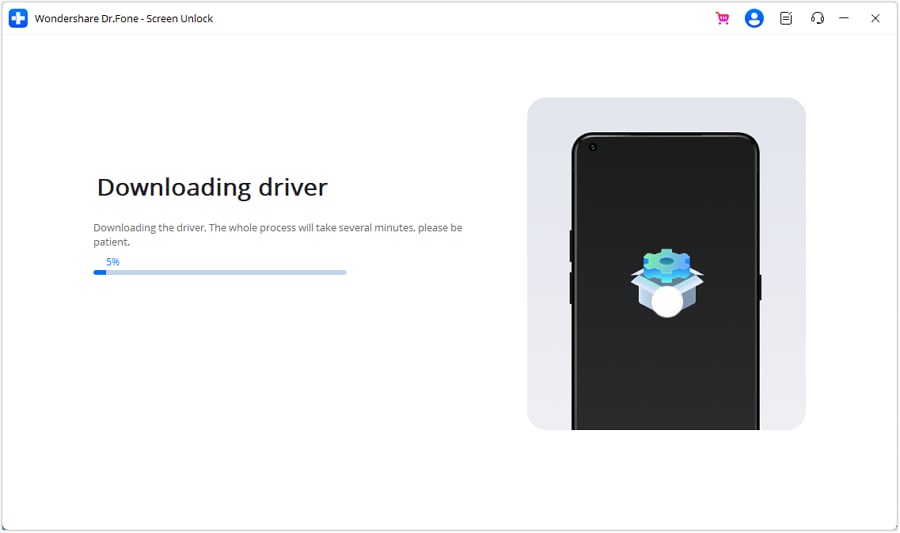
- Step 6. The FRP lock removal process is underway, taking a few minutes. Soon, your Android device will be free from the FRP lock.

You can also check our complete guide to unlock FRP on Samsung devices. The initial steps are the same while different at the later stages.
Method 2. Deactivate Factory Reset Protection with Google Account
When you have regular access to the Android phone where you can remove all the Google accounts from the phone settings, this method should be used. The steps for the process are as follows.
- Step 1. On your Android phone, open the Settings section.

- Step 2. Find the Accounts or Accounts Backup option or any other similar options and tap on it.

- Step 3. After entering the Accounts page, click on the Google account and the Remove Account option to remove it entirely from your device.

- Step 4. If you have used any other accounts previously, the same steps need to be repeated.
With this, FRP will be disabled on your phone, and your device can now be reset to factory re-settings without any issues.
Bonus Tip: How to find your Google Account ID?
For the Google Surveys account, your account ID is a unique identifier. While communicating with Google, you might be asked for this ID for security and protection and the accessible location of the account details.
If you need to find your Google Account ID, you can do so using the Google Surveys code, and this code can be found in the HTML source course of the site. The account ID will appear at a line, as shown below.

Part 3: How to Turn Off Factory Reset Protection on iPhone?
Method 1. Disable FRP by accessing your iCloud online storage and using the Find My iPhone feature
The situation for the FRP lock on your iPhone is quite similar to that of Android. The FRP lock on iPhone is known as the iCloud Activation lock, and it can be set using a password. To disable the FRP feature on your iPhone, you need to access your iCloud online storage and use the Find My iPhone feature.
The detailed steps for the process are as follows.
- Step 1. Go to iCloud on your iPhone settings and sign in using your details. When asked for your Apple ID password, enter the required information.

- Step 2. At the top menu, select the Find My iPhone tab.

- Step 3. Select the All-Devices option in the menu.
- Step 4. Next, a list of devices will appear from which you need to select the ones from which you need to remove the iCloud.
- Step 5. Next, click on the Erase the device option and tap on Remove from Account. Your iPhone device is no longer connected to your iCloud, and your FRP lock is disabled.

Method 2. Disable iCloud activation on iOS devices through the DNS method
This method involved bypassing the iCloud activation lock by manipulating the DNS server. Using this method, you will divert the activation path of the iPhone from the servers of Apple to some other third-party iCloud bypass servers to get the authentication done.
Steps to disable iCloud activation using DNS method
Before proceeding with the below steps, ensure that a SIM card is in the device and the iPhone is charged.
- Step 1. Switch on the iPhone and select the Language and the Country from the menu.
- Step 2. Click on the Proceed button, and you will now enter the WIFI settings page. Connect to the WiFi is asked, and also search for the “I” symbol near the WiFi tab.
- Step 3. Next, disconnect from the Wi-Fi network and then move to the Connection Settings and tap on Forget this Network option. Next, tap on the “i” and then you need to enter the DNS server IP address that will bypass the iCloud activation lock.
As per your location, you can choose the DNS server IP address.
- USA: 104.154.51.7
- South America: 35.199.88.219
- Europe: 104.155.28.90
- Asia: 104.155.220.58
- Australia and Oceania: 35.189.47.23
- Other continents: 78.100.17.60
- Step 4. Now tap on the Back option present on the left side of the screen, then turn off the WiFi and then after selecting the right network, you need to enter your passcode.
- Step 5. Tap on Next Page and then tap on Back, after which you are on the iCloud Bypass screen.
- Step 6. You can now move down to the page, go to Meny, and do settings for your apps, internet, camera, etc.

Method 3. Remove iCloud activation lock with an FRP unlock tool
To remove the iCloud activation lock on your iPhone device hassle-free, Dr.Fone - Screen Unlock (iOS) works as excellent software. Dr.Fone - Screen Unlock iOS offers the perfect solution if you've forgotten your iCloud login, acquired a used device with previous owner details, lost your phone, or faced lockouts from incorrect passwords. Gain full control by removing the iCloud activation lock.
Dr.Fone - Screen Unlock (iOS)
Unlock iPhone/iPad Without Passcode
- Unlock Face ID, Touch ID, Apple ID without password.
- Bypass the iCloud activation lock without hassle.

- Remove iPhone carrier restrictions for unlimited usage.
- No tech knowledge required, Simple, click-through, process.
The steps for iCloud activation lock removal using the software are as follows.
- Step 1. Download, install, and launch the software on your system and choose the Screen Unlock option.
- Step 2. Select iOS and then move to iCloud Activation Lock Removal option.

- Step 3. Next, you need to Jailbreak Guide your iPhone. Again, use the guide and the instructions as they appear on the software to jailbreak the device.
- Step 4. Next, confirm your device information and click on the warning message and the terms.
- Step 5. The device model information will appear that you need to confirm.
- Step 6. Finally, click on the Unlock Now button, and the software will start the process of iCloud activation lock.

After the process is complete and the activation lock is removed, you will get a message saying successfully bypassed.
Wrap it Up!
The above parts have discussed various ways for disabling the Factory Reset Protection on your Android and iPhone devices. Of course, if you know the password, you can quickly disable the feature, but when the password is not known or available, a tool like Dr.Fone - Screen Unlock (Android) comes to the rescue.
iPhone Unlock
- Access Locked iPhone
- 1. Reset Locked iPhone Without iTunes
- 2. Erase Locked iPhone
- 3. Get Into Locked iPhone
- 4. Factory Reset Locked iPhone
- 5. Reset Locked iPhone
- 6. iPhone Is Disabled
- 7. Fix iPhone Unavailable Issue
- 8. Forgot Locked Notes Password
- 9. Unlock Total Wireless Phone
- 10. Review of doctorSIM Unlock
- iPhone Lock Screen
- 1. Lock Apps on iPhone
- 2. Bypass iPhone Passcode
- 3. Unlock Disabled iPhone Without PC
- 4. Disable One More Minute Screen Time
- 5. Unlock iPhone Passcode Screen
- 6. Reset iPhone Password
- 7. Auto Lock Never on iPhone
- 8. Remove Carrier Lock/SIM Restrictions
- 9. Get iMei Number on Locked iPhone
- 10. Add a New Face ID
- 11. iPhone Passcode Expired Pop-Up
- 12. Control Display Rotation
- 13. Fix iPhone is Disabled Connect to iTunes
- 14. Fix Turn Passcode Off Greyed Out
- 15. Get iPhone out of Demo Mode
- 16. Unlock Unresponsive Screen
- 17. iPhone Ask for Passcode After Reset
- Remove iCloud Lock
- 1. Unlock an iPhone 7 Plus iCloud
- 2. iOS 18 iCloud Unlock
- 3. iOS 26 iCloud Unlock
- 4. Crack iCloud-Locked iPhones to Sell
- 5. Jailbreak iCloud Locked iPhone
- 6. What To Do If You Bought A Locked iPhone?
- 7. Fix iPhone Unavailable No Erase Option
- 8. Find iCloud Email Address on Apple Device
- 9. Broque Ramdisk iCloud Bypass
- Unlock Apple ID
- 1. Remove Payment Method on iPhone
- 2. Create a New Apple ID Account
- 3. Change Apple ID on iPad
- 4. Change Your Apple ID Password
- 5. Apple ID Not Active
- 6. Fix Wrong Apple ID Issue on iPhone
- 7. Fix This Person Is Not Active
- 8. New iCloud Terms and Conditions
- 9. Fix Apple ID Account Unavailable
- 10.Find Apple ID by IMEI
- 11. Unlink 2 iPhones with the Same Apple ID
- 12. Reset Password at appleid.apple.com
- 13. App Store Keep Asking for Password
- 14. Find Apple ID Password No Reset
- 15. Trusted Devices List Not Available
- Remove SIM Lock
- 1. Unlock iPhone Using Unlock Chip
- 2. Unlock iPhone for Free
- 3. Unlock iPhone Online
- 4. Factory Unlock iPhone
- 5. SIM Unlock iPhone
- 6. Unlock AT&T iPhone
- 7. Unlock iPhone with IMEI Code
- 8. Unlock iPhone without SIM Card
- 9. Unlock Cricket iPhone
- 10. Unlock iPhone with/without SIM Card
- 11. Unlock T-Mobile iPhone
- 12. Unlock Verizon iPhone
- 13. iPhone IMEI Checker
- 14. Unlock Xfinity iPhone
- 15. Unlock iPhone From The Carrier
- 16. Turbo SIM iPhone
- 17. Get the Sprint Unlock Codes
- 18. Unlock a Sprint Phone
- 19. Fix When iPhone Says No Sim
- Unlock iPhone MDM
- 1. Remove MDM from iPhone
- 2. Remote Management on iPhone
- 3. MDM VS MAM
- 4. Top MDM Bypass Tools
- 5. IoT Device Management
- 6. Unified Endpoint Management
- 7. Enterprise Mobility Management
- 8. Top 10 Proxy Websites
- 9. Hindilinks4u Alternatives
- Unlock Screen Time Passcode
- 1. Reset Screen Time Passcode
- 2. Turn Off Screen Time without Passcode
- 3. Screen Time Passcode Not Working
- 4. Disable Parental Controls
- 5. Bypass Screen Time on iPhone Without Password
- 6. Delete Screen Time History on iPhone
- 7. Turn Off Downtime on iPhone
- 8. Download Age Restricted Videos
- MDM Unblock Games/Websites
- 1. Basketball Stars Game Unblocked
- 2. Play Getaway Shootout Unblocked
- 3. Play Build Now GG Unblocked
- 4. BitLife Unblocked
- 5. 10 Best Unblocked Anime Websites
- 6. Best Unblocked Game Websites
- 7. 1v1 LOL Unblocked
- 8. Get Poly Track Unblocked
- 9. Music Websites Unblocked
- 10. Spotify Unblocked
- 11. Snow Rider 3D Unblocked
- Unlock Apple Watch
- Unlock iPod Touch
- ● Manage/transfer/recover data
- ● Unlock screen/activate/FRP lock
- ● Fix most iOS and Android issues
- Unlock Now Unlock Now Unlock Now



















James Davis
staff Editor