Fix GPS Problems on Your iPhone
Jul 12, 2024 • Filed to: Mobile Repair Solutions • Proven solutions
- 1. GPS not locating accurately
- 2. iOS system problems
- 3. GPS giving wrong Location
- 4. GPS not locating at all
- 5. Can't Use GPS Navigation
- 6. GPS Running apps not working
- 7. Issues with Bluetooth GPS Accessories
- 8. No GPS Signal
1. GPS not locating accurately
This can be due to a lot of varying reasons. GPS depends upon network connectivity in some case, so if the connectivity is poor, chances are that the GPS will also perform poorly. Moreover, GPS depends upon satellites for transmission and reception of location data; some location tend to have better satellite reception than the others. However, sometimes, the only reason for an iPhone to exhibit faulty GPS services is owing to the fact that the GPS in the device is actually broken.
Solution:
- 1.Check network reception to see if the weak signal strength has been causing your iPhone's GPS to show wrong location.
- 2.Change your position and see if that improves the location tracking.
- 3.Go to an Apple store and get your device checked to see if the GPS is not in fact broken.
2. iOS system problems
Sometimes, we encounter GPS problems because of iOS system errors. At this time we need to fix the system propblem to make the GPS works normally. But how to fix the system errors? Actually it is not easy without a tool. In order to easily get it though, I suggest you try Dr.Fone - System Repair. It is an easy-to-use and powerful program to fix various iOS system problems, iPhone errors and iTunes errors. Most importantly, you can handle it yourself and fix the problem without losing data. All the process will just take you less than 10 minutes.

Dr.Fone - System Repair
Fix iPhone GPS issues without data loss.
- Only fix your iOS to normal, no data loss at all.
- Fix various iOS system issues stuck in recovery mode, white Apple logo, black screen, looping on start, etc.
- Fixes other iPhone error and iTunes errors, such as iTunes error 4013, error 14, iTunes error 27,iTunes error 9 and more.
- Works for all models of iPhone, iPad and iPod touch.
-
Fully compatible with the latest iOS 13.

Step 1. Choose "System Repair" feature
Launch Dr.Fone and click on "System Repair".

Connect your device to your computer. After detecting your device with Dr.Fone, click on "Standard Mode" to initiate the process.

Step 2. Download your firmware
After connecting your device to the computer, Dr.Fone will detects your device automatically and show your device model below. You can click on the "Start" button to download your firmware mathed your device.
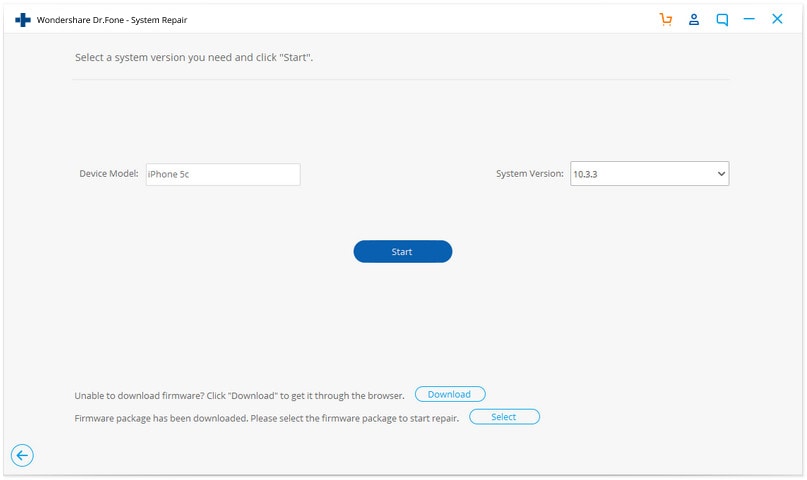
Step 3. Fix your iOS system problems
After completing the download, click on Fix Now, Dr.Fone will continue to fix your system problems.

3. GPS giving wrong Location
To err is human. Therefore, it humanly very possible that the location services have been accidently disabled on your iPhone causing it to give wrong location information. Also, check if other GPS using functionalities like running apps are running normally to get an idea about the functioning of the GPS itself.
Solution:
- 1.Go to settings and enable location services.
- 2.If the GPS using apps or GPS navigation is also not functioning properly, go to an Apple store along with your iPhone to get the matter sorted out.
4. GPS not locating at all
This is a strong indication of the fact that either the GPS in your iPhone is completely broken or you have got the location services disabled. The former while more concern causing, the later can be fixed easily.
Solution:
- 1.Go to Settings and turn location services on.
- 2.If that doesn't solve the problem switch off your device and then turn it back on to see if the GPS locates now.
- 3.If it still doesn't work, you probably have a faulty GPS in your iPhone to sort out which, you'll have to visit your nearest Apple store.
5. Can't Use GPS Navigation
GPS navigation needs internet connectivity to function properly. Therefore, if it is not working as it should, the first thing that you should check for is your internet connection. Switch to cellular data to see if that improves GPS functioning. If internet connectivity does not seem to be the problem however, the iPhone should be checked for a faulty inbuilt GPS.
Solution:
- 1.Check internet connectivity. If you're on a Wi-Fi connection, switch to cellular data and vice versa.
- 2.Go to an Apple store and get your device checked to see if the device's GPS is broken.
6. GPS Running apps not working
This is more of a common issue among a majority of the iPhone 6/6s users. In some cases however, the apps seem to be working fine with changed units of measurements however, so keep an eye out of that. If however, units of measurement are not your problem, than you'll seriously need to see what has been causing the apps to not work properly.
Solution:
- 1.Turn off your iPhone and then turn it back on again. Run the app now and see if it works as it should.
- 2.If the problem persists, uninstall the app removing its data completely from the iPhone and then install it again.
- 3.If this doesn't fix your problem, it's time to visit your nearest Apple store.
7. Issues with Bluetooth GPS Accessories
With the iOS 13 update, some third party Bluetooth GPS accessories have been failing to work with Apple devices like iPhones and iPads. The reason behind this is simple; the iOS 13 has a software glitch that hinders it from working it with Bluetooth GPS accessories.
Solution:
- 1.Apple has yet to release an update with a fix to the problem so by then, all you can do is wait. Some work around by the concerned companies have been devised but they have little or no effectivity at all.
8. No GPS Signal
No GPS signal can be a direct result of your presence in a region with poor satellite reception. It can also point out to the fact that you've an iPhone with faulty GPS.
Solution:
- 1.Change your location to see if the signal gets strengthened a little.
- 2.Visit and apple store if the change in location does not improve the signal situation even after multiple attempts.
Fix iPhone
- iPhone Software Problems
- iPhone Blue Screen
- iPhone White Screen
- iPhone Crash
- iPhone Dead
- iPhone Water Damage
- Fix Bricked iPhone
- iPhone Function Problems
- iPhone Proximity Sensor
- iPhone Reception Problems
- iPhone Microphone Problem
- iPhone FaceTime Issue
- iPhone GPS Problem
- iPhone Volume Problem
- iPhone Digitizer
- iPhone Screen Won't Rotate
- iPad Problems
- iPhone 7 Problems
- iPhone Speaker Not Working
- iPhone Notification Not Working
- This Accessory May Not Be Supported
- iPhone App Issues
- iPhone Facebook Problem
- iPhone Safari Not Working
- iPhone Siri Not Working
- iPhone Calendar Problems
- Find My iPhone Problems
- iPhone Alarm Problem
- Can't Download Apps
- iPhone Tips






Alice MJ
staff Editor
Generally rated4.5(105participated)