Top 8 Secure File Transfer Software You Shouldn't Miss
Nov 13, 2025 • Filed to: Phone Mirroring Solutions • Proven solutions
Dr.Fone Basic:
Better Control for Your Phone
Manage, transfer, back up, restore, and mirror your device
Sending and receiving files has become regular in the current digital era. The difficulty, though, is to ensure that these documents are secure, especially when delicate data is involved. The dangers of sharing files insecurely, such as the potential for data breaches, identity theft, and illegal access, are not widely known.
The good news is that you may send files securely with various safe file transfer software solutions. The best eight safe file transfer software alternatives that you shouldn't overlook will be covered in this post. Whether you're an individual or a business, you'll find a suitable solution for how to send secure documents. With these trusted solutions, you can rest assured that your files are protected and safe during transfer.
Navigation
Part 1: Criteria for Choosing a Secure File Transfer Solution
Selecting the best solution is now more crucial than ever because of the growing demand for secure file transfer. Choosing the right option for your needs can be difficult due to the number of options available. Your unique requirements and the nature of your organization will determine the factors to consider when selecting a secure file transfer solution.
To assist you in making an informed choice, we'll go through the most crucial considerations when selecting a secure file transfer service in this post.
The following are a few of the most crucial aspects to take into account when choosing a secure file transfer solution as an individual:
- Security Features: Search for systems that provide two-factor authentication, safe password protection, and end-to-end encryption.
- Ease of Use: The solution you select should be simple and require little technical expertise.
- Compatibility: Be sure the solution you select works with the operating systems on the desktop and mobile devices you use the most.
- Cost: As a person, the solution's price must be considered. Seek inexpensive options with adjustable prices and no additional charges.
- Customer Support: Pick a service that provides helpful customer care, such as live chat and email support.
- File Size Restriction: Make sure the program you use can handle the size of the files you need to transmit or receive.
Part 2: The Best 8 Software To Send Files Securely
Transferring files securely is vital for avoiding unauthorized access to critical information and data breaches. Choosing the ideal software for your needs might be difficult with so many options available. The top 8 software programs for sending data securely will be covered in this part of the article.
These solutions provide a variety of features and capabilities to guarantee that your data is secure during the transfer process, whether you're an individual or a business. These solutions provide security and safety for your essential data, with features like end-to-end encryption, multi-factor authentication, and simplicity of use.
FileZilla Pro
Users can easily upload and download files to servers using FileZilla Pro, a reliable and safe file transfer program. Moreover, it offers drag-and-drop capabilities, end-to-end encryption, and multi-factor authentication to make file transfers safe and convenient.

Key Features:
- Support for FTP, FTPS, SFTP, Amazon S3, Backblaze B2, Dropbox, Microsoft OneDrive, Google Drive, and other services are among the many functions it provides.
- FileZilla Pro's Site Manager function enables users to keep login information for numerous servers, making it simple to connect and transfer files fast to and from other servers.
Ease Of Use: The tool has a medium level for use by beginners.
OS: Windows, macOS, and Linux.
SolarWinds Serv-U MFT
SolarWinds Serv-U MFT is a secure file transfer program for organizations and industries to transmit data securely and effectively.

Key Features:
- SolarWinds Serv-U MFT offers advanced security features like end-to-end encryption, multi-factor authentication, and data loss prevention, guaranteeing that critical data is shielded from unauthorized access.
- By automating and customizing file transfer procedures, the software gives users more freedom and control over file transfers.
Ease Of Use: The tool has a low level for use by beginners.
OS: Windows and Linux.
SmartFile Cloud
A cloud-based file-sharing and transfer tool called SmartFile Cloud enables companies to securely share data with clients, partners, and staff members.

Key Features:
- To guarantee that data are secure and adhere to industry standards, SmartFile Cloud offers top-notch security and compliance features, including end-to-end encryption, two-factor authentication, and compliance with HIPAA, GDPR, and PCI DSS requirements.
- Businesses may easily construct branded file transfer portals for clients or partners and manage file access with the software's bespoke branding and permission settings.
Ease Of Use: It has drag and drop feature making it a low-level tool for beginners.
OS: Windows, macOS, and Linux.
Files.com
Using Files.com, organizations may securely transfer and share files with clients, partners, and team members. Files.com is a cloud-based file-sharing and transfer solution.

Key Features:
- Businesses can easily automate file transfer processes and workflows with Files.com's configurable workflows. It includes automated workflows, file requests, approvals, and interfaces with well-known business applications like Salesforce and Slack.
- The software provides cutting-edge security features like end-to-end encryption, two-factor authentication, and audit trails to ensure that files are secure and compliant with regulations.
Ease Of Use: The tool has a medium level for use by beginners.
OS: Windows, macOS, and Linux.
Dr. Fone Air
Users can wirelessly manage, transfer, and back up data between their iOS or Android smartphones and computers using Dr. Fone Air, a mobile device management solution. Wondershare, a software provider focusing on data recovery and management solutions, created it.

Key Features:
- Fone Air enables users to wirelessly transfer files, images, and movies between their mobile devices and computers without wires or other software.
- Data from users' mobile devices can be backed up to their computers and restored as needed.
Ease Of Use: The tool is medium-level and designed for beginners.
OS: Windows, macOS & mobile devices.
Box Enterprises
A content management and collaboration tool for businesses and enterprises are called Box Enterprise. It offers sophisticated collaboration and workflow features, enabling users to save, share, and manage their files and documents online.

Key Features:
- Advanced security features like encryption, access limits, and activity tracking are available for users to use when storing and sharing their files and documents in the cloud.
- The collaboration and workflow capabilities offered by Box Enterprise include task delegation, version control, commenting, and automated workflows.
Ease Of Use: The tool has a high level, and basic knowledge is required.
OS: Web-based applications can be accessed from windows, macOS, Linux, or mobile.
Google Drive Enterprises
Google Drive Enterprise is a cloud-based platform for content management and collaboration for corporations and enterprises. It offers sophisticated capabilities for collaboration and productivity while enabling users to safely save, share, and manage their files and documents online.

Key Features:
- Google Drive Enterprise includes powerful AI-powered capabilities, such as content suggestions, intelligent search, and natural language processing.
- With the iOS and Android mobile apps for Google Drive Enterprise, users can access and manage their files and documents while on the road.
Ease Of Use: The tool has a low level and can be used by any user.
OS: Windows, macOS, Linux & Mobile Devices.
Tresorit Business
For companies and enterprises that place a high priority on security and privacy, there is Tresorit Business, a cloud-based platform for content management and collaboration. End-to-end encryption and sophisticated access controls enable users to save, share, and manage their files and documents online securely.

Key Features:
- With end-to-end encryption and sophisticated access controls, users can store and share their files and documents in the cloud with the utmost security and privacy.
- Various productivity and collaboration capabilities, including work delegation, commenting, version control, and live co-authoring, are available through Tresorit Business.
Ease Of Use: The tool has a high level, and basic knowledge is required.
OS: Web-based application for Windows, macOS, Linux, and mobile devices.
Part 3: Author's Pick and How To Send Secure Documents With It
In this article section, we'll examine our top pick for sending encrypted documents and review how to utilize it efficiently. Sending important information over the internet today can be perilous. Therefore, using a trusted and secure approach to safeguard your data is essential. This issue is resolved by the author's choice, ensuring that your private documents are sent securely and safely.
Dr. Fone Air is the best option for sending large files quickly and securely. It can wirelessly transfer extensive documents between iOS devices and computers without a cable. Large documents, including presentations, films, and PDF files, can be transmitted with this feature because it supports file transfers up to 2GB.
Note: Dr. Fone Air can wirelessly transfer large documents between iOS devices and computers.
- Launch Wondershare Dr. Fone Air.
- Connect your PC and iOS device by scanning the QR Code from your mobile device.
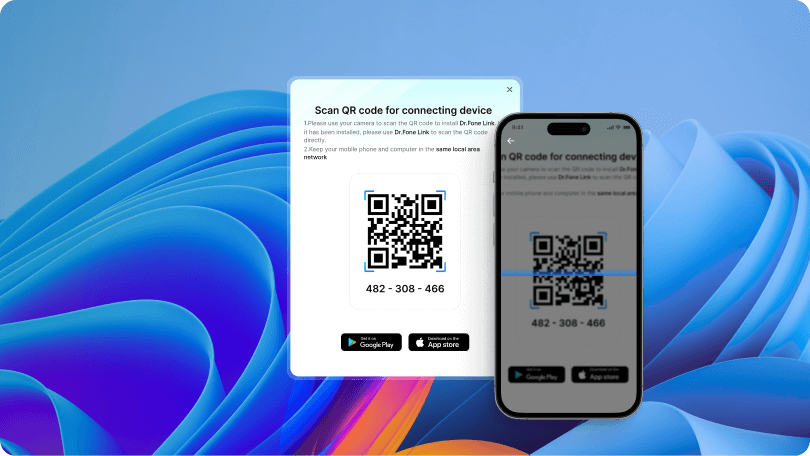
- Select the files or folders you want to transfer. It will be uploaded to the cloud storage. From there, you can download the files onto your PC.

Summary
In conclusion, sending large files can be hectic and annoying with size limits and privacy issues. We have created a list of the top 8 file sharing app for you to select the app that best suits your needs quickly. Dr. Fone Air is one of the best online file-sharing tools that allows you to share large files without a cable.
Dr.Fone Basic:
Better Control for Your Phone
Manage, transfer, back up, restore, and mirror your device
Xiaomi Topics Series
- Xiaomi Screen & FRP Unlock
- 1. Unlock Xiaomi Bootloader
- 2. Mi Account Unlock Tools
- 3. Redmi Note 8 FRP Unlock Tool
- 4. Redmi Note 9 FRP Bypass Tool
- 5. Redmi 9A FRP Bypass
- 6. Remove FRP on Xiaomi/Redmi
- Xiaomi Repair
- Xiaomi Recover
- Xiaomi Reset
- Xiaomi Tips & News
- 1. Xiaomi HyperOS 3.0
- 2. Screen Mirror Xiaomi to PC
- 3. Run Hardware Tests on Xiaomi
- 4. Conduct battery test on Xiaomi
- 5. How Do I Obtain the Security Code Xiaomi
- 6. DND Mode Xiaomi
- Xiaomi Transfer & Backup
- ● Manage/transfer/recover data
- ● Unlock screen/activate/FRP lock
- ● Fix most iOS and Android issues
- Try for Free Try for Free Try for Free
















James Davis
staff Editor