How to Record Android Screen on PC(NO ROOT)
Oct 24, 2025 • Filed to: Phone Mirroring Solutions • Proven solutions
Dr.Fone Basic:
Better Control for Your Phone
Manage, transfer, back up, restore, and mirror your device
Do you want to record a video of you playing a game on android and later show it to friends? If yes, you must be searching for the easiest ways in which you can record gameplay on Android phones and share it with others on the internet. Many Android game lovers show off their skills when they achieve something big while playing a game through Facebook status, or Twitter updates, however, these have now become old fashioned and are not considered the best ways for presenting what you did.
Today we are going to show how to record an Android screen on PC with the best tool available. Wondershare Dr.Fone is designed for Android users to record their mobile screens and even share them later with their friends. This is a useful tool that can help you with recording what you do on your screen; also it gives you all the notification from your phone with PC. You can use it for recording phone screens, playing phone games, and even transferring files.
It doesn't matter whether you want to shot a tutorial or a video of you playing your favorite games, you can capture everything that happens on your screen in real-time. Wondershare Dr.Fone is without any doubt the best thing available today for recording everything in detail.
Part 1: The Best Android Screen Recorder without Root
MirrorGo (Android) is a popular android screen recorder software. Android user can enjoy mobile games on their computer, they need a big screen for big games. Also total control beyond your fingertips. the most important thing is you can record your classic gameplay, screen capture at crucial points, and share secret moves and teach next level play. Sync and retain game data, play your favorite game anywhere.
Free download the record android screen software below:

Wondershare Dr.Fone
Mirror your android device to your computer!
- Drag and drop files between your computer and phone directly.
- Send and receive messages using your computer`s keyboard including SMS, WhatsApp, Facebook, etc.
- View multiple notifications simultaneously without picking up your phone.
- Use android apps on your PC for a full-screen experience.
- Record your classic gameplay.
- Screen Capture at crucial points.
- Share secret moves and teach next level play.
Enjoy your wonderful moment with Wondershare Dr.Fone!
Part 2: How to Record Android Screen on PC with MirrorGo
Follow the simple steps below to record the android screen on PC:
Step 1:Download and launch Wondershare Dr.Fone on you computer
Step 2:Connect your mobile phone to MirrorGo, the mobile phone interface will pop up on the PC. MirrorGo will maintain synchronization between the tasks performed on your PC and smartphone.
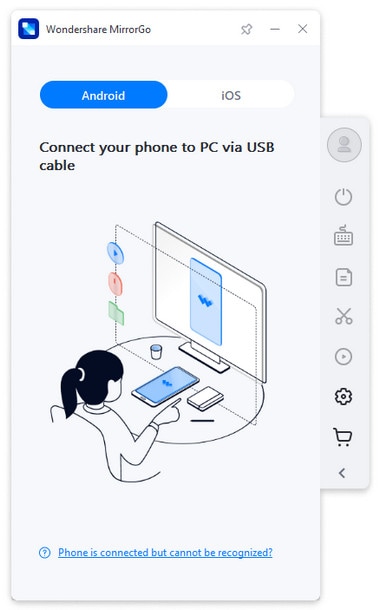
Step 3: Click the button "Record" and start recording.
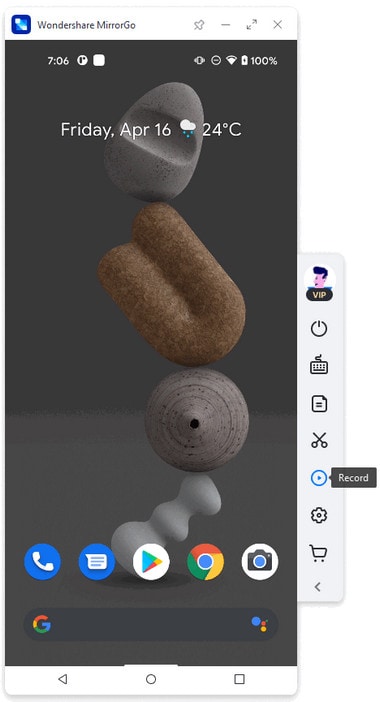
Step 4: When you want to stop recording or the recording is finishing, just click the button "Record" again, you can see the video saved address.
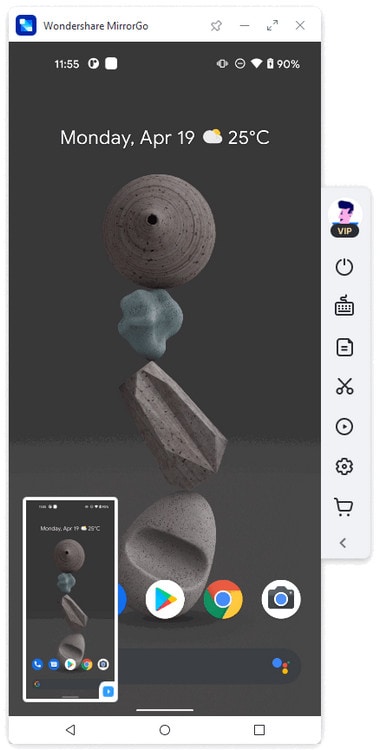
So, now you know how easy it can be to record all the process of games and many other apps by using the Wondershare Dr.Fone android screen recorder. Also, with the help of it, you can transfer memory files between your mobile phone and PC. This can be done simply by dragging the file and dropping where you would like it in your folder.
Dr.Fone Basic:
Better Control for Your Phone
Manage, transfer, back up, restore, and mirror your device
Screen Recorder
- 1. Android Screen Recorder
- Best Screen Recorder for Mobile
- Samsung Screen Recorder
- Screen Record on Samsung S10
- Screen Record on Samsung S9
- Screen Record on Samsung S8
- Screen Record on Samsung A50
- Screen Record on LG
- Android Phone Recorder
- Android Screen Recording Apps
- Record Screen with Audio
- Record Screen with Root
- Call Recorder for Android Phone
- Record with Android SDK/ADB
- 10 Best Game Recorder
- Android Mp3 Recorder
- Free Android Voice Recorder
- Android Record Screen with Root
- 2 iPhone Screen Recorder
- How to Turn on Screen Record on iPhone
- Screen Recorder for Phone
- Screen Record on iOS 14
- Best iPhone Screen Recorder
- Screen Record on iPhone 11
- Screen Record on iPhone XR
- Screen Record on iPhone X
- Screen Record on iPhone 8
- Screen Record on iPhone 6
- Record iPhone without Jailbreak
- Screen Record on iPod
- iPhone Screen Video Capture
- Free Screen Recorder iOS 10
- Emulators for iOS
- Free Screen Recorder for iPad
- Free Desktop Recording Software
- Record Gameplay on PC
- How to Record Clash Royale
- How to Record Pokemon GO
- Geometry Dash Recorder
- How to Record Minecraft
- Record YouTube Videos on iPhone
- 3 Screen Record on Computer



















James Davis
staff Editor