5 Best & Free Screen Recorders for iPad (No Jailbreak)
Dec 31, 2025 • Filed to: Phone Mirroring Solutions • Proven solutions
Dr.Fone Basic:
Better Control for Your Phone
Manage, transfer, back up, restore, and mirror your device
If you want to show people what you are doing on your handheld device or computer (for example, giving a tutorial on how to work a certain program), you'd need to record it. But how are you going to do that? Surely you can't just whip out your camera and try to record your computer or device. The light from the screen won't make anything visible! The only way for you to go about with this is to have a screen recorder for iPad, iPhone, iPod, and PC. Let's discuss some of the best iPhone or iPad screen recorders.
- Top 1: Wondershare Dr.Fone
- Top 2: Screenflow
- Top 3: Apowersoft
- Top 4: Shou
- Top 5: Quicktime
- Comparison on these screen recorders
Top 1: Wondershare Dr.Fone

Wondershare Dr.Fone
Your best screen recorder for iPad.
- Safe, fast, and simple.
- Mirror your device to your computer or projector wirelessly.
- Record mobile games, videos, and more on the computer.
- Support iPhone,iPad, and iPod touch that runs iOS 7.1 to iOS 13.
- Offer both Windows and iOS programs (the iOS program is unavailable for iOS 11-13).
Wondershare Dr.Fone happens to be one of the best screen recorders for iPad, iPhone, and PC. This is because Wondershare Dr.Fone does not only record your screen but also does a lot of other things as well. Aside from being an iPhone or iPad screen recorder, it also allows you to share your screen between your handheld device and also your computer. It also allows you to easily export your videos from one device to another. Wondershare Dr.Fone is compatible with all iOS devices, which makes it easy for anyone with an Apple product to use.
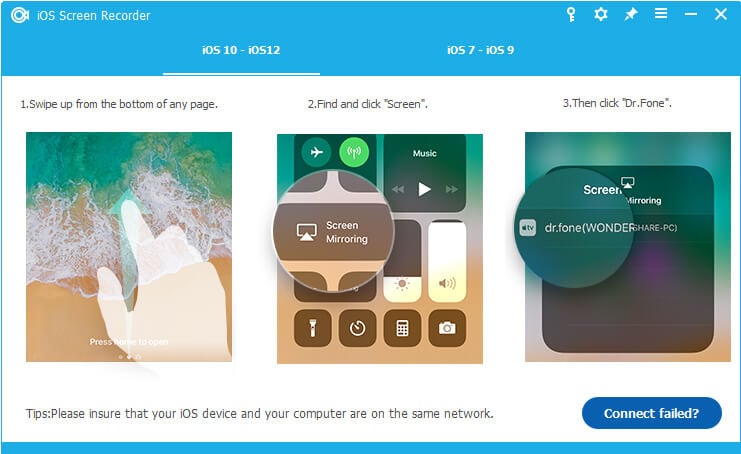
Wondershare Dr.Fone does not need any cables and can be used with Airplay which makes it easy for your two devices to connect. All you have to do is enable the mirroring option and everything will be simple for you to do from then on. Because of all the very useful features and the simple interface that Wondershare Dr.Fone uses, this program is easily one of the best PC and iPad screen recorders in the market. You can get the recording app from their installation guide.
Besides Wondershare Dr.Fone, you can also use Wondershare Dr.Fone to record iPhone screen.

MirrorGo - Wondershare Dr.Fone
Record iPhone screen and save on your computer!
- Mirror iPhone screen onto the big screen of the PC.
- Record phone screen and make a video.
- Take screenshots and save them on the computer.
- Reverse control your iPhone on your PC for a full-screen experience.
Top 2: Screenflow
Other than Wondershare Dr.Fone, there is also Screenflow, another iPad screen recorder that does not require any jailbreak. Screenflow is an easy-to-use screen recorder iPad that simply records your video quickly. The best thing about this program is that it can take quality screen videos on the first try. To start using it, you will be needing a lightning-to USB cable to connect both your computer and handheld device. Once you've connected the two, you can boot up Screenflow and start recording.
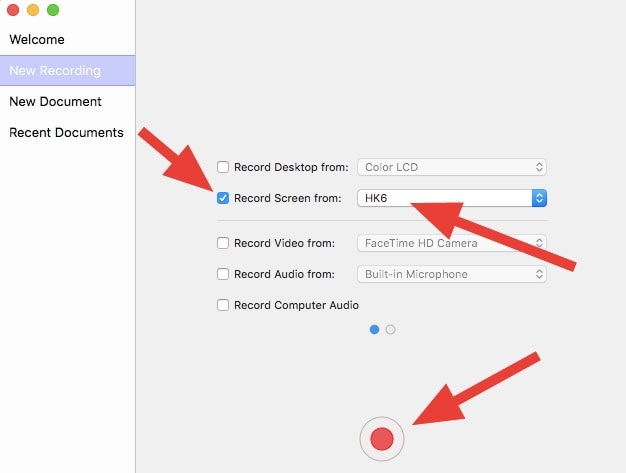
Top 3: Apowersoft
Third on the list of useful screen recorders iPad is the Apowersoft iPhone/iPad screen recorder. The Apowersoft iPad screen recorder is a very simple recording program that easily allows you to record whatever you are doing in your iOS devices and your Mac devices. Check out the screenshot of the program below to get a better look at how it works.
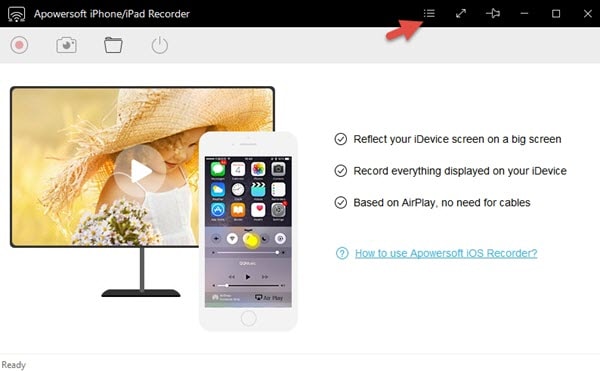
Just like for Wondershare Dr.Fone, this program allows you to mirror iOS devices then record the content of the screen. It also works with Apple's Airplay feature which makes it really easy to connect your two devices. It can also record audio from your devices via microphones or even speakers. This is probably the second-best recorder on the list next to Wondershare Dr.Fone with the great functions that it can offer.
Top 4: Shou
Shou is also a very useful screen recorder iPad. Shou is a program that can be found in an app store that is known as Emu4iOS Store. Once you download Emu4iOS, you can easily find Shou and you can easily download it. Once you've downloaded it, everything becomes simple from then on. Upon booting up Shou, all you'll see is a recording option where you can start recording your content. Just click on the record button and you can record everything you're doing. Take a look at the screenshot below to know what it looks like.
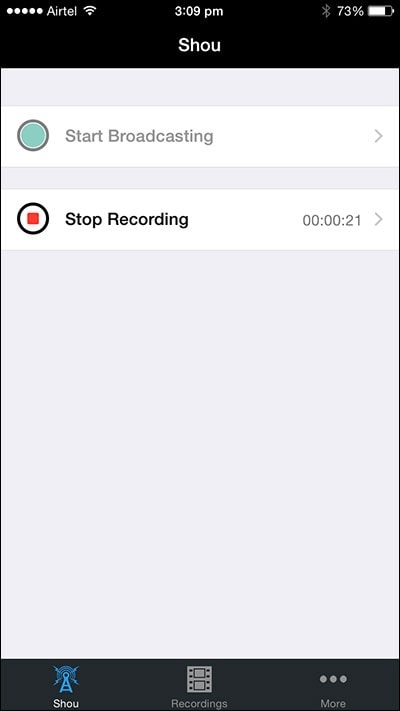
Top 5: Quicktime
Lastly, we've got Quicktime Player. Although most people don't know that Quicktime can be used as a screen recorder iPad, it is actually one of the easiest to use since it's already built-in. However, the catch is that only devices with iOS 8 and computers that are OS X Yosemite can make use of the screen recorder iPad option. Also, you'll need a lightning-to USB cable to connect your two devices together. Once you've done that, you can boot your Quicktime player and look for the screen recorder iPad under the “Files” tab. Once you've clicked on the recorder, all you have to do is start recording your video and save it.

Comparison on these screen recorders
Those are 5 of the best screen recorders for iOS devices that are out in the market. So now the question is which one is the best? Well, the answer to that will definitely all depend on what you are looking for in a screen recording program.
If I were to rate the five, I'd definitely put Wondershare Dr.Fone at the top of my list because this program has the most features. It also allows for the easiest connection of devices through a Wifi connection and mirroring.
Second, on the list would most likely be Apowersoft as Apowersoft has a lot of similar features to Wondershare Dr.Fone including the ability to work with Airplay and the mirroring feature.
The third is Screenflow since Screenflow is one of the easier ones to use and still has some basic functions that allow you to optimize your screen capture video. It also allows you to record audio sounds clearly with high definition.
Fourth is Shou since Shou is one of the simplest to use. The mechanism for this program is so straightforward that even a person who is not very tech-savvy can make use of it. To record, all you have to do is press the record button and everything is done for you.
In the last place, we've got QuickTime since it does have the least features. I would say QuickTime is very useful if you don't want to download any more programs since the function is already built-in. However, you do have to possess lighting to USB cable and your devices have to fit the requirements that I've mentioned above.
Now that you know the top 5 best screen recorders out there, it's really up to you to choose which one you want. Your choice will all depend on your knowledge of the tech stuff as well as your needs. Choose wisely!
Dr.Fone Basic:
Better Control for Your Phone
Manage, transfer, back up, restore, and mirror your device
iPad Tips
- iPad Manage
- 1. Download Movies on iPad
- 2. Download Music on iPad
- 3. Delete Duplicate Photos on iPad
- 4. Use iPad as An External Hard Drive
- 5. Delete Device Management on iPad
- 6. iPad Remote Management Software
- 7. Send Text Messages from iPad
- 8. Download WhatsApp on iPad
- 9. Change Weather Location on iPad
- iPad Backup
- 1. Ways to Restore iPad Without iTunes
- 2. Restore iPhone from iPad Backup
- 3. Backup iPhone/iPad in DFU Mode
- iPad Erase
- 1. Clear iPad data effectively
- 2. Delete Bookmarks on iPhone/iPad
- 3. Delete Browsing History on iPad
- 4. Ways to Delete Movies from iPad
- 5. Clear Cookies on iPad
- 6. Permanently Delete Emails from iPad
- 7. Wipe your iPad and Erase Everything
- 8. Clear System Data on iPad Storage
- iPad Mirror
- 1. Screen Recorders for iPad
- 2. Mirror iPad to Fire TV Stick
- 3. Screen Share Mac to iPad
- 4. Screen Mirror iPad Display
- 5. Share iPad Screen with PC
- 6. Screen Mirroring iPhone to iPad
- 7. iPad Mirror to PC without Lagging
- 8. Mirror iPad to Mac without Lagging
- iPad Recover
- 1. Recover Deleted Files on iPad
- 2. Recover Data from Broken iPad
- 3. Recover Deleted Safari Bookmarks
- 4. Recover Deleted Notes from iPad
- iPad Reset
- 1. Hard Reset/Factory Reset iPad 2
- 2. Reset iPad Air / Air 2
- 3. 5 Tactics to Reset Your iPad Mini
- 4. Factory Reset Your iPad Air/Pro
- 5. Factory Reset Your iPad 2023
- 6. Reset iPad, iPad Pro, and iPad Mini
- 7. Reset iPad Network Settings
- 8. Factory Reset iPad without Password
- iPad Tricks
- 1. Block People in Facebook on iPad
- 2. 25+ Cool Tips and Tricks on iPad
- 3. Play PC Games on iPad
- 4. Detect Spyware on iPhone
- 5. iPad Mini Jelly Scroll Issue
- 6. Fix Apple Keyboard Trackpad
- 7. iCloud Unlock without Passcode
- 8. Restore iPad from DFU Mode
- 9. Bypass Activation Lock on iPad
- 10. Photo Transfer Apps for iPad
- 11. Remove MDM from iPad Like a Pro
- 12. Reset iPad without Password
- ● Manage/transfer/recover data
- ● Unlock screen/activate/FRP lock
- ● Fix most iOS and Android issues
- Manage Now Manage Now Manage Now Manage Now



















Alice MJ
staff Editor