The Best Game Console Emulators on Mac OS
Oct 24, 2025 • Filed to: Phone Mirroring Solutions • Proven solutions
Dr.Fone Basic:
Better Control for Your Phone
Manage, transfer, back up, restore, and mirror your device
Here are the Top 15 PC Emulators for Mac
- 1. Virtual PC for Mac
- 2. XBOX emulator for Mac
- 3. Playstation Emulators
- 4. Nintendo 64 Emulator for Mac
- 5. Dolphin Emulator: GameCube and Wii games emulator for Mac - Top 3
- 6. OpenEmu
- 7. RetroArch - Top 2
- 8. PPSSPP - Top 1
- 9. ScummVM
- 10. DeSmuME
- 11. DosBox
- 12. Xamarian Android Player for Mac
- 13. PS3 Emulator for Mac
- 14. iOS emulator
- 15. Visual Boy Advance
1. Virtual PC for Mac
This software lets you run Windows software on your Mac and gives you the freedom to run programs specifically meant for Windows OS. This helps a computer user from possessing two different machines running on two different OS or even completely changing the OS. In this way, the user saves money and time. The user can use Microsoft Virtual PC for Mac 7.0.

Link:http://www.microsoft.com/en-us/download/confirmation.aspx?id=7833
2. XBOX emulator for Mac
For playing XBOX, the most widely used emulator is the XeMu360 emulator. This is new software, and it supports all XBOX games. This is a powerful Mac emulator which can give you the joy of enjoying your game flawlessly.
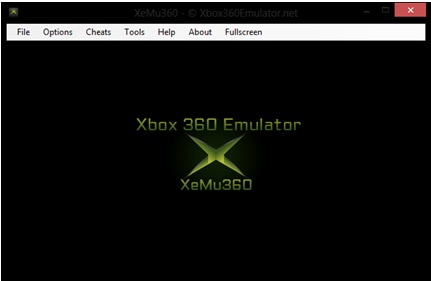
3. Playstation Emulators
PCSX-Reloaded is the best emulator for PlayStation games. This emulator is open-source software and gives you compatibility with all Mac OS. Recently it has modified its installation process as well, making the process simpler and easier. You can keep all your PlayStation games in a folder, and after installing PCSX-Reloaded, you can drag and drop the game and play. It has a built-in BIOS and the ability to edit memory cards.
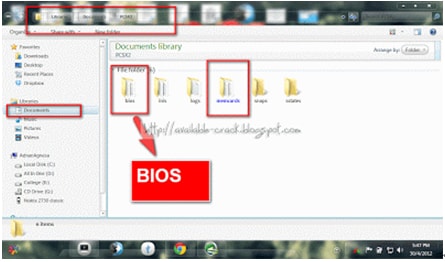
Link:https://www.emulator-zone.com/doc.php/psx/
4. Nintendo 64 Emulator for Mac
Mupen64 is the most popular emulator for Nintendo 64. This is by far the most stable and compatible emulator. This is a cross-platform plugin-based N64 emulator which is capable of playing most of the games accurately. However, the user must install a GTK+ for the emulator to work properly. GTK+ is a graphical toolkit that helps in processing the graphics. It stays in the background and manages the graphics of the N64 ROMS.
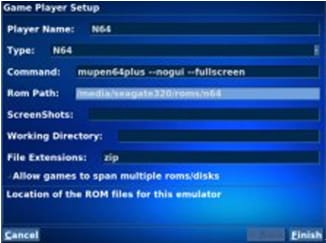
Link:http://mupen64plus.software.informer.com/download/
5. Dolphin Emulator: GameCube and Wii games emulator for Mac
By far, Dolphin is the best game emulator for GameCube, Wii, and Triforce games. It is compatible with multiple platforms, including Mac. For Mac, it works for OS 10.13 High Sierra or higher and is user-friendly. Another advantage is it is open source and free to use. The user may have to use a specific BIOS file which almost always comes with the ROM. Once you start playing, Dolphin automatically senses the file and starts playing it.
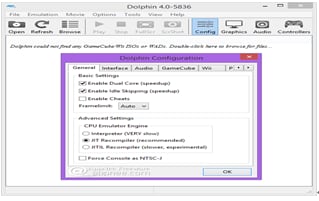
Supported Platforms: Windows, macOS, Linux, and Android
Link:https://dolphin-emu.org/download/?ref=btn
6. OpenEmu
OpenEmu is one of the most reliable Mac emulators, which is compatible with Mac OS 10.7 and up. It is extremely user-friendly and has an iTunes-type menu. This is one emulator which can sense the emulations and detect them as per the requirement.
As of now, OpenEmu supports several consoles; a few are numbered below:
- Game Boy
- NeoGeo Pocket
- Game Gear
- Sega Genesis and many more

Link:http://coolrom.com/emulators/mac/35/OpenEmu.php
7. RetroArch
It is an all-in-one emulator which can help the user to play almost any retro game. It can play PlayStation 1 and older games, and on the handheld game console, it supports Game Boy Advance games. It is based on cores, with each core emulating a console.
Key Features:
- Run classic games on computers and consoles
- Support thumbnails and feature various dynamic/animated backgrounds, icon themes, and more!
- Scan game collection to generate per system playlists.

Supported Platforms: Windows, Mac OS X, iOS, Android, and Linux.
Link:http://buildbot.libretro.com/stable/
8. PPSSPP
Playstation Portable Simulator Suitable for Playing Portably is an emulator for playing PSP games. It was created by Dolphin developers and is widely used. Almost all games can be played in this emulator. It is easy to install and use.
Key Features:
- You can customize on-screen touch controls or use an external controller/keyboard
- You can run PSP games on PC in full HD resolution and more
- You can save and restore the game state anywhere, anytime
Supported Platforms: Windows, macOS, iOS, Android, BlackBerry 10, Symbian, Linux
Link:http://www.ppsspp.org/downloads.html
9. ScummVM
This one is for those users who are fond of playing point-and-click games. This is designed specifically for them. It is named as such because it uses Scumm scripting language. It supports many adventure games like Monkey Island 1-3, Sam & Max, and many more.
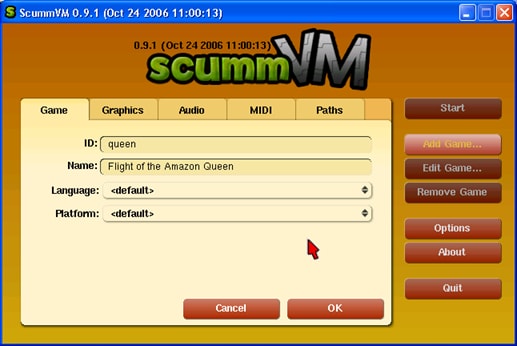
Link:http://scummvm.org/downloads/
10. DeSmuME
It helps the users play with Nintendo's dual screens, simulating dual screens on the monitor. It also supports games that play on the devices sideways. It is constantly developed by developers adding new features to it regularly, and it has been around for a long. Over the years, it has developed into a flawless program.
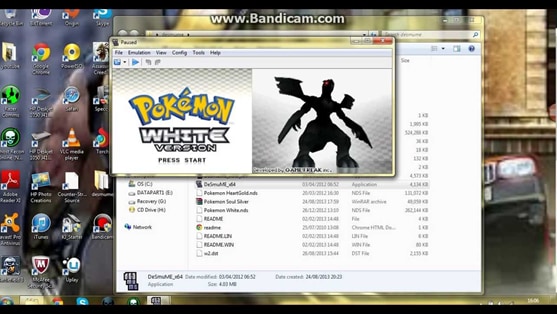
Supported Platforms: Linux, Mac OS, and Windows
Link:http://desmume.org/download/
11. DosBox
This is developed to run DOS-based programs. Many DOS-based games are still quite popular among users. So to make those available, this emulator is designed. All those DOS-based games which have been kept unused can be given a try using this Mac emulator.
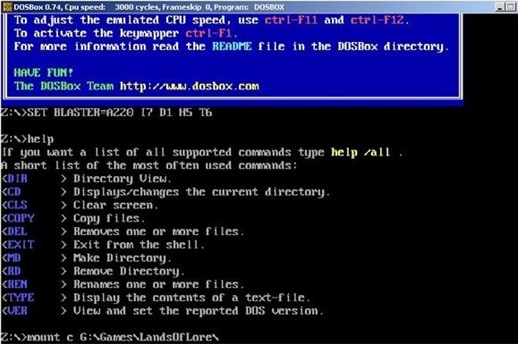
Link:http://www.dosbox.com/download.php?main=1
12. Xamarian Android Player for Mac
This is another Android emulator which supports a variety of devices. It supports OpenGL and virtualizes a device instead of simply emulating it. This way, it greatly enhances the performance of the device. Xamarin Android Player has great integration with Visual Studio and Xamarin Studio and is a native user interface.

Link:https://xamarin.com/android-player
13. PS3 Emulator for Mac
PS3 emulator is the next generation emulator which allows the user to play PlayStation 3 games free. And it gives the user the complete freedom to choose the PS3 games and play those on his Mac or PC.
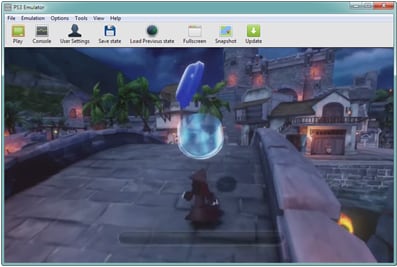
Link:https://rpcs3.net/
14. iOS emulator
It is not easy to run an iPad application on a Mac. The best solution is to download a simulator, which can help the user use iPad applications on a Mac. The best one that is currently available is called iPadian. This is based on Adobe AIR and creates an iPad-style interface on the Mac. This is a very good simulator, which can make the iPad applications look almost similar on the Mac.
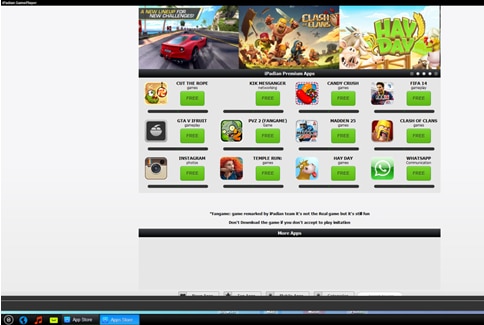
Link:http://www.pcadvisor.co.uk/download/system-desktop-tools/ipadian-02-3249967/
15. Visual Boy Advance
Visual Buy Advance is also known as Mac Boy advance, plays almost all games on Nintendo consoles. This GBA is written specifically for OS X and has a very high degree of compatibility.
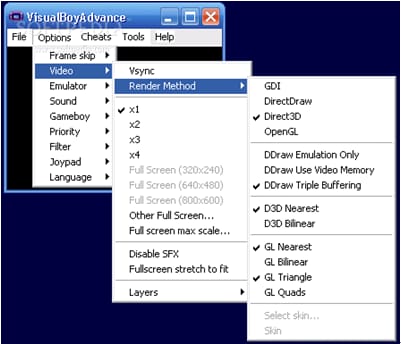
Dr.Fone Basic:
Better Control for Your Phone
Manage, transfer, back up, restore, and mirror your device
Emulator
- 1. Emulator for Different Platforms
- 2. Emulator for Game Consoles
- Xbox Emulator
- Sega Dreamcast Emulator
- PS2 Emulator
- PCSX2 Emulator
- NES Emulator
- NEO GEO Emulator
- MAME Emulator
- GBA Emulator
- GAMECUBE Emulator
- Nitendo DS Emulator
- Wii Emulator
- 3. Resources for Emulator











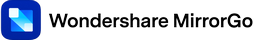






James Davis
staff Editor