Top 5 DS Emulators - Play DS Games on other Devices
Oct 24, 2025 • Filed to: Phone Mirroring Solutions • Proven solutions
Dr.Fone Basic:
Better Control for Your Phone
Manage, transfer, back up, restore, and mirror your device
Part 1. What is Nintendo DS?
The Nintendo DS was released by Nintendo in 2004 and it was known as the first handheld device that featured dual screens another version Nintendo ds lite was released in 2006 it had brighter screen, lower weight and smaller size. Nintendo DS also features the ability for multiple DS consoles to directly interact with each other over Wi-Fi within a short range without the need to connect to an existing wireless network. Alternatively, they could interact online using the now-closed Nintendo Wi-Fi Connection service. All Nintendo DS models combined have sold 154.01 million units, making it the bestselling handheld game console to date, and the second bestselling video game console of all time.

Specifications:
- Lower screen is a touch screen
- Color: Capable of displaying 260,000 colors
- Wireless Communication: IEEE 802.11 and Nintendo's proprietary format
- Multiple users can play multiplayer games using just one DS game card
- Input/Output: Ports for both Nintendo DS game cards and Game Boy Advance Game packs, terminals for stereo headphones and microphoneControls: Touch screen, embedded microphone for voice recognition, A/B/X/Y face buttons, plus control pad, L/R shoulder buttons, Start and Select buttons
- Other Features: Embedded Picto Chat software that allows up to 16 users to chat at once; embedded real-time clock; date, time and alarm; touch-screen calibration
- CPUs: One ARM9 and one ARM7
- Sound: Stereo speakers providing virtual surround sound, depending on the software
- Battery: Lithium ion battery delivering six to 10 hours of play on a four-hour charge, depending on use; power-saving sleep mode; AC adapter
Nintendo emulators are developed for following operating systems:
- Windows
- iOS
- Android
Part 2. Top Five Nintendo DS Emulators
1.DeSmuME Emulator:
Desmume is an open source emulator that works for Nintendo ds games, originally it was written in C++ language, the best thing about this emulator is that it can play homebrew and commercial games without any major issues the original emulator was in French, but had user translations to other languages. It supported many homebrew Nintendo DS demos and some Wireless Multiboot demos, this emulator has great graphics and never slows down great sound support with very minor bugs.
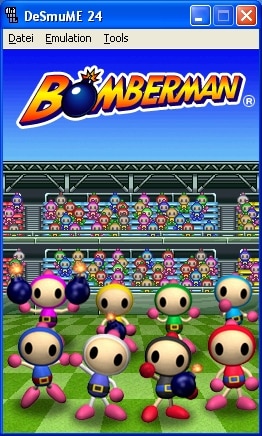
Features And Functionalities:
- DeSmuME supports save states, Dynamic recompilation (JIT), V-sync, the ability to increase the size of the screen.
- Filters to improve image quality and has software (Softrasterizer) and OpenGL rendering.
- DeSmuME also supports microphone use on Windows and Linux ports, as well as direct video and audio recording. The emulator also features a built-in movie recorder.
PROS
- High level emulation with optimized performance.
- Great graphics quality.
- Microphone support included.
- Runs most of the commercial games.
CONS
- Almost none
2.NO$GBA Emulator:
NO$GBA is an emulator for Windows and DOS. It can support commercial and homebrew Gameboy advance ROMs, the company claims it as No crash GBA most highlighted features include multiple cartridges reading, multiplayer support, loads multiple NDS ROMs.
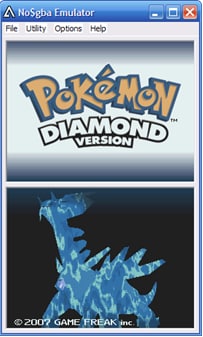
Features And Functionalities:
- Emulator with multiplayer support
- Multiple cartridges loading
- Great Sound support
PROS:
- Supports most of the commercial games
- Multiplayer support is a plus point
- Fine graphics.
- NO$GBA requires less system resources
CONS:
- Costs money and sometimes does not work even after updates.
3.DuoS EMULATOR:
Nintendo DS developer Roor has released a new and interesting Nintendo DS emulator to be used with the PC. This Nintendo DS emulator is generally known as DuoS and if we can take anything away from the first release of the project then we are in store for some great things from this developer. It is written in C++ and is able to run almost all commercial games under Windows, and makes use of hardware GPU acceleration as well as a dynamic recompiler. This emulator is also notable for being able to run even on lower end PCs without consuming excessive resources.
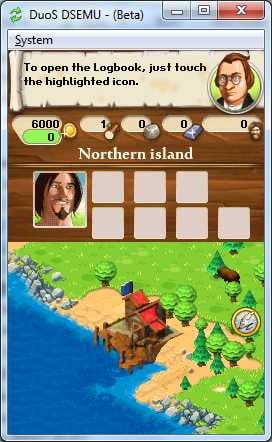
Features And Functionalities:
- Super-fast emulator
- Supports save state system.
- Full screen Resolution Supported
- Good Sound Support
PROS:
- Can run games on slower PC's
- GPU acceleration brings graphics to life.
- Can run almost all commercial games
CONS:
- Few minor bugs.
4.DraStic EMULATOR:
DraStic is a fast Nintendo DS emulator for Android. In addition to being able to play Nintendo DS games full speed on many Android devices. Newer versions of emulator also support graphics filters and have extensive database of cheat codes. Many games run at full speed while other games are still to be optimized in order to run. Initially it was made to run on the Open Pandora Linux handheld gaming computer, and aimed at providing a better alternative for low-powered hardware, but then it was ported out for android devices.

Features And Functionalities:
- Enhance the game's 3D graphics to 2 by 2 times their original resolution.
- Customize the placement and size of the DS screens.
- Supports graphics filters and cheat support.
PROS:
- Cheat codes supported
- Great graphics and 3d experience.
- Supports number of commercial games
CONS:
- Few bugs and crashes sometimes.
5.DasShiny EMULATOR:
dasShiny is the Nintendo DS emulator part of the Higan multi-platform emulator. Higan was earlier known as bsnes. dasShiny is an experimental free video game emulator for the Nintendo DS, created and developed by Cydrak and licensed under the GNU GPL v3. dasShiny was originally included as a Nintendo DS emulation core in the multi-system Nintendo emulator higan, but was taken out in v092 and now exists as its own, separate project. dasShiny is written in C++ and C and is available for Windows, OS X and GNU/Linux.

Features And Functionalities:
- Good graphics and sound support
- Optimized emulator fast
- Full screen mode supported
PROS:
- Supported by multiple OS
- Graphics are fair
- Sound support is good
CONS:
- Contains few bugs and crashes a lot
- Game compatibility issues.
Dr.Fone Basic:
Better Control for Your Phone
Manage, transfer, back up, restore, and mirror your device
Emulator
- 1. Emulator for Different Platforms
- 2. Emulator for Game Consoles
- Xbox Emulator
- Sega Dreamcast Emulator
- PS2 Emulator
- PCSX2 Emulator
- NES Emulator
- NEO GEO Emulator
- MAME Emulator
- GBA Emulator
- GAMECUBE Emulator
- Nitendo DS Emulator
- Wii Emulator
- 3. Resources for Emulator











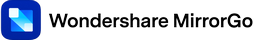






James Davis
staff Editor