
How Can I Spoof GPS Location on Android?
Aug 27, 2025 • Filed to: Virtual Location Solutions • Proven solutions
Today, Augmented Reality (AR) games are the rave amongst gaming communities. Everyone is playing them and some of the best are Pokémon Go and Harry Potter Wizards Unite, both developed by Niantic. The issue with these games is that you have to be physically within a certain area to take part in the game events. So if you are living in Europe and there is a huge game event in the United States of America, you would have to lose out. However, thanks to GPS spoofing apps, you can now change your device location virtually, and then play as if you are in the USA. Today, you learn how you can spoof the GPS on your Android device.
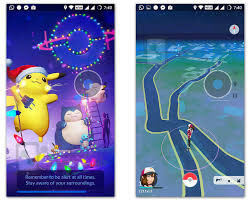

Wondershare Dr.Fone
All Solutions in One Toolkit
- Dr.Fone offers a comprehensive solution to tackle all your phone management issues in one go.
- Effortlessly manage and unlock your device, repair system glitches, recover data, transfer files, and much more.
- Take care of 19+ phone data all at once, hassle-free.
- Manage, transfer, and mirror your phone whenever you need. Wireless, worry less.
- Experience the power of Dr.Fone combined with AI technology, making the impossible possible.
How Can I Spoof Android GPS?
There are many apps that can be used to spoof the location of an iOS device. Android device users ask whether there are apps that they can use to virtually change their device GPS coordinates. The methods below are some of the best ways in which you can spoof your location on an android device. You must note that spoofing your device is considered cheating by the developers, and they will ban your account if they catch you doing so three times. The apps described below will help you spoof your device, without jailbreaking it and also without getting your game account closed.
Spoof Android GPS using Fake GPS Go
Fake GPS is a top-notch android app that you can use to virtually change your location. This will allow you to access AR games from any location without the game detecting that your device has been spoofed.
To Use Fake GOS Go, you need to go to your settings and unlock the developer options. Now the app will be able to discreetly change the location. With Fake GPS Go, you just have to go to the map and pin your location then go ahead and play as if you are physically in that area.
Step 1: Access “Settings” on your Android device, choose “System” and then “About Phone”. Now tap seven times on the “Build Number” This will enable you to unlock the Developer Options on your android device.

Step 2: Download and install Fake GPS Go on your Android device and then agree to grant it access as required. Now go to “Settings” then “Developer Options” and toggle it to “ON”. Select Fake GPS Go from the Mock Location App feature and then allow it to control the GPS location of your device.
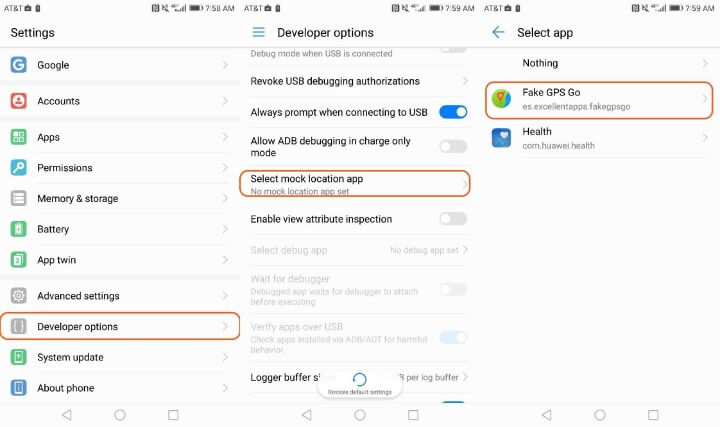
Step 3: That is all you have to do. When Fake GPS Go is active, you can launch it and then pin a new location on the map. Now you can go back and launch Harry Potter Wizards Unite or Pokémon Go and enjoy the game at your new location.

You do not have to worry about your location reverting when you close Fake GPS Go. The app continues running in the background to make sure that your pinned location stays intact until you change it later.
Spoof Android using Fake GPS Free
This is a great free virtual location changer, which will allow you to play Pokémon Go with ease. The great thing about the app is that it is very light on system resources and will not cause your device to lag when playing the game. Make sure you get the latest version, as other older versions could be detected and some people lost their accounts.
Step 1: Start by accessing the settings on your device and unlocking the Developer Options. You can do this by going to “About Phone” and then tapping on the “Build Number” seven times. Next, go to Google Play Store and download and install Fake GPS Free.
Step 2: when you have installed Fake GPS Free, go to “Settings”, then “Developer Options” and then choose the “Mock Location app” feature. Now grant Fake GPS the necessary access.
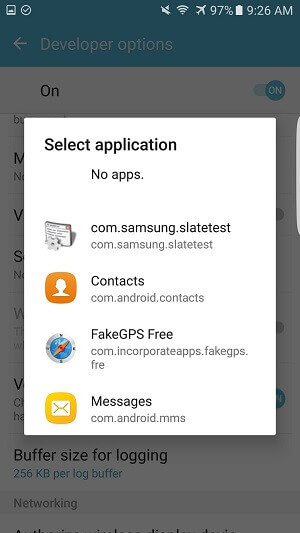
Step 3: Now go back to your home screen and launch Fake GPS free. Go to the map and find the location that you want. The great thing about this app is that you can zoom in and get more accurate with the location pinning.
Step 4: After you have spoofed your location, Fake GPS Free will notify you of the change. Close the app and let it run in the background. Now access Pokémon Go or Harry Potter Wizards Unite and play the game as if you are physically in the new location.
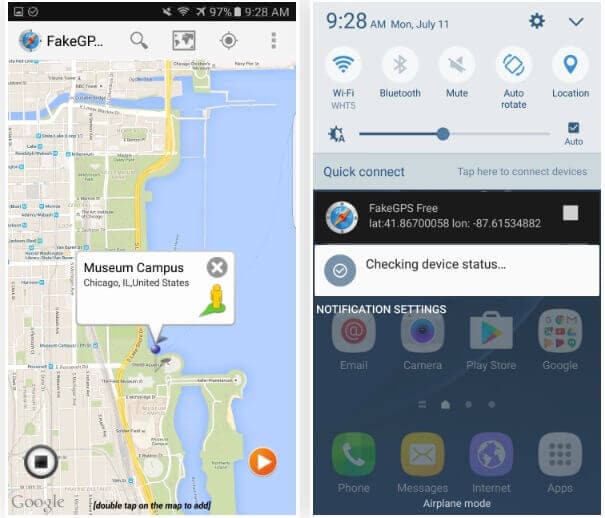
Spoof Android GPS using a great VPN app
VPN, which stands for Virtual Private Network is a clever method that you can use to spoof the GPS coordinates on your android device. It works by hiding the IP address of your device, so you can go to any location on the map and take part in AR games. A top-notch VPN will mask and encrypt your data; this ensures that the game you are playing, whether Pokémon or Harry Potter Wizards Unite does not sense that you are spoofing your GPS. This minimizes the risk of getting your account banned.
All you have to do is look for a powerful VPN app on Google Play Store and then activate it before you start playing the game. You will get a list of servers that helps you choose the best to mask your IP address.
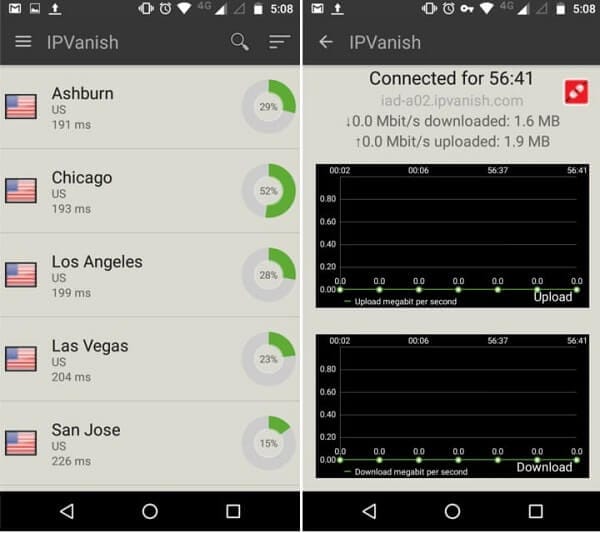
Step 1: Get the original version of Pokémon Go or Harry Potter Wizards Unite, and then create a new account. Now download and install the VPN app of your choice. It is best to get a premium VPN which offers you better protection. It will also have a free trial period so you can take it for a road test before you buy it.
Step 2: Now make sure that the game does not run in the background. This ensures that the game does not detect the VPN which will be running in the background. Now start the VPN app and then choose from the list of VPN servers. Once done, you may now choose the region where you want to go and play.
Step 3: When the VPN is active, you may now start the game that you want to play and using a tracker map, move to the location where you want to be. Your GPS coordinates will be hidden and you will have spoofed your android device.
In Conclusion
Now you have seen the three methods that you can use to spoof your Android device. It is convenient to use Fake GPS Go or Fake GPS Free, but these have some risk of letting the game realize that you are spoofing your GPS location. Use a VPN if you need added security and ensure that the game does not run in the background.
Android Games
- Android GPS Fake
- 1. Play Pokémon Go with A Joystick
- 2. Fake GPS Grindr Android
- 3. Fake GPS location on Android
- 4. Manage Android Location Settings
- 5. Top 10 Fake GPS Loaction Apps
- 6. Fake GPS without Mock Location
- 7. Fake Android Location
- Best Android Games
- 1. Top 10 Best Android Hack Games
- 2. Adventure Games for Android
- 3. The Best Adult Android Games
- 4. 50 Best Android Strategy Games
- 5. Best Hidden Object Games
- Pokémon Go Tricks
- 1. Best Pokemon Go Hack for Android
- 2. List of Pokémon Go Joysticks
- 3. Use iSpoofer on Android
- 4. Best Pokemon Go joystick
- 5. Play Pokemon Let's Go Pikachu
- 6. Spoof Android GPS without Jailbreak
- 7. Ways for Pokemon Go Spoofing
- 8. Fake GPS of Pokemon Go
- Android Games Tips
- 1. Top Game Hacker Apps for Android
- 2. Use Keyboard and Mouse for Android
- 3. Play PC Games on Android
- 4. Run Android Apps without BlueStacks
- 5. Tips for Captain Tsubasa Players
- 6. Top Games on Android 2.3/2.2
- 7. Best 20 New Paid Android Games
- 8. Top 20 Android Bluetooth Games
- 9.Top 15 Fun Android Games
- 10.Best 20 Android Fighting Games
- 11.Top 20 Android Racing Games



















Alice MJ
staff Editor