
How to Fake GPS on Android without Mock Location? 7 Ways!
Nov 21, 2025 • Filed to: Virtual Location Solutions • Proven solutions
Almost all Android phones feature an application that allows third-party apps to track your exact GPS location. However, for some reason, users usually don’t like this feature because they don’t want apps to reveal their precise location. Sometimes, users want to stop sharing any location on apps, or you might want to access an unavailable app in your country. This is a common reason why most people want to fake their location. While there’s a mock location feature on most devices, you can also fake GPS without mock location. This simple guide teaches you exactly how to do that with different methods.
- Part 1: What Is the Mock Location?
- Part 2: Using Location Spoofing App to Fake GPS Without Mock Location [No Root Required]

- Part 3: Using Fake Location Apps to Fake GPS Without Mock Location
- Part 4: Mock Location Feature on Different Android Models
- Bonus Tip: How to Change GPS on Android without Root?
Part 1: What Is the Mock Location?
Almost all Androids have the feature "Mock Location". This setting allows you to manually change the location of your device to anywhere you would like. Developers initially introduced this setting to test some parameters. However, people use it today to fake their actual location. If you want to use the mock location feature on your device, you must enable the "Developer" option. For example, when you utilize the mock location feature, you can fake your location in Venice while you’re in Detroit. There are many free fake location apps you can find in the Google Play Store to exploit this hidden mock location feature.
This mock location feature has many benefits when you use it to fake your location as below:
- First, it allows you to prevent any form of privacy breach.
- It enables you to access several third-party apps not accessible to your location.
- Finally, you can access location-based networking apps and interact with people beyond your locality.
Part 2: Using Location Spoofing App to Fake GPS Without Mock Location [No Root Required]
One app that allows you to fake GPS without mock location is Dr.Fone - Virtual Location (iOS/Android) by Wondershare. This app will enable you to spoof your location on iOS and Android, and it is pretty easy to use. Below are a few crucial steps to follow if you want to fake a location without developer options or mock location.

Dr.Fone - Virtual Location
1-Click Location Changer for both Android and iOS!
- Teleport from one location to another across the world from the comfort of your home.
- With just a few selections on your computer, you can make members of your circle believe you’re anywhere you want.
- Stimulate and imitate movement and set the speed and stops you take along the way.
- Compatible with both iOS and Android systems.
- Work with location-based apps, like Pokemon Go, Snapchat, Instagram, Facebook, etc.
How to fake GPS without mock location using Dr.Fone - Virtual Location (iOS/Android)?
Step 1: Download Dr.Fone and install it on your PC.
Step 2: The next step you have to take is to click "Virtual Location" on the homepage to launch the app, connect your smartphone to the PC and click on "Get Started".

Step 3: A world map with 5 modes at the side will appear; you can choose an option to proceed. There’s the teleport, two-stop, and multi-stop mode for you to choose from to fake location without developer options. Here we take the teleport mode as an example.

Step 4: After choosing an option, search for your preferred location in the search bar and press "Go" once you find it.

This would change your location automatically, and you’re ready to access third-party apps without compromising your location.
Part 3: Using Fake Location Apps to Fake GPS Without Mock Location
1. Fake Location App
Apart from Dr.Fone - Virtual Location, another app you can use to fake GPS without mock location-enabled is Fake GPS Location. This app is quite common as many people use it to fake GPS Android. Downloading this app is easy because you can get it from Google Play Store.
This fake location app allows you to switch locations easily. Therefore, it is an excellent choice for anyone looking to access apps not available in their location. Below are the crucial steps you have to follow to install and use Fake GPS Location on your Android device.
Step 1: Download the Fake GPS Location app from the Google Play Store on your Android phone. Use the search bar, and it will pop up amongst the search results.

Step 2: After installation, select this app as your mock location app on your phone by exploring your device settings. Go to developer options on your Android device and tap on "Select mock location app". The next step is to choose Fake GPS Location from the displayed option.
Step 3: To spoof your location, launch the app and search for the location you would like. When it pops up, select it, and automatically, the app will change your location to the new location.
App Link: https://play.google.com/store/apps/details?id=com.lexa.fakegps&hl=en_US
2. Fake Location Using Floater
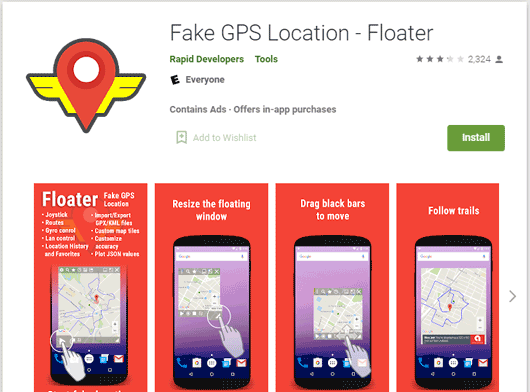
This is another effective fake GPS app that you can use to fake GPS. It works as a floating window above games and third-party apps. With Floater, you can change your location to a place globally. Additionally, you can save your favorite locations and test apps without locking onto a GPS signal. This feature is great for developers. Additionally, Floater can fake GPS location when you’re tagging pictures. It shows you any part of the world you want so you can pick where you want people to think you are.
App Link: https://play.google.com/store/apps/details?id=com.marlon.floating.fake.location&hl=en
3. Fake GPS Location with GPS Joystick
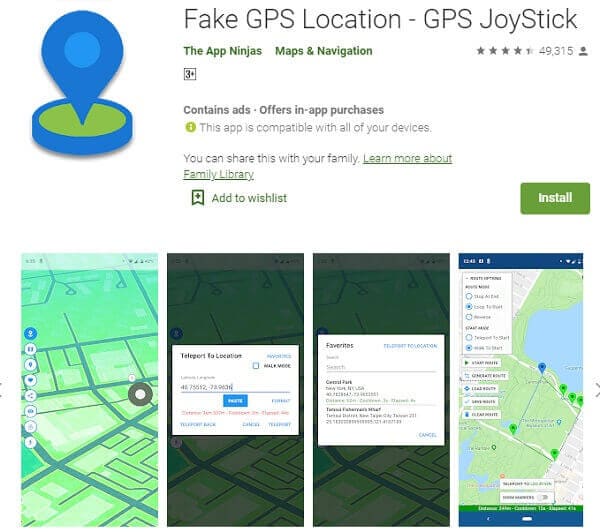
Many people love this app because it doesn’t require users to root their devices. The app comes with a virtual joystick you can use to change location on the screen. However, if you want to get the best result with this app, you should set it to ‘High Accuracy.’ The joystick is available for instant changing of location, and this app is compatible with Android 4.0 and higher. It is the best option if you’re looking for a convenient app that gives the best of what you’re looking for.
App Link: https://play.google.com/store/apps/details?id=com.theappninjas.fakegpsjoystick&hl=en
4. Mock Locations (fake GPS path)

Mock Locations is a mobile app that allows you to simulate a different location than your actual physical location. The app works by faking GPS coordinates, allowing you to choose any location you want, anywhere in the world. This can be useful for testing location-based apps or for privacy purposes, to prevent apps from tracking your actual location. The app is typically available for Android devices and may require root access.
App Link: https://play.google.com/store/apps/details?id=ru.gavrikov.mocklocations&hl=en
5. GPS Emulator
GPS Emulator is a mobile app that allows users to simulate GPS locations on their device. The app is designed for developers to test location-based applications or for users to spoof their location for privacy reasons. It allows users to set a custom location or follow a pre-defined path, and supports multiple GPS signals for increased accuracy. The app is available for both Android and iOS devices, and can be used without rooting or jailbreaking the device. It's important to use the app responsibly and not to violate any laws or regulations, as it can be misused for malicious purposes such as cheating in games or misrepresenting your location on dating apps.
App Link: https://play.google.com/store/apps/details?id=com.rosteam.gpsemulator&hl=en_US
6. Fake GPS Pro

By utilizing the Fake GPS location, you can bypass the geographical restrictions imposed by your dating apps, effortlessly altering your location to discover new connections on any location-based social network. And you can also change the location to protect your privacy.
App Link: https://play.google.com/store/apps/details?id=com.gsmartstudio.fakegps&hl=en_US
Tips: Discover the most effective way to fake GPS on Android without using Mock Location. Dr.Fone - Virtual Location (iOS/Android) offers a reliable and hassle-free solution to explore different places from your Android device. Try it now!
You may be interested in: Use Fake GPS Mod APK to Spoof Your Location.
Part 4: Mock Location Feature on Different Android Models
Accessing the mock location feature on different Android models isn’t always easy. However, this section will provide insight into enabling mock location on your Android device.
1. Samsung and Moto
Accessing the mock location feature on your Samsung or Moto device is relatively easy. First, you have to visit the ‘Developer Options’ page and navigate the ‘debugging’ option.

2. LG
Another device you can access the mock location on again is the LG Smartphone device. On this device, you should also navigate to ‘Developer Options.’ Next, choose ‘allow mock location to continue.

3. Xiaomi
Xiaomi devices don’t use build numbers. They work with MIUI numbers. So to enable the mock location feature on your Xiaomi device, you must first tap on the MIUI number. You can locate this number by visiting ‘settings’ and selecting ‘About Phone’ on the list of options. Once you tap on the number, you will see the ‘Allow Mock Location Apk’ option.

4. Huawei
Huawei devices are easy to navigate. Like the Xiaomi devices, they have an EMUI number that you need to tap on. You can find this number by selecting ‘settings’ on your device. Then, choose ‘About Phone’ to proceed and activate the ‘mock location’ feature on the settings page.

Bonus Tip: How to Change GPS on Android without Root?
Rooting devices have an increased susceptibility to malware attacks. Modifying the original software code raises the risk of introducing malicious software into the device's system. Therefore, you may want to change the GPS location on Android without root access. Luckily, it can be achieved using certain apps that utilize the mock location feature. Here's a general method to change the GPS location on your Android device without rooting:
- 1. Enable Developer Options: Similar to the previous response, you need to enable Developer Options on your device. Go to Settings, then tap on "About phone" or "About device." Locate the "Build number" and tap on it seven times to enable Developer Options.
- 2. Access Developer Options: Once Developer Options is enabled, go back to the main Settings menu, and you should see "Developer Options" listed. Tap on it.
- 3. Enable Mock Locations: In the Developer Options menu, look for the "Mock location app" or "Allow mock locations" option. Tap on it and select the app you want to use for spoofing the GPS location. If you haven't installed any specific app for this purpose, you can search for "Fake GPS" apps on the Google Play Store.
- 4. Install a Fake GPS App: Go to the Google Play Store and search for a reliable Fake GPS app that doesn't require root access. Some popular options include "Fake GPS Location" or "Fake GPS Joystick & Routes Go." Install the app of your choice.
- 5. Set the Fake Location: Open the Fake GPS app and grant it the necessary permissions when prompted. Use the app's interface to select a desired location on the map or enter specific coordinates to set as your new GPS location.
- 6. Start Mocking the Location: Once you have set the desired location, enable the mock location feature in the Fake GPS app. This will simulate the selected GPS location on your device.
- 7. Test the New Location: Open any location-based app or service that relies on GPS, such as a dating app or mapping app, to see if the new location is being used. The app should display the spoofed location instead of your actual GPS location.
If you think the way above is complicated for you, you can just use the easiest way: using Dr.Fone - Virtual Location (GPS Changer) as introduced in Part 2.
Conclusion
There are varying purposes why you might want to fake your location. Luckily, several apps are available to fake GPS on Android without mock location. The best option for you would be the Dr.Fone - Virtual Location (iOS/Android). With this fake location app, you can access any third-party app and be in a whole different country from the comfort of your home. However, this article also provides you with other options you can explore.
Android Games
- Android GPS Fake
- 1. Play Pokémon Go with A Joystick
- 2. Fake GPS Grindr Android
- 3. Fake GPS location on Android
- 4. Manage Android Location Settings
- 5. Top 10 Fake GPS Loaction Apps
- 6. Fake GPS without Mock Location
- 7. Fake Android Location
- Best Android Games
- 1. Top 10 Best Android Hack Games
- 2. Adventure Games for Android
- 3. The Best Adult Android Games
- 4. 50 Best Android Strategy Games
- 5. Best Hidden Object Games
- Pokémon Go Tricks
- 1. Best Pokemon Go Hack for Android
- 2. List of Pokémon Go Joysticks
- 3. Use iSpoofer on Android
- 4. Best Pokemon Go joystick
- 5. Play Pokemon Let's Go Pikachu
- 6. Spoof Android GPS without Jailbreak
- 7. Ways for Pokemon Go Spoofing
- 8. Fake GPS of Pokemon Go
- Android Games Tips
- 1. Top Game Hacker Apps for Android
- 2. Use Keyboard and Mouse for Android
- 3. Play PC Games on Android
- 4. Run Android Apps without BlueStacks
- 5. Tips for Captain Tsubasa Players
- 6. Top Games on Android 2.3/2.2
- 7. Best 20 New Paid Android Games
- 8. Top 20 Android Bluetooth Games
- 9.Top 15 Fun Android Games
- 10.Best 20 Android Fighting Games
- 11.Top 20 Android Racing Games

















Selena Lee
chief Editor