
Easy Ways to Manage Your Android Location Settings
Aug 27, 2025 • Filed to: Virtual Location Solutions • Proven solutions
Your Android location settings can be a handy tool in everyday life, ranging from finding your way around, knowing the weather, and searching for services offered around your area.
Location services on your Android or iPhone are one you'd find helpful when the need arrives! For example, you can quickly locate it anywhere on the map when it is turned on. Another benefit is that you can fast track your Phone when you lose it. The benefits of location services on your phone can never be over-emphasized.
However, how do you manage your Android location settings? How can you turn on/off GPS on Android and change phone location on Android? That's precisely the purpose of this guide! So let's get started on how you can manage your Android location settings!
Part 1: How to enable location services on Android
If you use an Android phone, you can turn on your location services following these easy steps:
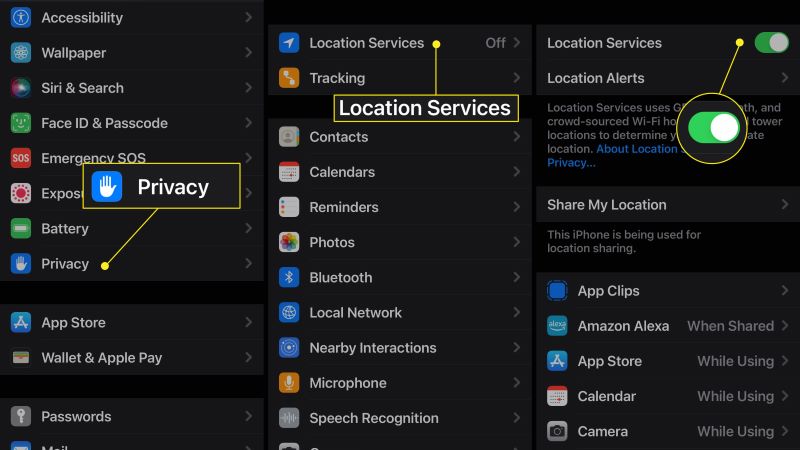
- Head over to Settings on your android phone.
- Click on “Location.”
- You'd see a toggle in a location where you can turn on and off GPS on Android. So toggle it to the right to turn it on.
- Click on the location mode, and you'd see three different settings to select; High accuracy, Battery saving, and Phone only. Choose one mode. More details about which one to choose will be discussed below.
- If a screen shows location consent, click 'agree,' and that's all; you have now turned on your location services on Android and can start enjoying all benefits!

Wondershare Dr.Fone
All Solutions in One Toolkit
- Dr.Fone offers a comprehensive solution to tackle all your phone management issues in one go.
- Effortlessly manage and unlock your device, repair system glitches, recover data, transfer files, and much more.
- Take care of 19+ phone data all at once, hassle-free.
- Manage, transfer, and mirror your phone whenever you need. Wireless, worry less.
- Experience the power of Dr.Fone combined with AI technology, making the impossible possible.
Part 2: How to manage and understand Location services
Immediately you turn on your location services. You'd find many settings and options like high accuracy, phone/device only, battery-saving, emergency location services, and other Google services. Here are what each means and how you can manage your android location services.
High Accuracy
When you select this mode for your location services on Android, you want the most precise location tracking possible. This mode will prompt many networks like GPS, Wi-Fi, Bluetooth, and cellular networks to work together and give you the best location tracking.
This mode comes in handy when navigating through streets searching for a particular location, as it gives a more accurate address than others.
Battery saving
As the name already hints, this mode is best if you want to save the phone battery. GPS, one of the location services, uses lots of power, and in a bid to save your battery, this mode will turn off the GPS and use other tracking networks like Wi-Fi and Bluetooth. Although this mode might not provide the most accurate tracking possible, it will direct you rightly.
Device only
If you are in a place with poor Wi-Fi and Bluetooth networks, the best way to manage your android location settings is to turn on the device-only mode. This feature prioritizes the inbuilt GPS radio signals over other networks. It functions just like cars, but, minds you, it consumes more battery power than different modes and will perform best when you're outside.
Emergency Location services
When you dial or text an emergency number like 911, your device's location is available to emergency responders through Emergency Location Services. Only if local emergency responders rely on location data is this setting relevant. Even if you don't want your location to be shared with emergency services, your mobile provider has the option to do so.
Conclusion
Managing your android phone's location services can be super helpful to access specific applications and tracking activities and we have also discussed methods to toggle on or off your location services and how to manage Google location services.
Android Games
- Android GPS Fake
- 1. Play Pokémon Go with A Joystick
- 2. Fake GPS Grindr Android
- 3. Fake GPS location on Android
- 4. Manage Android Location Settings
- 5. Top 10 Fake GPS Loaction Apps
- 6. Fake GPS without Mock Location
- 7. Fake Android Location
- Best Android Games
- 1. Top 10 Best Android Hack Games
- 2. Adventure Games for Android
- 3. The Best Adult Android Games
- 4. 50 Best Android Strategy Games
- 5. Best Hidden Object Games
- Pokémon Go Tricks
- 1. Best Pokemon Go Hack for Android
- 2. List of Pokémon Go Joysticks
- 3. Use iSpoofer on Android
- 4. Best Pokemon Go joystick
- 5. Play Pokemon Let's Go Pikachu
- 6. Spoof Android GPS without Jailbreak
- 7. Ways for Pokemon Go Spoofing
- 8. Fake GPS of Pokemon Go
- Android Games Tips
- 1. Top Game Hacker Apps for Android
- 2. Use Keyboard and Mouse for Android
- 3. Play PC Games on Android
- 4. Run Android Apps without BlueStacks
- 5. Tips for Captain Tsubasa Players
- 6. Top Games on Android 2.3/2.2
- 7. Best 20 New Paid Android Games
- 8. Top 20 Android Bluetooth Games
- 9.Top 15 Fun Android Games
- 10.Best 20 Android Fighting Games
- 11.Top 20 Android Racing Games



















Selena Lee
chief Editor