
Best Guide to Play Pokémon Go Using A Joystick on Android [No Root]
Nov 21, 2025 • Filed to: Virtual Location Solutions • Proven solutions
Pokémon Go is an AR game that offers a completely unique and mesmerizing experience to the players. With the integration of GPS and AR technology, the game becomes much more entertaining. But not every player has that much energy to roam around all day to catch Pokémon. For such users, the Pokémon Go GPS joystick Android is the ultimate solution. By using this app, you can catch Pokémon from any virtual location while you are lying in your bed.
Unfortunately, there are many users who are not aware of how to implement this technique. So, here, we are going to help players to understand the right method to play with Pokémon Go joystick on Android with no root. Let's start.
- Part 1. What is the Pokémon Go Joystick Android?
- Part 2. How to play Pokémon Go with a Joystick on Android?
- Part 3. How to Prevent Being Banned For Using Joystick Hack?
- Part 4. What If You Are Banned From Using Joystick Hack?
- Bonus Tip: How to Fake iOS GPS?

You may be interested in: Top 10 Fake GPS Location Apps for Android!
Part 1: What is the Pokémon Go joystick on Android?
Pokémon Go Joystick on Android allows you to fake your GPS location in Pokémon Go. It creates a virtual joystick on the screen, enabling you to move your location without physically going to different places. However, it may violate the game's terms of service and can result in penalties. It's important to use the Pokémon Go joystick feature carefully.
Part 2. How to play Pokémon Go with a Joystick on Android?
First and foremost, you’ll need geo-spoofing apps that support the GPS joystick feature. Keep in mind that only a few apps provide the Joystick feature, which means you’ll have to do some research before choosing the app. In our experience, we have found the most reliable spoofing apps for Android. To play the game using Joystick, you can download the Fake GPS GO Location Spoofer Free & Fake GPS Joystick & Routes Go app on your Android device from Play Store, the popular joystick for Pokémon Go Android APK. Rooting is optional for this hack. Then follow the steps below.
- Step 1: Download and install the Pokémon Go GPS joystick app. Enable Developer Mode by tapping 'Build Number' seven times in Settings > About Phone.
- Step 2: Set GPS to High Accuracy in location settings for optimal Fake GPS performance.

Note: If you are using Android 6.0 or above with a security patch before March 2017, then you will find the Developer Settings in the main menu. And you can further select the Mock location and app directly to set the Fake GPS Route.
- Step 3: Launch routes and enable GPS. Move the pointer to your desired location to select it.
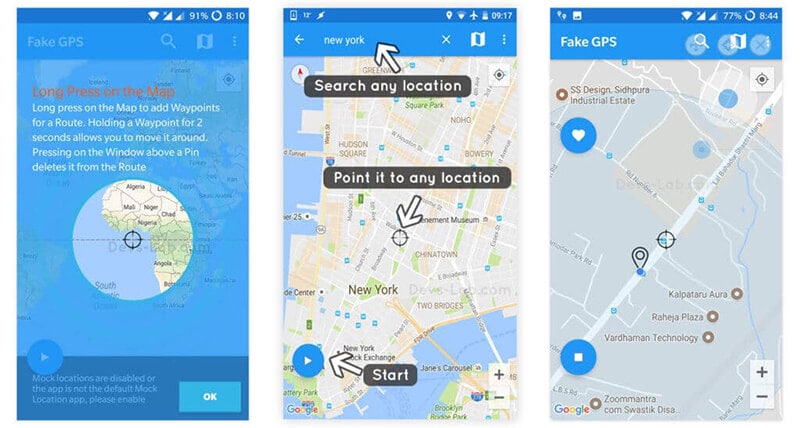
- Step 4: In the Fake GPS app settings, enable Non-Root Mode and the Joystick option.
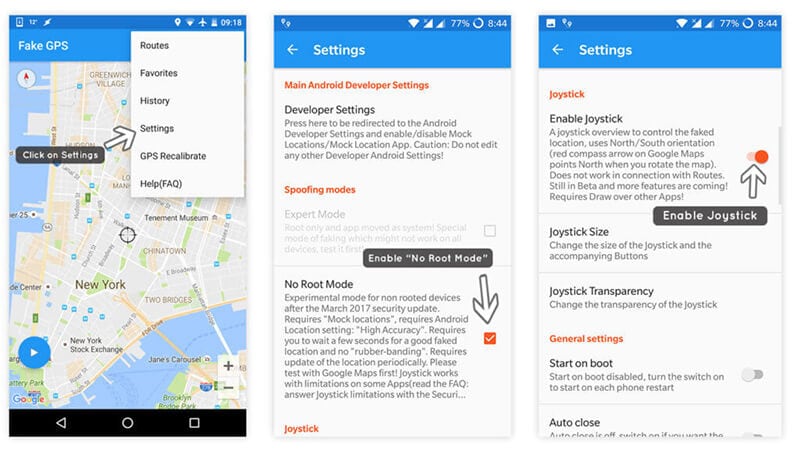
- Step 5: Move the red dot to your location and hit Play. Verify in Google Maps that the location matches.

- Step 6: Open Pokémon Go to find yourself at the new location. Use the Fake GPS app to move the pointer and watch your character follow.

And this is how you can fool the Pokémon Go app and catch as many Pokémon as you want. But be careful as the developers have made it difficult for the players to cheat in the game. If you get caught while cheating in the game, you will have to face a ban from the game for some time.
Dr. Fone App-Change Location (Android)
Tips: Location-based apps are essential in our daily lives, impacting navigation, social media, and more. If you want to boost your online privacy, avoid tracking, or pretend to be somewhere else, Wondershare Dr.Fone App - Change Location (Android) is perfect for you. This app allows you to change your phone's location without needing a computer, giving you ultimate flexibility.
With Dr.Fone App, you can easily control your online presence by adjusting your GPS location with just a click. It supports various social apps, making it simple to manage and view saved locations anytime. This convenience opens up a world of possibilities, letting you explore new places virtually while keeping your privacy intact. With just one click, you can transport your GPS coordinates anywhere in the world. Seamlessly fake your location on social apps like Twitter, Facebook, Instagram, and even on dating platforms like Hinge and Meetme to meet new friends. Explore the benefits of Dr.Fone App today and take control of your location settings effortlessly!
Part 3. How to Prevent Being Banned For Using Joystick Hack?
While you are using the GPS joystick Pokémon Go on Android, there are some things that you need to focus upon. Otherwise, you will be banned from using the joystick hack. Some cheats and hacks are against the rules of Pokémon go. Your greed to catch them all can create further problems for you. To prevent yourself from being banned, you have to be careful.
Here we’ve put together a few specific safety tips that’ll help you use the GPS joystick feature without getting caught.
1. Spoof Your Location Carefully
Once you set up the GPS-spoofing app to change your location, exit the app, and clear the Pokémon Go app from your recent apps menu. The app trackers are very smart, and they will notice if you move swiftly from one location to another in a short span of time. And this will lead to a soft ban. There’s no way you can walk 40 miles/hour.
So, make sure to customize your movement speed wisely while using the GPS joystick feature. Move your present location a few miles at a time. Do not change the location far away, and you won't have to worry about anything.
2. Never Change Locations Frequently
To fool an AR game with a GPS tracker, you will need smarter tricks. So, don’t frequently change your location in the game. The frequent change will get detected, and your access will be limited for a few hours.
3. Never Use Bots
The only permanent ban to play the game is implied when a player uses bots to hack the game. But now with the updates, the developers have made many changes that permanently restrict and prevent bot accounts to get access to the game.
4. Multiple Account Access
When you are using Pokémon joystick on Android, make sure that you don’t use multiple accounts on the same device. They usually switch from one account to another to fight the same gym RAID.
Part 4. What If You Are Banned From Using Joystick Hack?
If you think that you are smart enough to fool the new technology for as long as you want, then you will be disappointed. There are many users who try to use GPS joystick for Pokémon Go android and still have to face bans.
3.1. Symptoms of being banned
If you are experiencing a soft ban from the game, then you won't be able to access features. Niantic is always super strict about the cheats and hacks for the game. They had established a three-strike Disciple Policy as well to handle bans.
If you don’t know whether your hack led to a soft ban or permanent ban in the game, then here's what you need to know.
- In soft ban, your GPS will have sketchy behavior, and you won't be able to interact with the elements in the game. There are many queries regarding Pokémon Go joystick android on Reddit mentioning soft ban. This includes the Pokestops spin, which does not work at all. The good thing is that the soft ban only lasts for a few hours.
- Shadow bans also exist in the game. If you use a modified client to access the game or us IV checker, then a shadowban will be imposed, and it lasts for one or two weeks.
- If your account is permanently banned, you will get an email mentioning the situation.
So, if you are getting errors while accessing the GPS location, you can't throw the Pokeball to catch the Pokémon, or the Pokémon does not respond when you throw the ball, these symptoms signify that you are temporarily banned from the game.
3.2. How To Recover Pokémon Go Account If Being Banned
If you are banned from the game due to the Pokémon Go joystick Android [No Root] utilization, you can still recover your account. The process is quite simple and straightforward. Follow the steps below:
- Step 1: Log out of the account that is banned by Niantic and create a new one. After that, log out of the new account and uninstall the application from your Phone.
- Step 2: Wait for a couple of hours and reinstall the game on your Phone. Use your old account to log in and see if this works.
For some users, this method worked great, whereas it didn't work at all for others. You just have to be patient with the game. And the soft ban will be lifted within a couple of hours on its own.
Bonus Tip: How to Fake iOS GPS?
Are you finding a way to fake iOS GPS to play Pokémon Go without walking? As the above parts have introduced how to play Pokémon Go with a joystick on Android. It is also possible to fake GPS location and use a GPS Joystick for Pokemon Go on iPhone. Dr.Fone - Virtual Location is for your case. It is a powerful software tool designed for iOS devices that allows you to fake their GPS location for Pokemon Go. It provides a simple and effective way to spoof the GPS location on an iPhone or iPad, enabling you to virtually teleport to different places without physically being there.

Teleport GPS location to anywhere.
Fake GPS Location on iOS and Android in one click.
Simulate GPS movement along the route you draw and with different simulated speeds.
Using Jump Teleport mode, you can easily jump to rare and legendary Pokémon.
Enable you to use a joystick or keyboard to simulate GPS movement flexibly in Pokémon Go.
Besides Pokémon GO, it also works smoothly with location-based apps and games, like Jurassic World Alive, Minecraft Earth, Snapchat, etc.
Here is a video for you to learn how to teleport your iPhone GPS location:
Conclusion
In this guide, we learned that it is possible to use Android 8.0 Pokémon Go joystick and other versions to move ahead in the game. However, don’t misuse the GPS joystick feature, and be clever enough to prevent getting banned. People are going crazy about Pokémon Go due to its brilliant features. So, if you want, then you can also try the joystick for Pokémon Go android no root trick.
Android Games
- Android GPS Fake
- 1. Play Pokémon Go with A Joystick
- 2. Fake GPS Grindr Android
- 3. Fake GPS location on Android
- 4. Manage Android Location Settings
- 5. Top 10 Fake GPS Loaction Apps
- 6. Fake GPS without Mock Location
- 7. Fake Android Location
- Best Android Games
- 1. Top 10 Best Android Hack Games
- 2. Adventure Games for Android
- 3. The Best Adult Android Games
- 4. 50 Best Android Strategy Games
- 5. Best Hidden Object Games
- Pokémon Go Tricks
- 1. Best Pokemon Go Hack for Android
- 2. List of Pokémon Go Joysticks
- 3. Use iSpoofer on Android
- 4. Best Pokemon Go joystick
- 5. Play Pokemon Let's Go Pikachu
- 6. Spoof Android GPS without Jailbreak
- 7. Ways for Pokemon Go Spoofing
- 8. Fake GPS of Pokemon Go
- Android Games Tips
- 1. Top Game Hacker Apps for Android
- 2. Use Keyboard and Mouse for Android
- 3. Play PC Games on Android
- 4. Run Android Apps without BlueStacks
- 5. Tips for Captain Tsubasa Players
- 6. Top Games on Android 2.3/2.2
- 7. Best 20 New Paid Android Games
- 8. Top 20 Android Bluetooth Games
- 9.Top 15 Fun Android Games
- 10.Best 20 Android Fighting Games
- 11.Top 20 Android Racing Games




















James Davis
staff Editor