
Unlock the Power of Fake GPS Android with These Simple Hacks
Nov 21, 2025 • Filed to: Virtual Location Solutions • Proven solutions
You might not know, but your location is tracked daily by apps, games, and services. Sometimes, this can feel invasive or even restrict your access to certain features. What if you don’t want your actual location shared or need to appear somewhere else for privacy, testing, or gaming?
To bypass these barriers, fake GPS Android solutions allow you to take control. A GPS spoofer Android not only protects your privacy but also helps you test location-based apps and access restricted content. This article outlines practical ways to change GPS location Android and offers simple and effective solutions to modify your location without hassle.
- Part 1: When Can You Fake Your GPS Location?
- Part 2: Spoofing Your Location on Android Devices
- Method 1: Using the Fake GPS Location App to Alter GPS on Android
- Method 2: Using PoGoskill Android App to Fake GPS
- Method 3: Using GPS Joystick App to Fake GPS on Android
- Part 3: Top Alternative Location Changer App to Fake GPS on Android

- Comparison of the Best Fake GPS Android Apps
- Author's Verdict
Part 1: When Can You Fake Your GPS Location?
Situations where altering the GPS location of your smartphone can come in handy can stem from many reasons, so let us first see how a fake GPS Android app can be useful.
1. Access the Latest Android Updates Early
Waiting weeks for an Android update can be frustrating, especially when it’s already available in other regions. Using a location changer app for Android, you can change your GPS location to the country where the update is released. This lets you download and install it without delay.
2. Enhance Online Privacy
Privacy concerns are rising, especially with apps constantly tracking your movements. A GPS spoofer for Android can help by masking your real location. This keeps your actual whereabouts private and prevents apps from misusing your geolocation data.

3. Stream Geo-Restricted Movies and Shows
Platforms like Netflix and Amazon Prime show content based on your location. If a show or movie is unavailable in your region, you can use a fake GPS location Android app to change your location. This grants access to content restricted in your area.
4. Expand Matches on Dating Apps
Dating apps like Tinder use GPS to display profiles within a specific radius. If your matches feel limited, you can use a location spoofer Android app to expand your search to other cities. It’s also a great way to meet new people before relocating to a different area.

5. Strengthen Weak GPS Signals
Sometimes, your device struggles to pinpoint your location due to weak GPS signals. In such cases, you can use a change GPS location Android app to manually set your exact coordinates. This ensures your location remains accurate.
6. Protect Your Location on Social Media
Social media apps often request location access, raising privacy concerns. With a fake location Android tool, you can easily mask your real location, ensuring your online privacy remains intact.

Part 2: Spoofing Your Location on Android Devices
We can check how to set a fake GPS location on Android devices now that you're aware of when doing this is appropriate. The ideal way to establish a bogus GPS position is to use a geo-spoofing application.
A ton of fake GPS applications can be located in the Google Play Store. Each of them allows the same features and does the same thing. If you want to change your GPS location on your phone, you can certainly download any of those apps.
Method 1: Using the Fake GPS Location App to Alter GPS on Android
One of the easiest ways to fake GPS location on Android is by using a free app that can be installed directly from the Google Play Store. The best app for this purpose is Fake GPS Location, which provides a simple, user-friendly solution to spoof your GPS location.

Steps to Use the Fake GPS Location App
Step 1: Download the Application
Fake GPS Location: Trickster has put up the app on the Google Play Store, so you would need to go and download it from there.
Step 2: Activate Developer Options
Access the Settings section on your phone. Select the "About Phone" option. Continuously tap "Build Number" until you see a message stating, "You are now a developer!"
Step 3: Access Developer Options
Navigate to the Developer Options menu:
- For most devices, go to Settings, select System, and then choose Developer Options.
- On Samsung devices, go to Settings and choose Developer Options.
Step 4: Set Mock Location Provider
Scroll through the Developer Options menu and locate the "Select Mock Location App" option. Choose Fake GPS from the list of available apps.
Step 5: Start Faking Location
Open the Fake GPS Location app, select your desired location, and start spoofing your GPS on Android.
Method 2: Using PoGoskill Android App to Fake GPS
The PoGoskill Android App is an advanced tool designed for both beginners and experienced users. This location changer app for Android offers a streamlined interface, making it easy to spoof your GPS location without technical complications.

Steps to Use PoGoskill Android App
Step 1: Download and Install the App
Get the PoGoskill Android App from its official website. Follow the provided installation instructions to set up the app on your device.
Step 2: Configure App Settings
Open the app and enable location services. Grant the necessary permissions to allow the app to function correctly.
Step 3: Select a Location
Use the app’s interactive map interface to choose your desired GPS location. You can manually enter coordinates or select a location directly from the map.
Method 3: Using GPS Joystick App to Fake GPS on Android
Sometimes, apps use your location for customization, but you might prefer to keep it private. With the GPS Joystick App, you can easily spoof GPS on Android. This app, called Fake GPS Location – GPS Joystick by The App Ninjas, allows you to alter your location with precision.
Steps to Use the GPS Joystick App
Step 1: Install the GPS Joystick App
Download and install the GPS Joystick app from the Google Play Store.
Step 2: Adjust Auto-Update Settings
Go to Google Play Store settings, navigate to the "General" section, and disable automatic app updates by selecting "Do not auto-update apps."
Step 3: Disable Find My Device
Open the Settings menu, go to "Security & Location," and turn off the "Find My Device" option.
Step 4: Uninstall Google Play Services Updates
Go to the Settings menu and select "Apps & Applications." Locate Google Play Services and uninstall its updates.
Step 5: Install an Older Version of Google Play Services
Download an older version of Google Play Services (version 12.6.85) and reinstall it on your device. Restart your phone afterward.
Step 6: Set Mock Location Provider
Navigate to Settings and choose Developer Options. Select GPS Joystick as the mock location app.
Step 7: Configure GPS Joystick App
Open the GPS Joystick app, access the settings menu, and enable the "Enable Suspended Mocking" option by toggling it on.
Part 3: Top Alternative Location Changer App to Fake GPS on Android
Looking for an alternative to a fake GPS Android app? The answer is yes! You can rely on Dr.Fone - Virtual Location (iOS/Android) to seamlessly change your GPS location. This powerful location spoofer Android tool lets you replace your real location with a fake one on Android devices, iPads, or other iOS devices.
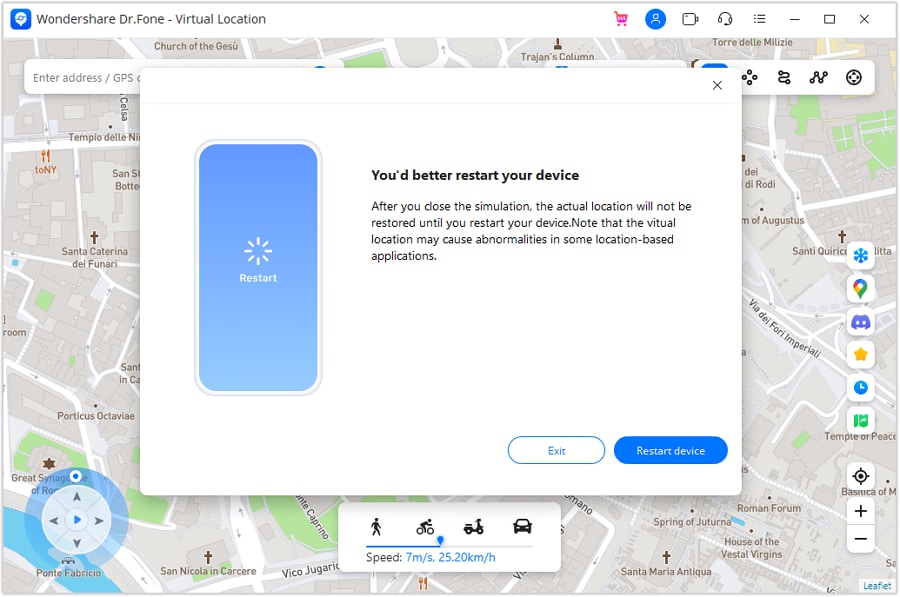

Dr.Fone - Virtual Location
Top Alternative Location Changer App to Fake GPS on Android
- Teleport from one location to another across the world from the comfort of your home.
- With just a few selections on your computer, you can make members of your circle believe you’re anywhere you want.
- Stimulate and imitate movement and set the speed and stops you take along the way.
- Compatible with both iOS and Android systems.
- Work with location-based apps, like Pokemon Go, Snapchat, Instagram, Facebook, etc.
If you want to show a different location to someone or explore virtual locations, the best location changer for Android is Dr.Fone's Teleport Mode. Here’s how you can use it effectively:
Step 1: Activate Teleport Mode
After connecting your smartphone to the tool, navigate to the Teleport Mode option. This can be found in the top-right section of the interface. The icon representing Teleport Mode is the first one from the left in that section.

Step 2: Add Your Desired Location
Once Teleport Mode is enabled, locate the search bar on the top-left of the interface. Type in the location where you wish to teleport. Press Enter after entering the desired location.

Step 3: Confirm the Selected Location
The system will display the chosen location on the map for confirmation. If the displayed location is correct and you wish to teleport to it, click the "Move Here" button to finalize your choice.

Step 4: Location Successfully Updated on the Computer
The connected smartphone’s GPS location will be instantly updated to the selected one. The new location will be visible on the map displayed on your computer.

Step 5: Verify the Changed Location on Your Smartphone
Open the maps application on your smartphone and check the current location displayed. Confirm that it matches the location you selected and changed on your computer.

Comparison of the Best Fake GPS Android Apps
Choosing the right app to fake GPS location on Android can be overwhelming with so many options available. To help you make an informed decision, here’s a detailed comparison of four popular tools. Explore the table below to find the one that suits you best.
|
App Name |
Features |
Pros |
Cons |
Best For |
| Dr.Fone Virtual Location | - Teleport mode for quick location change - Multi-platform (Android/iOS) - No rooting required |
- Highly reliable - Easy to use - Advanced features like multi-spot simulation |
- Paid tool - Requires desktop for full functionality |
Privacy, app testing, and advanced spoofing |
| Fake GPS Location | - Free app available on Google Play Store - Simple user interface - Mock location support |
- Easy setup - Free to use - Works well for basic location spoofing |
- Limited advanced features - Not ideal for gaming like Pokémon GO |
Basic GPS spoofing and testing apps |
| PoGoskill Android App | - Advanced features for location spoofing - Interactive map interface - Manual coordinates entry |
- User-friendly - Accurate location spoofing - No technical setup needed |
- Requires download from the official website - May not be free |
Gamers and advanced app users |
| GPS Joystick by App Ninjas | - Precise joystick control for location - Older Google Play Services support - Detailed customization |
- Precise movement simulation - Suitable for gaming - Extensive features |
- Complex initial setup - Requires older Google Play Services - May affect other apps |
Gamers who need precise control |
Author's Verdict
When it comes to fake GPS Android apps, the choice depends on your specific needs, whether it’s gaming, privacy, or testing. While apps like Fake GPS Location and GPS Joystick by App Ninjas serve niche purposes effectively, they come with limitations such as complexity or lack of advanced features. PoGoskill Android App strikes a balance between user-friendliness and functionality, making it ideal for casual and advanced users alike.
However, if reliability, versatility, and ease of use are your top priorities, Dr.Fone - Virtual Location (iOS/Android) is the standout choice. Its powerful features like Teleport Mode, multi-platform support, and seamless location changes make it the best location changer for Android. Whether you're a gamer or simply need a robust tool for privacy and testing, Dr.Fone offers unmatched value and performance.
Conclusion:
Changing your GPS location can unlock new possibilities, whether it’s enhancing privacy, accessing restricted content, or gaming with ease. While there are many fake GPS Android tools available, finding the right one depends on your specific needs. For those seeking simplicity and precision, apps like Fake GPS Location or GPS Joystick serve well.
However, if you’re after a reliable, versatile, and advanced solution, tools like Dr.Fone - Virtual Location (iOS&Android) stand out. With its Teleport Mode and seamless functionality, it’s a trusted location changer app for Android that offers both convenience and control for users at all levels.
Android Games
- Android GPS Fake
- 1. Play Pokémon Go with A Joystick
- 2. Fake GPS Grindr Android
- 3. Fake GPS location on Android
- 4. Manage Android Location Settings
- 5. Top 10 Fake GPS Loaction Apps
- 6. Fake GPS without Mock Location
- 7. Fake Android Location
- Best Android Games
- 1. Top 10 Best Android Hack Games
- 2. Adventure Games for Android
- 3. The Best Adult Android Games
- 4. 50 Best Android Strategy Games
- 5. Best Hidden Object Games
- Pokémon Go Tricks
- 1. Best Pokemon Go Hack for Android
- 2. List of Pokémon Go Joysticks
- 3. Use iSpoofer on Android
- 4. Best Pokemon Go joystick
- 5. Play Pokemon Let's Go Pikachu
- 6. Spoof Android GPS without Jailbreak
- 7. Ways for Pokemon Go Spoofing
- 8. Fake GPS of Pokemon Go
- Android Games Tips
- 1. Top Game Hacker Apps for Android
- 2. Use Keyboard and Mouse for Android
- 3. Play PC Games on Android
- 4. Run Android Apps without BlueStacks
- 5. Tips for Captain Tsubasa Players
- 6. Top Games on Android 2.3/2.2
- 7. Best 20 New Paid Android Games
- 8. Top 20 Android Bluetooth Games
- 9.Top 15 Fun Android Games
- 10.Best 20 Android Fighting Games
- 11.Top 20 Android Racing Games



















Alice MJ
staff Editor