Quickest Ways to Retrieve WeChat Account and Deleted Messages
In this article, you will learn solutions to retrieve WeChat account and deleted messages from Android and iOS. Get this social app backup tool for much easier WeChat data retrieval.
Aug 27, 2025 • Filed to: Social App Management • Proven solutions
Sometimes people face issues like their WeChat account is deleted, they lost their phone, or they have login failure. In all the cases, the user won’t be able to login to the device. In such cases, to retrieve the WeChat account, you can opt for any method that we are going to discuss in this article.

Part 1. How to Retrieve WeChat Account?
The brief description of the possible three ways to find out how to retrieve deleted WeChat account and messages is as follows:
Method 1. Linked Mobile Number
You can use your mobile number to gain access to your account.
- Step 1. On the WeChat, login screen, tap on the “more” option and then select the switch account button.
- Step 2. Now select the phone as a login option and choose log in via SMS.
- Step 3. Follow the instruction to receive SMS on your mobile number, complete the process, and tap on submit.
- Step 4. Wait a few seconds, and you will receive a text message verification code from the WeChat.
- Step 5. To again log in to WeChat, enter the code. If you have forgotten your password, then once you log in using the number, reset your password by following the instructions after the login page.
Once you reset your password, make sure that from the next time you log in using your mobile number and password, as it is more secure.
Method 2. Linked Email or QQ ID
If you have an email ID linked to your WeChat account, then follow the same instructions as the above method up to the switch account option.
- Step 1. In this option, select the WeChat ID/email/QQ ID.
- Step 2. Then choose the “forgot password” option and then enter the linked email address and then tap next. You will consequently receive a mail from WeChat to reset your password.
After you reset your password, go to the WeChat account again and enter the email ID and the new password for login.
Method 3. Contact the WeChat Service Center
On the WeChat login page, click on the Unable to login option and submit your request as per instructions. You will have to complete a feedback form, and you will get a text message within 24 hours.
If your request is accepted, then, you will receive your password in the text message. So, you can use your WeChat ID and new password to log in.
Part 2. What to Do on WeChat If Phone is Lost?
If you lost your phone, then the best way to prevent another person from accessing your data is to unlink your phone with your account. To retrieve WeChat messages, photos, history, videos, and other files is an aftermath thing. Firstly, make sure that your account is secure even when you lost your phone.
If you can log in to WeChat using your new password then make sure that your previous mobile number is unlinked and then relink your account with the new mobile number, QQ ID, email, and other to be able to log in next time.
If you cannot log in, then go to the WeChat help center. With the help of the support, the center retrieves your account password via text message and log in to your account. Now, when you log in, all the previous accounts will be unlinked automatically.
Part 3. How to Retrieve Deleted WeChat Messages or WeChat History on iPhone?
Method 1. Retrieve deleted WeChat Messages Locally
The Dr.Fone software is a one-click solution to know how to retrieve deleted messages from WeChat on iPhone. The software is 10 years old and is providing top rank service to its users. You can retrieve Social app data and files from a quick and simple process.

Dr.Fone - WhatsApp Transfer
How to Backup and Retrieve WeChat Messages? Here Is the Real Fix!
- Easy, fast, and safe for Social app data backup and retrieval.
- It can easily back up and restore data of WhatsApp, Kik, Line, Viber, and WeChat
- Preview all the social app data and selectively export data items to the PC.
- Social app data can be exported to HTML and Excel files.
Step-by-step guide on how to back up and retrieve WeChat messages and history
- Step 1. Connect your iPhone to the PC via USB cable and launch the Dr.Fone software on the PC.

Note: This solution is applicable only if you already made a backup using Dr.Fone - WhatsApp Transfer.
- Step 2. Choose the WhatsApp Transfer option from the main screen and then select WeChat.

- Step 3. Select the Restore option and then click a backup file in the list.
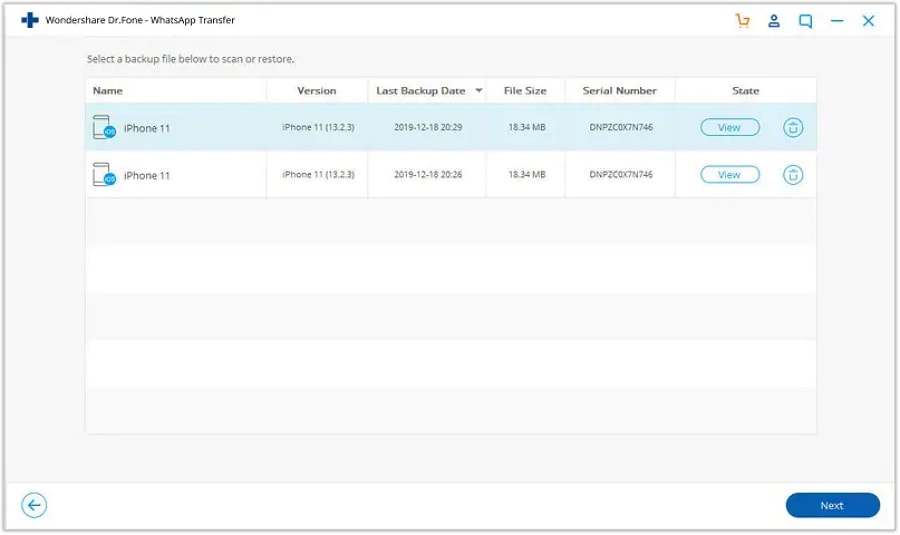
- Step 4. View all the WeChat backup messages and files. Then select the desired ones and click Export to PC to retrieve WeChat history to PC. Alternatively, you can click Restore to Device to retrieve deleted WeChat messages to your iPhone.
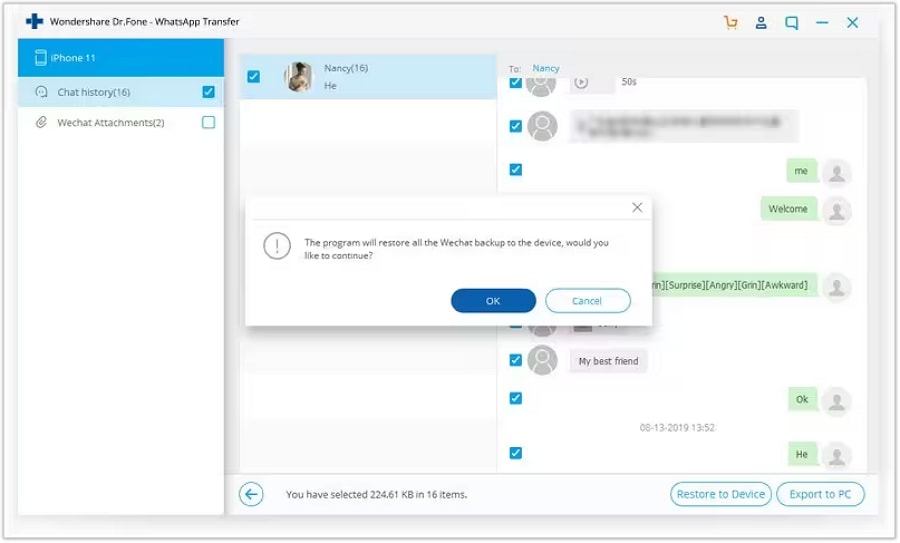
And thus, you can easily retrieve deleted WeChat messages in few steps. Just remember that you don’t let the phone get disconnected with the PC, otherwise the retrieval will be interrupted, and you might have to carry out the above steps again from the start.
Method 2. Retrieve WeChat History Using iCloud
If you have backed up using iCloud, then you restore the iCloud backup to retrieve WeChat history.
But the iCloud restore requires that you erase all the data of your iPhone first, and hence it is not preferred. Because deleting all the other data files only to restore the data of one single app is very time-consuming.
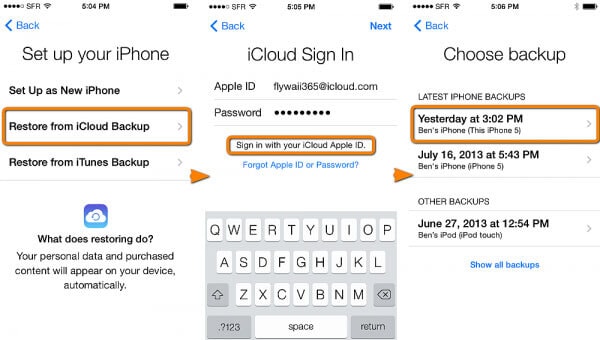
- Step 1. As you have already made a backup, you just have to log in to your iCloud account.
- Step 2. Select the messages and chat history that you want to restore, and click on the Restore button.
- Step 3. Now, wait for a little while until the recovery process finishes.
You can also carry out the process on the iPhone also. When you erase all the contents of your iPhone, then you will be directed to a setup screen.
In the setup, when the App and Data screen appears, you can select the Restore option via iCloud. This will also restore all the data that have been backed up during the last scheduled backup of the phone.
Method 3. Retrieve WeChat History Using iTunes
If you have backed up using iTunes, then you restore iTunes backup to retrieve deleted WeChat messages on iPhone. iTunes also causes the deletion of the data files first.
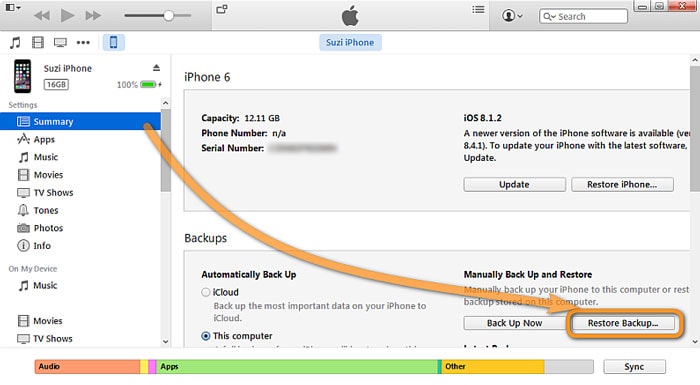
- Step 1. Launch the iTunes in your PC; connect your iOS device to it. You might have to pair your device with iTunes.
- Step 2. Select the iPhone option when it pops up on the screen, and then select the Restore Backup option.
- Step 3. You can select the relevant data and have a preview of the message and history you want to retrieve.
- Step 4. Now click on the Restore button and wait until the device restores the deleted messages and history of the iPhone.
Both the iCloud and iTunes are an effective method to restore data, but they are only recommended in cases when you lost all your phone data, not just one application.
So, instead of using a cloud service, you can opt for Dr.Fone – WhatsApp Transfer to retrieve WeChat deleted messages and WeChat history.
Part 4. How to Retrieve Deleted WeChat Messages or WeChat History on Android?
WeChat has a different approach when it comes to back up and restores options. WeChat can store the chat log or the message history on its server so that one will be able to access the content of a personal account.
Although the best way is to connect to a PC to create a backup of your WeChat data (so that you can retrieve it later locally), if you want to retrieve your data on another phone from the server, then you have to follow the following steps:
- Step 1. Launch the WeChat app on your Android Phone and click on settings.
- Step 2. Then select the general settings and open the Chat History Backup option.
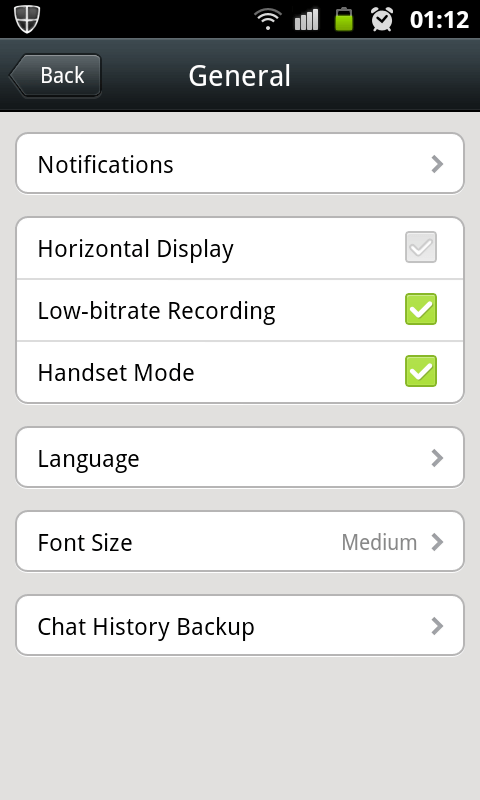
- Step 3. Now you will see two options, i.e., backup and restore. At first, you have to create a backup of your data so that you can retrieve it later.
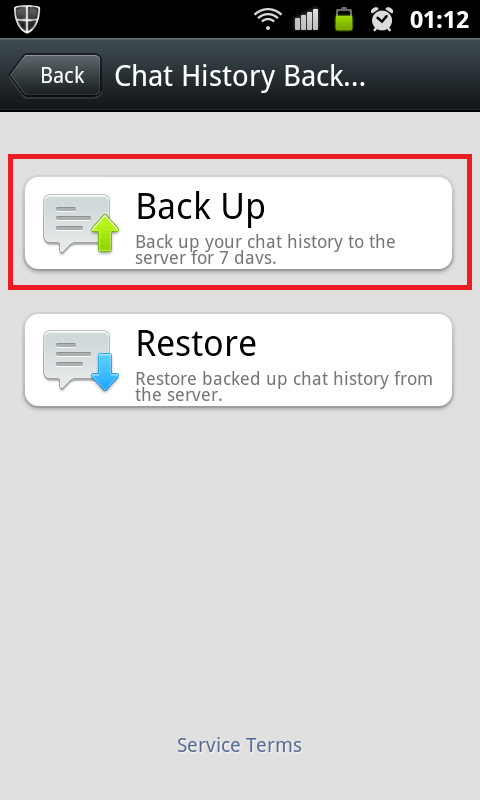
- Step 4. You can set a secure password to upload chat history safely, or you can select a Backup option directly.
- Step 5. When you log in to the new Android phone, or on the same phone from which the data is deleted, you will be able to retrieve the lost data by the same process.
- Step 6. Just follow the same process up to step 3 and restore the data.
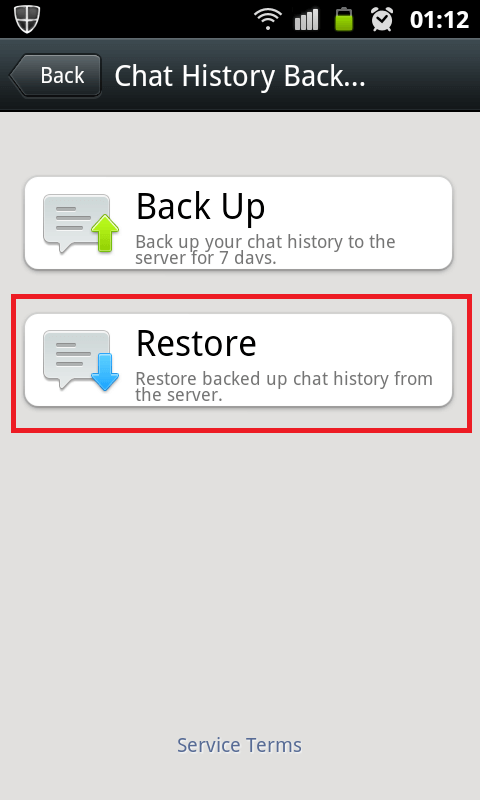
Sometimes, storing the app data on the phone can also be helpful to recover the messages and history of an application. So now you know how to retrieve deleted WeChat messages on iPhone and on Android phones.
Conclusion
Losing access to your WeChat account or deleting important messages doesn't have to be a nightmare. By following the methods outlined in this guide, you can swiftly retrieve your WeChat account and recover deleted messages on both iPhone and Android devices. Remember to act promptly and follow the steps carefully to maximize your chances of successful recovery. Keep your WeChat data secure and enjoy uninterrupted communication with your contacts.
WeChat Manage
- WeChat Backup
- WeChat Transfer
- WeChat Recover
- WeChat Tricks
- Other Social Apps Tips
- 1. Backup WhatsApp to PC
- 2. WhatsApp from Android to iPhone
- 3. Retrieve Deleted WhatsApp Message
- 4. Top 5 Instagram Password Crackers
- 5. Download Kik Messenger App for PC
- 6. Fix Common LINE App Problems
- 7. Find Facebook Password
- 8. Facebook Dating Is Not Working
- 9. Record Viber Calls on PC/Mobile
- 10. Save Snapchats Secretively
- ● Manage/transfer/recover data
- ● Unlock screen/activate/FRP lock
- ● Fix most iOS and Android issues
- Manage Now Manage Now Manage Now

















James Davis
staff Editor