
5 Best iPhone File Explorer & Manager Apps [iPhone 17 Supported]
Dec 31, 2025 • Filed to: Device Data Management • Proven solutions
Dr.Fone Basic:
Better Control for Your Phone
Manage, transfer, back up, restore, and mirror your device
Unlike Android, an iPhone does not include a built‑in file manager, leaving many users frustrated by the limited access to their storage. Fortunately, with a third‑party iPhone file explorer, you can easily browse, manage, and transfer files across your device. Whether you use Mac or Windows, a reliable file explorer for iPhone gives you an in‑depth view of your directories and content. In this guide, we’ll introduce some of the best iPhone explorers available—fully compatible with the latest iPhone 17—to help you take complete control of your storage and data.
NO.1 iPhone File Explorer: Wondershare Dr.Fone
Stop searching for the perfect solution—Wondershare Dr.Fone is the ultimate iPhone file explorer for both Windows and Mac. As a powerful and secure file explorer for iPhone, Dr.Fone lets you conveniently browse the file system, import and export data, and manage your content with ease. Fully compatible with the latest iPhone 17, this trusted iPhone explorer is already used by millions worldwide, ensuring 100% safe transfers between your iOS device and computer.”
Wondershare Dr.Fone
Best iPhone file explorer for Windows/Mac, without using iTunes
- The iOS explorer provides a comprehensive view of the device’s storage under its Disk Mode.
- You can visit any directory, browse files, and perform various other tasks to manage your data.
- Transfer, manage, export/import your music, photos, videos, contacts, SMS, Apps etc.
- Backup your music, photos, videos, contacts, SMS, Apps etc. to computer and restore them easily.
- Transfer music, photos, videos, contacts, messages, etc. from one smartphone to another.
- Fully compatible with all iOS versions that run on iPhone, iPad, or iPod touch.
How to use this iOS File Explorer?
The tool will let you gain complete access to the file system of your iOS device. Simply connect your iPhone or any other iOS device like iPad or iPod Touch to your system and launch this iOS explorer. Go to My Device > iPhone to access it.

Get an in-depth view of your device's directories and files with our intuitive file explorer, allowing you to effortlessly manage your data. Create new folders, transfer files, delete unwanted data, and perform essential tasks with ease, just like you would with any other file management system.
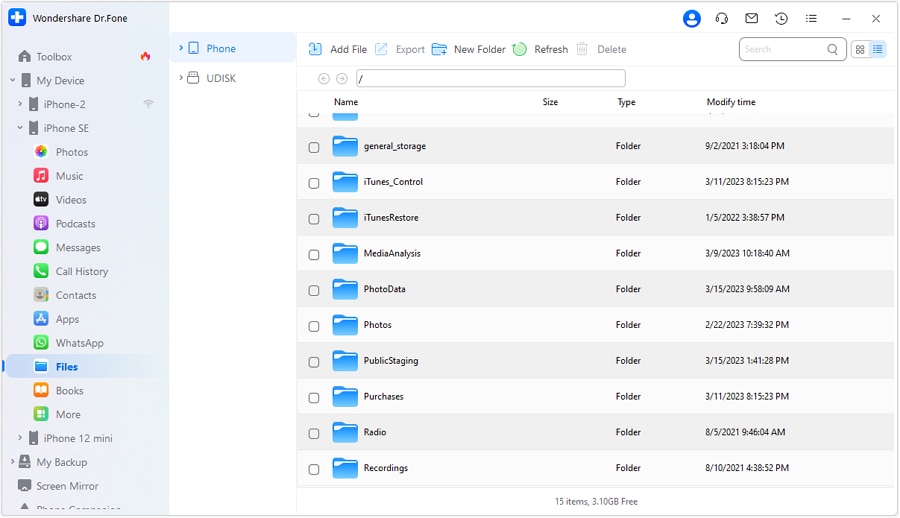
Other features
There are tons of other features on this iPhone file explorer. For instance, under the “Apps” section, you can manage the installed applications on your device. Remove any app or install multiple apps at once.
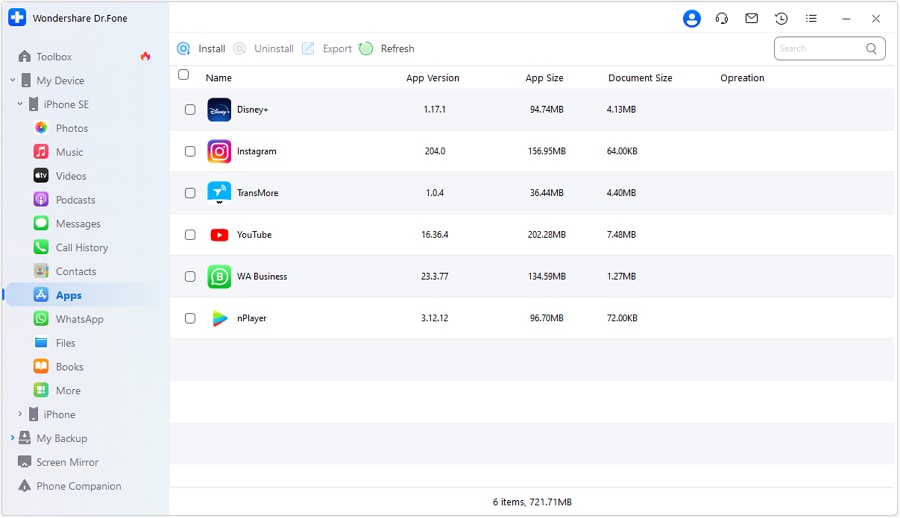
If you want to manage your contacts or messages, then go to its “Contacts” tab. Here, you can take a backup of your contacts or messages and perform numerous other tasks.
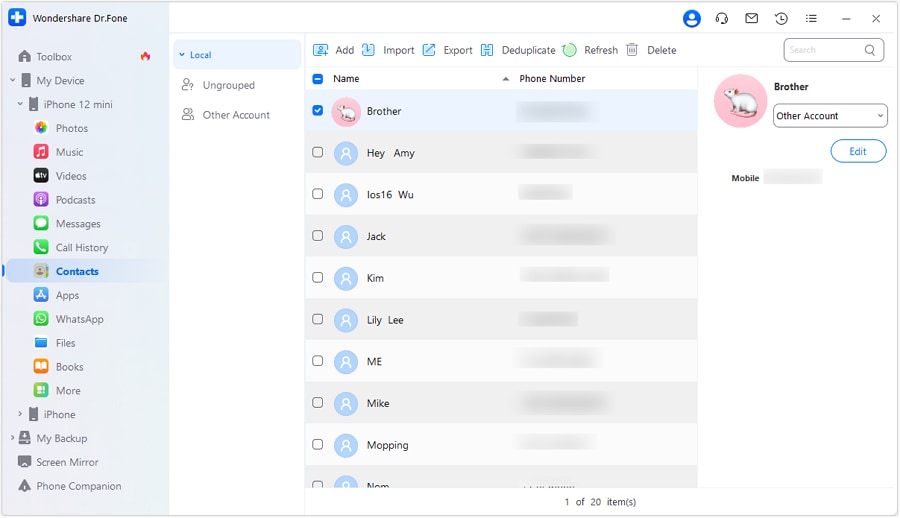
You can also transfer your media files (like videos, photos, music, and more) between your iOS device and computer easily. Simply visit the respective tab – Photos, Videos, or Music. From here, you can import or export your files to and from different formats.

The best part about this iPhone explorer in Mac and Windows is that it can also be used to manage iTunes media without iTunes. From the home, you can choose to transfer data between your iOS device and iTunes in no time. This makes it an ideal alternative to iTunes.
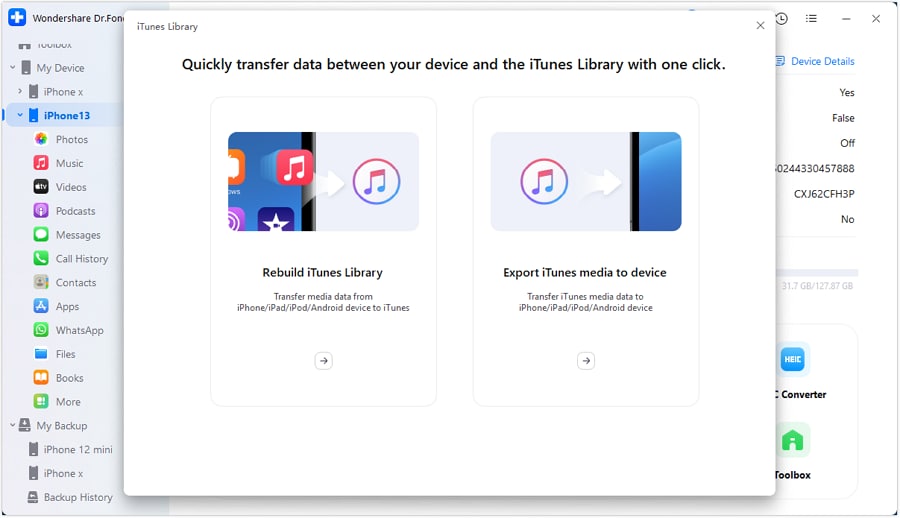
NO.2 iPhone File Explorer: iExplorer
Discover iExplorer, a top-rated iPhone Explorer for Windows developed by Macroplant, offering a seamless and intuitive way to manage your iOS device. As a lightweight and user-friendly solution, iExplorer is also an ideal iPad explorer, perfect for effortlessly exploring and managing your Apple device's files.

- The application can be used to mount an iOS device to Mac’s Finder or Windows File Explorer.
- It is also an ideal tool to import/export your contacts, messages, reminders, calendars, and more.
- You can also view, export, and save photos and videos as well.
- The iOS explorer has a Disk Mode to provide a detailed view of all the directories.
- It can also be used to back up your device or browse previously taken iTunes backup.
- Works on all major Windows versions (XP or later) as well as Mac (10.6 or later)
NO.3 iPhone File Explorer: Macgo iPhone Explorer
This is another smart and effective iPhone explorer in Mac and Windows, which is developed by Macgo. The desktop application is available for all the latest versions of Mac as well as Windows versions. If you have an iPhone 4s or a newer device, then you can use this iPhone or iPad explorer.

- It has an extensive file explorer to let you navigate your device storage and perform various tasks.
- You can also import/export your data between iOS device and computer.
- The tool would only work if you have iTunes installed.
- It also comes with an inbuilt device cleaner feature as well.
- Can manage apps, delete unwanted apps, and install multiple apps together
- Extremely safe and trustworthy tool
NO.4 iPhone File Explorer: iMazing
This iPhone file explorer certainly lives up to its name by being an amazing application. You won’t need to connect to iTunes or iCloud to work with this iPhone explorer in Windows and Mac. It has recently been updated by extending its compatibility with iOS 11 (iPhone X and 8).

- The tool has an easy-to-use interface with different categories for music, videos, contacts, messages, etc.
- Its “File System” feature will let you gain complete access to the device’s storage directory and files.
- You can manage your media like photos, music, movies, and more by importing or exporting them between an iOS device and PC/Mac.
- Dedicated solutions for backup, contacts management, app manager, and more.
NO.5 iPhone File Explorer: iFunbox
Access the file system of your iPhone without the need to jailbreak it using this iPhone and iPad explorer. It has an advanced App Sandbox view that can let you access the directories on your device on a root level.

- This iOS explorer can let you use your device like a USB flash drive too.
- Transfer music between iPhone and computer, preview pictures, get rid of unwanted data and perform various other tasks to manage your device.
- You can manage (uninstall or install) apps or convert them to .ipa files
- It has an inbuilt game center and app store
- Freely available (basic version) for Mac and Windows PC
Conclusion
After exploring the top options, managing your iPhone or iPad has never been easier. For the best experience, we recommend Wondershare Dr.Fone, a powerful iPhone file explorer trusted by millions. Fully compatible with the latest iPhone 17, this intuitive iPhone explorer requires no technical expertise and gives you complete control over your device. With Dr.Fone, you can view the full file system, transfer data seamlessly, rebuild your iTunes library, and perform countless other tasks—all in one secure and user‑friendly file explorer for iPhone.
Dr.Fone Basic:
Better Control for Your Phone
Manage, transfer, back up, restore, and mirror your device
iPhone Data & Files
- iPhone File Managers
- 1. iPhone File Browsers
- 2. iPhone File Explorers
- 3. iPhone File Managers
- 4. Apps to Transfer File Wirelessly
- Transfer iPhone Files
- 1. Send Large Files For Free
- 2. Transfer File from iPhone to Laptop
- 3. Transfer Files from iPhone to Mac
- 4. Transfer Files from iPhone to PC
- 5. Transfer Files from Mac to iPhone
- 6. Transfer Files from PC to iPhone
- 7. Print Text Messages from iPhone
- 8. Transfer Files Over WiFi
- 9. iPhone File Transfer Without iTunes
- 10. Access iPhone Files Using a PC
- 11. Export Notes from iPhone to PC/Mac
- 12. Save iPhone Text Messages to Computer
- iPhone Manage Tools
- 1. iPhone Transfer Tools
- 2. Manage Apps On iPhone
- 3. Security Apps for iPhone
- 4. Call Forwarding Apps
- 5. iPhone Tracking Apps
- Manage iPhone Apps
- 1. Change Viber Number
- 2. iPhone Calls Apps
- 3. Block People in Facebook
- 4. Monitor Snapchat on iPhone
- 5. Snapchat Saver Apps
- Sync iPhone Data
- 1. Sync Notes from iPhone to Mac
- 2. Ford Sync iPhone
- 3. Sync iCal with iPhone
- 4. iPhone Calendar Not Syncing
- 5. Sync iTunes Library to iPhone
- 6. Unsync iPhone from Computer
- 7. Sync iPhone with Multiple Computers
- More iPhone File Tips
- ● Manage/transfer/recover data
- ● Unlock screen/activate/FRP lock
- ● Fix most iOS and Android issues
- Manage Now Manage Now Manage Now



















Bhavya Kaushik
contributor Editor