Best Strategy Games for iPhone/iPad in 2026: Top Picks and Features
Jan 16, 2026 • Filed to: Phone Mirroring Solutions • Proven solutions
Dr.Fone Basic:
Better Control for Your Phone
Manage, transfer, back up, restore, and mirror your device
In recent years, strategy games have surged in popularity, and for good reason. They challenge your mind, demand strategic thinking, and provide hours of entertainment. For iPhone and iPad users, the App Store offers a treasure trove of these games, each boasting unique features and gameplay mechanics.
Whether you're a seasoned strategist or a casual gamer looking to dive into the world of strategy games, this guide will highlight the best strategy games for iPhone/iPad in 2026.
Additionally, we'll introduce you to Wondershare Dr.Fone Screen Mirror, a fantastic tool for mirroring your gaming experience onto a larger screen, enhancing your gameplay experience.
Part 1: Top Strategy Games for iPhone/iPad in 2026
1. Clash Royale

Clash Royale is a top strategy game for iPhone and iPad that offers a unique blend of real-time multiplayer battles and collectible cards. Players can engage in fast-paced 1v1 and 2v2 battles, unlock and upgrade various cards, and join or create clans to participate in clan wars. With its addictive gameplay and competitive scene, Clash Royale is a must-play for fans of good strategy games on iPhone.
Features:
- Real-Time Multiplayer Battles: Engage in fast-paced 1v1 and 2v2 battles.
- Collectible Cards: Unlock and upgrade various cards, including troops, spells, and defenses.
- Clans and Clan Wars: Join or create a clan, participate in clan wars, and earn valuable rewards.
Pricing: Free with in-app purchases.
Why It Stands Out: Clash Royale's blend of real-time strategy and card collection makes it an addictive and engaging game. Its competitive scene and frequent updates ensure that players always have new challenges to conquer.
2. Plague Inc.

Plague Inc. is a critically acclaimed strategy game that offers a unique blend of simulation and real-time strategy on iOS. Players must strategically evolve a pathogen to annihilate the human race, experimenting with different disease types and adapting to various realistic scenarios. With its innovative concept and depth, Plague Inc. provides a thrilling experience that is both addictive and challenging.
Features:
- Unique Simulation Gameplay: Strategically evolve a pathogen to annihilate the human race.
- Multiple Disease Types: Experiment with different pathogens, each with unique traits and strategies.
- Realistic Scenarios: Tackle various scenarios that simulate real-world complexities and challenges.
Pricing: $0.99 with in-app purchases.
Why It Stands Out: Plague Inc.'s innovative concept and realistic simulation offer a unique twist on traditional strategy games. The game's complexity and depth ensure that no two playthroughs are ever the same.
3. Civilization VI

Sid Meier's Civilization VI is a highly acclaimed turn-based strategy game that brings the classic PC experience to mobile devices. This comprehensive strategy game offers extensive depth and replayability, allowing players to build and expand their empires over centuries of history. With a multitude of leaders and civilizations to choose from, each with unique abilities and units, the game provides a rich and immersive experience. As a top strategy game for iPhone, Civilization VI is a must-play for fans of strategy games on mobile devices.
Features:
- Turn-Based Strategy: Build and expand your empire over centuries of history.
- Leaders and Civilizations: Choose from a multitude of leaders and civilizations, each with unique abilities and units.
- Expansion Content: Access additional content and scenarios through in-app purchases.
Pricing: Free to try, full game unlock for $19.99, with additional in-app purchases.
Why It Stands Out: Civilization VI brings the classic PC strategy game to mobile, offering extensive depth and replayability. Its historical setting and diverse gameplay mechanics make it a must-play for strategy enthusiasts.
4. XCOM 2 Collection

XCOM 2 Collection is a comprehensive and challenging strategy game that offers a rich experience for fans of iOS war strategy games. Players command squads in turn-based tactical battles against alien forces, manage their base by researching new technologies and recruiting soldiers, and delve into a dynamic storyline with unexpected plot twists. With its blend of tactical combat and base management, XCOM 2 Collection provides endless strategic possibilities and replay value.
Features:
- Tactical Combat: Command squads in turn-based tactical battles against alien forces.
- Base Management: Build and manage your base, research new technologies, and recruit soldiers.
- Narrative Depth: Experience a rich storyline with dynamic missions and plot twists.
Pricing: $24.99.
Why It Stands Out: The XCOM 2 Collection offers a comprehensive and challenging strategy experience. Its blend of tactical combat and base management provides endless strategic possibilities and replay value.
5. Tropico

Tropico is a unique and engaging strategy game that stands out among the top iPad strategy games. This city-building simulation lets you manage and develop a tropical island nation, navigating political challenges and managing resources while keeping your citizens happy. With its witty humor and satirical commentary on politics and society, Tropico offers a delightful experience that combines the best of city-building and political strategy.
Features:
- City-Building Simulation: Manage and develop a tropical island nation.
- Political Strategy: Navigate political challenges, manage resources, and keep your citizens happy.
- Humorous Tone: Enjoy witty humor and satirical commentary on politics and society.
Pricing: $11.99.
Why It Stands Out: Tropico's unique blend of city-building, political strategy, and humor sets it apart from other strategy games. Its engaging gameplay and charming presentation make it a delightful experience for players.
Part 2: Enhance Your Strategy Games For iPhone/iPad With Wondershare Dr.Fone Screen Mirror
Playing strategy games on an iPhone or iPad is already a fantastic experience, but what if you could take it to the next level? Dr.Fone Screen Mirror (iOS) allows you to mirror your game from a smaller screen onto a larger one, such as a computer or TV, providing a more immersive and enjoyable gaming experience.
Features of Wondershare Dr.Fone Screen Mirror:
- High-Quality Mirroring: Experience smooth and high-definition screen mirroring.
- Real-Time Syncing: Enjoy lag-free gameplay with real-time screen syncing.
- Easy Setup: Simple and user-friendly interface for quick setup and use.
- Compatible with Multiple Devices: Supports iPhone, iPad, and other iOS devices.
How to Use Wondershare Dr.Fone Screen Mirror To Enjoy Strategy Games For iPhone/iPad:
Step 1: Open Dr.Fone and Access Screen Mirroring
To use screen mirroring on iOS with Dr.Fone, start by launching Wondershare Dr.Fone on your computer and connecting your iOS device. Navigate to My Device > Wireless to connect with your iDevice. For the first setup, connect your iDevice via USB.
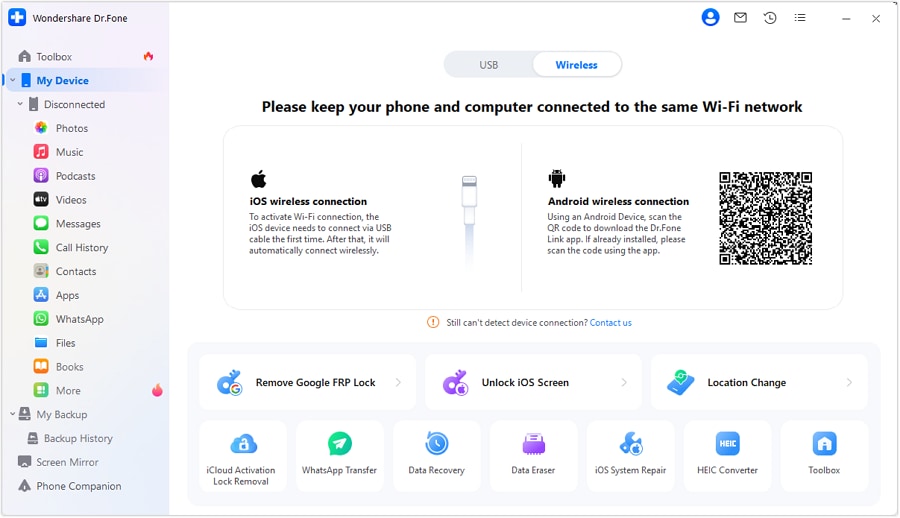
Then, go to Screen Mirror from the left panel and scan the QR code on your computer screen to install Dr.Fone Link on your iPhone/iPad.
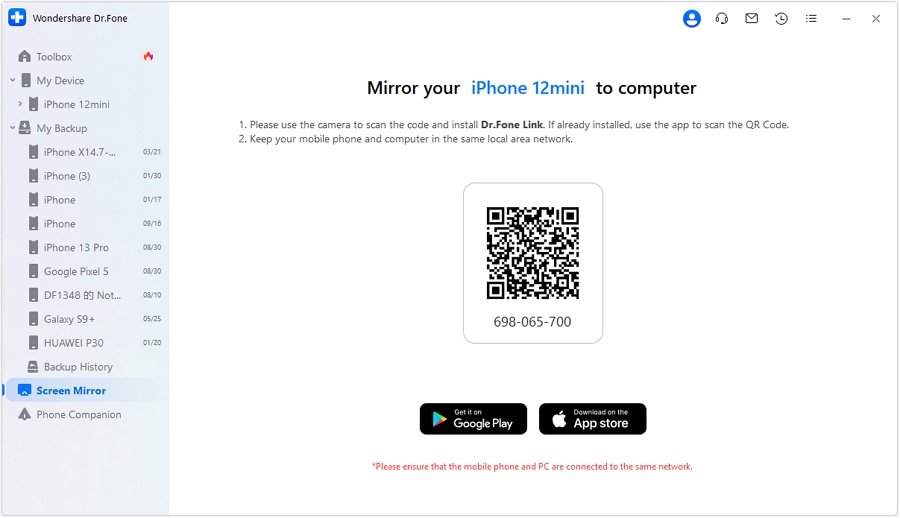
Note: To use the Screen Mirror feature on Dr.Fone, make sure you have Dr.Fone Link installed on your mobile device.
Step 2: Scan the QR Code to Connect with Dr.Fone Link
Next, open Dr.Fone Link and tap the Scan QR Code icon at the top-right to proceed. Make sure both your mobile device and computer are on the same local network.
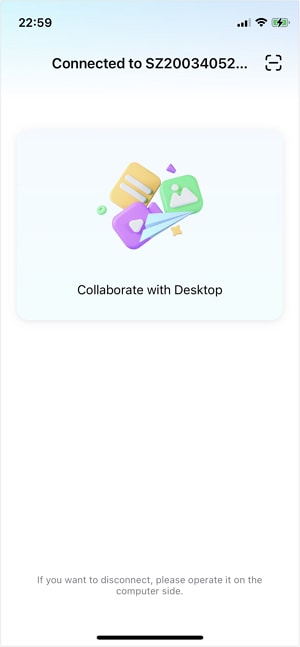
Step 3: Screen Prompted to Start Mirroring Connection
You will be taken to a new screen to establish the mirroring connection. On your computer, you should see that Dr.Fone has successfully initiated the connection. Click End Mirroring to stop the process whenever needed.
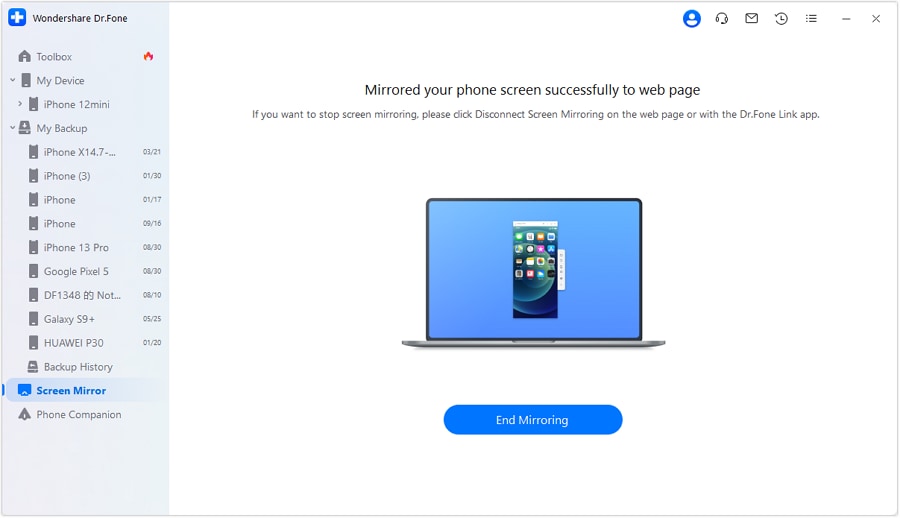
Step 4: Start Broadcast from iPhone
On your iPhone, you'll be prompted to start broadcasting to mirror your device on a computer. Tap Start Broadcast and follow the on-screen instructions to begin the mirroring.
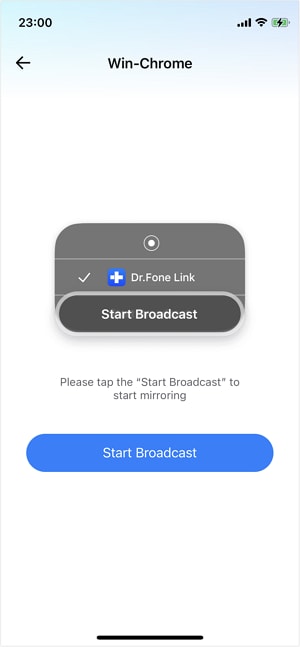
Step 5: Device Mirroring Successful
Once the screen appears, you'll see a message confirming your iDevice is connected to the computer. Until the device is mirrored, the background of the device's time will be red.
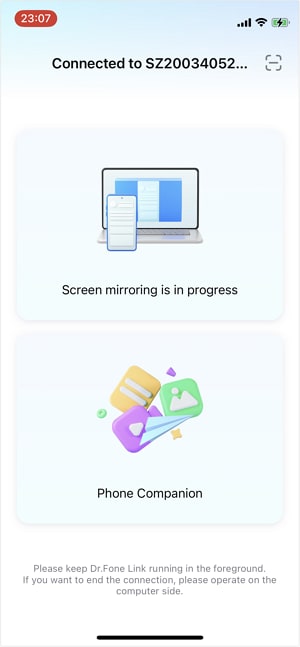
Step 6: Take Screenshots and Observe Mirroring on a PC
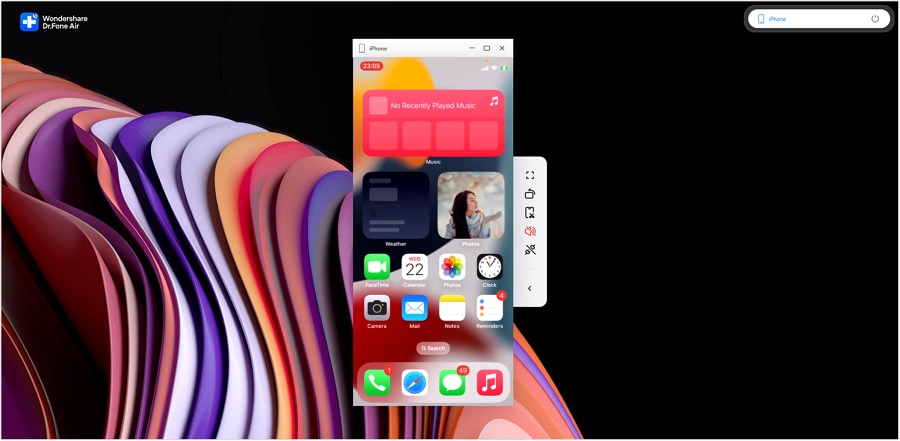
Finally, your device's screen will be mirrored on your computer and shown in Dr.Fone Screen Mirror (iOS). To take screenshots of the mirrored screen, use the Screenshot button on your PC. You can also rotate the screen if necessary. By following these steps, you can successfully mirror your iOS device to a computer using Dr.Fone.
For more details, visit the Wondershare Dr.Fone Screen Mirror page and the Wondershare Dr.Fone Guide.
Conclusion
The year 2026 brings a plethora of exciting strategy games for iPhone and iPad users. From real-time battles in Clash Royale to the political machinations of Tropico, there's something for every strategy enthusiast. Each game offers unique features, pricing, and gameplay experiences that make them stand out.
To elevate your gaming experience, consider using Wondershare Dr.Fone Screen Mirror to enjoy your favorite strategy games on a larger screen. This tool enhances visuals, providing a more immersive and enjoyable gaming session.
Ready to dive into the world of strategy games? Download your favorites today and start strategizing your way to victory!
Dr.Fone Basic:
Better Control for Your Phone
Manage, transfer, back up, restore, and mirror your device
Xiaomi Topics Series
- Xiaomi Screen & FRP Unlock
- 1. Unlock Xiaomi Bootloader
- 2. Mi Account Unlock Tools
- 3. Redmi Note 8 FRP Unlock Tool
- 4. Redmi Note 9 FRP Bypass Tool
- 5. Redmi 9A FRP Bypass
- 6. Remove FRP on Xiaomi/Redmi
- Xiaomi Repair
- Xiaomi Recover
- Xiaomi Reset
- Xiaomi Tips & News
- 1. Xiaomi HyperOS 3.0
- 2. Screen Mirror Xiaomi to PC
- 3. Run Hardware Tests on Xiaomi
- 4. Conduct battery test on Xiaomi
- 5. How Do I Obtain the Security Code Xiaomi
- 6. DND Mode Xiaomi
- Xiaomi Transfer & Backup
- ● Manage/transfer/recover data
- ● Unlock screen/activate/FRP lock
- ● Fix most iOS and Android issues
- Try for Free Try for Free Try for Free

















Daisy Raines
staff Editor