
5 Best 3DS Emulators for iPhone & iPad (iOS) in 2026
Feb 10, 2026 • Filed to: Phone Mirroring Solutions • Proven solutions
Dr.Fone Basic:
Better Control for Your Phone
Manage, transfer, back up, restore, and mirror your device
Until 30 June 2024, Nintendo has sold over 75 Million 3DS consoles and 392+ Million games. That's how popular the Nintendo 3DS was in its prime!
However, Nintendo has stopped producing this 3DS model.
If you want to play those old and popular games on iOS, you now need 3DS emulators for iOS.
In this article, we’ll show you five different 3DS emulators for iOS. You can pick between a free app and a paid app. After that, we’ll discuss how to enjoy the thrill of 3DS games on a bigger screen with Dr.Fone.

Part 1. What Is a 3DS Emulator for iOS and How Does It Work?
Nintendo 3DS was launched in 2011. It was a Nintendo handheld console that brought 3D visuals to life without requiring glasses. This compact console quickly became popular with iconic games like Super Mario 3D Land and The Legend of Zelda: Ocarina of Time 3D.
But alas, the production stopped in 2020. Then came the 3DS emulator iOS. They are tools that can relive all those golden gaming moments on your iPhone or iPad. These apps replicate the 3DS environment; you can unlock classic 3DS titles and enjoy thrilling them all over again. Who needs the original console when your iPhone can do the job?
So here are some of the best 3DS emulators on iPhone.
Part 2. Top 5 3DS Emulators for iPhone and iPad in 2026
We would like to present you handpicked top 5 emulators with unique features. But you ask how to find the best one. Just follow these key factors before selecting your N3DS emulator iOS.
- Ease of Use: See if you can use it without any brainstorming.
- Game Compatibility: Make sure your favorites are included!
- Features: Look for features like save states, fast-forward options, and cheat codes.
- Cost: Free or Paid? Emulators come at different price tags.
Now, let's jump right into our top picks!
2-1. RetroArch
The top contender on our list is RetroArch. This powerful emulator supports games from various consoles! While it’s feature-rich, it might take some effort to master. If you’re the type who loves to experiment and wants access to a broad gaming library beyond the 3DS, RetroArch is a must-try.
RetroArch is readily available on the Apple App Store. It also offers everything you need to customize and elevate your gaming experience.

Key Features:
- It is at no cost and constantly evolving with contributions from the community.
- Play games from an array of systems, not just the 3DS.
- Netplay for multiplayer and shaders for better graphics are available.
- You can go into the settings and change everything to fit your style.
Reasons to Recommend:
- One app has infinite gaming options.
- An active user base provides tons of support, updates, and tutorials.
Pricing: Free
2-2. Folium
Do you need a focused 3DS emulator that does not sacrifice performance? Folium could be your answer. It’s a Nintendo 3DS iOS emulator with a user-friendly design. It does not have the broad system support of RetroArch. However, it is good at what it does.
Remember that Folium is a paid tool, unlike other iPad 3DS emulators in the market.

Key Features:
- Supports 3DS, Nintendo DS, SNES, and PlayStation 1.
- Fluidly integrates with the best controllers, including Backbone One, PlayStation, and Xbox.
- Optimized for play across all iOS devices with no lag or delays.
- Clean User Interface that makes setup and navigation super easy.
- No complicated configuration is required; download and play.
Reasons to Recommend:
- You can enjoy it with a physical controller to feel the authentic gaming experience.
- Performance is optimized for the 3DS games.
Pricing: $4.99
2-3. EmuThreeDS
For anyone looking for a free and open-source alternative, EmuThreeDS is great. It has excellent compatibility with many 3DS games just like its name. EmuThreeDS offers the perfect balance of functionality and freedom without the cost.

Key Features:
- It is entirely free to use, with continuous updates from a dedicated community.
- It runs a large selection of 3DS games.
- Use your customized game versions and software for added flexibility.
Reasons to Recommend:
No money is required.
Active community of users.
Pricing: Free
2-4. PlayRetroGames
Now comes an online Nintendo 3DS emulator for iPhone. PlayRetroGames is a browser-based emulator that contains popular 3DS games like the Mario series. You can use it from any browser and start playing your favorite games quickly.
However, there’s a limited library of 3DS games here. Online gaming quality can also suffer depending on your internet speed. Also, you can expect plenty of ads during your gaming experience.
If you are okay with these drawbacks, then it’s a great option.
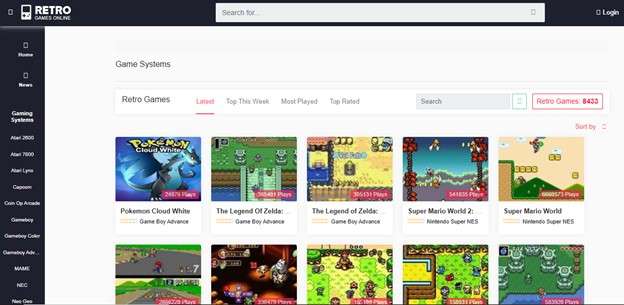
Key Features:
- There are no tedious downloads; you just click and play.
- Explore hundreds of 3DS games without a single penny.
- Start playing in a matter of seconds.
Reasons to Recommend:
Play on any device with a web browser, anywhere, anytime.
Pricing: Free
2-5. MyEmulator.Onl
MyEmulator.Onl is another web-based 3DS emulator. Like PlayRetroGames, that website allows you to play a selection of 3DS titles directly from your browser.
MyEmulator.Onl contains more 3DS titles than PlayRetroGames. However, multiple ads still hinder your gameplay.
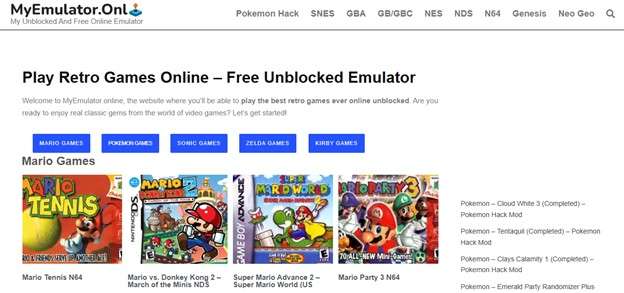
Key Features:
- There is no need for downloads or installations.
- It contains an extensive library of 3DS games.
- Easy to use and an interactive webpage.
Reasons to Recommend:
Play 3DS games on literally any device and browser.
Pricing: It's free!
Take your time and choose the 3DS emulator iPhone you like. All of them can play those classic games for you.
Now, let's give you a bonus tip on how to enjoy these games on a bigger screen.
Part 3. Bonus Tip: Mirror Your iOS Screen to PC with Wondershare Dr.Fone
If you are a game lover, you must know this fact. Playing games on a larger screen significantly increases their appeal. If you are playing 3DS games on iPhones, you can have a similar effect with a screen mirroring tool.
Wondershare Dr.Fone is a tool that can mirror the iOS screen to a PC. It allows you to enjoy immersive gaming on a larger display. The software gives high-quality results with options for recording your gameplay.

Wondershare Dr.Fone
Mirror Your iOS Screen to PC with Wondershare Dr.Fone!
- Mirror iOS screen to computers with cable or Wi-Fi in 3 Steps.
- Extend your iOS device screen with your PC or Mac.
- Record iOS screen and take screenshots from PC or Mac.
How to Mirror Your iOS Screen Using Dr.Fone
Step 1: Download Wondershare Dr.Fone on your PC. Launch the software, go to “My Device,” and choose between a USB or wireless connection.
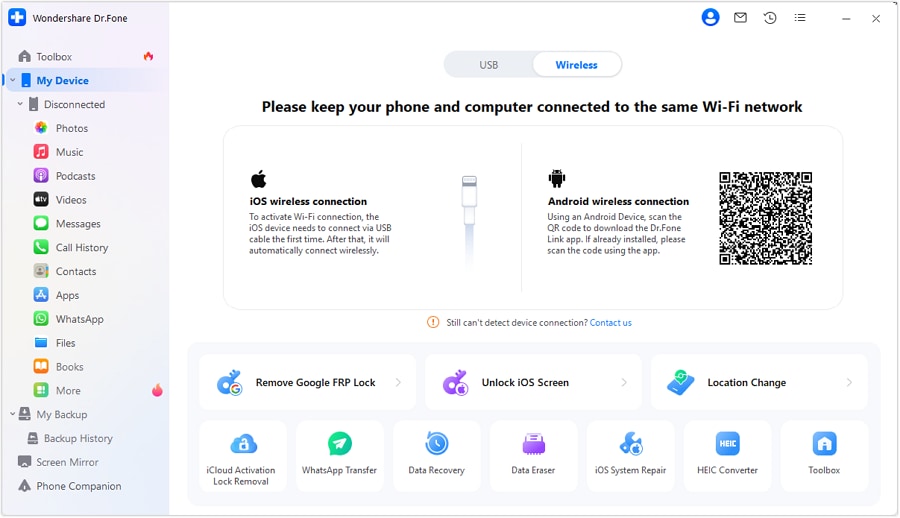
Step 2: Select Screen Mirror from the main interface. A QR code will be displayed.
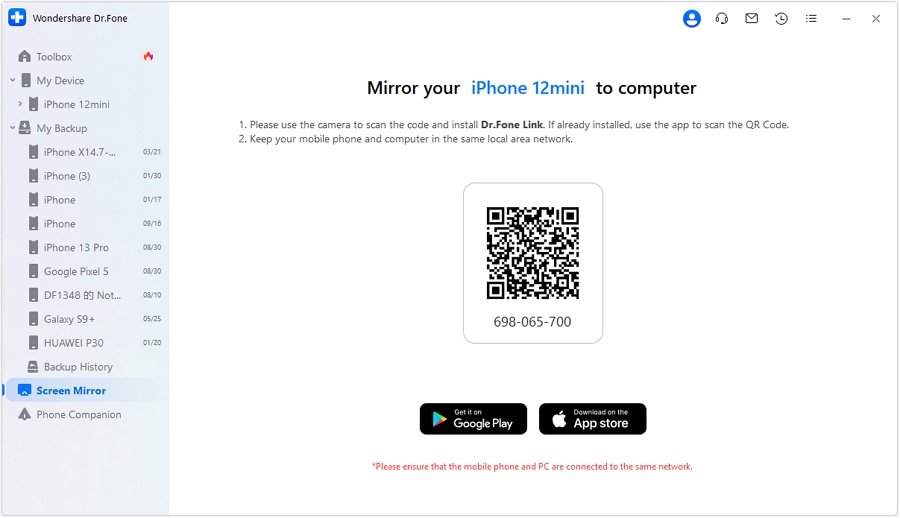
Step 3: Open your iPhone's camera app, scan the QR code, and download the Dr.Fone Link app. After installing it, launch the app and scan the QR code on your PC screen.
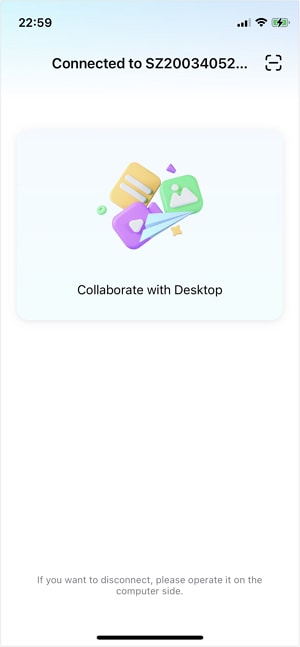
Step 4: Tap Start Broadcast on your iPhone. Your screen will now be shown on your computer.
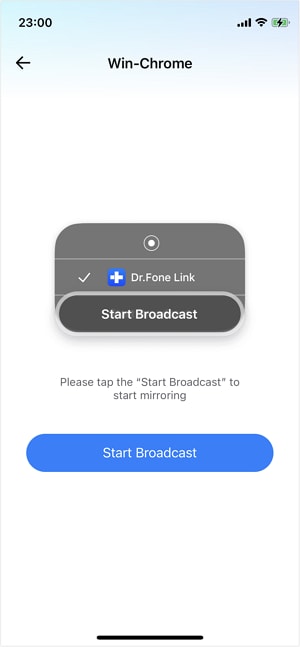
Step 5: When the screen mirroring starts, play games, use apps, record the screen, or take screenshots on the PC.
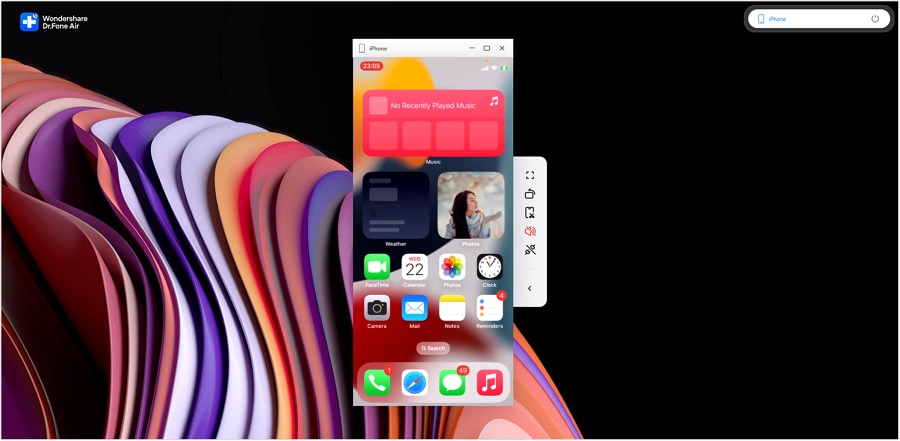
Step 6: Once you are done, tap End Mirroring on Dr.Fone to conclude your session.
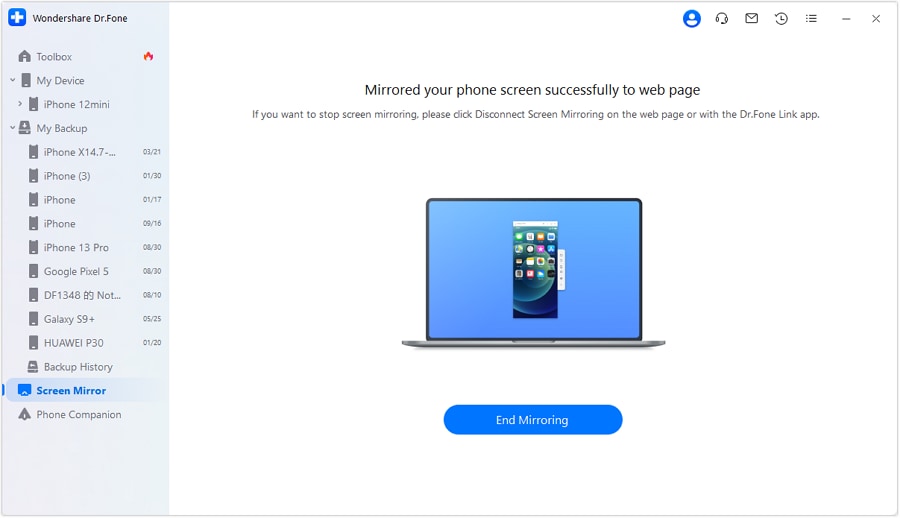
Screen mirroring and the Nintendo 3DS emulator for iOS have many benefits. Let's look at some of them.
Part 4. Benefits of Mirroring Your iOS Screen
Mirroring your iOS screen while using a 3DS emulator is just incredible. Here's why it's very popular among gamers:
- Capture Every Epic Moment: Mirroring allows you to record your 3DS adventures directly to your PC. Every epic boss fight or sneaky cheat code can be captured in crisp quality.
- Supersize Your Fun: Gaming on a bigger screen is something else. Mirroring your iOS device to a monitor allows you to experience every pixel, every detail, and every 3D moment on a large screen.
- Controller Support for Comfort: Plug in a controller to your PC and enjoy the familiarity of traditional gaming.
- Snapshots Made Simple: Take crystal-clear screenshots of your gameplay easily and save those epic moments forever.
- Stream the Action Live: You can mirror your screen and broadcast your 3DS adventures to friends or followers!
Conclusion
The nostalgic games of the Nintendo 3DS can now live on your iPhones. We have shown you different 3DS emulators for iOS. Find the perfect emulator to suit your needs and play 3DS games on your iPhone now.
You can also improve your gaming experience using screen mirroring. Dr.Fone provides all the options available to expand games to larger screens. Now is the right time to go back through those classic titles on the 3DS again!
FAQs
Dr.Fone Basic:
Better Control for Your Phone
Manage, transfer, back up, restore, and mirror your device
Xiaomi Topics Series
- Xiaomi Screen & FRP Unlock
- 1. Unlock Xiaomi Bootloader
- 2. Mi Account Unlock Tools
- 3. Redmi Note 8 FRP Unlock Tool
- 4. Redmi Note 9 FRP Bypass Tool
- 5. Redmi 9A FRP Bypass
- 6. Remove FRP on Xiaomi/Redmi
- Xiaomi Repair
- Xiaomi Recover
- Xiaomi Reset
- Xiaomi Tips & News
- 1. Xiaomi HyperOS 3.0
- 2. Screen Mirror Xiaomi to PC
- 3. Run Hardware Tests on Xiaomi
- 4. Conduct battery test on Xiaomi
- 5. How Do I Obtain the Security Code Xiaomi
- 6. DND Mode Xiaomi
- Xiaomi Transfer & Backup
- ● Manage/transfer/recover data
- ● Unlock screen/activate/FRP lock
- ● Fix most iOS and Android issues
- Try for Free Try for Free Try for Free



















Daisy Raines
staff Editor