Top 10 File Transfer Apps for Android to PC [Win and Mac]
Jan 11, 2024 • Filed to: Manage Device Data • Proven solutions
There are many things to consider when you’re looking for the best file transfer app for Android. It should be able to transfer all your files from an older smartphone to a new one without any problems. Whatever the case may be, this page will help you cover all the bases to use apps to transfer files from Android to PC.
In this article, we have researched 10 of the best file-sharing apps for Android to PC or Mac. You should be able to make data transport a breeze and consume less time using any of the apps listed below. Explore the page to learn more.
Part 1: Top 5 File-Sharing Apps for Android to Windows
If you’re on Windows, here are the five best file transfer apps from Android to PC.
- Send Anywhere(File Transfer)
Launched in 2012, Send Anywhere is a file-sharing app for Android and other major platforms that takes an easy, quick, and unlimited approach to file transfer. It’s one of the most popular file transfer services today, with over 50 million downloads in more than 200 countries worldwide.
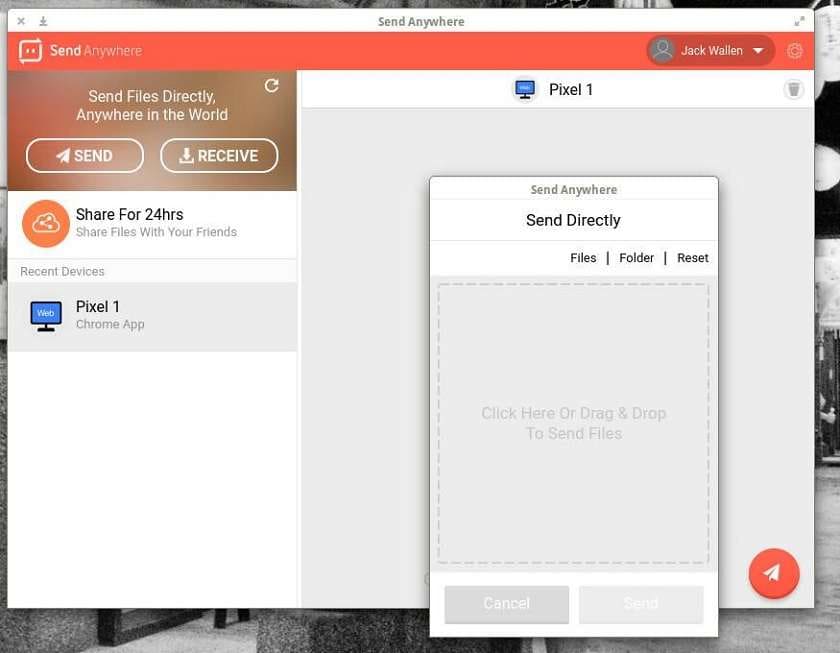
Key Features
Here are some of Send Anywhere’s key features.
- Real-Time File Transfer: Send Anywhere (File Transfer) allows you to share files using a 6-digit key in real time. You can also create a link if you share files with multiple people or can’t transfer them in real time.
- Device-to-Device File Transfer: Send Anywhere allows you to send files with a specific device without a 6-digit key or a link if It’s a device you frequently share data with.
Transfer Mode
- Wireless via internet
- WiFi-Direct is available between Android devices
Security Index: 4.6/5
The developers of Send Anywhere state the app doesn’t share user data with other companies or organizations. Your data is also encrypted in transit over a secure connection, so your data stays private.
Supported File Types
Photos, videos, contacts, voice memos, web browser history, etc.
2. Dr.Fone Air
Dr.Fone Air is one of the top mobiles to PC file transfer software free download solutions for Windows PC and Mac platforms without performing any complicated steps. It’s one of the most trusted files sharing apps for Android available today to easily access data from different devices online.

Key Features
Here’s what you can do with Dr.Fone Air.
- Online Screen Mirror– Wirelessly mirror your smartphone directly to your Windows PC or Mac computer in seconds.
- Online File Transfer– Store, share, and access transferred data and files across your devices without limitations.
- Share Files Without Restrictions– Send multiple files at the same time without limits to the number of file transfers. Transfer your photos, videos, music, apps, and more, from your phone to your computer.
Transfer Mode
- Via wired connection
Security Index: 4.8/5
Like Send Anywhere, Dr.Fone Air doesn’t share user data with other companies or organizations. Dr.Fone Air encrypts your data in transit so it stays secure.
Supported File Types
Contacts, text messages, call logs, calendar, reminders, alarm, bookmark, web browser history, notes, voicemail, etc.
3. EasyShare
EasyShare by Vivo Communications Technology Co. Ltd allows Android owners a data-free file-transferring experience without needing an internet connection. It’s one of the top apps to transfer files from Android to PC to replicate your data automatically in just a few steps completely.

Key Features
Here are EasyShare’s key features.
- No internet required:Transfer wirelessly through wireless LAN or BlueTooth without any internet connectivity.
- No file size limitation:You can easily transfer and share file types with no size limitations.
- Ad-free:The interface is easy-to-use and doesn’t have any ads at all.
Transfer Mode
- Through wireless LAN or BlueTooth
Security Index: 4.5/5
EasyShare developers enforce security practices according to Android’s data safety measures.
Supported File Types
EasyShare supports the transfer of contacts, call records, messages, schedules, notes, system data, apps, app data and files, photos, music, videos, documents, etc.
4. AirDroid: File & Remote Access
AirDroid: File & Remote Access offers mobile device owners a nifty file-sharing app for Android that can do file transfer and management, screen mirroring, remote control, and so much more.
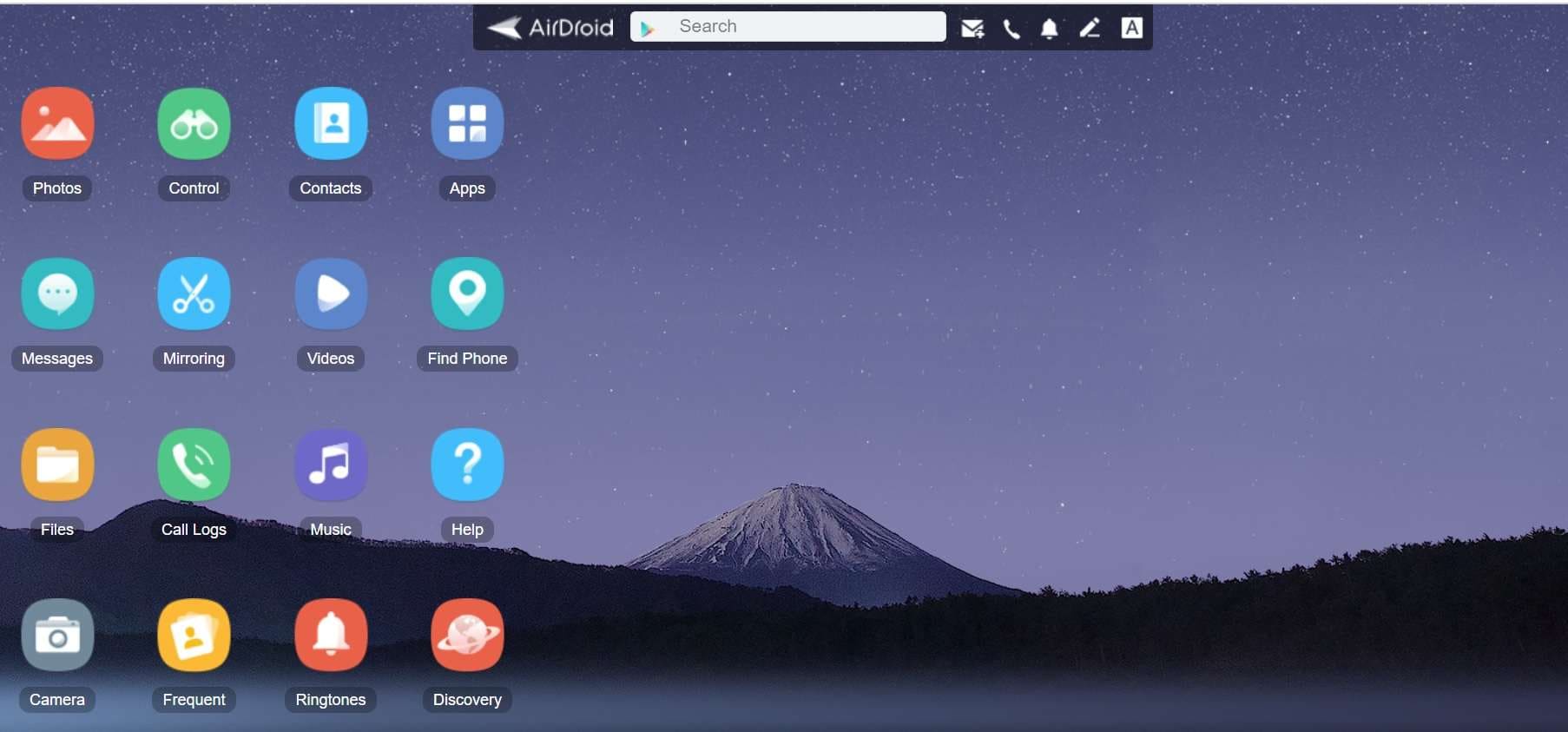
Key Features
Here are the key features of AirDroid:
- Fast transferring without limitations:Boasts transfer speeds of up to 20MB/s under both local and remote connections.
- Screen-mirroring:Mirror your Android to your PC wirelessly to share your screen.
- Remote control:Take full control of your Android devices simply by connecting to the AirDroid PC client.
Transfer Mode
- Wireless via Internet
Security Index: 4.6/5
File & Remote Access encrypts your data during transfer over a secure connection but doesn’t provide a way for you to request that your data be deleted.
Supported File Types
Photos, videos, music, excel, PDF, messages, call records, notes, reminders, and more.
5. Xender
Xender is one of Android’s leading file transfer appsto conveniently migrate data from one device to another. Xender offers data transfer without needing cables or an internet connection for easy file transfer and sharing.
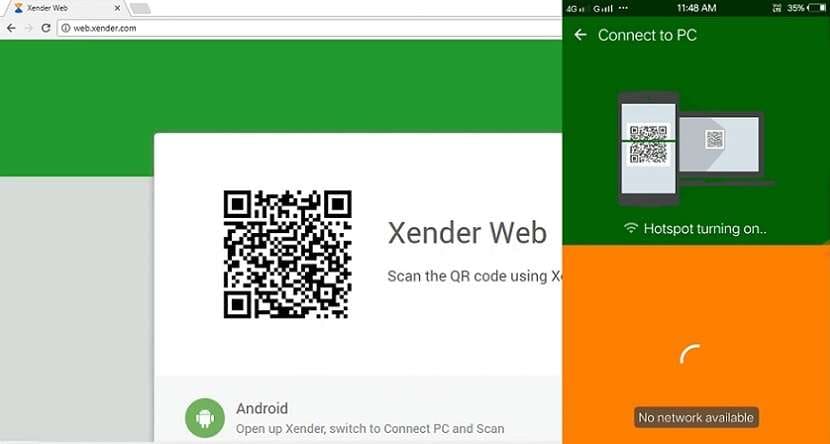
Key Features
Here are Xender’s key features.
- Transfer with speed:File transfers can reach speeds of up to 40MB/s.
- No file size limitations:You can share photos, music, videos, apps, and more, of unlimited file size.
- Free network and data connection:You don’t need cables, internet, or data usage to transfer files anytime and anywhere.
Transfer Mode
- Through Wireless LAN or BlueTooth
Security Index: 4.4/5
Xender complies with Android’s data safety measures.
Supported File Types
You can transfer anything from documents, music, pictures, videos, apps, and more.
Part 2: The Best 5 Apps To Transfer Files From Android to Mac
If you own a Mac instead of a Windows PC, don’t fret; these are the five best file-sharing apps for Android to Mac and vice versa.
1. MacDroid
MacDroid, by Electronic Team, Inc., was created as a top-notch solution for connecting macOS to Android peripherals via LAN and the internet. Over a million users in over 198 territories worldwide trust it to deliver the best file transfer app for Android to Mac.
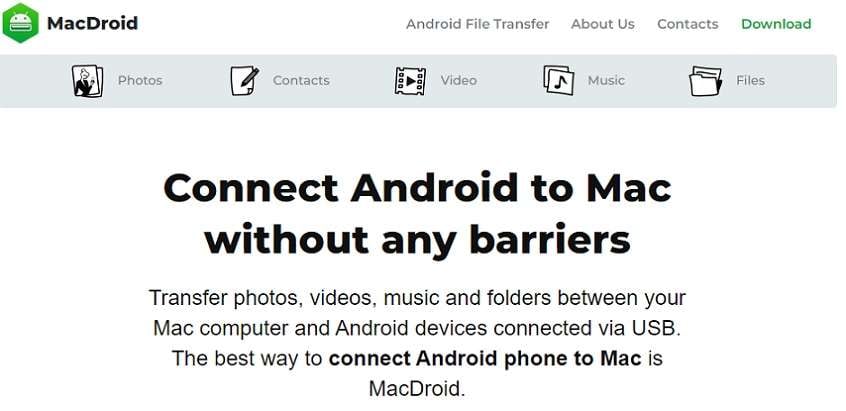
Key Features
Here are MacDroid’s key features.
- Free Trial:MacDroid has a 7-Day full-featured free trial.
- Copy Files From Android to Mac and vice versa:Quickly and easily copy files so you always have a backup.
Transfer Mode
- Via wired connection
Security Index: 4.6/5
MacDroid operates with secure data networks protected by industry-standard firewalls and password protection systems to keep your information private.
Supported File Types
You can transfer media files from photos, videos, music, and almost any files from Android to Mac and vice versa.
2. SyncMate
SyncMate keeps your important data in sync between your Android and Mac without purchasing another file transfer app for Android. Like MacDroid, SyncMate is one of the best file-sharing apps for Android to Mac.
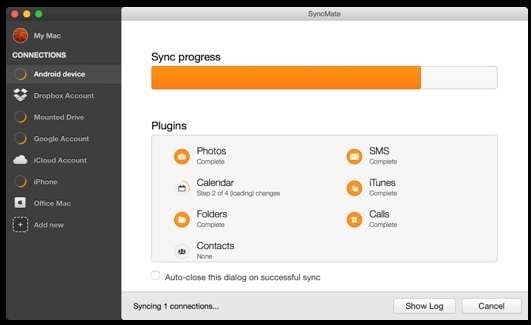
Key Features
Here are SyncMate’s key features.
- No file size limitations:SyncMate has no file size limitations for transferring data between macOS and Android.
- Flexible file sync utility:Sync only the data that you want when synchronizing all your files.
Transfer Mode
- Via wired connection
- Wirelessly via Wi-Fi or BlueTooth, depending on the device
Security Inde: 4.5/5
SyncMate uses advanced traffic encryption methods to guarantee secure data transfer.
Supported File Types
Photos, videos, music, contacts, calendar, messages, call history, and more.
3. HandShaker
HandShaker is another reliable file transfer app for Android to Mac as Mac doesn’t have a native feature like Windows to explore your Android’s file system. The software was developed to manage your Android devices from your Mac easily.

Key Features
Here are HandShaker’s key features.
- File Explorer:You can manage all your media files and documents with HandShaker’s file explorer.
- Transfer individually:Different data types, such as photos, videos, music, and more, have individual sections so you can choose what to transfer individually.
Transfer Mode
- Via wired connection
Security Index: NA
There is no information regarding data safety for Handshaker.
Supported File Types
Photos, videos, music, apps, messages, and more.
4. Wondershare TunesGo
TunesGo by Wondershare is trusted by millions as their go-to file transfer app for Android to Mac due to its ease of use and affordability. It’s one of the most efficient apps you can use right now to keep your data safe and secure.
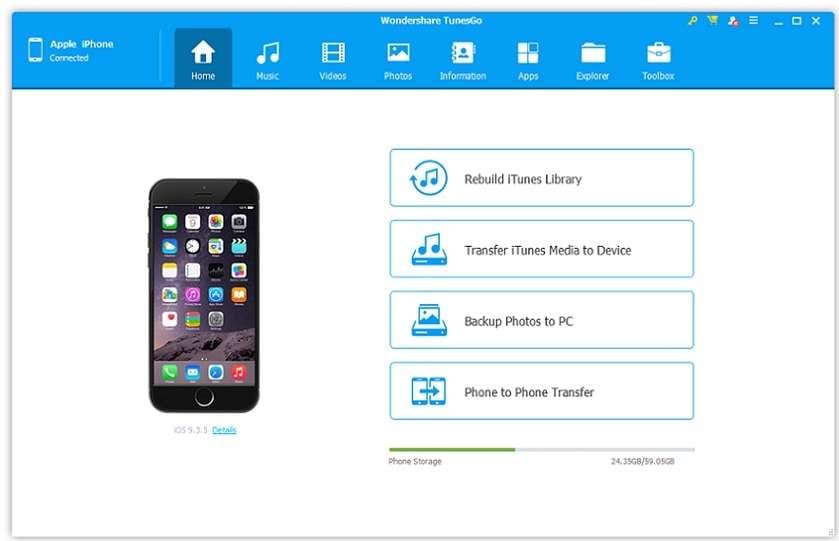
Key Features
Here are TunesGo’s key features.
- Smart Transfer:Transfer all your media files without restrictions
- Contacts and SMS Manager:Add, delete, edit, or merge your contacts and messages on the computer.
Transfer Mode
- Via wired connection
Security Index: 4.8/5
Wondershare TunesGo provides reasonable technical, administrative, and physical security controls for keeping personal data private.
Supported File Types
Wondershare TunesGo can transfer all your music, videos, photos, apps, and more.
5. OpenMTP
Last on our list of the best file transfer app for Android is OpenMTP. OpenMTP is an advanced Android file transfer app for macOS to move multiple files in one go.
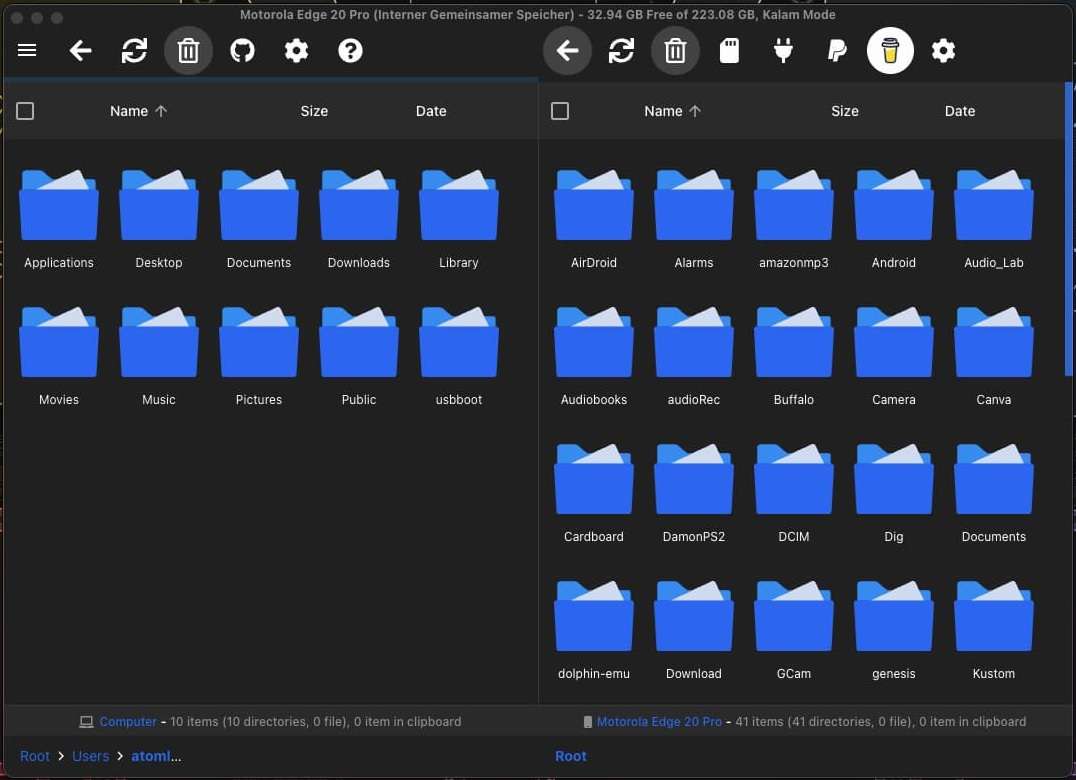
Key Features
Here are some of OpenMPT’s key features.
- Completely free– OpenMPT is a mobile-to-PC file transfer software free download tool without any payment required.
- Software Compatibility– OpenMPT works on Intel Silicon (older Macs) and Apple Silicon (Mac M1/M2).
Transfer Mode
- Via wired connection
Security Index: 4.5/5
OpenMPT treats your data with the utmost security following its privacy policy.
Supported File Types
OpenMPT can transfer all kinds of files from Android to Mac and vice versa.
Conclusion
Computers nowadays have native tools to recognize files on your Android, making moving and saving files a breeze. However, native tools can sometimes be inadequate, and they don’t have the capabilities of a dedicated program.
Using a file transfer app for Android to Windows or Mac is still your best bet for moving all your files from one device to another. They provide comprehensive customization options so you can pick and choose which data to move at any time.
Android Manage
- Android to iTunes/iCloud
- Android to Mac
- 1. Transfer Data from Android to Mac
- 2. Transfer Videos from Android to Mac
- 3. Transfer Files from Android to Mac
- 4. Connect Android with Mac
- 5. Transfer Photos from Android to Mac
- 6. Sync Android with Mac OS X
- Android to PC
- 1. Transfer Files Using USB Cable
- 2. Share Apps for Android to PC
- 3. Transfer Photos to Windows 10
- 4. Transfer Contacts to PC
- 5. Transfer Photos from Android
- 6. Transfer Files from Android to PC
- 7. Backup and Transfer SMS
- 8. Transfer Photos from Android to PC
- 9. Transfer Videos from Phone to Computer
- 10. Best MoboRobo Alternative to Manage and Transfer Data
- iCloud to Android
- 1. Tips to Sync Data to Android
- 2. Set Up iCloud Account on Android
- 3. Transfer iCloud Contacts
- 4. Transfer iCloud Photos to Android
- iTunes to Android
- 1. Transfer iTunes Audio Books
- 2. Sync iTunes Music with Google Play
- 3. Copy iTunes Playlists to Hard Drive
- 4. Transfer Music from iTunes
- Mac to Android
- 1. Transfer Files from Mac to Android
- 2. Send Files from Mac to Android
- 3. Transfer Music from Mac
- 4. Transfer Photos from Mac
- PC to Android
- 1. Transfer Files to Android Wi-Fi
- 2. Transfer Pictures from Computer
- 3. Transfer Files from PC to Android
- 4. Transfer data from Acer device
- Manage Tips
- ● Manage/transfer/recover data
- ● Unlock screen/activate/FRP lock
- ● Fix most iOS and Android issues
- Manage Now Manage Now Manage Now




Daisy Raines
staff Editor