AI Music Remix: Highlights, Benefits, and Free Tools
Nov 13, 2025 • Filed to: AI-Powered Solutions • Proven solutions
Dr.Fone Basic:
Better Control for Your Phone
Manage, transfer, back up, restore, and mirror your device
Adding new flavors to existing songs is not new to us. Music producers often release several versions of the same track with different rhythmic patterns and melodic structures. It’s their simple way of giving us more means to savor the beauty of their creation. By far, it’s evident that this strategy is ultimately serving a great purpose to songwriters and their intended audience.
However, we can’t deny that remixing songs is not child’s play. It takes a music genius to reimagine the song and transform it into something new. That’s why the advent of AI music composing has become very beneficial to musicians. It allows them to explore various song arrangements with the snap of a finger. No need to study the circle of fifths and spend countless hours trying out potential chord progressions on the piano. All it requires is a few modification inputs and some adjustments from the original settings.
In this article, we will discuss the overview and benefits of AI music creation. We will also list down some free tools you can try to remix songs quickly and easily. Continue reading below to learn more.
What is AI Music Remix Generator
As mentioned earlier, remixing music manually is a time-demanding job. You first need to draft a new version of the lyrics and fit it perfectly into another suitable arrangement. This task is not an ordinary piece of work that can be completed within hours. It’s a process that requires adequate attention, flawless execution, and cautious evaluation. Therefore, AI music remix generators come in very handy nowadays.
In simple language, the AI music remix generator is a machine-learning tool that automatically produces different versions of existing songs. It uses computer algorithms to interpret musical components and find another approach to assemble them into a completely new song. AI music remix generator is capable of adding new sounds and instruments, revamping the original vocals, and altering necessary settings. Don’t worry. The entire process is automated. All you need to do is provide the requisites according to your liking and wait for the result. The artificial intelligence will do the donkeywork for you.
AI Music Remix Generator Versus Human Inputs
Just because the AI music remix generator works through automation doesn’t mean human inputs are no longer needed. Of course, it still has a vital role to play in the process. The music producer remains the one in control of the song’s creative and emotional quality.
It’s undeniable that the AI music remix generator is indeed a wonderful innovation. It’s convenient, reliable, and useful both for music experts and beginners. However, don’t forget that these technologies are still widely deemed a work in progress. They still have some significant limitations that must be addressed by human intervention. Therefore, always take it into consideration when using the music remix generator. Provide as many human inputs as you can to ensure the output meets your desired standards. Review the final cut. Don’t hesitate to revise it if necessary. That’s the right way to use the AI music remix generator, along with the manual inputs from real-human artists.
Benefits of Using AI Music Remix Generators
Many music producers today are now leaning toward AI music creation. Well, why not? Artificial intelligence is obviously doing a real work of art so far. Its primary advantage over manual remixing is convenience. But it’s not the ultimate icing on the cake. AI music remix generators have a lot more to offer. Find them out from the list below.
It saves time and effort.
AI music creation lessens human participation in the process. The tool can work independently on production as long as the necessary inputs are laid out properly. Therefore, the music producer gets more time to focus on other important tasks that need their attention.
It allows music remix personalization.
Although the process of AI music composing is mostly automated, there are options provided to customize the outputs. You’re allowed to set your desired tempo, adjust the key, select a specific music style, and many more. Hence, ensure you have configured these parameters before rendering the final track.
It provides creative suggestions.
AI music remix generator employs the latest music trends when producing tracks. Therefore, use it as an opportunity to explore other creative styles and unique genres. Try the AI-suggested music arrangements and find the one that gives instant charm to the song.
It’s compatible with other music creation software.
Sometimes, you need to transfer the track from one software to another during production and mastering. It’s a normal procedure, especially if the AI music remix generator cannot offer the appropriate tools needed for mixing. Don’t worry. Most legitimate AI music creation software is integrated with audio editing tools. Therefore, the transfer will certainly take place as smoothly as it should be.
Free AI Music Creators
It’s now time to try the free AI music creators online and create a remix version of your favorite songs. Don’t worry. As long as your internet connection is stable and your device is fully functional, you can easily pull this off. Below is the list of AI music remix makers you can try for free online. Just a friendly reminder: Choose the best one that matches your specific needs to reap promising results and avoid inconvenience.
Media.io
Do you need to mash up a variety of songs from time to time? If so, Media.io is ready to assist you and make the process extremely convenient. It offers several options to help you arrange song structures, split certain sections, and add your preferred remix effects. Easy, isn’t it? Here’s a short guide to get you started.
- Step 1: Visit the official website of Media.io. Right after, sign in or register an account.
- Step 2: Click Mix Song Now.
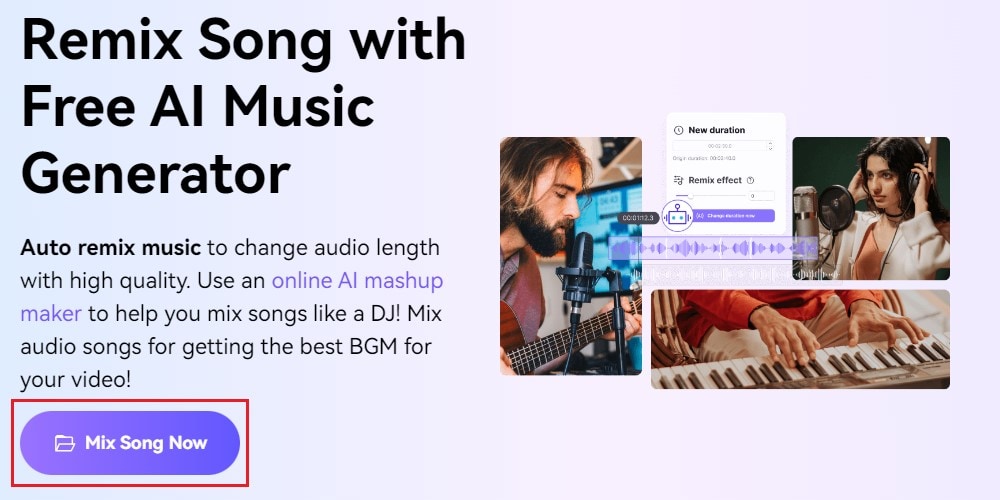
- Step 3: Click Choose Files to upload the track from your computer. Alternatively, you can log in to your Dropbox or Google account to upload the file.
- Step 4: Set your desired duration and adjust the remix effect according to your liking. Right after, click Change Duration Now to apply the changes.
- Step 5: Click the Play button to review the song remix. If it perfectly suits your taste and needs no further alterations, click Download to save a copy on your computer.
LALAL.AI
Let’s say you need to isolate certain elements in a song, like vocals, drums, or other sounds. Is it possible? The short answer is yes. You can implement such complicated modifications using LALAL.AI. Here’s a short guide on how to use it.
- Step 1: Visit the official website of LALAL.AI. Afterwards, log in or create an account.
- Step 2: Select the specific instrument you want to isolate from the original track. Right after, click Select Files to upload the song.
- Step 3: Click the Play button to listen to the generated output. Navigate to the left panel if you wish to modify additional audio components.
- Step 4: Unfortunately, you need to avail a paid subscription to export the file and save a copy on your computer. The available plans are listed right below the track preview. Choose one that suits your needs.
Tuney
Tuney is perfect for individuals who are in need of pro remix tools for their songwriting project. It automates the merging process between two songs and provides several variations for the results. On top of that, Tuney is also integrated with a video editor. You can easily attach the final audio to your video presentation if necessary. Amazing, right? Here’s a short guide to get you started.
- Step 1: Visit the official website of Tuney.
- Step 2: Click Try For Free and then sign up for an account.If you have an existing Tuney account, log in first.
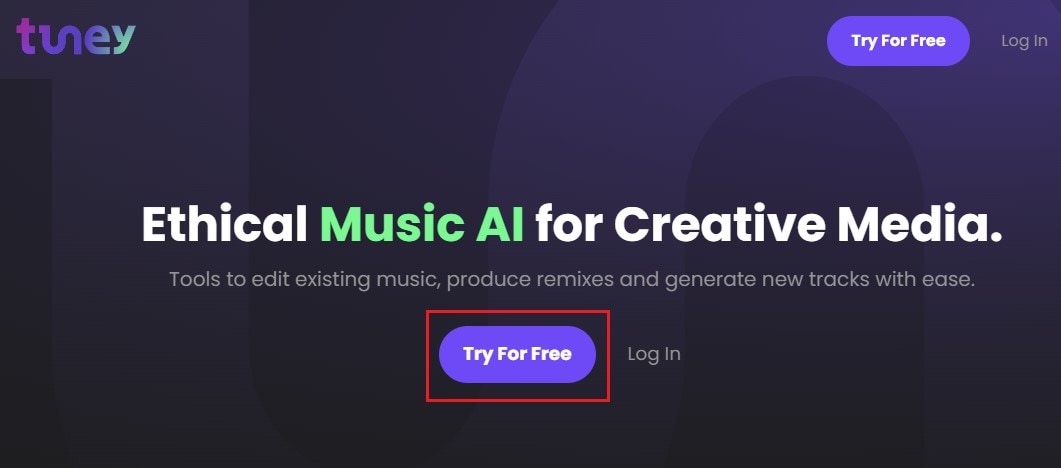
- Step 3: Under the Generate Tracks section, select your preferred music style.
- Step 4: Listen to the newly generated tracks and select one that best fits your taste.
- Step 5: Click the Repeat button to explore the available AI music remixes for the track. Once the variation has been selected, click Edit to customize certain settings to the track.
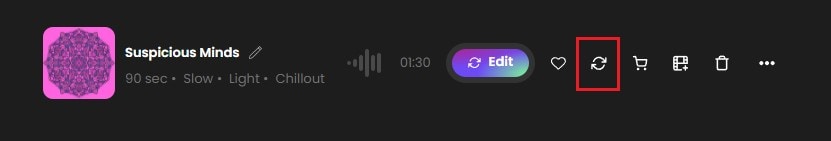
- Step 6: After that, click the Three-dotted button to download or share your AI music remix.
Conclusion
As modern technology continues to develop, complex tasks are becoming way easier. That’s a great sign that our world today is moving in a progressive direction. AI music creation is just one of the many technological wonders we should not take for granted. Use it to explore diverse music styles, create brand-new songs, or remix tracks for personal or professional purposes.
Dr.Fone Basic:
Better Control for Your Phone
Manage, transfer, back up, restore, and mirror your device
Xiaomi Topics Series
- Xiaomi Screen & FRP Unlock
- 1. Unlock Xiaomi Bootloader
- 2. Mi Account Unlock Tools
- 3. Redmi Note 8 FRP Unlock Tool
- 4. Redmi Note 9 FRP Bypass Tool
- 5. Redmi 9A FRP Bypass
- 6. Remove FRP on Xiaomi/Redmi
- Xiaomi Repair
- Xiaomi Recover
- Xiaomi Reset
- Xiaomi Tips & News
- 1. Xiaomi HyperOS 3.0
- 2. Screen Mirror Xiaomi to PC
- 3. Run Hardware Tests on Xiaomi
- 4. Conduct battery test on Xiaomi
- 5. How Do I Obtain the Security Code Xiaomi
- 6. DND Mode Xiaomi
- Xiaomi Transfer & Backup
- ● Manage/transfer/recover data
- ● Unlock screen/activate/FRP lock
- ● Fix most iOS and Android issues
- Try for Free Try for Free Try for Free












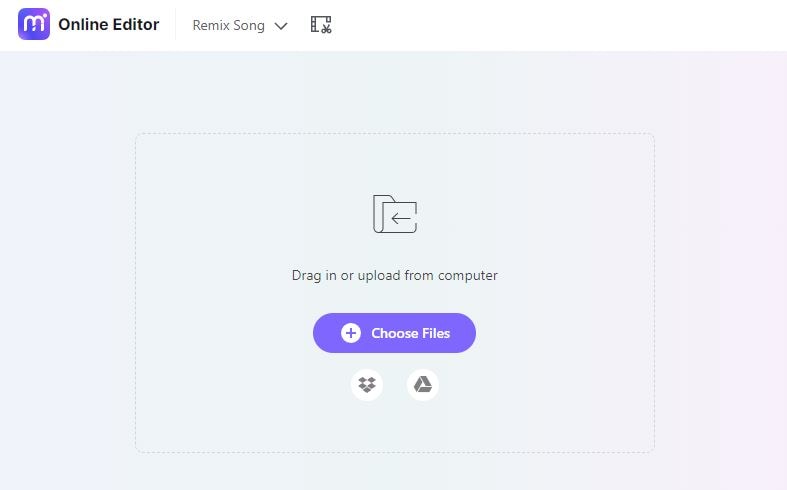


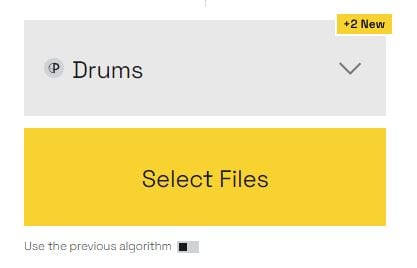

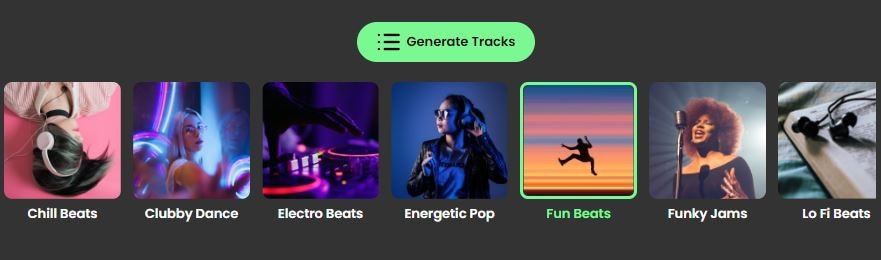
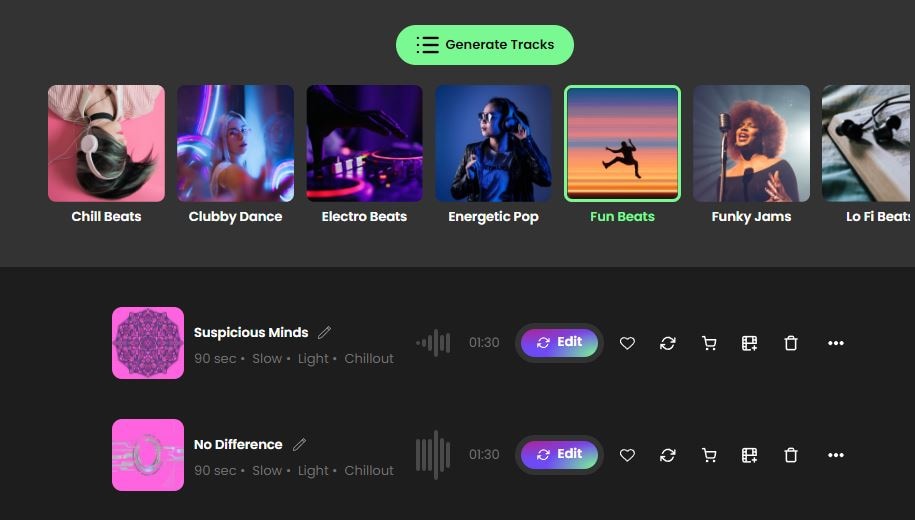




Daisy Raines
staff Editor