Create Cool Wallpapers With the Top 8 3D Background Generators
Oct 24, 2025 • Filed to: AI-Powered Solutions • Proven solutions
Dr.Fone Basic:
Better Control for Your Phone
Manage, transfer, back up, restore, and mirror your device
In the digital age, where screens are the windows to the virtual world, the significance of wallpapers cannot be overstated. They serve as the backdrop to people's daily digital experiences, setting the mood and tone for their devices. Whether adding depth to your desktop or personalizing your smartphone with a unique wallpaper, 3D wallpaper creators online offer endless possibilities.
This article will explore the world of 3D background generators, exploring the top 8 available options. So, if you're ready to give your screens a makeover, keep reading. Your digital aesthetic journey is about to begin!

Part 1. 3D Background Generator Software Explained
Imagine your device's screen like a blank canvas, and wallpapers are the colors you choose to paint on it. Picture taking it a step further with 3D background generators, the magical tools that can turn the canvas into a mesmerizing, dynamic masterpiece.

What Are 3D Background Generators?
Let's keep it simple. Whether you call it 3D name wallpaper generators or 3D name wallpaper maker online, 3D background generators are special computer programs or tools that help you create wallpapers and backgrounds with a 3D effect. Instead of flat, static images, they add depth, movement, and that "wow" factor to your screens.
Why Are They Important?
You might wonder, "Why should I care about having 3D backgrounds?" Think of them as a quick and easy way to give your digital world a facelift. They can make your computer desktop, smartphone, or tablet look cooler and more engaging. Whether it's a serene underwater scene, a swirling galaxy, or your name floating in space, 3D backgrounds can set the mood and reflect your style.
Transforming Your Wallpapers
Here's the fun part: free 3D wallpaper makers online can take your ordinary wallpapers and make them extraordinary. Imagine watching gentle waves ripple on your desktop or stars twinkling on your phone as you swipe through your apps. These generators let you add motion, depth, and creativity to your screens, making your devices more fun and personal.
This article will introduce you to some of the top 3D background generators in the upcoming section. It's for you to take a moment to appreciate how these tools can breathe life into your digital world. From static to stunning, your wallpapers are about to get a 3D makeover!
Part 2. Top 8 3D Background Generators
In the world of 3D background generators, there are plenty of options. To help you navigate this creative landscape, below is a compiled list of the top 8 3D background generators that can transform your device screens into captivating works of art. Each of these tools offers unique features and advantages, making it easier to select the one that best suits your needs.
Wallpaper Engine
Wallpaper Engine is a dynamic wallpaper software with a vast collection of animated and interactive 3D wallpapers. It's user-friendly and compatible with various platforms, making it a popular choice for creating captivating backgrounds.
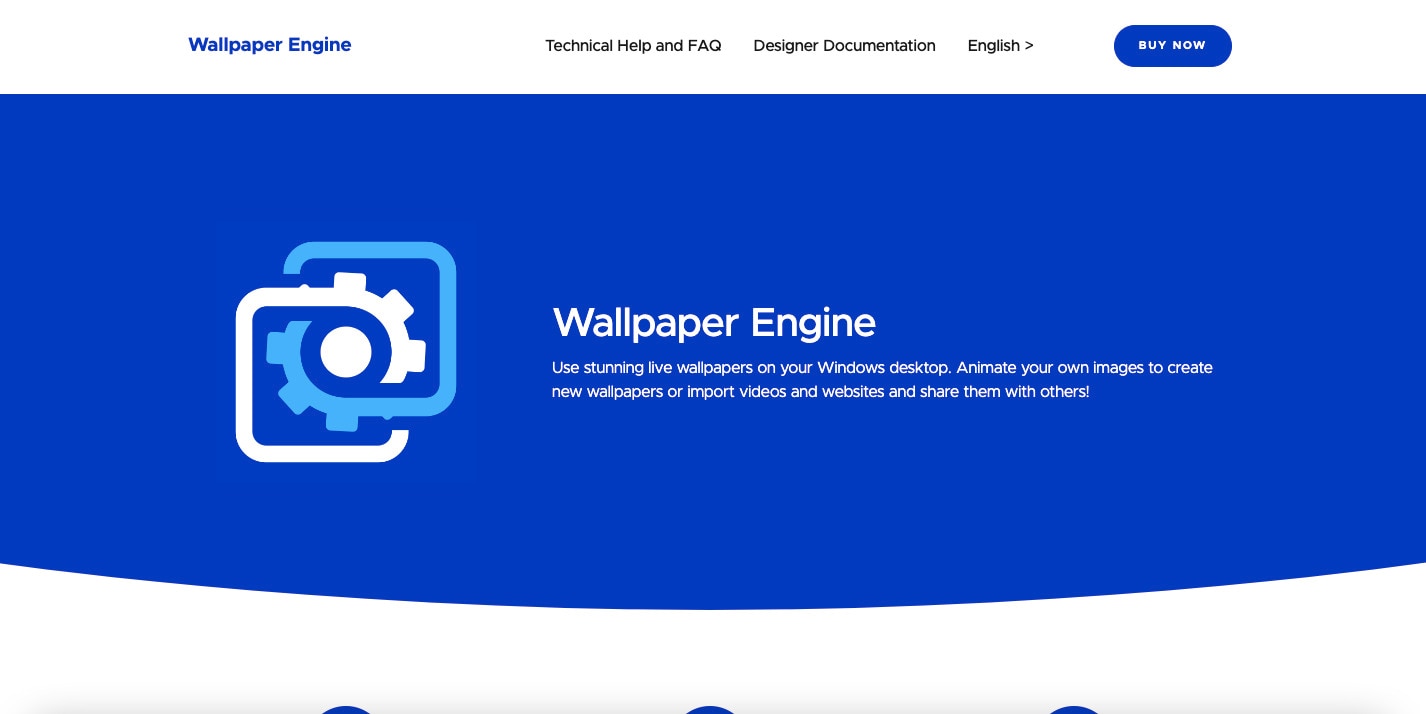
Key Features
Check out Wallpaper Engine's key features below:
- Vast collection of animated wallpapers
- User-friendly interface for customization
- Support for multiple platforms
Pros
This tool's advantages include:
- Wide variety of high-quality wallpapers
- Easy-to-use interface
- Regular updates with new content
Cons
Below is the point that users may not use Wallpaper Engine:
- Paid software (though affordable)
Vectary
Vectary is a web-based 3D design tool that simplifies the creation of 3D scenes and objects for wallpapers. Its intuitive drag-and-drop interface makes it accessible to beginners and offers collaboration features for group projects.
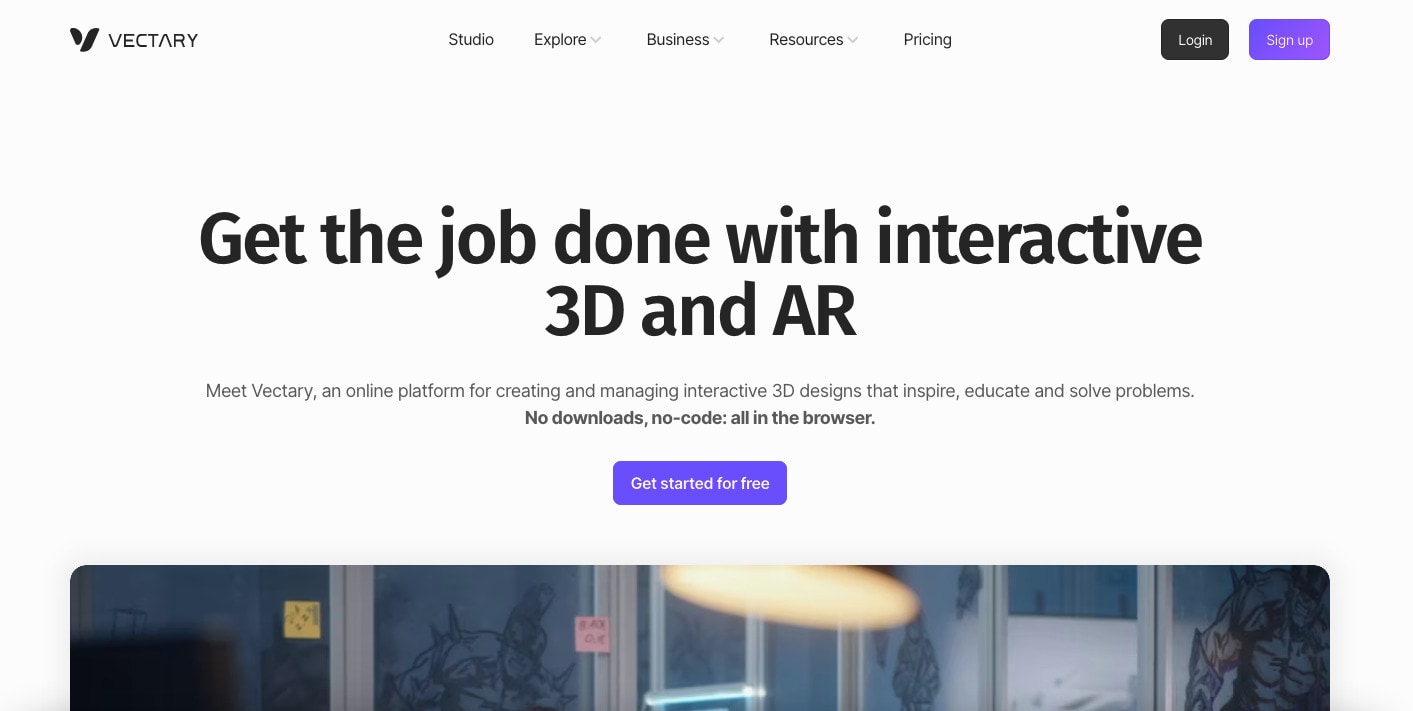
Key Features
See the main functions of this program below:
- Browser-based, no downloads required
- Simple, drag-and-drop interface that even a novice can use
- Collaboration features for team projects
Pros
Among the benefits of Vectary are:
- Users can directly access it through supported browsers
- Ideal for beginners in 3D design
- Collaboration support for group projects
Cons
This convenient tool also has its drawback. Here it is:
- Limited advanced features compared to professional software
Blender
Blender is a robust 3D modeling and animation software known for its professional-grade capabilities. While not exclusively for wallpapers, it provides immense creative potential for users with some 3D design experience.
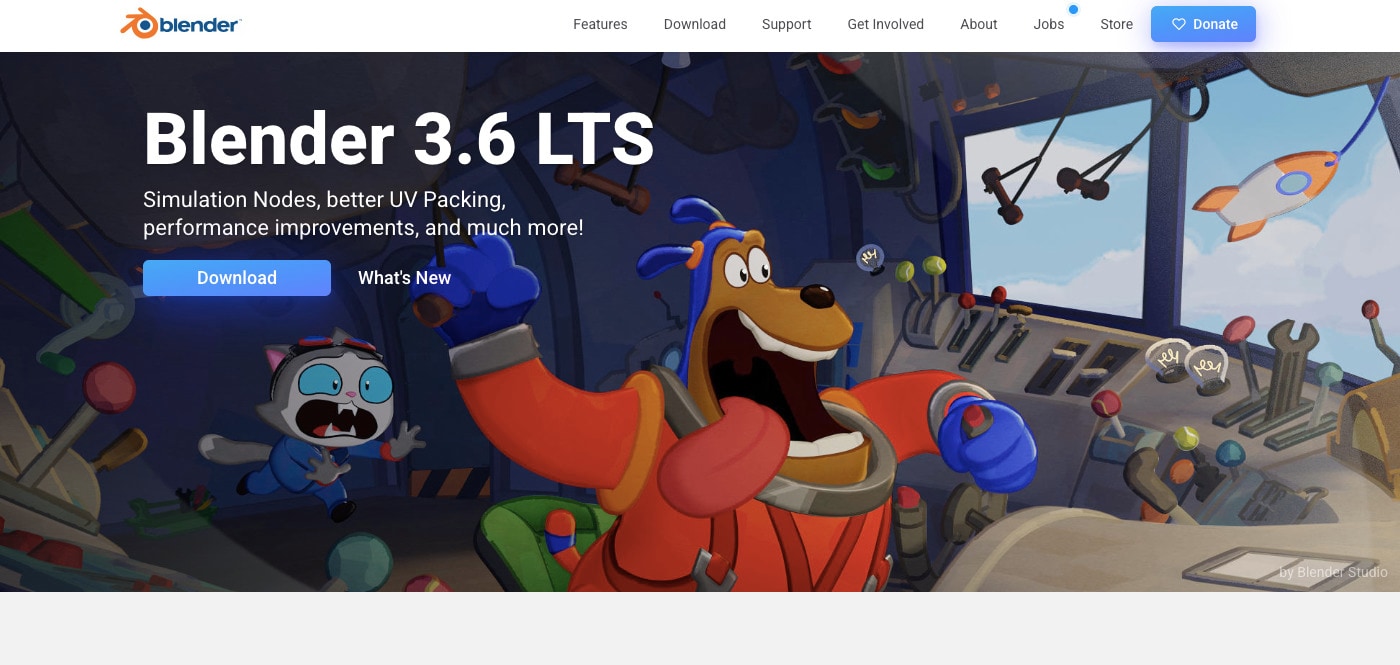
Key Features
Have a look at the main functions of this software:
- High-quality 3D animation and modeling software
- Extensive community and tutorials
- Free and open-source
Pros
Some of the benefits of using Blender software are:
- Professional-grade 3D capabilities
- An active and helpful community offering vast resources
- No cost involved
Cons
You can see why some people don't choose it, especially beginners:
- A steeper learning curve that makes it more challenging to pick up for beginners
FlexClip
FlexClip specializes in crafting dynamic live wallpapers through its intuitive interface and templates. It's suitable for users of all levels and offers easy-to-use editing tools to create lively, video-based wallpapers.
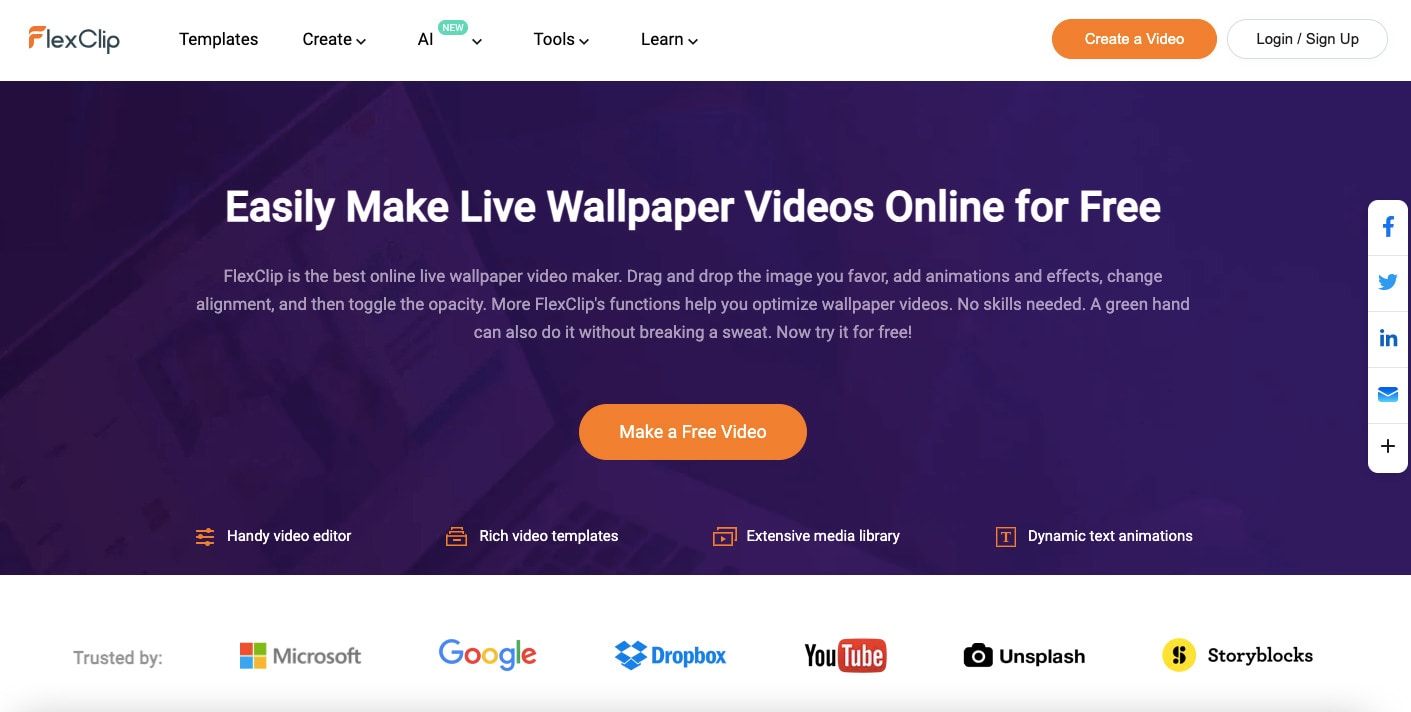
Key Features
Below are the important capabilities of this program:
- Intuitive interface for creating video-based wallpapers
- Templates for quick customization
- Easy-to-use editing tools
Pros
The benefits of using FlexClip consist of:
- Great for making lively, video-based wallpapers
- Templates simplify the creation process
- An excellent tool for first-time users and seasoned pros alike
Cons
The drawback of this tool is listed below:
- It may not offer the same level of complexity as dedicated 3D software
PhotoMirage
PhotoMirage is designed to breathe life into still images by adding 3D-like motion, making it perfect for wallpapers. Its user-friendly interface allows for quick and easy animation, enhancing static images with dynamic elements.
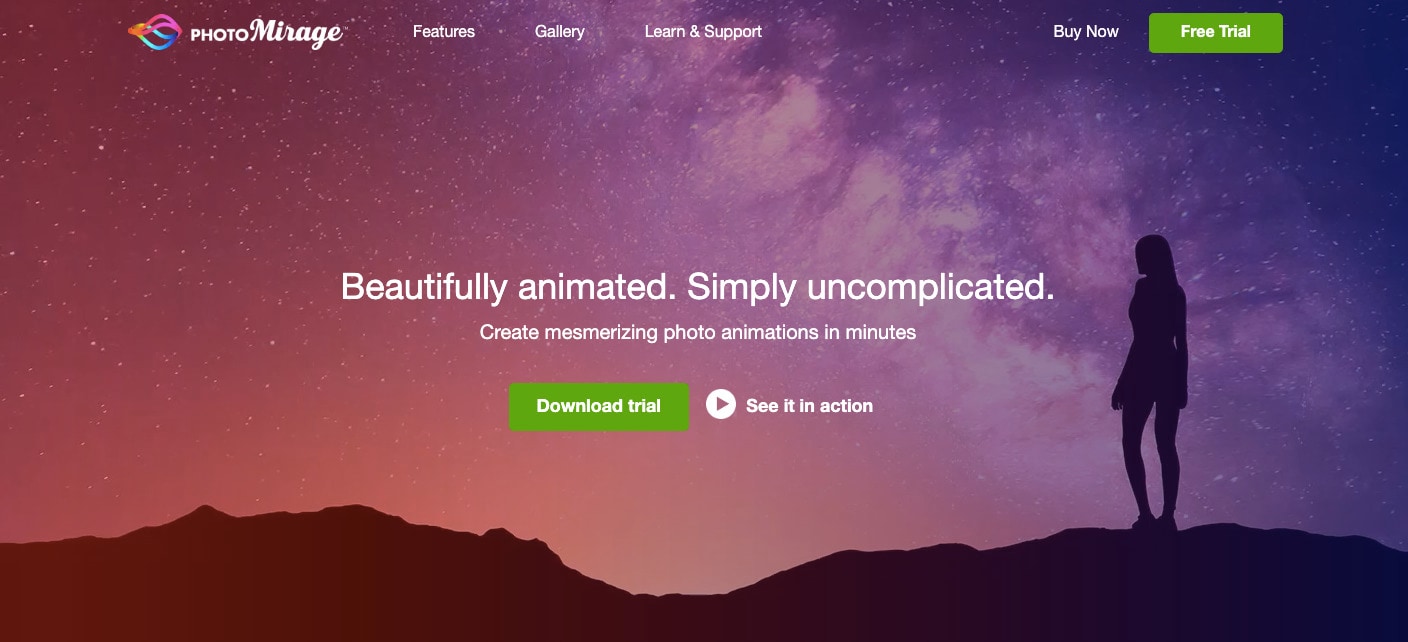
Key Features
Take a look at some of this program's most notable characteristics:
- Simple controls for animation.
- User-friendly interface.
- It can transform still photos into moving ones.
Pros
The benefits of using PhotoMirage include:
- Easily animate photos for a 3D effect
- Intuitive for beginners
- Adds dynamic elements to static images to make people's work more attractive
Cons
Here is the disadvantage of PhotoMirage:
- Limited to animating existing photos
Cinema 4D
Cinema 4D is a professional 3D creation suite with advanced modeling and animation tools. While not exclusively for wallpapers, it's widely used in the industry and provides extensive features for complex 3D projects.
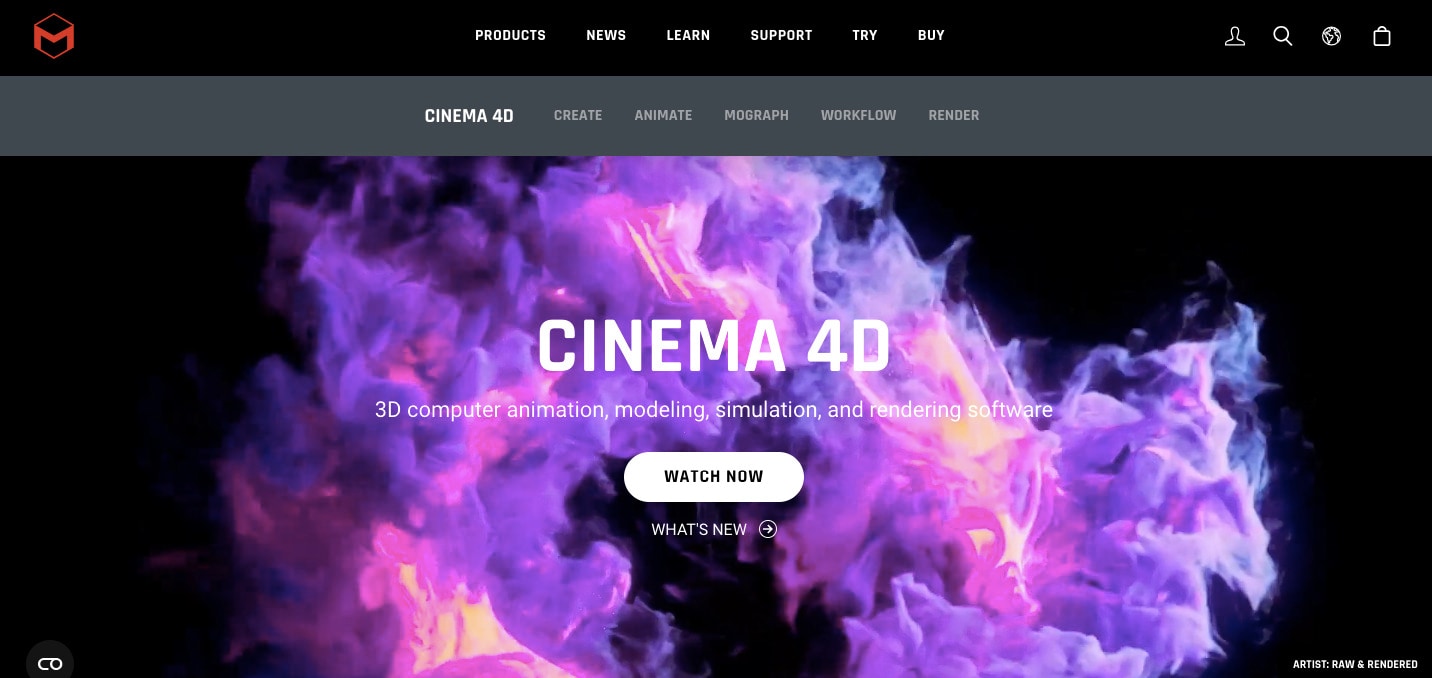
Key Features
Listed below are the main functions of this program:
- Powerful software for creating 3D models and animations
- Industry-standard software
- Suitable for complex 3D projects
Pros
Among the benefits of using the Cinema 4D suite are:
- Professional-grade capabilities
- Extensive features for 3D design
- Wild popularity in the industry
Cons
The drawbacks of using Cinema 4D are as follows:
- The learning curve is steep for beginners
- High-priced, commercial software that requires payment
Fotor
Fotor's 3D Effect is an online tool that easily transforms regular photos into 3D wallpapers. It offers various templates and effects for creative enhancement and requires no software installation.
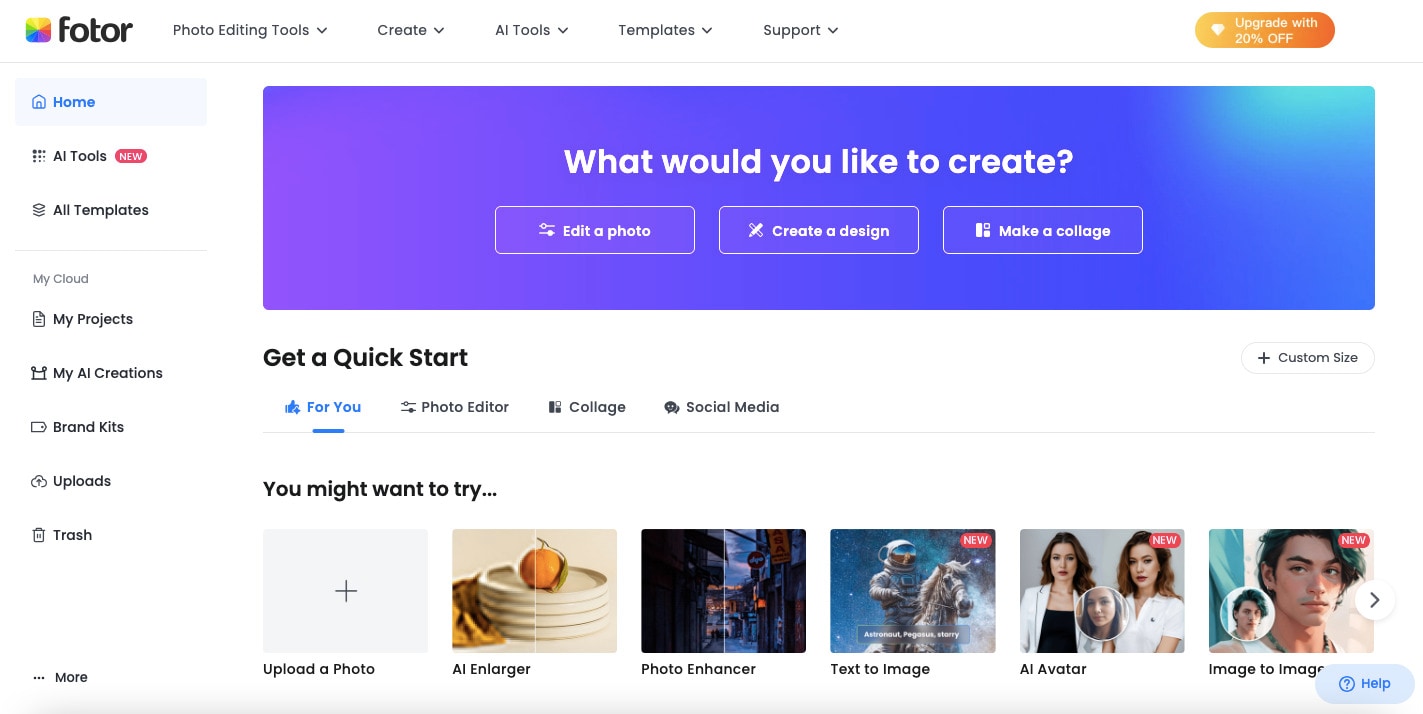
Key Features
Take a look at some of the most important aspects of this tool below:
- Online and user-friendly
- Various templates and effects
- Turn photos into 3D wallpapers
Pros
The following are some of this tool's advantages:
- Quick and easy way to add 3D effects to photos
- No software installation required
- Templates for creative inspiration
Cons
Below is the drawback associated with utilizing this tool:
- Limited to enhancing existing photos
DesktopHut
DesktopHut offers a diverse collection of interactive live wallpapers for desktops. It simplifies setup and customization, providing unique and dynamic backgrounds for a personalized desktop experience.
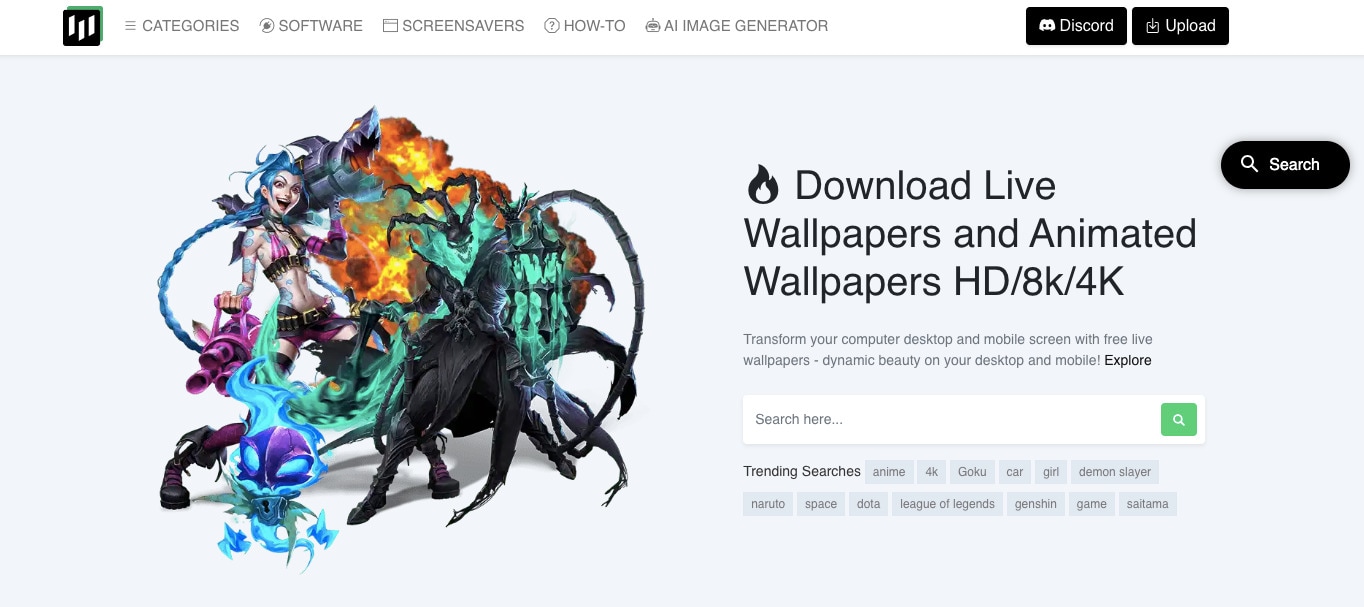
Key Features
The following is a list of DesktopHut's most important features:
- Interactive live wallpapers
- Easy setup and customization
- A diverse collection of wallpapers
Pros
Some of the benefits of using DesktopHut include:
- Users don't need to go through plugin installation or complex settings
- The extensive library of dynamic backgrounds is free
Cons
The drawback of utilizing this tool is detailed below:
- Limited to desktop wallpaper customization
Each of these 3D background generators offers unique features and advantages. Consider your needs, level of expertise, and creative vision when choosing the perfect one for giving your device screens a 3D makeover. The next part of this article will dive deeper into how to choose the right 3D wallpaper creator online, helping you make an informed decision.
Related Topics:
Top 8 NSFW AI Art Generators: A Detailed Review
Part 3. How To Choose the Right 3D Background Generator
Now that you're acquainted with some of the top 3D background generators, it's time to pick the one that suits your needs. Here are a few essential factors to consider when making your choice:

Ease of Use
Look for a generator with a user-friendly interface, especially if you're new to 3D design. Intuitive controls and clear instructions can make your creative process smoother.
Compatibility
Ensure that the generator works with your device's operating system. Some generators are platform-specific, so double-check if it's compatible with your computer or smartphone.
Features and Templates
Explore the range of features and templates offered by the generator. The more options you have, the more creative freedom you'll enjoy. Templates can also be a helpful starting point for beginners.
Customization Options
Consider how much you can customize your 3D backgrounds. The ability to tweak colors, motion, and other elements allows you to create a wallpaper that truly reflects your style.
Community and Support
Look for generators with active communities or reliable customer support. This can be invaluable if you run into any issues or need inspiration and guidance.
News: A Powerful and Innovative Desktop AI Wallpaper Generator Integrated in Wondershare Dr.Fone has Launched!
Sometimes, a desktop software for wallpaper generation is more convinient. Then you can give Wondershare Dr.Fone a try. Dr.Fone is a all-in-one mobile solution tool and now it has released AI Wallpaper maker and users can generate the type they want for free trail.
Conclusion
In this journey through the world of 3D background generators, this article has unveiled the top 8 tools to transform your device's appearance. These generators offer a universe of creativity at your fingertips. Remember, the right choice depends on your needs and preferences. Whether you seek simplicity, customization, or professional-grade design, you have a generator.
You may also want to stay tuned for the upcoming release of Dr. Fone's AI Wallpaper Generator in September 2023. It promises to take your wallpaper experience to new heights. Dive in, explore, and let your screens tell your story!
Dr.Fone Basic:
Better Control for Your Phone
Manage, transfer, back up, restore, and mirror your device
AI Solutions
- Text to Image
- 1. Best Free OCR Service Tools
- 2. How AI Portrait Generator Works
- 3. How to Use Stable Diffusion AI
- 4. Best PNG to Text Concerter Tools
- 5. Best Text-to-Image AI Generators
- 6. Best Text-to-Image Converter Tools
- 7. Top AI Text Image Makers
- 8. Top AI Art Generators from Text
- 9. Free AI Image Generators
- 10. Canva's AI Text-to-Image Generator
- AI Wallpaper
- 1. Boho Wallpaper for iPhone
- 2.Top Boho Wallpaper Generator
- 3.AI Wallpaper Maker
- 4.Aesthetic Bohemian Wallpaper
- 5.Online Tool for iPhone Wallpaper
- 6.3D Background Generators
- 7.Top AI Live Wallpaper Creator
- 8.AI Photo Background generator
- 9.Desktop Wallpaper Generator
- 10.Motivational Quote Wallpaper
- 11.Black Quote Wallpapers
- 12.Good Morning Life Quote Image
- 13.AI Image Prompt
- 14.AI Plot Generators
- 15.Stable Difussion Prompts
- 16.AI Art Prompt Tmplate
- 17.Minimalist Wallpaper for Phone
- 18.Best Scenery Wallpaper
- 19.Color Gradient Wallpaper
- 20.Cyberpunk Wallpapers
- 21.Sketch Wallpaper Generator
- Image to Image
- 1. Image-to-Image: You need to know
- 2. AI Art Image-to-Image Translation
- 3. AI Photo Apps in Graphic Design
- Best AI Tools List
- 1. Best AI Tools and Services [Full List]
- 2. Best 12 AI Anime Art Generators
- 3. Top 10 Text-to-Video AI Generators
- 4. Chrome Extensions for ChatGPT Users
- 5. Popular AI Art Generators
- 6. Best AI Text-to-Music Generators
- 7. Review of OpenAI’s DALL-E 2
- 8. Wonder AI Art Generators
- 9. Free AI Image Generators to Try
- 10. Top 10 AI Text Generators
- 11. AI Content Detection Tools
- 12. Best 3 AI Green Text Generators
- 13. NSFW AI Art Generators
- 14. Online AI Art Generators
- 15. NSFW in Stable Diffusion
- 16. NSFW in Discord
- 17. WhatsApp Template AI Generators
- AI Music



















Daisy Raines
staff Editor