[105+] Most Appealing Sketch Wallpapers and AI Generator
Oct 24, 2025 • Filed to: AI-Powered Solutions • Proven solutions
Dr.Fone Basic:
Better Control for Your Phone
Manage, transfer, back up, restore, and mirror your device
Sketch wallpapers are a popular choice among anime and manga art style fans due to their unique artistic appeal. These digital sketches provide a creative touch of hand-drawn designs to your iPhone and Android screens. Other than this aesthetic appeal, these wallpapers give a chance to people to express their love for this kind of art style. Additionally, with their simplistic designs, these wallpapers enhance the look of your mobile.
Couples can put pencil drawing wallpaper of their loved ones to show affection towards them. In this article, we will help you find sketch wallpapers from different websites. Moreover, we will also familiarize you with some AI tools to make sketches for your screens.
- Part 1: What Are the Different Types of Sketch Wallpapers?
- Part 2: Top 3 Websites To Get the Best Designed and Aesthetic Sketch Wallpapers
- Part 3: 3 Best AI Wallpaper Generators for All Platforms To Generate Sketch Wallpapers

- Part 4: Tips To Create the Best Sketch Wallpapers With the Help of AI Wallpaper Generators
Part 1: What Are the Different Types of Sketch Wallpapers?
The world of sketch wallpaper is not limited to one or two styles. You can find a range of sketch wallpapers or even create some by yourself to diversify this sketch world. From a basic pencil drawing to complex digital art, you can find wallpaper of your choice within this art style. Let’s analyze different types of HD sketch wallpapers to satisfy your artistic taste.
1. Pencil Sketches
These pencil drawing wallpapers are the simplest form of sketches. These wallpapers typically feature sketches drawn with graphite or charcoal pencils. You can get sketches of your loved ones or natural landscapes in this type of wallpaper. Moreover, the raw and textured appearance they exhibit gives them a hand-drawn feel when you look at your mobile screen.
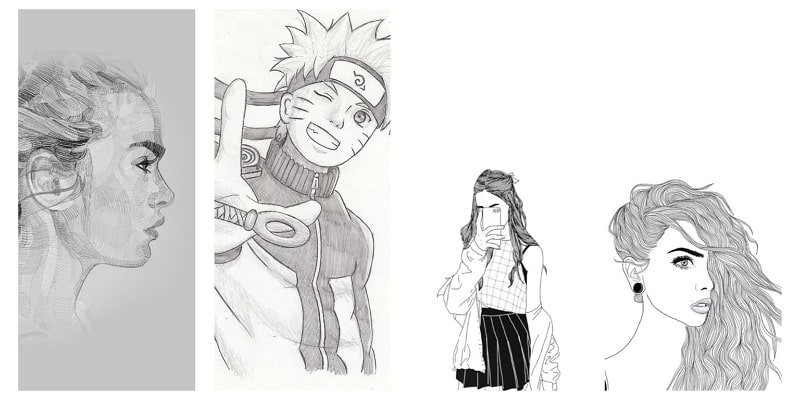
2. Manga Style
Japanese anime lovers like to display manga-style sketches of their favorite characters. An intricate line pattern makes these wallpapers superior to other art styles. You can express your love for this art style by putting these wallpapers on your screens.

3. Digital Sketches
With advancements in digital art tools, you can now create sketch wallpapers digitally. Users do not need to have any artistic skills to generate these wallpapers. All they need is an AI image creator to make their favorite wallpapers. Moreover, digital artists can also create realistic pencil drawing wallpapers on digital mediums.

4. Ink Drawings
Ink drawing wallpapers are a preferred choice for those who appreciate expressive designs. These designs display intricate line work and shading to meet your artistic needs. Newly-weds can generate love couple drawings in this wallpaper style to preserve a memory in an artistic way. Afterward, they can use this memory as a wallpaper for their mobile screen.

Part 2: Top 3 Websites To Get the Best Designed and Aesthetic Sketch Wallpapers
Appreciation for art and beauty has always been in humans since the beginning. Sketches are the primary form of art, and with advancements, they became digital. Moreover, sketch wallpaper adds a unique touch to your content and devices' displays.They attract viewers with their minimalistic outlooks and make them nostalgic.
However, the decision is difficult to make when it comes to finding them online. The internet is overflowing with such websites, and surfing through them is an effort. To save your time and effort, we have analyzed and evaluated the top 3 websites for this purpose below:
- Freepik:Freepik helps in finding wallpapers online as per your style and requirements. It has up to 69.69 thousand images, vectors, and icons relevant to sketch wallpapers. These sketch wallpapers have diverse resolutions and formats, including images, PSDs, and more. Moreover, users save them online or on Pinterest for later use.
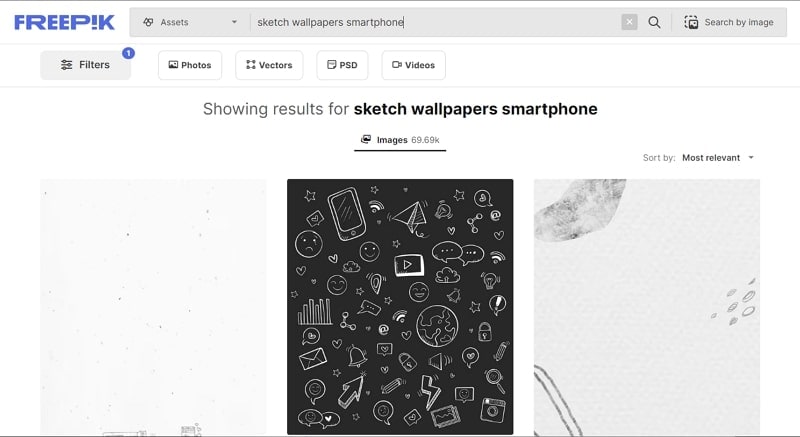
- com:This is another website for finding sketch wallpapers and relevant illustrations. Users can personalize folders for saving wallpaper and name them as they desire. This website offers 100+ sketch wallpapers and images related to different genres. This website enables you to download wallpapers according to your phone size.

- WallpaperCave:This website is popular for its diverse categories of sketch wallpapers. It will help you find a suitable phone wallpaper by giving image resolution at the top right corner of the sketches. Moreover, users can upload, download, or share a wallpaper across social media platforms like Facebook and Twitter.
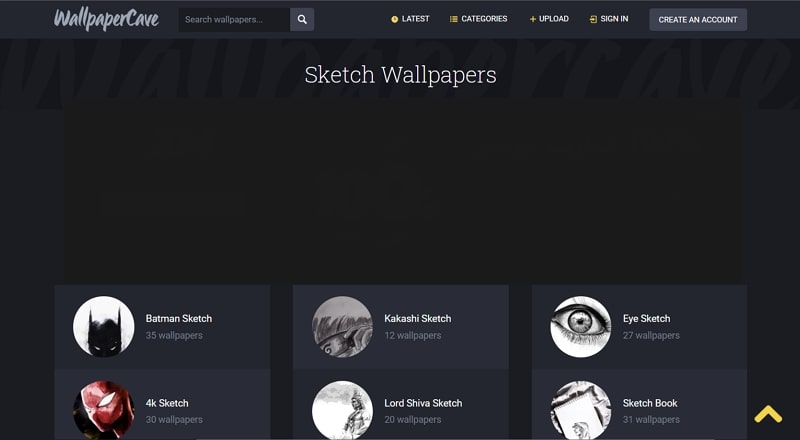
Part 3: 3 Best AI Wallpaper Generators for All Platforms To Generate Sketch Wallpapers
If you fail to find a suitable HD sketch wallpaper on any of these websites, we have a better solution for you. Now, you can even generate your own wallpaper in any style you want with the help of AI wallpaper makers. All you have to do is to prompt the AI-integrated system to create the desired wallpaper for you. The following are the three best AI wallpaper creators available in the market.
1. Wondershare Dr.Fone
Wondershare Dr.Fone allows the artists to express their creativity using only the text-to-image prompt. It is a one-stop, feature-packed AI wallpaper generator to assist you in making sketch wallpapers within a few seconds. Moreover, you get to create up to 4 variations of your wallpaper to choose the best one out of them for your iPhone or Android screen.
Additionally, you get the options of sketching, ink painting, and comic art style to create wallpapers. Users can even change the aspect ratio of these wallpapers to fit the screen of their device. Whether you want your HD sketch wallpaper in basic, HD, QHD, or 2K quality, this AI tool can fulfill your needs.
Key Features
- Users get the option to add a negative prompt while creating a sketch wallpaperwith this tool. By doing so, they can tell AI what not to insert in their wallpapers. For example, you can write a negative prompt for your sketches, like bad painting and rough lines. By doing so, you will let AI know that you want to avoid these characteristics in the output image.
- Wondershare Dr.Fone also allows users to select from a unique range of art styles. They can use these styles to add an extra flavor of art to their pencil drawing wallpaper. If you want to create pencil sketches with this tool, choose a sketch, ink painting, or comic art style. Moreover, you can also choose cartoon or pastel styles to make these wallpapers.
- You also have the chance to change the sampling method to match your HD sketch wallpaper. In the advanced settings, select from methods such as DPM2 and LMS to provide a unique look to your image. Additionally, you can increase the sampling steps to enhance the detailing in the wallpaper.
Straightforward Guide To Create Sketch Wallpapers With Wondershare Dr.Fone
Now, you have a good know-how of all the features of Wondershare Dr.Fone's AI wallpaper generator. It is time to get knowledge about how this AI tool can create HD sketch wallpapers for you.
In order to begin the sketch wallpaper creation process, launch the Wondershare Dr.Fone tool on your device. Proceed to hit the “My Device” tab to access a range of innovative tools of this software. Now, click on the “AI Wallpaper” icon to enter the AI wallpaper generator window of this AI tool.
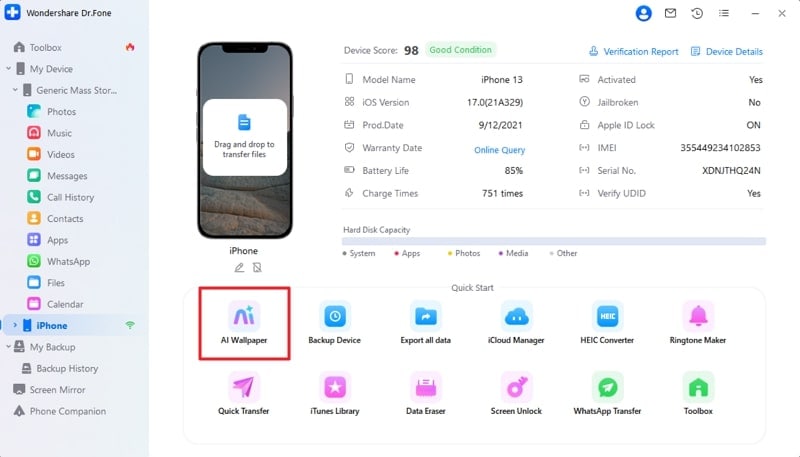
After entering the AI wallpaper creator window, write a descriptive prompt to tell AI to create HD sketch wallpaper. For this purpose, you can write “Sketch wallpaper, HD, nature, landscape, detailed, pencil work.” After writing such a prompt for AI, hit the “Generate” button to enter the settings page of this AI wallpaper creator.
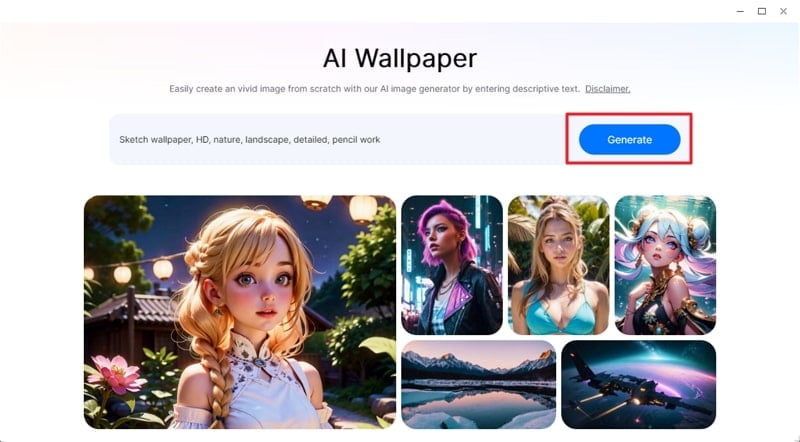
Once you access the AI Editor, select the “Sketch” art style from a diverse range of options. Afterward, pick the image dimensions and aspect ratio of the sketch wallpaper to fit your screen. Now, turn on the "Advanced Settings" option to change other settings.
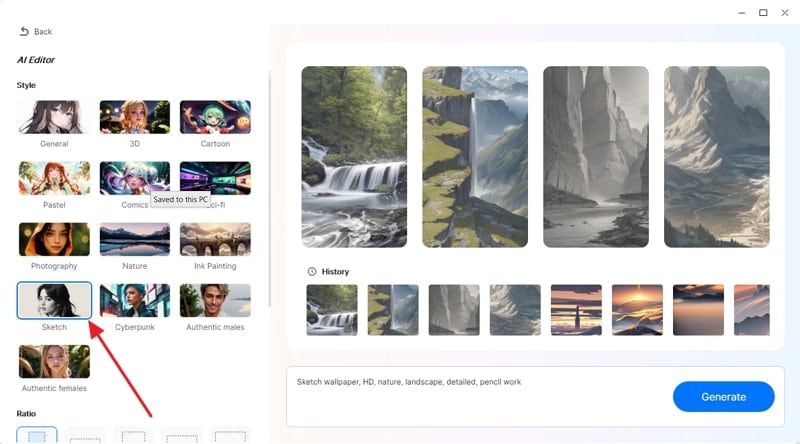
Finally, you can write a negative prompt before clicking on the “Generate” button to complete the sketch-making process. Now, all you have to do is click on the “Download” icon to save this pencil drawing wallpaper on your device.
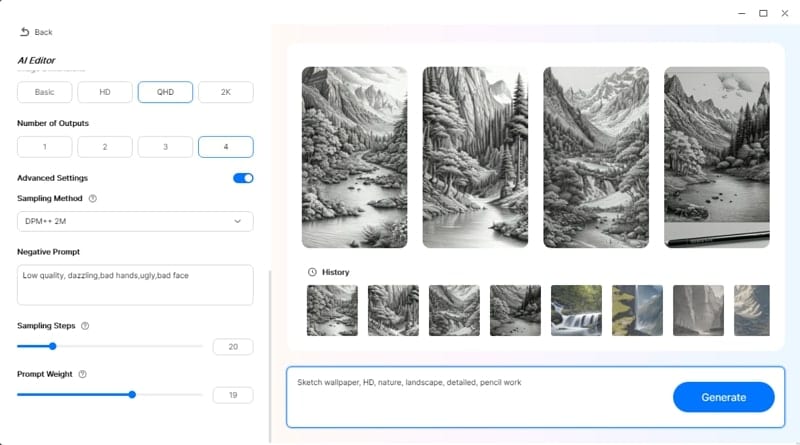
2. Writesonic AI
Writesonic is an AI-driven platform designed for generating art and other creative purposes. With the help of its AI art generator tool, users can generate sketch wallpaper HD through textual prompts. In addition, users can experiment with other art categories as well. The GPT-4 integration generates natural results in portrait, landscape, and 3D formats.
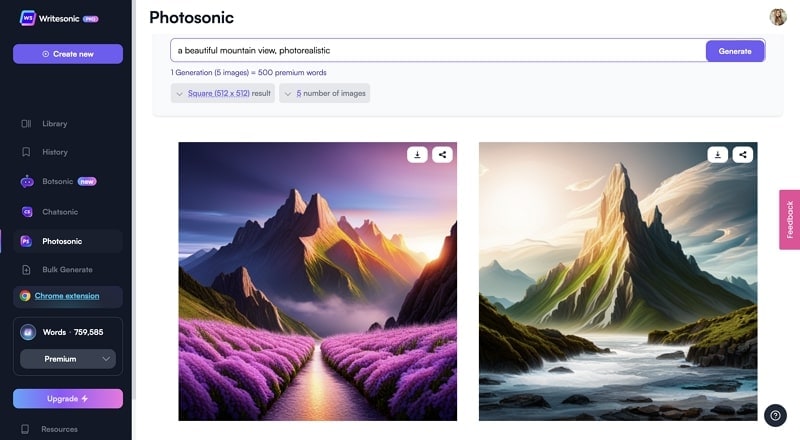
Key Features
- With the proper instructions, users can generate any sketch drawing wallpaper. However, if you are not content with the results, click the "Regenerate Results" icon for improvements. In addition, it offers an "Enhance Prompt" option for AI to understand and generate better results.
- It offers the three most used image resolutions: square, horizontal, and vertical. Moreover, users can customize the number of images AI generates from a single prompt. Once you open the generated image, users can enhance it with the help of the "Upscale" option.
- With its multi-platform support, users can share sketch wallpaperson social media platforms. These platforms include Facebook, WhatsApp, LinkedIn, and more. In addition, you can copy the image link and share it with team members before finalizing.
3. MeBoom
MeBoom is an application for generating sketch drawing wallpapers within seconds. It can do so with the help of AI-integrated systems. The primary function of this app is to generate sketch avatars for your personal use. It offers multiple sketch categories, including fantasy, photography, barbie, and more. Users can create a sketch by inserting precise written instructions for wallpaper generation.
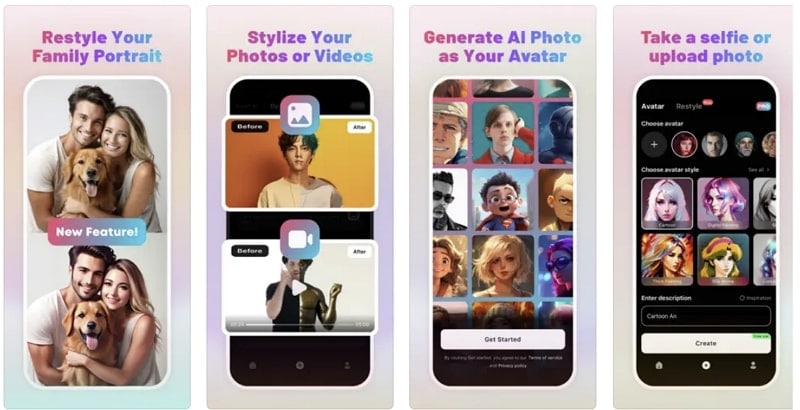
Key Features
- Users can generate personalized sketches of themselves by uploading a picture of them. Along with this, they can personalize the type of avatar they want. For instance, they can choose from 20+ avatar styles like sci-fi or retro to give it a specific outlook.
- You can customize other things like the number of avatars they want to generate. This application gives them multiple variations of their sketch wallpapersfrom 1, 4, and so on. In addition, users can adjust the level of face similarity between the sketch and the uploaded picture.
- It has a built-in avatar library that users can utilize or take hints from. They can directly select an image and try that style for their avatar. Moreover, users can regenerate an avatar or select a different style for recreation.
You May Also Like:
Detailed Guide: How to use Stable Diffusion to Create NSFW Online
Top 10 Web & Phone Apps for Creating Free Online iPhone Wallpapers
[50+] Boho Wallpapers for iPhone and Top 5 AI Wallpaper Generators To Create Them
Part 4: Tips To Create the Best Sketch Wallpapers With the Help of AI Wallpaper Generators
As we have discussed throughout the article, you don’t need to have any art skills to create wallpapers with these AI tools. However, it is better if you know about the following hacks before generating sketch wallpapers. All these tips will help users create the best pencil drawing wallpapers using AI wallpaper generators.
- Write a Suitable Prompt:You have to give the right words to the creative idea you have in your mind to create a good wallpaper. In order to generate HD sketch wallpapers, you can prompt AI with commands. Make use of prompts such as "Create sketch wallpaper, HD quality, line art, manga character, pencil background." All these words will tell AI what kind of wallpaper you want for your screen.
- Pick the Right Art Style:AI tools available online and offline contain a variety of art styles to give special visual effects. You have to choose the right art style that suits the nature of your sketch wallpaper. For example, if you are creating a love couple pencil drawing, choose the “Ink Painting” style to add extra flavor to your memory.
- Optimize the Aspect Ratio:If you are creating a sketch wallpaper for your iPhone or Android device, choose an aspect ratio that fits your device. Every wallpaper generator has a predefined ratio set to match the screen size of different devices. In some of the AI tools, you can even set a custom aspect ratio to match your screen size.
- Add Negative Prompt:Users can also insert a negative prompt to tell AI what they do not want in their HD sketch wallpaper. You can write a prompt as "blurry, low quality, bad drawing" to optimize your wallpapers according to requirements.
Conclusion
All these AI generators can do a good enough job to create innovative sketch wallpapers for you. However, if you are looking for an AI tool with all the features to make the best wallpaper, Wondershare Dr.Fone is the one for you. With the help of its simple interface and a diverse range of settings options, even beginners can use this tool. So, download Wondershare Dr.Fone now to create perfect love couple drawings for your loved ones.
Dr.Fone Basic:
Better Control for Your Phone
Manage, transfer, back up, restore, and mirror your device
AI Solutions
- Text to Image
- 1. Best Free OCR Service Tools
- 2. How AI Portrait Generator Works
- 3. How to Use Stable Diffusion AI
- 4. Best PNG to Text Concerter Tools
- 5. Best Text-to-Image AI Generators
- 6. Best Text-to-Image Converter Tools
- 7. Top AI Text Image Makers
- 8. Top AI Art Generators from Text
- 9. Free AI Image Generators
- 10. Canva's AI Text-to-Image Generator
- AI Wallpaper
- 1. Boho Wallpaper for iPhone
- 2.Top Boho Wallpaper Generator
- 3.AI Wallpaper Maker
- 4.Aesthetic Bohemian Wallpaper
- 5.Online Tool for iPhone Wallpaper
- 6.3D Background Generators
- 7.Top AI Live Wallpaper Creator
- 8.AI Photo Background generator
- 9.Desktop Wallpaper Generator
- 10.Motivational Quote Wallpaper
- 11.Black Quote Wallpapers
- 12.Good Morning Life Quote Image
- 13.AI Image Prompt
- 14.AI Plot Generators
- 15.Stable Difussion Prompts
- 16.AI Art Prompt Tmplate
- 17.Minimalist Wallpaper for Phone
- 18.Best Scenery Wallpaper
- 19.Color Gradient Wallpaper
- 20.Cyberpunk Wallpapers
- 21.Sketch Wallpaper Generator
- Image to Image
- 1. Image-to-Image: You need to know
- 2. AI Art Image-to-Image Translation
- 3. AI Photo Apps in Graphic Design
- Best AI Tools List
- 1. Best AI Tools and Services [Full List]
- 2. Best 12 AI Anime Art Generators
- 3. Top 10 Text-to-Video AI Generators
- 4. Chrome Extensions for ChatGPT Users
- 5. Popular AI Art Generators
- 6. Best AI Text-to-Music Generators
- 7. Review of OpenAI’s DALL-E 2
- 8. Wonder AI Art Generators
- 9. Free AI Image Generators to Try
- 10. Top 10 AI Text Generators
- 11. AI Content Detection Tools
- 12. Best 3 AI Green Text Generators
- 13. NSFW AI Art Generators
- 14. Online AI Art Generators
- 15. NSFW in Stable Diffusion
- 16. NSFW in Discord
- 17. WhatsApp Template AI Generators
- AI Music

















Daisy Raines
staff Editor