Full Review and How to Use Wonder AI Art Generator
Oct 24, 2025 • Filed to: AI-Powered Solutions • Proven solutions
Dr.Fone Basic:
Better Control for Your Phone
Manage, transfer, back up, restore, and mirror your device
Over the past few years, Artificial Intelligence (AI) has experienced a continuous surge in popularity. As our world increasingly adopts digital technologies, the art industry, too, has embarked on an unprecedented technological journey.
This convergence of artificial intelligence and creativity has spawned a captivating phenomenon. Innovations range from utilizing virtual reality to showcase artworks to the emergence of AI-generated art. Amid this, the Wonder AI Art Generator app truly stands out, ready to revolutionize your creative journey.
This article will provide you with a detailed Wonder AI Art Generator review. Plus, we will walk you through the platform's features and how to use it. So you can let your creativity run wild and unleash your inner creativity. Let's get started!
Part 1: Wonder AI Art Generator - Full Review
Wonder AI Art Generator is a platform that uses AI to create beautiful art in various styles. Users can choose a style, upload their photos or use AI-generated images, and the platform will turn them into art in that chosen style.
I was absolutely smitten when I discovered the Wonder AI Art Generator app! It's been quite a while since then, and my love for it has only grown stronger. The app works like a charm, allowing you to input just a few words.
Of course, there are some areas that could use improvement, like having larger text fields, better navigation, and an option to remember preferences. However, the core engine that powers this cloud-based wonder is undeniably top-notch. Despite a few minor tweaks, this app remains a fantastic tool for unleashing your creativity and producing impressive artwork.
To acquire Wonder - AI Art Generator, you can download it from the App Store or Play Store. However, it's important to note that Wonder - AI Art Generator PC is currently unavailable on the Microsoft Store. Which means it cannot be used on Windows PCs for now.
Part 2: Features of Wonder AI Art Generator
After getting a glimpse of the Wonder AI Art Generator app, you should also know about the offered features. This application has many unique and sophisticated features. Curious? Here are the features provided by the application:
- Creating Images from Word Sequences
Through this application, you can write a word representing your thoughts. With the help of the intelligence of the Wonder AI Art Generator application, an image with fitting words will appear.
- Capable of Creating Images with Song Lyrics
In addition to the ability to turn words into images, Wonder AI Art Generator also allows you to turn song lyrics into images. Now you can easily search based on your favorite artist's name and song title.
- Able to Create Fascinating Paintings
With this feature, you can create paintings to your heart's desire using the Wonder AI Art Generator application. With the application's superiority, you can also create your artwork in just a few seconds.
You can enter a prompt and select an art style to create a unique digital artwork. There are many styles inside that you can use to create images that match your characteristics.
- Able to Create Captivating Wallpapers
One exciting feature of the app is its ability to create captivating wallpapers and lock screens for users' phones. This means you can design your personalized wallpapers, making them unique and exclusive to you.
Part 3: What Can You Do with Wonder AI Art Generator
Wonder AI Art Generator is a remarkable AI-powered tool that transforms text descriptions into original, lifelike images and art. By combining various concepts, attributes, and styles, it generates stunning visual representations.
The software offers an extensive array of colors, styles, and themes, opening up a world of infinite customization possibilities. Notably, the Wonder AI Art Generator allows users to effortlessly incorporate their own images, logos, or branding elements into the artwork it creates.
With this functionality, the software becomes an ideal choice for individuals seeking to craft personalized designs that precisely align with their specific requirements.

Part 4: How Much Wonder AI Art Generator Costs
Wonder AI offers a range of pricing plans tailored to cater to different types of users based on their individual usage requirements. Before committing to any plan, users have the fantastic opportunity to try out the service for free for three days.
After the free trial, you can opt for a paid weekly subscription, ensuring uninterrupted access to the app's creative resources and tools. The subscription model is ideal for those who frequently use the app for various projects and artistic endeavors.
For heavy users relying on Wonder AI extensively, there's an appealing $29.99-lifetime purchase option. This plan offers incredible value at an affordable price point when compared to the costs of hiring professional designers or purchasing expensive stock images online.
No matter the level of usage or budget, Wonder AI's pricing plans cater to a diverse audience, ensuring that everyone can harness the power of this versatile tool to unleash their creativity and produce stunning artwork effortlessly.
Part 5: How to use Wonder AI Art Generator
In this guide, we'll show you how to use the Wonder AI Art Generator to unleash your creativity and create amazing artwork. Just follow the steps below:
- Step 1: Download the App and Enter a Prompt
After installing the Wonder AI app, open it on your device. You'll be prompted to enter a descriptive phrase or idea that will inspire your artwork. The more specific and imaginative your prompt, the better the app will comprehend your vision.
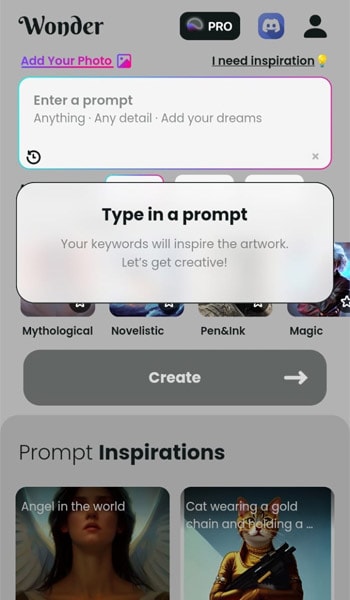
- Step 2: Choose an Art Style
Once you've entered your prompt, pick an art style matching your creative vision. You can even select "no style" for a unique AI-generated style that suits your prompt.
- Step 3: Hit the Create Button and Be Amazed
After entering your prompt and choosing an art style, tap the Create button. The app's advanced algorithm will analyze your prompt and chosen art style.
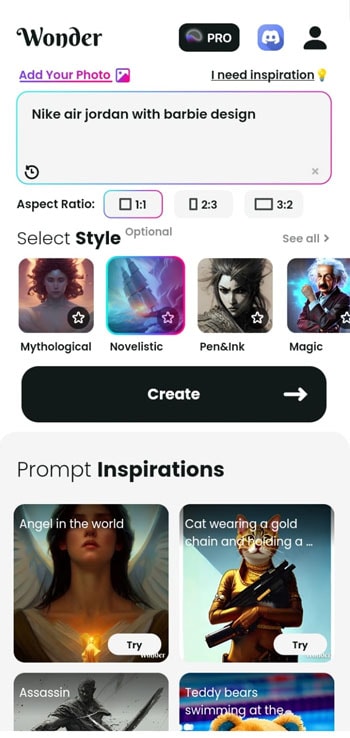
- Step 4: Save and Share Your Masterpiece
Once the app creates your artwork, save it and share it with the world. Wonder AI Art Generator allows you to save the masterpiece to your device's gallery. From there, you can display it on social media, set it as your lock screen, or print and frame it to decorate your walls.
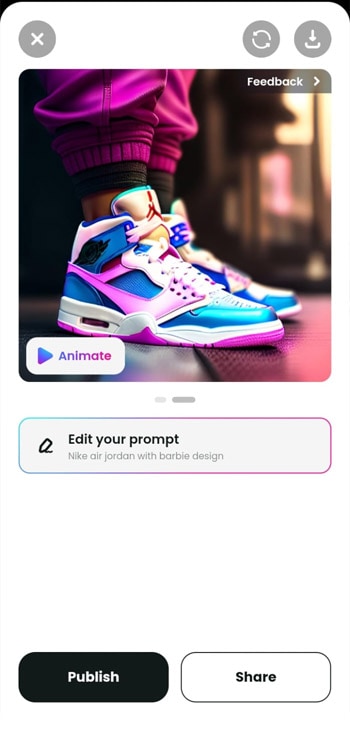
Part 6: Alternatives to Wonder AI Art Generator
Wonder AI Art Generator is an impressive platform that enables artists and designers to produce breathtaking visual content within minutes. However, if you're interested in exploring other options, several alternative tools are worth considering.
1) Canva
Canva has developed an AI image generator using Stable Diffusion technology, which is an open-source text-to-image model. This advanced technology allows users to create photo-realistic images for various purposes.
Pro:
- Provides various styles to choose from.
- Offers three different aspect ratios: square, landscape, and portrait.
- Enables easy editing and customization of AI-generated images.
- Doesn't claim copyright ownership of the content created.
Con:
- Images may have lower resolution.
- Some advanced features require a paid plan.
Pricing: Free version is available. The Pro plan costs $12.99/month or $119.99/year.
OS: Windows, Mac OS, iOS, and Android.
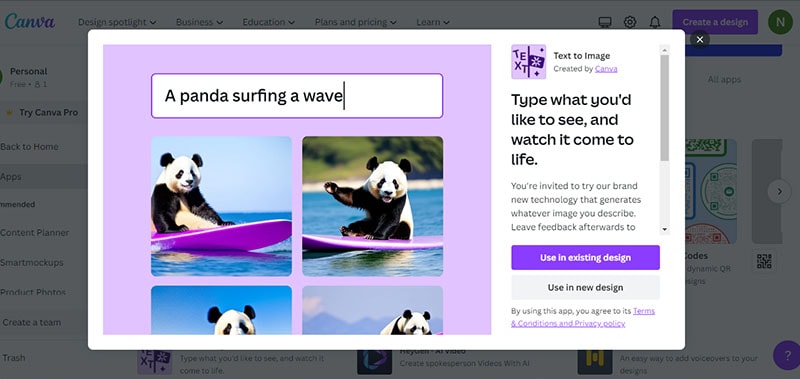
2) DALL-E 2
DALL-E 2 is an AI-powered image generation made by OpenAI that can create lifelike pictures based on textual prompts. It became incredibly famous because of its impressive ability to turn words into realistic images.
The new version, DALL-E 2, is an upgrade from the original DALL-E. It comes with more powerful features. Allowing it to produce even better and more detailed images with higher resolutions and more realism. This advancement pushes the boundaries of what this technology can do.
Pros:
- Generates digital artwork for commercial use without licensing restrictions.
- Allows image editing and manipulation based on prompts.
- Offers a free version with additional credits available for purchase.
- Provides an API for integration into other applications.
Cons:
- Better at surreal art but struggles with photorealism.
- Output quality depends on prompt detail.
Pricing:
When you sign up, DALL-E 2 gives you a welcome offer of 50 free credits for the first month. As a continuing user, you'll receive 15 extra credits each month to use for image generation. If you need more credits, pay $15 for 115 additional credits.
OS: Windows and macOS.
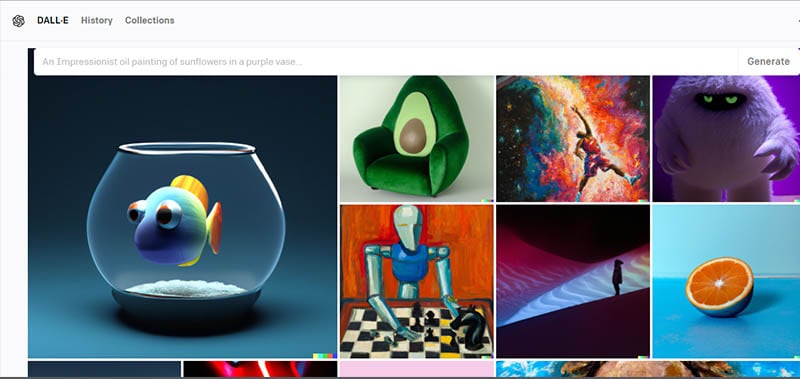
You May Also Like:
Summary
In conclusion, Wonder AI Art Generator is a user-friendly platform that uses AI to create beautiful digital art in various styles. It's a great tool for unleashing creativity and producing impressive artwork quickly.
While it has some areas for improvement, its core engine is excellent. There are also alternatives like Canva and DALL-E 2 worth exploring.
Overall, Wonder AI Art Generator and similar AI-driven tools empower artists and creators, making it easier to express their ideas through stunning digital art. The fusion of AI and creativity opens new possibilities in the world of art.
Dr.Fone Basic:
Better Control for Your Phone
Manage, transfer, back up, restore, and mirror your device
AI Solutions
- Text to Image
- 1. Best Free OCR Service Tools
- 2. How AI Portrait Generator Works
- 3. How to Use Stable Diffusion AI
- 4. Best PNG to Text Concerter Tools
- 5. Best Text-to-Image AI Generators
- 6. Best Text-to-Image Converter Tools
- 7. Top AI Text Image Makers
- 8. Top AI Art Generators from Text
- 9. Free AI Image Generators
- 10. Canva's AI Text-to-Image Generator
- AI Wallpaper
- 1. Boho Wallpaper for iPhone
- 2.Top Boho Wallpaper Generator
- 3.AI Wallpaper Maker
- 4.Aesthetic Bohemian Wallpaper
- 5.Online Tool for iPhone Wallpaper
- 6.3D Background Generators
- 7.Top AI Live Wallpaper Creator
- 8.AI Photo Background generator
- 9.Desktop Wallpaper Generator
- 10.Motivational Quote Wallpaper
- 11.Black Quote Wallpapers
- 12.Good Morning Life Quote Image
- 13.AI Image Prompt
- 14.AI Plot Generators
- 15.Stable Difussion Prompts
- 16.AI Art Prompt Tmplate
- 17.Minimalist Wallpaper for Phone
- 18.Best Scenery Wallpaper
- 19.Color Gradient Wallpaper
- 20.Cyberpunk Wallpapers
- 21.Sketch Wallpaper Generator
- Image to Image
- 1. Image-to-Image: You need to know
- 2. AI Art Image-to-Image Translation
- 3. AI Photo Apps in Graphic Design
- Best AI Tools List
- 1. Best AI Tools and Services [Full List]
- 2. Best 12 AI Anime Art Generators
- 3. Top 10 Text-to-Video AI Generators
- 4. Chrome Extensions for ChatGPT Users
- 5. Popular AI Art Generators
- 6. Best AI Text-to-Music Generators
- 7. Review of OpenAI’s DALL-E 2
- 8. Wonder AI Art Generators
- 9. Free AI Image Generators to Try
- 10. Top 10 AI Text Generators
- 11. AI Content Detection Tools
- 12. Best 3 AI Green Text Generators
- 13. NSFW AI Art Generators
- 14. Online AI Art Generators
- 15. NSFW in Stable Diffusion
- 16. NSFW in Discord
- 17. WhatsApp Template AI Generators
- AI Music



















Daisy Raines
staff Editor