Black Quotes Background Wallpaper AI Tools [With Wallpapers]
Oct 24, 2025 • Filed to: AI-Powered Solutions • Proven solutions
Dr.Fone Basic:
Better Control for Your Phone
Manage, transfer, back up, restore, and mirror your device
trend. In the contemporary era, self-expression has taken on various forms. Among the multitude of options for adding personality to your digital life, wallpapers emerge as a notable choice. A thoughtfully selected wallpaper possesses the power to transform the visual ambiance of your desktop or smartphone.
Within the confines of this article, we venture into the realms of aesthetics and creativity. It will unveil a curated collection of over 130 classy quotes with black background wallpapers. Moreover, we explore the top websites to find the best wallpapers and go through the top 5 image-generating apps. Plus, keep a check on the latest and most advanced desktop tool to help users generate images at their fingertips.
- Part 1: Aesthetic Quotes Collection With Black Background Wallpaper
- Part 2: Top Websites for Downloading Classy Quotes With Black Background Wallpapers
- Part 3: Top 5 AI Wallpaper Apps To Create Classy Quotes With Black Background Wallpapers
- Bonus Tip: Customize Your Smartphone Theme With Wondershare Dr.Fone’s AI Wallpaper Generator

Part 1: Aesthetic Quotes Collection With Black Background Wallpapers
Finding moments of peace and inspiration can be challenging in our noisy world. Yet, one should never underestimate the profound influence of a thoughtfully chosen wallpaper. Here, we present to you a gorgeous collection of sophisticated aesthetic quotes. These are seamlessly paired with captivating black background wallpapers. Each quote has been chosen to evoke emotion and provoke thought:
Example 1
This wallpaper collage is best suited for those who hate distractions. With a black solid background color, the only focus will be on the message being conveyed with these pictures. This collage is the best example of giving your soul some rest.
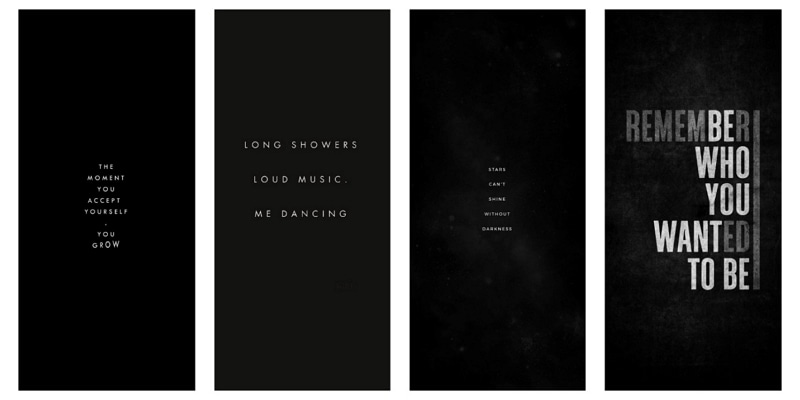
Example 2
These classy quotes with a black background are to motivate those who think of quitting after a failure. These quotes remind them to keep chasing their dreams as one day; everything will be achieved.

Example 3
Quotes written below are the best examples to describe that excuses limit growth. Whatever the situation is, viewers can see these quotes and remember that they need to do it no matter the situation.
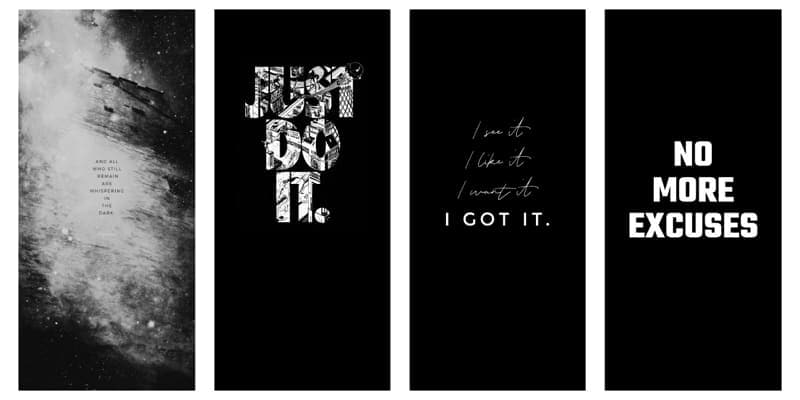
Example 4
The love of the galaxy and the stars, these quotes are for those who love to spend time alone while staring at the sky. This collage reminds people to keep trusting in God and start making their tomorrow better than today.
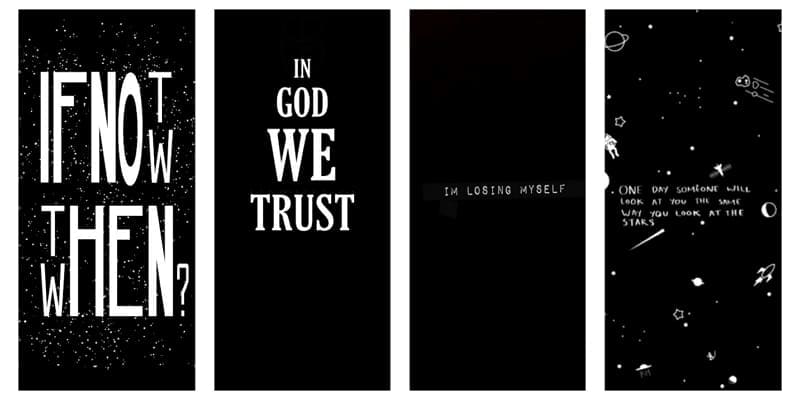
Example 5
These images with a more focused background color tell the value of time. These quotes remind viewers to never look back once they have moved on.
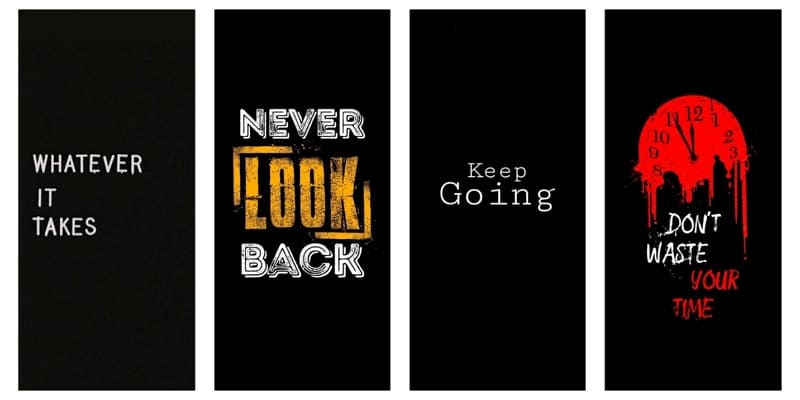
Example 6
With contrasting colors and a black background, this collage is a pure treat to the eyes. These images indicate that if you want to get trained, you will have to cope with the situations and think about the future.

Part 2: Top Websites for Downloading Classy Quotes With Black Background Wallpapers
You've been introduced to a collection of love quotes in black background wallpapers. It's time to explore where you can find and download these stunning wallpapers for your smartphone. These websites offer an array of choices to cater to your unique style and preferences. They ensure you have access to a treasure trove of digital inspiration:
1. WallpaperAccess
WallpaperAccess is a website that provides a wide range of wallpapers for various devices and screen resolutions. Users can browse and download wallpapers for free. It offers both a search function and categories to help you find what you are looking for. This website is home to over 28 categories of wallpaper, with hundreds of wallpapers in each category.
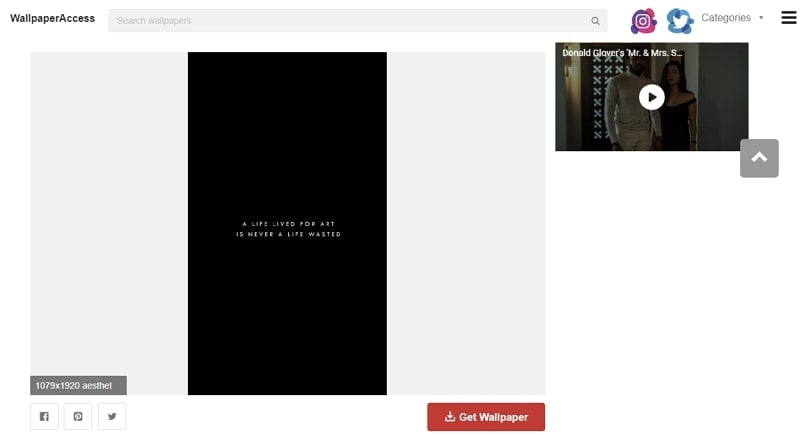
2. Pxfuel
Pxfuel boasts an extensive selection of wallpapers, including a category for black background wallpapers with quotes. The website offers a user-friendly interface, allowing you to search for specific quotes or themes that resonate with you. You can download these wallpapers in various resolutions to suit your smartphone's screen size.
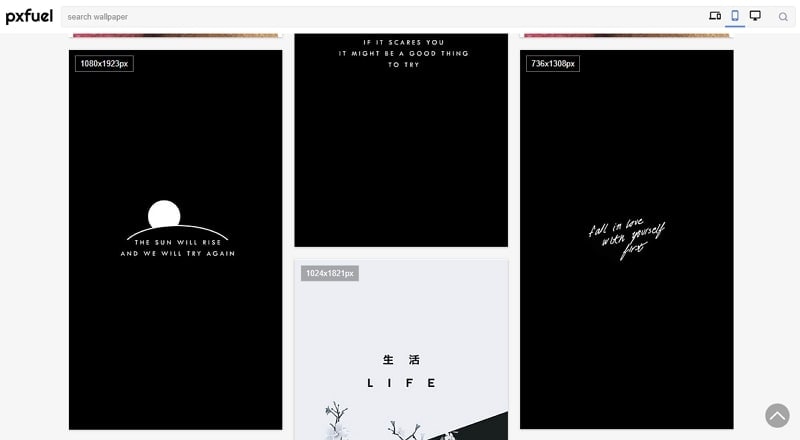
3. WallpaperCave
Home to a sizeable number of black wallpapers with quotes, Wallpaper Cave is another treasure trove for black wallpaper fans. The website includes a search function that helps you find exactly what you are looking for. Moreover, wallpapers are neatly divided into dozens of categories to ensure users are able to access wallpaper according to their taste.

You May Also Like:
[50+] Boho Wallpapers for iPhone and Top 5 AI Wallpaper Generators To Create Them
[80+] Aesthetic Boho Wallpapers and Top AI Wallpaper Generators
[100+] Different Types of Wallpapers and Top Recommended AI Wallpaper Makers
Create Cool Wallpapers With the Top 8 3D Background Generators
Detailed Guide: How to use Stable Diffusion to Create NSFW Online
Part 3: Top 5 AI Wallpaper Apps To Create Classy Quotes With Black Background Wallpapers
Now, let's move from downloading to creating and exploring the fascinating world of AI-powered wallpaper apps. These innovative tools allow you to curate and personalize your digital space. They also empower you to become a digital artist in your own right. Let's explore the top 5 AI wallpaper apps that can help you craft motivational quotes in black background:
1. AI ARTA: Art & Photo Generator (Android | iOS)
Are you yearning to transform your favorite quotes into mesmerizing black background wallpapers? Look no further than the AI ARTA AI black quotes wallpaper generator. This remarkable app seamlessly blends the power of AI with your creative vision. Allowing you to craft stunning wallpapers with ease. AI ARTA offers 15+ artistic styles, ensuring that your quotes stand out as unique works of digital art.
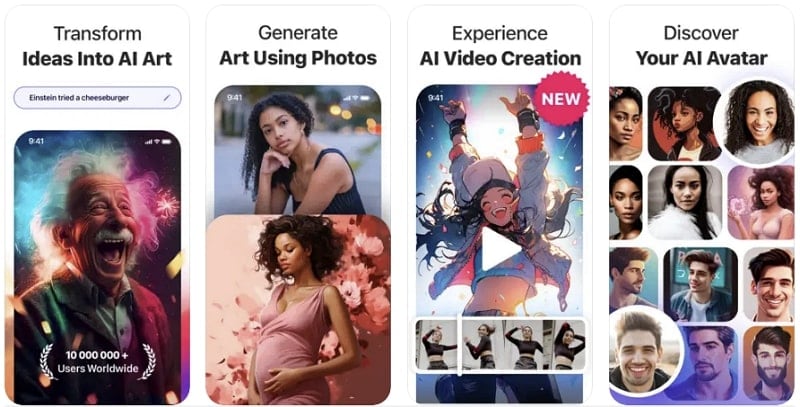
Key Features
- It allows you to create AI videos in 9 different artistic styles.
- You can take AI selfies using the app to convert your own photos into AI avatars.
- With this app, you can download your created images in high definition and share them across platforms.
Compatibility
- Android:Android 10 and up
- iPhone:iOS 15.0 or later
User Rating
- Android:7 out of 5.0
- iOS:7 out of 5.0
2. Wonder - AI Art Generator (Android | iOS)
Imagine your quotes taking on a life of their own, evolving into captivating works of art. Wonder, an AI Art Generator, makes this vision a reality. Wonder uses AI algorithms to combine your quotes with 30 different artistic styles effortlessly. The result? Wallpapers that not only inspire but also captivate the eye. You have to watch an ad to create an image when using the free version of the app.
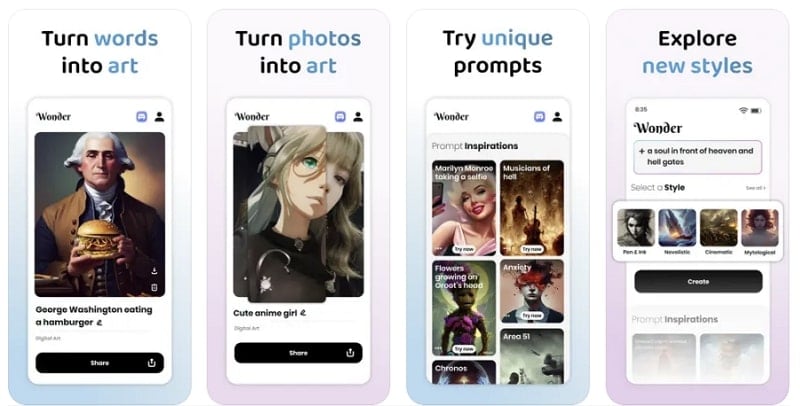
Key Features
- The app includes a powerful AI avatar feature where you can make realistic avatars of yourself.
- There is also a dedicated chatbot with whom you can converse to find inspiration.
- It also contains an image editor where you can further customize the image generated by AI.
Compatibility
- For Android:Android 5.0 and up
- For iPhone:iOS 12.0 or later
User Rating
- Android:4 out of 5.0
- iOS:4 out of 5.0
3. Imagine Go: AI Image Generator (Android | iOS)
Imagine Go: AI Image Generator is the perfect companion to make your quotes shine on black backgrounds. This app combines the magic of AI with a plethora of pre-designed templates and styles. The app allows you to create up to 10 AI images per day on a free version. With a flexible aspect ratio, you can ensure that your wallpaper fits your smartphone perfectly.

Key Features
- The app offers you a reverse prompt feature where you can upload images to create similar images.
- It provides various templates to help you create the exact images you imagine.
- There are numerous filters available to ensure you are able to build a comprehensive prompt.
Compatibility
- For Android:Android 7.0 and up
- For iPhone:iOS 11.0 or later
User Rating
- Android:4 out of 5.0
- iOS:5 out of 5.0
4. AI Art Image Generator – GoArt (Android | iOS)
GoArt, the AI Art Image Generator, invites you to infuse your quotes with the essence of famous artists like Van Gogh and Monet. With an impressive selection of art filters, this app transforms your quotes into unique and sophisticated works of art. Create wallpapers that blend words and visuals, seamlessly integrating your text into the chosen art style.

Key Features
- The app includes a dedicated "Mint NFT" feature, which can be used to create personalized NFTs.
- It allows you to create a professional resume and other professional work headshots.
- Using its AI background feature, you can easily change the background of your photos.
Compatibility
- For Android:Android 6.0 and up
- For iPhone:iOS 12.2 or later
User Rating
- Android:8 out of 5.0
- iOS:4 out of 5.0
5. Umagic AI - AI Art Generator (Android)
Embrace the versatility of Umagic AI - AI Art Generator, as it empowers you to craft striking wallpapers from your quotes. This app lets you customize your wallpapers to match your preferences perfectly. Dive into a vast library of artistic filters and styles to give your wallpapers a unique and artistic flair. Umagic AI provides real-time previews, ensuring your creations meet your creative vision.
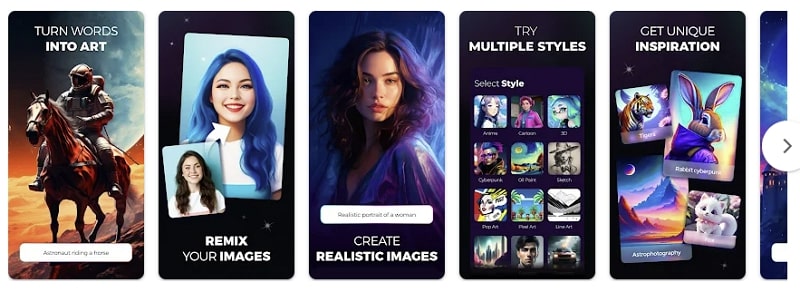
Key Features
- You can browse from more than 25 styles when looking to create AI images.
- The app has a dedicated Inspiration section showing the art other users created.
- Umagic allows you to upload images to help you create the perfect wallpaper.
Compatibility
- For Android:Android 7.0 and up
User Rating:
- Android:6 out of 5.0
Bonus Tip: Customize Your Smartphone Theme With Wondershare Dr.Fone’s AI Wallpaper Generator
Are you ready to take your smartphone aesthetics to the next level? Well, Wondershare Dr.Fone now offers a way to make your phone look more creative. Generating wallpapers with just a single command and customized options has become easier. Moreover, it allows users to generate basic, HD, QHD, and 2K quality images. This AI wallpaper generator tool lets users set the aspect ratio and adjust the style to make photos look more real.
Moreover, the LMS, DPM2, PLMS, etc. sampling methods enhance the AI-generated image details. When generating a single wallpaper, you can choose to get up to 4 variants for that. If you are looking for more wallpapers with the same variations, then a similar image feature can be used. Giving commands is easy, as even a beginner can generate images quickly.
Steps To Create Some Classy Customized Images Using Wondershare Dr.Fone
Now, after we are done with a detailed explanation of how useful the AI wallpaper generator feature of Wondershare Dr.Fone is, let's shift toward the next steps. Here, we will outline some steps for you to start generating AI-based images:
Starting with, launch Wondershare Dr.Fone on your system and head to the "My Device" option in the left-side panel. Once done, you will see the "AI Wallpaper" option at the bottom of Wondershare Dr.Fone’s main interface. Hit that option to explore the "AI Image Generator" window within the tool.
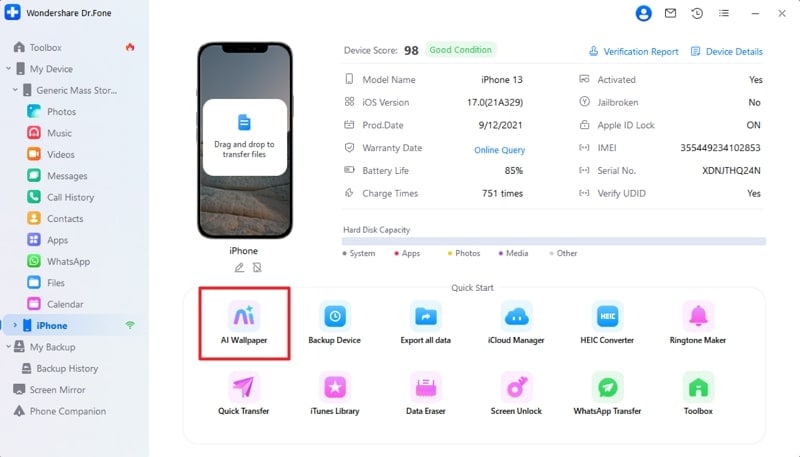
Here, you will need to write the desired prompt, such as "Cyberpunk style city street at morning." You can even write many other prompts based on your choice or requirements. Afterward, hit the "Generate" button and customize the settings to generate the wallpaper as per needs.
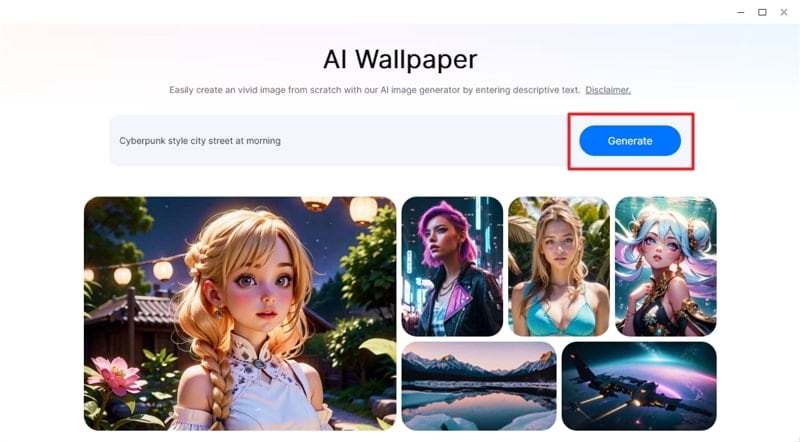
Following this, as you enter the "AI Editor" window, set the "Aspect Ratio" and "Style" related to your AI wallpaper. Then, choose the "Image Dimension" and the required output variants. Remember that you can only create up to 4 variants at a time. You can even access the "Advanced Settings" by tapping the required option. Here, you can set the sampling methods and weight settings accordingly.
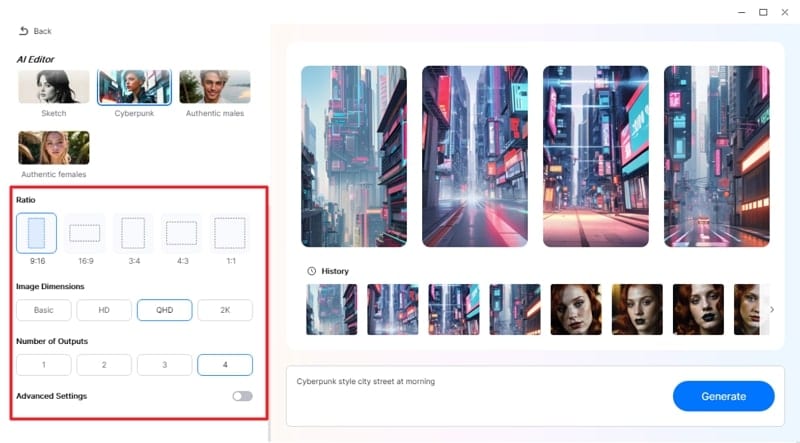
At last, after you made all the customized settings, you can now type in the "Negative Prompt." This will allow you to avoid a certain aspect in your generated wallpapers. Then, tap the "Generate" button and wait until you get an output image. Next, select the wallpaper you like and hit the "Download" icon to save the AI-generated wallpaper on your system.
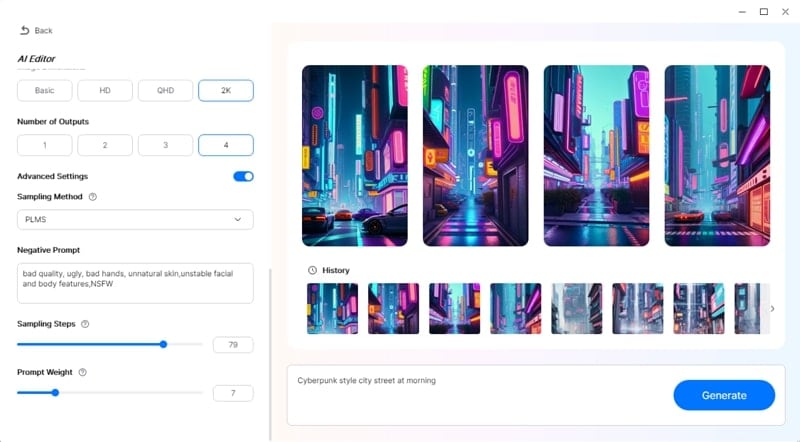
Conclusion
In our journey through the realms of wallpapers, we've unveiled the power of personalization. Your digital space is not merely a functional backdrop. It's an opportunity for artistic expression and self-reflection. The collection of classy quotes with black background wallpapers introduced serves as a testament to the enduring appeal of elegance.
We also explored top websites where you can find and download these wallpapers. Then, we ventured into the world of AI-powered wallpaper apps. It offered you the ability to become a digital artist and craft your personalized masterpieces. With the introduction of Wondershare Dr.Fone's AI, wallpaper generation has become much easier due to the most advanced and built-in image features.
Dr.Fone Basic:
Better Control for Your Phone
Manage, transfer, back up, restore, and mirror your device
AI Solutions
- Text to Image
- 1. Best Free OCR Service Tools
- 2. How AI Portrait Generator Works
- 3. How to Use Stable Diffusion AI
- 4. Best PNG to Text Concerter Tools
- 5. Best Text-to-Image AI Generators
- 6. Best Text-to-Image Converter Tools
- 7. Top AI Text Image Makers
- 8. Top AI Art Generators from Text
- 9. Free AI Image Generators
- 10. Canva's AI Text-to-Image Generator
- AI Wallpaper
- 1. Boho Wallpaper for iPhone
- 2.Top Boho Wallpaper Generator
- 3.AI Wallpaper Maker
- 4.Aesthetic Bohemian Wallpaper
- 5.Online Tool for iPhone Wallpaper
- 6.3D Background Generators
- 7.Top AI Live Wallpaper Creator
- 8.AI Photo Background generator
- 9.Desktop Wallpaper Generator
- 10.Motivational Quote Wallpaper
- 11.Black Quote Wallpapers
- 12.Good Morning Life Quote Image
- 13.AI Image Prompt
- 14.AI Plot Generators
- 15.Stable Difussion Prompts
- 16.AI Art Prompt Tmplate
- 17.Minimalist Wallpaper for Phone
- 18.Best Scenery Wallpaper
- 19.Color Gradient Wallpaper
- 20.Cyberpunk Wallpapers
- 21.Sketch Wallpaper Generator
- Image to Image
- 1. Image-to-Image: You need to know
- 2. AI Art Image-to-Image Translation
- 3. AI Photo Apps in Graphic Design
- Best AI Tools List
- 1. Best AI Tools and Services [Full List]
- 2. Best 12 AI Anime Art Generators
- 3. Top 10 Text-to-Video AI Generators
- 4. Chrome Extensions for ChatGPT Users
- 5. Popular AI Art Generators
- 6. Best AI Text-to-Music Generators
- 7. Review of OpenAI’s DALL-E 2
- 8. Wonder AI Art Generators
- 9. Free AI Image Generators to Try
- 10. Top 10 AI Text Generators
- 11. AI Content Detection Tools
- 12. Best 3 AI Green Text Generators
- 13. NSFW AI Art Generators
- 14. Online AI Art Generators
- 15. NSFW in Stable Diffusion
- 16. NSFW in Discord
- 17. WhatsApp Template AI Generators
- AI Music

















Daisy Raines
staff Editor