The Best Free AI Image Generators of 2026 for Creative Artwork
Dec 31, 2025 • Filed to: AI-Powered Solutions • Proven solutions
Dr.Fone Basic:
Better Control for Your Phone
Manage, transfer, back up, restore, and mirror your device
Technology never fails to surprise us with its dazzling advancements, and AI is at the forefront of this charge. The latest trend catching everyone's attention is AI's ability to take a simple typed sentence and turn it into a stunning painting or image. It's fascinating, and you can try it out for yourself to be amazed by its capabilities.
If you're interested in creating AI art from your own writing, don't worry, it's easier than you might think! Several fantastic free AI image generators are available for you to explore and have fun with.
Part 1: 2023’s Best Free AI Image Generators
This year has seen a surge of exciting AI tools that can turn plain text into stunning visual wonders. We have a list of the best free AI image generators that are revolutionizing creativity and expression.
If you're an artist, writer, or just curious about AI's capabilities, these platforms are sure to amaze and inspire you. Check out the top 10 free AI image generators below:
1. Canva

Canva has now entered the AI domain with its AI art generator feature. Boasting advanced algorithms and many other features, Canva has now evolved into a formidable tool for crafting artistic creations.
Pros:
- Smooth integration with Canva's other features and resources.
- Easy direct sharing to various social media platforms.
Cons:
- There are still some limitations in the customization options.
- The generator may require some time to complete.
OS: Android, iOS, online
Ease of use: Easy
Image quality: High
2. Picsart
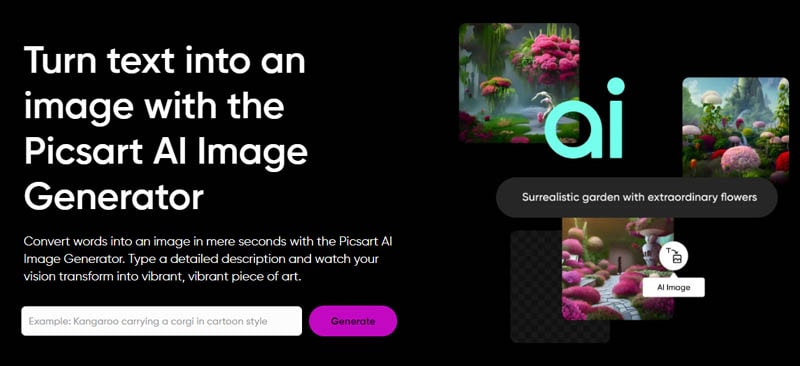
Picsart is a popular app for editing and designing photos, just like Canva. The app also offers an AI image generator accessible for use with your Picsart account.
What makes Picsart unique is that it provides multiple image results when you enter a single text. This means you can choose the best image that suits your needs. Once you've picked the one you like, you can easily edit it further using Picsart's built-in image editor.
Pros:
- Seamless integration with other useful editing features.
- Abundant resources to fuel enhanced creativity.
Cons:
- Shows in-app ads.
- Limited to 30 free AI-generated images per day.
OS: Android, iOS.
Ease of use: Easy
Image quality: Standard
3. Starry AI
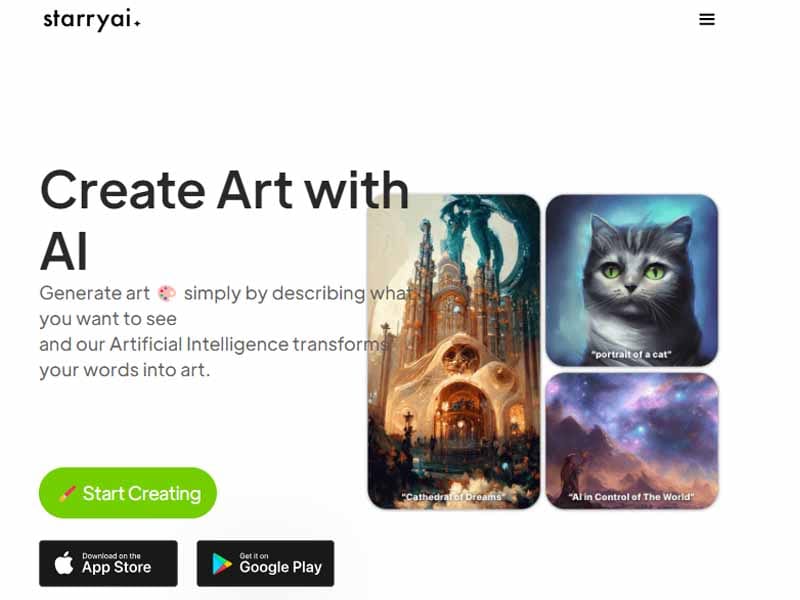
Starry AI is a free AI image generator from text that simplifies the creative process for everyone. Unlike traditional AI art generation methods that often demand technical expertise, Starry AI makes it easy for users to bring their artistic visions to life.
Pros:
- Great AI art app with high-quality results.
- A wide selection of art styles is available for you to choose from.
- Ability to create realistic photos.
Cons:
- Includes ads, which may cause occasional interruptions.
- After increased usage, the AI is starting to overlook a significant number of input prompts.
OS: iOS, Android, Online
Ease of use: Easy
Image quality: Standard
4. Craiyon

Do you remember Dall-E Mini, the AI art generator that created a buzz in 2022? Well, it evolved into a separate tool called Craiyon. It's packed with more unique features! Crayon can be a great example of AI image generators free online. You can choose from various styles and even use "negative" words to exclude specific elements from the generated images.
Pros:
- Unlimited image generation with sets of nine images.
- User-friendly interface, no complicated instructions.
Cons:
- 1-2 minute delay when generating images, which can be a bit annoying when trying out different styles.
OS: Online
Ease of use: Medium
Image quality: High
5. DeepAI

DeepAI offers a user-friendly text-to-image generator with a wide range of image styles, many of which are available for free. The styles on DeepAI include cute creatures, fantasy, cyberpunk, Renaissance painting, and more.
What sets DeepAI apart from other tools is its incorporation of a logo generator. This unique feature not only helps artists discover captivating ideas but also serves as a valuable source of inspiration, particularly during creative blocks or when seeking innovative directions.
Pros:
- Easy for beginners to use with a friendly interface
- Lots of options for customization
Cons:
- Occasional slow website performance
- Some software bugs that might hinder your work
OS: Online
Ease of use: Easy
Image quality: Standard
6. Dezgo

Dezgo AI stands out as an exceptional AI image generator from the text available for free online. Utilizing advanced techniques, Dezgo is capable of producing remarkable images based on your input and also provides various editing options.
What makes Dezgo AI even more appealing is its commitment to respecting your ownership rights. It refrains from making any claims on the creations you generate using its platform.
Pros:
- Lightning-fast image generation, saving creators time.
Cons:
- No mobile app, limited to web only.
- Some people might find the interface hard to understand.
OS: Online
Ease of use: Medium
Image quality: Standard
7. Dream by Wombo

Have you heard of Wombo? It's a deep fake app that lets you make people sing different songs using their selfies. Well, the same company made another awesome tool called Dream AI text-to-art generator.
You can create free artwork by typing in your text and picking a style. If you want more styles, you can go for the premium version. You can even give the AI a reference image to help it create your artwork.
Pros:
- Limitless access to a wide range of diverse art styles.
- Experience real-time output.
Cons:
- The generated output can be distorted when the input contains excessive details.
OS: iOS, Android, Online
Ease of use: Easy
Image quality: High
8. Bing Image Creator
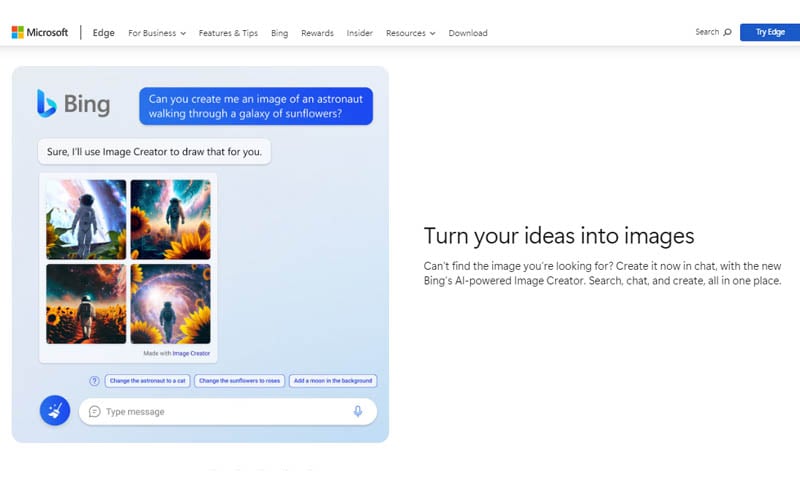
Microsoft partnered with OpenAI to integrate AI technology into Bing, introducing Bing Co-Pilot and Bing Image Creator. The AI art generator, which turns text into images, is completely free to use. Just enter your prompt and click "Create" to generate images.
Pros:
- Helps create more specific artwork by providing detailed descriptions.
- Intuitive design and straightforward controls
Cons:
- You need to provide enough details to get usable images
- Bing Image Creator can't edit the generated image
OS: Windows and MacOS.
Ease of use: Easy
Image quality: Standard.
9. Jasper Art
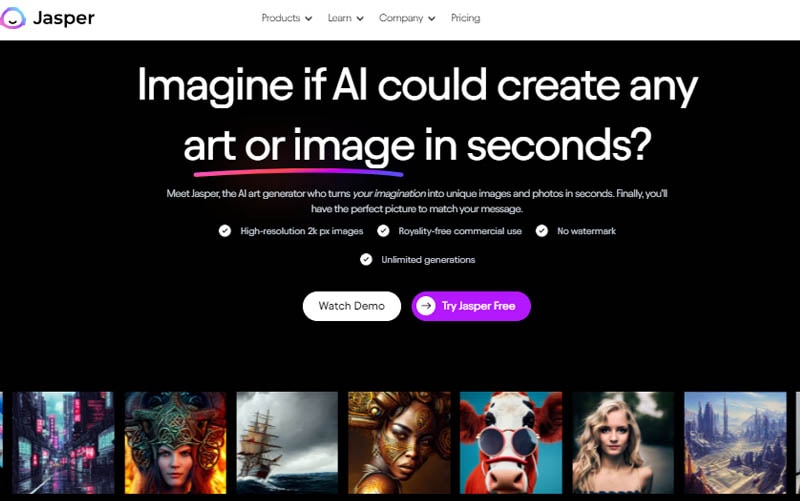
Jasper excels in writing and offers an impressive AI art generator. You can find the Jasper AI image generator on their website, but access requires a purchase.
There are two ways to create art using the AI generator. You can start from scratch with the Free Form option, providing a detailed prompt for better output. Alternatively, you can use pre-built templates to refine the images easily.
Pros:
- Provides a wide range of fine-tuning options.
- Offers unlimited image generation possibilities.
Cons:
- Currently unavailable as a mobile app.
OS: Online
Ease of use: Easy
Image quality: Standard
10. Midjourney

Midjourney is an incredible text-to-art AI that works like magic on Discord. This amazing AI art generator was developed by a team who funded the project themselves. Since its beta release, Midjourney has gained immense popularity worldwide.
Pros:
- It creates satisfying results that follow your prompts.
- Easy to understand complex prompts.
Cons:
- Requires a Discord account and server membership.
- Limited use of free images.
OS: Online (on the Discord app).
Ease of use: Easy-Medium
Image quality: High
Part 2: How To Use the Best Free AI Image Generators
Among the remarkable selection of free AI image generators in 2023, Canva stands out as a top-notch platform that seamlessly blends simplicity and versatility. With its user-friendly interface and many creative tools, Canva has become a go-to choice for both beginners and seasoned creators.
In this section, we will take you through a step-by-step guide on harnessing Canva and creating stunning AI-generated images that will leave a lasting impression.
- Step 1: Launch Canva and access the text-to-image tool
Go to Canva and create a new project. Then, locate the text-to-image AI tool from the menu.
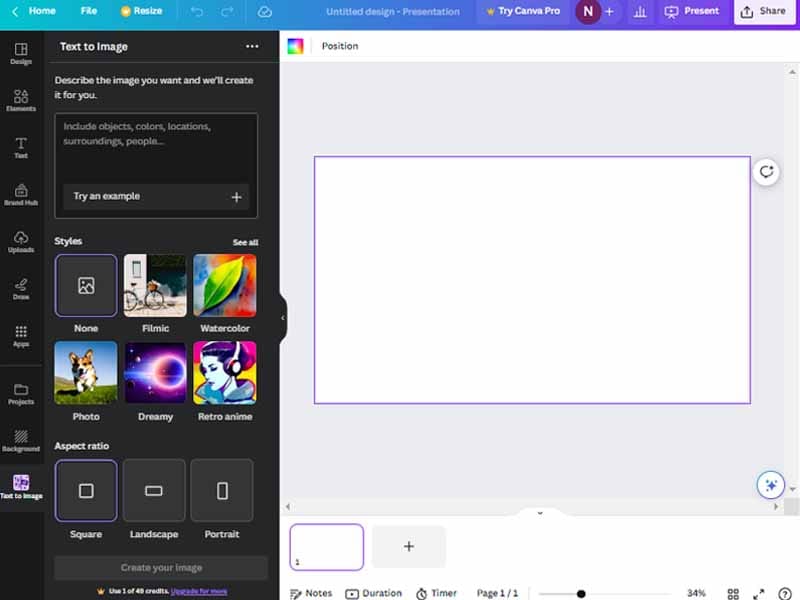
- Step 2: Enter your prompts or explore some examples
Once inside the text-to-image AI interface, you'll encounter two options: either input your own creative prompts or draw inspiration from the provided examples.
- Step 3: Choose the perfect style for your text-based image
Canva boasts a vast collection of art styles. Feel free to explore the diverse range of styles available and select the one that aligns perfectly with your desired visual outcome.
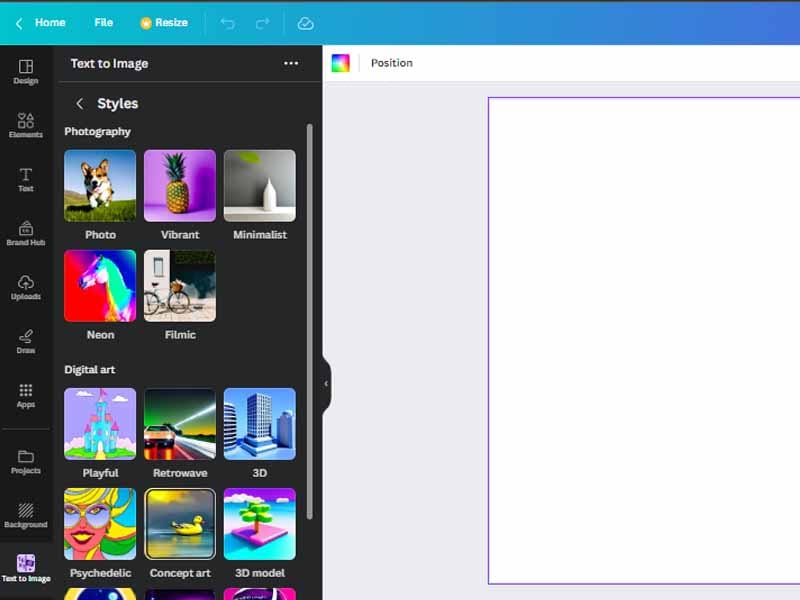
- Step 4: Save or share your artwork
After the AI works its magic, generating the image based on your prompt and chosen style, click the "Create" button. Within moments, your captivating image will manifest before your eyes.

And there you have it! Now, with your masterpiece at hand, you have the liberty to further enhance, download, or share it to your heart's content.
Summary
The year 2023 has brought forth an array of free AI image generators that have taken the realm of creativity to new heights. These powerful tools can transform simple text inputs into captivating and visually stunning artwork, showcasing the astonishing capabilities of artificial intelligence.
From the seamless integration of Canva's AI art generator to the multiple image results offered by Picsart and the simplicity of Starry AI, each platform offers its unique strengths and features.
So, don't hesitate to explore these platforms, embark on your creative journey, and witness the magic of AI turning your words into captivating works of art.
Dr.Fone Basic:
Better Control for Your Phone
Manage, transfer, back up, restore, and mirror your device
AI Solutions
- Text to Image
- 1. Best Free OCR Service Tools
- 2. How AI Portrait Generator Works
- 3. How to Use Stable Diffusion AI
- 4. Best PNG to Text Concerter Tools
- 5. Best Text-to-Image AI Generators
- 6. Best Text-to-Image Converter Tools
- 7. Top AI Text Image Makers
- 8. Top AI Art Generators from Text
- 9. Free AI Image Generators
- 10. Canva's AI Text-to-Image Generator
- AI Wallpaper
- 1. Boho Wallpaper for iPhone
- 2.Top Boho Wallpaper Generator
- 3.AI Wallpaper Maker
- 4.Aesthetic Bohemian Wallpaper
- 5.Online Tool for iPhone Wallpaper
- 6.3D Background Generators
- 7.Top AI Live Wallpaper Creator
- 8.AI Photo Background generator
- 9.Desktop Wallpaper Generator
- 10.Motivational Quote Wallpaper
- 11.Black Quote Wallpapers
- 12.Good Morning Life Quote Image
- 13.AI Image Prompt
- 14.AI Plot Generators
- 15.Stable Difussion Prompts
- 16.AI Art Prompt Tmplate
- 17.Minimalist Wallpaper for Phone
- 18.Best Scenery Wallpaper
- 19.Color Gradient Wallpaper
- 20.Cyberpunk Wallpapers
- 21.Sketch Wallpaper Generator
- Image to Image
- 1. Image-to-Image: You need to know
- 2. AI Art Image-to-Image Translation
- 3. AI Photo Apps in Graphic Design
- Best AI Tools List
- 1. Best AI Tools and Services [Full List]
- 2. Best 12 AI Anime Art Generators
- 3. Top 10 Text-to-Video AI Generators
- 4. Chrome Extensions for ChatGPT Users
- 5. Popular AI Art Generators
- 6. Best AI Text-to-Music Generators
- 7. Review of OpenAI’s DALL-E 2
- 8. Wonder AI Art Generators
- 9. Free AI Image Generators to Try
- 10. Top 10 AI Text Generators
- 11. AI Content Detection Tools
- 12. Best 3 AI Green Text Generators
- 13. NSFW AI Art Generators
- 14. Online AI Art Generators
- 15. NSFW in Stable Diffusion
- 16. NSFW in Discord
- 17. WhatsApp Template AI Generators
- AI Music



















James Davis
staff Editor