Top 8 NSFW AI Art Generators: A Detailed Review
Feb 27, 2026 • Filed to: AI-Powered Solutions • Proven solutions
Dr.Fone Basic:
Better Control for Your Phone
Manage, transfer, back up, restore, and mirror your device
A Not Safe for Work (NSFW) AI art generator uses artificial intelligence to create artwork with mature or explicit content. It can generate images, illustrations, or animations that may only be suitable for some audiences due to their provocative nature. A good NSFW AI art generator is important for artists to explore provocative themes and express creativity freely. However, choosing a reliable and reputable AI art generator is crucial for responsible and ethical usage. Now let's discuss this list of NSFW generators.
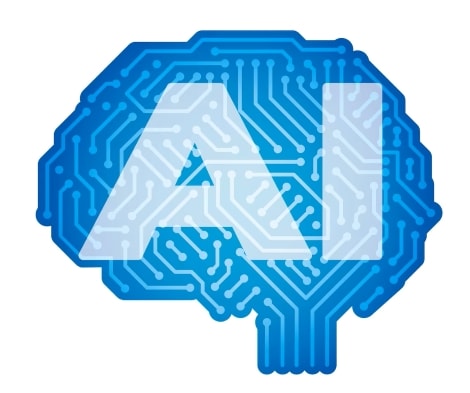
- Part 1: Yodayo: Advanced AI NSFW Art Generator
- Part 2: PixAI Art: Sophisticated AI Art Generator NSFW
- Part 3: Unstability AI: NSFW AI Art Generator for Hyper-Realistic AI Images
- Part 4: SoulGen AI: NSFW AI Art Generator for Real and Anime Girls Images
- Part 5: PicSo AI: User-Friendly Free NSFW AI Art Generator
- Part 6: Sexy AI: Adult-Rated AI Art Generator NSFW
- Part 7: Mage Space: NSFW AI Art Generator Stable Diffusion-Based Model
- Part 8: OnlyBabes AI: NSFW AI Art Generator for Uncensored Images
- Part 9: Bonus: Generate Any Type of Wallpapers with Wondershare Dr.Fone
Part 1: Yodayo: Advanced AI NSFW Art Generator
Yodayo is an advanced NSFW AI art generator that creates special art for grown-ups. But that's not all! It also has a place called the Tavern, where you can chat with a fun character.
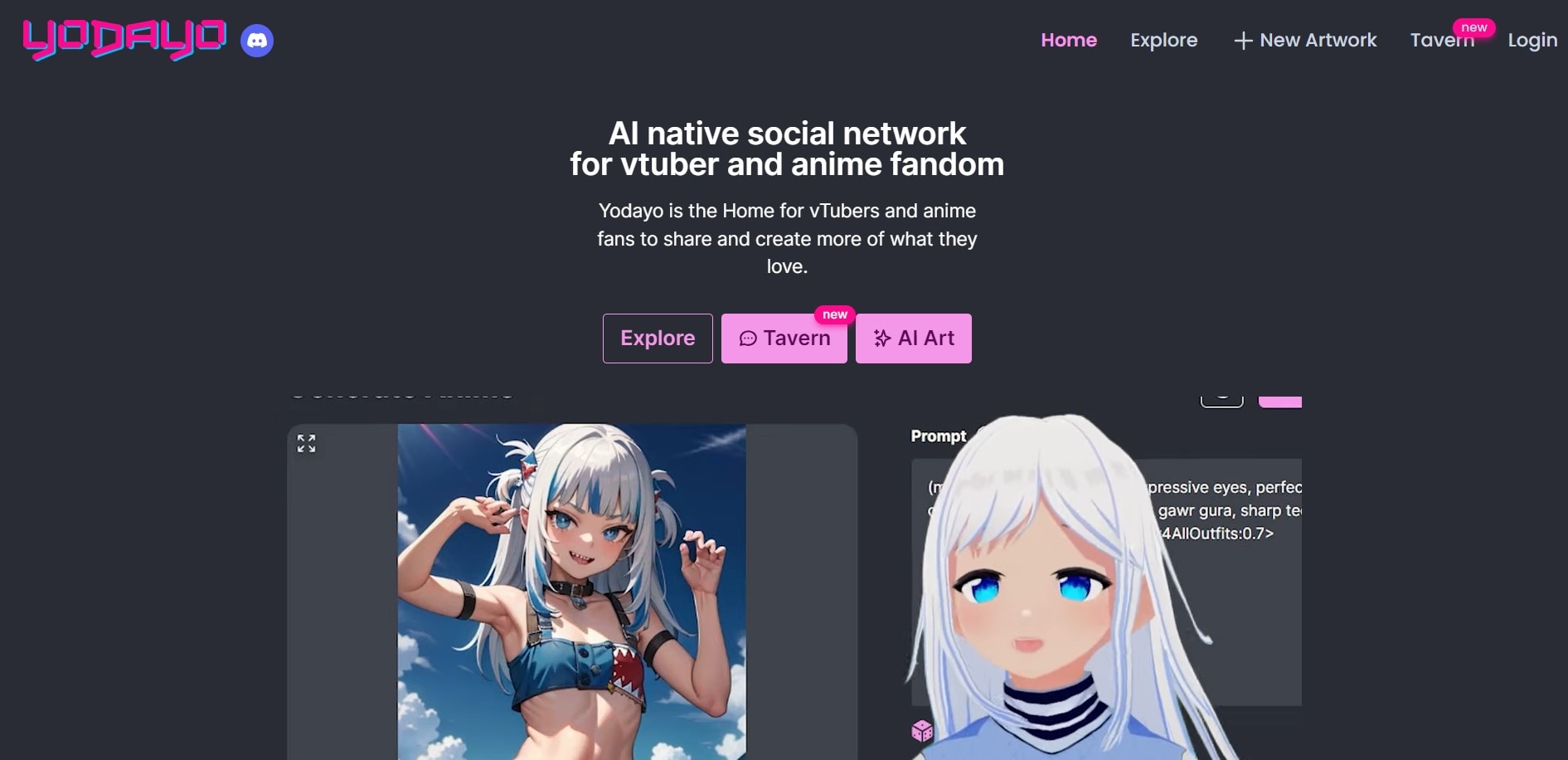
Yodayo Features
Explore the fantastic features of the free NSFW AI art generator.
- Model Style:There are different models of NSFW aiin Yodayo, like realistic models for general use, cute anime art models, and even 3D-style art models.
- Spells:Yodayo also has special spells you can choose from, like the 2011 racing Miku clothes, 2B style, or even the silent voice style.
Yodayo Pricing
- 100 free YoBeans daily
- Subscription starts at $5 for 550 YoBeans
Advantages and Disadvantages
Here are Yodayo's free NSFW AI art generator pros and cons.
|
Advantages |
Disadvantage |
|
· Safe and Responsible Art Creation Yodayo won't let you post inappropriate pictures like realistic young characters or anything too disturbing. · User-Friendly Interface and Advanced Settings And the best part is that Yodayo is easy to use, full of features, and has no ads. It even has advanced settings where you can choose how your art looks. Plus, it's easy to find information about these settings; click the question mark icon, and there you go. |
· Waiting Time Depending on how many people use it, there might be a little wait time, about 5 to 20 minutes. |

Dr.Fone App (iOS) & Dr.Fone App (Android)
Your One-Stop Expert for Screen Unlock, Smart Clean, Data Recovery, and Phone Management of Mobile Devices!
- Effortlessly unlock various locks on your device.
- Instantly free up storage space by smart clean.
- Rapidly recover different kinds of lost phone data and information.
- Easily manage cluttered and private device content.
- Supports both iOS and Android devices.
Part 2: PixAI: Sophisticated AI Art Generator NSFW
PixAI is not just any NSFW AI art generator. It has VisualChat, where you can talk to its Image Bot and ask for an art piece. You can also enter your ideas to see what PixAI comes up with. Plus, you can upload a Model style or LoRA (like a special style modifier) to give your art a unique touch.
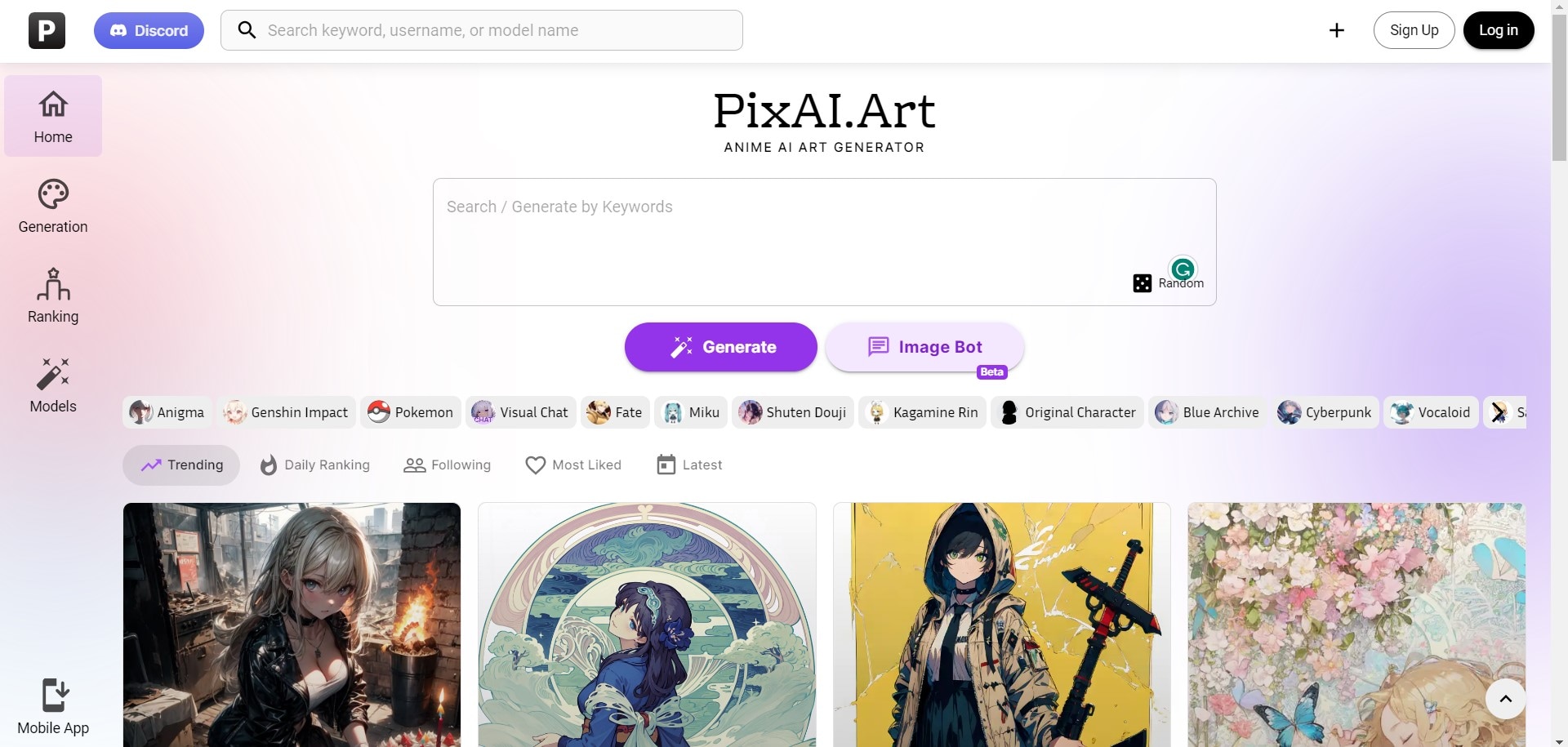
PixAI Features
Let's see what makes PixAI a good AI NSFW art generator.
- Models Market
You have so many options to choose from in the PixAI Models Market. When you sign up, you get bonus credits for free, which you can use to make your art even faster. There are models like Daydream, Whimsical, and the PixAI Western Real Style, each with its style.
- Generating Prompts in Different Ways
You can use your ideas, try to paint, or try the free NSFW AI art generator prediction tool. You can even upload a picture as a reference and let the AI create something based on it.
PixAI Pricing
- Available for free
Advantages and Disadvantages
Consider the following before you try this free NSFW AI art generator.
|
Advantages |
Disadvantage |
|
· Uncensored Images It's all uncensored, even if you're using the free version. · Advanced Settings PixAI has more advanced settings like HiRes for clearer images and image control for accurate results. You can also control the image composition to make it look just as you want. |
· Wait Time Sometimes the art takes longer to generate, especially if it's detailed. |
Tips: Looking for an all-in-one mobile management software? Look no further than Dr.Fone App - the ultimate choice for all your needs:
- Unlock: Removes various types of lock screens from multiple devices and systems.
- Location Changer: Easily changes GPS location on iOS/Android devices.
- WhatsApp Transfer: Facilitates the transfer of WhatsApp/WhatsApp Business data between Android and iOS devices.
- Data Recovery: Supports recovery of photos, messages, videos, contacts, files, and social app data from Android devices.
- Data Transfer: Enables two-way transfer of photos, videos, apps, music, contacts, and files between iOS and Android devices.
- System Repair: Fixes various iOS/Android system problems.
- Private Space: Encrypts and secures space on Android devices for storing photos and videos.
- Photo Enhancer: Enhances the image quality of photos on Android devices.
- Contact Backup: Backs up contacts on iOS devices.
- Phone Clean: Cleans up albums, contacts, and calendars on iOS devices, freeing up memory with just one click.
Discover the ultimate mobile management solution with Dr.Fone App (iOS) and Dr.Fone App (Android). Don't miss out, try it now and revolutionize your smartphone experience.
Part 3: Unstability.AI: NSFW AI Art Generator for Hyper-Realistic AI Images
Meet Unstability.AI, one of the best NSFW AI art generators specializing in creating hyper-realistic AI images for grown-ups. Whether new to AI NSFW or an advanced artist, Unstability.AI is for everyone.
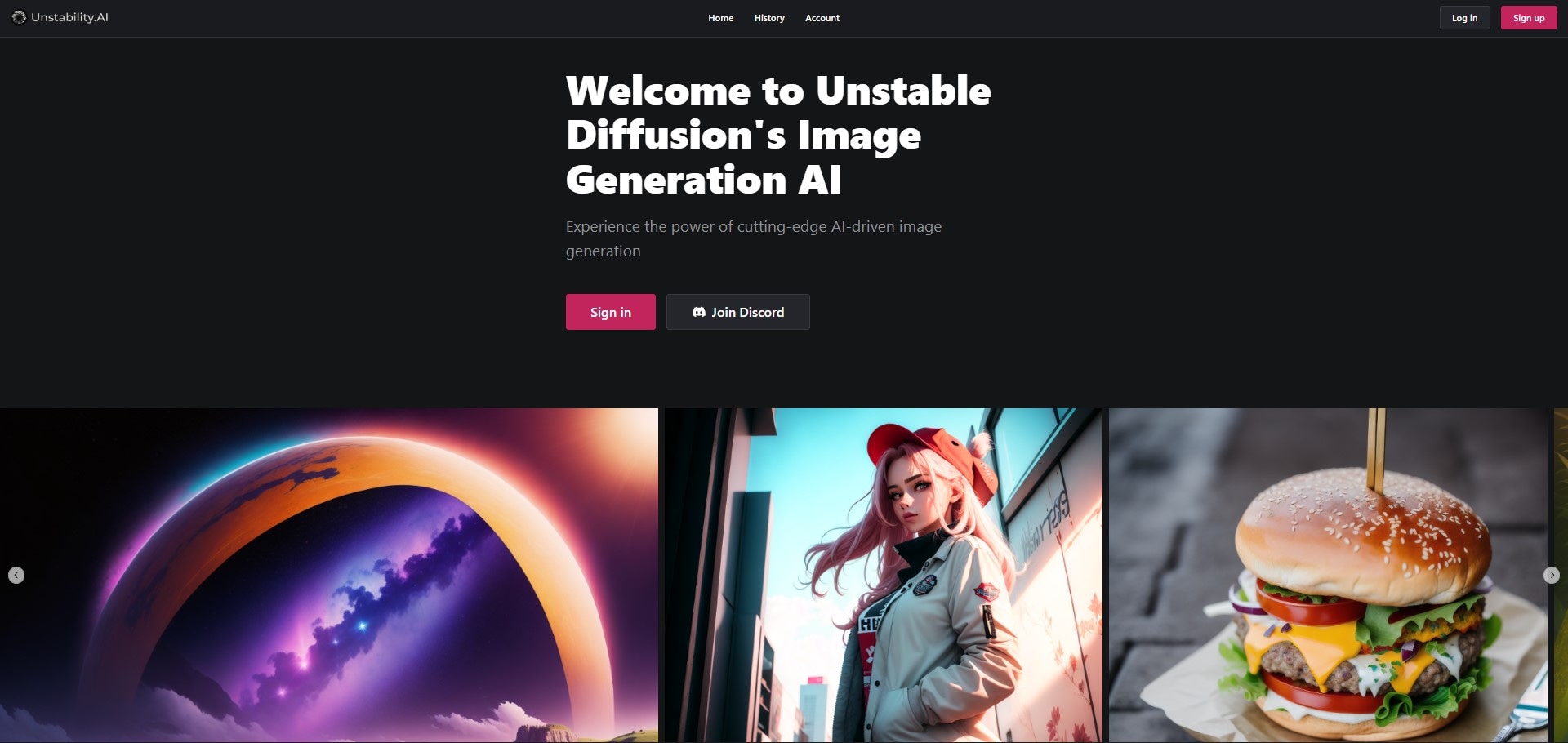
Unstability.AI Features
See these capabilities of the Unstability.AI NSFW art generator.
- Styles
You can use prompt input and choose from four genres: Digital Art, Photo, Anime, or Generalist. If you love anime, you can select between Base and Anthro styles.
- Customization
Change the aspect ratio of your images to landscape, square, or portrait. You can also generate up to 4 images at once.
- More Advanced Settings
Use samplers to change the aesthetics of your image. Pick options like Diverse Composition or Color Guidance to improve the generated pictures. There are sliders and reset buttons for more advanced tinkering.
Unstability.AI Pricing
- Available in a free trial
- The premium plan starts at $29.99 monthly.
Advantages and Disadvantages
Keep reading to know more about Unstability.AI.
|
Advantage |
Disadvantage |
|
· Creating Safe Art Unstability.AI cares about keeping things safe. They ensure all generated images follow their guidelines. |
· Speed with a Subscription If you want faster image generation, you'll need to subscribe to the premium plan. Otherwise, you'll get a relaxed speed with the free version. |
Part 4: SoulGen: NSFW AI Art Generator for Real and Anime Girls Images
Get ready for SoulGen, an AI NSFW art generator made for real and anime girls' images. You can choose between a real girl or an anime girl and pick from two optional models for the Looks Like feature.

SoulGen Feature
Here is what makes SoulGen stands out from other NSFW AI art generator this 2026.
- Prompt Structure Guide
When you enter your prompt in the text field, it gives you a guide on how to do it, like describing something. There are tags for more keyword ideas for inspiration on clothing, action, hair, and more.
SoulGen Pricing
- Available in a free trial
- The pro version starts at $9.99 for one month and $69.99 for a year.
Advantages and Disadvantages
Here are some benefits and cons of using SoulGen AI NSFW.
|
Advantage |
Disadvantages |
|
· Low Learning Curve It's intuitive, clutter-free, and beginner-friendly, so even if you're new to AI art, you'll find it easy to use. |
· Limited Customization SoulGen has a default aspect ratio of 2:3 and lets you create one image during the free trial. It doesn't have advanced settings, so be creative with your prompts. · Blurred Images and Ads The free version generated images has a censor. If you buy a subscription, you'll get clear and high-quality photos. Also, like some other apps, SoulGen AI has a few ads. |
Part 5: PicSo: User-Friendly Free NSFW AI Art Generator
PicSo AI NSFW art generator is easy to use. While PicSo AI generates NSFW images, they tend to be moderately explicit, unlike other AI NSFW art generators.

PicSo Features
Here are more features of PicSo as one of the best NSFW AI art generators.
- Tag Suggestions
To make your art unique, you can choose tags that describe what you want, like actions, body, clothing, hair, face, and more.
- Simplicity
It gives you two AI girl styles: a real girl or an anime girl. If you want it to look like someone you know, you can upload a clear photo with a frontal face.
PicSo Pricing
- Available in a free trial
- Subscribe monthly for $9.99 or get a year plan for $49.99.
Advantages and Disadvantages
Read on to learn more about this PicSo as an AI NSFW art generator.
|
Advantage |
Disadvantages |
|
· Clutter-Free Design PicSo AI's clean and clutter-free design ensures a smooth and enjoyable art-making experience. |
· No Advanced Settings You also have some limitations, like no customization options and settings for sampling method or seed value. · Single Image Limit in Free Trial You can only create one image at a time, which may be a limitation for artists looking to explore multiple ideas. |
Part 6: Sexy AI: Adult-Rated AI Art Generator NSFW
Sexy AI is an NSFW AI art generator designed for adult-themed artwork. With adult AI feature, it says on their website that you should be 18 years old or older to use it.

Sexy AI Features
Here are some of the styles that Sexy AI can offer you.
- Realistic
This style focuses on realistic portrayals of human figures in intimate settings. This style is for artists who want to explore sensuality in their artwork.
- Realistic /Artistic
It offers a more creative and expressive approach to adult-themed art. This style of adult AIallows you to create captivating and emotionally charged images.
- Realistic (Empower)
This style is all about celebrating empowerment and confidence. It showcases strong and assertive characters in adult-themed art.
Sexy AI Pricing
- Available for free
- Pro membership for $10/month
Advantages and Disadvantages
Check the following pros and cons of this free NSFW AI art generator.
|
Advantages |
Disadvantage |
|
· No Ads You won't encounter ads on Sexy AI, ensuring a smooth and uninterrupted art-making experience. · Free Image Generation With Sexy AI, you can generate up to 2 images for free without creating an account. It allows you to experiment and explore different styles at no cost. |
· Limited Customization Options While Sexy AI offers a variety of styles, it lacks advanced customization options like sampling methods or seed values, limiting the extent of adjustments. |
Part 7: Mage Space: NSFW AI Art Generator Stable Diffusion-Based Model
Mage Space is an NSFW AI art generator using a stable diffusion-based model. It ensures the safety of other viewers by generating NSFW images that are not too explicit, making them suitable for a wider audience.

Mage Space Features
Here are some features of this AI art generator for NSFW images.
- Easy Mode
Mage Space's easy mode offers a simple and quick way to generate AI art. Choose the stable diffusion v1.5 model and your preferred settings for instant results.
- Advanced Mode
Customize settings like model seed value, negative prompt, and sampler, and click skip for a personalized touch. In this mode, you can use the NSFW AI art generator Stable Diffusion v2.1 model.
Mage Space Pricing
- Available in the free plan
- The basic plan starts at $4 per month
Advantages and Disadvantages
Here are Mage Space's pros and cons.
|
Advantage |
Disadvantage |
|
· Privacy With Mage Space, you can make unlimited creations for free and keep them private. |
· Basic Plan Required to View NSFW AI Images To access and view NSFW AI-generated images, upgrade to the basic plan for $4/month. |
Part 8: OnlyBabes.ai: NSFW AI Art Generator for Uncensored Images
Say hello to OnlyBabes.ai an AI art generator designed for NSFW and uncensored images. This tool can create unlimited, uncensored art to meet your fantasies.
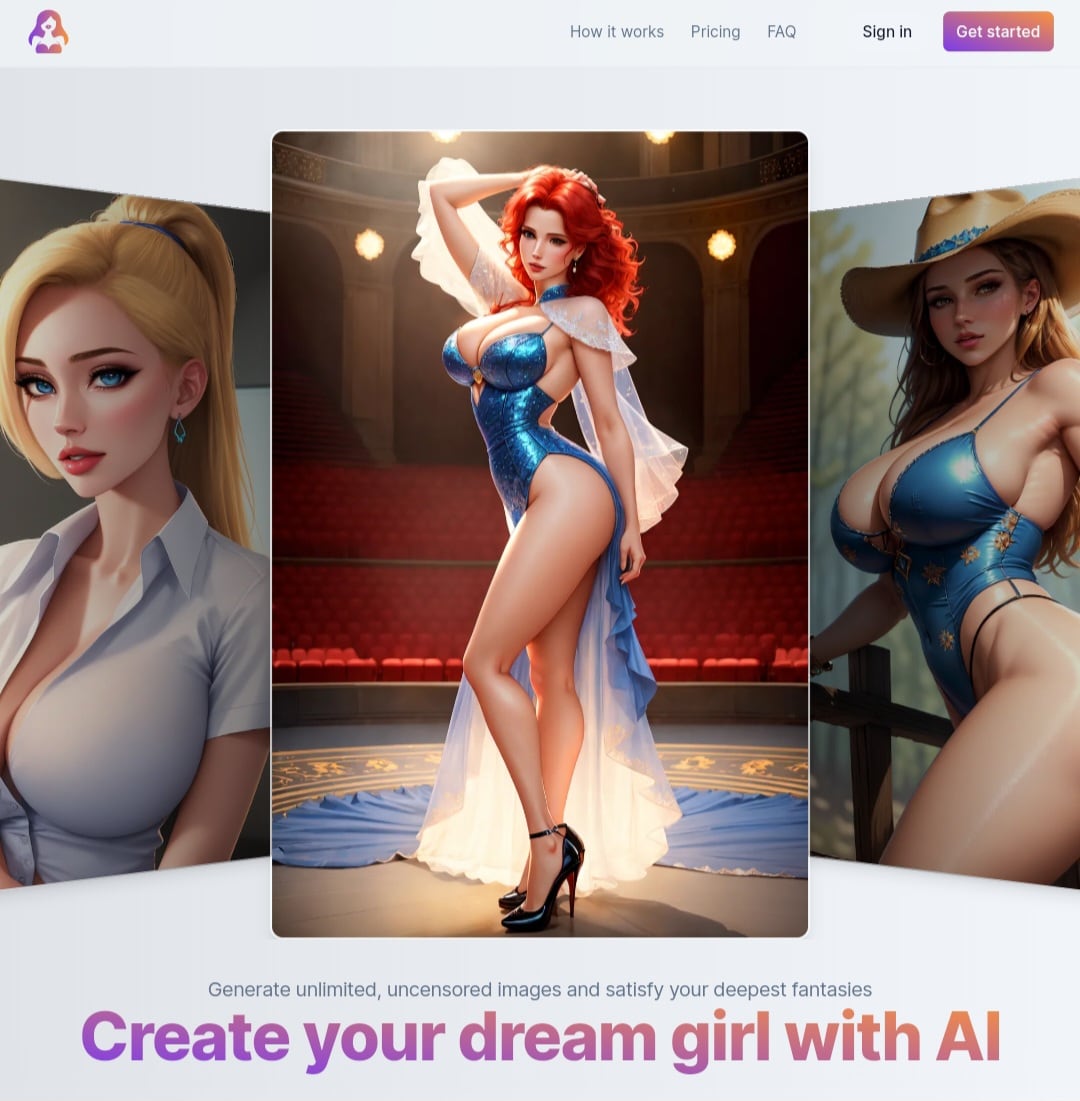
OnlyBabes.ai Features
OnlyBabes.ai offers different styles to suit your preferences. Let's learn more about some of these styles:
- Elegance
Elegance style is all about creating sophisticated and graceful NSFW artwork. The images exude beauty and refinement, perfect for those who appreciate tasteful sensuality.
- Perfection
Perfection style focuses on creating flawlessly alluring art. The images offer a high level of explicitness for your artistic desires.
- Spicy
Spicy style is for artists who want to add heat to their artwork. The images are more daring and adventurous, allowing you to explore wilder fantasies.
OnlyBabes.ai Pricing
- Gold membership for $14 per month
- The platinum plan costs $23 each month
Advantages and Disadvantages
Here are its pros and cons.
|
Advantage |
Disadvantage |
|
· Accessible It's easy to use and accessible on any browser without installation. |
· Account Required You'll need to create an account to start. It ensures a safer and more personalized experience for all users. |
Note: Not recommend for those who under the age of 18 to use NSFW AI.
Part 9: Bonus: Generate Any Type of Wallpapers with Wondershare Dr.Fone
Wondershare Dr.Fone has developed an all-in-one AI wallpaper generator to help you create images with just text. Anyone can now express their creativity with the help of this tool using only the text-to-image feature. After creating wallpapers utilizing this tool, you can change their aspect ratio with only a click. Additionally, users can generate up to 4 variations of the images using a single prompt in this AI tool.
If you want output wallpapers in basic, HD, QHD, or 2K qualities, this AI-powered wallpaper maker allows image download in multiple resolutions. You can also play around with different art styles to add a personal touch to your AI wallpapers. Moreover, users can even create more variations of the chosen wallpaper style with the help of the “Create Similar Images” features.

Wondershare Dr.Fone
Dr.Fone + AI, make the impossible possible!
- Wondershare Dr.Fone lets users add a negative prompt to tell AI what they do not want in their wallpaper. For example, you can add a negative command, like blurry and low image resolution, to let AI know that you do not want these qualities in your wallpaper.
- You have the option to choose from a creative range of art styles to add an artistic touch to the wallpaper. These innovative art styles can include sci-fi, 3D, and photography. If you are an animation fan, you get the chance to select from cartoon, comic, and sketch art styles.
- Users can also play around with the sampling method in the advanced settings feature. The methods, including DPM2 and LMS, provide a unique visual to your wallpapers.
- This tool also allows you to increase the value of sampling steps to better the image detailing. Additionally, you can change prompt weight to get the desired outcome.
Note: Users can only generate 10 free wallpapers with the help of this AI wallpaper creator. After generating these free wallpapers, you have to purchase the tool to keep creating unique wallpapers.
Pricing Plans
- Yearly Plan: $99.95
- Perpetual Plan: $115.95
Step-by-Step Guide to Generate Wallpapers with Wondershare Dr.Fone
Now, you are familiar with most of the features of Dr.Fone's AI wallpaper creator. Let's dig deep into the workings of this AI tool to get a better idea about its functionality.
- Step 1: Open the AI Wallpaper Creator Tool
First and foremost, you have to install and launch the latest version of Wondershare Dr.Fone tool to begin the wallpaper creation process. Afterward, click on the “My Device” tab to access the AI Wallpaper tool along with other tools in this software. Hit the “AI Wallpaper” icon to open the AI image creator window.

- Step 2: Write a Prompt for AI Wallpaper Generation
Once you access the AI wallpaper creator, write a command to prompt AI to create wallpaper for you. You can write any prompt in your mind to generate wallpaper in any art style you want. After writing the command, press the “Generate” button to access the other AI wallpaper settings.

- Step 3: Change the Art Style and Advanced Settings
On reaching the “AI Editor” settings window, you can pick the art style from the options, such as ink painting and sketches. Proceed to choose the image dimensions and aspect ratio of the wallpaper to fit your needs. Now, turn on the “Advanced Settings” button to change the sampling steps and prompt weight values.

- Step 4: Click the Generate Button to Complete AI Wallpaper Creation
Afterward, you can add a negative prompt for the wallpapers to tell AI what not to add to the output. Once you have finished all these wallpaper settings, hit the "Generate" button and wait a few moments to let AI do the magic. Finally, go to the newly generated wallpaper and click the “Download” icon to finish this AI wallpaper generation process.
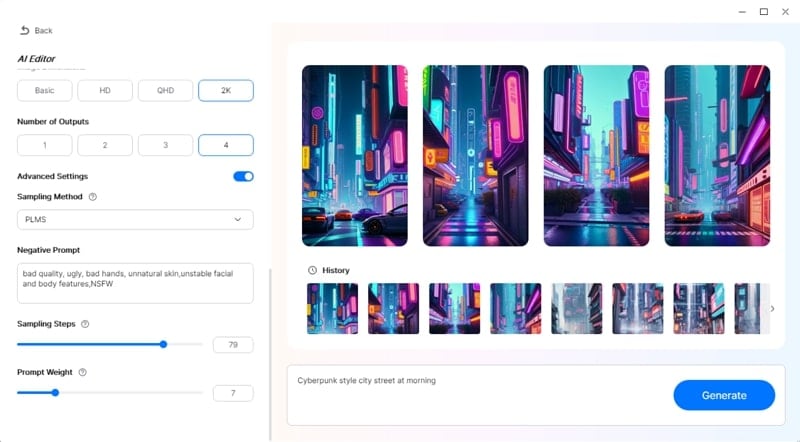
Related Topic:
Best WhatsApp Template AI Generators
Detailed Guide: How to use Stable Diffusion to Create NSFW Online
2023 Toplist: Exploring 10 Leading AI Text Generators
Top 3 AI Green Text Generators [Including 4chan And Alternative]
The Ultimate Guide to 10 Must-Know Text-to-Video AI Generators
Conclusion
The above listed NSFW AI art generators offer easy-to-use features, making them accessible to all artists. However, one potential concern is that some AI-generated NSFW images may need to be censored or reviewed for appropriate content before sharing publicly.
It's essential to be mindful of such considerations to ensure responsible usage and adhere to ethical guidelines. With the right precautions, these AI tools can still be a great resource for artists to explore their creativity and create captivating artwork.
Dr.Fone Basic:
Better Control for Your Phone
Manage, transfer, back up, restore, and mirror your device
AI Solutions
- Text to Image
- 1. Best Free OCR Service Tools
- 2. How AI Portrait Generator Works
- 3. How to Use Stable Diffusion AI
- 4. Best PNG to Text Concerter Tools
- 5. Best Text-to-Image AI Generators
- 6. Best Text-to-Image Converter Tools
- 7. Top AI Text Image Makers
- 8. Top AI Art Generators from Text
- 9. Free AI Image Generators
- 10. Canva's AI Text-to-Image Generator
- AI Wallpaper
- 1. Boho Wallpaper for iPhone
- 2.Top Boho Wallpaper Generator
- 3.AI Wallpaper Maker
- 4.Aesthetic Bohemian Wallpaper
- 5.Online Tool for iPhone Wallpaper
- 6.3D Background Generators
- 7.Top AI Live Wallpaper Creator
- 8.AI Photo Background generator
- 9.Desktop Wallpaper Generator
- 10.Motivational Quote Wallpaper
- 11.Black Quote Wallpapers
- 12.Good Morning Life Quote Image
- 13.AI Image Prompt
- 14.AI Plot Generators
- 15.Stable Difussion Prompts
- 16.AI Art Prompt Tmplate
- 17.Minimalist Wallpaper for Phone
- 18.Best Scenery Wallpaper
- 19.Color Gradient Wallpaper
- 20.Cyberpunk Wallpapers
- 21.Sketch Wallpaper Generator
- Image to Image
- 1. Image-to-Image: You need to know
- 2. AI Art Image-to-Image Translation
- 3. AI Photo Apps in Graphic Design
- Best AI Tools List
- 1. Best AI Tools and Services [Full List]
- 2. Best 12 AI Anime Art Generators
- 3. Top 10 Text-to-Video AI Generators
- 4. Chrome Extensions for ChatGPT Users
- 5. Popular AI Art Generators
- 6. Best AI Text-to-Music Generators
- 7. Review of OpenAI’s DALL-E 2
- 8. Wonder AI Art Generators
- 9. Free AI Image Generators to Try
- 10. Top 10 AI Text Generators
- 11. AI Content Detection Tools
- 12. Best 3 AI Green Text Generators
- 13. NSFW AI Art Generators
- 14. Online AI Art Generators
- 15. NSFW in Stable Diffusion
- 16. NSFW in Discord
- 17. WhatsApp Template AI Generators
- AI Music




















Daisy Raines
staff Editor