
How to Use Stable Diffusion for NSFW: The Ultimate Tutorial [Online Method]
Feb 10, 2026 • Filed to: AI-Powered Solutions • Proven solutions
Dr.Fone Basic:
Better Control for Your Phone
Manage, transfer, back up, restore, and mirror your device
AI image generation is transforming the art world, and Stable Diffusion is at the forefront of this movement. Unlike closed-off systems, it offers unparalleled control and flexibility. This is precisely why a growing number of creators are looking to use Stable Diffusion NSFW online—to generate unfiltered, explicit art without the typical restrictions.
The conversation around adult-themed AI content is complex. However, our goal is not to weigh in on the debate but to provide a clear, practical guide for those who have chosen to explore this form of art.
If you're ready to learn how to create high-quality NSFW images, this tutorial will show you everything you need, from the best models and settings to effective prompting techniques.
- Part 1. What Exactly is NSFW in AI Art?
- Part 2. Different Forms of Stable Diffusion and Their Applications in NSFW Creations
- Part 3. Stable Diffusion NSFW Tutorial: A Step-by-Step Guide

- Part 4. Best Settings and Prompts for High-Quality NSFW Images
- Part 5. Potential Challenges and How To Overcome Them in Using Stable Diffusion for NSFW Content
Part 1. What Exactly is NSFW in AI Art?
NFSW is a short form of "Not Safe for Work," which is internet slang for explicit content. If we speak in general terms, we can label the graphic content containing inappropriate material as NFSW content. As the name suggests, this content is unsuitable for watching in a professional workspace. It is evident that if you view sexual or violent visual content in public places, it may not be appropriate for those in your surroundings.

The most common example of NSFW content includes images, videos, or text containing nudity or graphic violence. Sometimes, the content with abusive language may also fall under this category. You have to be very careful while sharing such content in an office environment, as you can face severe consequences if you get caught.
Part 2. Different Forms of Stable Diffusion and Their Applications in NSFW Creations
Stable Diffusion allows you to turn your imagination into reality with AI image-generation models. The developers train all the variates of this model with the help of real-life images. After proper training, these models can generate photo-realistic NSFW portraits.
Keeping ethical grounds aside, if you are interested in this kind of artwork, you can use Stable Diffusion online NSFW generators to satisfy your artistic taste. There are many pre-trained Stable Diffusion models present on the internet.

Moreover, these models are trained with different sets of pictures to give users various options while creating NSFW content. In this section, we'll discuss other forms of Stable Diffusion models and how they can help you create NSFW graphics.
1. DreamShaper
Best For: Creating high-quality, versatile artwork that blends realism with an illustrative style.
- Core Strengths: A top-tier, all-around model often called the "Swiss Army knife" of Stable Diffusion. It excels at rendering fine details, accurate anatomy, and a polished, artistic finish. It's highly flexible and works well for portraits, landscapes, and complex scenes.
- NSFW Application: Its excellent grasp of human anatomy and detail makes it a reliable first choice for generating aesthetically pleasing and well-structured NSFW art.
2. Anything V3
Best For: Generating classic, high-quality anime-style characters and scenes.
- Core Strengths: A foundational model that defined the modern AI anime aesthetic. It's known for producing clean lines, vibrant colors, and a consistent art style. Note: While still effective, it has largely been succeeded by newer versions like Anything V5, which offer improved quality and coherence.
- NSFW Application: It was one of the first models capable of reliably producing high-quality, stylistically consistent anime NSFW content, and it remains a solid choice for that purpose.
3. Deliberate
Best For: Artists who want maximum creative control to craft a unique, semi-realistic style.
- Core Strengths: This is a highly flexible, "prompt-driven" model. It doesn't lock you into a single style; instead, it responds precisely to detailed prompts, allowing you to create anything from digital paintings to soft-realism portraits. Its power lies in your ability to describe the desired outcome.
- NSFW Application: Its flexibility is perfect for creating unique NSFW pieces that avoid a generic "AI look." It can add a subtle touch of realism to illustrative concepts, resulting in distinctive artwork.
4. OpenJourney
Best For: Replicating the distinct, atmospheric art style of Midjourney v4.
- Core Strengths: (Important Correction) This model is not Discord-based. It is a standard Stable Diffusion model specifically trained to emulate the aesthetic of Midjourney v4. It's known for its dramatic lighting, rich color palettes, and cinematic, story-driven compositions.
- NSFW Application: Ideal for creating NSFW scenes with a strong sense of mood, atmosphere, and artistic flair, moving beyond simple portraits into more conceptual territory.
5. Modelshoot
Best For: Creating hyperrealistic, fashion-photography-style portraits.
-
- Core Strengths: A specialized model designed to mimic professional studio photography. It excels at capturing lifelike skin textures, realistic lighting, and precise anatomical details, producing images that are often difficult to distinguish from real photos.
- NSFW Application: If your goal is to create NSFW images that are nearly indistinguishable from actual photographs, this is the definitive model for the job.
It is possible that you may face some restrictions while creating NSFW visual content with some of these models. However, using the steps explained in the next section, you can easily create NSFW content with Stable Diffusion online.
Part 3. Stable Diffusion NSFW Tutorial: A Step-by-Step Guide
Above, we have already discussed the concept and various forms of NSFW creations. So, now is the time to learn about the methods for creating NSFW content. It is easier than many users might think, and we will also do that by discussing the online method for this purpose.
This method includes using Google Colab. Google Colaboratory, or Colab, if we say it in the short term, is a Google Research product. Users can use it to execute and write Python codes to generate content. So, follow the given steps to learn how to replace those links:
- Step 1: Access the Google Colab diffusion web page on your web browser. Press the “File” tab in the upper left corner and choose the “Save a Copy in Drive” option from the drop-down options.

- Step 2: Once you are directed to a new tab, hover the cursor to the top-left side and rename your file to “Stable Diffusion.” Afterward, tap the “Connect” option in the upper right corner and hit the “Play” icon for “Connect Google Drive.” Once a pop-up appears for permission, click the “Connect to Google Drive” option.

- Step 3: Next, head to the “Install/Update AUTOMATOC1111 repo” option and again tap the “Play” icon to run this cell. Continuing this, run the cell for “Requirements.” Afterward, under the “Model Download/Load” section, choose the “Model_Version” as 1.5 from the drop-down options.

- Step 4: You will need to visit the Civitai website to download the Stable Diffusion models as required. Download any model and then make a new folder in your Google Drive with the name “Stable Diffusion.” Now, upload the downloaded model file in your “Stable Diffusion” folder.

- Step 5: Now, head back to the Google Colab site, tap on the “File” icon from the left-side panel, and search for the “Stable Diffusion” folder on your Drive. Once found, right-click the model file and choose “Copy Path” from the drop-down menu. Paste this path to “Path_to_Model” under the “Model Download/Load” section and run this cell.

- Step 6: Now, scroll down and run the “Start Stable-Diffusion” and wait until you get the link for diffusion. Once you get the link, access it in a new tab and then give the required prompts under the “txt2img” tab and tap the “Generate” button to get the results.
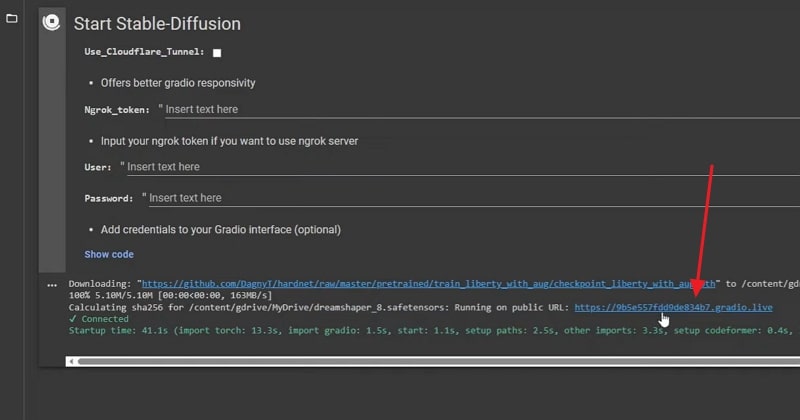
Part 4. Best Settings and Prompts for High-Quality NSFW Images
Creating high-quality NSFW content with Stable Diffusion models demands a careful approach. You have to respect the ethical guidelines while doing so. Moreover, you also have to respect the legal regulations of the country where you’re creating this artwork. In this section, we’ll talk about some of the best practices you can adopt while generating NSFW content with Stable Diffusion online.
1. Pro Tips
Key Guidelines & Ethics
Before generating NSFW content, it is crucial to understand and respect the following boundaries:
- Consent is Non-Negotiable: Never generate explicit images of a real person without their clear, informed consent. Doing so is a serious ethical violation and may be illegal.
- Comply with Local Laws: You are responsible for adhering to all laws regarding adult and explicit content in your jurisdiction. National and local laws always take precedence over creative expression.
- Respect Copyright: Do not use an artist's work to train a model or create derivative images without their explicit permission.
Tips for Quality Results
To achieve the best creative output, focus on these two areas:
-
- Choose the Right Model: Different models excel at specific styles (e.g., photorealism, anime, illustration). Select a model that aligns with the aesthetic you want to achieve for your NSFW artwork.
- Master Your Prompts: The quality of your image is directly tied to the quality of your prompt. Experiment with detailed descriptions, specific keywords, and effective negative prompts to refine and perfect your results.

2. Prompt Suggestions
If you find it challenging to come up with the right prompts, these prompt suggestions will make the process easier for you.
- If you love anime art style and want some NSFW images of anime girls, you can write a prompt. It can be “expressionless, closed mouth, beautiful, detailed eyes, red eyes, closed eyes, big chest, red head, slim waist, sharp focus, wide angle.” Make sure to express every feature of the output NSFW image you want to create with this prompt.
- You can also generate a realistic NSFW picture with an extensive prompt. Such as "lips, long hair, looking at the viewer, young, realistic, cleavage, necklace, large breasts, photo-realism, pink hair, headphones, breast hold, large breasts, ass, panties, white bra." Though it seems morally unethical if you've opted to create this art form, you have to write prompts like these.
- Users can also write simplistic prompts. They can write “brunette, small tits, slim waist, teen, digital art, cyberpunk, futuristic.”
Use these prompts as a sample and try to explain each aspect of the NSFW image you want to create in detail. We hope these prompts will help you generate your personalized prompt.

You May Also Like:
Best WhatsApp Template AI Generators
Latest The Top 12 AI Anime Art Generator To Create Cartoon Images
The Top 10 ChatGPT Detector To Detect the Content
Top 3 AI Green Text Generators [Including 4chan And Alternative]
Ditch the hassle of multiple apps and simplify your mobile experience with Dr.Fone App, the ultimate all-in-one solution for iOS and Android users. Unlock your device, change your GPS location, and transfer WhatsApp data with ease. Plus, recover lost data from Android devices and transfer files, photos, and music between devices with ease. Fix common system issues and get the most out of Dr.Fone App with our "Tips" section below.
Dr.Fone App (iOS) & Dr.Fone App (Android)
Your One-Stop Expert for Screen Unlock, Smart Clean, Data Recovery, Change Location, and Phone Management of Mobile Devices!
- Effortlessly unlock various locks on your device.
- Instantly free up storage space by smart clean.
- Rapidly recover different kinds of lost phone data and information.
- Easily changes GPS location on Android devices.
- Easily manage cluttered and private device content.
Part 5. Potential Challenges and How To Overcome Them in Using Stable Diffusion for NSFW Content
When trying to generate NSFW content, there are some challenges to think about. Stable Diffusion is a strong tool for generating content but can create issues over time. To make it work well with NSFW content, you must overcome particular challenges.
1. Technical Limitations and System Requirements
Stable Diffusion is no doubt a powerful tool but has certain technical limitations. One major challenge is the need for computational resources that are not accessible to everyone. Running Stable Diffusion models can demand high-end GPUs and considerable memory. Fine-tuning these models can be time-consuming and requires a deep understanding of ML.
2. Dealing with Criticism and Potential Controversies
Using Stable Diffusion, even for just generating content, can lead to potential controversies. Generated content may not always align with societal norms or expectations. Also, be prepared to engage with criticism constantly and transparently. Define ethical guidelines and establish a feedback loop for users to express concerns.
3. Staying Updated With the Latest Stable Diffusion Trends and Advancements
These days, Stable Diffusion is at a fast pace, with new techniques emerging regularly. To stay up to date, follow research publications and engage with the AI community. Keep an eye on GitHub repositories, as discussed above, where developers share improvements. Also, you will experiment with new models and techniques to see how they can benefit your projects.
Conclusion
When you deal with NSFW art form, you walk a very tricky moral ground. Most people will consider your artwork ethically inappropriate. However, if you’ve decided to let your creativity run wild with this NSFW, always be ready to face criticism. This doesn’t mean you can do anything in the name of the art.
While creating art with Stable Diffusion NSFW online, you at least have to take care of laws and regulations. If you’re not invading anyone’s privacy while creating artwork, you’re good to go. Throughout the article, we’ve discussed the ethical guidelines you should follow while doing so. Just make sure to follow them and then create your desired NSFW content to satisfy artistic taste.
Tips: Did you forget your Apple ID password or are you struggling to remove your Apple ID account? Worry not, as Dr.Fone is here to help you remove your Apple ID without passcode in a matter of seconds. By logging into a new account, you can fully restore access to all your iCloud services and Apple ID features, ensuring a seamless user experience.
Frequently Asked Questions (FAQ)
1. Can Stable Diffusion do NSFW?
Yes, Stable Diffusion is fully capable of generating NSFW content. Unlike many commercial AI generators, its open-source nature allows users to use unfiltered models and specific prompts to create explicit images.
2. What are the best Stable Diffusion NSFW settings?
Optimal settings often include using a lower CFG scale (around 5-7) to allow for more creativity, and using samplers like DPM++ 2M Karras with 25-30 steps for a good balance of quality and speed. See our detailed settings section above for more.
3. Is it legal to generate NSFW AI art?
The legality depends on your jurisdiction and how you use the images. Generating art for private use is generally permissible. However, creating deepfakes of real people without consent or distributing child exploitation material is illegal and unethical. Always respect privacy and copyright laws.
Dr.Fone Basic:
Better Control for Your Phone
Manage, transfer, back up, restore, and mirror your device
AI Solutions
- Text to Image
- 1. Best Free OCR Service Tools
- 2. How AI Portrait Generator Works
- 3. How to Use Stable Diffusion AI
- 4. Best PNG to Text Concerter Tools
- 5. Best Text-to-Image AI Generators
- 6. Best Text-to-Image Converter Tools
- 7. Top AI Text Image Makers
- 8. Top AI Art Generators from Text
- 9. Free AI Image Generators
- 10. Canva's AI Text-to-Image Generator
- AI Wallpaper
- 1. Boho Wallpaper for iPhone
- 2.Top Boho Wallpaper Generator
- 3.AI Wallpaper Maker
- 4.Aesthetic Bohemian Wallpaper
- 5.Online Tool for iPhone Wallpaper
- 6.3D Background Generators
- 7.Top AI Live Wallpaper Creator
- 8.AI Photo Background generator
- 9.Desktop Wallpaper Generator
- 10.Motivational Quote Wallpaper
- 11.Black Quote Wallpapers
- 12.Good Morning Life Quote Image
- 13.AI Image Prompt
- 14.AI Plot Generators
- 15.Stable Difussion Prompts
- 16.AI Art Prompt Tmplate
- 17.Minimalist Wallpaper for Phone
- 18.Best Scenery Wallpaper
- 19.Color Gradient Wallpaper
- 20.Cyberpunk Wallpapers
- 21.Sketch Wallpaper Generator
- Image to Image
- 1. Image-to-Image: You need to know
- 2. AI Art Image-to-Image Translation
- 3. AI Photo Apps in Graphic Design
- Best AI Tools List
- 1. Best AI Tools and Services [Full List]
- 2. Best 12 AI Anime Art Generators
- 3. Top 10 Text-to-Video AI Generators
- 4. Chrome Extensions for ChatGPT Users
- 5. Popular AI Art Generators
- 6. Best AI Text-to-Music Generators
- 7. Review of OpenAI’s DALL-E 2
- 8. Wonder AI Art Generators
- 9. Free AI Image Generators to Try
- 10. Top 10 AI Text Generators
- 11. AI Content Detection Tools
- 12. Best 3 AI Green Text Generators
- 13. NSFW AI Art Generators
- 14. Online AI Art Generators
- 15. NSFW in Stable Diffusion
- 16. NSFW in Discord
- 17. WhatsApp Template AI Generators
- AI Music






















Daisy Raines
staff Editor