[50+] iPhone Boho Wallpaper and 5 AI Wallpaper Generator to Create
Oct 24, 2025 • Filed to: AI-Powered Solutions • Proven solutions
Dr.Fone Basic:
Better Control for Your Phone
Manage, transfer, back up, restore, and mirror your device
Applying bohemian wallpaper on the iPhone home or lock screen has become a trend among art lovers. These boho iPhone wallpapers have a sense of uniqueness that can push the creativity of the artists. Moreover, these aesthetic and vibrant patterns give personal style to iPhone users. Rather than using standard wallpaper provided by Apple, you can give a personalized look to your phone.
Additionally, these boho wallpapers can enhance the iPhone user experience with tranquil themes. The wallpaper with natural scenery, like flowers, lets users connect with nature. In this way, these boho iPhone backgrounds not only add aesthetic value but also enhance the emotional user experience.
Part 1: What Are the Best Boho iPhone Wallpapers and Websites To Download Them
If you are tired of the boring wallpapers Apple provides, we have something to please your needs. The aesthetic boho iPhone wallpaper below will meet the standards of your creativity. With their intricate designs and innovative patterns, these wallpapers can provide a new look to devices. Have a look at these wallpapers to get a proper idea about how these images can give new life to mobile phones.
Example 1
In this collection of boho wallpapers, you can see artistic representation of many distinctive patterns. Here, you can see floral patterns along with basic mandala patterns representing different shapes.

Example 2
This collage of boho wallpapers represents our solar system with an intricate artistic touch. Moreover, you can also see vintage bohemian-styled wallpapers in this collection.
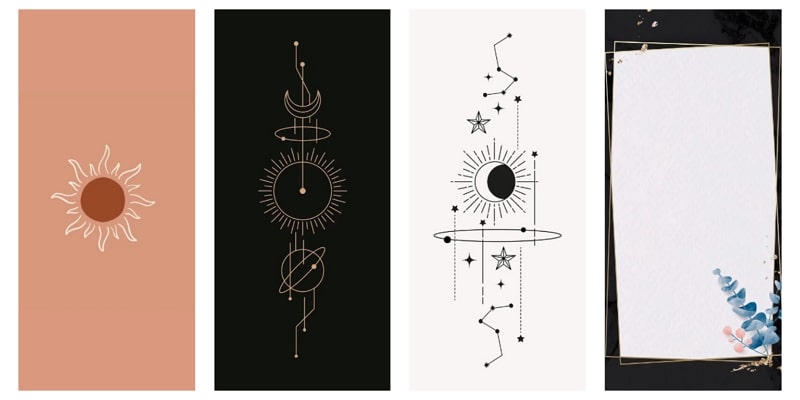
Example 3
These wallpapers present foliage bohemian patterns with stylized leaves and other botanical elements. Anyone can take inspiration from these wallpapers to connect with nature.

Example 4
This collage is a mixture of floral bohemian patterns presented in an abstract way. These oversized and vibrant flowers give an organic look to your device screen.

Example 5
These astronomical designs give a true representation of various stars and solar systems present in the universe. All these patterns present a larger-than-life feeling whenever you look at the device screen.

Now, you have an idea about the creative and emotional impact of these wallpapers. Download these wallpapers to get some dose of creativity every time you look at an iPhone screen. If the beauty and impact of these wallpapers have convinced you, visit different sites on the internet to find more like them. We are listing down some of the best websites where you can discover boho wallpapers for iPhones.
Recommended Websites to Download:
- Rawpixel:Users can download diverse flower or motif-patterned wallpapers from this website. You will also get a vector, PSD, PNG, and JPEG file format of these bohemian iPhone wallpapers. Users can get different resolutions of wallpapers to share them on social platforms. These wallpapers are compatible with Adobe Illustrator to let you apply customized changes.
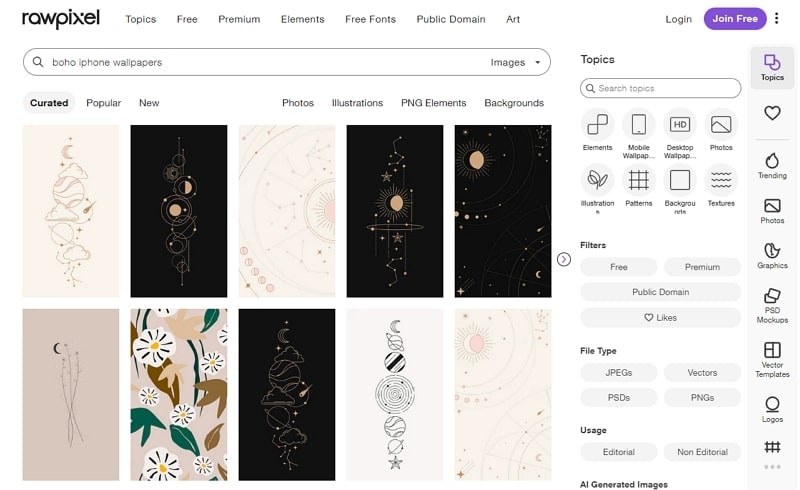
- com:This website provides an extensive range of bohemian wallpapers for the iPhone. You can select and download the resolution that best suits your iPhone device. Additionally, you can also share the URL of these wallpapers with friends and family. Furthermore, it also lets you select the width and height to personalize the image size.
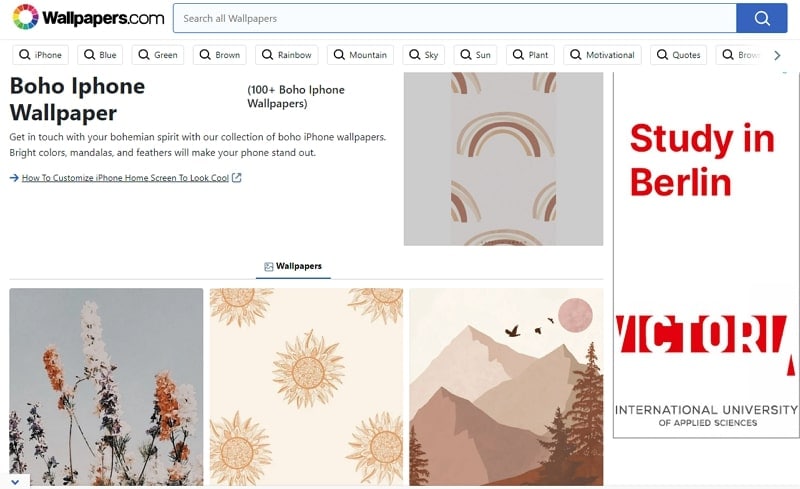
- Pinterest:It is a fan-favorite image-sharing website where you will see wallpapers of all kinds. Here, you can find aesthetic bohemian iPhone wallpapers suiting your artistic taste. Moreover, users can share their wallpaper with other Pinterest users or any other social platform. You can also add the images to favorites or download them from the site.
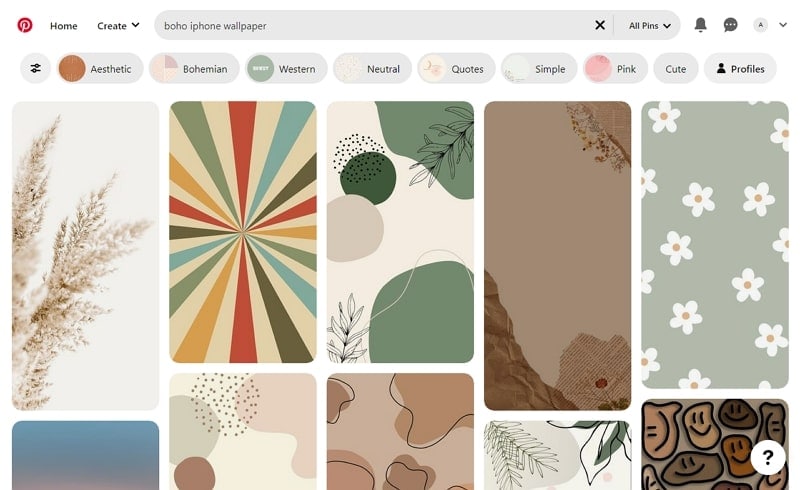
- WallpaperAccess:Art lovers will love the designs and patterns of wallpaper on the website. They can also find the best bohemian iPhone wallpapers with different patterns here. Additionally, users can also see the resolution written beside the image to get an idea about iPhone compatibility. You can either download or share these wallpapers with your friends.
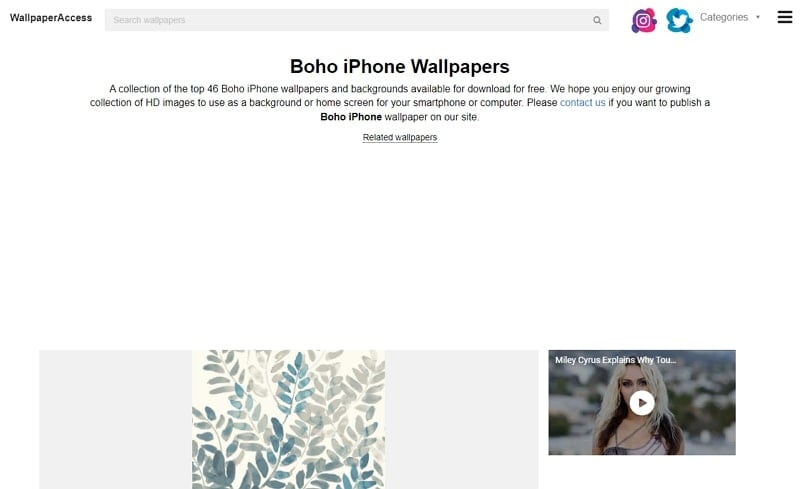
- pxfuel:You can get aesthetic boho iPhone backgrounds of many kinds from the pxfuel website. It allows you to download wallpaper in original resolution or the one suiting your iPhone screen. Moreover, users can also add custom width and height to resize the wallpaper. However, this website lets you download wallpaper in only JPG format.
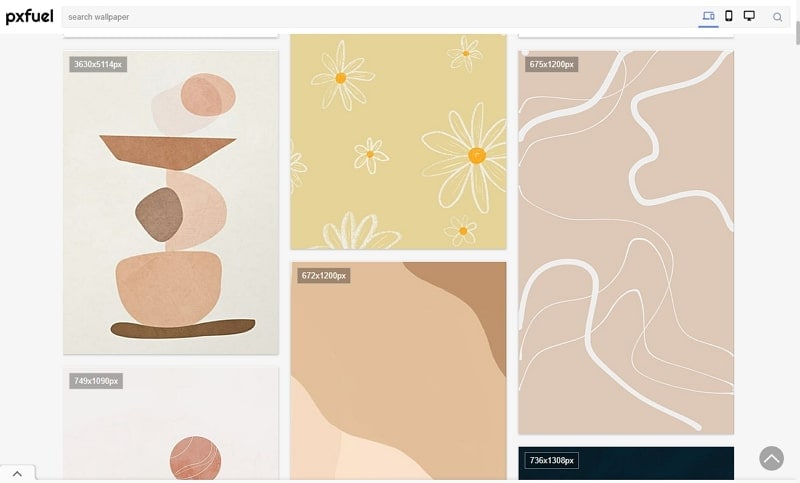
Visit any of these websites on your iPhone to download the best bohemian wallpapers. They indeed have the best boho minimalist neutral wallpapers for your devices.
Part 2: 5 Best AI Wallpaper Generators for Boho Wallpapers on the App Store
It is possible that you might not get the desired boho wallpaper for your iPhone on the above-mentioned websites. In such cases, you'll need an AI image creator to generate customized wallpapers based on your ideas. We are listing some of the best AI wallpaper generators available on the App Store to make your choice easier.
1. starryai: AI Art Generator
starryai lets users create and share visual artwork with its AI-powered system. You can take advantage of its text-to-image feature to generate wallpaper within seconds. Users can also upload images as a prompt to train AI to make creative variations of that image. After creating bohemian iPhone wallpapers, you can publish the artwork and engage with the community.

Key Features
- It has an exceptional prompt builder feature to optimize your prompts. All you need to do is add popular styles and descriptive terms to create a clear prompt for AI. Users can also choose artists and art mediums to play around with the final output. Add all these things to your prompt, and then let AI do the magic.
- Users can also generate boho iPhone wallpapersfrom images and manual sketches. You only need to upload images to train the AI and write a prompt to create your art. Additionally, users can draw a sketch and prompt AI to generate wallpapers for the iPhone.
- After generating the image, you can apply the final touches to the output artwork. Users can either upscale or enhance the quality of the boho iPhone backgrounds. With this AI tool, you can make variations of wallpaper to suit your needs better.
Compatibility
- iOS 13.0 or later
User Rating
- 7 out of 5
2. WOMBO Dream - AI Art Generator
WOMBO Dreamer turns your words into digital art to bring your idea to life. You can just enter a prompt and pick an art style to create innovative boho iPhone wallpapers. Moreover, users can create personalized art profiles to showcase their talent to the world. This tool also allows you to create wallpapers from images, acting as a visual base for your prompt.

Key Features
- Users can enhance their prompts with a magic wand feature. This magical feature transforms your simple prompt into thorough commands for AI. All you need to do is type a basic idea and then tap the "Magic Wand" icon to generate an advanced prompt.
- WOMBO Dream lets you generate multiple output wallpapers with a single prompt. You can further make variations of this output artwork by writing a simple instruction prompt.
- You can choose from a diverse range of art styles to create personalized wallpapers. The art styles may include vector, cartoonist, fantasy, and much more to never limit your creativity.
Compatibility
- iOS 15.0 or later
User Rating
- 8 out of 5
3. Imagine: AI Art Generator
Imagine – AI Art Generator lets you unleash the inner artist in you with an easy-to-use interface. You don't need skills to generate AI wallpapers, as your words are enough to do the magic. The developers have trained AI using millions of pre-existing images to achieve perfection. Moreover, users get the opportunity to choose from 100+ styles for personalization of the boho iPhone wallpapers.
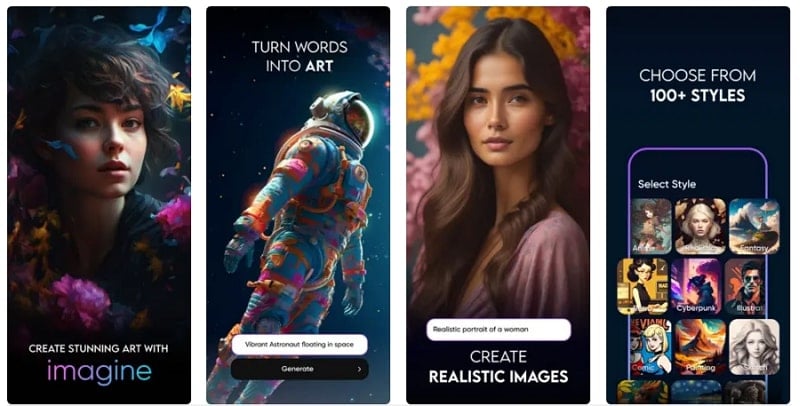
Key Features
- For better results, you can select various AI models, including V3, V4, and premium V5 models. Afterward, they can choose from over 100 styles to apply personalization to wallpapers. It also allows you to change aspect ratio settings to fit your iPhone screen.
- Imagine AI image generator also lets you add negative prompts to your artwork. By telling AI what not to add to your aesthetic boho iPhone wallpapers, you can fine-tune the output. Users can also play with image strength and CFG scale to improve the quality of the wallpaper.
- Users can also upscale the output wallpaper to make their wallpaper crystal clear. AI will remove the noise and blurriness from the image and then save it in high resolution. Moreover, you can also write edit inputs to make better variations of your iPhone wallpaper.
Compatibility
- iOS 15.0 or later
User Rating
- 5 out of 5
4. Airt - AI Art Generator
Airt is an ultimate AI-powered art generator with the option of over 10 creative art styles. Users can choose from art styles, including realistic, painting, and many more, to give an artistic touch to wallpaper. This tool performs its word-to-art magic within a few seconds. The advanced algorithms of this AI image generator will turn your words into engaging boho iPhone wallpapers.
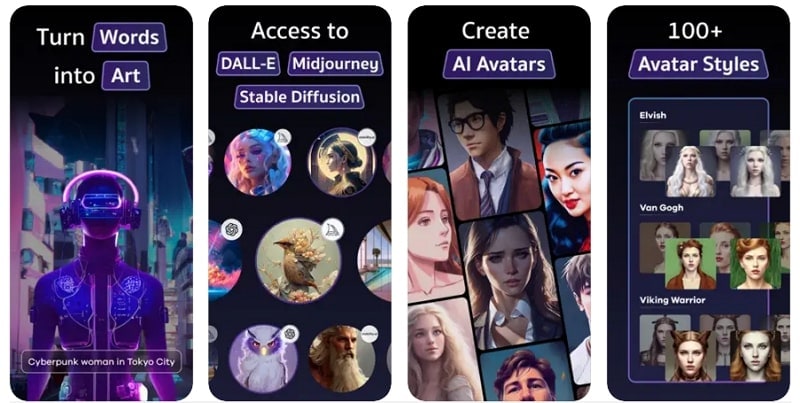
Key Features
- Now, you can access models like DALL-Eand Midjourney from your iPhone device. This AI tool also offers the flexibility to choose from different AI models in a single iPhone app. Users do not have to go to complex Midjourney servers to perform the simple task of wallpaper creation.
- If you don’t like the output wallpaper, Airt gives you the option to regenerate the file. With this regenerate feature, you will get the perfect output reflecting the idea you have in your mind.
- You can also showcase your artistic abilities to the world with its Share feature. This iPhone app integrates with social platforms to allow you to share your wallpapers with friends and families. Additionally, you can upload these boho wallpapers iPhoneto image editing apps from this tool.
Compatibility
- iOS 13.0 or later
User Rating
- 5 out of 5
5. Artist.ai - AI Art Generator
Artist.ai lets users generate creative art from text with just a few clicks. All you need to do is write what's on your mind and leave everything else on AI. With its stable diffusion feature, this tool can process any prompt to make high-quality AI artwork. Whether you are a beginner or an experienced artist, you can generate wallpapers that can satisfy your artistic taste.
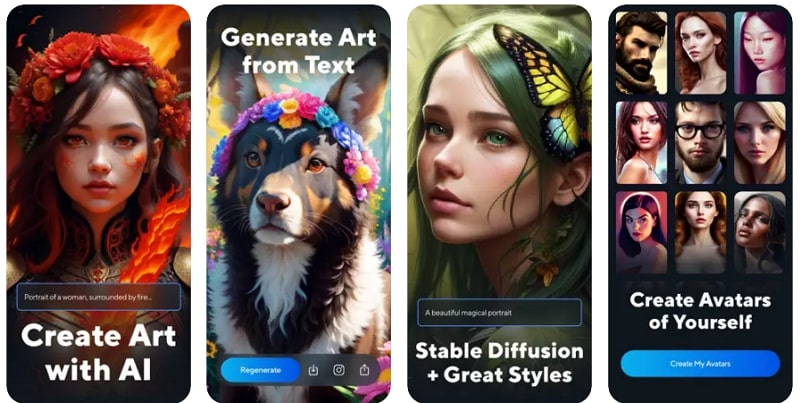
Key Features
- The new update on this tool lets users prompt AI in different languages. Now, you can use this iPhone app in English, French, Italian, and many other languages. This feature will never let any language barrier come in the way of creativity.
- Users can also take advantage of the Regenerate Art feature to get the output they desire. If the output doesn’t provide satisfaction, you can regenerate theboho iPhone wallpaper again until the results are perfect.
- ai even allows you to post your wallpapers on Instagram with just one click. The "Post to IG" button provides you with a direct route to post your artwork on this social platform.
Compatibility
- iOS 15.0 or later
User Rating
- 6 out of 5
News: A Powerful and Innovative AI Wallpaper Generator Integrated in Wondershare Dr.Fone [Coming Soon!]
If these AI image generators don't satisfy your artistic taste, Wondershare Dr.Fone will come to your rescue. It is launching a powerful AI wallpaper generator to let you create perfect backgrounds for your iPhone. Wondershare Dr.Fone is already a big name in the mobile solution provider industry. Now, this tool is going to enter the AI image creation market to even provide iPhone wallpaper solutions. Users will be able to create boho iPhone wallpapers on this tool with full customization options. Within this all-in-one mobile solution provider, you can also manage passwords, resolve iOS issues, and unlock iPhone screens. You can easily satisfy your wallpaper needs and any other mobile problems with its simple interface.
Conclusion
With the introduction of AI, the way people create art has completely changed. Whether you are creating visual or audio content, AI will assist you in doing so. Additionally, without prior experience, you can generate boho iPhone wallpapers with AI tools. You just need to command AI and leave everything to the technology to bring ideas to life.
In this article, we have given you a detailed overview of the most advanced AI image creators. Now, you can make use of this knowledge to create high-quality images with just a few clicks. So, generate aesthetic boho iPhone wallpapers now using only your imagination.
Dr.Fone Basic:
Better Control for Your Phone
Manage, transfer, back up, restore, and mirror your device
AI Solutions
- Text to Image
- 1. Best Free OCR Service Tools
- 2. How AI Portrait Generator Works
- 3. How to Use Stable Diffusion AI
- 4. Best PNG to Text Concerter Tools
- 5. Best Text-to-Image AI Generators
- 6. Best Text-to-Image Converter Tools
- 7. Top AI Text Image Makers
- 8. Top AI Art Generators from Text
- 9. Free AI Image Generators
- 10. Canva's AI Text-to-Image Generator
- AI Wallpaper
- 1. Boho Wallpaper for iPhone
- 2.Top Boho Wallpaper Generator
- 3.AI Wallpaper Maker
- 4.Aesthetic Bohemian Wallpaper
- 5.Online Tool for iPhone Wallpaper
- 6.3D Background Generators
- 7.Top AI Live Wallpaper Creator
- 8.AI Photo Background generator
- 9.Desktop Wallpaper Generator
- 10.Motivational Quote Wallpaper
- 11.Black Quote Wallpapers
- 12.Good Morning Life Quote Image
- 13.AI Image Prompt
- 14.AI Plot Generators
- 15.Stable Difussion Prompts
- 16.AI Art Prompt Tmplate
- 17.Minimalist Wallpaper for Phone
- 18.Best Scenery Wallpaper
- 19.Color Gradient Wallpaper
- 20.Cyberpunk Wallpapers
- 21.Sketch Wallpaper Generator
- Image to Image
- 1. Image-to-Image: You need to know
- 2. AI Art Image-to-Image Translation
- 3. AI Photo Apps in Graphic Design
- Best AI Tools List
- 1. Best AI Tools and Services [Full List]
- 2. Best 12 AI Anime Art Generators
- 3. Top 10 Text-to-Video AI Generators
- 4. Chrome Extensions for ChatGPT Users
- 5. Popular AI Art Generators
- 6. Best AI Text-to-Music Generators
- 7. Review of OpenAI’s DALL-E 2
- 8. Wonder AI Art Generators
- 9. Free AI Image Generators to Try
- 10. Top 10 AI Text Generators
- 11. AI Content Detection Tools
- 12. Best 3 AI Green Text Generators
- 13. NSFW AI Art Generators
- 14. Online AI Art Generators
- 15. NSFW in Stable Diffusion
- 16. NSFW in Discord
- 17. WhatsApp Template AI Generators
- AI Music



















James Davis
staff Editor