Top 5 AI Melody Generators For Convenient Songwriting
Dec 31, 2025 • Filed to: AI-Powered Solutions • Proven solutions
Dr.Fone Basic:
Better Control for Your Phone
Manage, transfer, back up, restore, and mirror your device
Making music is not just a mere endeavor. It’s actually a lengthy process that demands time, skills, expertise, and patience. Songwriters follow a stringent production routine to ensure the quality and potentiality of their songs. The first part involves creating a melody. It’s the most crucial yet the most complicated stage among others. Why so? Simply because melody is the backbone of any musical composition. Thus, it must be new and exquisite.
Thankfully, artificial intelligence is there around to offer a helping hand. AI melody generator produces genuine rhythmic and melodic ideas that you can use for music production. No need to explore various piano chords to come up with a delightful progression. Everything is automated. You just have to fine-tune certain settings and wait for the output to be created. That’s it.
In this article, we will talk about the highlights and benefits of AI melody creators. We have also listed down some of them in case you want to try it out. Continue reading below to learn more.
Part 1. What is an AI Melody Generator?
Many of us aspire to be a songwriter someday and produce our own songs. Well, why not? Being one is indeed a great profession. Imagine you get to inspire millions of people by simply writing eloquent lyrics and composing beautiful melodies. However, the reality is not everyone becomes successful in this field. It’s because having a burning passion is not enough. Technical skills related to music are still required to put things in the right place and set them in motion.
AI melody generator has made it more convenient and accessible for everyone. This machine-learning tool creates melodies based on computer algorithms and user input. The process is quick and simple as it executes tasks through automation. All it takes is a comprehensive text prompt or a music sample to generate relevant outputs. The choice is up to you. You’re free to select one that best fits your personal taste. Depending on the platform, you may customize a few settings before rendering the final cut. See? Using AI melody creators to compose music is a great way to kick off your songwriting career.
Benefits of Using AI Melody Generator
Apart from convenience, the AI melody generator also serves an important purpose in other areas of music production. Listed below are some of the benefits you can reap from using this tool. Check them out to learn more.
- It’s not unusual to run out of melodic ideas sometimes. That’s completely normal. For sure, you’ll be back on your feet in no time once you find a great inspiration. AI melody generators can absolutely be of great help in squeezing your creative juices. You can use it to discover unique chord progressions and explore new patterns that suit your musical concepts.
- AI melody generators can also be beneficial in other areas of interest, regardless of whether it’s personal or professional. You can use AI melody as a ringtone for your smartphone, sound effects for videos, and many other creative applications.
- Most AI melody creators come with intuitive customization tools. That means you can easily personalize the output depending on your preferred style. You have the option to choose specific instruments, adjust the tempo, and set the key.
- AI melody generators are readily available for use. Just connect your computer to the internet and access the platform at your convenience. No need to go to the studio or set up any equipment.
- Music continues to evolve, and so is the preference of the audience. You need to keep up with this trend; otherwise, your songs will lose listeners. Therefore, use the AI melody generator to stay updated with the latest music styles and genres.
Part 2. Who Uses AI Melody Generator
It’s fair to say that the AI melody generator is now at the heart of modern music production. But in a way, we all know that its benefits are not limited to one industry only. Listed below are some individuals from various lines of work who also use AI melody generators in fulfilling their assignments.
Marketers
Marketers use AI melody generators to create catchy music for commercials and other promotional campaigns. Aside from convenience and fast delivery, using this tool also helps them save time and resources. Imagine having an audio output within a few minutes and focusing more on other tasks. That’s smart and cost-effective.
Students
Students can use pre-made audio resources for educational purposes. However, finding the most appropriate music online is time-consuming. The best solution for this dilemma is to create new audio with the help of the AI melody generator. No need to browse thousands of choices from the music library. All you need to do is specify the kind of music you want to produce and choose the best result.
Singers
Singers sometimes improvise during their live performances to give their audience some variations. However, it’s important to prepare for such maneuvers beforehand. AI music generators are there to help if you wish to look at other alternative tunes and keys. Just make sure it fits your song flawlessly to avoid going out of pitch.
Aspiring Songwriters
Using AI melody generators to bring your ideas to life is a smart starting point. You don’t have to stress yourself too much on learning how to play instruments. Hence, you can focus so well on crafting your art and showing the world the real talent inside you. Don’t stop creating exceptional songs from AI-generated melodies until you arrive at one you can call your own.
Part 3. 5 Most Popular AI Melody Generators
There are many AI melody generators you can find on the internet. Each of them has its own benefits and limitations with regard to music production. Therefore, select the best one that leans toward your needs. Here’s the list of 5 most famous AI melody generators online.
MelodyStudio
Have you already written the lyrics for your song? That’s a great start. Now, it’s time to compose a lovely melody. Don’t worry. MelodyStudio can help you with this matter. It’s an AI-powered system that generates authentic melody suggestions based on the provided lyrics. No technical skills are required. You just need to personalize certain options and select your desired melodies among the results. Do you want to try it now? Here’s a short guide for you.
- Step 1: Visit the official website of MelodyStudio. Log in or register an account.
- Step 2: Click Try Free to get started. Don’t forget that its free version is available for limited use only. Upgrade to a paid subscription if needed.
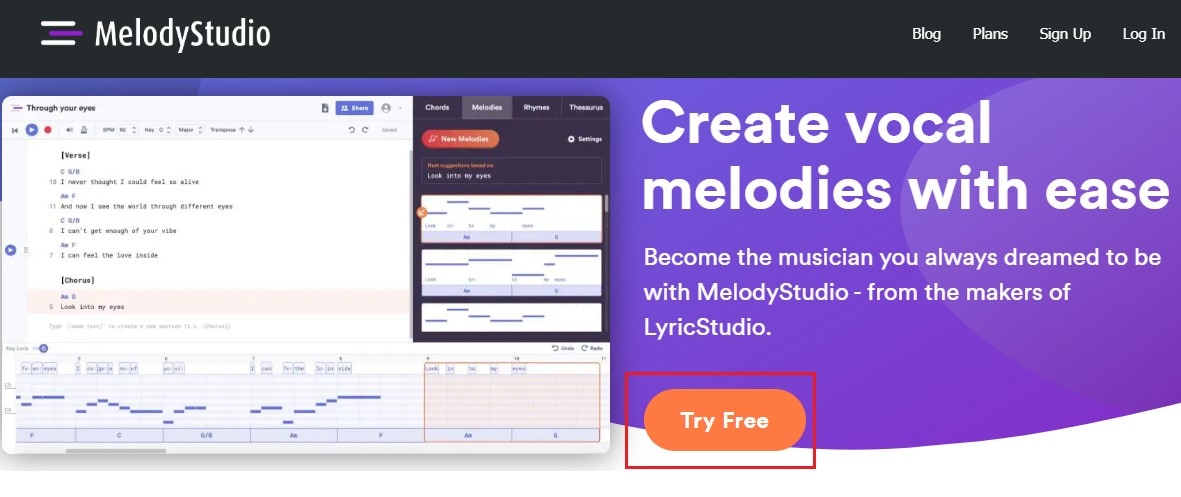
- Step 3: Select your preferred key. Otherwise, click Skip.
- Step 4: Select your preferred chord progression.Click the Previous and the Next buttons to change the selection. Meanwhile, clickthe Play button to listen to the progression. Once you have decided, click Continue to proceed.
- Step 5: Set your preferred tempo. Drag the slider to the right for fast or to the left for slow settings. Right after, click Continue.
- Step 6: Write or paste the lyrics on the text panel.
- Step 7: Click Add Melody for each line.
- Step 8: Listen to the melody suggestions. Select one that best suits your taste. Click the Arrow button to implement your choice.
- Step 9: Once you have finalized the melody of the entire song, click Export to save a copy on your computer.
Loudly
Do you want to discover outstanding music samples and eventually create your own? Well, Loudly allows you to do both within its platform. It features a large collection of pre-made audio you can use as inspiration for your next song. On top of that, Loudly offers an AI melody generator that can certainly help you get started. Here’s a short guide for you.
- Step 1: Visit the official website of Loudly. Sign in or create an account.
- Step 2: Click Generate Music. Alternatively, click Browse Music if you wish to listen first to the available pre-made audio.
- Step 3: Choose your preferred genre.
- Step 4: Customize the output based on the available parameters. Set up your desired Genre Blend, Energy, Instruments, and Duration.
- Step 5: After finalizing the setting, click Generate.
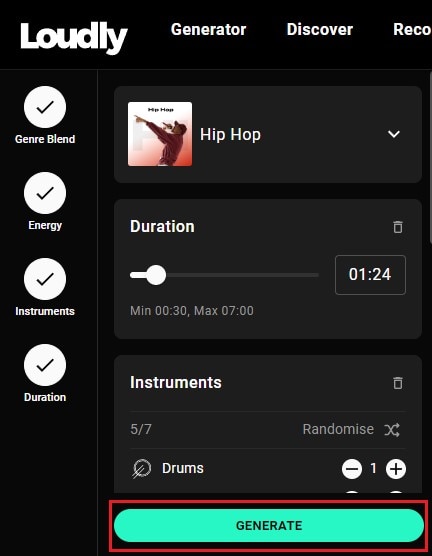
- Step 6: Click the Play button to Listen to the results provided. Choose one according to your personal taste. Right after, click the Download button to save a copy on your computer.
WavTool
If you need a more advanced AI-assisted tool for music production, WavTool is what you’re looking for. It offers numerous expert options to personalize the output according to your preferred level of quality. Don’t worry. The platform itself is easy to navigate. Furthermore, its toolbars are intuitive and well-equipped. Here’s a quick tutorial to get you started.
- Step 1: Visit the official website of WavTool. Log in or register an account.
- Step 2: On the main dashboard, click Get Started.
- Step 3: Click Add Instrument and choose one among the given choices.Alternatively, click Chatbot at the bottom-right corner of the window if you prefer to write a text prompt.
- Step 4: Head over to the Composer section. Listen to each AI melody suggestion and choose the best one that fits your taste. To customize the result, make use of the Role drop-down menu, New Suggestions, Experiment, Pitch, Rhythm, More You, or More AI buttons.
- Step 5: Repeat the process until you finish constructing the melody. Once you’re done, click Export to save the final output on your computer.
Boomy
Boomy is one of the simplest AI melody generators online. It’s a great option for beginners who happen to be experimenting with their creative musical ideas. The music production process is simplified into sections that are easy to follow. Hence, you will get familiar with its features in no time. Here’s a short guide to get you started.
- Step 1: Visit the official website of Boomy. Sign in or create an account.
- Step 2: Click Create Your Song.
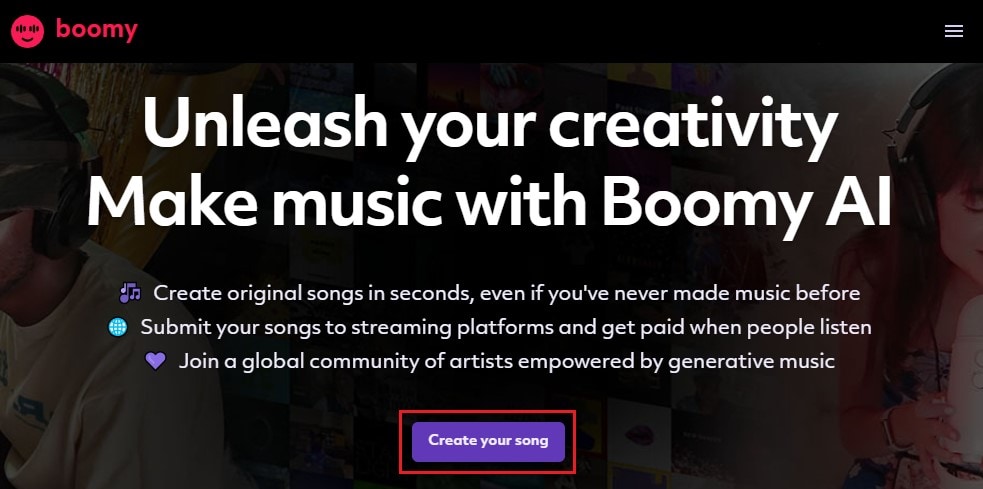
Step 3: Select your preferred style. Right after, click Create Song to proceed.
- Step 4: Wait while Boomy is generating the song. It usually takes a few minutes to complete.
- Step 5: Customize the output according to the given options. You can Assign a Filename, Add Vocal, Rewrite, Rearrange, and modify Instruments and Sounds. Right after, click Save.
- Step 6: Navigate to the Library section to review the audio. Click the three-dotted button and then tap Download to export the file to your computer.
AIVA
AIVA is a tool that can help you compose melodies from scratch or produce another version of an existing song. You can use its large collections of audio presets to come up with a melody that embodies your ideas. Furthermore, you’re also given a lot of options to further customize the output based on your preference. Try it out now. Here’s a short guide for you.
- Step 1: Visit the official website of AIVA. Right after, log in or create an account.
- Step 2: Click Create Track to get started.
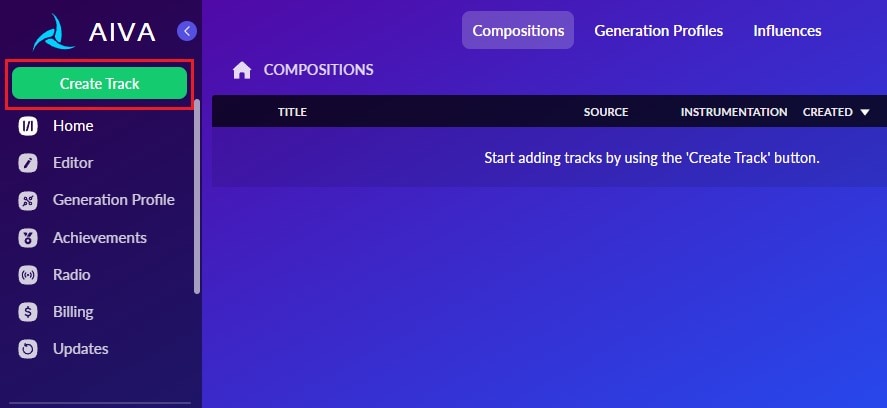
- Step 3: Select your preferred Generation Profile. Click Create to implement your choice. Alternatively, you may instead click Influence to upload an audio reference or choose a style from Preset Styles.
- Step 4: Adjust the initial settings based on your preference. Right after, click Create Tracks.
- Step 5: The newly generated track will then be saved in the Compositions dashboard. Click the Download button to create a copy of the audio on your computer.
Conclusion
The abovementioned AI melody generators are there to help us whenever we need creative assistance. They are easily accessible online and readily available on our devices. In a minute or two, they can produce melodies we can attach to our videos, podcasts, or music samples. No need for a recording studio visit. Thus, you should save this list for your convenience. You never know. You might need it tomorrow or in the coming days.
Dr.Fone Basic:
Better Control for Your Phone
Manage, transfer, back up, restore, and mirror your device
AI Solutions
- Text to Image
- 1. Best Free OCR Service Tools
- 2. How AI Portrait Generator Works
- 3. How to Use Stable Diffusion AI
- 4. Best PNG to Text Concerter Tools
- 5. Best Text-to-Image AI Generators
- 6. Best Text-to-Image Converter Tools
- 7. Top AI Text Image Makers
- 8. Top AI Art Generators from Text
- 9. Free AI Image Generators
- 10. Canva's AI Text-to-Image Generator
- AI Wallpaper
- 1. Boho Wallpaper for iPhone
- 2.Top Boho Wallpaper Generator
- 3.AI Wallpaper Maker
- 4.Aesthetic Bohemian Wallpaper
- 5.Online Tool for iPhone Wallpaper
- 6.3D Background Generators
- 7.Top AI Live Wallpaper Creator
- 8.AI Photo Background generator
- 9.Desktop Wallpaper Generator
- 10.Motivational Quote Wallpaper
- 11.Black Quote Wallpapers
- 12.Good Morning Life Quote Image
- 13.AI Image Prompt
- 14.AI Plot Generators
- 15.Stable Difussion Prompts
- 16.AI Art Prompt Tmplate
- 17.Minimalist Wallpaper for Phone
- 18.Best Scenery Wallpaper
- 19.Color Gradient Wallpaper
- 20.Cyberpunk Wallpapers
- 21.Sketch Wallpaper Generator
- Image to Image
- 1. Image-to-Image: You need to know
- 2. AI Art Image-to-Image Translation
- 3. AI Photo Apps in Graphic Design
- Best AI Tools List
- 1. Best AI Tools and Services [Full List]
- 2. Best 12 AI Anime Art Generators
- 3. Top 10 Text-to-Video AI Generators
- 4. Chrome Extensions for ChatGPT Users
- 5. Popular AI Art Generators
- 6. Best AI Text-to-Music Generators
- 7. Review of OpenAI’s DALL-E 2
- 8. Wonder AI Art Generators
- 9. Free AI Image Generators to Try
- 10. Top 10 AI Text Generators
- 11. AI Content Detection Tools
- 12. Best 3 AI Green Text Generators
- 13. NSFW AI Art Generators
- 14. Online AI Art Generators
- 15. NSFW in Stable Diffusion
- 16. NSFW in Discord
- 17. WhatsApp Template AI Generators
- AI Music












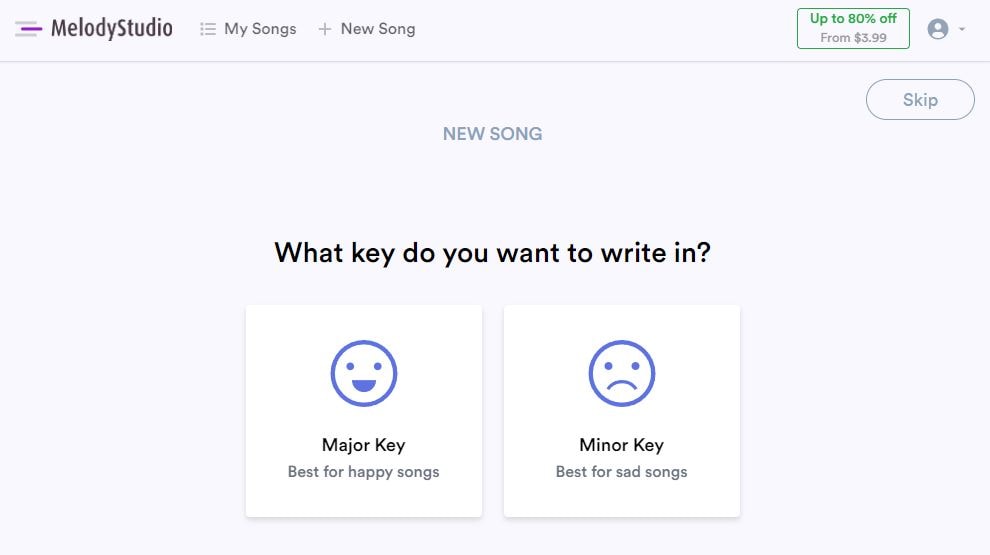
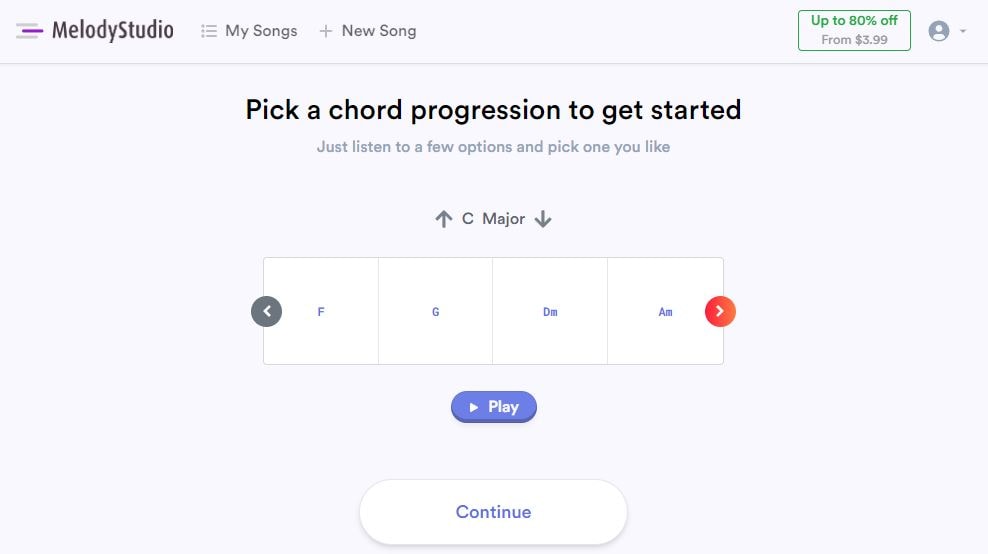
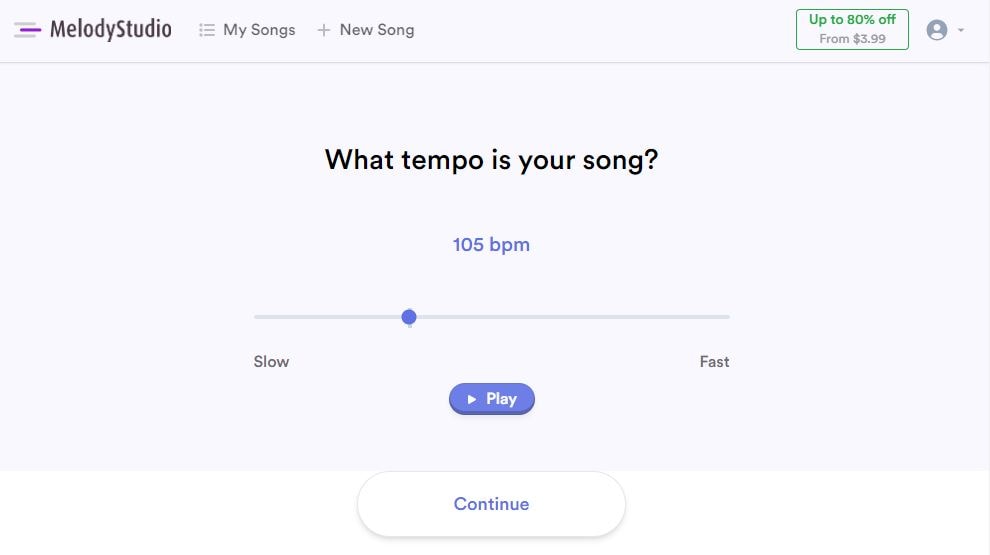
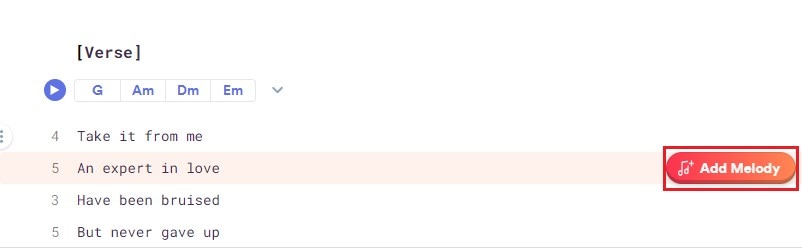
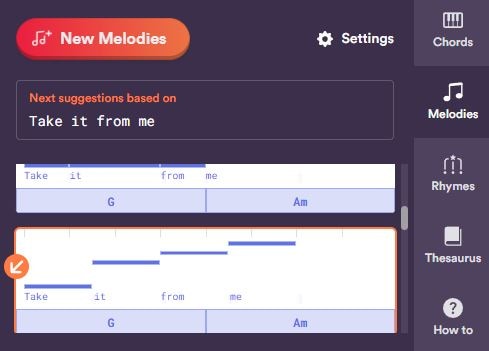
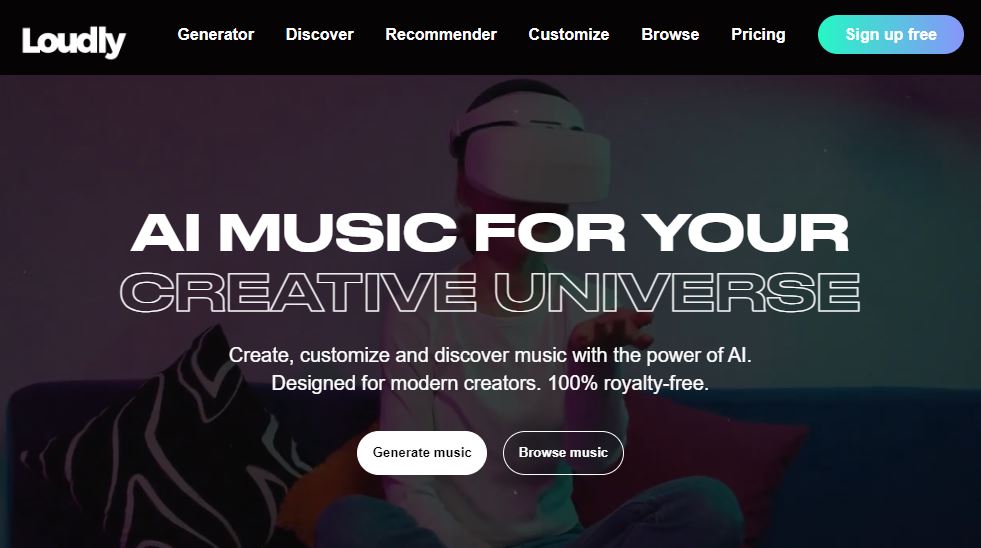
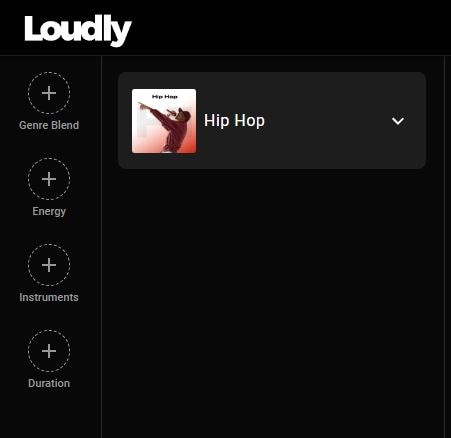
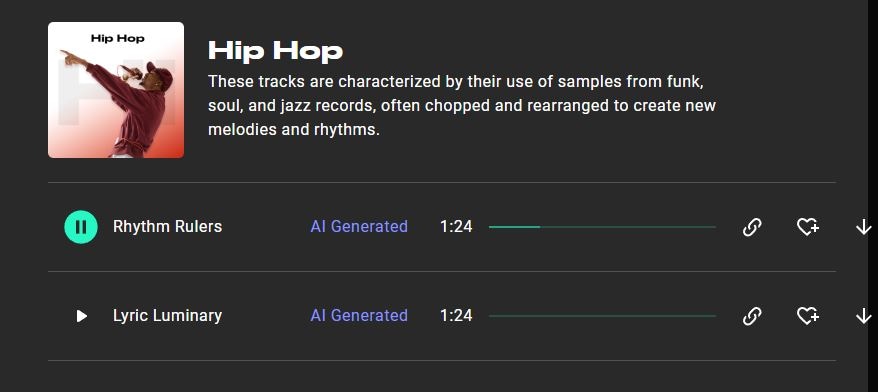
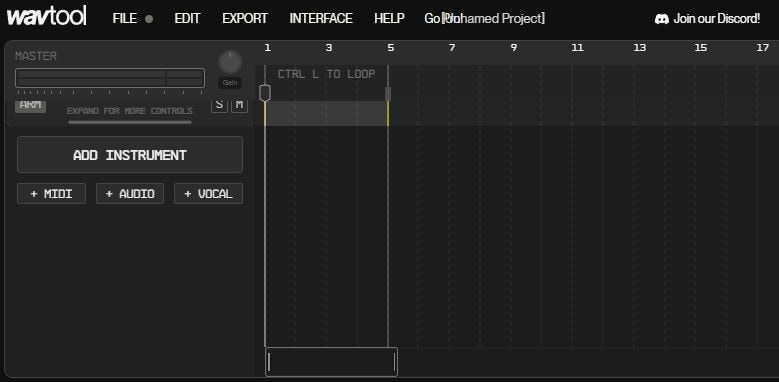
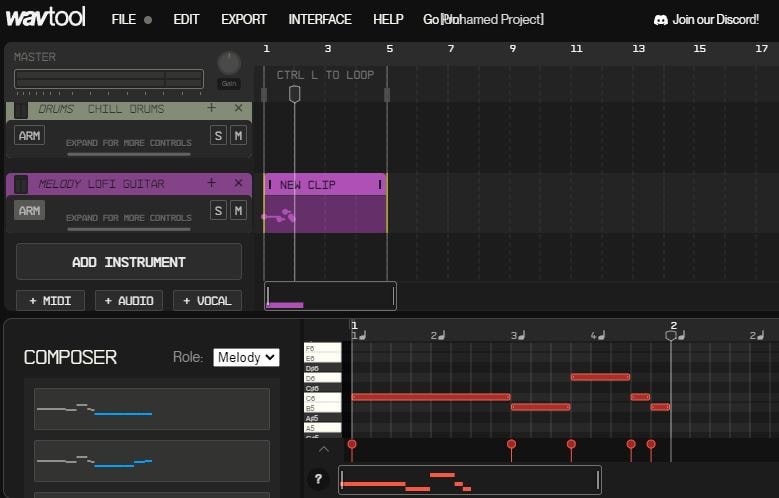
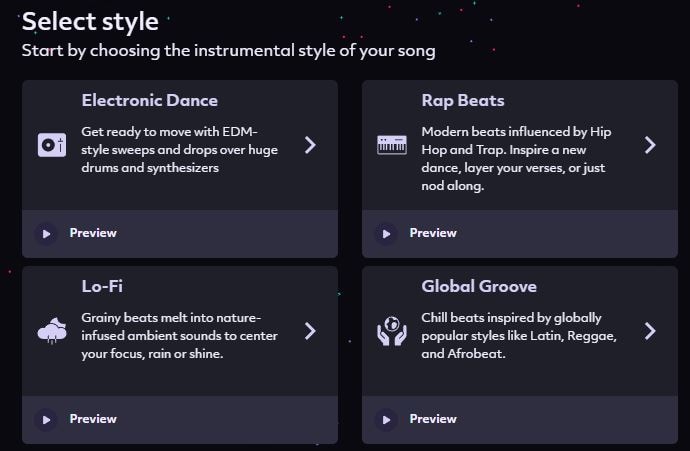
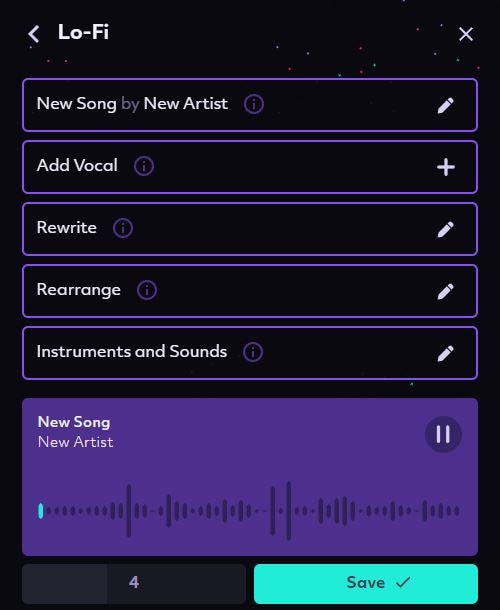
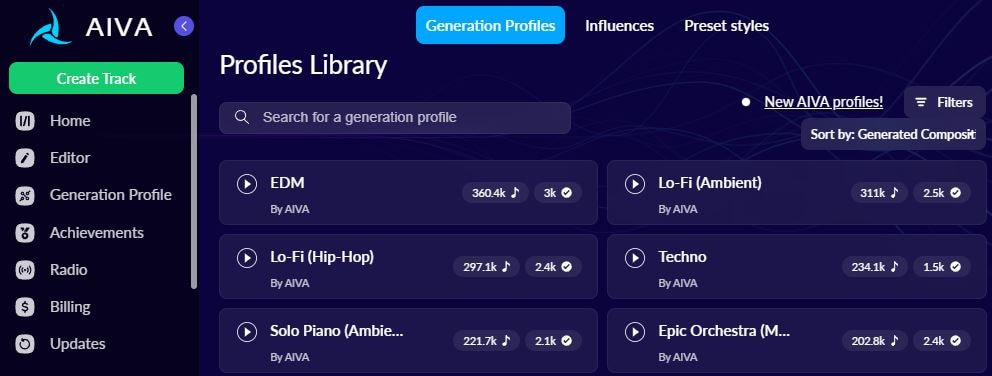
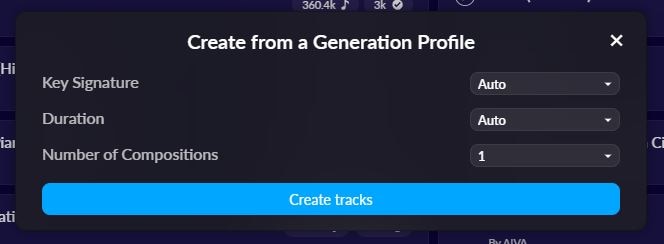
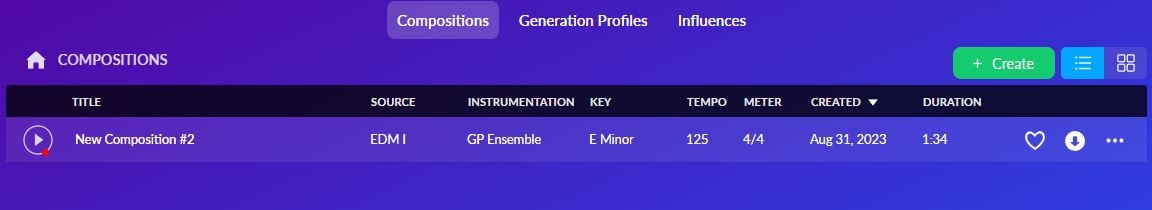




James Davis
staff Editor