How to Craft A Good AI Image Prompt: A Simple Guide
Oct 24, 2025 • Filed to: AI-Powered Solutions • Proven solutions
Dr.Fone Basic:
Better Control for Your Phone
Manage, transfer, back up, restore, and mirror your device
Prompts are the foundation of AI-generated images, guiding the tool in the creative process. They are an important part of AI image generators, where precision and creativity are crucial. Unlike text-based AI, AI art generators need a deeper understanding of prompts to create visual content.
If you ever tried to create one, you might know how hard it can be to write good and effective prompts that give the results that you want. It's because the choice of words, level of detail, and artistic nuances will influence the final output.
You may need to experiment with prompts to achieve your vision. So, in the quest for the perfect AI-generated image, we will help you on how to write AI image prompts.
Part 1: What is AI Image Prompt?
It's important to remember that AI image generators are robots, not humans. AI doesn't see the world like we do. AI image generators can only grasp details like features or patterns from their training data. That's why it needs a good text-to-image prompt.
Simply asking the AI tools for a "beautiful face" doesn't help much. It's better to specify features like symmetry, straight hair or curly hair, how thick the lips are, or the color of the eyes. Even if the AI results may look decent, they may not look like what you had in mind.
This is essentially the essence of an AI image prompt. It involves furnishing the AI with detailed instructions to guide its image-generation process. By doing so, you enable the AI to create an image that aligns with your preferences despite its inherent lack of human-like comprehension and perception.
Usually, a good AI image prompts structure includes:
- Description of the image's content, actions, state, and emotional tone
- References to artistic form, style, and artist influences
- Incorporation of extra details like lighting, colors, and framing
Prompts can vary in length. For Midjourney, around 50-60 words work well, and for Stable Diffusion, you can stay under 380 characters. Too much information can confuse AI image generators.
Part 2: How AI Image Prompt Affects Your Result
You already know that AI image prompts can have a significant effect on the quality and nature of the results generated by artificial intelligence systems. The choice of image prompts can affect the outcome in various ways. It depends on the use case and the specific objectives.
Now, let’s see how image prompts AI can influence the results. For example, we are going to make an image of a witch girl in an anime style.
Prompt: A witch girl in anime style.
Result:

While this might seem okay, it might not really match the idea of a "witch girl" you had in mind. There's also a noticeable awkwardness in her pose, and the absence of a background makes the image look dull. So, let's enhance the image by adding more details.
Prompt: Create an anime-style character inspired by Harry Potter with striking silver hair standing in front of a castle. The character exudes an air of intrigue. She also clutches a worn leather-bound book.
Result:

See how the second picture is more detailed and specific, and refines the AI-generated image even further.
Part 3: How to Write Prompts for AI Images
As we have mentioned, when it comes to generating visuals using AI, the key to success lies in crafting the right image prompts AI. These prompts act as the guiding light for AI systems, helping them create the images you want.
If you're seeking inspiration, you can consider using a random AI image prompt generator, which is commonly included in AI tools. Such generators can assist you in generating complex and creative prompts as they tap into vast databases of images and concepts.
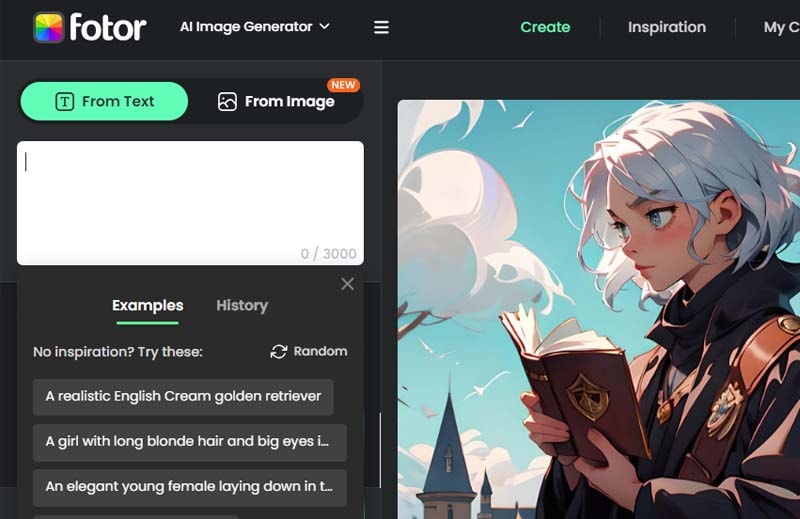
You can also take an AI image example and see the text prompt to make the image. One of the image-to-prompt AI tools you can use is replicate.com. The steps are simple, and this is how you can do it:
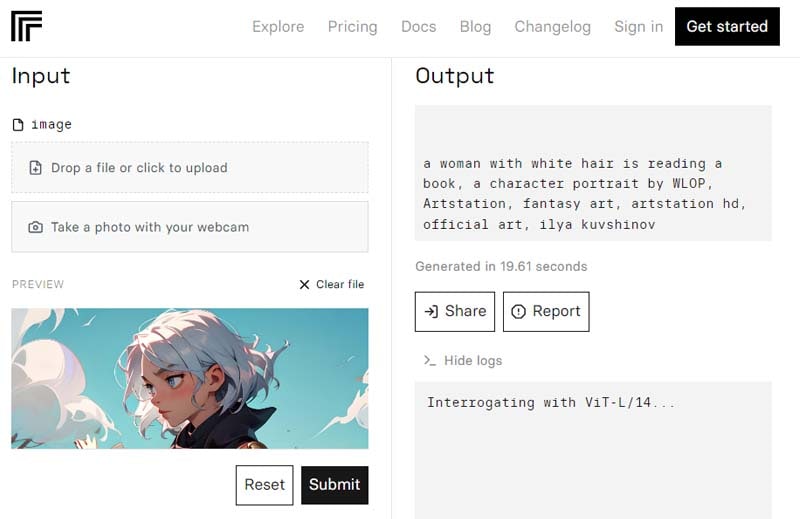
Otherwise, you can also use AI chatbots like ChatGPT as an alternative image prompt generator to assist you in generating prompt ideas.
But if you want to customize it yourself, let's break down how to write prompts into four simple steps and make sure you get the results you desire:
- Describe the content
Start with a clear description of what you want in your image. For example, it can be a tranquil mountain view, a bustling cityscape, or a dreamy fantasy world. You can use words that paint a vivid picture of your idea. This helps the AI tool to understand the outcome you're looking for.
You can also explain what the subject in the image is doing, such as walking, playing, or running. Then, tell the AI how they're doing it, whether happily, nervously, or confidently.
Using detailed descriptions like these can greatly improve the chances of getting a more interesting result. Just keep in mind that the AI's response may vary depending on the specific model you use, as each model interprets input differently due to its training and settings.
- Aesthetic direction
The aesthetic direction is vital in guiding the AI's creative process. You can think about the style you want for your image. Do you prefer something simple and clean, or perhaps a more artistic, impressionistic look? If you have a specific style or reference in mind, mention it in your prompt.
- Add relevant details
Now, let’s get into the nitty-gritty of your image by talking about lighting and colors. Describe the lighting conditions you have in mind – it can be the warm glow of a sunset or the crisp, even lighting of a studio. Mention your preferred color scheme, specifying dominant colors and any color combinations you like to help set the mood and atmosphere of your image.
- Composition
If you want your image to have depth and look real, make sure to use the right prompts with terms like "4k" and "8k." They will signal that you want high-resolution images with lots of detail. And if you're aiming for a super-realistic image, simply say so in your prompt. For example, the prompts can be a “super-realistic image of a dragon exhaling flames.”
You May Also Like:
[50+] Boho Wallpapers for iPhone and Top 5 AI Wallpaper Generators To Create Them
[80+] Aesthetic Boho Wallpapers and Top AI Wallpaper Generators
[100+] Different Types of Wallpapers and Top Recommended AI Wallpaper Makers
Part 4: Types of AI Images You Can Create
Now, let's explore what you can do with AI-generated image generators. With the right prompts and some creative guidance, you can make a wide variety of captivating visuals, such as:
1. Photography
AI has the impressive ability to produce photographs that capture the essence of real-world scenes with unparalleled precision. From nature's beauty to urban landscapes, you can harness AI to create compelling photographic images.
Prompt:A photograph of a Mayan temple in the jungle.

2. Portraits
AI's prowess also extends to portraiture, where it excels in crafting lifelike images that convey not just a subject's physical attributes but also their character and emotions. They can be real individuals or you can bring your favorite fictional characters to life.
No matter what it is, AI lends itself as a powerful tool to transform your creative ideas into visually engaging narratives. These AI-generated portraits can be the foundation for compelling stories or evoke emotions.
Prompt: Portrait of a cyborg girl wearing futuristic face armor in a neon city at night.

3. Digital arts
AI art, which is becoming increasingly common in the digital arts scene, involves using artificial intelligence to create stunning visuals. AI algorithms are trained on vast image datasets. It allows them to mimic various artistic styles, from classic paintings to modern designs.
You can find AI-generated art applications in scientific data visualization, commercial product design, and marketing campaigns, where it can customize visuals to engage specific audiences effectively. Additionally, AI art serves as a wellspring of inspiration. It can help spark innovative ideas and enable personalized artwork.
Prompt: Grand entrance to a Roman market in a painting style.

4. Anime/cartoons
You may have come across social media trends that transform our photos into anime characters with incredible speed. This demonstrates how AI can swiftly create anime or cartoon-style images.
Prompt: A close-up of a girl with long hair and blue eyes in an anime style.

AI's role in producing anime-style or cartoon-style images is truly fascinating. Individuals with little to no artistic background can easily create their very own anime or cartoon-style artwork. These tools provide a platform where you can experiment with various artistic styles, character designs, and storytelling elements, all powered by AI.
5. Wallpapers
Your digital canvas is at your fingertips with AI image generators. Designing wallpapers for your desktop takes on a whole new dimension of personalization.
Whether you're drawn to the neon-lit streets of a city punk dystopia, the nostalgia of retro-vibe automobiles, emotionally charged abstract artworks, or the serenity of nature's embrace, AI can help you curate wallpapers that mirror your unique aesthetic sensibilities.
Prompt: A photograph of a city skyline across the water at sunset.

News: A Powerful and Innovative AI Wallpaper Generator Integrated in Wondershare Dr.Fone has Launched!
If these AI image generators don't satisfy your artistic taste, Wondershare Dr.Fone will come to your rescue. It is launching a powerful AI wallpaper generator to let you create perfect backgrounds for your iPhone. Wondershare Dr.Fone is already a big name in the mobile solution provider industry. Now, this tool has also entered the AI image creation market to even provide phone wallpaper solutions.
Conclusion
The foundation of AI-generated images lies in prompts, which guide the creative process and are crucial for precision and creativity in AI image generation. Unlike text-based AI, AI art generators require detailed prompts to create visual content effectively.
In fact, writing effective prompts can be challenging. The choice of words, level of detail, and artistic nuances significantly influence the final output. Writing AI image prompts involves a thoughtful combination of descriptive clarity, aesthetic direction, and attention to detail.
While you can use image prompt AI generators, you still need to hone your skills in crafting prompts and staying open to the ever-improving capabilities of AI tools. This way, you can be a part of an exciting future where creativity knows no bounds.
Dr.Fone Basic:
Better Control for Your Phone
Manage, transfer, back up, restore, and mirror your device
AI Solutions
- Text to Image
- 1. Best Free OCR Service Tools
- 2. How AI Portrait Generator Works
- 3. How to Use Stable Diffusion AI
- 4. Best PNG to Text Concerter Tools
- 5. Best Text-to-Image AI Generators
- 6. Best Text-to-Image Converter Tools
- 7. Top AI Text Image Makers
- 8. Top AI Art Generators from Text
- 9. Free AI Image Generators
- 10. Canva's AI Text-to-Image Generator
- AI Wallpaper
- 1. Boho Wallpaper for iPhone
- 2.Top Boho Wallpaper Generator
- 3.AI Wallpaper Maker
- 4.Aesthetic Bohemian Wallpaper
- 5.Online Tool for iPhone Wallpaper
- 6.3D Background Generators
- 7.Top AI Live Wallpaper Creator
- 8.AI Photo Background generator
- 9.Desktop Wallpaper Generator
- 10.Motivational Quote Wallpaper
- 11.Black Quote Wallpapers
- 12.Good Morning Life Quote Image
- 13.AI Image Prompt
- 14.AI Plot Generators
- 15.Stable Difussion Prompts
- 16.AI Art Prompt Tmplate
- 17.Minimalist Wallpaper for Phone
- 18.Best Scenery Wallpaper
- 19.Color Gradient Wallpaper
- 20.Cyberpunk Wallpapers
- 21.Sketch Wallpaper Generator
- Image to Image
- 1. Image-to-Image: You need to know
- 2. AI Art Image-to-Image Translation
- 3. AI Photo Apps in Graphic Design
- Best AI Tools List
- 1. Best AI Tools and Services [Full List]
- 2. Best 12 AI Anime Art Generators
- 3. Top 10 Text-to-Video AI Generators
- 4. Chrome Extensions for ChatGPT Users
- 5. Popular AI Art Generators
- 6. Best AI Text-to-Music Generators
- 7. Review of OpenAI’s DALL-E 2
- 8. Wonder AI Art Generators
- 9. Free AI Image Generators to Try
- 10. Top 10 AI Text Generators
- 11. AI Content Detection Tools
- 12. Best 3 AI Green Text Generators
- 13. NSFW AI Art Generators
- 14. Online AI Art Generators
- 15. NSFW in Stable Diffusion
- 16. NSFW in Discord
- 17. WhatsApp Template AI Generators
- AI Music

















Daisy Raines
staff Editor