Top 3 AI Green Text Generators: 4chan and Its Two Alternatives
Oct 24, 2025 • Filed to: AI-Powered Solutions • Proven solutions
Dr.Fone Basic:
Better Control for Your Phone
Manage, transfer, back up, restore, and mirror your device
In today's digital age, the rapid advancement of AI has revolutionized various industries. This includes text generation. AI green text generators harness the power of AI to produce short, funny, and attractive texts. Using AI green text generators is a fantastic approach to generating content ideas. As a bonus, it can help you avoid some of the pitfalls that other less experienced 4chan users have encountered.
This article explores the dynamic world of AI green text generators, focusing on the three major platforms. It will delve into 4chan and its two AI alternatives for generating green text.
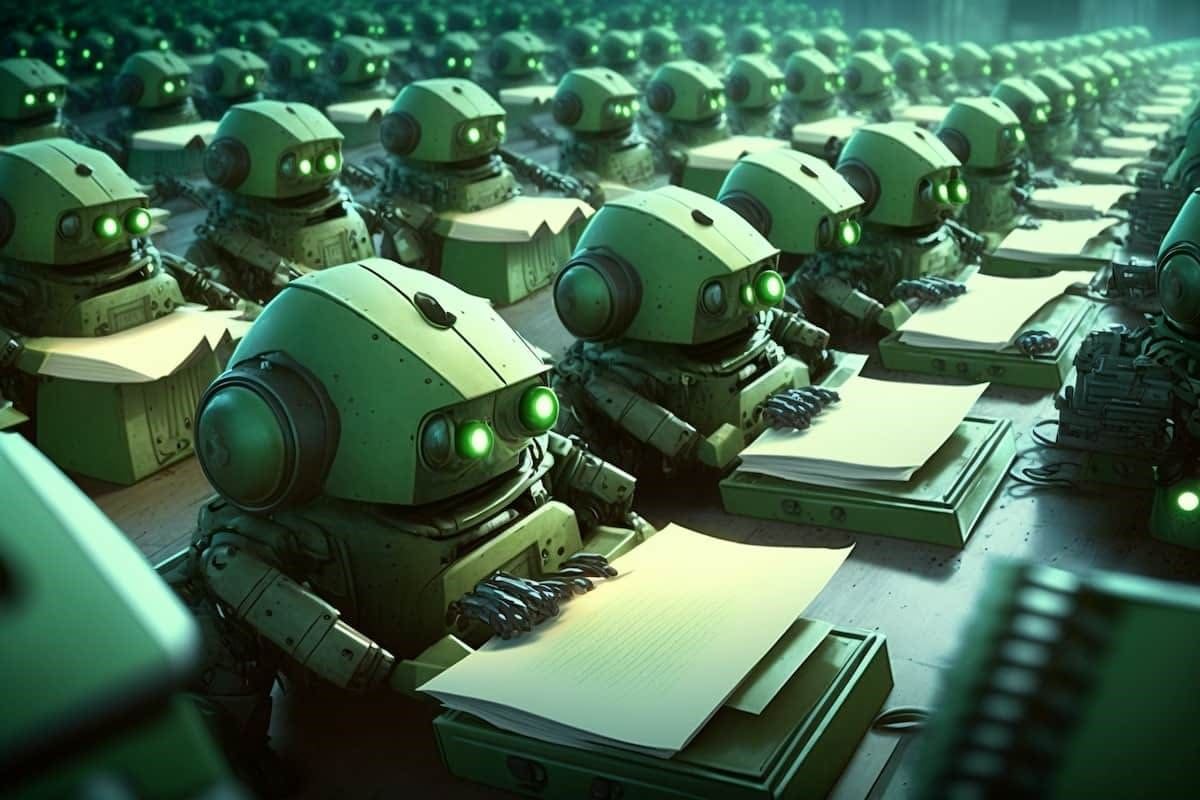
Part I: What Is 4Chan Green Text and How To Use It?
One of 4chan's most famous features is called "green text," it consists of a succession of short, not-quite sentences written in green color by users who remain anonymous at all times. Although the site's frequent political incorrectness, weird (and sometimes pornographic) graphics, and abundance of Pepes may put off some readers, it contains some genius gems.
Stories written in the unique style of green text are often amusing and easy to imitate but challenging to perfect. Learning to make green text is the first step in telling a good green text story, and it's not hard to pick up.
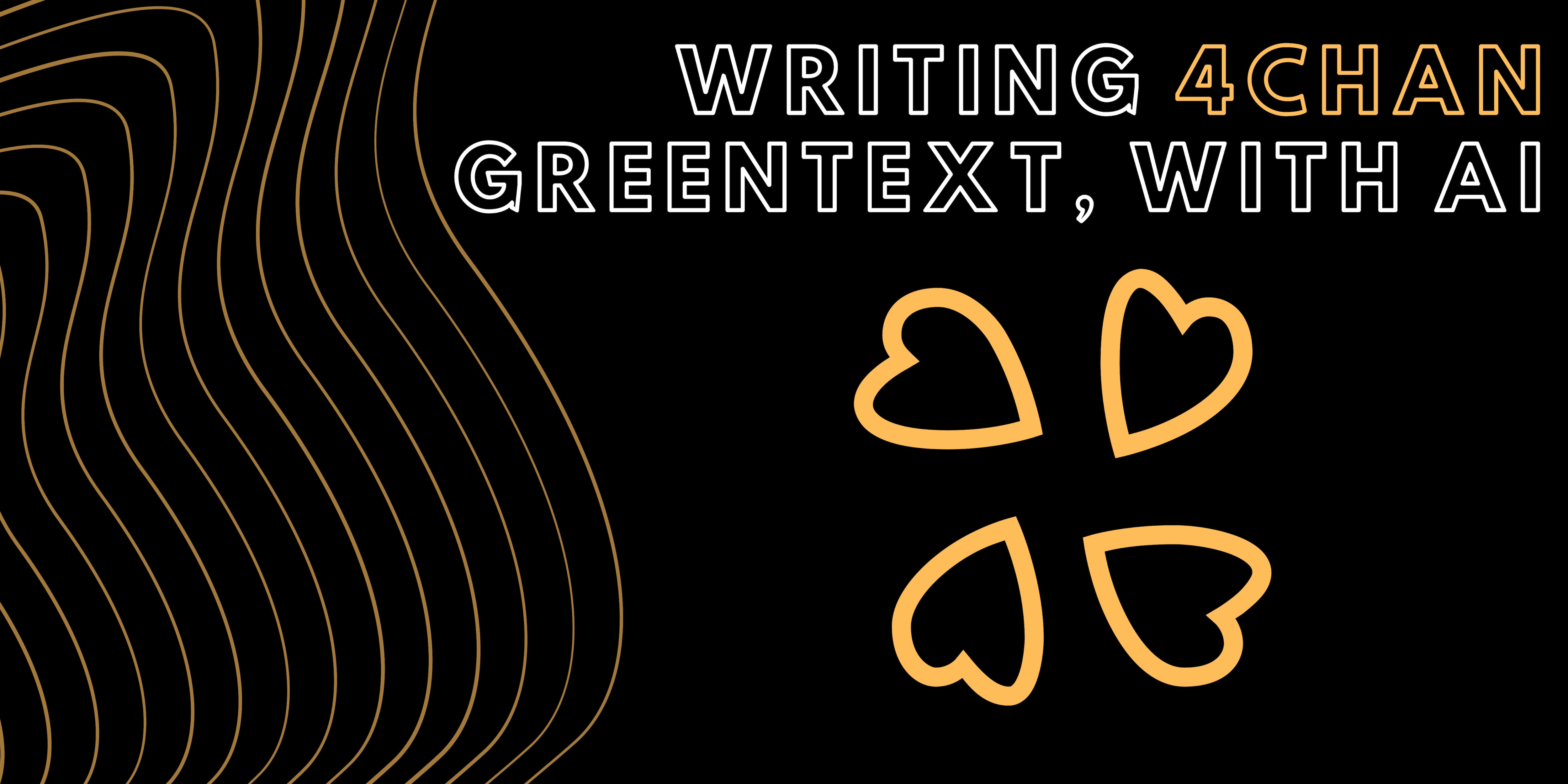
Background of 4chan as a Renowned Online Imageboard Platform
Established in 2003 by Christopher Poole, 4chan has become an iconic and influential online imageboard platform. With its origins in Japan, the site quickly gained popularity and has since grown into a massive digital community that attracts millions of users worldwide. 4chan's unique structure allows users to post anonymously, fostering a culture of open expression and unfiltered discussions.
What Is Green Text in 4chan?
Green text is a distinct style of formatting text that has become synonymous with 4chan's imageboard culture. In green text, lines of text are prefixed with a ">" symbol, which gives them their characteristic green color. This formatting style is widely used to narrate short and often humorous anecdotes, jokes, or stories concisely and engagingly.
When Did Green Text Become Popular on 4chan?
The origins of green text on 4chan are somewhat elusive, but people believe it emerged around the mid-2000s. As the site gained traction and more users participated in discussions, the green text quickly gained popularity due to its simplicity and ability to convey compelling narratives effectively.
Over time, green text evolved into a unique form of storytelling, allowing users to share their experiences, opinions, and creative ideas with a touch of humor. It has become integral to 4chan's culture, influencing numerous other online communities and social media platforms.
Features and Functionalities of 4chan's Green Text
Check out the amazing features and functionalities of 4chan Green Text below:
- Anonymous Posting.Users can contribute to discussions without registering or providing any personal information, allowing for open and candid conversations.
- Instantaneous Posting.Replies are displayed instantly without requiring page refreshes, ensuring real-time interactions.
- Imageboard Structure.Users can upload images along with their green text posts, enriching the platform's overall discussion and visual appeal.
- Thread-based Organization.Discussions are organized into threads, each focused on a specific topic, making it easier for users to navigate and contribute.
- Quoting and Referencing.Users can reference other posts using green text format, enabling them to respond to specific points or provide context to their contributions.
How To Create Green Text on 4chan?
It's simple to make green text on 4chan. Follow the steps stated below to learn how:
- Step 1: On the 4chan website, go to the post or board you want to comment on in green text. Then click [Post a Reply].
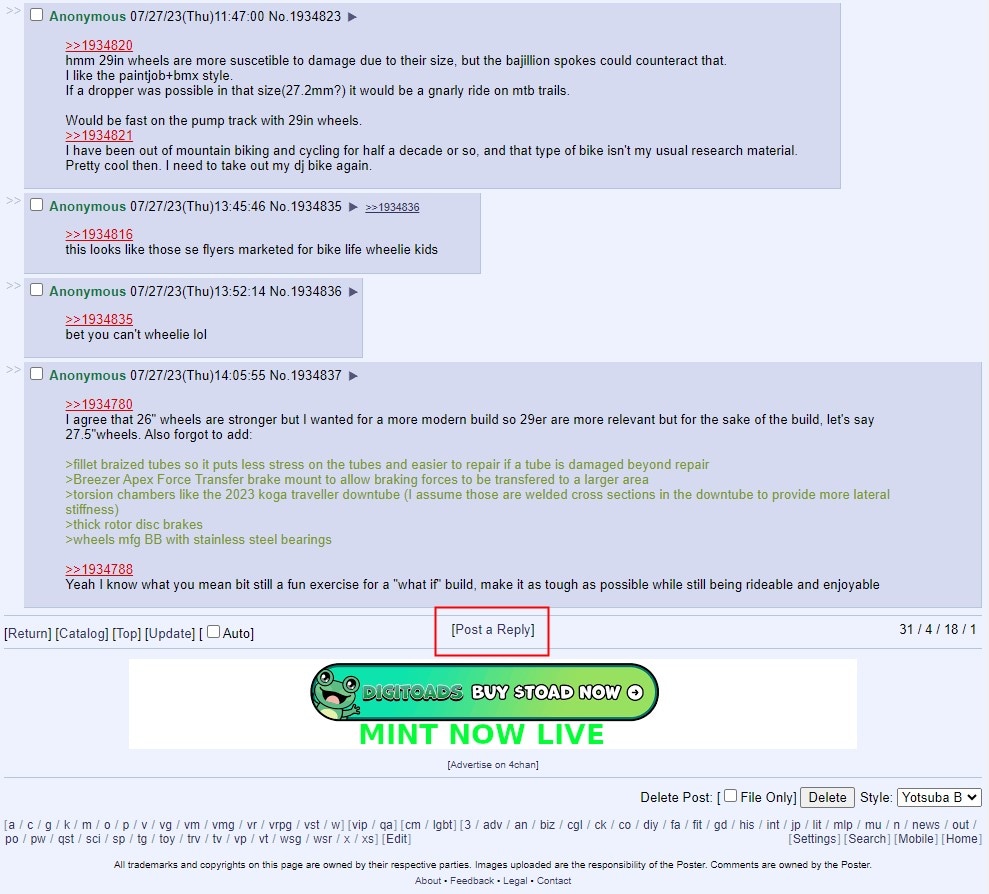
- Step 2: In the popped-up window, fill out the Name, choose Options, and input your comment.
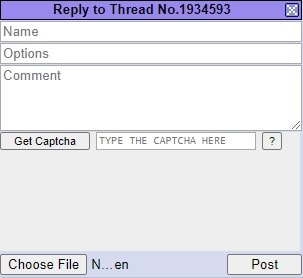
Note:
- Your name can be anonymous or a pen name.
- Click Get Captchait will automatically fill the Captcha field.
- You can also attach an image or GIF file by clicking Choose File.
- Step 3: Type ">" before your text and at any line breaks. Your words will be green with the ">" markup until a new line is created.
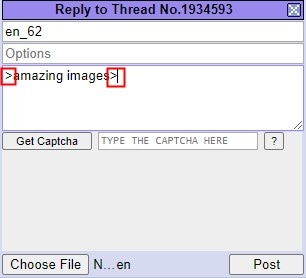
- Step 4: Click Post to see your posted comment on the thread.
Note: In theory, this is all required to create a 4chan green text narrative. However, there is more to consider than simply the color of the text.
4chan's green text format continues to be a significant aspect of the platform's culture. It fosters a unique sense of humor, storytelling, and camaraderie among its users. As this article moves forward, it'll explore the top two AI Green Text Generators. These platforms offer exciting alternatives to traditional 4chan green text content creation.
You May Also Interested:
Top 10 AI Art Generators from Text You Must Try
The Power of Text-to-Image AI Generators: Creating Images from Texts
Part II: Unleashing Other Two AI Writers: How To Make Green Text With AI
In the ever-evolving landscape of AI-driven text generation, ChatGPT and BingChat emerge as powerful platforms enabling users to create AI-generated green text with remarkable ease and efficiency. Let's explore these cutting-edge tools and learn to craft captivating green text content with AI.
Platform 1: ChatGPT
ChatGPT is a state-of-the-art language model known for its impressive natural language understanding and generation capabilities. ChatGPT is a versatile tool for various text-related tasks, including interactive conversations and creative writing. OpenAI's continuous effort to improve ChatGPT has led to the integration of a Green Text AI Generator, allowing users to leverage this powerful language model for creating green text in a sustainable and eco-friendly manner.
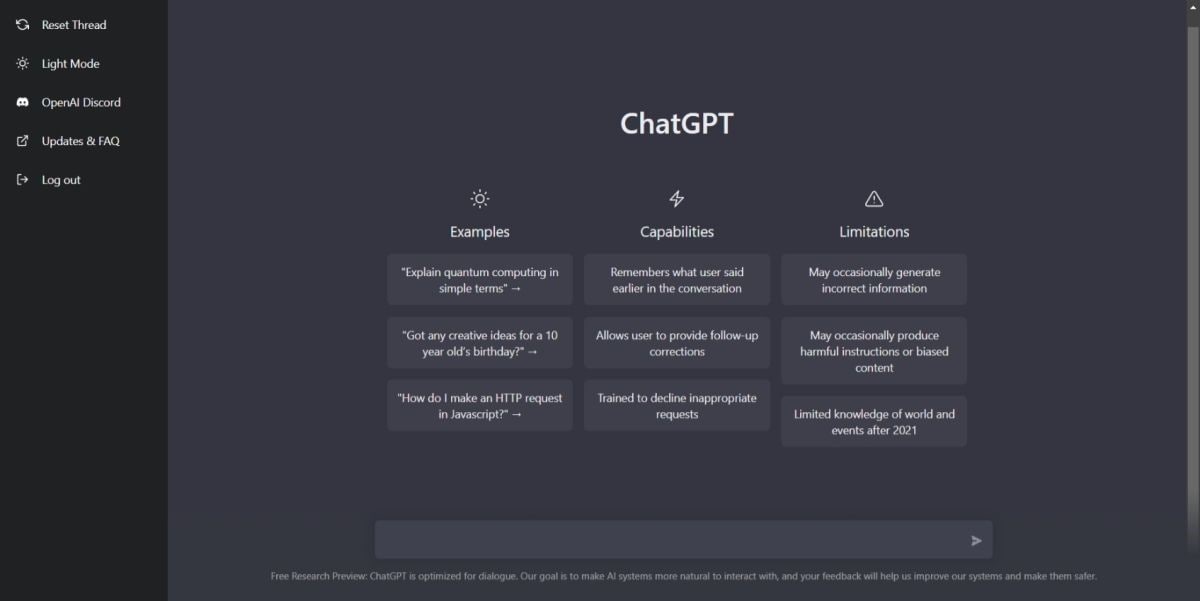
Key Features
Below is a list of ChatGPT's key features:
- Advanced Natural Language Processing for contextually relevant green text.
- Versatile in handling various writing styles and genres.
- User-friendly interface for smooth interactions.
Pros
Check out this tool's advantages below:
- High-quality text generation with minimal prompts.
- Quick and efficient content creation process.
- Ability to fine-tune outputs for desired results.
Cons
See the drawbacks of using ChatGPT in creating green text below:
- Limited access to certain features in the free version.
- Potential for occasional generation of off-topic responses.
- Reliance on stable internet connectivity for real-time usage.
Step-by-Step Guide on How To Make AI-generated Green Text Using ChatGPT
Learn how you can make AI-generated green text using OpenAI's green text generator below:
- Step 1: Select New Chat at the official website of ChatGPT.
Note: ChatGPT Plus is not required.
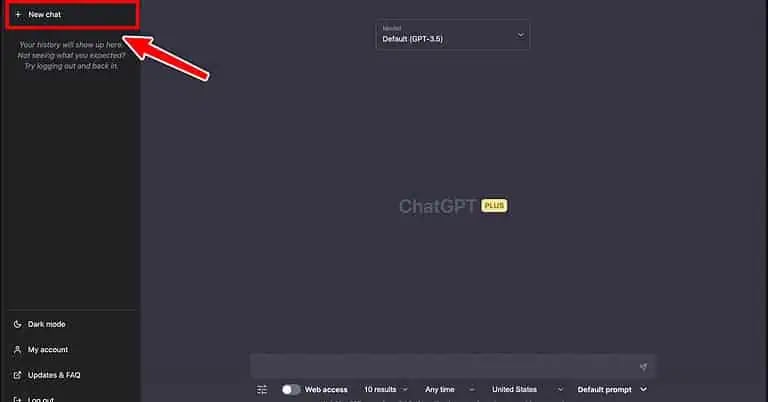
- Step 2: Input the following prompt:
"Write me [whatever you wish] under [word count] in green text format like seen in 4chan and add ">" before every sentence. Output the result in a code block."
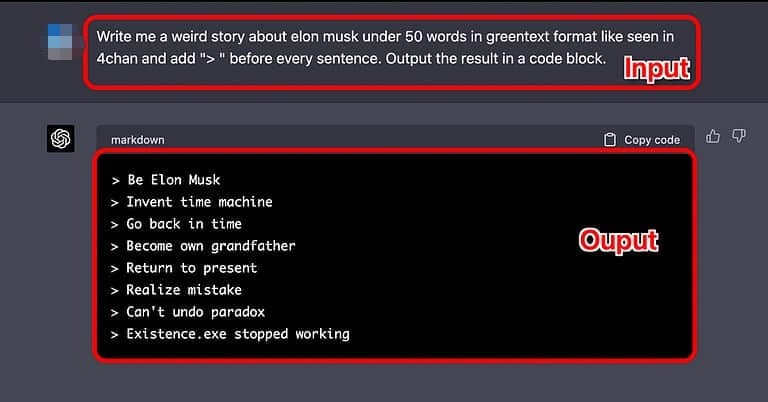
Note: The ">" symbol won't produce the desired results unless we tell it to produce a code block or markdown.
- Step 3: Copy the text and then paste it into 4chan or somewhere else.
Platform 2: BingChat
BingChat has rapidly gained popularity as a leading AI chatbot platform, offering interactive and dynamic conversational experiences. Powered by AI-driven language models, BingChat provides a range of functionalities for engaging with users across diverse topics. To meet the growing demand for eco-friendly text generation, BingChat has integrated Green Text AI Generator capabilities, presenting users with a sustainable solution for crafting captivating green text content.
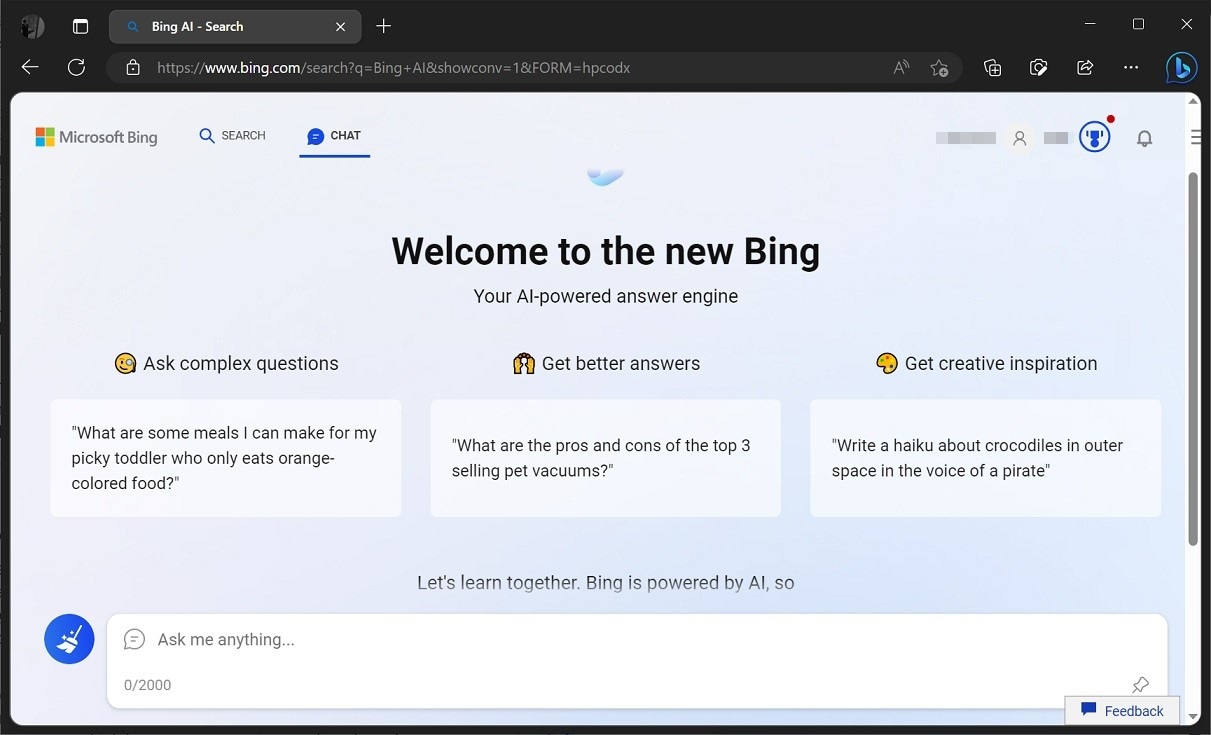
Key Features
These features can help make generated green text more appealing to readers. Check these out:
- Natural and intuitive conversation flow.
- Multilingual support for a global user base.
- Extensive knowledge base for informative green text.
Pros
Look at the reasons explaining why BingChat is an effective tool to generate green text:
- Seamless integration with various chatbot applications.
- High accuracy and context-aware responses.
- Efficient handling of conversational inputs.
Cons
However, people may not like BingChat for these phenomena:
- Limited customization options for the chatbot's appearance.
- Occasional delays in processing complex queries.
- Some advanced features may require a premium subscription.
Step-by-Step Guide on How To Make AI-generated Green Text Using BingChat
The steps below give you a detailed guide to generating green texts with BingChat.
- Step 1: Download and install Microsoft Edge on your computer.
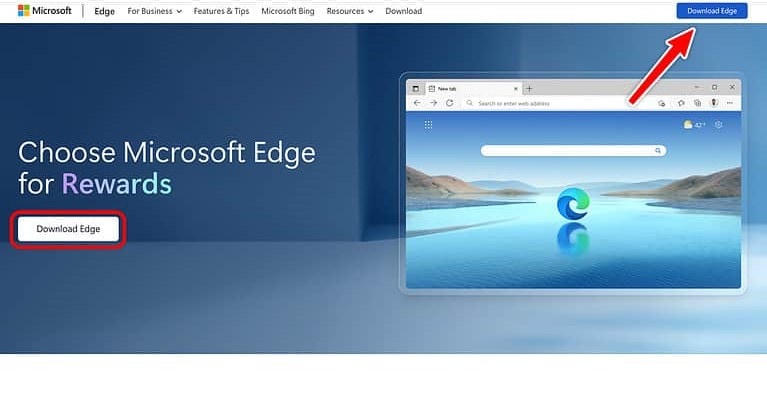
- Step 2: Go to BingChat's website and click Chat to continue.
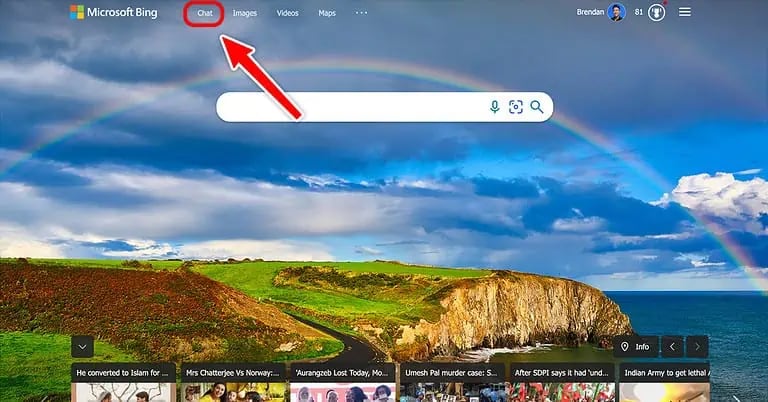
- Step 3: Type the next prompt:
Write me [anything you want] in green text under [word count].
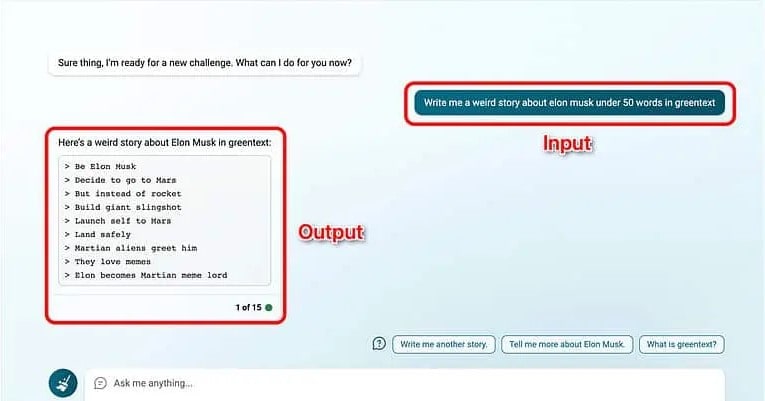
Note: With Bing Chat, you don't need to be as detailed. It is aware of the term "green text."
- Step 4: Copy and paste the text into 4chan or wherever you want.
With ChatGPT and BingChat, users can unlock the full potential of AI Green Text Generators, elevating their content creation experiences while contributing to a greener, more sustainable digital landscape. These platforms exemplify the fusion of AI technology with eco-conscious practices, paving the way for a brighter and more environmentally responsible future in text generation.
Conclusion
AI Green Text Generators have emerged as a game-changer in text creation. This article explored the three significant platforms driving this innovative technology. They are 4chan, ChatGPT, and BingChat. While 4chan's green text remains a cornerstone of internet culture, ChatGPT and BingChat offer enticing alternatives. These tools combine versatility and sustainability.
As AI technology advances, the potential for future developments and enhancements in AI Green Text Generation is boundless. So venture forth, experiment, and shape a sustainable future through AI-driven green text generation.
FAQs
This section features the answers to common questions about AI green text generators.
Dr.Fone Basic:
Better Control for Your Phone
Manage, transfer, back up, restore, and mirror your device
AI Solutions
- Text to Image
- 1. Best Free OCR Service Tools
- 2. How AI Portrait Generator Works
- 3. How to Use Stable Diffusion AI
- 4. Best PNG to Text Concerter Tools
- 5. Best Text-to-Image AI Generators
- 6. Best Text-to-Image Converter Tools
- 7. Top AI Text Image Makers
- 8. Top AI Art Generators from Text
- 9. Free AI Image Generators
- 10. Canva's AI Text-to-Image Generator
- AI Wallpaper
- 1. Boho Wallpaper for iPhone
- 2.Top Boho Wallpaper Generator
- 3.AI Wallpaper Maker
- 4.Aesthetic Bohemian Wallpaper
- 5.Online Tool for iPhone Wallpaper
- 6.3D Background Generators
- 7.Top AI Live Wallpaper Creator
- 8.AI Photo Background generator
- 9.Desktop Wallpaper Generator
- 10.Motivational Quote Wallpaper
- 11.Black Quote Wallpapers
- 12.Good Morning Life Quote Image
- 13.AI Image Prompt
- 14.AI Plot Generators
- 15.Stable Difussion Prompts
- 16.AI Art Prompt Tmplate
- 17.Minimalist Wallpaper for Phone
- 18.Best Scenery Wallpaper
- 19.Color Gradient Wallpaper
- 20.Cyberpunk Wallpapers
- 21.Sketch Wallpaper Generator
- Image to Image
- 1. Image-to-Image: You need to know
- 2. AI Art Image-to-Image Translation
- 3. AI Photo Apps in Graphic Design
- Best AI Tools List
- 1. Best AI Tools and Services [Full List]
- 2. Best 12 AI Anime Art Generators
- 3. Top 10 Text-to-Video AI Generators
- 4. Chrome Extensions for ChatGPT Users
- 5. Popular AI Art Generators
- 6. Best AI Text-to-Music Generators
- 7. Review of OpenAI’s DALL-E 2
- 8. Wonder AI Art Generators
- 9. Free AI Image Generators to Try
- 10. Top 10 AI Text Generators
- 11. AI Content Detection Tools
- 12. Best 3 AI Green Text Generators
- 13. NSFW AI Art Generators
- 14. Online AI Art Generators
- 15. NSFW in Stable Diffusion
- 16. NSFW in Discord
- 17. WhatsApp Template AI Generators
- AI Music



















James Davis
staff Editor