Top 10 Web & Phone Apps for Creating Free Online iPhone Wallpapers
Oct 24, 2025 • Filed to: AI-Powered Solutions • Proven solutions
Dr.Fone Basic:
Better Control for Your Phone
Manage, transfer, back up, restore, and mirror your device
Your iPhone is not just a device. It's an extension of your style and personality. One way to showcase your unique taste is by customizing your phone's wallpaper. iPhones come with various pre-installed wallpapers, but what if you want something that truly reflects your individuality? That's where online wallpaper makers come into play.
This article will dive into the world of iPhone wallpapers and introduce you to ten online and free iPhone wallpaper makers. It will cover seven manual and online wallpaper makers. Three AI-powered apps that can generate stunning wallpapers will be explored, too. Explore the exciting realm of iPhone wallpapers and how to make your device your own.
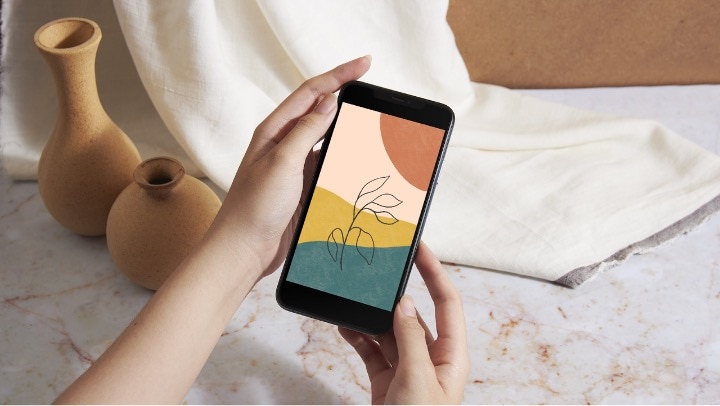
Part 1. Crash Course: iPhone Wallpaper Basics
A few fundamental considerations can make all the difference when choosing the perfect iPhone wallpaper. This crash course on iPhone wallpaper basics explores critical aspects to remember while selecting or creating wallpapers that'll make your iPhone shine.
Screen Resolutions
Knowing your iPhone's screen resolution is crucial to ensure your wallpaper looks its best. Different iPhone models have varying answers, so finding the right one ensures your wallpaper fits perfectly without distortion. You can easily find your iPhone's resolution in the device's settings or by searching online.
Using Stock Wallpapers
Apple provides a selection of stock wallpapers designed specifically for their devices. These wallpapers are tailored to match your iPhone's screen dimensions, making them a convenient and visually appealing choice. You can find these stock wallpapers in your iPhone's settings under "Wallpaper."
iPhone’s New Lock + Home Screen Themes
In recent updates, Apple introduced the option to set themed wallpapers for lock and home screens. This feature allows for greater customization, letting you choose wallpapers that suit each screen's purpose or create a visually cohesive theme. You can set up several lock and home screen pairs to quickly select one for your mood of the day. Pair your wallpapers with widgets to make them look better.
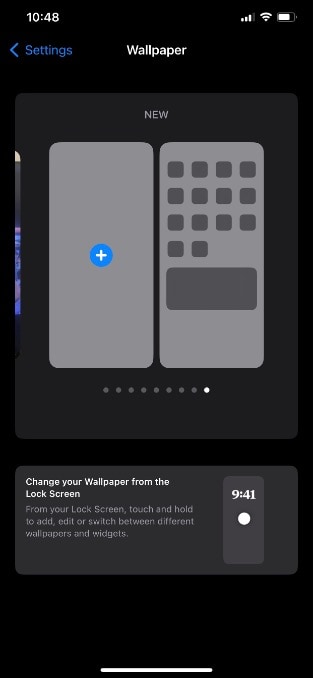
Color Considerations for iPhone Wallpapers
Color is vital in how your wallpaper complements your iPhone's overall look. Consider your device's icons and interface when choosing colors. You can even use custom icons to match your wallpaper. This way, you can achieve a harmonious and personalized phone style.
So, when choosing an online iPhone wallpaper creator, ensure they can help you with these considerations.
Part 2. Top 7 Manual iPhone Wallpaper Makers for iPhone
Welcome to the exciting realm of free and online iPhone wallpaper makers, where creativity knows no bounds. In this section, you'll journey through seven remarkable online tools. These tools will put the power of customization directly into your hands. You'll be designing visually stunning wallpapers. Maximize their features to tailor to your unique wallpaper style and preferences.
Kapwing
Looking for an easy-to-use online tool to edit your iPhone wallpaper? Kapwing is the answer to that. It has various editing options, including cropping, resizing, adding text stickers, and creating collages. Kapwing has everything you need. Plus, it even supports video-to-GIF conversion for those live wallpapers.
Best of all, Kapwing is entirely web-based, meaning there's no need to download any software. And with its user-friendly design, it's perfect for beginners. With its mobile-responsive design, you can access it easily on your iPhone's browser.
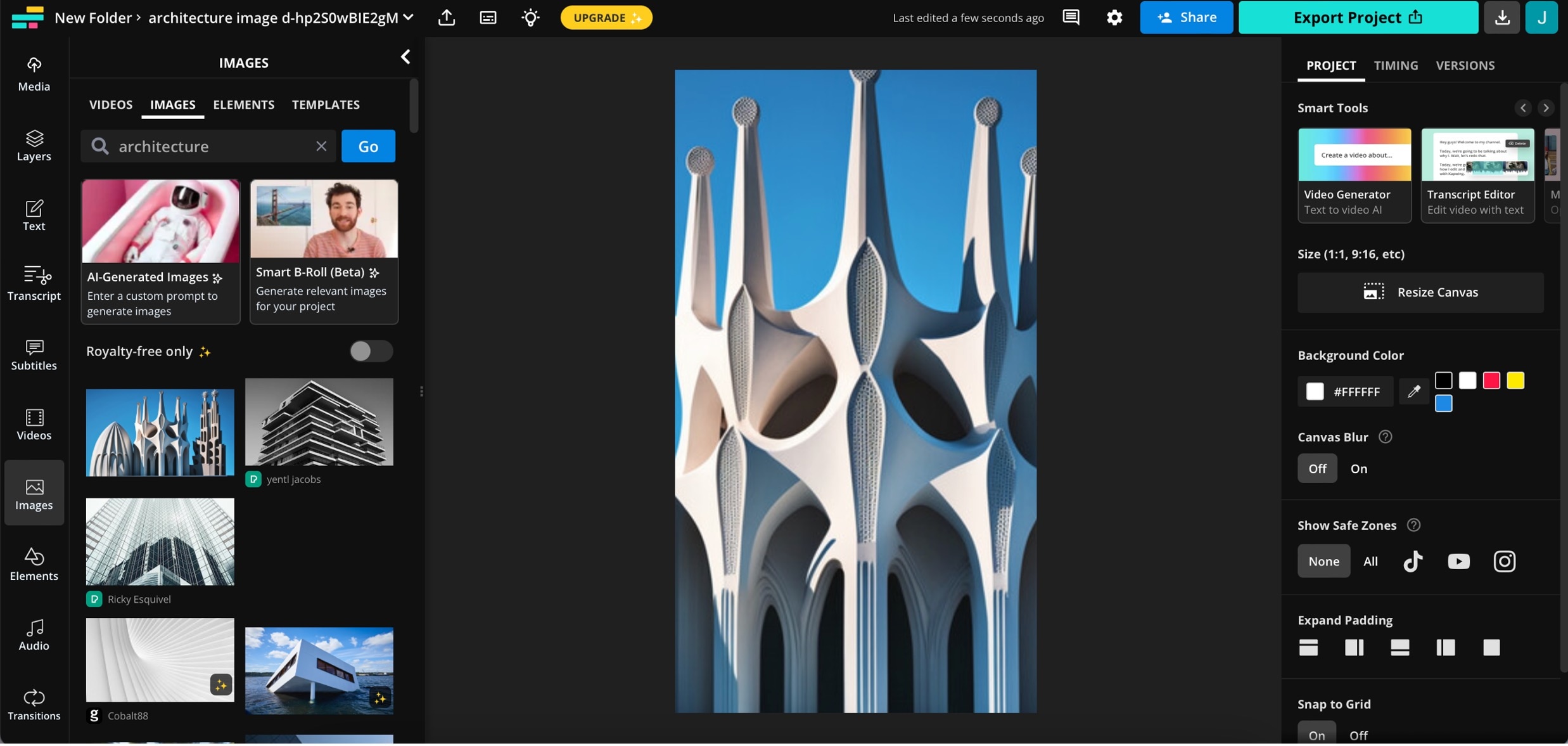
Canva
Canva is a popular photo-editing app that covers almost everything you need. Of course, it's also an iPhone wallpaper maker with the right creativity. With its dedicated iPhone app, you can create stunning wallpapers customized to your needs. Choose from thousands of templates and customize colors, fonts, and images. It can help make your wallpaper truly unique. With Canva's mobile app, you can design on the go.
Moreover, its extensive library of design elements and templates provides endless creative possibilities. Canva has everything you need to bring your iPhone wallpaper ideas to life.
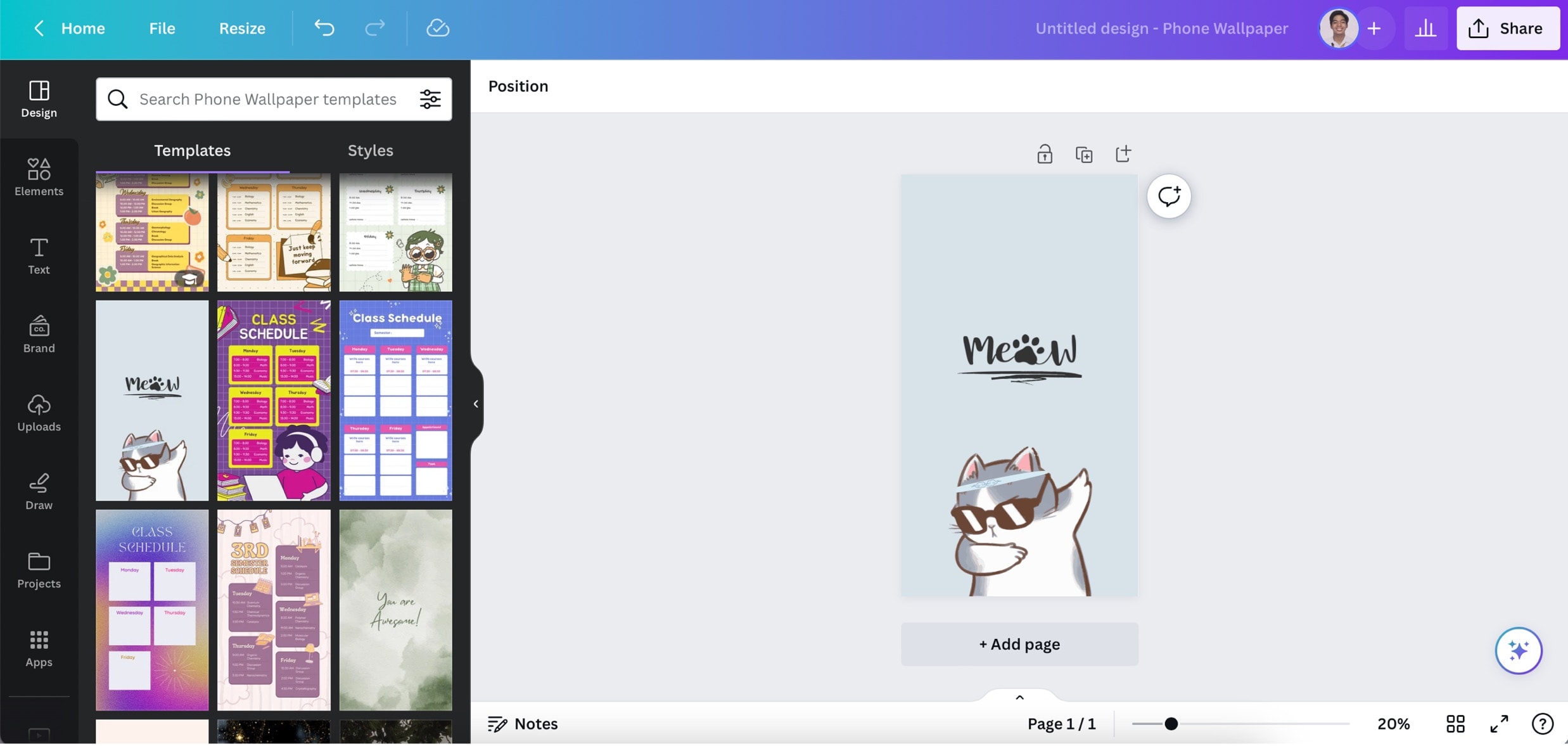
Fotor
Fotor is an online photo editor with a mobile app that is easy to use. It provides various editing tools, including cropping, filters, effects, and templates for creating wallpapers. Fotor's user-friendly interface and mobile app make it accessible to everyone.
You can easily edit and enhance your photos to create visually appealing wallpapers. Fotor is an excellent option for enhancing and retouching your images before converting them to wallpapers. Those who want a professional vibe to their wallpapers will love this app.
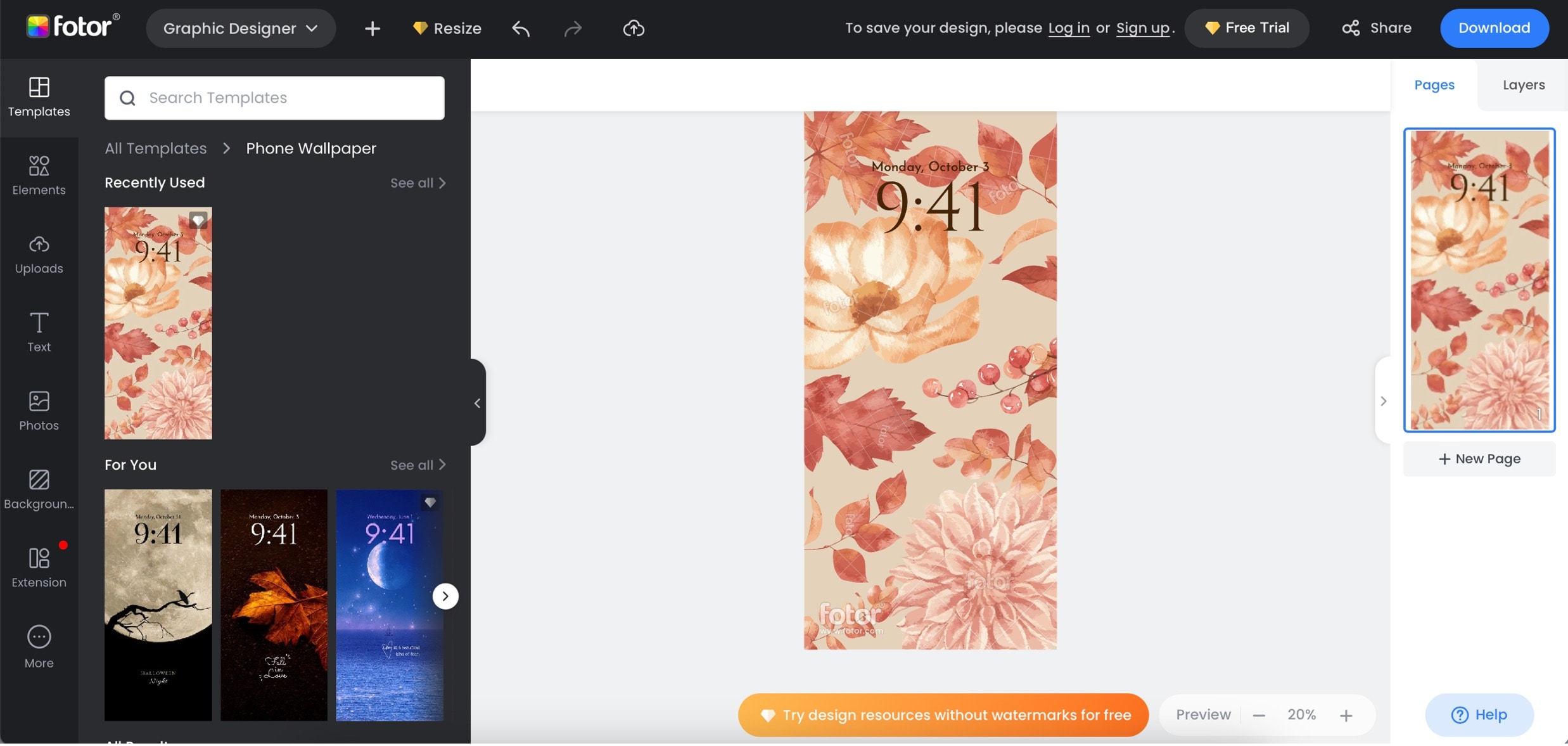
Visme
Visme is a platform for design that offers a mobile app to create wallpapers using templates, graphics, and text options. Visme's templates and graphics are handy for creating wallpapers that convey a visual message. Creating wallpapers for personal use or sharing on social media is simple. With Visme, you can design wallpapers that communicate a specific message, like motivational quotes, event announcements, or visual stories.
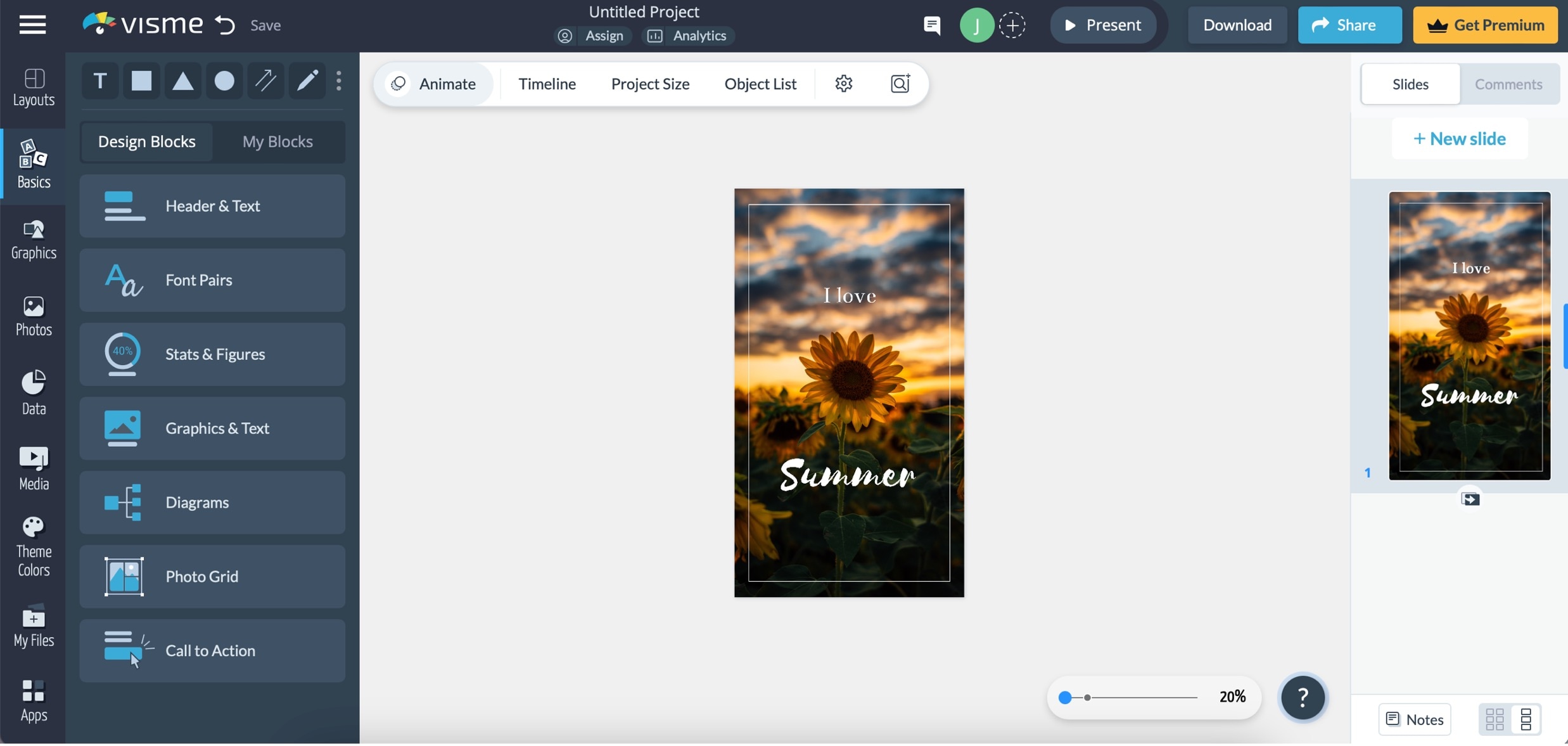
PicMonkey
Are you in search of a photo editor that is simple to use and can add a creative touch to your images? Look no further than PicMonkey! This online tool is perfect for beginners and professionals with its user-friendly interface and a wide range of templates for creating wallpapers.
With PicMonkey's editing effects, the possibilities are endless. It has themed templates for holidays and special occasions. This means you can easily create a personalized touch to your wallpapers that will impress.
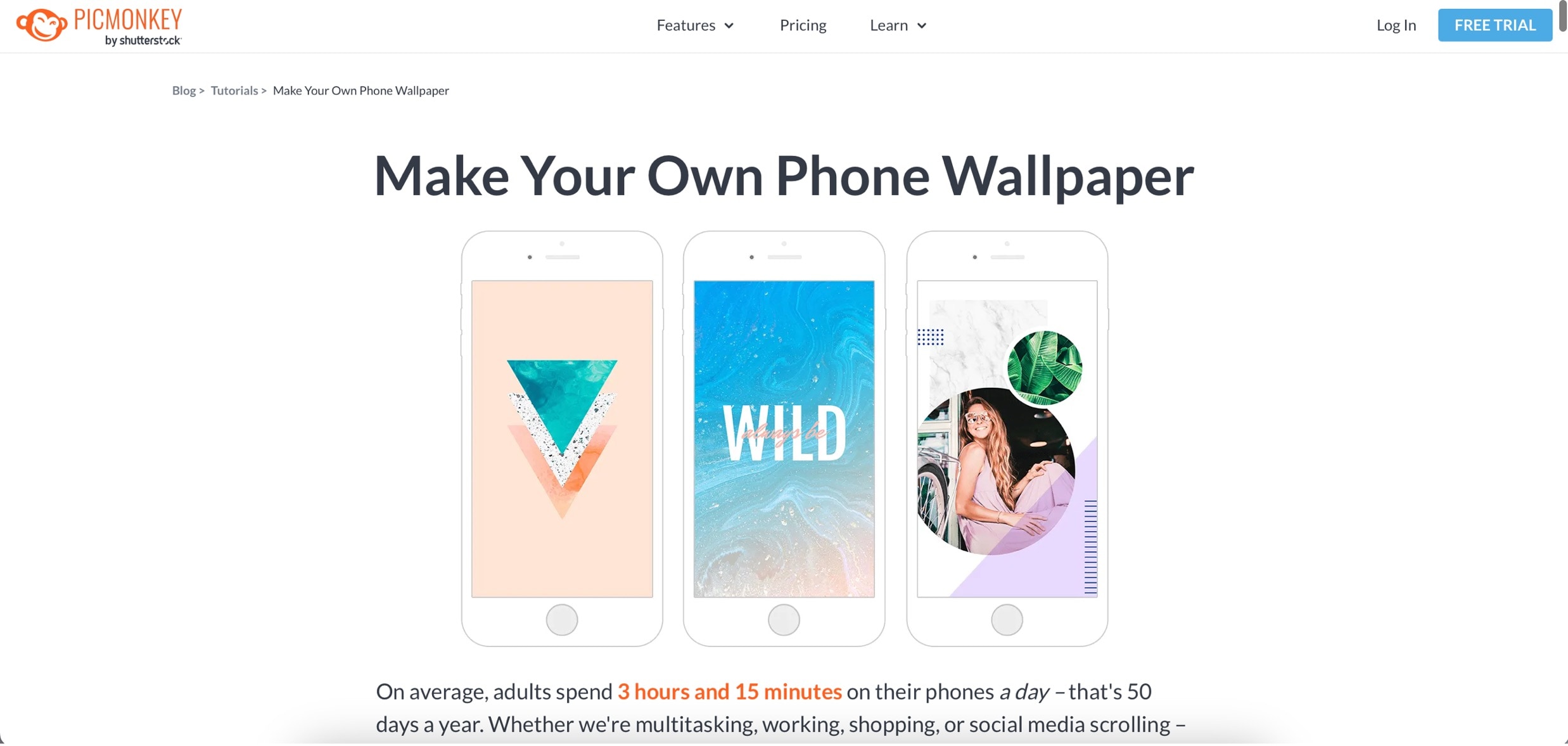
Adobe Spark
Have you heard of Adobe Spark? It's a creative platform that includes a mobile app from Adobe. By the name itself, you'll know it's a reliable app. It has customizable templates and options to add text, icons, and animations. You can create dynamic and unique wallpapers to make your iPhone screen stand out.
What's more, Adobe Spark's connection to Adobe's powerful creative suite makes it a robust choice. It provides you with advanced customization options.
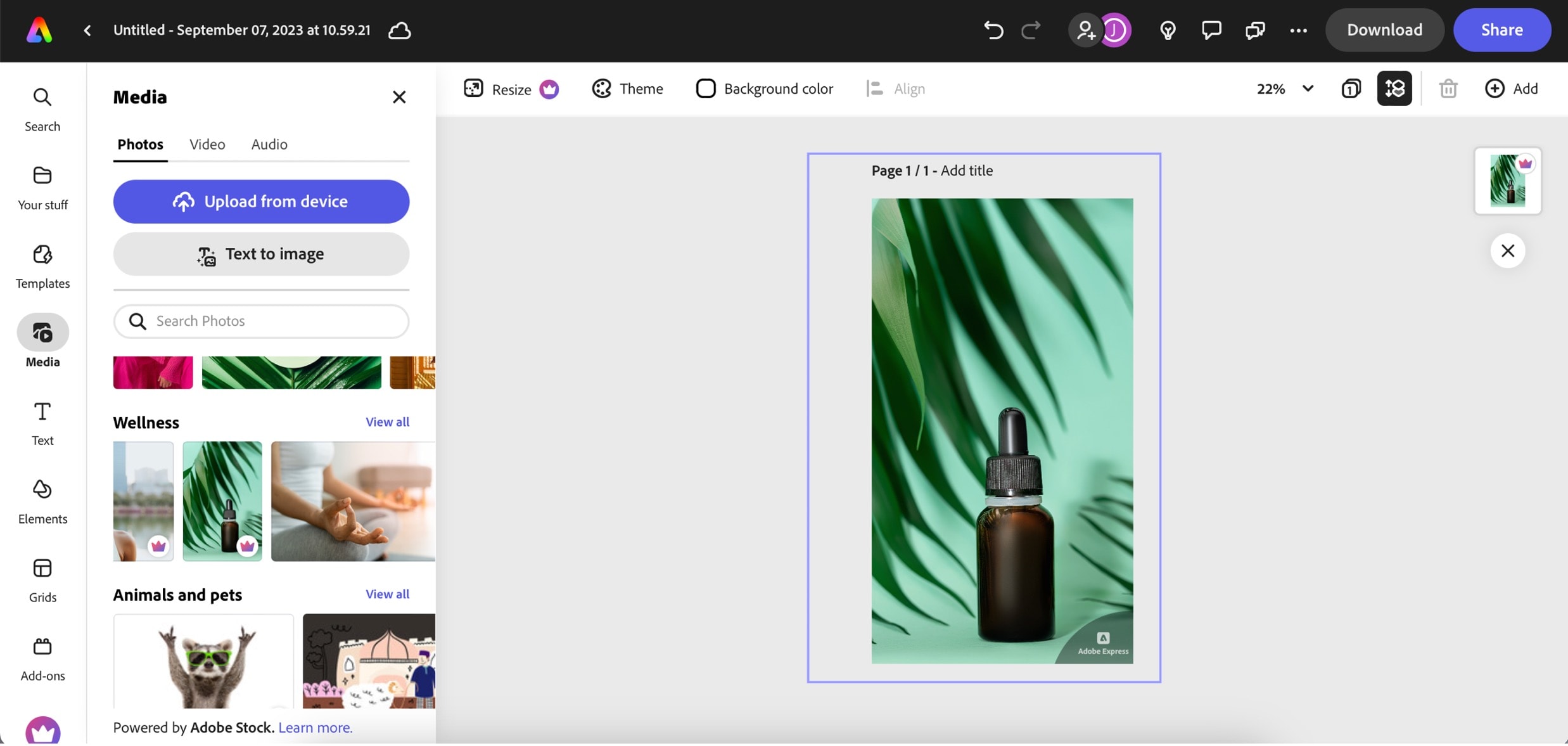
Appy Pie
Still want a more versatile wallpaper maker? Appy Pie is a cloud-based platform that can help you out, as it's mainly an app builder. With various features, including a mobile wallpaper maker, you can create custom wallpapers for your iPhone and other mobile devices.
It's user-friendly, free to start, and comes with various resources. Appy Pie is an excellent option for those who want to create custom iPhone wallpapers without the need for coding or design skills. Put in your prompt and edit your wallpaper manually.

Part 3. Top 3 AI iPhone Wallpaper Apps for Automatic Wallpaper Generation
The era of AI-driven creativity has arrived, bringing a revolution to the world of iPhone wallpapers. Imagine having the power to generate wallpapers that perfectly match your style without manual design. In this section, you'll explore the fascinating world of AI iPhone wallpaper apps that can automatically create wallpapers tailored just for you.
You can guide these AI systems to generate iPhone wallpapers that resonate with your style, mood, or theme by providing prompts or preferences.
Benefits of Using AI for iPhone Wallpapers
The advantages of harnessing AI for iPhone wallpaper creation are substantial. Here are some key benefits:
- Follows Instructions Easily. AI wallpaper generators excel at understanding your instructions, ensuring that the generated wallpapers align precisely with your vision.
- Can Generate Curated Image Sizes. These apps can produce wallpapers in the perfect dimensions for your iPhone, eliminating the need for manual resizing.
- Provides You with Unique Art Styles. AI brings a touch of uniqueness to your wallpapers, allowing you to explore various art styles that may have been challenging to create manually.
iPhone AI Wallpaper Maker Apps
To get you started with the power of AI, here are some wallpaper-maker apps you should try. These will create AI-generated iPhone wallpapers that will amaze you. They're all available in the Apple App Store and can act as random iPhone wallpaper generators if you need creative freestyle.
AI Arta
AI Arta offers various customization options, including themes, moods, and styles. It can generate wallpapers based on your preferences and prompts. The app's intuitive interface makes it user-friendly, and you can create wallpapers that match your unique taste effortlessly.
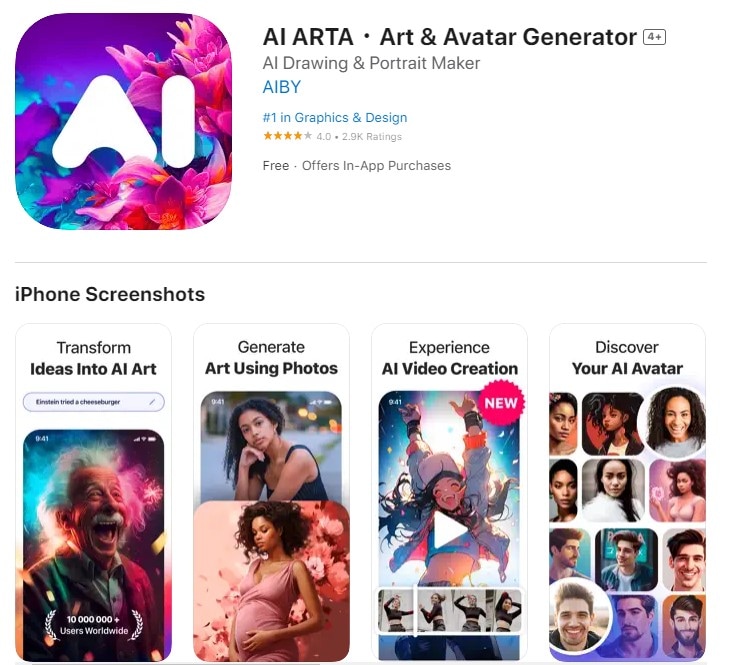
Picsart
Picsart is a versatile AI-powered app with wallpaper generation and advanced editing tools. It offers numerous templates, filters, and effects to enhance your creations.Picsart's integration of AI ensures that your wallpapers are visually appealing and aligned with your chosen style.
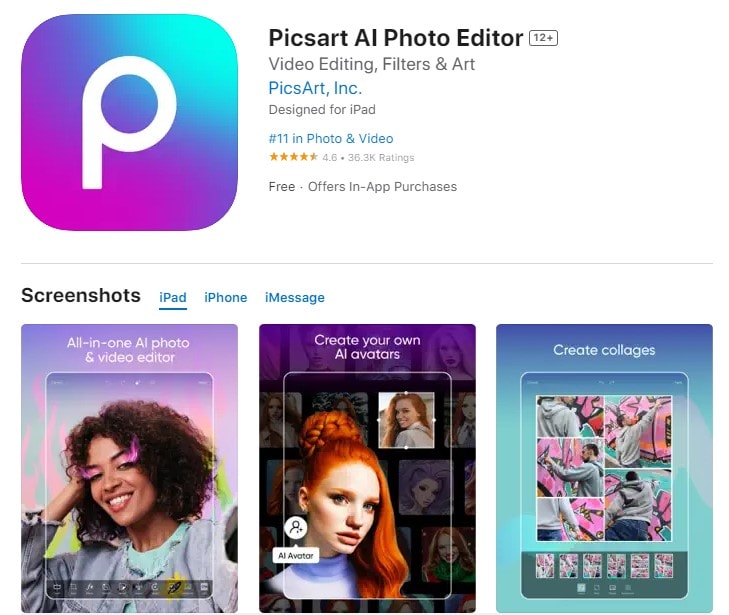
WOMBO
WOMBO is renowned for its AI-generated artwork, including wallpapers. It's user-friendly and allows you to input prompts to create wallpapers that suit your preferences. WOMBO's AI algorithms excel at producing unique and visually captivating wallpapers, ensuring your iPhone screen is always a work of art.
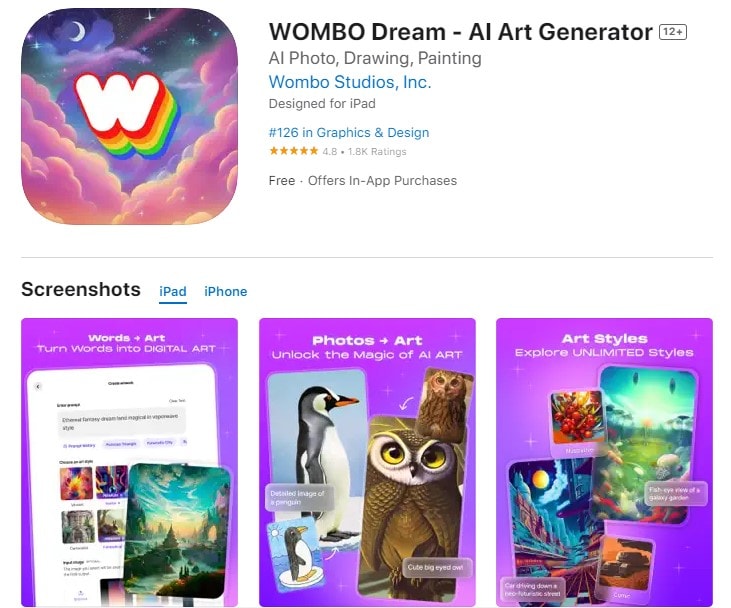
News: A Powerful and Innovative Desktop AI Wallpaper Generator Integrated in Wondershare Dr.Fone has Launched!
Sometimes, a desktop software for wallpaper generation is more convinient. Then you can give Wondershare Dr.Fone a try. Dr.Fone is a all-in-one mobile solution tool and now it has released AI Wallpaper maker and users can generate the type they want for free trail.
Related Topic:
Latest The Top 12 AI Anime Art Generator To Create Cartoon Images
Detailed Guide: How to use Stable Diffusion to Create NSFW Online
Conclusion
In this guide, you've explored the world of iPhone wallpapers. It covered everything from the basics to the AI-powered wonders. Remember the importance of screen resolution and color schemes. You've also been introduced to versatile free and online iPhone wallpaper makers like Kapwing and Canva and the AI revolution with apps like AI Arta, Picsart, and WOMBO.
As you journey into the realm of customization, explore different wallpaper generators and options. It's best to find what suits your style. Whether you prefer manual design or AI magic, your iPhone can reflect your uniqueness.
Dr.Fone Basic:
Better Control for Your Phone
Manage, transfer, back up, restore, and mirror your device
AI Solutions
- Text to Image
- 1. Best Free OCR Service Tools
- 2. How AI Portrait Generator Works
- 3. How to Use Stable Diffusion AI
- 4. Best PNG to Text Concerter Tools
- 5. Best Text-to-Image AI Generators
- 6. Best Text-to-Image Converter Tools
- 7. Top AI Text Image Makers
- 8. Top AI Art Generators from Text
- 9. Free AI Image Generators
- 10. Canva's AI Text-to-Image Generator
- AI Wallpaper
- 1. Boho Wallpaper for iPhone
- 2.Top Boho Wallpaper Generator
- 3.AI Wallpaper Maker
- 4.Aesthetic Bohemian Wallpaper
- 5.Online Tool for iPhone Wallpaper
- 6.3D Background Generators
- 7.Top AI Live Wallpaper Creator
- 8.AI Photo Background generator
- 9.Desktop Wallpaper Generator
- 10.Motivational Quote Wallpaper
- 11.Black Quote Wallpapers
- 12.Good Morning Life Quote Image
- 13.AI Image Prompt
- 14.AI Plot Generators
- 15.Stable Difussion Prompts
- 16.AI Art Prompt Tmplate
- 17.Minimalist Wallpaper for Phone
- 18.Best Scenery Wallpaper
- 19.Color Gradient Wallpaper
- 20.Cyberpunk Wallpapers
- 21.Sketch Wallpaper Generator
- Image to Image
- 1. Image-to-Image: You need to know
- 2. AI Art Image-to-Image Translation
- 3. AI Photo Apps in Graphic Design
- Best AI Tools List
- 1. Best AI Tools and Services [Full List]
- 2. Best 12 AI Anime Art Generators
- 3. Top 10 Text-to-Video AI Generators
- 4. Chrome Extensions for ChatGPT Users
- 5. Popular AI Art Generators
- 6. Best AI Text-to-Music Generators
- 7. Review of OpenAI’s DALL-E 2
- 8. Wonder AI Art Generators
- 9. Free AI Image Generators to Try
- 10. Top 10 AI Text Generators
- 11. AI Content Detection Tools
- 12. Best 3 AI Green Text Generators
- 13. NSFW AI Art Generators
- 14. Online AI Art Generators
- 15. NSFW in Stable Diffusion
- 16. NSFW in Discord
- 17. WhatsApp Template AI Generators
- AI Music

















Daisy Raines
staff Editor