AI Text-to-Song Generator: Overview, Tips, and Tutorial
Oct 24, 2025 • Filed to: AI-Powered Solutions • Proven solutions
Dr.Fone Basic:
Better Control for Your Phone
Manage, transfer, back up, restore, and mirror your device
Many people say that written words carry the power to transform anything into something. Well, it’s agreeable. We have witnessed how books and other reading materials touch the hearts of millions and create positive change. But in recent years, modern technology has taken it even further and finally reached a momentous breakthrough. Anyone today can now create music from nothing but a simple text prompt. Yes. That’s totally possible nowadays using an AI text-to-song generator.
Artificial intelligence has disentangled the labyrinth of music production and made it much easier for everyone. Studio visits and exorbitant recording equipment are no longer required to get the ball rolling. All it takes is just a comprehensive description of the song you want to produce. The AI song generator from the text will handle the rest. Convenient, isn’t it?
In this article, we will discuss what exactly the AI text-to-song generator does and how it works. We’re also going to provide some tips and guides on how to use it properly. Continue reading below to learn more.
How Does AI Text-to-Song Generator Work?
It’s true to say that the main advantage of artificial intelligence is convenience. It is designed to streamline tedious workloads and make them simpler. By far, we can’t deny that its contributions are remarkable. Imagine you can now create music by simply typing in a description and adjusting a few settings. Thanks to AI text-to-song generator for this time-saving and cost-effective music production solution.
As the name suggests, the AI text-to-song generator utilizes written inputs to produce music. It basically analyzes text prompts, matches them to certain datasets related to music, and produces outputs based on its findings. Simple as it may seem, but the reality is AI music generation actually undergoes a complicated process. Below is a deconstruction of how it generally works to help you understand it better.
Text Input
Text input is the starting point of AI music generation. The text prompt contains specific details about the song to be generated, like style, mood, theme, tempo, and many others. It should always be written in a clear and cohesive manner to obtain promising results.
Extraction of Meaning
The next step is the extraction of meaning. In simple language, the AI text-to-song generator runs the text input into the neural network to draw a definite interpretation. The machine needs to understand the intention of the text prompt to ensure that the output matches the user's preferences.
Music Generation
The most important part of the process is definitely the music generation. The machine starts to create rhythm, melody, and harmony based on its prior interpretation of the text prompt. Right after, these music components are then assembled into a whole new song. That serves as the rough draft of the output.
Output Customization
The last part is output customization. It’s highly recommended to review and fine-tune the output thoroughly before rendering its final cut. Adjust the tempo, pitch, starting notes, and many others to avoid unwanted slip-ups. Remember that you can no longer fix it once exported. So, finalize everything beforehand.
Tips on How to Write AI Text-to-Song Prompts Properly
Compared to the traditional approach to music production, AI music generation is way more convenient and efficient. That’s why many individuals are inclined to try it for either personal or professional purposes. But before you take this road, you should know how to write an effective AI text-to-song text prompt. Don’t worry. Listed below are some tips that can help you get started.
Study the salient components of music.
You cannot write a good AI text-to-song text prompt if you don’t know anything about music. At the very least, you should understand the functions and fundamentals of its major components like tempo, key, and others. It’s the best way to come up with a perfect description that embodies your preferences toward the music. Start by learning how to use fast and slow tempo or low and high key.
Give as many concrete details as possible.
Keep in mind that the AI song generator from text relies heavily on the provided text prompts. Therefore, you should write it as comprehensively as possible. Be specific with the important details needed. Include crucial elements such as music styles, genres, tones, and many others in the description. Don’t hesitate to lay down your requests because the key to the accuracy of the output is a circumstantial description.
Insert words or sentences that pertain to a specific purpose.
It’s actually not a requirement to narrate your objectives in the description. But in some way, it can be of great help if you will give the AI some hints about it. Try to insert some words or short phrases that explain the purpose of the music you’re about to generate.
Take time to revise the text prompt if necessary.
If the text prompt doesn’t work well on the first try, just revise it accordingly. It sometimes takes a few attempts before getting a good result. In this matter, consider trying other writing formats or including more specific information. It probably fails because the AI cannot read the text prompts very well. Take time revising the description until you come up with one that works great.
Top 3 AI Song Generators From Text
AI text-to-song generators have started making rounds on the internet. The reason is pretty obvious. As previously mentioned, these AI tools are easy to use and very effective in serving their purpose. The question now is: What AI song generator from text is perfect for my needs? Well, find it out from the list below.
VEED.IO
VEED.IO is an amazing online platform that offers numerous video and audio solutions. You can use it to generate, edit, and refine such materials in very simple steps. The newest addition to its features is the AI text-to-song generator. Here’s how to use it quickly and easily. Follow the step-by-step tutorial below.
- Step 1: Go to the official website of VEED.IO. Log in or create an account.
- Step 2: Choose your preferred Vibe or Mood. You’re given a few selections, including Chill, Hip-Hop, Electronic, Rock, or Dance.
- Step 3: Describe the music you want to produce. Take the aforementioned tips into consideration.
- Step 4: Review your input. Right after, click Create Track.
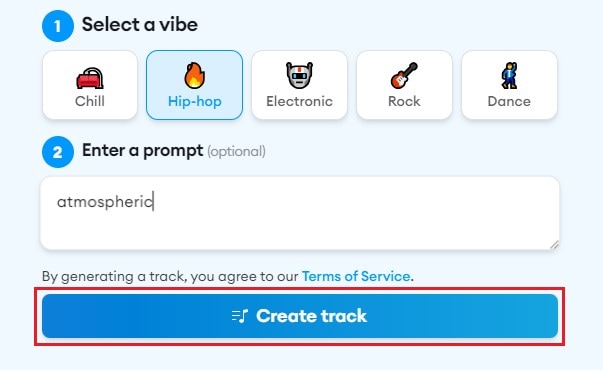
- Step 5: Listen to the output. Click Create A Video if you wish to attach it to a video presentation. Otherwise, click Download Now to save a copy on your computer.
Voicemod
Voicemod is slightly different from other AI text-to-song generators. Its main function is to convert the lyrics to a song. Yes. You’ve heard it right. Voicemod can generate a completely new song from the lyrics you have written without the need for studio recording. Here’s how to do it in easy steps.
- Step 1: Go to the official website of Voicemod. Log in or create an account.
- Step 2: Click Generate Song Free.
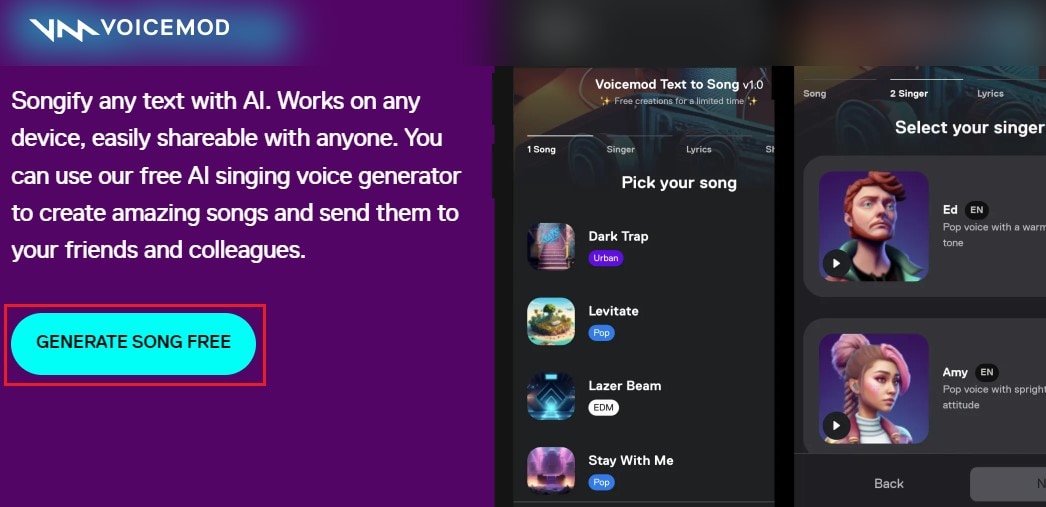
- Step 3: Choose a Song according to your preferred music style, genre, theme, and mood. Right after, click Next.
- Step 4: Select your preferred Singer or the type of vocals you want for your song. Afterwards, click Next.
- Step 5: Type in the lyrics you have written. And then click Create Song.
- Step 6: Click the Play button to review the audio. If you’re satisfied with the result, click Download to save a copy on your computer or tap Share With Community.
Melobytes
Melobytes is another lyrics-based AI text-to-song generator. It’s a perfect tool if you want to generate melodies, vocals, or instrumentals that match the lyrics you have written. No need to play the instrument or find chord progressions manually. Melobytes will do it all for you. Here’s how to use it in easy steps.
- Step 1: Go to the official website of Melobytes.
- Step 2: Configure the necessary settings according to your liking.
- Step 3: Enter the lyrics you have prepared. Right after, click Melobytes.
- Step 4: Click the Play button to review the audio. Click Download to export the file or tap Share to distribute it through the internet platforms.
Conclusion
Being a songwriter in our time is now convenient. A lot of AI tools are right there in the corner to assist us in many ways. But don’t feel complacent. You still have to administer human creativity in the process and exert effort in writing a good AI text-to-song prompt. Refer to the tips and tutorials above to master the art of AI music generation.
Dr.Fone Basic:
Better Control for Your Phone
Manage, transfer, back up, restore, and mirror your device
AI Solutions
- Text to Image
- 1. Best Free OCR Service Tools
- 2. How AI Portrait Generator Works
- 3. How to Use Stable Diffusion AI
- 4. Best PNG to Text Concerter Tools
- 5. Best Text-to-Image AI Generators
- 6. Best Text-to-Image Converter Tools
- 7. Top AI Text Image Makers
- 8. Top AI Art Generators from Text
- 9. Free AI Image Generators
- 10. Canva's AI Text-to-Image Generator
- AI Wallpaper
- 1. Boho Wallpaper for iPhone
- 2.Top Boho Wallpaper Generator
- 3.AI Wallpaper Maker
- 4.Aesthetic Bohemian Wallpaper
- 5.Online Tool for iPhone Wallpaper
- 6.3D Background Generators
- 7.Top AI Live Wallpaper Creator
- 8.AI Photo Background generator
- 9.Desktop Wallpaper Generator
- 10.Motivational Quote Wallpaper
- 11.Black Quote Wallpapers
- 12.Good Morning Life Quote Image
- 13.AI Image Prompt
- 14.AI Plot Generators
- 15.Stable Difussion Prompts
- 16.AI Art Prompt Tmplate
- 17.Minimalist Wallpaper for Phone
- 18.Best Scenery Wallpaper
- 19.Color Gradient Wallpaper
- 20.Cyberpunk Wallpapers
- 21.Sketch Wallpaper Generator
- Image to Image
- 1. Image-to-Image: You need to know
- 2. AI Art Image-to-Image Translation
- 3. AI Photo Apps in Graphic Design
- Best AI Tools List
- 1. Best AI Tools and Services [Full List]
- 2. Best 12 AI Anime Art Generators
- 3. Top 10 Text-to-Video AI Generators
- 4. Chrome Extensions for ChatGPT Users
- 5. Popular AI Art Generators
- 6. Best AI Text-to-Music Generators
- 7. Review of OpenAI’s DALL-E 2
- 8. Wonder AI Art Generators
- 9. Free AI Image Generators to Try
- 10. Top 10 AI Text Generators
- 11. AI Content Detection Tools
- 12. Best 3 AI Green Text Generators
- 13. NSFW AI Art Generators
- 14. Online AI Art Generators
- 15. NSFW in Stable Diffusion
- 16. NSFW in Discord
- 17. WhatsApp Template AI Generators
- AI Music












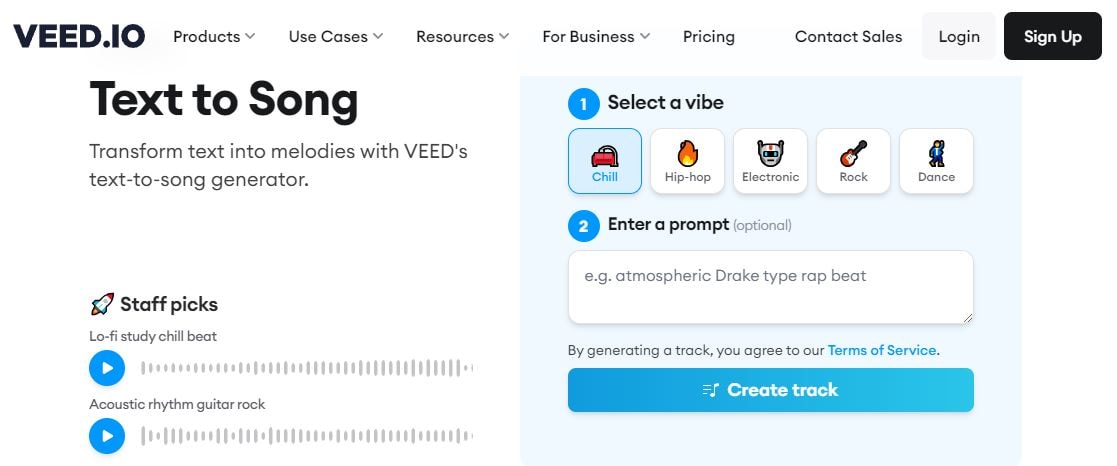
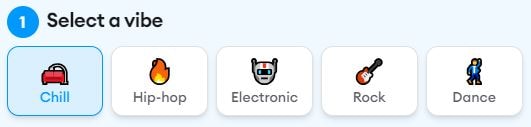
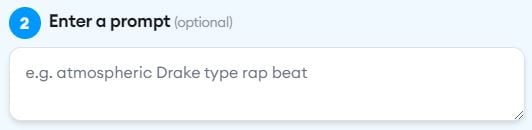
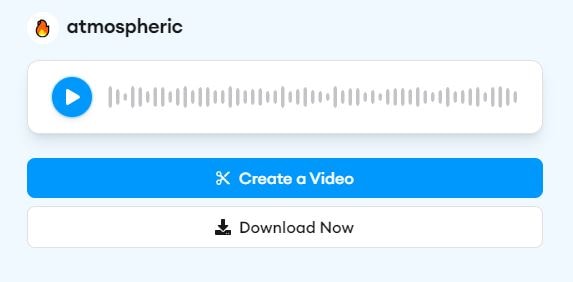
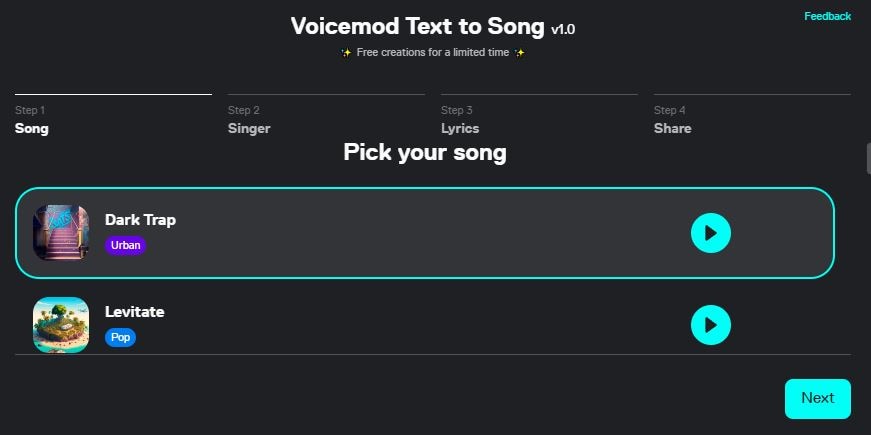
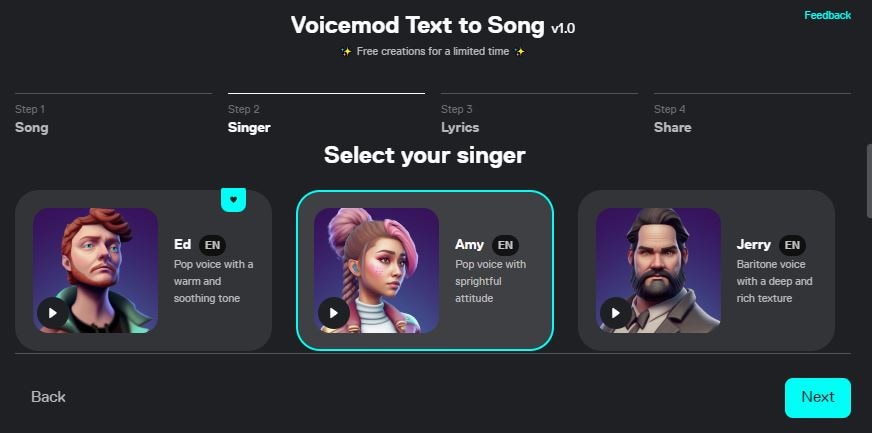
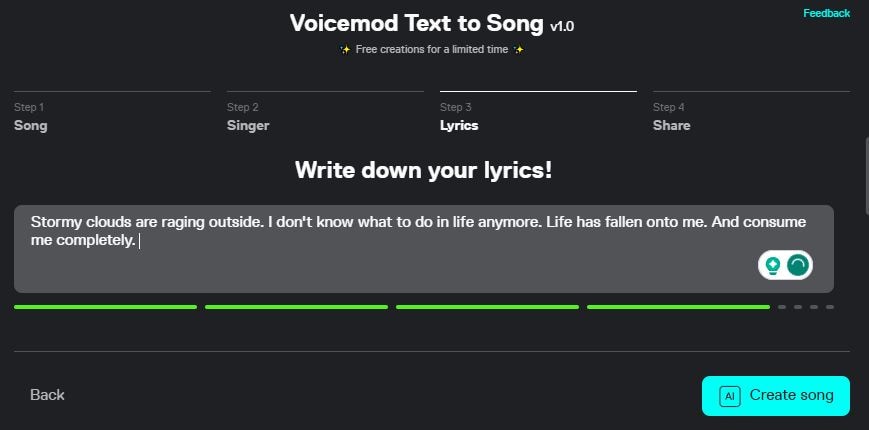
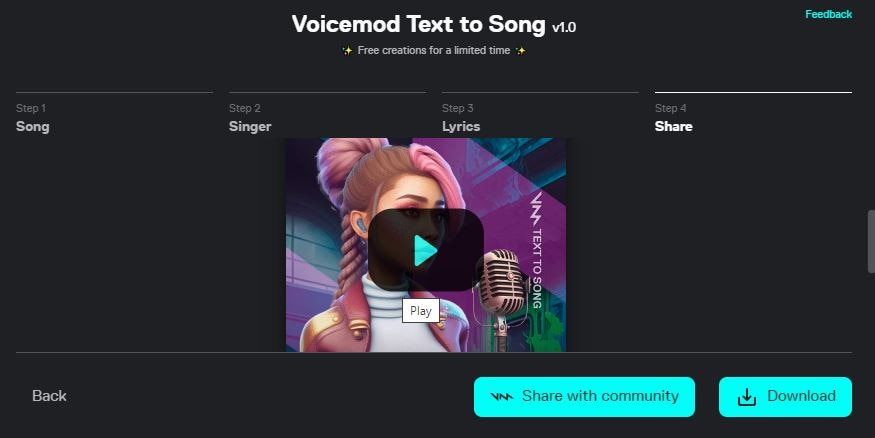

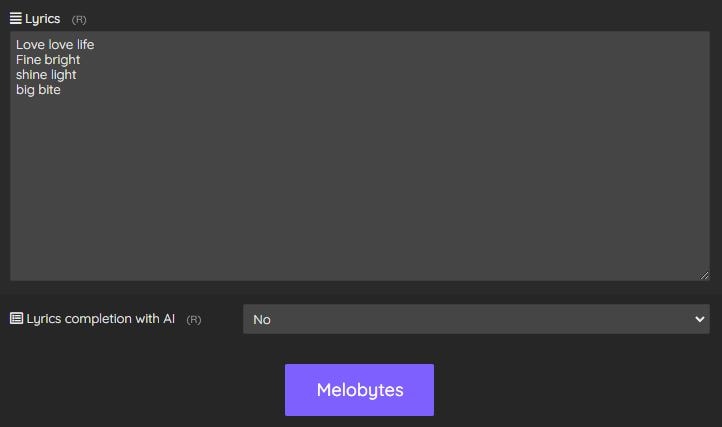
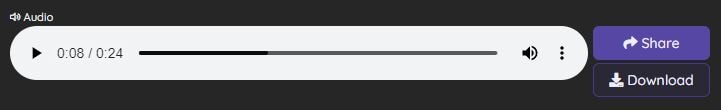




Daisy Raines
staff Editor