[80+] Eye-Catching Scenery Wallpapers for iPhone and Android
Jul 12, 2024 • Filed to: AI Solutions • Proven solutions
People love to put mesmerizing scenery wallpapers on their iPhone or Android devices to feel connected with nature. These wallpapers often act as triggers for cherished memories people experience in natural landscapes. By just looking at these natural wallpapers, you can feel a boost in your mood due to the positive effect these backgrounds can have on your mind.
If you are tired of basic wallpapers, we are going to solve your problem with the help of some of the most unique Android and iPhone scenery wallpapers. These wallpapers will infuse a sense of motivation in you whenever you look at your mobile screen. So, keep on reading this article to generate a customized scenery wallpaper for your device.
- Part 1: Benefits of Using Scenery Wallpaper on Your Smartphone?
- Part 2: Most Recommended Scenery Wallpapers and Websites for iPhone and Android
- Part 3: 3 AI Image Creators to Generator Scenery Wallpapers on All Platforms

- Part 4: How To Create the Perfect Scenery Wallpaper Prompt on Wondershare Dr.Fone?
Part 1: What Are the Benefits of Using Scenery Wallpaper on Your Smartphone?
Nowadays, people are getting far away from nature due to their busy routines. They do not have the time to leave populated cities and visit serene landscapes. All they can do is to put 4k landscape wallpapers on their screens to have a sense of connection with nature. Let’s analyze some of the benefits of using these wallpapers for your Android and iPhone devices:
1. Provide Aesthetic Pleasure
The scenery wallpaper has the ability to enhance the visual appeal of your mobile. These wallpapers often feature breathtaking landscapes, natural wonders, or artistic interpretations of nature. Most people love these visually pleasing images due to the aesthetic vibes they give. With the help of these natural backgrounds, you can enhance the overall look of your device.
2. Enhance the Mood
Some individuals choose scenery wallpapers that hold personal significance. These wallpapers can be a place you've visited or a favorite vacation spot that has sentimental value. Images of these serene landscapes and places can have a positive impact on your mood. They can evoke feelings of happiness and nostalgia to help reduce anxiety.
3. Give You an Escape from Reality
These landscape wallpapers can transport you to different places without leaving your current location. You can visit your favorite vacation spot through these wallpapers without being there. With this escape from daily routines, these wallpapers provide a sense of relaxation and mental pleasure.
4. Allow Self-Expression
Through your favorite nature wallpapers, you can express the love you have for nature. These scenery wallpapers can reflect the interests and personality traits of nature lovers. For example, someone who loves hiking may choose a mountainous landscape as wallpaper. On the other hand, sea lovers will put wallpapers of beautiful waves or beaches on their devices.
5. Inspire People to Do Better
Some wallpapers feature inspirational quotes written on the natural landscapes. These landscape wallpapers can serve as daily reminders of your goals and values. They can motivate you to stay focused and positive to build a better future.
Part 2: Most Recommended Scenery Wallpapers and Websites for iPhone and Android
Most iPhone and Android devices have limited built-in wallpaper options. In such situations, people search throughout the internet for backgrounds matching their styles. We also did the research and chose the following 4K landscape wallpapers to boost the beauty of your screen. Go through these wallpapers to find the best one that suits your artistic taste.
Example 1
This image is a captivating collage of diverse natural elements, showcasing a stunning waterfall, a tranquil river, vibrant flowers, snow-capped mountains, and a lush tree. These elements combine to celebrate the beauty and richness of nature in a vibrant and breathtaking composition.
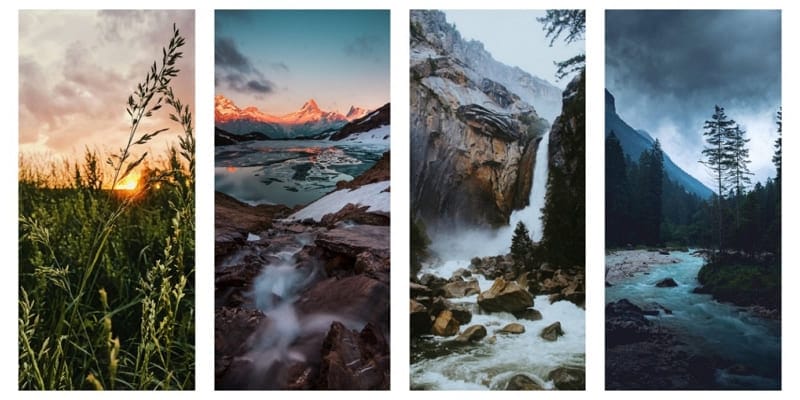
Example 2
This beautiful collage represents different seasons through various nature scenes, including vibrant spring flowers, a tree transitioning from summer to fall, a tree in full autumn glory with yellow leaves, and a winter scene with radiant red leaves. Additionally, it features serene reflections in water and majestic mountains under a pink sky, capturing the essence of changing seasons in nature.

Example 3
The image is a serene collage featuring nature elements, with a focus on a beach scene. It includes palm trees against a sunset, a calm ocean with waves, distant mountains, and a close-up of a flowering tree branch. This collage conveys a peaceful and tranquil atmosphere.
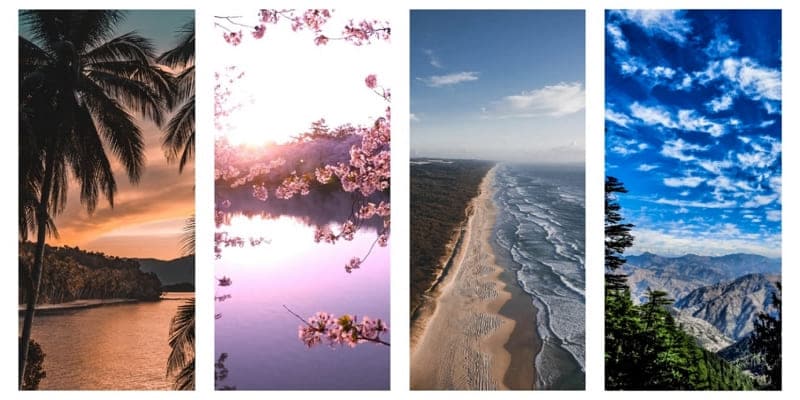
Example 4
This image features a serene nature scene with a long wooden walkway leading to a body of water, surrounded by lush greenery and a palm tree, evoking a tropical atmosphere. The clear blue sky with scattered clouds adds to the tranquil forest setting, creating a peaceful and calming ambiance that celebrates the beauty of nature.

Example 5
This intricate collage primarily features a serene mountain and lake landscape, complemented by images of a calm riverside, beach waves, and a dramatic meteor streaking across the sky. It captures a blend of tranquility, vibrancy, and mystery in its composition.

Example 6
This image showcases a captivating collage of diverse natural landscapes, with a wooden walkway as the central focus guiding viewers through lush fields, towering trees, serene rivers, and foggy forests. It combines various elements to create a breathtaking and diverse natural scene.

All these scenery wallpapers must have given you a dose of aesthetic pleasure. If these wallpapers have tickled a nature lover in you, we have identified a few of the best websites where you can find more backgrounds like these. You can visit the following websites to find the best wallpaper for your smartphone. We hope that these wallpaper websites will satisfy your artistic requirements:
1. Unsplash
You can find landscape wallpapers of every kind on this website. There is a range of natural sceneries, including mountains, tropical, and beach wallpapers for nature lovers. Moreover, you can find these wallpapers in different resolutions to fit the screen. Users can also share these wallpapers on social platforms like Facebook and Pinterest.
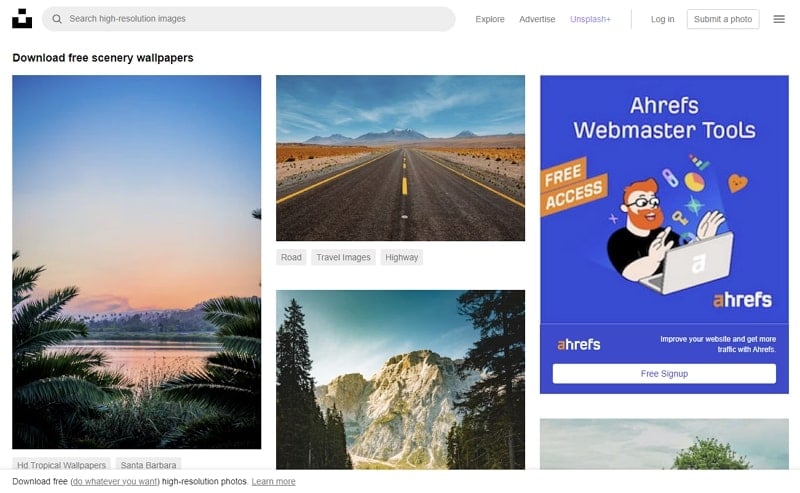
2. Pexels
This website provides natural wallpaper with an additional artistic touch. Here, you can find backgrounds with aesthetic sea waves, snowfall, and cloudy mountains. Users can even edit the wallpapers on Canva, as it has an option to directly open them in the image editor. Additionally, you can type the resolution of the wallpapers to download them in custom size.
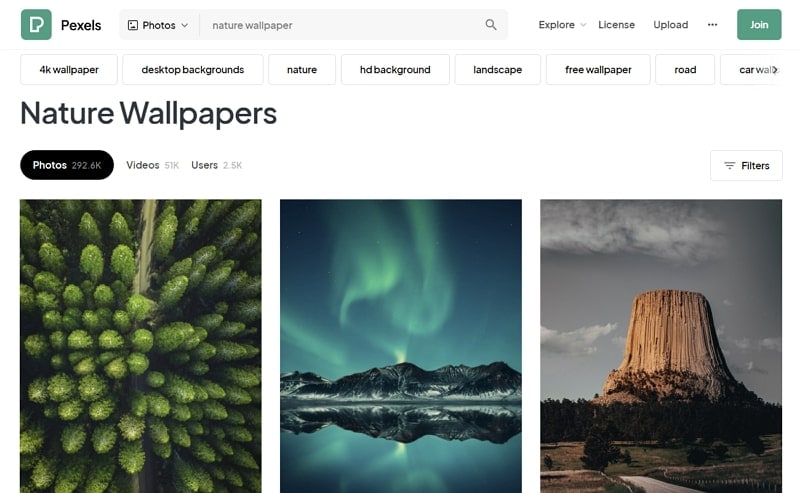
3. Freepik
Users will get a range of wallpapers in digital artwork, painting, and realistic styles. A diverse variety of lakes, forests, and sunset wallpapers are available on this site. Anyone can download 4K landscape wallpapers in different resolutions. With the Freepik image editor, you can edit these wallpapers online to add a personal touch. Furthermore, you can share these wallpapers on social media and through links.
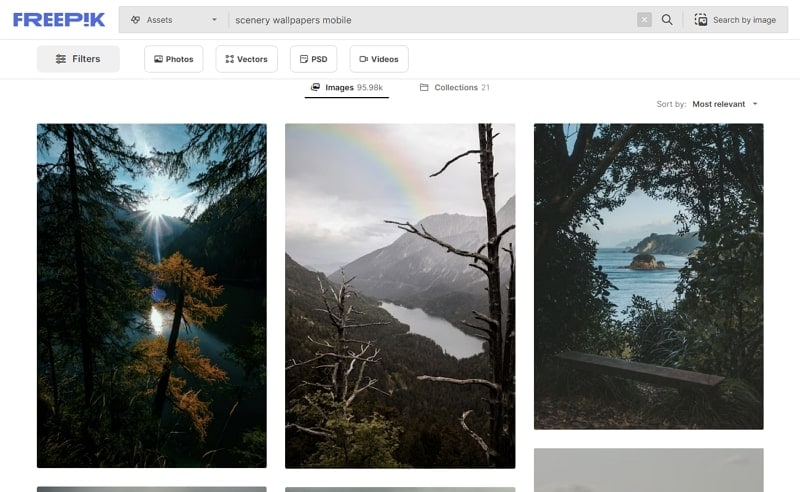
4. Peakpx
If you are looking for natural wallpaper with a unique artistic flavor, this website can help you find them. You can find wallpapers of resorts on natural landscapes, painted trees, and realistic sceneries on this website. Moreover, you can find the exact resolution for your device screen. Whether you are looking for beach wallpapers or snowy mountain backgrounds, Peakpx is a perfect place to find them.
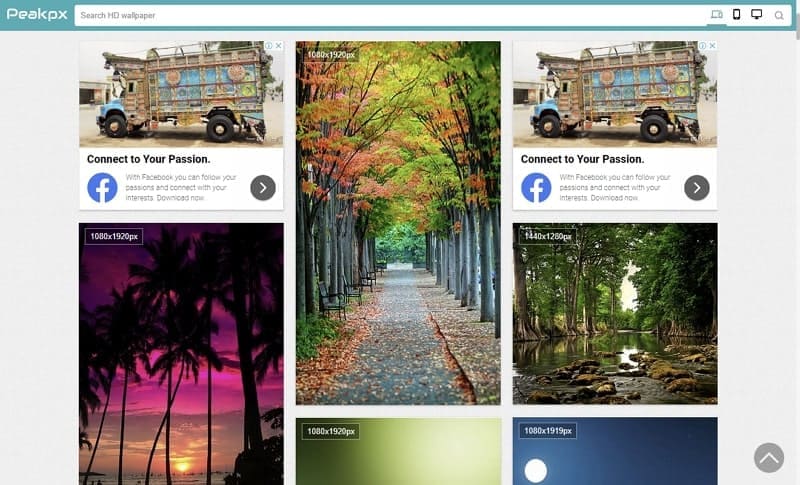
5. Wallpaper Flare
Wallpaper Flare gives you the perfect mix of natural beauty with a digital touch. On this website, you can find scenery wallpapers modified in an artistic manner. If you are an anime fan, these digital scenery wallpapers will remind you of your favorite anime. Users can download these illustration wallpapers after resizing them for their mobile screen.
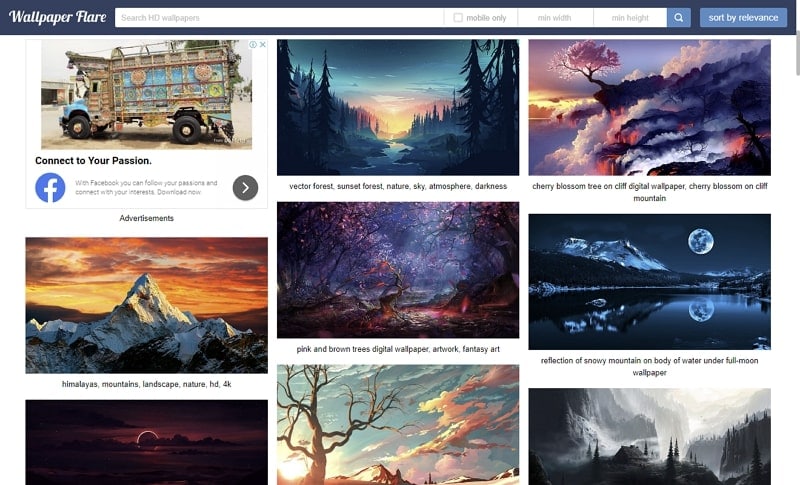
Part 3: 3 AI Image Creators to Generator Scenery Wallpapers on All Platforms
If all the websites introduced above do not meet your needs, we have a better solution for you. What if we tell you that you can generate scenery wallpapers on your own? Yes, you can do this with the help of AI wallpaper creators available in the market. We have picked the 3 top AI image creators for you, so you can start making wallpapers on your desktop or mobile now.
1. Fotor
Fotor AI wallpaper generator lets you prompt AI to bring your idea to life in creative ways. With its text-to-image generator, you can generate landscape wallpaper within a matter of seconds. All you need to do is to make sure the command is extensive enough to let AI do the best job. Additionally, you can use reference wallpaper to generate a background with an image prompt.
Moreover, this AI tool allows you to change the style and aspect ratio after writing a custom prompt. Concept art, anime illustrations, oil painting, and realism are some of the styles you can apply to your natural wallpapers. With the AI wallpaper editor feature, you can apply editing touches to your scenery wallpapers. Users can insert frames and other elements into their Android and iPhone wallpapers.
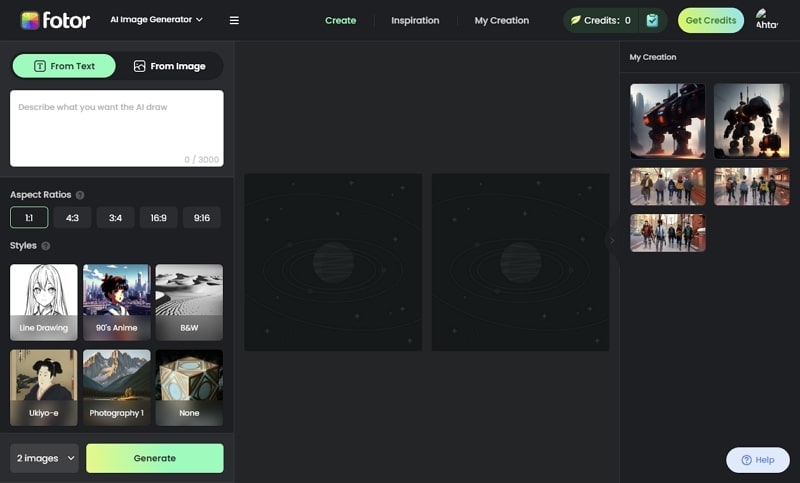
2. Imagine: AI Art Generator (Android | iOS)
Imagine – AI Art Generator can help you generate 4K landscape wallpapers without any designing skills. All you need are specific words to perform the magic of AI image creation. Moreover, this tool lets you select various AI models, including V4 and premium V5 models, for better results. Users can even choose from over 100 art styles to apply a personal touch to backgrounds.
Additionally, you can change the aspect ratio of the iPhone scenery wallpaper. The developers have trained the algorithm with millions of images online to improve the output quality. Moreover, you can also add negative prompts to tell AI what not to add to these wallpapers. After generating the wallpaper, you can also upscale the output image quality with the removal of noise and blurriness.
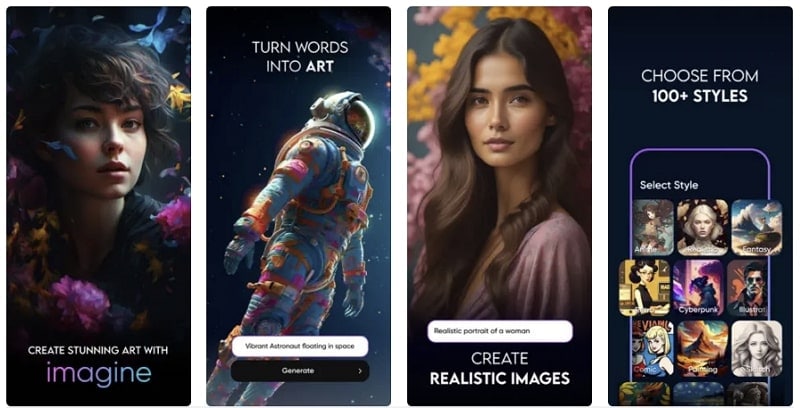
3. Wondershare Dr.Fone
Wondershare Dr.Fone has introduced a multi-featured AI wallpaper creator to help users express their creativity. All you need is descriptive text to generate wallpaper from scratch. Whether you want landscape illustrations or realistic mountains, this tool will let you create anything you want. After creating high-quality landscape wallpapers, you can also change their aspect ratio.
Users can also choose from basic, HD, QHD, and 2K image qualities. Moreover, you can also change the number of output images generated. With this feature, you can create up to 4 variations of your wallpaper with just one prompt. You can also create more wallpapers in the selected variation style with the “Create Similar Images” features.
Key Features
- Users can choose from a diverse range of styles for their scenery wallpapers. These styles include 3D, cartoon, natural, and pastel. If you are a fan of artistic styles, this tool allows you to create wallpapers in comics, sketch, and ink painting styles. Moreover, there are also general and photography styles to add realism to your images.
- With its advanced settings feature, this AI tool lets you choose the sampling method. All the methods, like LMS, DPM2, and PLMS, give different visual effects. Additionally, you can increase the amount of sampling steps to boost the image detail. Users can also change prompt weight to develop the correlation between prompt and output.
- Wondershare Dr.Fone also provides a negative prompt feature to the users. With this feature, you can command AI what not to add to your landscape wallpapers. For example, you can write a negative prompt as low quality, blurry, or unrealistic. All these commands will tell AI that you don't want your images to be of low quality or unrealistic.
Step-by-Step Instructions To Create Scenery Wallpaper With Wondershare Dr.Fone
Now that you know the features of Wondershare Dr.Fone's AI wallpaper creator, it's time to learn the steps to perform them. With the following simple steps, anyone can create AI wallpaper with this tool.
First, launch the latest version of Wondershare Dr.Fone AI-powered software on your device. Then, access the “My Device” tab, where you will see the AI Wallpaper tool on your screen. Click on the “AI Wallpaper” icon to access the AI image generator of Dr.Fone.
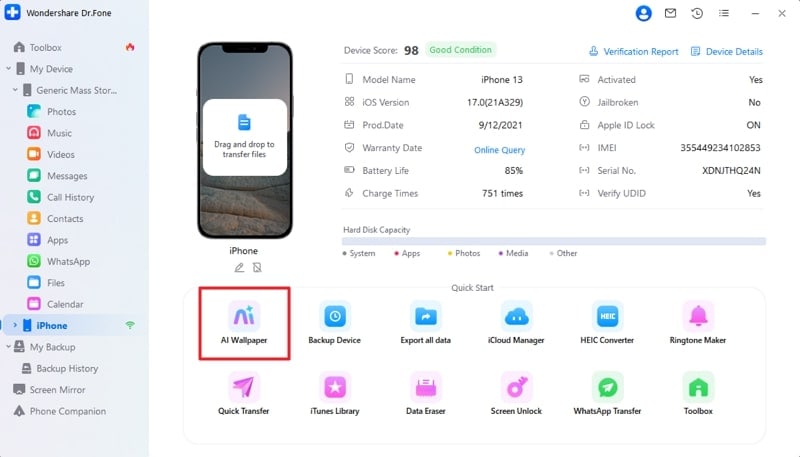
On this new window, write a prompt for your high-quality landscape wallpaper. You can write prompts such as “realistic, mountains, clouds, snow, and high-quality.” After writing the prompt, click on the “Generate” button to reach the window with other AI wallpaper settings.
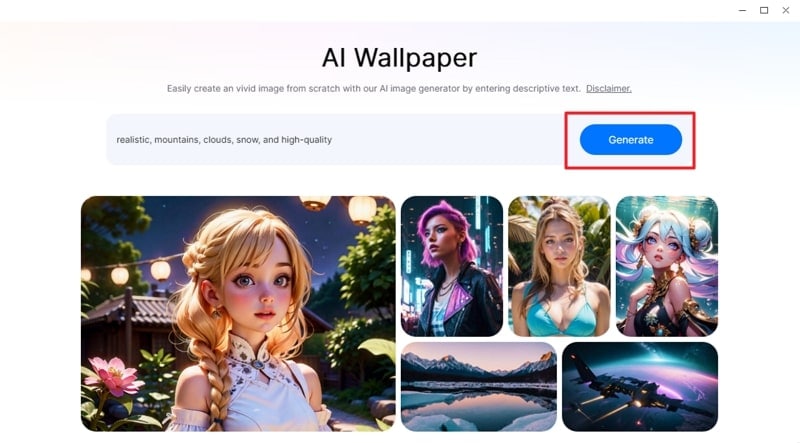
Once you access the “AI Editor” window, choose the style and aspect ratio for your wallpaper. Afterward, select the image dimensions and number of output wallpapers in the settings. You can even access the “Advanced Settings” menu by clicking on the toggle beside this feature. Here, play around with sampling and prompt weight settings.
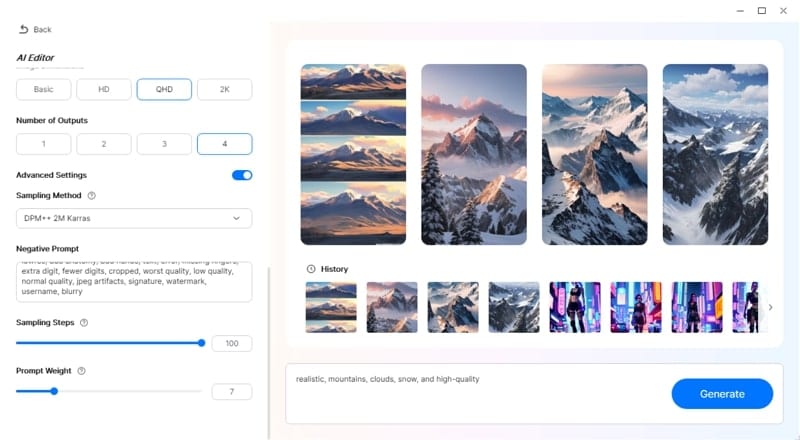
Finally, write a negative prompt for your scenery wallpapers as described above. Now that you have completed all the settings for your wallpaper, click on the "Generate" button and wait for a few seconds. You will see a number of variations of your desired wallpaper. Hover over the wallpaper you like and click on the "Download" icon to save this wallpaper on your device.
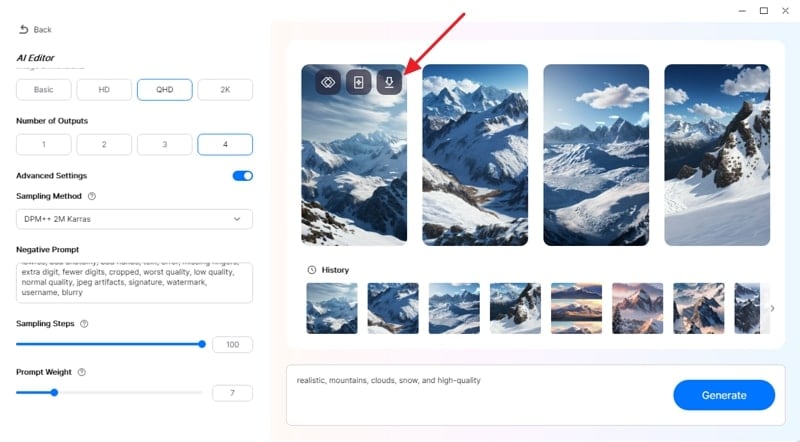
Part 4: How To Create the Perfect Scenery Wallpaper Prompt on Wondershare Dr.Fone?
If you want to create a perfect scenery wallpaper prompt, write clear text to help Wondershare Dr.Fone AI understand your vision. Your prompt should contain all the necessary details for your iPhone scenery wallpaper. Here are some tips to help you create prompts for images:
- Specify the Theme:You should begin by describing the type of scenery you want in the wallpaper. If you want a natural landscape, write prompts such as "mountains,” “beaches,” or “forests." In case you are looking for marine scenery, command AI with "marine life," "ocean," or "sea waves" prompts. Whatever you have in your mind, the key is to write it in a clear and concise way.
- Detail the Scene:In addition, provide AI with specific details about the scene to match your theme. For example, if you're requesting a beach scene, write if you want “palm trees,” “waves,” or “a sunrise in the background.” These additional prompts will increase the beauty of your AI-generated scenery
- Add Mood and Atmosphere:You can then proceed to describe the mood or atmosphere you want the wallpaper to convey. Write a prompt to tell AI that you want a "vibrant,” “mysterious,” or “nostalgic” atmosphere. You can use any adjectives to describe the mood of the wallpaper you have in your mind.
- Write About the Artistic Style:Then, you can indicate to AI if you have a preference for a particular artistic style. Write terms like “realistic,” “sketch,” "anime," or "abstract" to describe the style of your wallpaper.
- Combine All These to Create a Perfect Prompt:Finally, let's combine all these prompts to create a perfect one for your scenery wallpaper. You can write prompts such as "mountains, snowfall, nostalgic vibes, realistic." By combining all these prompts, you have summed up the scene you have in your mind for the wallpaper.
Conclusion
As we know, Android and iPhone devices provide limited options when it comes to wallpaper. Most of the users search all over the internet to find scenery wallpaper to suit their device screen. But now, they don't have to do so, as AI wallpaper generators let them create any wallpaper within a few seconds. All the tools discussed in this article are good enough to fulfill this need of the users.
However, if you are looking for the best AI tool to generate 4K landscape wallpapers, Wondershare Dr.Fone should be the top choice for you. With its simple interface and editing features, this tool lets you create customized wallpapers. So, download Wondershare Dr.Fone now to have a diverse range of wallpapersat your disposal.
AI Solutions
- Text to Image
- 1. Best Free OCR Service Tools
- 2. How AI Portrait Generator Works
- 3. How to Use Stable Diffusion AI
- 4. Best PNG to Text Concerter Tools
- 5. Best Text-to-Image AI Generators
- 6. Best Text-to-Image Converter Tools
- 7. Top AI Text Image Makers
- 8. Top AI Art Generators from Text
- 9. Free AI Image Generators
- 10. Canva's AI Text-to-Image Generator
- AI Wallpaper
- 1. Boho Wallpaper for iPhone
- 2.Top Boho Wallpaper Generator
- 3.AI Wallpaper Maker
- 4.Aesthetic Bohemian Wallpaper
- 5.Online Tool for iPhone Wallpaper
- 6.3D Background Generators
- 7.Top AI Live Wallpaper Creator
- 8.AI Photo Background generator
- 9.Desktop Wallpaper Generator
- 10.Motivational Quote Wallpaper
- 11.Black Quote Wallpapers
- 12.Good Morning Life Quote Image
- 13.AI Image Prompt
- 14.AI Plot Generators
- 15.Stable Difussion Prompts
- 16.AI Art Prompt Tmplate
- 17.Minimalist Wallpaper for Phone
- 18.Best Scenery Wallpaper
- 19.Color Gradient Wallpaper
- 20.Cyberpunk Wallpapers
- 21.Sketch Wallpaper Generator
- Image to Image
- 1. Image-to-Image: You need to know
- 2. AI Art Image-to-Image Translation
- 3. AI Photo Apps in Graphic Design
- Best AI Tools List
- 1. Best AI Tools and Services [Full List]
- 2. Best 12 AI Anime Art Generators
- 3. Top 10 Text-to-Video AI Generators
- 4. Chrome Extensions for ChatGPT Users
- 5. Popular AI Art Generators
- 6. Best AI Text-to-Music Generators
- 7. Review of OpenAI’s DALL-E 2
- 8. Wonder AI Art Generators
- 9. Free AI Image Generators to Try
- 10. Top 10 AI Text Generators
- 11. AI Content Detection Tools
- 12. Best 3 AI Green Text Generators
- 13. NSFW AI Art Generators
- 14. Online AI Art Generators
- 15. NSFW in Stable Diffusion
- 16. NSFW in Discord
- 17. WhatsApp Template AI Generators
- AI Music





Daisy Raines
staff Editor