The Best Free AI Image Generators and How to Use Them
Jul 12, 2024 • Filed to: AI Solutions • Proven solutions
Lately, there has been a big increase in AI image generators. While it can help us a lot in many ways, there is another problem coming: finding the perfect AI generator that suits your needs.
As the demand for AI generators continues to soar, the market has become flooded with choices. Selecting the right one that aligns with your requirements can feel like searching for a needle in a haystack.
However, we've done the hard work for you and compiled a list of the best AI image generator from text free. We also make sure it’s free! Keep reading to discover more.
Part 1: The Best 5 Free AI Image Generators
When we talk about "text-to-image," it means that the app takes the text prompts or a simple description you provide and works its AI magic to create an amazing image.
To find the best free AI image generator from text, we carefully considered several important factors. It includes the features, strengths, weaknesses, and ease of use. Our goal was to ensure that each tool stood out in areas crucial for a smooth user experience and excellent output quality.
With this information, you can easily select the generator that best fits your needs. Using our evaluation as your guide, choose the tool that aligns perfectly with your needs.
The best free AI image generators:
1. Canva
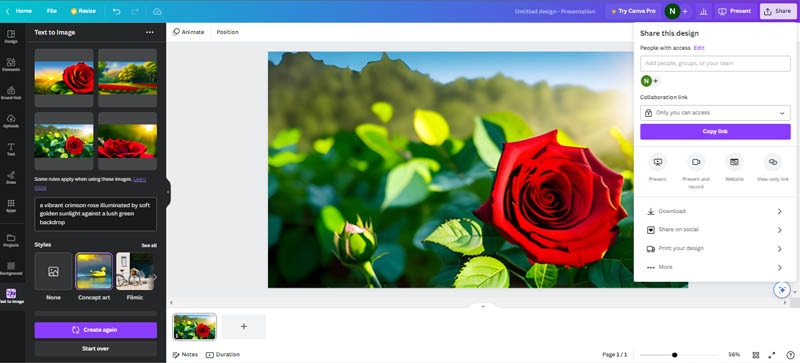
You might find most AI generators a bit confusing. But trust me, Canva is an exception. The tool is simple to use and widely used by people. You may know Canva as a photo editing app. Or you probably use it to create a design. Well, this program can now take the text and turns it into images, thanks to Stable Diffusion.
Features:
- Give many art style options
- Customize the aspect ratio
- Integrate with its photo editing tools
- Filters out any inappropriate content
OS: Web, iOS, Android
Ease of use: Easy
Strengths
Canva's AI image generator rocks because it integrates flawlessly with the app's editing tool. You can create designs right on Canva and even tweak the results further. Plus, it lets you collaborate with your friends to create artwork and designs together.
Weaknesses
Since Canva has tons of tools, it can get slow or freeze occasionally.
2. Gencraft

Gencraft is an excellent tool that caters to all kinds of users. Whether you're a pro designer or just a casual hobbyist, you will have no problem using it. To use Gencraft, simply provide an image description of up to 250 characters.
If you need more details, you've got an extra 250 characters to play with. This flexibility allows you to describe the image you want to generate concisely but with all the necessary details.
Features:
- High-resolution art
- Diverse Visual Categories with 30 different styles
- User-Friendly Interface
OS: Web, Android, iOS
Ease of use: Easy-medium
Strengths
Gencraft's user interface is designed with simplicity in mind. It's easy to navigate, and you can access all your previous creations for reference. It works best for creating abstract or stylized visuals.
Weaknesses
Sometimes Gencraft may miss out on minor details in the prompt, which can result in lower quality. Elements might be scattered randomly across the frame. It makes your output lacks depth and clarity. Faces might appear distorted and unnatural. So, if you're looking for super realistic images, Gencraft might not be the best choice. It also comes with a watermark.
3. Dezgo
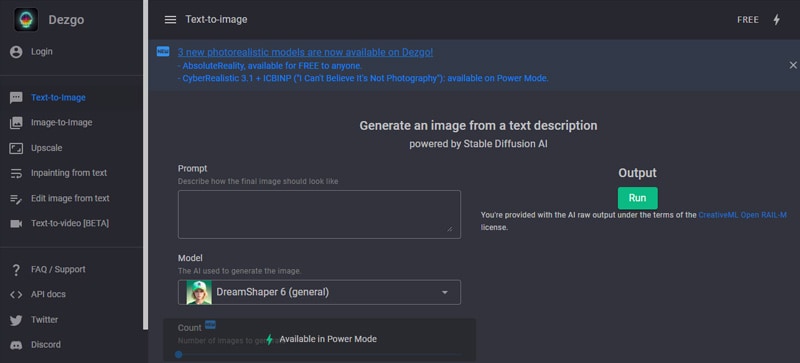
Dezgo AI is one of the best AI image generators from text free online. With its techniques, Dezgo generates incredible images from your input and even gives you editing options. The best part? Dezgo AI respects your ownership rights. It does not assert any claims over your creations.
Features:
- Accurately creates images using Stable Diffusion 1.5
- Customize the aspect ratios of the output
- Complex neuron network interprets complex images and text
- Edit the output images to your heart's content
OS: Web
Ease of use: Medium
Strengths
Dezgo is lightning-fast when it comes to generating images. If you're a creator who needs to churn out multiple images in a short period, Dezgo will save you loads of time.
Weaknesses
Dezgo is only available on the web. There is no mobile app just yet. Also, the interface can be a bit confusing. You might need to spend some time getting used to it.
4. Craiyon

Remember that cool AI art generator called Dall-E Mini? It caused a huge buzz online back in 2022. Everyone was excitedly using it to create fun images. As its popularity soared, the creators decided to spin it off into its own tool called Craiyon.
Craiyon stands out with its unique features. You can choose a specific style from art, drawing, photo, or none. Additionally, you can add "negative" words to avoid seeing certain elements you prefer not to include.
Features:
- Always generates a set of nine images
- Best for silly and abstract artworks
- Trained using Google PU Research Cloud magic
OS: Web
Ease of use: Medium
Strengths
There are no limits to how many sets of nine images you can generate. This tool is also user-friendly. No complicated instructions or confusing buttons. This free AI text-to-image generator is designed for everyone to have a blast.
Weaknesses
When you're waiting for your images to generate, there's a bit of a 1-2 minute delay. It can be a tad annoying, especially when you're itching to try out different styles.
5. Artbreeder
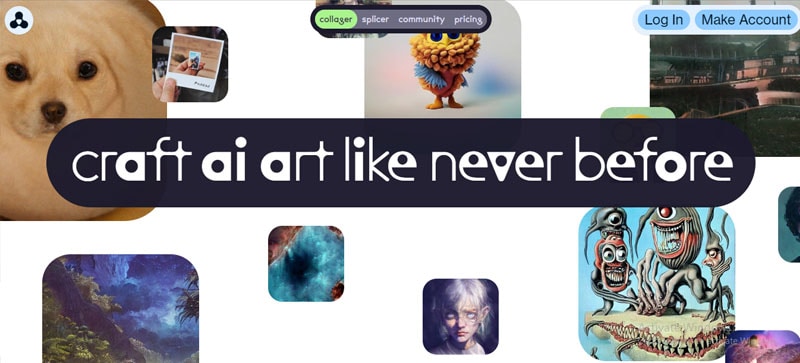
This art and tech project used to be called Ganbreeder because it rocked GAN technology. But they switched up the name and made it even cooler. Artbreeder is all about using advanced GAN algorithms to mix and match images. It can turn them into mind-blowing artworks.
Features:
- You can find models for all sorts of stuff like anime, datasets, or videos
- Share your creations with the Artbreeder community
- Mix two images together
OS: Web
Ease of use: Medium-high
Strengths
Artbreeder gives you so many styles to choose from. They even have a science fiction category where you can dive into earthy or microscopic features. It's like creating alien lifeforms right before your eyes. You can use these unique textures to add a special touch to your artwork.
Weaknesses
When you're working on artwork with faces, things can get a bit slow. The AI takes its time to process and generate those images.
User reviews
Many user reviews say Canva is the ultimate favorite among these free text-to-image AI. They love how easy the image generator is. No complicated instructions to deal with. Just a straightforward, user-friendly interface that gets the job done.
Canva also delivers artwork that surpasses expectations. People rave about the integration with its photo editing apps. It captures the essence of your imagination and turns it into artwork.
Part 2: How To Use a Free AI Image Generator
Since Canva won the verdict, we are excited to demonstrate how you can use it to generate text-based images for free. Here’s a step-by-step guide on how to use Canva text-to-image tool:
- Step 1: Launch Canva and access the text-to-image AI tool.
Within Canva's comprehensive suite of tools, locate the text-to-image AI tool in the toolbar. It can usually be found at the bottom or under a dedicated section.
- Step 2: Input your prompts or explore examples.
In the text-to-image AI interface, you have two options: type in your own prompts or use the provided examples for inspiration.
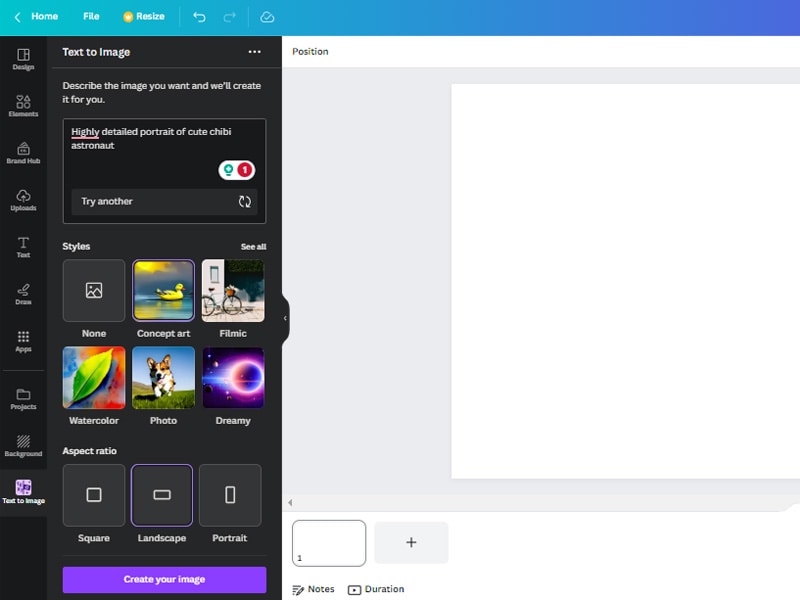
- Step 3: Select the ideal style for your text-based image.
Canva offers an extensive range of styles to cater to diverse preferences. Feel free to explore various art styles available. Choose the style that best matches your desired visual outcome and artistic vision.
- Step 4: Save or share your result.
Once the AI generates the image based on your prompt and selected style, click the "Create" button. Give it a moment, and your image will appear on the screen.

Voila! At this point, you have the flexibility to further edit, download, or share your result as per your preferences.
Part 3: Additional Tips: Write Powerful AI Text-to-Image Prompts
Now that you've got the ultimate tool in your hands, it's time to level up your work and create mind-blowing AI-generated images. The secret key lies in using powerful and precise prompts.
Tips for writing powerful AI text-to-image prompts:
- Be clear and specific
Avoid vague or ambiguous language. It may lead to unpredictable or undesired results. Provide precise details about the elements you want to see in the image, such as objects, settings, characters, or compositions.
- Include artistic elements
Specify the art form, whether it's a painting, sculpture, digital art, or any other medium. Highlight the desired style, such as surrealism or realism, to guide the AI toward a particular aesthetic.
- Visualize with descriptive language
Paint a clear picture with your words. You can focus on details like color schemes, lighting conditions, and perspectives. For example, instead of stating "a red flower," you could say "a vibrant crimson rose illuminated by soft golden sunlight against a lush green backdrop."
- Involve emotion and narrative
Infuse your prompts with emotional and narrative elements. For instance, you could request an image that captures the tranquility of a serene forest during sunset. Emotive prompts often lead to more visually impactful and captivating results.
- Experiment with prompts
AI algorithms thrive on diverse data inputs. Don’t hesitate to try out and revise your prompts for better results.
Keep these tips in mind and unleash the potential of AI to create stunning visual representations of your imagination.
Conclusion
With the increasing availability of AI image generators, finding the perfect AI tool that suits your needs can be overwhelming. However, we have compiled a list of the best free text-to-image AI to help you make an informed choice. Now, you can unlock the potential of AI to bring your creative visions to life. No more confusion or searching aimlessly!
AI Solutions
- Text to Image
- 1. Best Free OCR Service Tools
- 2. How AI Portrait Generator Works
- 3. How to Use Stable Diffusion AI
- 4. Best PNG to Text Concerter Tools
- 5. Best Text-to-Image AI Generators
- 6. Best Text-to-Image Converter Tools
- 7. Top AI Text Image Makers
- 8. Top AI Art Generators from Text
- 9. Free AI Image Generators
- 10. Canva's AI Text-to-Image Generator
- AI Wallpaper
- 1. Boho Wallpaper for iPhone
- 2.Top Boho Wallpaper Generator
- 3.AI Wallpaper Maker
- 4.Aesthetic Bohemian Wallpaper
- 5.Online Tool for iPhone Wallpaper
- 6.3D Background Generators
- 7.Top AI Live Wallpaper Creator
- 8.AI Photo Background generator
- 9.Desktop Wallpaper Generator
- 10.Motivational Quote Wallpaper
- 11.Black Quote Wallpapers
- 12.Good Morning Life Quote Image
- 13.AI Image Prompt
- 14.AI Plot Generators
- 15.Stable Difussion Prompts
- 16.AI Art Prompt Tmplate
- 17.Minimalist Wallpaper for Phone
- 18.Best Scenery Wallpaper
- 19.Color Gradient Wallpaper
- 20.Cyberpunk Wallpapers
- 21.Sketch Wallpaper Generator
- Image to Image
- 1. Image-to-Image: You need to know
- 2. AI Art Image-to-Image Translation
- 3. AI Photo Apps in Graphic Design
- Best AI Tools List
- 1. Best AI Tools and Services [Full List]
- 2. Best 12 AI Anime Art Generators
- 3. Top 10 Text-to-Video AI Generators
- 4. Chrome Extensions for ChatGPT Users
- 5. Popular AI Art Generators
- 6. Best AI Text-to-Music Generators
- 7. Review of OpenAI’s DALL-E 2
- 8. Wonder AI Art Generators
- 9. Free AI Image Generators to Try
- 10. Top 10 AI Text Generators
- 11. AI Content Detection Tools
- 12. Best 3 AI Green Text Generators
- 13. NSFW AI Art Generators
- 14. Online AI Art Generators
- 15. NSFW in Stable Diffusion
- 16. NSFW in Discord
- 17. WhatsApp Template AI Generators
- AI Music







Daisy Raines
staff Editor