A Review of the Top 5 AI Text Image Makers in 2024
Jul 12, 2024 • Filed to: AI Solutions • Proven solutions
Today, you will see AI text image makers making a mark in the creative industry. These AI tools take a prompt, process it using machine learning techniques, then create an image that matches your prompt. At its forefront stands OpenAI DALL·E 2. But if you need more, then keep reading. This article looks at the top 5 alternatives to OpenAI DALL-E, exploring the features, usability, and creative potential of each.
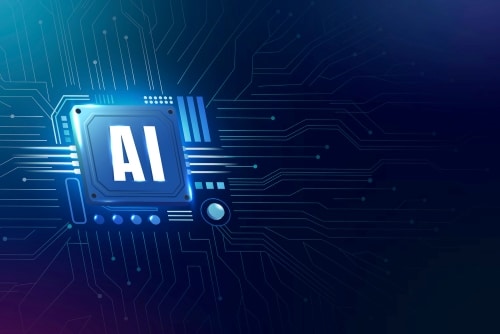
- Part 1. Overview of Our Best Picks
- Part 2. Dezgo: AI Text Image Maker for 3D Visualization
- Part 3. Craiyon: Simplified AI Text Photo Maker for Starters
- Part 4. Bing Image Creator: AI Text Picture Maker for Interior Designs Ideas
- Part 5. Wepik: Text Photo Maker AI Tool for Anime Style
- Part 6. Canva: AI Text Image Maker for Marketers

Part 1. Overview of Our Best Picks
Here are the criteria used to help you find and choose the right AI text image maker.

User Categories
Discover a range of AI text image makers that cater to diverse user categories. These tools are valuable for finding inspiration and creating social media visuals and designs.
Accessibility
Access these AI text image makers seamlessly on various platforms, ensuring flexibility and convenience. Whether you're on a browser, mobile device, or desktop, these tools are readily available to help you.
User Experience: Simplicity and Speed
With user-friendliness at the core, these text image makers offer easy-to-use interfaces. Also, the chosen AI text image makers boast quick generation times, ensuring your ideas come to life in moments.
Affordability Matters: Price and User Feedback
Staying within your budget is crucial, and with a keen eye on user feedback, these tools offer an array of plans to fit your budget and requirements.
| AI Text Image Maker App | Dezgo | Craiyon | Bing Image Creator | Wepik | Canva |
| Best for | Digital artists, professionals | Students | Researchers, Students | Intermediate users, professionals | Content creators, marketers, students |
| Compatibility | Online | Online | Online, iOS, Android | Online, iOS, Android | Online, Windows, Mac OS, iOS, and Android |
| Ease of Use | Standard | Basic | Basic | Standard | Basic |
| Turnaround Time | Less than a minute | Within a minute | Less than a minute | Less than a minute | Less than a minute |
| Price |
Available in a free trial Power Mode, pay-as-you-go |
Available in a free trial Starts at $5/month, billed yearly |
Available in a free trial Use Microsoft Rewards points for extra boosts |
Available in a free trial Starts at $5.99 for 100 images in 25 generations |
Available for free For access to other features, check Canva Pro |
| Ratings |
4.7 out of 5 |
4.7 out of 5 |
4.0 out of 5 |
4.5 out of 5 |
4.7 out of 5 |
Part 2. Dezgo: AI Text Image Maker for Gaming and 3D Visualization
Powered by Stable Diffusion AI, Dezgo doesn't stop at simple image generation – it takes things to the next level with advanced features. This online AI text image maker lets you choose from sampling methods like DPM++ 2M Karras or Euler. Want more control? Adjust sampling steps and upscale the image using the Real-ESRGAN model.
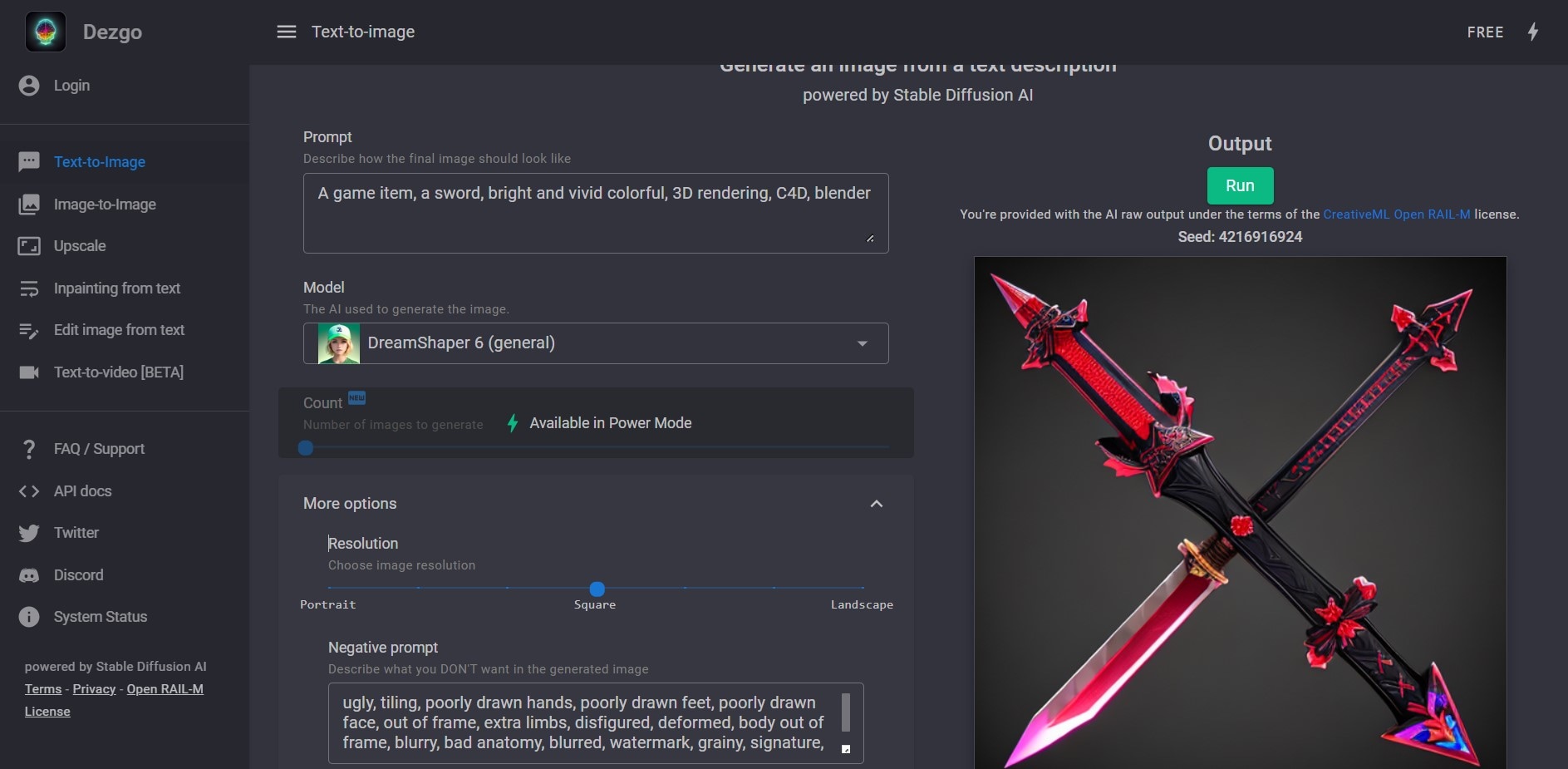
Features of Dezgo
Dezgo provides you with raw AI output. It means you have complete creative freedom to edit the generated visuals based on your preference. Aside from that, here are more capabilities of this AI text image maker:
Various AI Models
Dezgo lets you envision character designs, 3D artwork, or photorealistic masterpieces. This text photo maker has several AI models to bring your ideas to life. Choose from options like DreamShaper 6 for anime-inspired visuals and Stable Diffusion 2.1 for a general style.
Beyond Text-to-Image
Dezgo doesn't limit itself to converting text into images alone. This AI tool takes it a step further by offering image-to-image functionality. You can upload an image and prompt Dezgo to change it, resulting in a brand-new raw image.
Pricing
Available in the free trial, with restrictions.
Upgrade to Power Mode, a prepaid pay-as-you-go basis. For pricing details, refer to the FAQ page on Dezgo's website.
Final Verdict
Dezgo suits beginners, offering text-to-image generation without requiring an account. While this text image maker AI can create human models, it particularly shines in producing visuals for gaming and interior 3D modeling projects.
Part 3. Craiyon: Simplified AI Text Photo Maker for Starters
Craiyon, previously known as DALL·E mini, is a straightforward AI text image maker that enlivens your text prompts. It learns concepts from images and creates unique visuals based on its knowledge. Just enter a prompt, and Craiyon will combine elements creatively, resulting in artistic pictures.
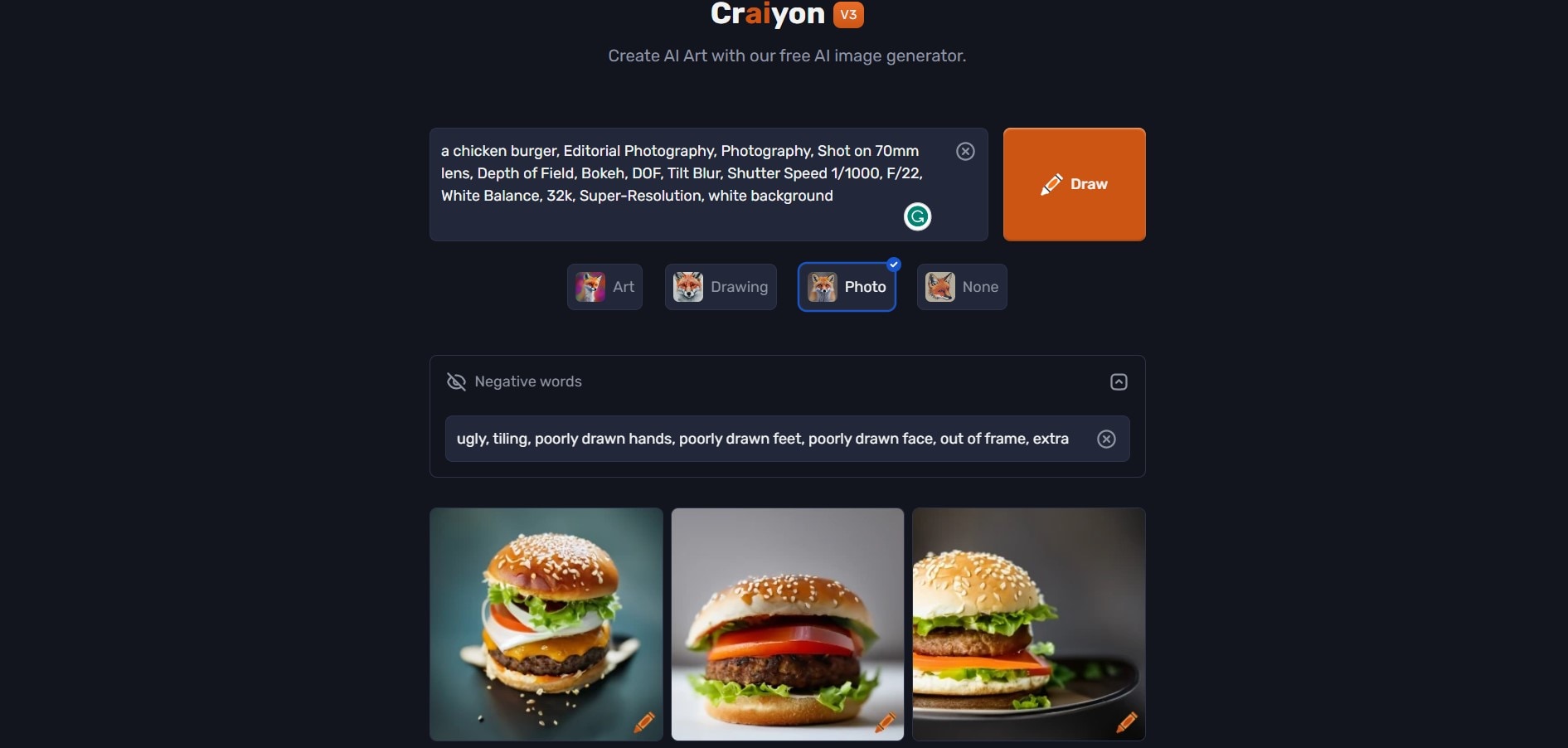
Features of Craiyon
Can't think of a prompt? No problem – this text photo maker AI suggests one for you. Here are more key attributes of Craiyon:
Estimated Generation Times
Craiyon understands the importance of time. This AI text image maker lets you know when to expect your image so you can optimize your workflow.
Multiple Options for Visual Variety
Craiyon doesn't limit your creativity to a single outcome. You can choose from multiple choices aligned with your chosen style.
Versatile and Convenient
Craiyon is an online text picture maker with no app yet, but you can try it for free without an account. Choose from Art, Drawing, Photo, or no style for your prompt and exclude unwanted elements.
Pricing
Start for free with a watermark on the images. Want more? Plans start at $5/month for faster generation and more benefits.
Final Verdict
Experience creativity in its simplest form with Craiyon text image maker. It currently offers basic styles and no customization options like seed number and generation steps yet. This AI text picture maker suits you if you still practice creating prompts for AI-generated images.
Part 4. Bing Image Creator: AI Text Picture Maker for Interior Designs Ideas
Microsoft Bing Image Creator, powered by DALL-E, is a text image maker AI that converts your imaginative concepts into images. Like other text photo makers, it generates captivating pictures based on your input.
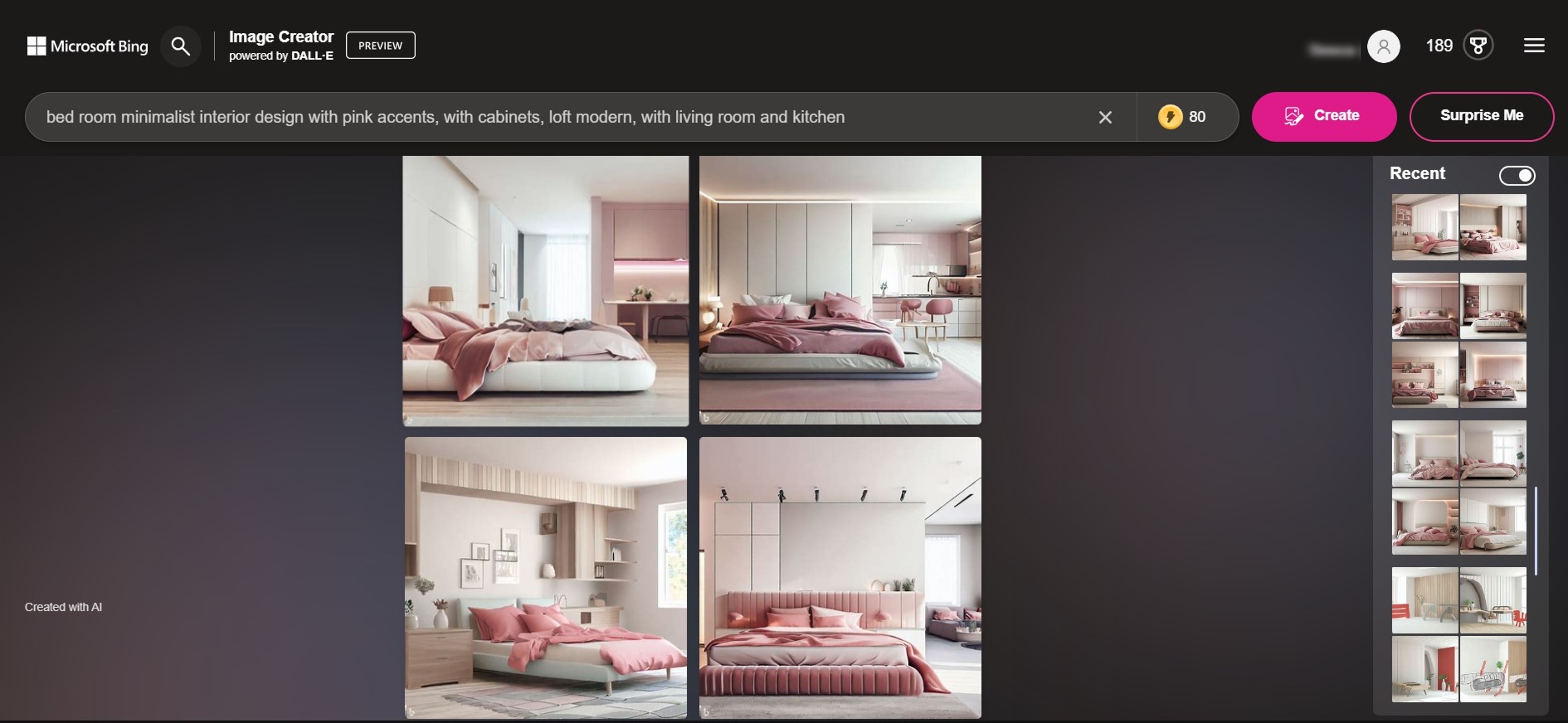
Features of Bing Image Creator
With Microsoft Bing Image Creator, you can create images in different styles, but specificity is the answer. Fine-tune your prompts with adjectives, artistic styles, and more to achieve the desired outcome. The more precise your instructions, the more tailored and impactful the generated images. Discover the functionalities of Bing Image Generator, a go-to text picture maker.
Filtering Harmful Images and Prompts
Microsoft Bing Image Creator prioritizes user safety. The system actively blocks and warns against potentially harmful image-generation prompts. Rest assured that measures are in place for a secure and enjoyable experience while using this text picture maker.
Explore and Edit Suggested Prompts
Don't know what to prompt? Let Microsoft Bing Image Creator assist you. It offers suggested prompts you can customize to suit your creative needs.
Easy Access to Recent AI Images
Microsoft Bing Image Creator keeps your generated AI images accessible for future reference. Take a trip down memory lane and revisit your past creations whenever inspiration strikes.
Pricing
As a new user, Microsoft Bing Image Creator grants you 100 boosts to kickstart your tasks. However, if you exhaust your boost points, image processing times may take longer. If you run out of boosts, you may redeem your Microsoft Rewards points for additional boosts for faster processing times.
Final Verdict
Microsoft Bing Image Creator is a good AI text image maker for creative artists who know how to craft good prompts. While you can't change the AI model or sampling method, this tool will prove invaluable in generating the right images.
Part 5. Wepik: Text Photo Maker AI Tool for Anime Style
Wepik AI text image maker offers image generation with the power of Stable Diffusion technology. With Wepik's AI text photo maker, creating stunning visuals has become more manageable.
Features of Wepik AI Image Generator
Wepik text picture maker automatically generates several images, saving time and effort. Additionally, you can access and reuse previous works, making content creation a breeze. Now, let's explore the other functionalities of this AI image generator.
Customizable Aspect Ratio and Styles
Align your images with customizable aspect ratios—square, portrait, or landscape. Choose from styles like photo, digital art, and 3D to achieve the desired visual effect.
Color, Lighting, and Framing Options
Express your artistic vision with Wepik's extensive array of features. Select color schemes, from black and white to dramatic or vibrant. Try studio, long exposure, or cinematic lighting to set the perfect mood. Frame your artwork with portrait, macro, or panoramic settings.
Pricing
You can explore Wepik's capabilities through a free trial. If it meets your creative needs, you can subscribe to their pricing plan, which starts at $5.99.
Final Verdict
Wepik AI text image maker lacks advanced settings for sampling, generation steps, or seed number modifications. But, by selecting style, color, and lighting effects, you can create images based on your prompt. It's a good AI text photo maker for human-like models and interior designs. No distortions or unwanted objects appeared in the AI-generated images, even without a negative prompt setting.
Part 6. Canva: AI Text Image Maker for Marketers
Canva has introduced its AI text image maker, an exciting addition to its platform. With AI-powered text-to-image functionality, Canva lets you add imagery to your projects.
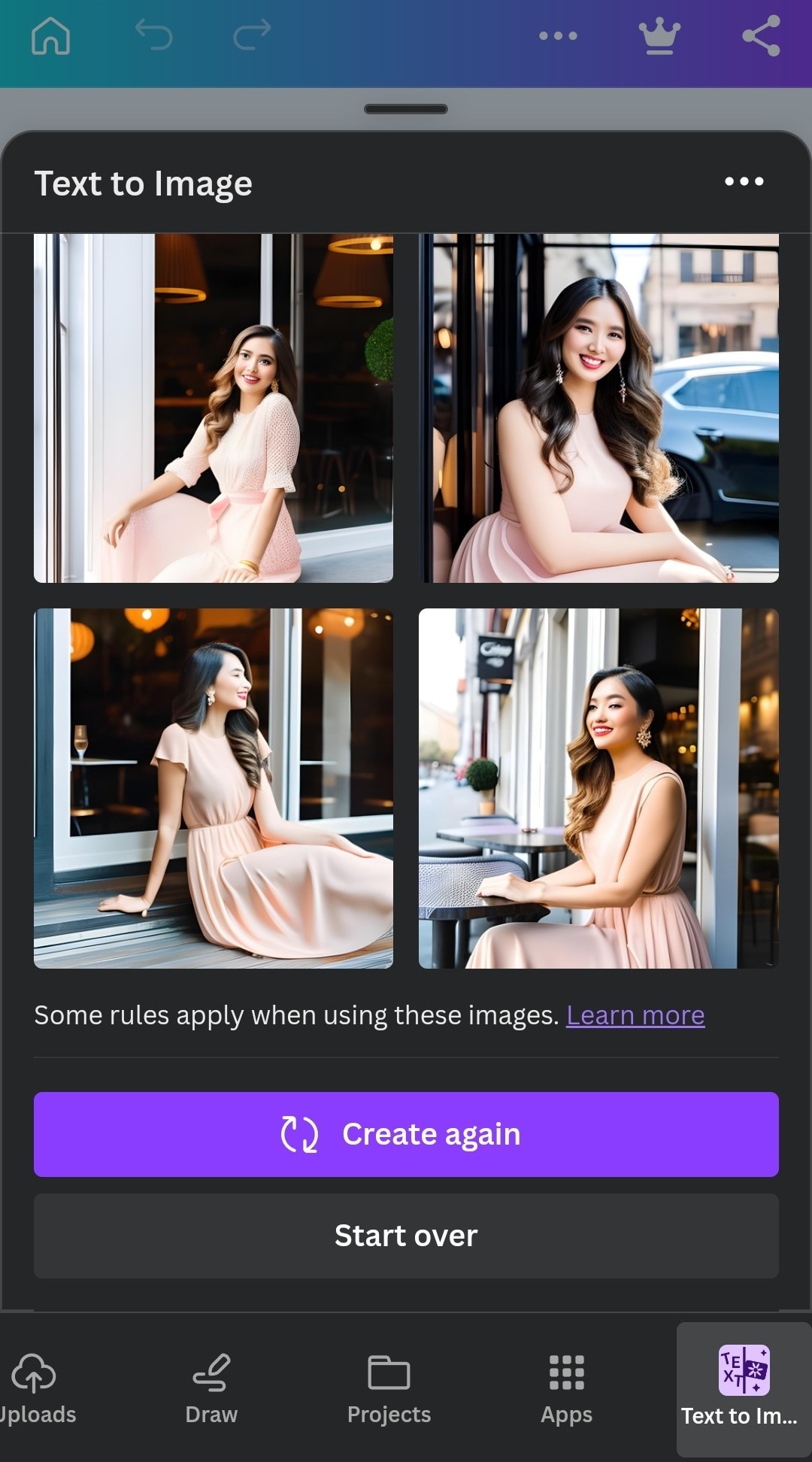
Features of Canva AI Image Generator
As an AI image generator, Canva empowers you to bring your ideas to life through simple text input. Once you enter your text, you can choose from three style categories tailored to your editing needs. Let's explore the key features and options provided by this AI text image maker.
Several Style Options
Photography encompasses styles like photo, vibrant, and minimalist options. For Digital Arts, you can select from 3D, concept art, anime styles, and more. Fine Art offers variations like watercolor or ink print. After that, you can tailor your visuals to square, landscape, or portrait aspect ratios.
Surprise Me
Unsure about which style to go for? Canva's "Surprise Me" feature adds an element of delightful spontaneity to your designs. Let your creativity flourish as you experiment and discover unexpected visual expressions.
Pricing
Canva's AI text image maker is free. To unlock more features and access a wider range of design resources, Canva offers various subscription plans.
Final Verdict
Canva's AI text image-maker is a good alternative for content creators and marketers. It works seamlessly for posters, presentations, and social media posts. Although customization options for lighting and seed number are limited, Canva's AI easily grasps your ideas. Its AI text photo maker generates images aligned with your prompts.
Conclusion
Each tool offers unique features to cater to specific needs. Some of the AI text image maker listed above has customization and advanced settings. Others offer a user-friendly interface to choose styles and get instant images.
From the flexibility of Dezgo and the simplicity of Craiyon to the power of Image Creator, the artistic options of Wepik, and the integrated experience of Canva, there's an alternative for everyone. So, explore these AI text-to-image generators to see which one is for you.
AI Solutions
- Text to Image
- 1. Best Free OCR Service Tools
- 2. How AI Portrait Generator Works
- 3. How to Use Stable Diffusion AI
- 4. Best PNG to Text Concerter Tools
- 5. Best Text-to-Image AI Generators
- 6. Best Text-to-Image Converter Tools
- 7. Top AI Text Image Makers
- 8. Top AI Art Generators from Text
- 9. Free AI Image Generators
- 10. Canva's AI Text-to-Image Generator
- AI Wallpaper
- 1. Boho Wallpaper for iPhone
- 2.Top Boho Wallpaper Generator
- 3.AI Wallpaper Maker
- 4.Aesthetic Bohemian Wallpaper
- 5.Online Tool for iPhone Wallpaper
- 6.3D Background Generators
- 7.Top AI Live Wallpaper Creator
- 8.AI Photo Background generator
- 9.Desktop Wallpaper Generator
- 10.Motivational Quote Wallpaper
- 11.Black Quote Wallpapers
- 12.Good Morning Life Quote Image
- 13.AI Image Prompt
- 14.AI Plot Generators
- 15.Stable Difussion Prompts
- 16.AI Art Prompt Tmplate
- 17.Minimalist Wallpaper for Phone
- 18.Best Scenery Wallpaper
- 19.Color Gradient Wallpaper
- 20.Cyberpunk Wallpapers
- 21.Sketch Wallpaper Generator
- Image to Image
- 1. Image-to-Image: You need to know
- 2. AI Art Image-to-Image Translation
- 3. AI Photo Apps in Graphic Design
- Best AI Tools List
- 1. Best AI Tools and Services [Full List]
- 2. Best 12 AI Anime Art Generators
- 3. Top 10 Text-to-Video AI Generators
- 4. Chrome Extensions for ChatGPT Users
- 5. Popular AI Art Generators
- 6. Best AI Text-to-Music Generators
- 7. Review of OpenAI’s DALL-E 2
- 8. Wonder AI Art Generators
- 9. Free AI Image Generators to Try
- 10. Top 10 AI Text Generators
- 11. AI Content Detection Tools
- 12. Best 3 AI Green Text Generators
- 13. NSFW AI Art Generators
- 14. Online AI Art Generators
- 15. NSFW in Stable Diffusion
- 16. NSFW in Discord
- 17. WhatsApp Template AI Generators
- AI Music


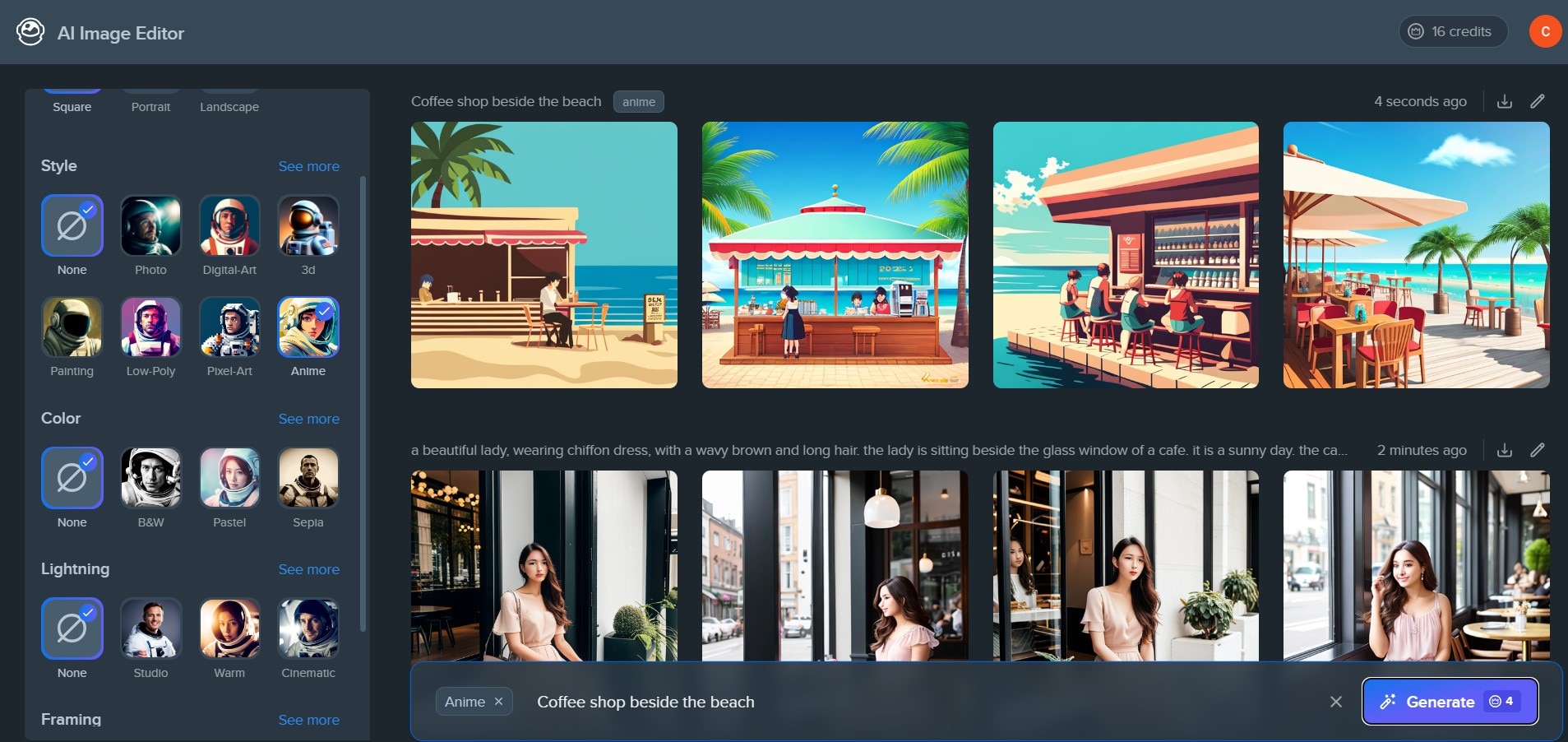





Daisy Raines
staff Editor