[100+] Types of Wallpapers and Top AI Wallpaper Makers
Jul 12, 2024 • Filed to: AI Solutions • Proven solutions
People use wallpapers to show and connect with the things they love the most. A nature lover will put natural scenery as their wallpaper. On the other hand, an anime fan will search for animated wallpapers to put on their desktop or mobile. Most of us choose wallpaper to get a good vibe whenever we look at our laptop or mobile screen. Some may want to cheer themselves up with motivational wallpapers.
Whatever your reason for choosing a particular wallpaper, the result is the sheer happiness they deliver when you look at your screen. If you are searching for the right wallpaper to satisfy your liking, read this article to fulfill your wish.
Part 1: Examples of the Best Wallpaper Categories and Best Wallpapers Websites
Windows and other operating systems like Android and iOS provide limited options when it comes to wallpapers. However, there are unlimited choices when you browse the internet for different kinds of wallpapers. Whether you want nature wallpapers or digital wallpapers, the internet has something for you. Let’s analyze a few of the most searched wallpaper types on different websites.
1. 3D Wallpaper

2. Preppy Wallpaper

3. Nature Wallpaper

4. Motivational Wallpaper
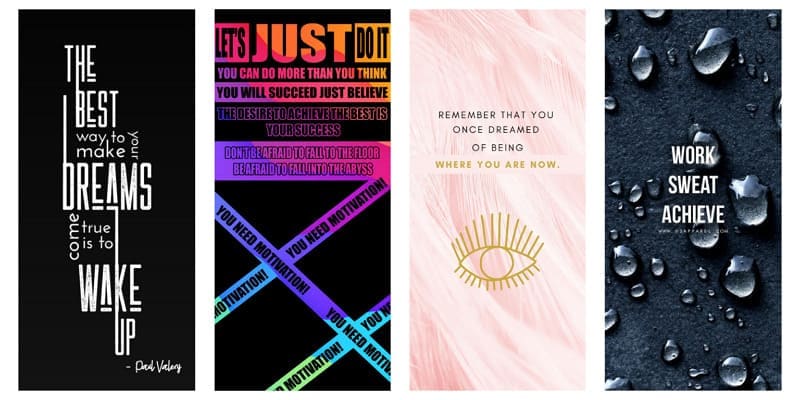
5. Animate Wallpaper

6. Minimalist Wallpaper

7. Cartoon Wallpaper

8. Quote Wallpaper

9. Cyberpunk Wallpaper

10. Pastel Wallpaper

11. Landscape Wallpaper

12. Scenery Wallpaper

13. Boho Wallpaper

14. Gradient Wallpaper
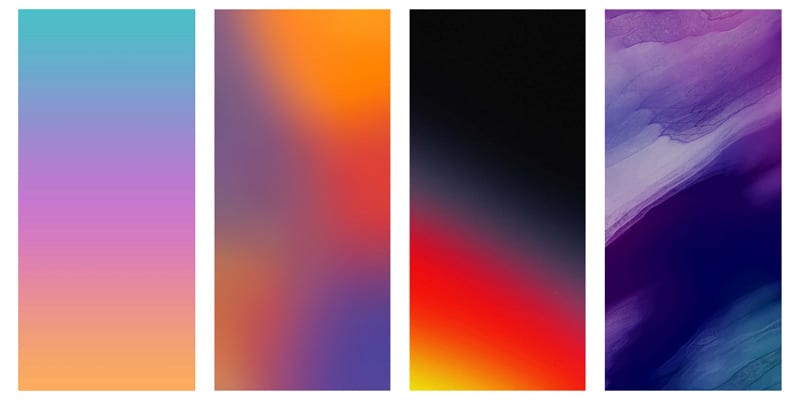
15. Digital Wallpaper

16. Text Wallpaper
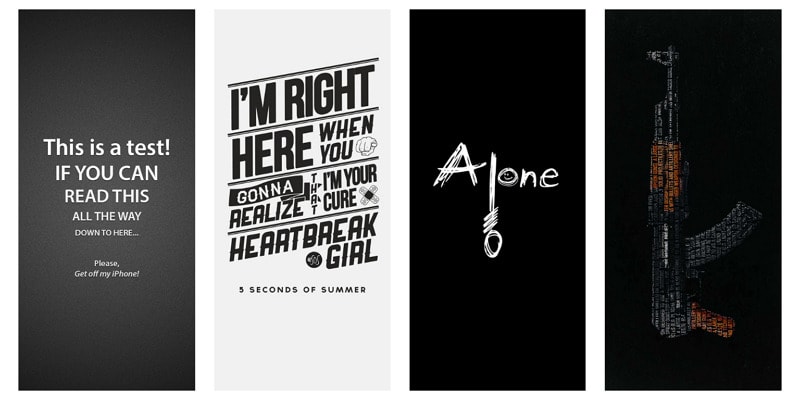
17. Sketch Wallpaper

18. Scientific Wallpaper

19. Glam Wallpaper

If you are an admirer of any of these wallpaper styles, we can help you find them. There are a lot of websites available that deliver good wallpapers to the art lover. However, not all of them provide most of these unique wallpapers. We are listing some of the best websites available on the internet where users can find the wallpaper of their choice.
- Pexels:It is one of the best websites to find nature wallpapers You can download wallpapers in different resolutions to fit the screen size. Moreover, it allows you to add them to your favorites or bookmark them for later use. The best thing is that this website gives you the option to edit these digital wallpapers directly on Canva.
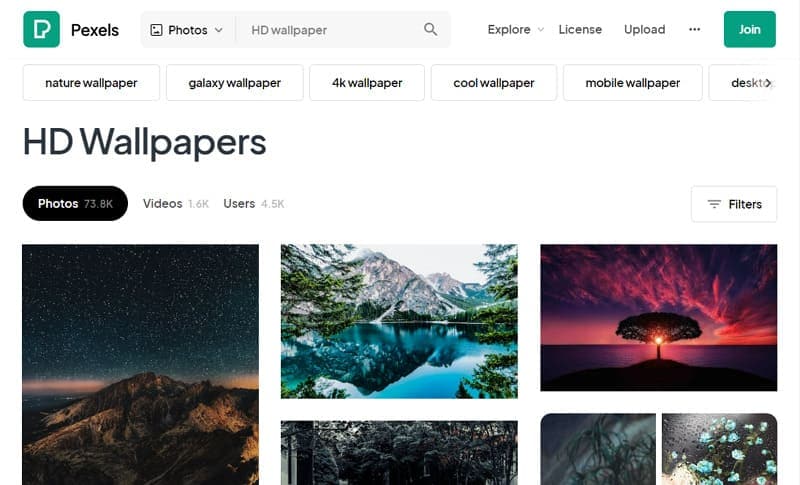
- Unsplash:Users can find different styles of backgrounds for their desktop or mobile on this website. Whether you want cyberpunk wallpapers or scientific wallpapers, this website has something for you. Users can download these desktop or mobile backgrounds in different resolutions. You can also share 3D wallpapers on Facebook, Twitter, and Pinterest.
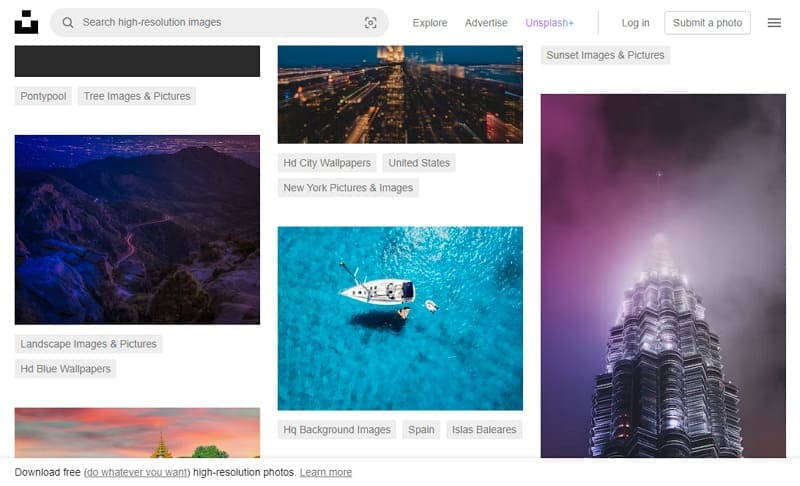
- com:You can find wallpapers belonging to different categories on this website. The categories on this site include aesthetic, gaming, anime, and many more wallpaper styles. From here, users can download wallpapers in their screen resolution. Moreover, they can share minimalist wallpaper URLs with friends and family. You can enter the custom width and height of the wallpaper to make it fit precisely on a desktop or mobile screen.
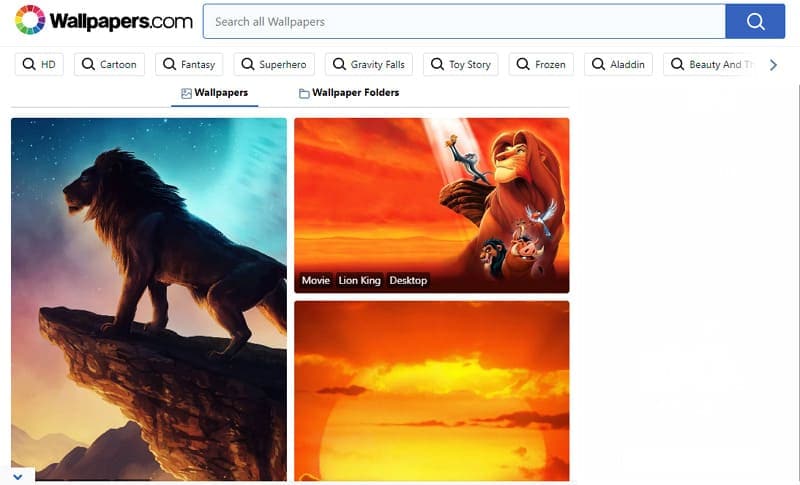
- Wallhaven:This website has a diverse range of wallpapers to cater to your artistic needs. You can find everything from trendy cartoon wallpapers to classic boho wallpapers on this site. The forum feature of this website lets you share wallpapers with the community of art lovers. Also, it allows you to download wallpapers in custom sizes and resolutions to fit the device screen.
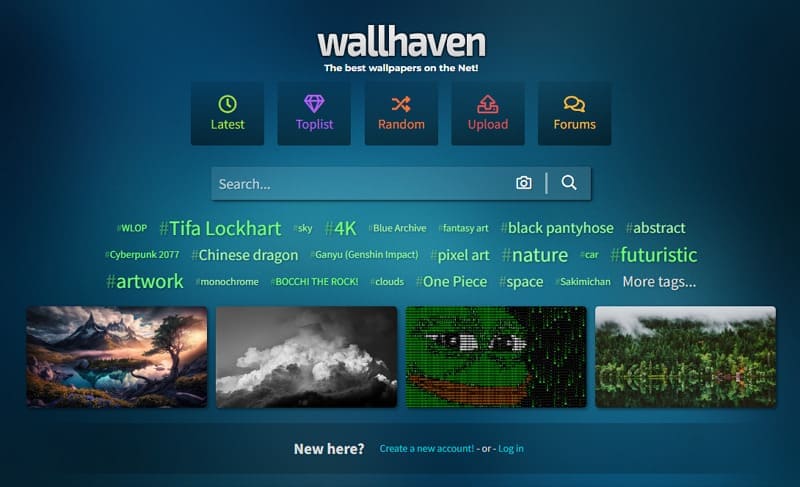
- Pinterest:If you are searching for some of the most unique wallpapers for your device, this is the place where you find them. Pinterest is the most famous image-sharing website available, with the best community. You can copy your favorite wallpaper link or share it with other Pinterest users. Additionally, you can also download these wallpapers in your desired resolution.
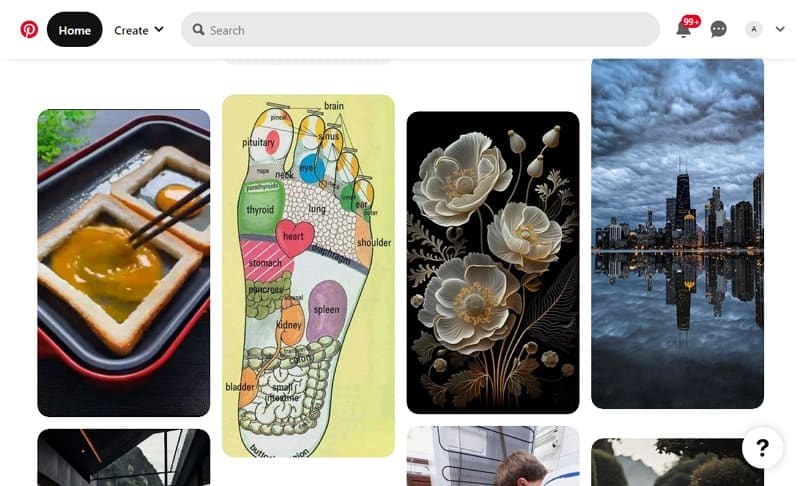
Part 2: What are the Best Online AI Wallpaper Tools to Create Unique and Various Wallpapers
All of the websites mentioned in the previous section have some pretty amazing wallpapers. However, it is possible that these desktop backgrounds don't match your creative taste. If this is the case, you still have nothing to worry about. We are presenting two of the best online AI wallpaper creators available in the market.
1. Picsart
Picsart is one of the best AI image generators that helps you create wallpapers within seconds. Whether you want to create cyberpunk wallpaper or want to put text wallpaper on your screens, this tool will help you in every situation. Moreover, users can also generate 3D wallpapers in an 8K resolution with this AI tool. All of this is possible because of the advanced text-to-image feature this tool offers.
Key Features
- Users can make use of this AI tool to generate wallpapers in different styles. You can choose from cyberpunk, anime, doodle, sketch, and many more styles to add an artistic touch to your wallpapers. Additionally, you can choose from different qualities to make your wallpapers crisper-looking. There are over 30 wallpaper qualities available on this AI image creation tool.
- Picsart also allows you to choose the artist to take inspiration from their artwork. The tool has the option, like Da Vinci, Dali, and Picasso, to make your wallpapers more creative. You can select any of these artists to convert your minimalist wallpapersinto artistic ones.
- You also have the option to play around with the color and mood of the wallpaper. This tool lets you select from monochrome, crimson red, and other color schemes to set the tone for your wallpaper. Moreover, you can also apply dreamy, dark, atmospheric, or any different mood to these desktop or mobile backgrounds.
Step-by-Step Guide to Generate Wallpaper With Picsart
If all of these features have left an impact on you, head straight to the Picsart website. We’ll guide you step-by-step to create a personalized wallpaper for your desktop screen.
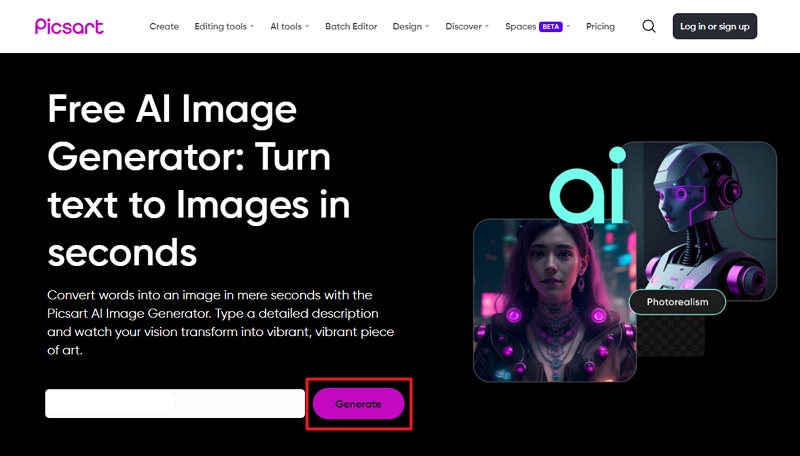
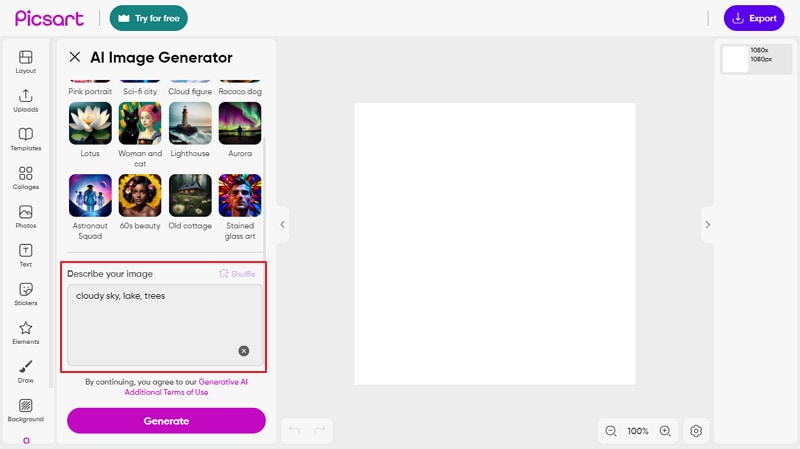
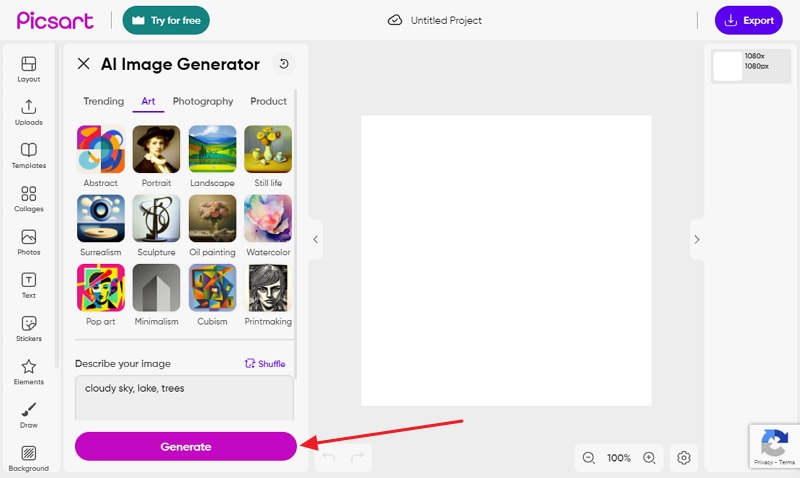
2. Fotor
Fotor is a free-to-use AI image generator that can convert your words into artwork. With this tool, users can generate any style of wallpaper they desire, including cartoon wallpaper, gradient wallpaper, and quote wallpaper. However, your prompts have to be extensive to get the best output wallpaper. You also get the chance to upscale or remix the quality of your wallpaper.
Key Features
- Users have the option to generate the wallpaper with the help of the image. You can give an image prompt to AI and choose a style to add an artistic touch to the output. Additionally, this tool allows you to provide custom prompts about what changes you want in the image. Users can even set the similarity percentage between the output and the generated image.
- You can choose from a diverse range of art styles when giving a text prompt. Select from concept art, anime, 3D, and many other styles to make the wallpapers more creative. With this feature, you can even generate cyberpunk wallpapersand other such stylized wallpapers.
- You can generate multiple variations of wallpapers if you want from a single prompt. Fotor has the option of up to 6 variations of wallpaper in the tool. These options allow you to select the closest one to your thoughts. Afterward, you can apply the final touches to your selection.
Step-by-Step Guide to Generate Wallpaper With Fotor
Whether you want to create 3D wallpapers or sketch wallpapers, Fotor can help you do so. Follow these simple steps to create different styles of wallpaper with this AI tool.
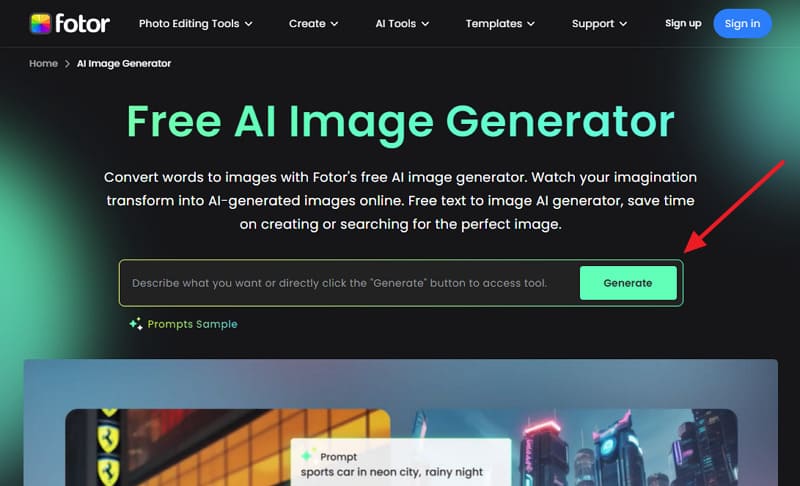
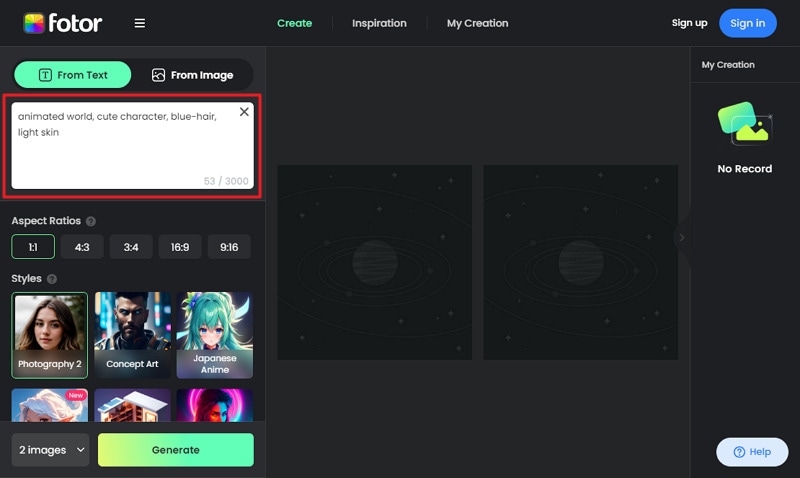
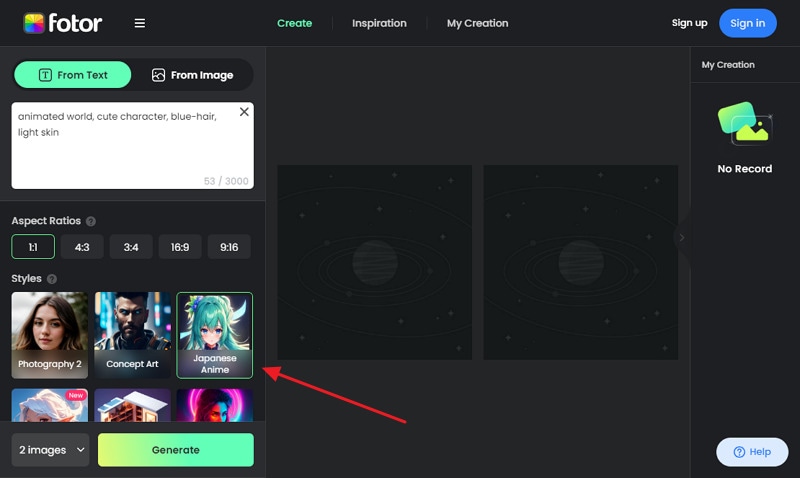
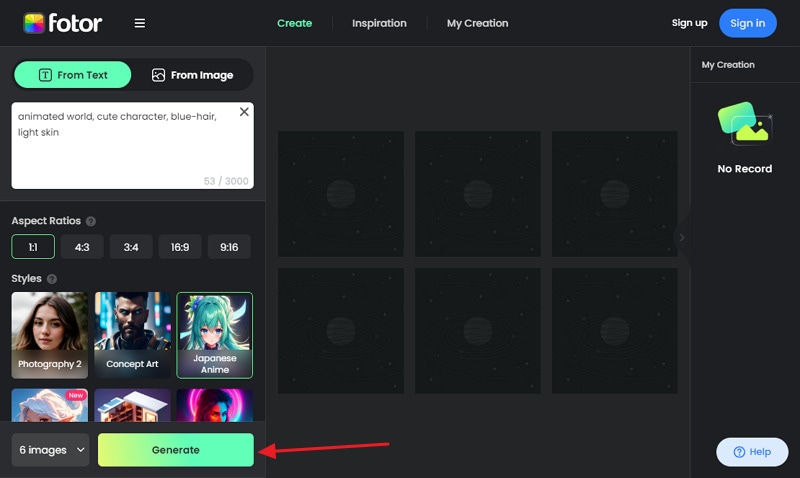
Part 3: 2 Best Apps to Create Wallpapers With Unique Prompts on Android and iPhone
The online AI image creators may have some limitations while working on your mobiles, such as internet connectivity or low speed. For this reason, we are listing down two of the best AI wallpaper makers available on iPhone and Android. These tools can help you make creative boho wallpapers with their simple interface.
1. starryai: AI Art Generator [Android | iOS]
starryai can help users create stunning visual artwork with simple prompts. All you need to do is express the idea you have in your mind in descriptive commands to let AI do the magic. You can create any wallpaper style, ranging from simple text wallpaper to artistic boho wallpaper. In addition, you can share these wallpapers in the community to let others appreciate your artistic sense.
Key Features
- This AI tool lets users prompt AI with the help of images and even handmade sketches. These visual prompts will give the tool a better idea about your creative thoughts. After adding an image or drawing a sketch, you can still write a text command to further command the AI technology.
- Users can also take advantage of this tool's "Prompt Builder" feature if they lack creative ideas. With this feature, you have to choose the art style and descriptive terms to add to your prompt. Moreover, you can select the artist and the art medium to customize the tool. Users can also tell Ai if they are trying to create any character or landscape wallpaper.
- Starryai also has a unique "Remove from Image" feature. Users can use this feature to add negative prompts for AI to tell the tool what not to add to the image. Moreover, you can also change the canvas size to make better-fit wallpaper for your mobile.
Compatibility
- Android:Android 5.0 and up
- iPhone:iOS 13.0 or later versions
User Rating
- Android: 3 out of 5.0
- iPhone: 7 out of 5.0
Step-by-Step Guide to Generate Wallpaper With starryai
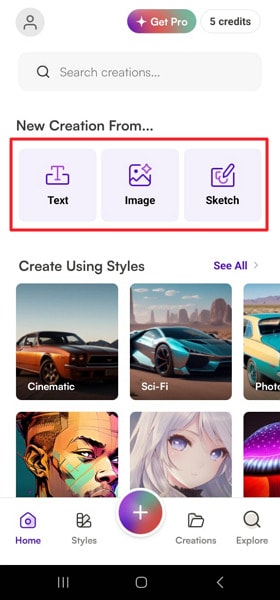
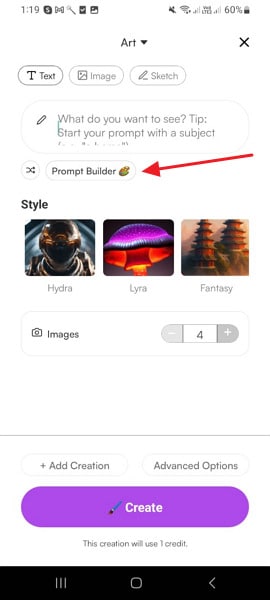
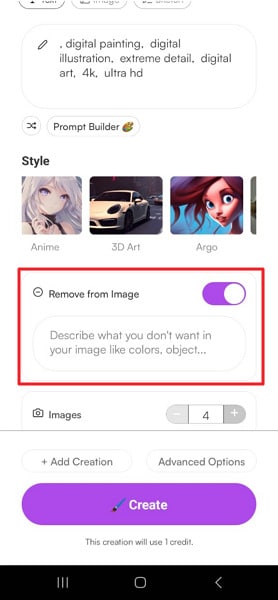
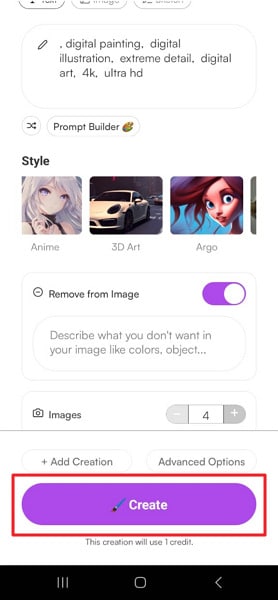
2. Imagine: AI Art Generator [Android | iOS]
Imagine AI is a perfect tool to transform your imagination into creative artwork. You can create wallpaper in various styles, including pastel wallpaper, sketch wallpaper, and text wallpaper. The developers have done an excellent job of training this AI with millions of images from the internet. With this extensive training, this AI model can now represent any innovative wallpaper idea you have in your mind.
Key Features
- Users can generate custom prompts with the help of the "Generate Prompt" feature. All you need to do is upload any reference image, and AI will create a prompt for you. Additionally, you can make changes in this prompt to add a personal touch to the final output.
- Imagine also allows you to select from different AI models to generate perfect wallpaper. You can also choose from different art styles, including anime, vibrant, and fantasy. Each style will give a specific artistic taste to your wallpaper.
- In the advanced settings, users can write a "Negative Prompt" to tell AI what not to add to the wallpaper. You can also change the resolution settings to make the image fit your mobile background. These settings also allow you to optimize processing speed according to the quality of the output image.
Compatibility
- Android:Android 6.0 and up
- iPhone:iOS 15.0 or later versions
User Rating
- Android: 2 out of 5.0
- iPhone: 5 out of 5.0
Step-by-Step Guide to Generate Wallpaper With Imagine
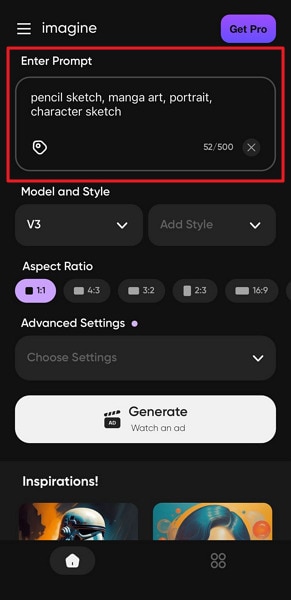
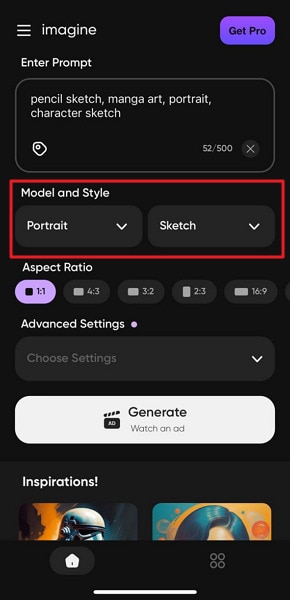
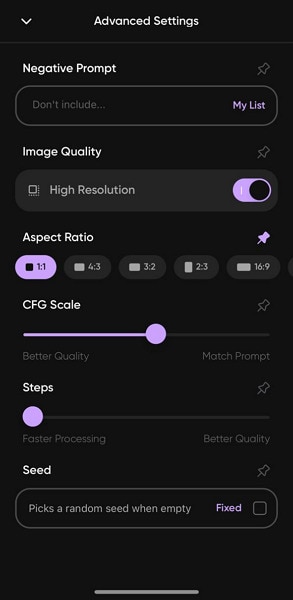
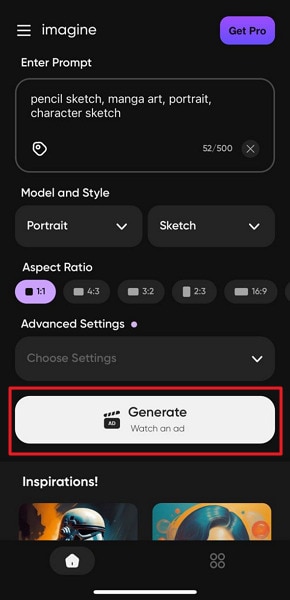
News: A Powerful and Innovative AI Wallpaper Generator Integrated in Wondershare Dr.Fone [Coming Soon!]
If you’re still not satisfied with the final result of these online and mobile AI image creators, Wondershare Dr.Fone is here to solve your issue. Wondershare Dr.Fone is known for its ability to provide solutions to every mobile-related problem. Now, it is entering the AI image creation field after seeing that users are struggling to find the right wallpapers for their Android and iPhone devices. After this tool's release, users can generate any style of wallpaper they want. Whether you want boho or minimalist wallpaper, Wondershare Dr.Fone will help you create one. All you need to do is have a bit of patience while the tool is still under development.
Conclusion
Humans get bored with everything they use or see for a long time. It is human nature, and you cannot do anything about it. The same is the case with wallpapers we apply on our mobile or desktop screen. People feel the need to change these wallpapers regularly to keep up with the trendy ones.
For this, they can generate modern backgrounds like cyberpunk wallpaper to satisfy their urge for change. After going through this article, you have the knowledge of all the right tools to create personalized wallpapers for your devices. All you need is creative thought and words to describe it to generate wallpaper with these tools.
AI Solutions
- Text to Image
- 1. Best Free OCR Service Tools
- 2. How AI Portrait Generator Works
- 3. How to Use Stable Diffusion AI
- 4. Best PNG to Text Concerter Tools
- 5. Best Text-to-Image AI Generators
- 6. Best Text-to-Image Converter Tools
- 7. Top AI Text Image Makers
- 8. Top AI Art Generators from Text
- 9. Free AI Image Generators
- 10. Canva's AI Text-to-Image Generator
- AI Wallpaper
- 1. Boho Wallpaper for iPhone
- 2.Top Boho Wallpaper Generator
- 3.AI Wallpaper Maker
- 4.Aesthetic Bohemian Wallpaper
- 5.Online Tool for iPhone Wallpaper
- 6.3D Background Generators
- 7.Top AI Live Wallpaper Creator
- 8.AI Photo Background generator
- 9.Desktop Wallpaper Generator
- 10.Motivational Quote Wallpaper
- 11.Black Quote Wallpapers
- 12.Good Morning Life Quote Image
- 13.AI Image Prompt
- 14.AI Plot Generators
- 15.Stable Difussion Prompts
- 16.AI Art Prompt Tmplate
- 17.Minimalist Wallpaper for Phone
- 18.Best Scenery Wallpaper
- 19.Color Gradient Wallpaper
- 20.Cyberpunk Wallpapers
- 21.Sketch Wallpaper Generator
- Image to Image
- 1. Image-to-Image: You need to know
- 2. AI Art Image-to-Image Translation
- 3. AI Photo Apps in Graphic Design
- Best AI Tools List
- 1. Best AI Tools and Services [Full List]
- 2. Best 12 AI Anime Art Generators
- 3. Top 10 Text-to-Video AI Generators
- 4. Chrome Extensions for ChatGPT Users
- 5. Popular AI Art Generators
- 6. Best AI Text-to-Music Generators
- 7. Review of OpenAI’s DALL-E 2
- 8. Wonder AI Art Generators
- 9. Free AI Image Generators to Try
- 10. Top 10 AI Text Generators
- 11. AI Content Detection Tools
- 12. Best 3 AI Green Text Generators
- 13. NSFW AI Art Generators
- 14. Online AI Art Generators
- 15. NSFW in Stable Diffusion
- 16. NSFW in Discord
- 17. WhatsApp Template AI Generators
- AI Music







James Davis
staff Editor