[85+] Best Websites, and AI Tools for Gradient Wallpapers
Jul 12, 2024 • Filed to: AI Solutions • Proven solutions
People who enjoy simplicity in artwork love to put gradient wallpapers on their mobile screens. The smooth transition from one color to another in these wallpapers adds a sense of depth to your device. Moreover, users can use these colorful gradient backgrounds to show their love for a particular color scheme.
Some particular color schemes have the ability to represent your mood. So, you can use these wallpapers to add a sense of personality to your mobile. In this article, we will help you create color gradient wallpapers.
- Part 1: Why Use Gradient Wallpapers 4K on Their Smartphones?
- Part 2: The Most Attractive Collection of Gradient Wallpapers and Websites To Download Them
- Part 3: How To Create Gradient Wallpapers in the High-Quality on Windows and Mac?
- Part 4: How To Create Colorful Gradient Background Wallpapers Online?
- Part 5: How To Create Attractive Gradient Wallpapers on Android and iOS Devices?
- Bonus Tip: Helpful Tips To Select the Best AI Wallpaper Generator in 2023

Part 1: Why Do People Use Gradient Wallpapers 4K on Their Smartphones?
People use different styles of wallpapers to make their mobile screens glow. One of these styles is gradient wallpapers for smartphones. Everyone implements them according to their personal preference and tastes. Keeping that in view, here are some reasons why people use gradient wallpapers:
1. Visually Appealing Designs
People have reported that gradient colors have a calming effect on their minds. In a similar way, such wallpapers leave a positive effect on the viewer if set according to their liking. The merging of different colors, each being prominent, makes these wallpapers unique.
2. Personalization
While selecting colorful gradient wallpapers for smartphones, personalization is always an option. Users can personalize the colors embedded in these wallpapers. For instance, some prefer wallpapers with cool and calming effects. On the other hand, some go for cozy and warm tones.
3. Modern and Minimalistic
Gradient colors and wallpapers always stay in style. Along with giving a modern outlook, they leave a soft effect on the eyes. For instance, when you just wake up and check your phone for notifications, they do not affect sight. Moreover, they portray a clean and minimalistic look for those who prefer simplicity.
4. Optimized Screen Outlook
Other image or graphics wallpapers make the mobile’s screen look stuffed. However, gradient wallpapers are less distracting, and it is easy to find app icons on the screen. In addition, they give a mobile screen a sophisticated look, making it accessible.
Part 2: The Most Attractive Collection of Gradient Wallpapers and Websites To Explore Them
Gradient wallpapers are popular for their minimal appeal and the serene effect they leave on sight and mind. They are a result of a gradual transition between two or more colors, giving a vibrant appeal. Here are some of the gradient wallpaper designs to satisfy your artistic needs:
Example 1
These gradient wallpapers present a mystical outlook with the help of different color schemes. Some of these wallpapers represent a mountainous range, while others give an aesthetic blend of color.

Example 2
This collage shows us how different shades of colors can combine to form an abstract art. In one of these wallpapers, you can see dragons rising from flames with the help of purple and blue color shades.
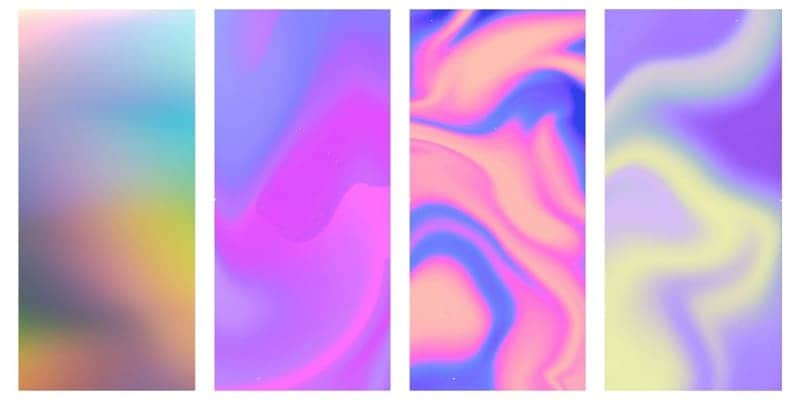
Example 3
These minimalistic color gradient backgrounds give a classy look to your mobile screens. With the help of a unique blend of different colors, these wallpapers can really satisfy your artistic thirst.
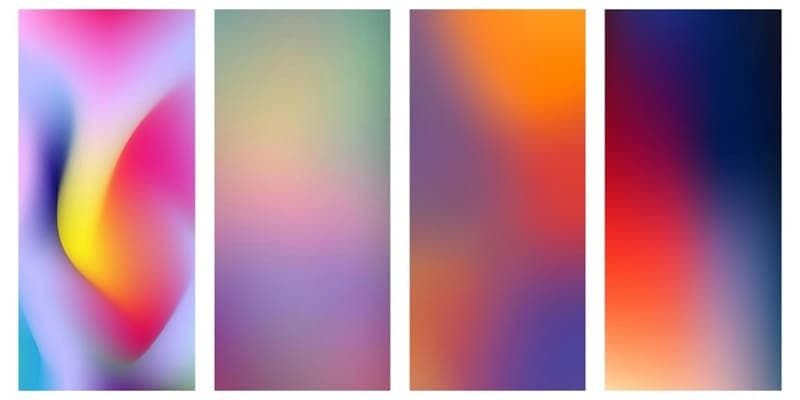
Example 4
These different shades of red color give a romantic touch to your device screen. All the wallpapers in this collage are suitable for both men and women to represent the feeling of love.
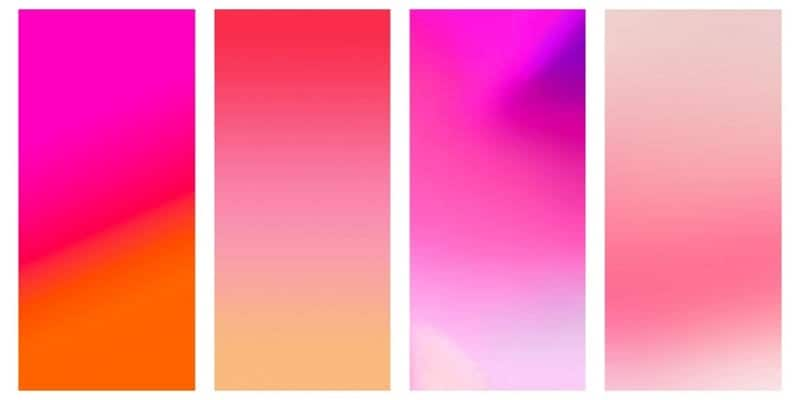
Example 5
This dark color theme collage is perfect to give a gothic vibe to your device. If you are a fan of gothic superheroes like Batman, these black and purple gradient wallpaper are a good fit for you.
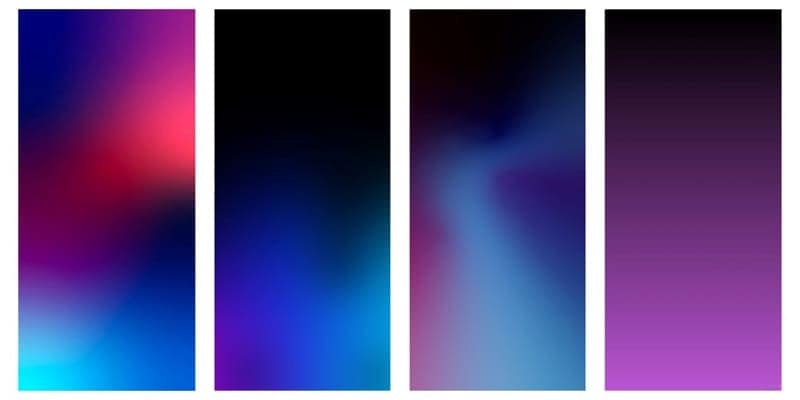
Example 6
All the wallpapers in this collage present a perfect blend of purple and black color schemes. You can make use of these wallpapers to represent your dark mood or feelings on your mobile screen.
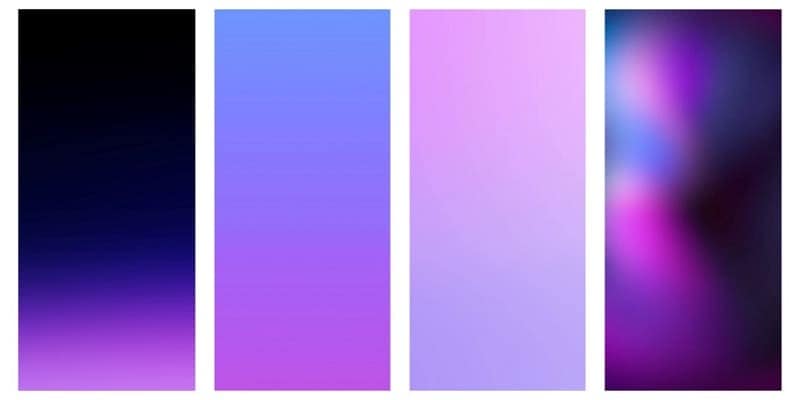
If these designs fail to satisfy you, here are some famous websites from where you can download such gradient wallpapers. These websites will surely help you discover the best design.
- org:It is an online platform offering colorful gradient backgrounds for both Android and iOS. All the images are in HD quality, and users can download them free of cost. It has 1000+ gradient-colored wallpapers. In addition, it has a wide variety of wallpapers of specific categories to select from.
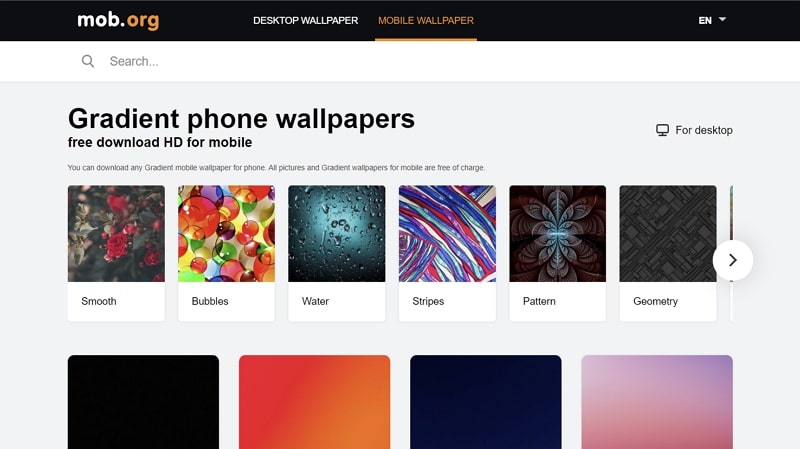
- Pinterest:It is a social media platform that can be accessed online and as an application. Pinterest has unlimited options for gradient images that users can incorporate as wallpapers. Moreover, users can select the primary gradient color, like pink, blue, and more. Along with the save option, users can share these to other social media platforms or email them directly.
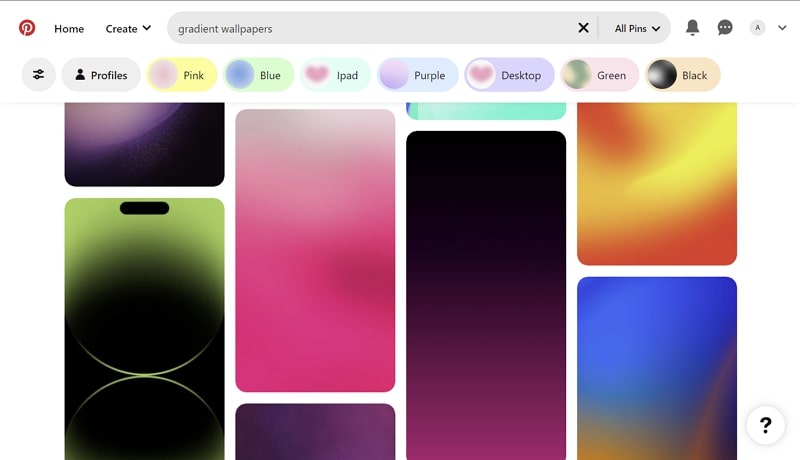
- Unsplash:Similar to other gradient wallpaper websites, this platform is specific to wallpapers. It has over 10k+ gradient images that users can conveniently download. After logging in, users can save these images online by adding them to favorites or making a separate collection. Moreover, users can upload a self-created gradient design on it.
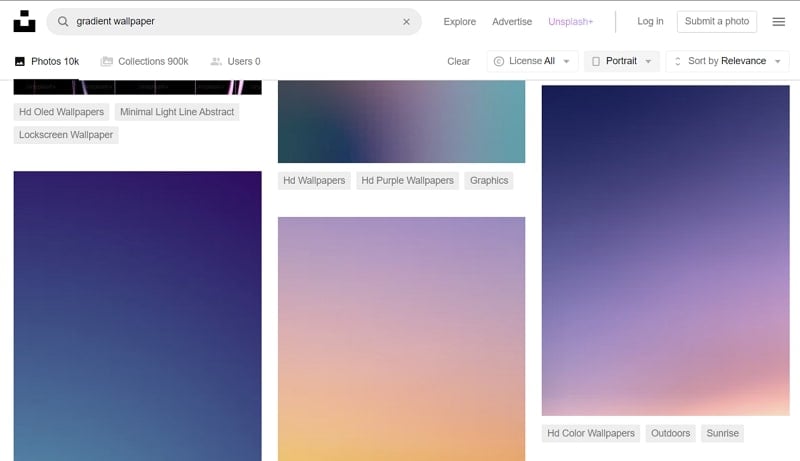
Part 3: How To Create Gradient Wallpapers in the High-Quality on Windows and Mac?
If all the wallpaper websites fail to deliver, we have one better solution for you. Wondershare Dr.Fone offers the solution to your problem with its AI wallpaper generator. It lets artists and even beginners make creative gradient wallpapers. Additionally, users can create four variations of the colorful wallpapers. They also have the chance to save these iPhone or Android backgrounds in Basic, HD, QHD, or 2K qualities.
Key Features
- Wondershare Dr.Fone lets you choose the sampling method that suits your color gradient backgrounds. Moreover, you also get to play around with sampling steps and prompt weight settings to get the desired output colorful wallpaper.
- Users can choose an art style to suit their gradient wallpapers for Windows and Mac. Sci-fi, cyberpunk, and pastel are the most suitable art styles for these types of wallpapers.
- You can also add a negative prompt to tell AI which colors you do not want in the output wallpaper. For example, to make rainbow color gradient wallpaper, you can write different prompts. You can write prompts such as "white gradient wallpaper, dull colors, monochrome." All these negative color prompts will tell AI that you do not want these colors in the gradient.
Simplified Step-by-Step Guide To Create Color Gradient Wallpapers With Wondershare Dr.Fone
After going through all these features of Wondershare Dr.Fone's AI tool, let's analyze the best way to create a gradient green background for your device.
After launching the Wondershare Dr.Fone, click on the “My Device” tab to access a range of AI tools. Select the “AI Wallpaper” icon to enter the AI wallpaper creator window of this tool. Here, you can write a prompt as “gradient wallpaper, gradient green wallpaper, green color scheme, nature.” Once you have written this prompt, click the “Generate” button to enter the “AI Editor” settings.
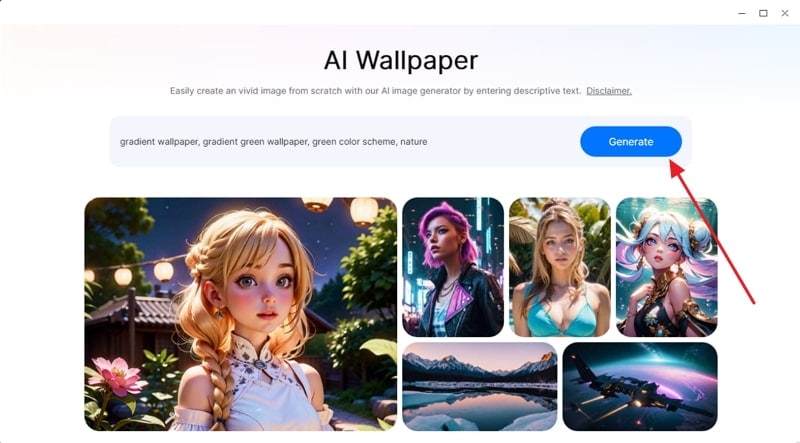
On this wallpaper editing window, select the “General” art style and choose the aspect ratio. Afterward, you can also choose the number of output and image dimensions for your gradient wallpaper. Proceed to turn on the “Advanced Settings” button to increase the sampling steps. Afterward, boost the prompt weight for better output quality.
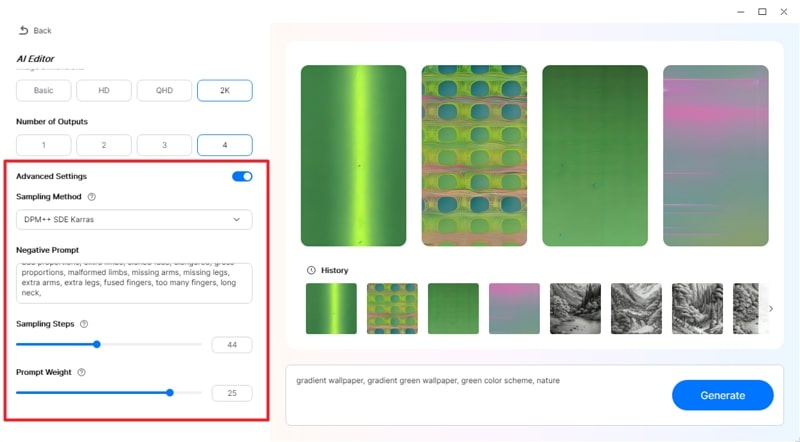
Once you are done with all these settings, add a negative prompt such as “monochromatic, dull.” Then, hit the “Generate” button to get different output variations of your wallpaper. Finally, go to the variation you like and click the “Download” icon to save this colorful gradient background.
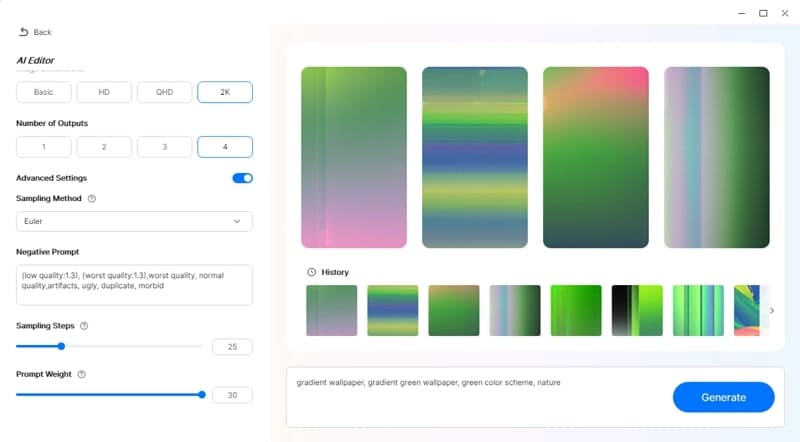
Part 4: How To Create Colorful Gradient Background Wallpapers Online?
If you don’t have access to AI wallpaper generator software, neural.love can help you create them online. It is an AI-driven platform that assists in many genres of content creation. Along with gradient wallpapers, users can generate AI videos, avatars, etc. In addition, it can enhance the customized wallpapers to fit your needs. Moreover, users can also restore an old image through it or colorize a black-and-white one.
Key Features
- Users can generate creative wallpapers from mere text descriptions. In addition, users can add prompts through its voice control option, or AI can auto-generate them. Moreover, they can select the wallpaper category from fantasy, anime, and more.
- Whether you want to generate a wallpaper for a smartphone or desktop, it offers multiple resolutions. In addition, users can select the number of AI images a prompt will generate. Moreover, it gives you the option to generate HD results.
- If you are unsatisfied with the generated outcome, this platform allows you to regenerate. Furthermore, you can share the generated image directly to any platform or copy its link. If you want to enhance the image further, you can also use its image enhancer.
Steps To Generate Colorful Gradient Background With neural.love
Although this website has a simple and minimalistic UI, anyone can get confused for the first time. In order to ensure a smooth workflow, here is how you can utilize this platform:
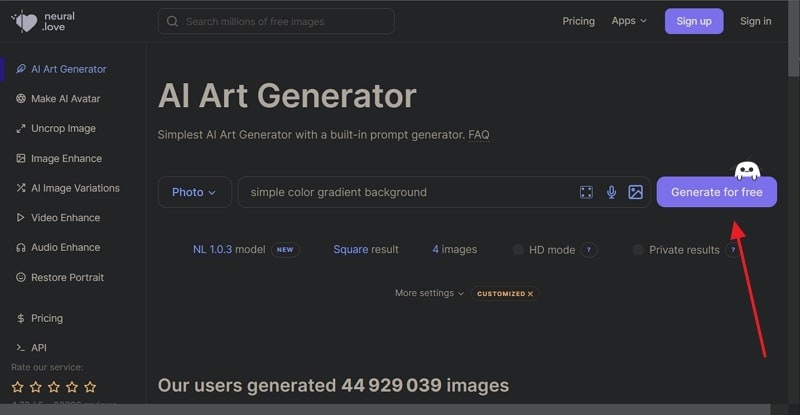
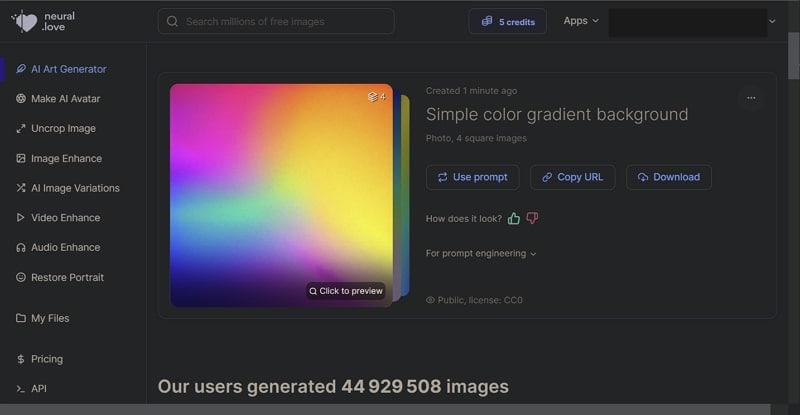
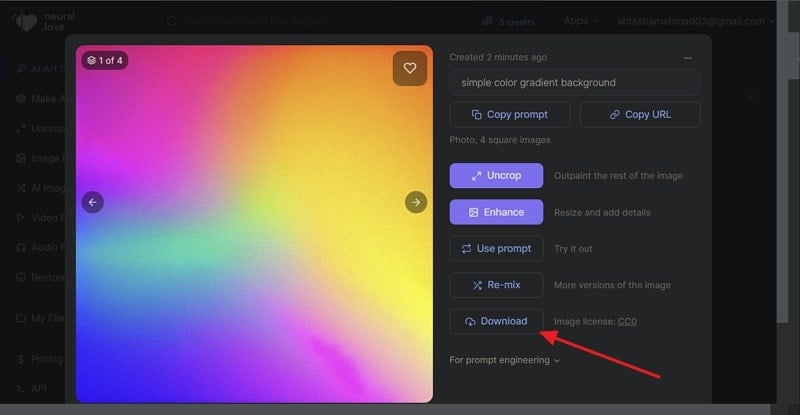
Part 5: How To Create Attractive Gradient Wallpapers on Android and iOS Devices?
If you have no access to your laptop or desktop, we will familiarize you with an AI tool to help you create gradient wallpapers on your mobile. Imagine Go: AI Wallpaper Generator is a perfect tool to transform your words into a creative image. With the help of a diverse range of styles, you can create a desired gradient wallpaper with an artistic touch.
Key Features
- Imagine Go offers an innovative “Prompt Builder” to help you give words to your ideas. Anyone can add different filters and parameters to create a custom prompt for gradient wallpaper. These filter styles include mystical, synesthesia, and other such themes to match your artwork.
- You also get the option to select the AI model for image creation. The model options include ImaginBlend, DreamTones, and FlatColorForge. All these models will give different visual outputs.
- Users can also make use of the image prompt feature to generate wallpapers in an easier way. All they need to do is import any reference colorful gradient wallpaperand then add text to tell AI what changes you want. Afterward, AI will take inspiration from the image to create the wallpaper.
Step to Aesthetic Generate Gradient Wallpaper With Imagine Go
With the help of these simple steps, anyone can create gradient wallpapers. All they need to do is access Imagine Go to let your creativity run wild.
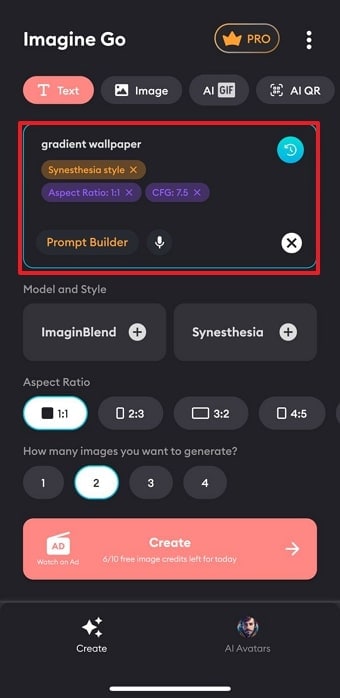
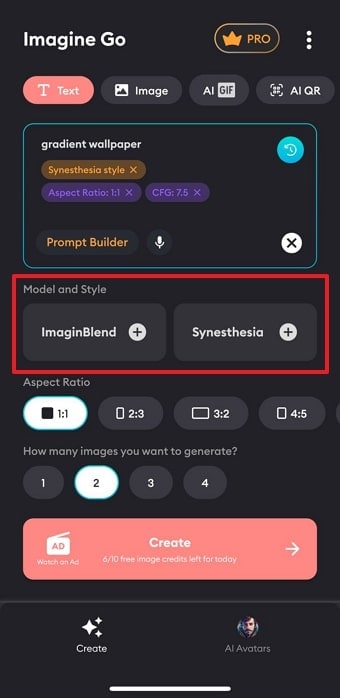
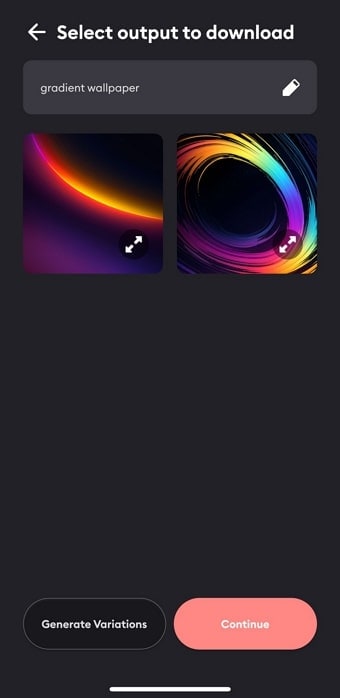
Bonus Tip: Helpful Tips To Select the Best AI Wallpaper Generator in 2023
Anyone can generate gradient wallpapers according to their artistic taste. All they need to do is a good AI wallpaper creator to make the process easier. However, you have to look into some parameters before choosing the best AI tool for your needs. The following tips will help you choose the right tool to create colorful gradient backgrounds:
1. Look for Customization Options
A perfect AI wallpaper creator will allow you to add customizations to wallpapers. It should have art styles that suit gradient backgrounds and enhance their beauty. The art styles and effects like art, pastel, and sci-fi are the best to give a colorful look. Additionally, these tools should have sampling steps settings to increase the color detailing.
2. Pick an AI Tool With a Good User Interface
You should choose a gradient wallpaper creator with an easy-to-use interface. If these tools have an outdated user interface, you will get lost in the image creation process. However, you can easily create good artwork with the help of user-friendly tools like Wondershare Dr.Fone.
3. Choose the Tool With AI-Powered Design Assistance
Users should search for a wallpaper generator with AI-powered assistance. By selecting such an AI tool, all you will need is a good prompt to let AI do the magic. Moreover, you can further train these kinds of AI tools with your prompts to get the best output from them.
You should also look for a tool with the “Prompt Weight” settings. These settings will help you adjust the correlation between text and output wallpaper.
4. Search for Various Aspect Ratio and Resolution Options
A good AI image generator will allow the downloading of wallpapers in different aspect ratios. These AI tools should also provide different resolutions to optimize the wallpaper quality. A perfect tool like Wondershare Dr.Fone allows you to download wallpapers in Basic, HD, QHD, and 2K qualities.
In short, Wondershare Dr.Fone fulfills all these selection criteria to stand at the top of the AI tool market. Anyone can take advantage of its simple user interface to create unique wallpapers.
Final Words
Each one of these AI gradient wallpaper generators is good enough to get the job done. However, Wondershare Dr.Fone provides the best AI wallpaper features and user interface. These features make it the best AI tool in the market. So, download Wondershare Dr.Fone now to create a colorful gradient background wallpaper.
AI Solutions
- Text to Image
- 1. Best Free OCR Service Tools
- 2. How AI Portrait Generator Works
- 3. How to Use Stable Diffusion AI
- 4. Best PNG to Text Concerter Tools
- 5. Best Text-to-Image AI Generators
- 6. Best Text-to-Image Converter Tools
- 7. Top AI Text Image Makers
- 8. Top AI Art Generators from Text
- 9. Free AI Image Generators
- 10. Canva's AI Text-to-Image Generator
- AI Wallpaper
- 1. Boho Wallpaper for iPhone
- 2.Top Boho Wallpaper Generator
- 3.AI Wallpaper Maker
- 4.Aesthetic Bohemian Wallpaper
- 5.Online Tool for iPhone Wallpaper
- 6.3D Background Generators
- 7.Top AI Live Wallpaper Creator
- 8.AI Photo Background generator
- 9.Desktop Wallpaper Generator
- 10.Motivational Quote Wallpaper
- 11.Black Quote Wallpapers
- 12.Good Morning Life Quote Image
- 13.AI Image Prompt
- 14.AI Plot Generators
- 15.Stable Difussion Prompts
- 16.AI Art Prompt Tmplate
- 17.Minimalist Wallpaper for Phone
- 18.Best Scenery Wallpaper
- 19.Color Gradient Wallpaper
- 20.Cyberpunk Wallpapers
- 21.Sketch Wallpaper Generator
- Image to Image
- 1. Image-to-Image: You need to know
- 2. AI Art Image-to-Image Translation
- 3. AI Photo Apps in Graphic Design
- Best AI Tools List
- 1. Best AI Tools and Services [Full List]
- 2. Best 12 AI Anime Art Generators
- 3. Top 10 Text-to-Video AI Generators
- 4. Chrome Extensions for ChatGPT Users
- 5. Popular AI Art Generators
- 6. Best AI Text-to-Music Generators
- 7. Review of OpenAI’s DALL-E 2
- 8. Wonder AI Art Generators
- 9. Free AI Image Generators to Try
- 10. Top 10 AI Text Generators
- 11. AI Content Detection Tools
- 12. Best 3 AI Green Text Generators
- 13. NSFW AI Art Generators
- 14. Online AI Art Generators
- 15. NSFW in Stable Diffusion
- 16. NSFW in Discord
- 17. WhatsApp Template AI Generators
- AI Music





Daisy Raines
staff Editor