Stable Diffusion AI: Definition and How to Use Them
Jul 12, 2024 • Filed to: AI Solutions • Proven solutions
Artificial intelligence has revolutionized the way humans create things. The AI sensation that's been making waves with natural language processing. Now AI is taking on the realm of visual artwork too!
You can simply describe an artwork through text. Then, your text can come to life as visual work. AI model that can generate photo-realistic visuals given any text input is called Stable Diffusion.
If you are interested to learn more about this text-to-image Stable Diffusion, keep reading. We have everything covered for you.
Part 1: What is Stable Diffusion AI
Stable Diffusion AI utilizes a deep learning approach to create visually appealing artwork by understanding and interpreting a descriptive text. Think of it as having an artist who can understand your words and transform them into visual works.
But how does Stable Diffusion AI work?
Stable diffusion uses smart algorithms and techniques to generate images. It has learned from a massive amount of image data to create the artwork we are asking for.
By combining deep learning and conditional image synthesis, Stable Diffusion AI can take your text prompts and produce customized images that match your description. Whether it's a specific object, scene, or artistic style, Stable Diffusion can take any command.
Advantages and limitations
The Stable Diffusion text-to-image model has some great advantages:
- It makes art accessible to everyone
Even if you're not an artist or tech-savvy, you can simply describe your ideas. The AI will do the rest.
- The generated images look real
Thanks to the model's training on diverse data, you can rely on the tool’s output.
- Free and open source
It can be a great solution for your content needs.
However, the limitations can’t be sought over. Sometimes the AI can be biased toward certain artistic styles or subjects based on its training data. You shouldn’t give it a vague or abstract description. The tool might have trouble understanding and creating the image you have in mind.
Stable diffusion AI also has limitations regarding copyright and intellectual property. The generated images can't be used for commercial purposes without permission from the original artist or source.
So it’s important to always be careful when using it!

The differences between text-to-image generators and Stable Diffusion
Stable Diffusion and text-to-image generators are both powerful tools that utilize artificial intelligence to generate images based on text prompts. But, there are a few differences between both tools.
One key distinction is the ability to run Stable Diffusion locally on your own device. Unlike many other deep learning text-to-image models, you can install and operate Stable Diffusion on computers.
Text-to-image AI, on the other hand, typically relies on cloud-based services. This offers users more flexibility and control over their usage of the model.
In terms of customization options, Stable Diffusion provides various image customization features:
- Adjust the image size at the individual pixel level
- Determine the level of strictness in following their prompts
- Specify the seed value for generating images
- Choose from thousands of available art models
This kind of customization allows users to create images in various styles. They can also tailor the output to their specific requirements.
On the other hand, traditional text-to-image generators may not offer the same level of depth and flexibility in customization as Stable Diffusion. While they also utilize text prompts to generate images, the options for fine-tuning the output may be more limited.
However, text-to-image generators can still produce AI-created images based on textual descriptions.
Part 2: Practical Applications
Stable Diffusion AI offers practical applications across a wide range of fields. This model also revolutionizes the way we approach design, content creation, and data analysis.
- Designs
Designers can now provide textual descriptions of their creative vision. Stable Diffusion's job will be generating illustrations, logos, and any branding elements based on those prompts. It serves as a powerful tool for initial concept generation. This way, designers can explore different ideas more efficiently.
- Social media content
Content creation also benefits greatly from Stable Diffusion AI. Social media managers, bloggers, and content creators can leverage the technology to generate eye-catching visuals to accompany their content.
- Artwork
Additionally, in industries such as publishing and music, Stable Diffusion AI can generate artwork. This includes book covers, album covers, and other creative projects. Artists can find it easier to visually represent their work. Although, their artwork mustn’t depend solely on AI.
- Infographic and charts
Data analysis can also become more accessible and comprehensible with Stable Diffusion AI. Analysts can describe complex data sets. Then, the AI can generate visual representations such as charts, graphs, and infographics.
Part 3: How to Use Text-to-Image Stable Diffusion
We have learned the basics of text-to-image generation and how it works. In this section, we will focus on how to use the easiest online Stable Diffusion: Stability AI. The founder of this online tool popularized Stable Diffusion.
With stability.ai, you won’t need to install anything beforehand. Most importantly, it’s also free to use.
How to use Stable Diffusion text-to-image Stability AI:
- Step 1: Go to the stability.ai website on your browser.
- Step 2: Select the style you’d like to have.
There are various styles you can choose from. This includes enhancement, anime, comic books, neon punk, etc.
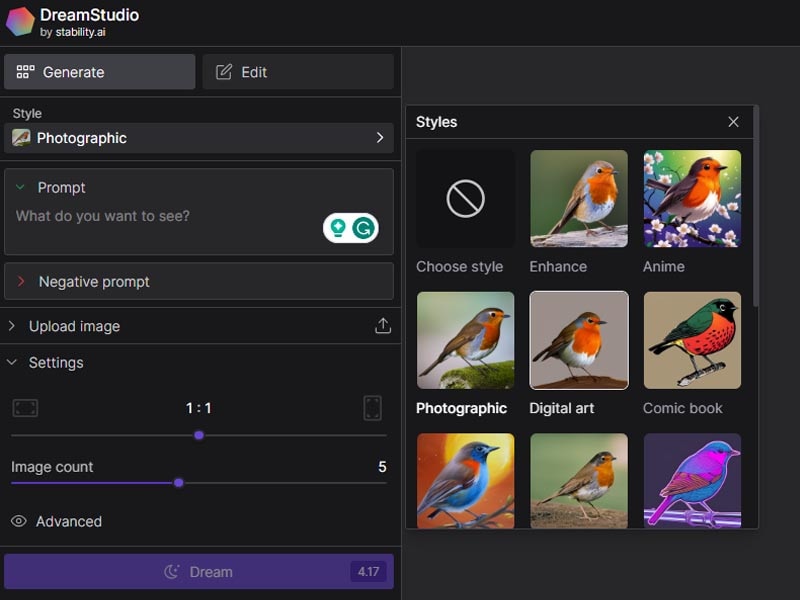
- Step 3: Write your prompts.
This is the most funniest part. Write a description of how you want the images to look like. For instance, we’d like to go for “a space station with spaceships coming and going.” You can add a few details to give a better result, such as astronauts on missions, maintenance robots, futuristic, high-tech, and intergalactic.
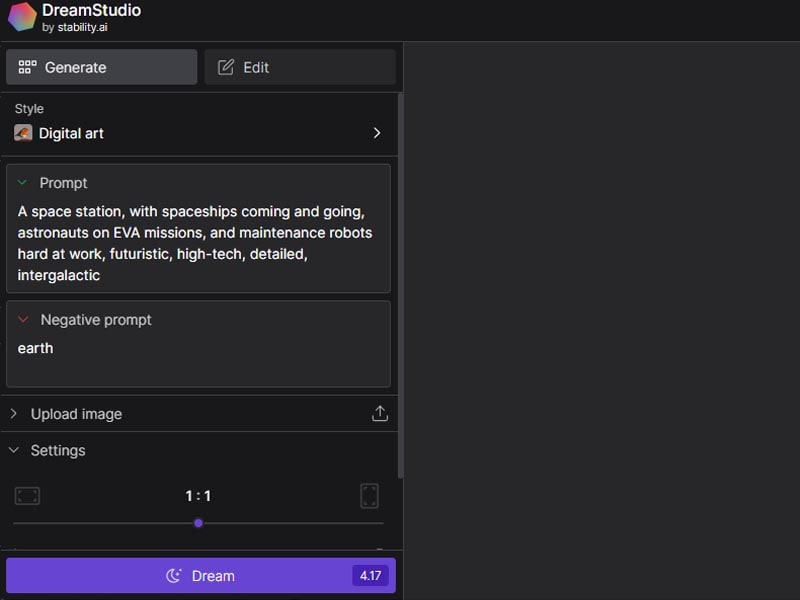
For the negative prompts, you can fill those in with things you want to avoid. For example, you can type in “earth” if you want to exclude that object.
- Step 4: Customize the image settings.
You can set the image frame and how many results you want. Click the advanced tool if you want to edit it further.
Once everything’s ready, click the “Dream” button and wait until it shows the result. Here’s an example:
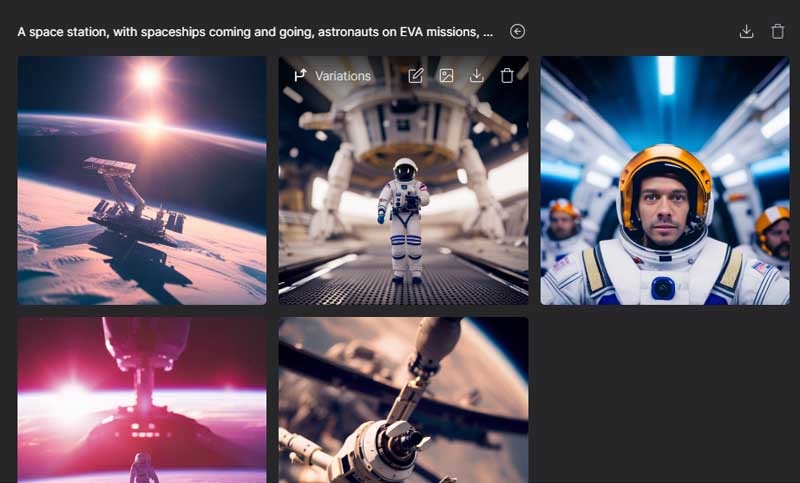
It’s done! What does it look like? You can select the image and download it if you are satisfied. If not, try editing it. You can also upload an image and try the image-to-text Stable Diffusion feature.
Conclusion
Stable Diffusion AI has emerged as a powerful tool in the realm of visual artwork creation. It transforms textual descriptions into captivating visual representations.
By leveraging deep learning algorithms and conditional image synthesis, this AI technology has made art accessible to everyone. It enables them to bring their ideas to life. While there are certain limitations to consider, the practical applications of Stable Diffusion AI span across various fields.
FAQs
Stable Diffusion offers local image storage and generation, unlike other text-to-image models like DALL-E and Midjourney. This ensures better privacy and avoids cloud computing costs. You don't need an extremely powerful computer to run Stable Diffusion. However, your computer needs a minimum of these specs: A capable graphics card;A four-core, eight-thread CPU is sufficient; A minimum RAM of 8GB;NVIDIA graphics cards
AI Solutions
- Text to Image
- 1. Best Free OCR Service Tools
- 2. How AI Portrait Generator Works
- 3. How to Use Stable Diffusion AI
- 4. Best PNG to Text Concerter Tools
- 5. Best Text-to-Image AI Generators
- 6. Best Text-to-Image Converter Tools
- 7. Top AI Text Image Makers
- 8. Top AI Art Generators from Text
- 9. Free AI Image Generators
- 10. Canva's AI Text-to-Image Generator
- AI Wallpaper
- 1. Boho Wallpaper for iPhone
- 2.Top Boho Wallpaper Generator
- 3.AI Wallpaper Maker
- 4.Aesthetic Bohemian Wallpaper
- 5.Online Tool for iPhone Wallpaper
- 6.3D Background Generators
- 7.Top AI Live Wallpaper Creator
- 8.AI Photo Background generator
- 9.Desktop Wallpaper Generator
- 10.Motivational Quote Wallpaper
- 11.Black Quote Wallpapers
- 12.Good Morning Life Quote Image
- 13.AI Image Prompt
- 14.AI Plot Generators
- 15.Stable Difussion Prompts
- 16.AI Art Prompt Tmplate
- 17.Minimalist Wallpaper for Phone
- 18.Best Scenery Wallpaper
- 19.Color Gradient Wallpaper
- 20.Cyberpunk Wallpapers
- 21.Sketch Wallpaper Generator
- Image to Image
- 1. Image-to-Image: You need to know
- 2. AI Art Image-to-Image Translation
- 3. AI Photo Apps in Graphic Design
- Best AI Tools List
- 1. Best AI Tools and Services [Full List]
- 2. Best 12 AI Anime Art Generators
- 3. Top 10 Text-to-Video AI Generators
- 4. Chrome Extensions for ChatGPT Users
- 5. Popular AI Art Generators
- 6. Best AI Text-to-Music Generators
- 7. Review of OpenAI’s DALL-E 2
- 8. Wonder AI Art Generators
- 9. Free AI Image Generators to Try
- 10. Top 10 AI Text Generators
- 11. AI Content Detection Tools
- 12. Best 3 AI Green Text Generators
- 13. NSFW AI Art Generators
- 14. Online AI Art Generators
- 15. NSFW in Stable Diffusion
- 16. NSFW in Discord
- 17. WhatsApp Template AI Generators
- AI Music







Daisy Raines
staff Editor