Harnessing the Magic of Text-to-Image Conversion
Jul 12, 2024 • Filed to: AI Solutions • Proven solutions
These days, where visual content dominates online platforms and captivates audiences, the ability to transform texts into captivating images has become increasingly vital. The power of visual content cannot be underestimated, as it can convey messages, evoke emotions, and engage viewers in ways that text alone often cannot. Recognizing this growing importance, the need for practical tools to convert text to images has emerged.
This article will explore the fascinating world of text to image conversion. It’ll uncover various techniques, tools, and strategies that enable users to harness the magic of transforming plain text into visually captivating images.
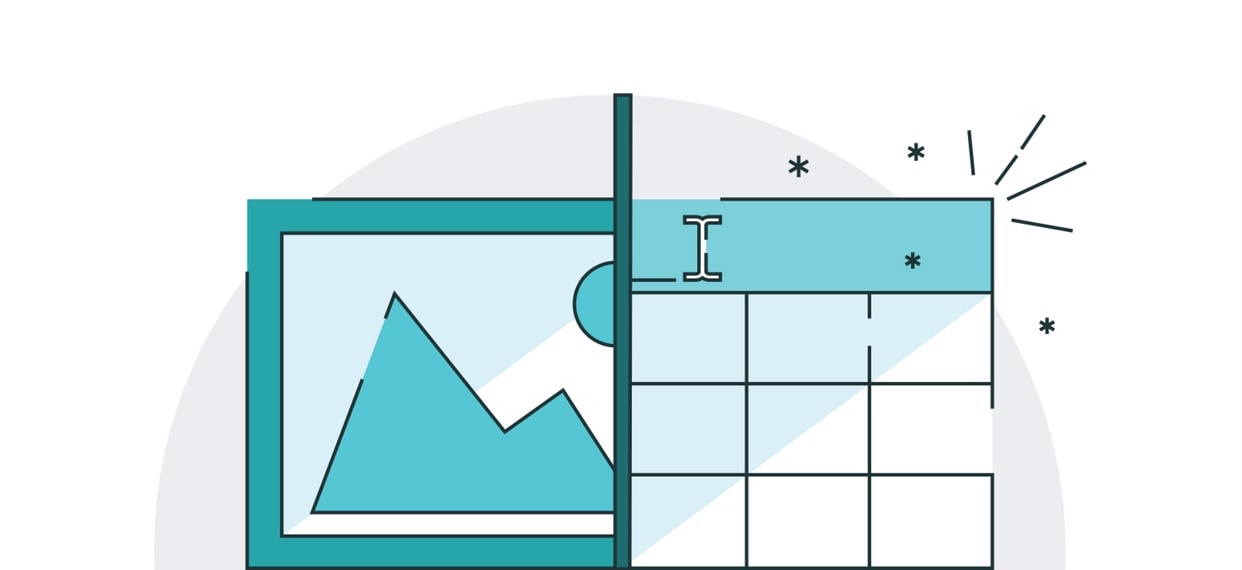
Part I. The Role of Text to JPG Conversion
JPG is a widely used image file format known for its efficiency and compatibility. Let’s delve into the importance of the JPG format and explore its characteristics:
- JPG is a lossy compression format primarily designed for photographic images.
- It utilizes a compression algorithm that reduces file size while maintaining a reasonable level of image quality.
- The JPG format supports 24-bit color, allowing millions of colors and smooth gradients.
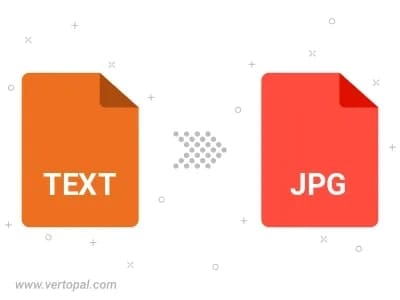
Advantages of Using JPG for Text-Based Images
When it comes to converting text to picture, utilizing the JPG format offers several advantages:
- Compression Efficiency– JPG compression significantly reduces the file size of images without seriously compromising visual quality.
- Compatibility– JPG is widely supported by various devices, operating systems, and web browsers. This means it can be easily viewed and shared across different platforms without compatibility issues.
- Decent Image Quality– While JPG is a lossy compression format, it still maintains a reasonable level of image quality. The quality loss is often imperceptible to the human eye for text-based images.
Factors To Consider When Choosing the Output Format
When selecting the output format for text-to-image conversion, consider the following factors:
- Intended Use
Determine how to utilize the image. If it’s primarily for web-based purposes or digital platforms, the smaller file size and compatibility of the JPG format make it a suitable choice.
- Image Complexity
Consider the level of detail and complexity in the image. Formats like PNG or SVG might be more appropriate if the text-based image requires high precision and transparency.
- Platform Requirements
Check the specific platform requirements for creating images for a particular application or system. Some platforms may have preferred formats or restrictions that influence the choice of the output format.
Part II. Text-to-Image Conversion Techniques
In the world of text-to-image conversion, various techniques and tools are available to transform plain text into visually engaging images. Let’s explore two popular methods: graphic design software and online platforms and tools.
A. Using Graphic Design Software
Graphic design software provides a robust platform for creating images with text. Some popular graphic design tools include Adobe Photoshop, QuarkXPress, etc. These tools offer a wide range of features and capabilities for designing and customizing images.
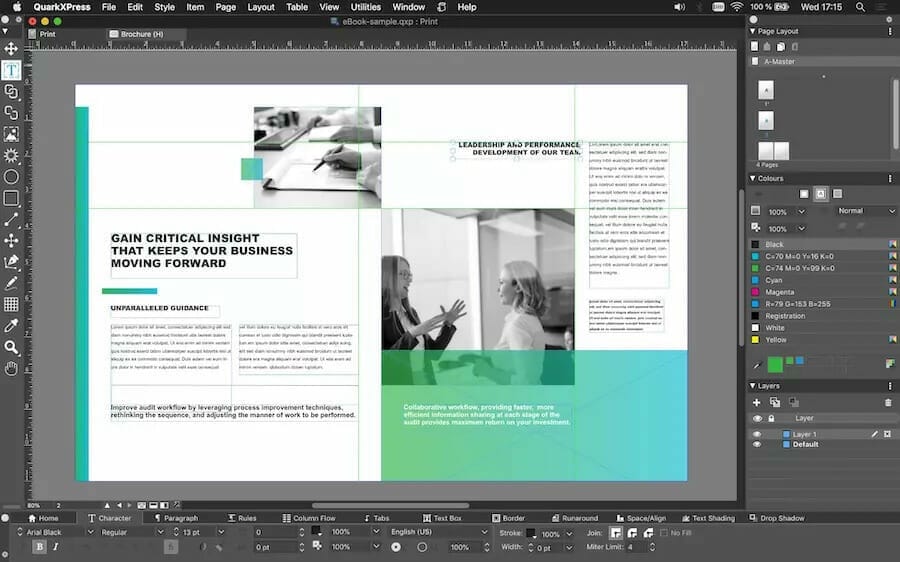
Pros
Check out the advantages of using this approach below:
- Offers complete creative control, enabling users to experiment with different fonts, styles, colors, and effects to create unique text-based images.
- Allows manipulation ofindividual elements, applies filters, and utilizes various design techniques to enhance the overall look and feel of the image.
- Provides high-resolution outputs suitable for both digital and print media. It ensures that the text-based images maintain their visual quality across different platforms.
Cons
Learn more about the disadvantages of this strategy below:
- Often has a steep learning curve, requiring time and effort to master the tools and techniques.
- Many graphic design software options are paid, requiring a financial investment.
B. Online Platforms and Tools
Online platforms and tools provide a convenient and accessible way to create images with text. Some popular options include Canva, PixTeller, and Adobe Express. These platforms offer pre-designed templates, fonts, and graphics to simplify image creation.
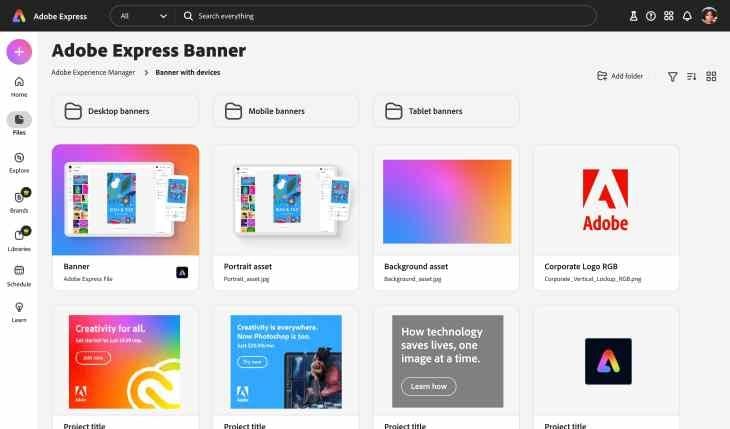
Features and Functionalities Offered by These Platforms
Take a look at the range of features designed to simplify the process of text-to-picture conversion below:
- Online platforms provide a vast collection of ready-to-use templates designed for text-to-image
- Users can easily customize the text, font, color, layout, and other design elements to match their requirements and brand aesthetics.
- Online platforms often provide collaboration features, allowing multiple users to simultaneously work on the same project.
Comparison of Different Platforms and Their Suitability for Various Needs
Each online platform has its unique features and target audience:
| Canva | Canva is renowned for its user-friendly interface, extensive template library, and intuitive design tools. It caters to a wide range of users, from beginners to professionals, making it suitable for various needs. |
| PixTeller | PixTeller specializes in text-to-image conversion, offering advanced customization options, text effects, and animations. It is well-suited for users looking for precise control over their text-based images. |
| Adobe Express | Adobe Express provides a versatile platform for creating images and videos with text overlays. It offers seamless integration with other Adobe Creative Cloud applications, making it an excellent choice for users familiar with the ecosystem. |
Part III. Exploring the 3 Leading Text to Image Converter Tools
In the realm of text-to-pictureconversion, several tools have emerged as leaders in providing efficient and user-friendly solutions. Explore three top text-to-image converters: Canva, Adobe Express, and PixTeller.
Canva
Canva is a widely popular online design platform that offers a vast array of features, making it an excellent choice for creating visually stunning images with text. Its user-friendly interface and extensive library of templates, fonts, and graphics have made it a go-to tool for individuals and businesses.
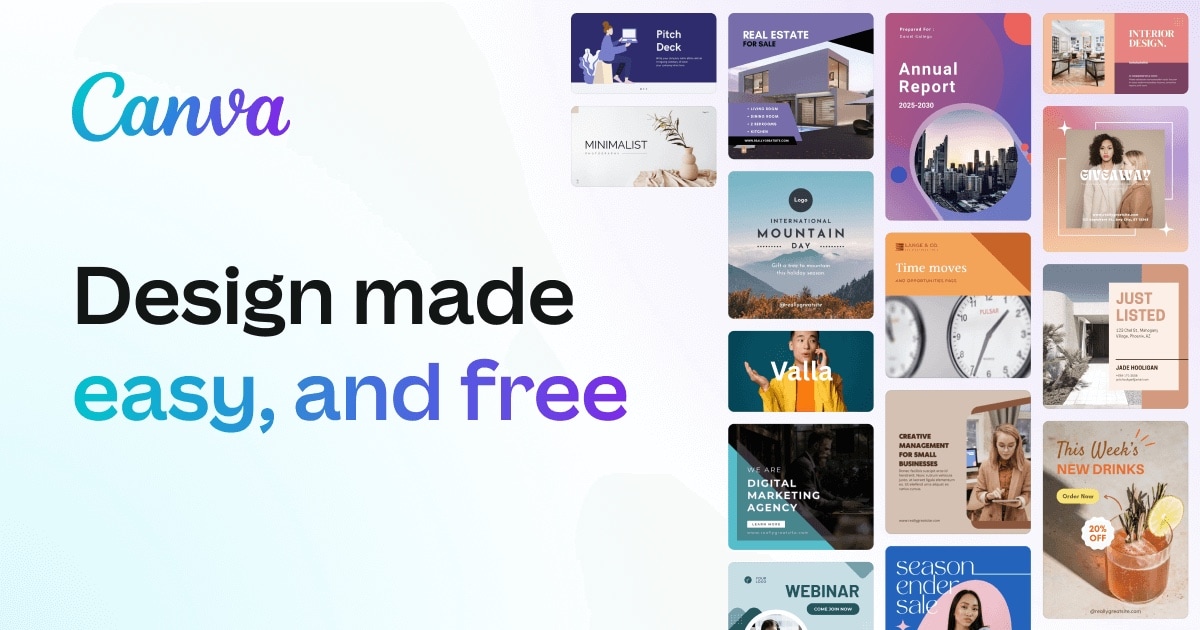
Key Features
Explore the key features of Canva below:
- Canva provides a diverse collection of professionally designed templates suitable for various
- Users can easily customize text, fonts, colors, layouts, and other design elements.
- Allows for seamless collaboration, enabling multiple users to work together on projects.
Pros and Cons
Check out the table below and delve into the pros and cons of Canva:
|
Pros |
Cons |
|
· Canva’s intuitive interface makes it accessible to beginners and non-designers. · The templates, fonts, and graphics library provide users with numerous creative possibilities. |
· Canva may lack the advanced editing features offered by professional graphic design software. · While Canva offers a free version, some premium features and templates require a subscription. |
Step-by-Step Guide
Learn the steps on how to use Canva for Text to Image Conversion:
- Step 1: Visit the Canva website and create an account.
- Step 2: Choose the desired image dimensions or select a pre-designed template.
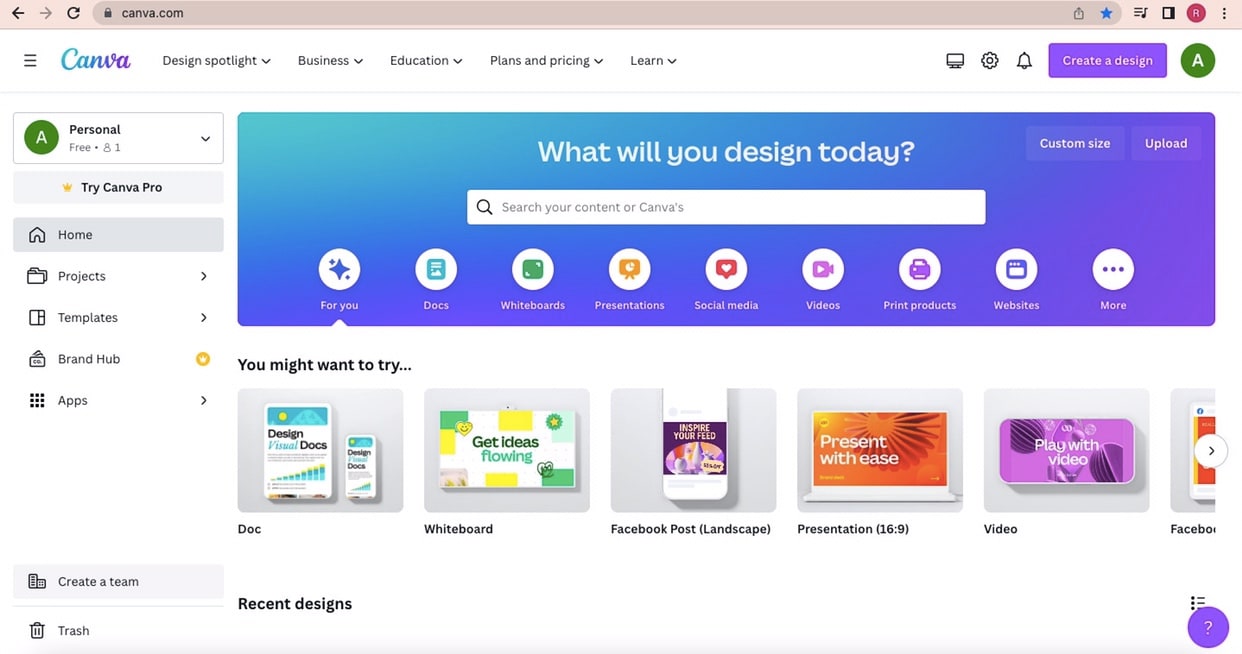
- Step 3: Customize the text by adding your content and selecting the font, size, and color.
- Step 4: Explore additional design elements such as graphics, shapes, and backgrounds to enhance the visual appeal.
- Step 5: Save your image by clicking the Download button.
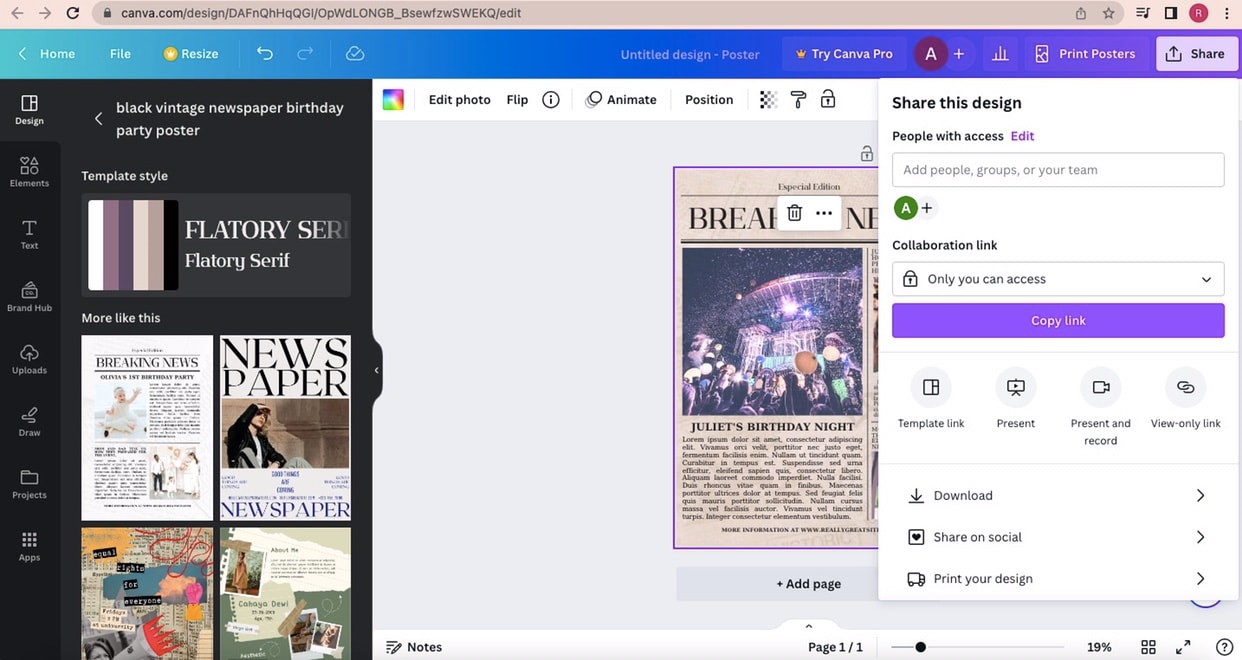
Adobe Express
Adobe Express is a versatile tool that empowers users to create images and videos with text overlays. It offers seamless integration with other Adobe Creative Cloud applications, making it a preferred choice for those familiar with the ecosystem.
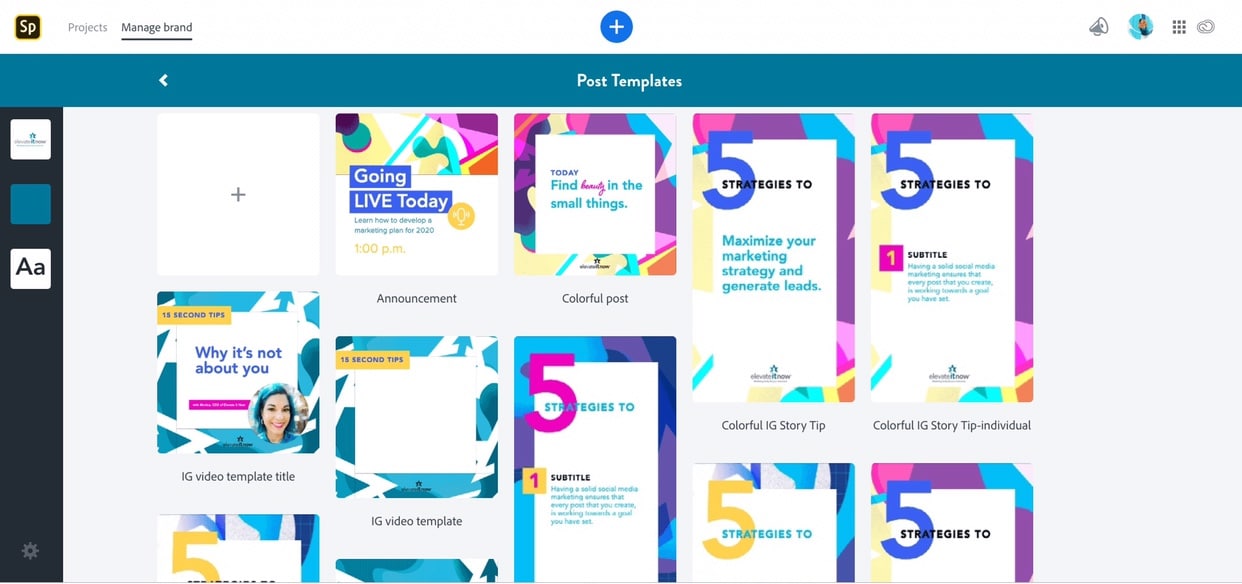
Key Features
Check out some of Adobe Express’ most important capabilities:
- Seamlessly integrates with other Adobe applications, allowing for efficient workflow and collaboration.
- Offers a wide range of templates that can be personalized to match individual preferences and branding.
- It alsoenables users to create videos with text overlays, adding an extra dimension to their visual content.
Pros and Cons
Take a look at the table below for a breakdown of Adobe Express’ benefits and drawbacks:
|
Pros |
Cons |
|
· Provides access to high-quality templates and advanced design features, allowing users to create visually stunning text-based images. · Integrating other Adobe applications streamlines the creative process for users familiar with Adobe products. |
· Other users may still need time to learn and explore Adobe Express’ full potential. · Some advanced features and customization options require a subscription. |
Step-by-Step Guide
Find out how to use Adobe Express to convert text to an image:
- Step 1: Sign in to Adobe Express with your Adobe ID or create a new account.
- Step 2: Explore the available templates and select one that aligns with your project’s goals.
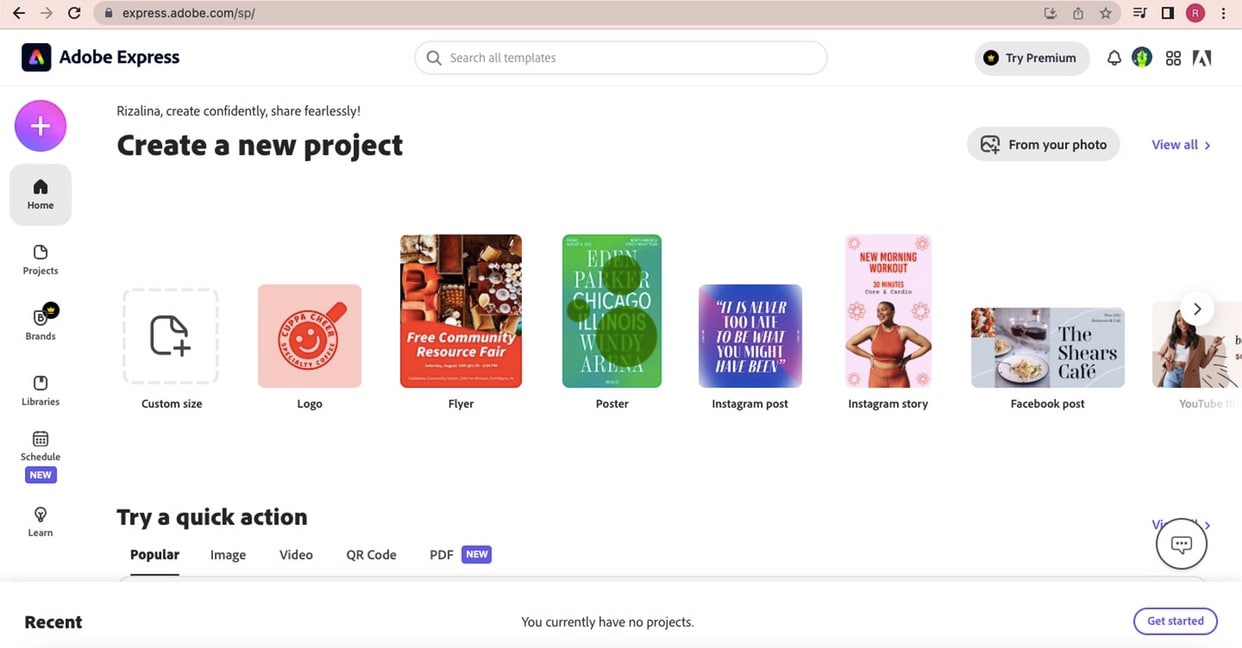
- Step 3: Customize the text by adding content, choosing fonts, and adjusting sizes and colors.
- Step 4: Enhance the design further by incorporating additional graphics, images, or animations.
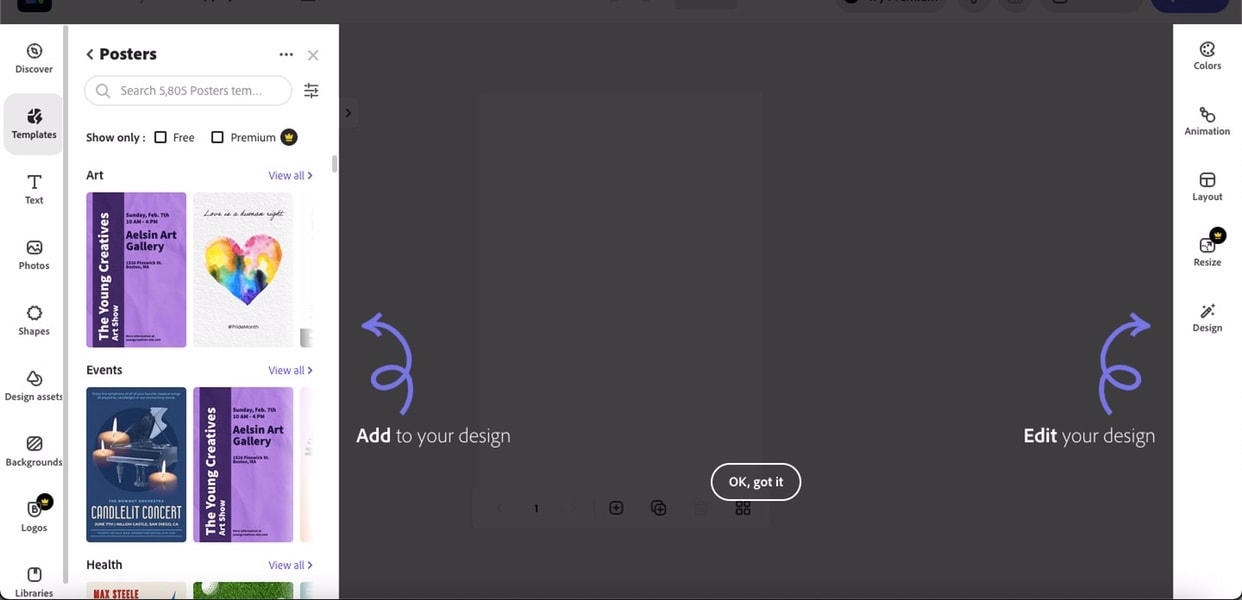
- Step 5: Preview your creation and save it in your preferred format.
PixTeller
PixTeller is a specialized platform focused on text-to-image conversion, offering advanced customization options, text effects, and animations. It gives users precise control over text-based images, making it an excellent choice for those seeking intricate design capabilities.
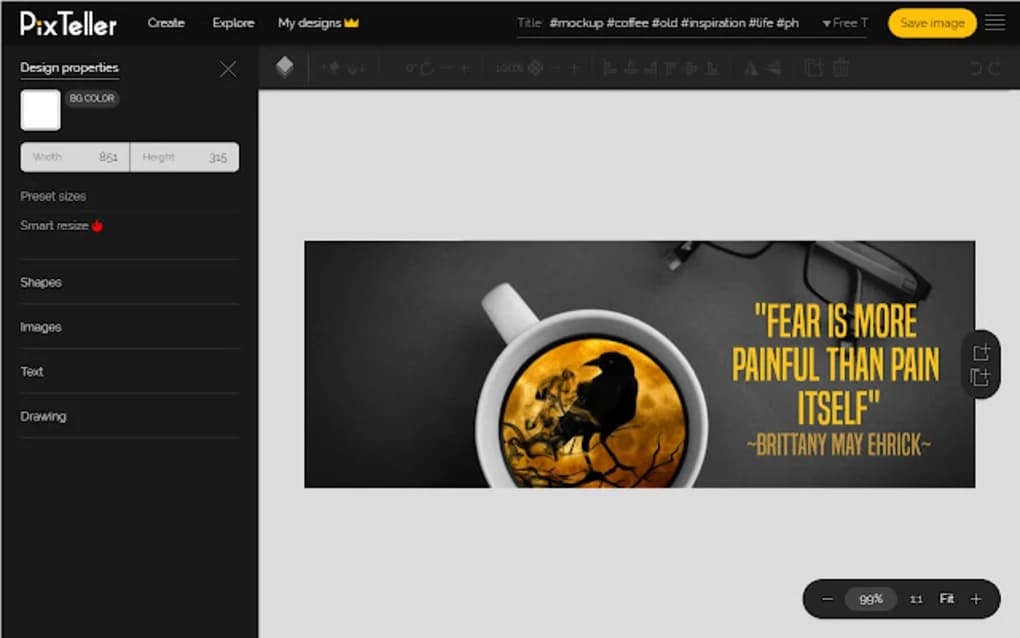
Key Features
Learn about some of PixTeller’s most valuable features by looking at the following:
- Offers extensive customization options, including text effects, gradients, shadows, and animations.
- The platform provides diversetemplates suitable for various industries and purposes.
- The interface is designed to be intuitive and easy to navigate, allowing users to create visually appealing text-based images quickly.
Pros and Cons
Below is a table that compares the pros and cons of using PixTeller:
|
Pros |
Cons |
|
· PixTeller allows users to fine-tune every aspect of their text-based images, resulting in highly personalized designs. · PixTeller is explicitly designed for text-to-image conversion, ensuring users can access specialized tools and features. |
· While PixTeller excels in text-based image creation, it may lack the extensive multimedia features provided by other platforms. · Some more advanced customization options and templates may require a subscription plan. |
Step-by-Step Guide
Learn how to create images with text using PixTeller:
- Step 1: Sign up for a PixTeller account on their website.
- Step 2: Choose a blank canvas by clicking Create from Scratch or selecting a template that suits your project.
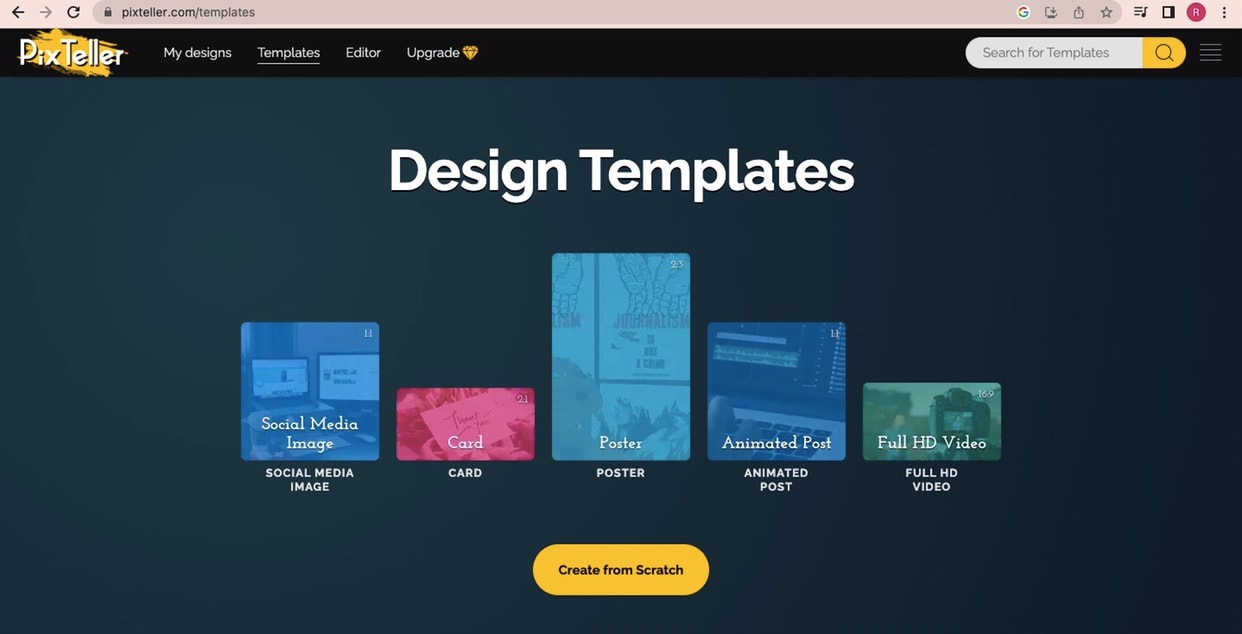
- Step 3: Customize the text by adding your content and selecting fonts, sizes, and colors.
- Step 4: Explore the advanced customization options, such as effects, shadows, gradients, or animations.
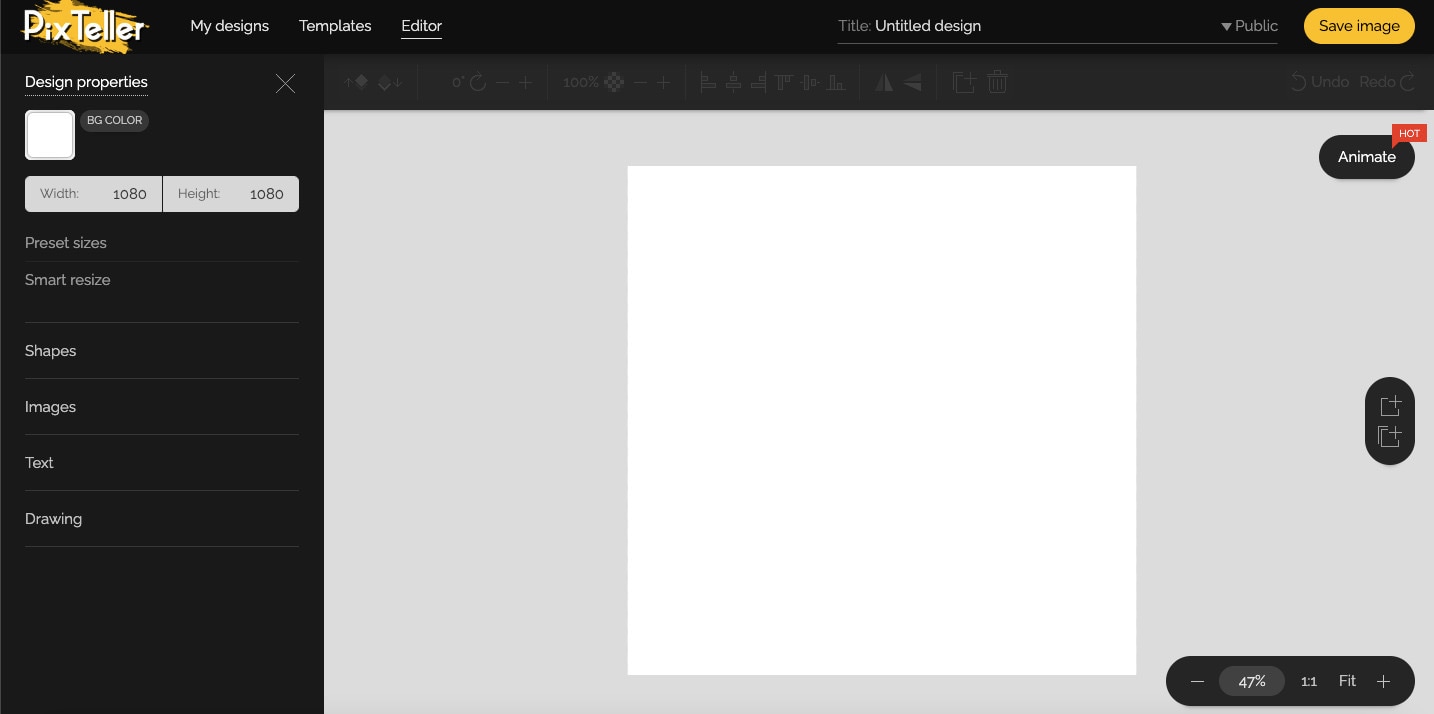
- Step 5: Fine-tune the design elements to achieve the desired visual impact.
- Step 6: Save your image and download it in your preferred format.
Conclusion
Each approach offers unique advantages and considerations, from utilizing graphic design software to leveraging online platforms and tools. Graphic design software provides extensive customization options and professional-level outputs. Meanwhile, online platforms offer accessibility, collaboration, and a user-friendly interface.
By harnessing these techniques and tools, individuals and businesses can unlock the potential of visual content, creating images with text that leave a lasting impact on their audiences. Whether designing social media graphics or marketing materials, exploring the world of text-to-image conversion opens up a realm of possibilities for effectively communicating your message and engaging with your audience.
AI Solutions
- Text to Image
- 1. Best Free OCR Service Tools
- 2. How AI Portrait Generator Works
- 3. How to Use Stable Diffusion AI
- 4. Best PNG to Text Concerter Tools
- 5. Best Text-to-Image AI Generators
- 6. Best Text-to-Image Converter Tools
- 7. Top AI Text Image Makers
- 8. Top AI Art Generators from Text
- 9. Free AI Image Generators
- 10. Canva's AI Text-to-Image Generator
- AI Wallpaper
- 1. Boho Wallpaper for iPhone
- 2.Top Boho Wallpaper Generator
- 3.AI Wallpaper Maker
- 4.Aesthetic Bohemian Wallpaper
- 5.Online Tool for iPhone Wallpaper
- 6.3D Background Generators
- 7.Top AI Live Wallpaper Creator
- 8.AI Photo Background generator
- 9.Desktop Wallpaper Generator
- 10.Motivational Quote Wallpaper
- 11.Black Quote Wallpapers
- 12.Good Morning Life Quote Image
- 13.AI Image Prompt
- 14.AI Plot Generators
- 15.Stable Difussion Prompts
- 16.AI Art Prompt Tmplate
- 17.Minimalist Wallpaper for Phone
- 18.Best Scenery Wallpaper
- 19.Color Gradient Wallpaper
- 20.Cyberpunk Wallpapers
- 21.Sketch Wallpaper Generator
- Image to Image
- 1. Image-to-Image: You need to know
- 2. AI Art Image-to-Image Translation
- 3. AI Photo Apps in Graphic Design
- Best AI Tools List
- 1. Best AI Tools and Services [Full List]
- 2. Best 12 AI Anime Art Generators
- 3. Top 10 Text-to-Video AI Generators
- 4. Chrome Extensions for ChatGPT Users
- 5. Popular AI Art Generators
- 6. Best AI Text-to-Music Generators
- 7. Review of OpenAI’s DALL-E 2
- 8. Wonder AI Art Generators
- 9. Free AI Image Generators to Try
- 10. Top 10 AI Text Generators
- 11. AI Content Detection Tools
- 12. Best 3 AI Green Text Generators
- 13. NSFW AI Art Generators
- 14. Online AI Art Generators
- 15. NSFW in Stable Diffusion
- 16. NSFW in Discord
- 17. WhatsApp Template AI Generators
- AI Music







Daisy Raines
staff Editor