Image-to-Image: Definition, Application, Demo, and Everything You Need to Know
Jul 12, 2024 • Filed to: Latest News & Tactics • Proven solutions
The technology today has become more advanced than ever. We can do almost everything with the snap of a finger. So it’s understandable why most of us seek instant gratification in every task we’re working on. We want to simplify complicated procedures and finish our job with high-quality outputs. That’s probably the ultimate goal of most people, especially those who are adept at computers and modern machinery.
Creating digital illustrations is not a walk in the park. Coming up with a good one is a taxing process that requires creativity, skills, and patience. Imagine you must squeeze every ounce of your artistic juice and take the long route to bring it to life. It takes some finesse to do all these things properly. But everything has changed now with the advent of artificial intelligence. It seems like you can now produce a stunning digital image with little to no effort. Pretty amazing, right?
In this article, we’ll delve into the technology behind image-to-image. It’s basically a class in computer vision that allows computers to gather information from visual references. At the end of the discussion, we’ll let you try an image-to-image demo to help you understand how it works. Are you excited? Read on to learn more.
Part 1. Understanding Image-to-Image
Convenience and immediate gratification are the primary fruits of modern technology. They are both present in almost every aspect of our life today. Now that we have all tasted what it’s like, we can’t help ourselves to desire more. That’s probably the main reason why our present world persists in evolving and further developing.
As implied earlier, graphic design is rocket science. It’s not a craft that you can finish in just a matter of seconds or minutes. Graphic design requires patience to conceptualize staggering ideas and skills to transform your concept into outputs. The process of planning how the design will look like is already demanding both physically and mentally. How much more is the actual process of creating the illustrations itself?
Therefore, it comes as no surprise that artificial intelligence is now incorporated into this field of work. Generating an astonishing image in just a snap is now seemingly possible. No advanced skills are required. You just need to upload a source image, adjust a few settings, and wait for the freshly baked digital image. It’s as easy as pie.
But how is it possible? Well, thanks to image-to-image. It’s an AI component capable of generating a whole new image based on the info from a source image. In the process, the machine analyzes the internal mapping of the input image and matches it to the output image. Don’t worry. Though it’s supposed to replicate the vital elements from the input image, the outturn is still designed to look different. Its main goal is to produce a distinct output that still carries certain components from the source data. Does it sound complex? Yes, it is. Image-to-image offers another level of convenience to users. But understanding how it works is indeed complicated.
Under image-to-image is a computer vision technique called style transfer. It takes two different images as inputs. First is the content image, which will serve as the main image for the output. The second one is the style image, which will serve as the style reference for the output. The machine will mix the two input images through style transfer and develop a brand-new output image. The entire content image will be retained in the output image, including the background, subject, and other prominent objects. Meanwhile, only the style aspects, such as the color, texture, saturation, etc., will be replicated from the style image. On a normal day, that’s generally how image-to-image generates digital illustrations.
Part 2. Applications of Image-to-Image
We have learned from the previous section what exactly is image-to-image and how it works. Although the technology behind it is quite complex, we can’t deny that it’s pretty amazing in all aspects. In case you’re unaware, image-to-image actually has a lot of applications. It has a vital role to play in other aspects of graphics and related tasks. Below is a comprehensive list of its major applications.
Image Inpainting
In simple language, image inpainting is a process wherein a certain region in an image is reconstructed. It is used to omit an object in the image or restore a particular section. Image inpainting is not new to us at all. Painters can perform this on the canvas, and so are digital artists using computer software. But AI’s image-to-image has automated the process. That makes things so much easier.
Image Colorization
From the name itself, image colorization is simply re-colorizing the images. Let’s say you have an old photo in black and white. With the help of image-to-image, the machine adjusts the proper settings on your black-and-white photo and restores its original color. Furthermore, the photo’s overall quality will also be enhanced in the process.
Super Resolution
The general quality of photographs is highly important. It takes all other aspects of the image, such as clarity, exposure, contrast, and many more. Now, you don’t have to worry about your images with low resolution. Image-to-image is also capable of Super Resolution. In this process, the machine upscales the image’s quality and revamps it to a higher resolution where details are accentuated. Everything is definitely automated. No excessive actions on your end are required.
Part 3. Trying Out the Interactive Image-to-Image Demo
Enough with the overwhelming information about image-to-image and its amazing technology. It’s time to try out how this particular computer vision works on a typical day. There are already some online software and computer programs that incorporate image-to-image. By far, they execute very well and work fine. The outputs are as stunning as they should be. At this juncture, we’ll talk about the available image-to-image demo, so you can also try out this AI.
A website named Affine Layer has developed an image-to-image demo using a pix2pix model. Pix2pix model works like image-to-image. It also replicates an input into the output. However, pix2pix’s target input and output are the image’s pixels or the smallest element in an image that carries information.
Here’s the link to the Affine Layer image-to-image demo. It has four applications, namely edges2cats, facades, edges2shoes, and edges2handbags. You may alter the input image by clicking the Random button. If you want to go back to the original input, you may click either the Undo or Clear button. Click the Process button to run the samples into the pix2pix model and see the end result. In case it yields something astonishing, you may click the Save button to download the image on your computer.
Explore the image-to-image demo to understand further how image-to-image works as a computer vision. Use our discussion earlier as a guide to help you figure out the science behind this amazing tech.
Conclusion
Our world today has made almost everything so easy. The advancement in technology and the development of various machinery have greatly transformed our lives. So it’s totally understandable why people continue to enhance the capabilities of artificial intelligence. Image-to-image is just another improvement. There is so much more that can possibly happen in the coming years. Who knows? One day we might be able to control the photo editing software using only our minds.
AI Solutions
- Text to Image
- 1. Best Free OCR Service Tools
- 2. How AI Portrait Generator Works
- 3. How to Use Stable Diffusion AI
- 4. Best PNG to Text Concerter Tools
- 5. Best Text-to-Image AI Generators
- 6. Best Text-to-Image Converter Tools
- 7. Top AI Text Image Makers
- 8. Top AI Art Generators from Text
- 9. Free AI Image Generators
- 10. Canva's AI Text-to-Image Generator
- AI Wallpaper
- 1. Boho Wallpaper for iPhone
- 2.Top Boho Wallpaper Generator
- 3.AI Wallpaper Maker
- 4.Aesthetic Bohemian Wallpaper
- 5.Online Tool for iPhone Wallpaper
- 6.3D Background Generators
- 7.Top AI Live Wallpaper Creator
- 8.AI Photo Background generator
- 9.Desktop Wallpaper Generator
- 10.Motivational Quote Wallpaper
- 11.Black Quote Wallpapers
- 12.Good Morning Life Quote Image
- 13.AI Image Prompt
- 14.AI Plot Generators
- 15.Stable Difussion Prompts
- 16.AI Art Prompt Tmplate
- 17.Minimalist Wallpaper for Phone
- 18.Best Scenery Wallpaper
- 19.Color Gradient Wallpaper
- 20.Cyberpunk Wallpapers
- 21.Sketch Wallpaper Generator
- Image to Image
- 1. Image-to-Image: You need to know
- 2. AI Art Image-to-Image Translation
- 3. AI Photo Apps in Graphic Design
- Best AI Tools List
- 1. Best AI Tools and Services [Full List]
- 2. Best 12 AI Anime Art Generators
- 3. Top 10 Text-to-Video AI Generators
- 4. Chrome Extensions for ChatGPT Users
- 5. Popular AI Art Generators
- 6. Best AI Text-to-Music Generators
- 7. Review of OpenAI’s DALL-E 2
- 8. Wonder AI Art Generators
- 9. Free AI Image Generators to Try
- 10. Top 10 AI Text Generators
- 11. AI Content Detection Tools
- 12. Best 3 AI Green Text Generators
- 13. NSFW AI Art Generators
- 14. Online AI Art Generators
- 15. NSFW in Stable Diffusion
- 16. NSFW in Discord
- 17. WhatsApp Template AI Generators
- AI Music




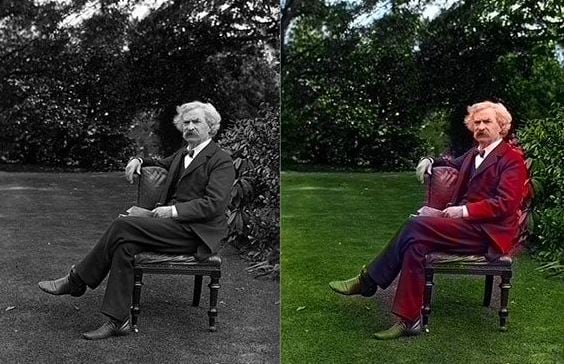




James Davis
staff Editor