Top 12 ChatGPT Chrome To Help You Improve Work Efficiency
Jul 12, 2024 • Filed to: AI Solutions • Proven solutions
ChatGPT is an AI-powered language model based on natural language processing developed by OpenAI. This chatbot is based on the GPT (Generative Pre-trained Transformer) architecture, specifically GPT-3.5 and 4.0. In general, the model gets trained on vast amounts of text data from the internet. Hence, it provides human-like responses to different prompts and questions the user asks.
Due to its enhanced use cases, ChatGPT now features different Chrome extensions. These ChatGPT extensions can be added to your Chrome to make your browsing more straightforward and efficient. This also smartly increases your work efficiency. This article will provide you with the 12 best ChatGPT Chrome extensions. These AI tools will help you improve work efficiency. Let’s dive in!
Part 1: Top 12 ChatGPT Chrome Extensions
Regarding ChatGPT Chrome extensions, you'll find several options on Chrome Web Store. That is where making the right choice for yourself becomes a difficult task. To make things easier for you, find here 12 popular ChatGPT add-ons:
1. ChatGPT for Google
Best For: Show ChatGPT Responses with Search Results
ChatGPT for Google is a Google-based browser extension that extends your search experience. This Chrome extension can help in providing the ChatGPT responses alongside the search engine results. This means, whatever you search on Google, this extension will give relevant answers on the screen's right side. Hence, you don't need to visit every separate link to understand your search solution.
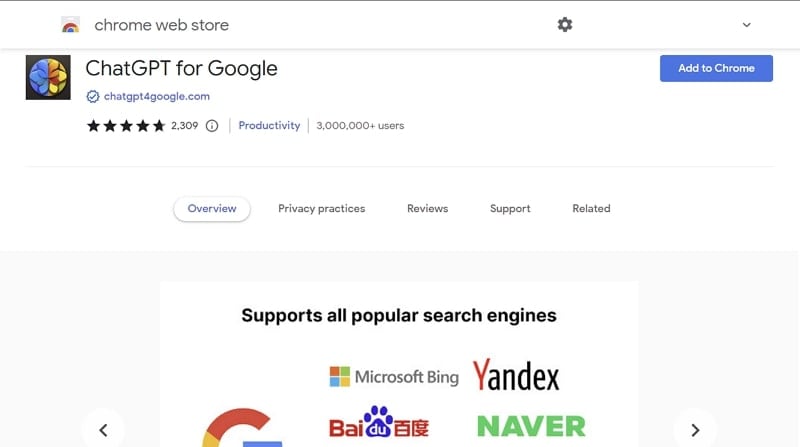
Key Features
- This extension supports the official OpenAI API that comes with GPT-3 and GPT-3.5-Turbo. There is also support for GPT-4 and ChatGPT Plus models.
- Not only Google, but you can also use this browser extension on other browsers. It includes Bing, DuckDuckGo, Edge, Firefox, Opera, and more.
- Using dark mode is also among the possibilities while using this ChatGPT extension. So you can continue safe browsing even in low light.
2. Perplexity - Ask AI
Best For: Provides Solutions to Asked Questions
Make your internet browsing simpler and more innovative with Perplexity - Ask AI. By using this web ChatGPT Chrome extension, ask anything while browsing the internet. In response, Perplexity will begin internet research and provide you with answers to relevant sources. All the answers are domain-specific and not general. This is because answers get combined with information from different sources. Thus, saving you valuable time.
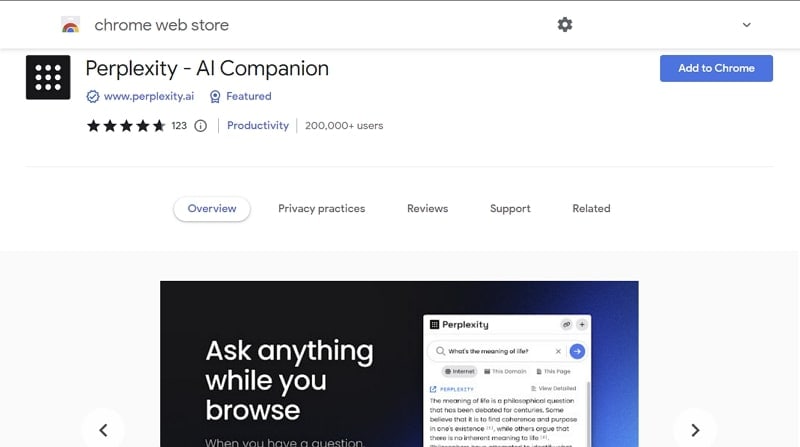
Key Features
- From your current page, you can ask any question or even get a summary. This helps you to absorb information quickly from a certain page.
- It's possible to share the answers you get via the link. This way, you can show others the information you got, which is valuable for collaboration.
- Your data won't be collected or used by any means while using this Chrome extension. Hence, privacy protection remains intact throughout.
3. WebChatGPT: ChatGPT with Internet Access
Best For: Providing Up-to-Date Search Insights
The major problem for ChatGPT is its limitation in providing information after 2021. This issue is being handled with WebChatGPT, one of the top ChatGPT extensions. In general, this extension provides web search results according to your prompts. The information from entire search engine pages gets collected for complete insights. This extension works best with GPT-3.5 and offers results like GPT-4.
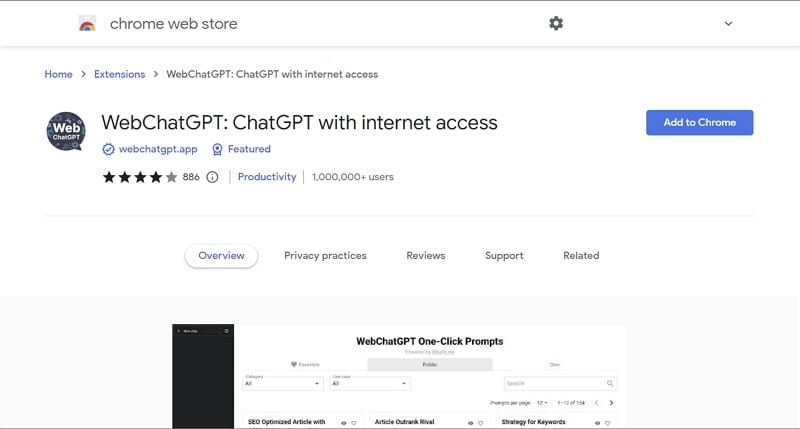
Key Features
- Reduce your effort in daily tasks by using different commands for distinct use cases. The solutions include copywriting, marketing, productivity, customer support, and operations.
- Your data is secure and safe while using this extension on your Chrome browser. After all, there isn't any backend server, thus no chance of data collection.
- Prompt management is also among the possibilities while using WebChatGPT. This way, you can customize your prompt within different types, including web access or a one-click prompt.
4. Engage AI - OpenAI GPT For LinkedIn
Best For: Write LinkedIn Comments
As a professional, you need to have an active LinkedIn profile. With Engage AI, increase your profile engagement quickly. After all, Engage AI will add automatic comments to your profile. The comments would not be generic but professional, which can help you earn clients. This way, your LinkedIn networking would be taken to the next level.
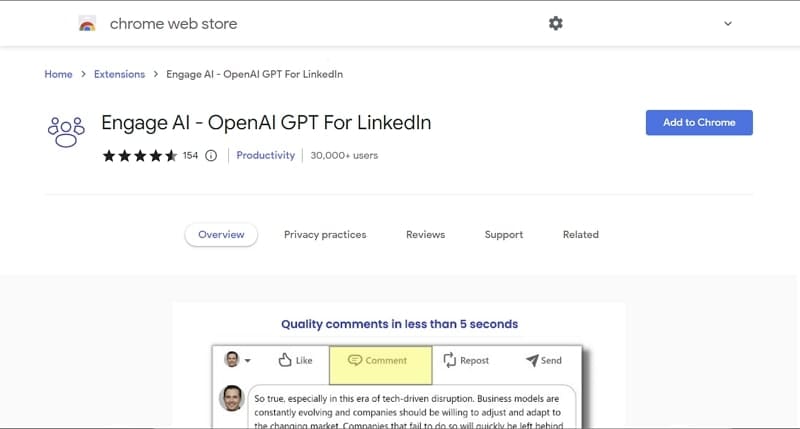
Key Features
- The available second brain function helps aid communication and relationship-building. It's done by achieving past comments for recalling.
- Engage AI ChatGPT Chromecomes with a user-friendly interface that makes it easy to use. Hence, you won't face problems using this comment assistant for LinkedIn.
- There exist advanced business and marketing tools on this extension. This helps drive convertible engagement in meaningful ways.
5. Promptheus - Converse with ChatGPT
Best For: Talk Instead of Type
Promptheus is amongst the best ChatGPT add-ons on the Chrome Web Store. When using this extension, you don't need to write; in fact, talk with ChatGPT. So, you will need to use your spacebar to utilize your voice for talking to ChatGPT. Hence, you can input your prompt in a faster way as compared to writing it. The extension works best for Chrome-based browsers.
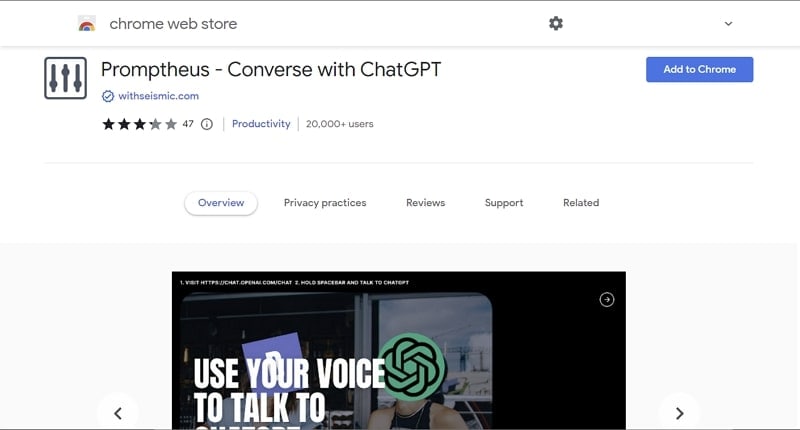
Key Features
- You can also customize your language options when using Promptheus. To use this function, click Promptheus Options from the top-right corner.
- The platform gets regular updates as a way to fix bug issues. Hence, improvements are made to speech recognition technology.
- The new update features upgraded visuals with no more bouncing UI. Thus, end users will find it easy and convenient to use the extension.
6. Compose AI: AI-Powered Writing Tool
Best For: AI-Powered Writing
Writing text can be time-consuming, not until you use Compose AI. This ChatGPT-like AI writing tool helps with your writing tasks with speed and efficiency. In general, you can write emails, create documents or even chat in a quick way. The writing process gets automated with artificial intelligence. Thus, your sentence gets autocompleted with new writing suggestions.
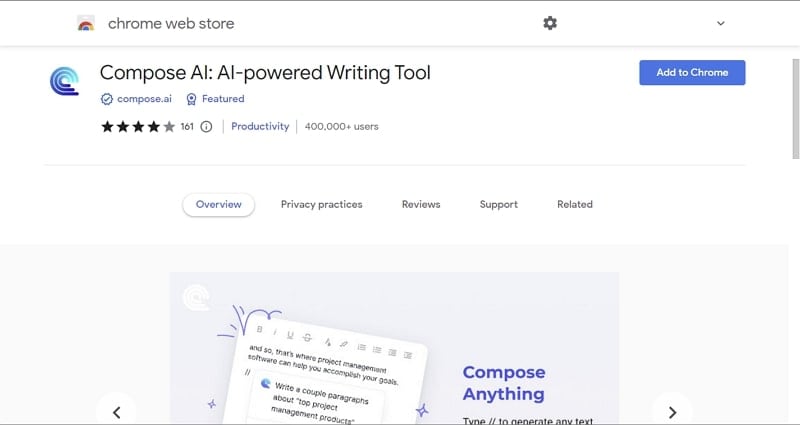
Key Features
- It's possible to rephrase the content by using the Compose AI writing tool. You don't have to rewrite the content because this is done automatic way.
- The email replies get executed in a single click. So you don't have to give email replies manually. The generated responses are quick and in context with the original email.
- Compose AI ChatGPT add-on can generate full-length emails from short phrases as a writing assistant. It can also help you write long emails in a short time.
7. Merlin AI Chatbot Powered by ChatGPT API
Best For: Writing Assistant in Browser
Access the ChatGPT bot on your browser's webpage in an efficient way. With Merlin AI, you can get free GPT-4 access right through your browser screen. So, you don't need to open ChatGPT in another tab when there is Merlin AI. You just need to give Command/Control + M command prompt, and Merlin AI will get accessible. You can access Merlin AI on browsers like Google, Bing, and more.
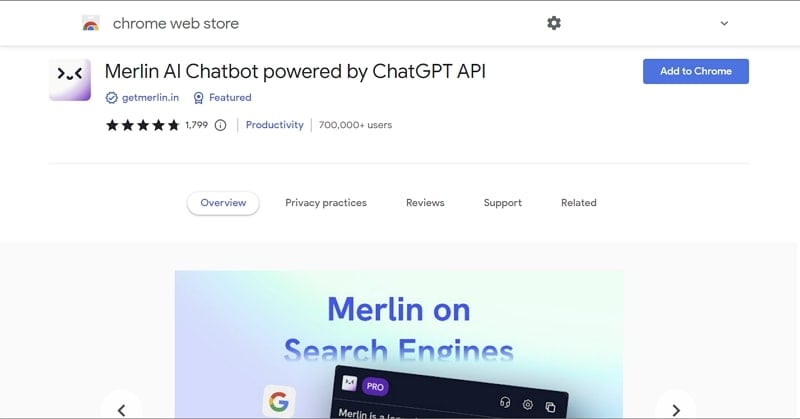
Key Features
- You can use Merlin AI to get a summary of blog posts or even YouTube videos. This allows you to remain productive in your workflows.
- It's possible to translate text on a webpage in different languages. This is essential if your mother tongue is different from English.
- Email writing is also among the possibilities for Merlin AI web ChatGPT Chrome. In general, you can write faster yet much smarter emails than human writing.
8. Wiseone - Your AI-Powered Reading Tool
Best For: AI-Powered Reading
Known as an AI-powered reading copilot, Wiseone is your trusted solution to enhance your reading experience. Thus, you'll be able to understand even complex words and concepts when reading with Wiseone. There's the availability of cross-check facility by which users can cross-check from actual and reliable sources. You can even summarize long-form content to absorb important information.
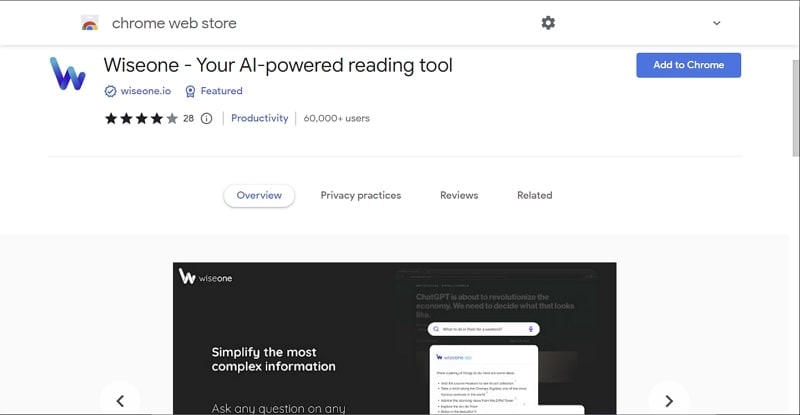
Key Features
- Wiseoneweb ChatGPT Chrome can recognize all types of texts, so there isn't any limitation. You can explore any webpage within politics, technology, sports, or more.
- The working proximity relies on over 100,000 websites. Hence, the data provided is accurate, with factual details and references.
- As a user, you don't need to use ChatGPT+ or ChatGPT accounts to use Wiseone. So, you're free to use this extension without worries.
9. TweetGPT
Best For: Writing Automated Tweets
Writing tweets yourself can consume a lot of your time which can be disturbing. In this situation, TweetGPT is your ideal solution to proceed. First, you must adjust the prompt settings by choosing the topic tweet and then selecting the style. Meanwhile, this extension gets powered with a ChatGPT API that helps create customized tweets.
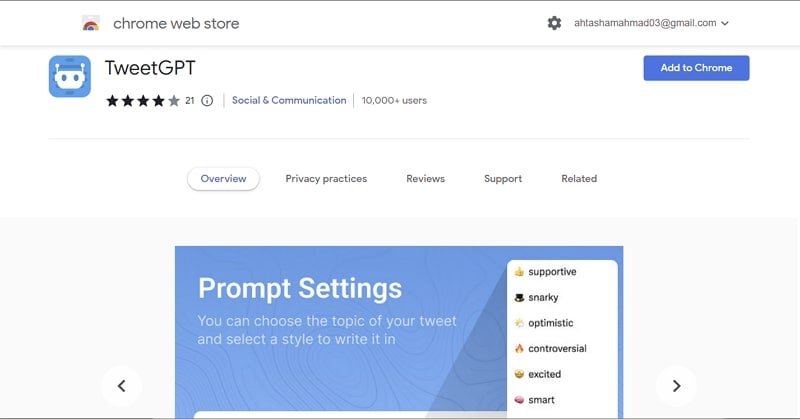
Key Features
- TweetGPT ChatGPT add-oncomes with multi-language support that allows you to create tweets in different languages. This way, you can reply to tweets from all origins in all languages.
- Your private data remains safe and secure on this Chrome extension. After all, your data doesn't get shared on third-party premises or transferred to an unrelated entity.
- The tweets are not generic or straightforward but engaging enough to start thoughtful conversations. After that, interest will get sparked within the communication.
10. ChatSonic - ChatGPT with Superpowers
Best For: Enhancing Professional Productivity
Being a perfect replica of ChatGPT, ChatSonic is amongst the top ChatGPT extensions to have. This extension is like a productivity tool that streamlines your daily tasks. This is because ChatSonic works with LinkedIn, Gmail, and Twitter. It also improves your web searches by analyzing long content and providing informative summaries.
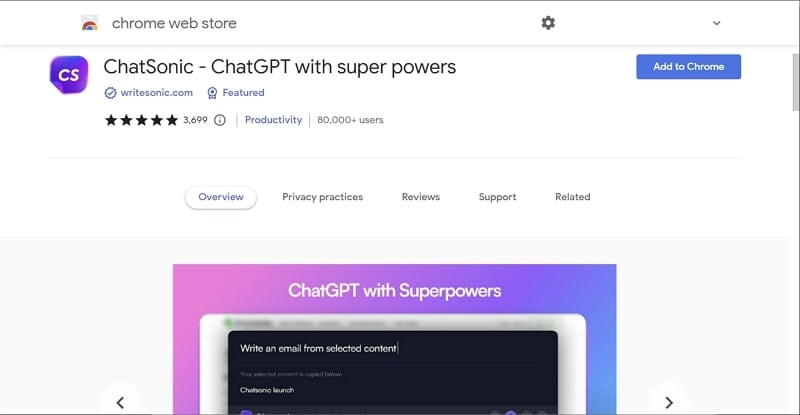
Key Features
- With a simple CMD/CTRL+M command, ChatSonic will appear on your browser as a pop-up. You can then continue to use it for your content-searching needs.
- Get your LinkedIn profile boosted by driving leads and converting engagement. Moreover, the comments are then added to the post, and DMs can get replies instantly.
- ChatSonic can also assist you with customer support on Helpscout. Thus, it leverages solutions to provide quick responses and offers support tickets.
11. FancyGPT
Best For: Sharing Fancy ChatGPT Threads
Using FancyGPT, you can collaborate with people in a reliable yet efficient way. It's because this web ChatGPT Chrome extension allows sharing of beautiful ChatGPT snippets and images. Thus, a touch of fanciness will increase the visual appearance of your ChatGPT content. This makes it easy for the viewer to absorb the shared tables, lists, and more.
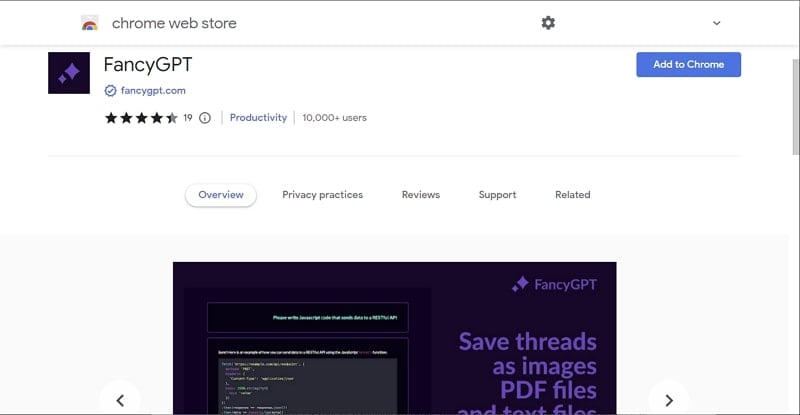
Key Features
- After applying fancy effects to the image which contains ChatGPT snippets, continue to save the image. The photos get saved as PDF files, and they're searchable.
- You can even save chat threads as a personal reference if ChatGPT gets down. So you will be able to access your important information back.
- You can also export chat threads as text to process and analyze the chats. You can share the text with friends or save it for future reference.
12. Superpower ChatGPT
Best For: Syncing, Export, and Chat Management
Superpower ChatGPT is your ideal solution to manage your ChatGPT chats conveniently. So, you can create folders for saving and organizing your conversations. In general, you can apply specific colors to each folder or reorder them as needed. There's also the availability of an auto-sync function that allows syncing chat to the computer.
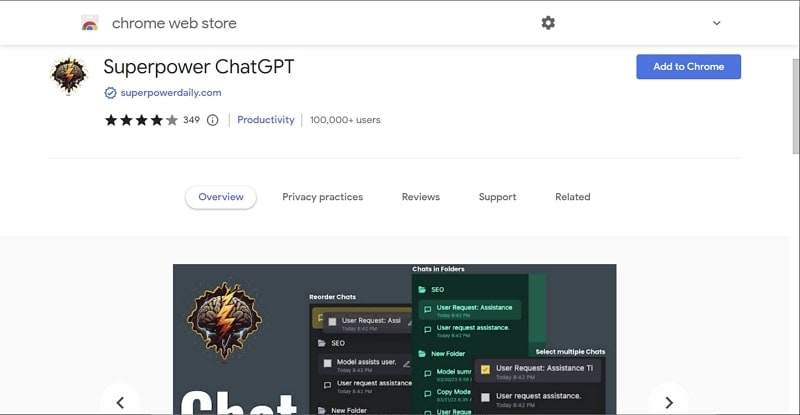
Key Features
- There's an option to pin essential messages in every conversation. Thus, you won't lose these messages and access them through a navigation bar.
- You can customize the language style within more than 190 languages. Moreover, you can customize the tone and writing style of the generated ChatGPT response.
- Using the auto-splitter would summarize your long text into a shorter version. This makes it easy for you to understand the context of the text.
Related Topic:
Unlocking the Power of Online OCR: A Guide to the Best Free OCR Software
Part 2. Limitations and Challenges of ChatGPT Chrome
ChatGPT Chrome is capable of understanding and generating results in a conversational manner. This makes it a suitable choice for various natural language processing tasks. However, some limitations and challenges come with ChatGPT add-ons for Chrome. Let's find out what these challenges are about:
1. Potential Biases in Language Models
Language models like ChatGPT are trained on large datasets of text from the internet. These datasets may contain biased data related to gender, race, religion, and other factors. The fact is, ChatGPT lacks a comprehensive understanding of context and common-sense reasoning. So, it can lead to biased data while going against sensitive information.
2. Accuracy and Reliability of Responses
ChatGPT extensions do have certain limitations when it comes to accurate and reliable responses. In the general case, it lacks information after September 2021. Meaning it doesn't have access to information or events that have occurred after that date. Thus, it may not provide updated information on recent developments, news, or evolving situations. Biased training data does also affect its responses.
3. User Training and Customization Requirements
Regarding user training and customization requirements, several limitations get associated with ChatGPT. The ideal thing is that the training data is limited to a specific domain or topic. Also, the training data may be biased or against sensitive criteria. The customization parameters may be limited, restricting users to edit and modify the data.
4. Data Encryption and Secure Storage
The ChatGPT-enabled Chrome extensions are, in general, found to have poor data encryption. This means users install them on browsers without realizing security threats. After all, most ChatGPT Chrome extensions don't have data encryption. This is why the option of secure storage option is minimized and neglected. Thus, your crucial information may land in the wrong hands.
5. Access Controls and User Permissions
Access controls and user permissions are security measures implemented in computer systems. Similarly, they play a crucial role in maintaining the security levels of ChatGPT Chrome extensions. The security measures are through authentication, authorization, and other security parameters. However, most ChatGPT Chrome extension lack access control and user permission protocols. This is a sign of worry for users' data privacy.
6. Ethical Considerations in Handling Sensitive Information
Handling sensitive information requires careful consideration of ethical principles. This ensures the protection of an individual's privacy and trust and prevents potential harm. The worrying part is web ChatGPT extension lacks in handling ethical considerations within sensitive information. Thus, it will provide data that may go against certain gender, race, religion, and politics.
Conclusion
As a language model, ChatGPT is ideal for providing texts for daily tasks. In general, there exist different ChatGPT extensions on Chrome Web Store. Through these extensions, you can make your daily browsing tasks more productive. In this article, you discovered 12 top web ChatGPT Chrome extensions. These extensions will make your browsing more extensive with rapid use cases.
AI Solutions
- Text to Image
- 1. Best Free OCR Service Tools
- 2. How AI Portrait Generator Works
- 3. How to Use Stable Diffusion AI
- 4. Best PNG to Text Concerter Tools
- 5. Best Text-to-Image AI Generators
- 6. Best Text-to-Image Converter Tools
- 7. Top AI Text Image Makers
- 8. Top AI Art Generators from Text
- 9. Free AI Image Generators
- 10. Canva's AI Text-to-Image Generator
- AI Wallpaper
- 1. Boho Wallpaper for iPhone
- 2.Top Boho Wallpaper Generator
- 3.AI Wallpaper Maker
- 4.Aesthetic Bohemian Wallpaper
- 5.Online Tool for iPhone Wallpaper
- 6.3D Background Generators
- 7.Top AI Live Wallpaper Creator
- 8.AI Photo Background generator
- 9.Desktop Wallpaper Generator
- 10.Motivational Quote Wallpaper
- 11.Black Quote Wallpapers
- 12.Good Morning Life Quote Image
- 13.AI Image Prompt
- 14.AI Plot Generators
- 15.Stable Difussion Prompts
- 16.AI Art Prompt Tmplate
- 17.Minimalist Wallpaper for Phone
- 18.Best Scenery Wallpaper
- 19.Color Gradient Wallpaper
- 20.Cyberpunk Wallpapers
- 21.Sketch Wallpaper Generator
- Image to Image
- 1. Image-to-Image: You need to know
- 2. AI Art Image-to-Image Translation
- 3. AI Photo Apps in Graphic Design
- Best AI Tools List
- 1. Best AI Tools and Services [Full List]
- 2. Best 12 AI Anime Art Generators
- 3. Top 10 Text-to-Video AI Generators
- 4. Chrome Extensions for ChatGPT Users
- 5. Popular AI Art Generators
- 6. Best AI Text-to-Music Generators
- 7. Review of OpenAI’s DALL-E 2
- 8. Wonder AI Art Generators
- 9. Free AI Image Generators to Try
- 10. Top 10 AI Text Generators
- 11. AI Content Detection Tools
- 12. Best 3 AI Green Text Generators
- 13. NSFW AI Art Generators
- 14. Online AI Art Generators
- 15. NSFW in Stable Diffusion
- 16. NSFW in Discord
- 17. WhatsApp Template AI Generators
- AI Music







James Davis
staff Editor