Top 5 Apps for Android to Find Lost Phone
Jul 12, 2024 • Filed to: Latest News & Tactics • Proven solutions
There are various functions and features which are available within the phone so that when the phone is get misplaced or lost, it can be easily tracked. Android is a growing platform and the use of apps is increasing in a tremendous way. There are many apps available in the Google Play store which can be used to find and trace out the Android smart phones and iPhone which are lost or misplaced. Here is a list of some android apps which can be used to track lost or misplaced iPhone.
Top 5 Apps to Find a Lost Android Phone
1.Prey Anti Theft
Prey Anti theft is an android app which is based on the project known as preyproject. It is a very good app for finding devices such as android devices, iPhones, windows phones and tablets which are lost or misplaced. This app is available for many platforms and through this we will be able to track an iPhone or a windows phone using the app on an android phone.
This app has outstanding security features. It is 100% free. iPhone can be remotely locked by this app. The front camera and rear camera can be used to take the pictures of the person who is using it and the surroundings. We will be able to get the exact location of the device by using network features. This app is a top rated app and most of the technology giants such as crunchbase and Techcrunch recommend this app. Here are the steps for how to use it.
Step 1. Download the app from the Google play store. Open the app and create an account.
Step 2. Add devices to the account. We can add up to 3 devices at a time which can be of IPhone or other devices running on different platforms
Step 3. Now when we login into the account we will be able to see the status and the location of the iPhone and other devices which are added to it.

2.Cerberus anti theft
Cerberus anti theft is an android application which is developed by LSDroid. It is a total anti theft application which has a simple User interface and has more effective features and functions. Users will be able to find and locate stolen or misplaced iPhones in addition to android devices by using this app. Devices can be added into this app account and controlled remotely. This app offers three ways to protect the device.
- By using the remote control technology through their website.
- By using SIM checker function
- Controlling it by remote SMS function.
This app has great security features. If an android or iPhone is lost or misplaced which is registered within a Cerberus anti theft app account, then it will inform users. If the SIM which is not authorized by users are used on the iPhone then it will inform the users. Here are the steps to use it:
Step 1. Download the app from the Google play store. It is free for the first week.
Step 2. Create an account and add devices to it. Set up security questions and additional details.
Step 3. Remotely control the devices in the account. If the device is lost then try the remote control function to lock the device firstly. Activate the GPS and other functions in the lost device remotely. Track down the details by using the app website.
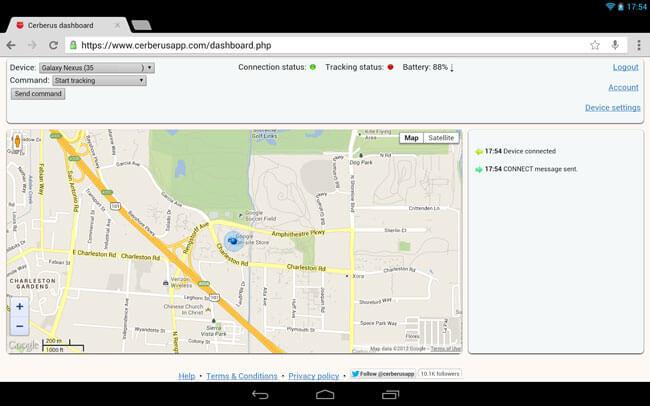
3.Find My Phone
Find My Phone is a top class android app which is having high level security and anti theft features. By using this app it is very easy to track down the devices irrespective of which of the platform they belong to. In this app it is very easy to install and it offers in app purchases so that many extra features are unlocked. It has a navigational feature as this use the GPS of the stolen phone and it can be easily found out and tracked. Learn how to use it:
Step 1. Install the app from the Google play store. This app is about 10 MB in size. It is free to try for a month and after that upgrade is required.
Step 2. Open the app and create an account. Provide security details for the protection of the phone. Provide the cell number of the iPhone which is needed to be tracked. It wills send a message for approval and accept this.
Step 3. As soon as the message is approved the user will be able to track and locate iPhone and even in case of misplaced or lost condition.
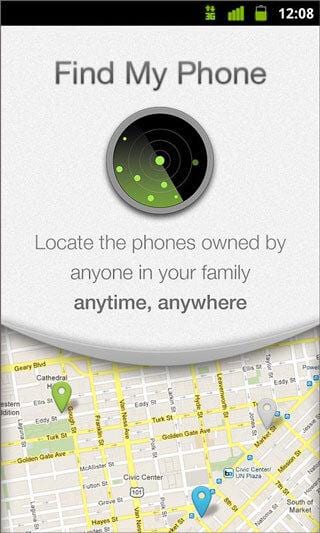
4.Find My Friends!
Find My friends is a social app which also provides anti theft functions. This app helps to identify the friends and their devices by using the additional app features. The devices and phones which are to be tracked should be added to the list in this app.
This app uses GPS technology in the devices to give the exact location of the devices. It is a social one and it is very easy and useful for anti theft purposes. Various devices such as iPhone can be easily tracked down. If your friend's iPhone is lost or misplaced, you can try this app.
Step 1. Search and download the app from the play store.
Step 2. Create an account. It is free to use of month and later needs upgrading later.
Step 3. Add the devices of friends to our list and send approval message to them. If they accept your approval message then they are added to the list. If the device like iPhone is lost which is linked to the account then you'll be able to locate the position of the lost iPhone through the app.
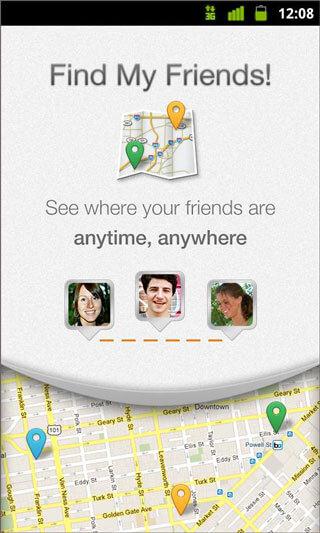
5.Lookout Security & Antivirus
This is yet another powerful android application which can be easily used to track down android device, iPhone devices. The anti theft feature of this app is so strong. You will be to locate iPhone and make it scream and tones in louder voices in order to increase the chance to find it. You need to create an account in this app and add the iPhone and other devices into it. Authentication will be asked in iPhone in order to link it with the app account in the android device. After this you will be able to track the phone if the phone is lost or misplaced. Check out how to use this app.
Step 1. Download the app to android device from Google play store.
Step 2. Set up the antitheft account and add devices to the account. Authentication is required for adding devices
Step 3. If iPhone is lost, then firstly track it using the app. If you just misplace you're the iPhone, then find it in the place shown on the app. If the iPhone is lost, you should remotely lock and wipe it.

Android Manager to Manage Apps Well on PC
With all these Find Lost Phone apps, it is safe to say that your Android can basically rival an iPhone in tracking and finding lost Android phones. A good news for Android users, isn't it?
But it may be a problem as to which one to choose. The best way is to try them one by one and find out the most proper app, such as which one has easy operations and which one is cost-effective.
In this situation, you definitely require a powerful Android manager to help you bulk install and uninstall apps from the PC, quickly display apps of different types, and share to another phone. Guess what? Its name is Dr.Fone - Phone Manager.

Dr.Fone - Phone Manager (Android)
Complete Solution to Manage Your Android Apps
- Install/uninstall apps in batches, and conveniently display apps by type on your PC.
- Transfer files between Android and computer, including contacts, photos, music, SMS, and more.
- Manage, export/import your music, photos, videos, contacts, SMS, Apps etc.
- Transfer iTunes to Android (vice versa).
- Manage your Android device on computer.
- Fully compatible with Android 8.0.
Android Apps
- Best Android Apps
- 1. Top 10 Android Restart Apps
- 2. Top 5 Find My iPhone Apps
- 3. Top 5 iTunes Remote for Android
- 4. 10 Android Virus Remover Apps
- 5. Top 10 Best Android Contacts Apps
- 6. International Texting App
- 7. 10 Adware Removal for Android
- 8. 5 Android Bluetooth Manager
- 9. Top 8 Android Contact Manager
- 10. Top 9 Android Desktop Managers
- 11. Best 7 Android Photo Manager
- 12. Android SMS Manager
- 13. 4 Android Startup Manager
- 14. 4 Android Storage Managers
- 15. 5 Best Android Window Managers
- 16. Top 5 Android PC Suites
- 17. Top 10 iTunes Alternatives
- Android Apps Manage
- 1. Manage Apps on Android
- 2. Install Apps from PC to Android
- 3. Find Installed Apps on Android
- 4. Android Photo Organizer Apps
- 5. 20 Best Ringtone Apps
- 6. Android App Download Websites
- 7. Installer apps to Android from PC
- 8. Manage All Apps on Android
- 9. Android App Market Alternativess
- 10. Best 10 Android Emulators
- 11. Read Old Facebook Messenger Message
- 12. Save Snapchats on Android
- 13. Change Viber number on Android
- 14. Stop WhatsApp auto-saving photos
- 15. Uninstall the YouTube on Xiaomi
- 16. Delete the YouTube from Android
- 17. File Manager And Alternatives
- 18. FX File Explorer And Alternatives
- 19. CX File Explorer
- 20. Merge Contacts on Android
- 21. Save Instagram Photos to Android
- Apps Review







Alice MJ
staff Editor