
Top 10 Android Virus Remover Apps to Help you Remove Android Virus
Oct 24, 2025 • Filed to: Mobile Tips & Tactics • Proven solutions
Dr.Fone Basic:
Better Control for Your Phone
Manage, transfer, back up, restore, and mirror your device
Android viruses are rare, but they do exist in real life. But don’t worry Android is getting secure with every new release. It said that Android is prone to the various malware and viruses. So installing the antivirus apps would be best recommended. If your Android device does not work correctly, then there are slight chances of your device infected by a virus. Here we have the guide that demonstrates on how we can remove virus quickly.
Part 1: Where do Android viruses come from?
Android virus finds its way on your phone from the infected apps installed on your device. It is the biggest Android issue from where viruses mainly come. There are viruses such as Gunpowder, Trojan, Googlian and more comes via text messages. They prompt you to download the Tor browser. In fact, all the Android viruses are mostly interested in getting the personal information about the targeted person. One wrong tap somewhere can cause damage to your phone. It can harm your phone by lowering down the battery life, internet resources and affect your data.
Part 2: How to avoid Android viruses & malware
- Never install apps outside of the Google Play Store
- Try to avoid the clone apps as there are 99% chances that you’ll be affected by it.
- Check for app permission before you hit on install
- Always keep your Android up to date
- Try to have at least one Anti-Virus app installed on your device
Part 3: How to remove a virus from Android
- Step 1. Keep your phone in safe mode. Prevent any third party apps which come with malware. Just press the power off button and hold power off to restart your device in safe mode. This safe mode can help you to track the causes of a problem. When you boot your phone into safe mode, then it doesn’t run any third-party apps which installed on your device.

- Step 2. Safe mode badge will appear on your screen which determines that your device is in safe mode. Once you did with safe mode, only move ahead and power down your phone to normal and turn it back on.

- Step 3. Just open your setting menu and choose ‘Apps,' view in the download tab. There are chances that your smartphone won’t work properly. If you’re unaware about the infected app that you’d be downloading then only check for the list which looks like untrustworthy. Then do not install it on your device.

Part 4: Top 10 Android Virus Remover Apps
If your Android phone or tablet is infected with a virus or malware, it is possible to clean it up. Here we list top 10 Android Virus Remover Apps to help you remove virus from your Android phone or tablet.
- AVL for Android
- Avast
- Bitdefender Antivirus
- McAfee Security & Power Booster
- Kaspersky Mobile Antivirus
- Norton Security and Antivirus
- Trend Micro Mobile Security
- Sophos Free Antivirus and Security
- Avira Antivirus Security
- CM Security Antivirus
1. AVL for Android
AVL antivirus remover app is a former winner of today’s list. This app comes with scanner detecting capability along with an executable file making device. This app is designed to be light resources when you’re struggling with a battery life.
Features
- Comprehensive Detection
- Active support System
- Efficient Detection
Price: Free
Pros
- It provides 24/7 signature update services
- Resource and energy saving
Cons
- Sometimes risky as adds continuous alerts
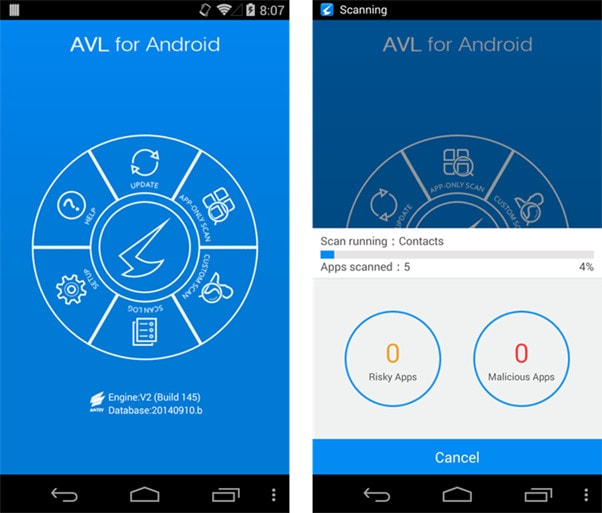
2. Avast
Avast is a giant anti-virus tool which can be used to create an app that comes with call blocker, firewall and other anti-theft measures. It allows you to remotely lock and erase all your data if you lost your device.
Features
- Charging Booster
- Junk Cleaner
- Firewall
- Anti-theft
Price: Free
Pros
- Scan and remove malware automatically
- Provide insights about installed apps
Cons
- Added new features in app which was already available on phone
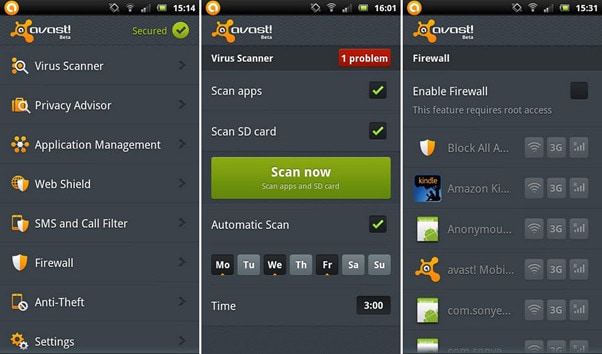
3. Bitdefender Antivirus
If we want to have security, then Bitdefender is the best antivirus app that comes with an exceptionally light in weight. In fact, it doesn’t even work in the background.
Features
- Unparalleled Detection
- Feature-Light Performance
- Hassle-free Operation
Price: Free
Pros
- Zero configuration required
- Real-time scanning pages
Cons
- RAM and Game booster need to installed
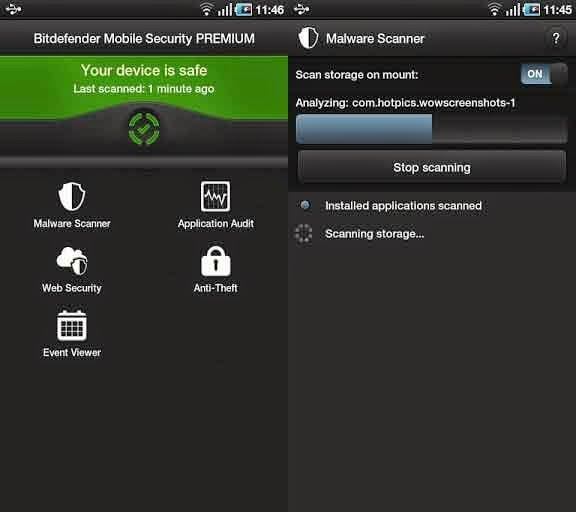
4. McAfee Security & Power Booster
An excellent app McAfee is an antivirus protection app which deletes your device's virus. It blocks access to malicious websites and scan apps continuously to check if there is leak sensitive information found.
Features
- Security Lock
- Anti-Spyware
- Anti-theft
Price: Free
Pros
- Erase data if you lose your phone
- Super-fast scanning
Cons
- Security needs to be better
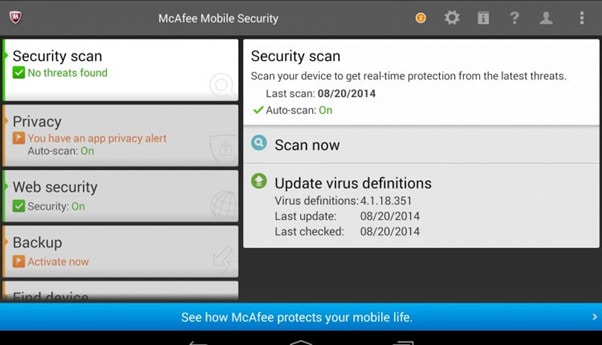
5. Kaspersky Mobile Antivirus
Kaspersky plays a very crucial role in removing the virus and works great malware antivirus app. It helps in preventing an infected app to install on your device. It also blocks the malicious sites or links before you click on it.
Features
- App Lock
- Antivirus Protection
- Control security status
Pros
- One of the most powerful antivirus app
- Secure your privacy data quickly
Cons
- Trial version gets frozen sometimes
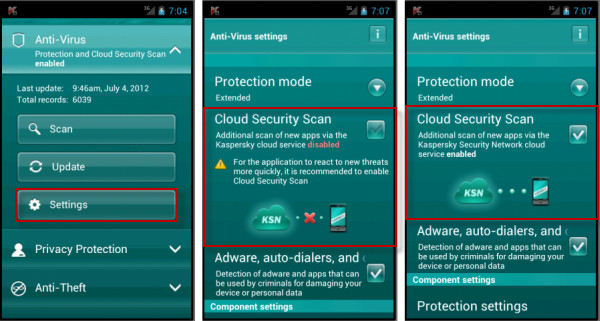
6. Norton Security and Antivirus
Norton is a free app which gives you 100% surety to remove a virus from your device. A scanner adds to your device which detects viruses inside your apps and files to remove them automatically. Isn’t it great, try now?
Features
- Android Protection
- Privacy
- Android Security
Pros
- Easy to use and understand
- Remove malware with using junk cleaner
Cons
- No options available to turn off the notifications
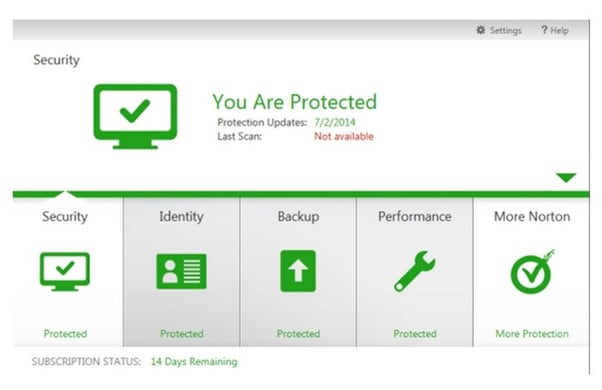
7. Trend Micro Mobile Security
The trend is an Antivirus app which not only scans new apps for malware but also prevents newly installed app. There is built-in privacy scanner which helps in removing the infected apps and files. Features
Features
- App lock
- Malware blocker feature
- Smart power saver
Pros
- Increases device performances with app manager
- Finds your lost phone
Cons
- Takes more time in setting up
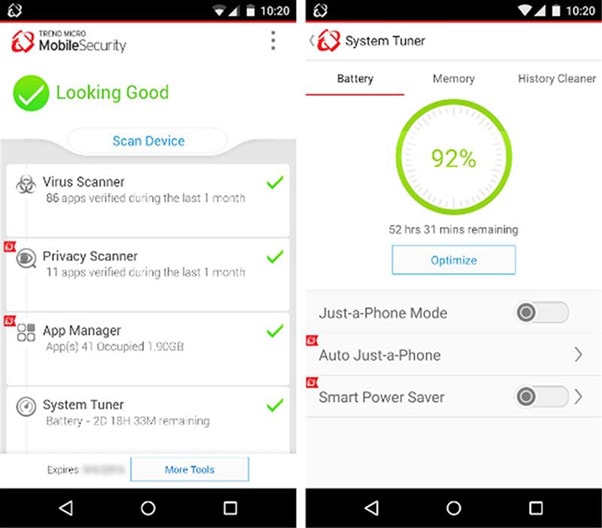
8. Sophos Free Antivirus and Security
Sophos comes with various utilities to safely surf as well as call/text. It plays a vital role in removing the malware automatically when detected.
Features
- Malware Protection
- Loss & theft protection
- Privacy advisor
Price: Free
Pros
- Full-time scan causes app to one-time increase in battery life
- Monitor health of your monitor regularly
Cons
- No real-time check can do without internet connection
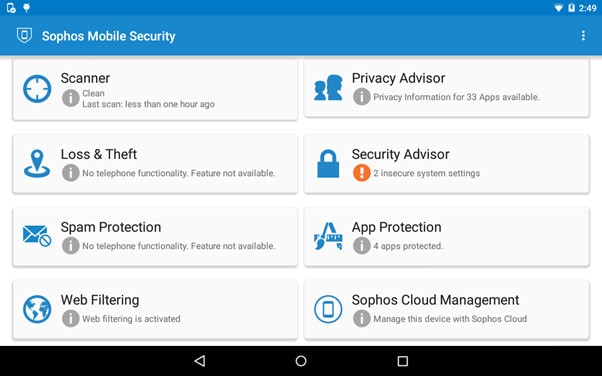
9. Avira Antivirus Security
Avira Antivirus app automatically checks your external and internal storage if they are safe or not. Applications are rated to help you quickly decide how much trustworthy the apps are.
Features
- Antivirus and Privacy Protection
- Anti-Ransomware
- Anti-theft & Recovery tools
Pros
- Ensure more protection in newer version
- Design is most easy, useful and impressive
Cons
- SMS blocking functionalities is unavailable

10. CM Security Antivirus
CM security app is a great app which helps in scanning and removal of the malware automatically. The app comes with app lock and vault features to keep your private data safe. The best thing about this app is it comes free on Google Play Store.
Features
- SafeConnect VPN
- Intelligent Diagnosis
- Message Security
- App Lock
Price: Free
Pros
- Junk clean helps in automatic storage
- It keeps your phone optimized as new one
Cons
- After reinstalled, hidden data is visible

Part 5: How to radically remove Android virus by Android repair?
Tried many Anti-virus apps, but nothing aids you to remove the virus on your Android device? Don’t panic as you can use Dr.Fone-SystemRepair (Android). It is one of top Android Virus Remover Apps to help you remove Android Virus with ease. The software features a simple operation and radically removes Android virus from the system root level.

Dr.Fone - System Repair (Android)
Radically remove Android virus by system repair
- With the help of it, you can remove the Android virus with one-click.
- It is top Android repair tool in the industry you can trust.
- You don’t need to learn any technical skills to use it.
- Supports all the latest Samsung devices. Including Galaxy S9/S8 and many more.
- It works with all carrier provides, including T-Mobile, AT&T, Sprint and others.
- 100% safe and secure to download on the system.
Thus, Dr.Fone-SystemRepair is the ultimate solution to remove the virus on Android device effectively. The software provides features what it claims.
Note: Before you use the software to repair Android system, backup your Android device data first as this operation may erase your device exiting data. So, if you don’t want to take risk of losing your device data, then it is better to backup it.
Here is the simple step-by-step guide on how to remove the Android virus:
Step 1: Download the software from its official site and then, install and launch it on your system. After that, choose “System Repair” operation from its main window.

Step 2: Thereafter, connect your device to the system using a USB cable and then, select “Android” option from the left menu bar.

Step 3: Next, enter your device correct information, such as its brand, name, model, country and carrier. Then, enter “000000” to confirm information and tap on “Next” button to move forward.

Step 4: After that, enter your device in download mode by following instructions mentioned on the software interface. Next, the software begins downloading appropriate firmware.

Step 5: Once the firmware is downloaded successfully, the software automatically begins the repair procedure. After a few minutes, the virus will be removed from your Android phone.

Part 6: How to factory reset your Android Phone or Tablet?
Resetting Android to its factory settings can also remove Android virus from your phone or tablet. But to remove virus from the system root level, you should choose the Android repair solution in part 5.
- Click on Open ‘Setting’ options from your device
- Now, under the Personal menu tap on the ‘Backup & Reset’ icon
- Hit ‘Factory data reset’ and then click on ‘Reset Phone.’
- Click on ‘Erase Everything’ if you want to wipe data
- Select ‘restart’ option to reset them
- Now you can Set-up your device and restore your data
We recommend backing up your Android data to protect it from the loss. Wondershare Dr.Fone is a great tool to help you backup your contacts, photos, call logs, music, apps and more files from Android to PC with one click.


Wondershare Dr.Fone
One Stop Solution to Backup & Restore Android Devices
- Selectively backup Android data to computer with one click.
- Preview and restore backup to any Android devices.
- Supports 8000+ Android devices.
- There is no data lost during backup, export or restore.
Conclusion
However, if you want to get one of this Android antivirus app, choose the best suitable Android Virus Remover app for your device. We have offered top best apps for virus remover that functions the way you want. If this guide helps, don't forget to share it with your friends.
Dr.Fone Basic:
Better Control for Your Phone
Manage, transfer, back up, restore, and mirror your device
Android Apps
- Best Android Apps
- 1. Top 10 Android Restart Apps
- 2. Top 5 Find My iPhone Apps
- 3. Top 5 iTunes Remote for Android
- 4. 10 Android Virus Remover Apps
- 5. Top 10 Best Android Contacts Apps
- 6. International Texting App
- 7. 10 Adware Removal for Android
- 8. 5 Android Bluetooth Manager
- 9. Top 8 Android Contact Manager
- 10. Top 9 Android Desktop Managers
- 11. Best 7 Android Photo Manager
- 12. Android SMS Manager
- 13. 4 Android Startup Manager
- 14. 4 Android Storage Managers
- 15. 5 Best Android Window Managers
- 16. Top 5 Android PC Suites
- 17. Top 10 iTunes Alternatives
- Android Apps Manage
- 1. Manage Apps on Android
- 2. Install Apps from PC to Android
- 3. Find Installed Apps on Android
- 4. Android Photo Organizer Apps
- 5. 20 Best Ringtone Apps
- 6. Android App Download Websites
- 7. Installer apps to Android from PC
- 8. Manage All Apps on Android
- 9. Android App Market Alternativess
- 10. Best 10 Android Emulators
- 11. Read Old Facebook Messenger Message
- 12. Save Snapchats on Android
- 13. Change Viber number on Android
- 14. Stop WhatsApp auto-saving photos
- 15. Uninstall the YouTube on Xiaomi
- 16. Delete the YouTube from Android
- 17. File Manager And Alternatives
- 18. FX File Explorer And Alternatives
- 19. CX File Explorer
- 20. Merge Contacts on Android
- 21. Save Instagram Photos to Android
- Apps Review

















James Davis
staff Editor