
CX File Explorer Review: A Deep Dive into Features, Safety, and Alternatives
Dec 31, 2025 • Filed to: Device Data Management • Proven solutions
Dr.Fone Basic:
Better Control for Your Phone
Manage, transfer, back up, restore, and mirror your device
Finding a great file manager for your Android phone can be tough. You need something that makes it easy to find your photos, videos, and documents without any hassle. If you're searching for a simple yet powerful tool, CX File Explorer is a popular choice that helps you take control of your device's storage and keep everything organized.
So, what makes it stand out? In this simple guide, we'll walk you through everything you need to know. You'll discover its best features, from its clean look to how easily it connects with your cloud accounts. By the end, you'll know exactly how CX File Explorer can make managing your files a breeze and decide if it's the perfect fit for you.
Part 1. What is CX File Explorer?
CX File Explorer is a popular file management app for Android devices developed by the team at CX File Explorer. It offers a user-friendly interface and a variety of features that allow users to manage their files efficiently. The app is free and available for download from the Google Play Store or through the CX File Explorer APK.
To install CX File Explorer from the Google Play Store, search for "CX File Explorer" in the app store, and click the "Install" button. If you prefer to install the CX File Explorer APK, download it from the CX File Explorer website or a third-party website and install it manually on your Android device.
Some of the features provided by CX File Explorer include:
- Easy Navigation: A clean design with multiple tabs for managing different folders at once.
- Broad File Support: Built-in viewers and editors for your documents, images, videos, and music.
- Cloud & Network Access: Seamless integration with cloud storage like Google Drive and Dropbox, plus FTP support for connecting to remote servers.
- App Management: A tool to back up, uninstall, and manage your installed applications.
- Privacy: A secure vault to password-protect and hide your private files.
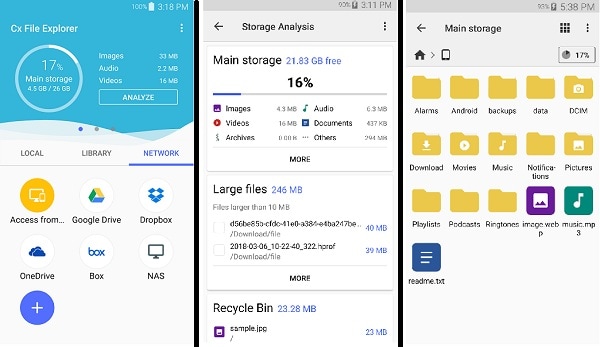
Installation
You can install CX File Explorer directly from the Google Play Store. For those who prefer it, the CX File Explorer APK file is also available from the official website or other trusted sources for manual installation.
Pros and Cons
The app's main strengths are its user-friendly interface and powerful features, especially its excellent cloud and network integration. However, some users may find the extensive options overwhelming. A few have also reported occasional stability issues, like the app crashing or freezing, though it is generally considered a solid and reliable file manager for Android.
Part 2. Android File Manager Alternatives to CX file explorer
While CX File Explorer is a popular file management app for Android devices, other alternatives on the market provide similar features and benefits. This section will explore some of the top Android file manager apps that can be alternatives to CX File.
X File Manager
X File Manager was created by Mshdabiola and is a popular choice among Android users. Its simple UI and ease of use make it a great alternative to CX File Explorer, although some users may find it needs some of the advanced features that other file management apps offer.
The app offers various features, including easy creation, editing, renaming, and deleting folders. Users can view their list of files on their device in various ways, including alphabetically by name, and easily access photos, videos, and other files. The app also allows for creating and organizing folders and copying, pasting, and moving files between folders.
FX File Manager
FX File Explorer is a popular file management app for Android devices, offering comprehensive features and benefits. Developed by NextApp, Inc., the app is designed to provide users with a user-friendly interface and powerful tools for managing files on their devices.
One of the standout features of FX File Explorer is its support for a wide range of file formats, including compressed files such as ZIP and RAR. This allows users to easily manage and extract files from these formats directly from within the app. The app also offers a built-in media player for playing back audio and video files and accessing files stored on cloud storage services like Google Drive and Dropbox.
FX File Explorer also offers a range of customization options, allowing users to change the app's theme and color scheme to suit their preferences. The app also allows users to perform advanced file operations such as batch file renaming, file permissions editing, and file sharing via Wi-Fi.
File Manager +
File Manager + is a free and robust file explorer app for Android devices with many features. With its intuitive interface and simple UI, managing your files has always been challenging. You can easily manage your device's storage, network-attached storage (NAS), and cloud storage services.
One of the standout features of File Manager+ is its ability to perform every file management action, including opening, searching, navigating directories, copying and pasting, cutting, deleting, renaming, compressing, decompressing, transferring, downloading, bookmarking, and organizing. The app also supports various file formats, including media and APK files.
Upon opening the app, you can quickly view the number of files and apps on your device. This feature lets you keep track of your storage and ensure enough space for new files.
ES File Explorer
ES File Explorer is a popular file manager app for Android devices that boasts over 500 million users worldwide. It's a full-featured file manager that allows you to manage various types of files, including images, music, movies, documents, and apps, locally and over the network. One of the app's standout features is its ability to share files without any data cost, making it a great option for frequently transferring files.
ES File Explorer also includes features such as a built-in file viewer and editor, cloud storage services like Dropbox and Google Drive support, and an app manager that allows you to uninstall, backup, and manage your installed apps. The app also includes a recycle bin to help prevent accidental file deletions and a clean-up tool to free up storage space on your device. While the app has faced criticism for including bloatware and intrusive ads, it remains a popular choice for many Android users.
Wondershare Dr.Fone

Wondershare Dr.Fone is the latest release from Wondershare Technologies Co., Limited, and it promises to revolutionize how you manage your files on your Android phone. This app provides various features that make managing, organizing, and sharing your files easy.
Wondershare Dr.Fone allows you to easily manage and transfer files between your Android device and your computer. The app also allows you to back up your data and restore it whenever necessary. Additionally, it includes a file manager that allows you to view and manage all your files on your device.
One of the unique features of Wondershare Dr.Fone is its ability to recover deleted files. If you accidentally delete an important file, you can easily restore it with just a few clicks.
Part 3. Android File Manager Alternatives to CX file explorer
When choosing the best Android file manager, there are a few factors to consider. Here are some suggestions based on different scenarios:
-
User-Friendly Interface: If you're new to file managers, prioritize a clean and simple design. Apps like CX File Explorer and File Manager+ are excellent choices known for their intuitive and easy-to-navigate interfaces.
-
Advanced Features: For power users who need features like cloud storage integration, FTP server access, or root exploration, apps such as ES File Explorer and FX File Explorer are strong contenders that offer robust functionality.
-
Lightweight and Fast: If you have an older device or limited storage, a lightweight app is crucial. X-plore File Manager is a great option because it's fast, has a small footprint, and consumes minimal system resources.
-
Security and Privacy: To protect sensitive files, look for a file manager with built-in security features. Many top apps offer tools like password-protected "vaults" or file encryption to keep your private data safe from unauthorized access.
Ultimately, the best Android file manager for you depends on your specific needs and preferences. Consider the features and scenarios mentioned above to make an informed decision.
Conclusion
A good file manager is essential for Android users who want to manage and organize their files effectively. While many file managers are available on the market, Wondershare Dr.Fone stands out with its user-friendly interface, advanced features, and ability to manage files efficiently. Whether you're a beginner or an advanced user, Wondershare Dr.Fone is the best choice for anyone looking for a powerful and reliable Android file manager. Try it out today and experience the difference!
Dr.Fone Basic:
Better Control for Your Phone
Manage, transfer, back up, restore, and mirror your device
Android Apps
- Best Android Apps
- 1. Top 10 Android Restart Apps
- 2. Top 5 Find My iPhone Apps
- 3. Top 5 iTunes Remote for Android
- 4. 10 Android Virus Remover Apps
- 5. Top 10 Best Android Contacts Apps
- 6. International Texting App
- 7. 10 Adware Removal for Android
- 8. 5 Android Bluetooth Manager
- 9. Top 8 Android Contact Manager
- 10. Top 9 Android Desktop Managers
- 11. Best 7 Android Photo Manager
- 12. Android SMS Manager
- 13. 4 Android Startup Manager
- 14. 4 Android Storage Managers
- 15. 5 Best Android Window Managers
- 16. Top 5 Android PC Suites
- 17. Top 10 iTunes Alternatives
- Android Apps Manage
- 1. Manage Apps on Android
- 2. Install Apps from PC to Android
- 3. Find Installed Apps on Android
- 4. Android Photo Organizer Apps
- 5. 20 Best Ringtone Apps
- 6. Android App Download Websites
- 7. Installer apps to Android from PC
- 8. Manage All Apps on Android
- 9. Android App Market Alternativess
- 10. Best 10 Android Emulators
- 11. Read Old Facebook Messenger Message
- 12. Save Snapchats on Android
- 13. Change Viber number on Android
- 14. Stop WhatsApp auto-saving photos
- 15. Uninstall the YouTube on Xiaomi
- 16. Delete the YouTube from Android
- 17. File Manager And Alternatives
- 18. FX File Explorer And Alternatives
- 19. CX File Explorer
- 20. Merge Contacts on Android
- 21. Save Instagram Photos to Android
- Apps Review






















James Davis
staff Editor