Top 10 Adware Removal for Android 2026
Dec 31, 2025 • Filed to: Mobile Tips & Tactics • Proven solutions
Dr.Fone Basic:
Better Control for Your Phone
Manage, transfer, back up, restore, and mirror your device
Adware is the name of the program developed to target users based on their browsing statistics. The program collects information related to the visited websites and displays advertisements accordingly. The program is a marketing technique to target audiences to click on a particular ad while they are browsing a site.
Is Adware a Malware?
Malware is a term associated with several threats such as viruses, Trojan horses, worms, adware’s, and others. Malware interferes with the standard operation of a computer, and additionally allows a hacker to get their hands on sensitive information. In some cases, an adware can be malware and cause a catastrophe for the user.
How to Protect your Android from Adware?
With Android leading and continuing growth each year in terms of sales in the mobile market, cybercriminals are targeting smartphones running on Android to obtain all the personal details. Installing anti-virus is a first step in protecting an Android phone against adware. Other measures include removal of suspicious apps, pirated apps, and clicking “verify apps” feature provided by Android under the settings feature. It is necessary to note that you have to consider your smartphone similar to that of a computer, as you are using it for different actions such as performing banking transactions, storing personal information’s, images, videos, and other documents.
How to Remove Adware from Android?
If you are seeing ads even when your data is off, then one of the application on your Android phone has an embedded adware. You can proceed with the steps mentioned below to remove it with ease and prevent adware from appearing:
- Head to the Settings of the Android device on your phone.
- Head to the Apps tab.
- Look at the suspicious apps and uninstall it using the Uninstall button. For example, we are displaying the “Flashlight” app as a reference.

10 Best Adware Remover for Android
If your Android phone or tablet is infected with a adware, it is possible to clean it up. Here we list 10 best Adware Remover for Android to help you remove adware from your Android phone or tablet.
- 360 Security
- AndroHelm Mobile Security
- Avira Antivirus Security
- TrustGo Antivirus and Mobile Security
- AVAST Mobile Security
- AVG Antivirus Security
- Bitdefender Antivirus
- CM Security
- Dr Web Security Space
- Eset Mobile Security and Antivirus
1. 360 Security
It is popular and received high ratings as a security operator for smartphones running on Android system. The best part of the entire application is the incorporation of both anti-virus and anti-malware options that give a plethora of choices to the user.
Price: Free
- a. Security & anti-virus
- b. Junk file cleaner
- c. Speed booster
- d. CPU cooler
- e. Anti-theft
- f. Privacy
- g. Fingerprint lock
- h. Real time protection
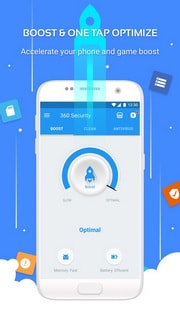
2. AndroHelm Mobile Security
It provides numerous benefits at an affordable price. The primary focus is on offering complete security. It further focuses on real time protection from viruses and other threats along with spyware protection. It even allows a user to block their device and delete the content permanently remotely.
Price: Free/$2.59 monthly/$23.17 yearly/$119.85 for lifetime license
- a. Minimum installation requirements
- b. Protection from all kinds of applications including espionage programs
- c. User scanning and at every point upon installing a new installation
- d. Remote blocking
- e. Task dispatcher
- f. Automatic scanning of rights and signatures of applications

3. Avira Antivirus Security
Avira is a less known application in the field of mobile security. However, it does provide all the crucial features necessary for a user to protect their smartphone running on Android OS from all threats.
Price: Free and $11.99 annually
- a. Scanning
- b. Real time protection
- c. Stagefright advisor
- d. Anti-theft feature
- e. Privacy feature
- f. Blacklist feature
- g. Device admin feature

4. TrustGo Antivirus and Mobile Security
The developers concentrated on providing an application that provides a complete security to their smartphones. The real time protection and the in-depth scanning offered by it are what keeps the threats away from entering your mobile device. It additionally includes secondary features, which is useful for a quite a few users who use their devices for all operations.
Price: Free
- a. Application scan
- b. Full scan
- c. Payment protection
- d. Data backup
- e. Privacy advisor
- f. App manager
- g. Anti-theft
- h. System manager

5. AVAST Mobile Security
AVAST has a history in the field of anti-virus security. It is offering mobile security for Android with numerous features that protect users from several intrusions and cyber threats. It boasts as the heaviest app because of the number of features it offers. The pro version has remote recovery, geo-fencing, app locking, and ad-detection.
Price: Free/$1.99 a month/$14.99 yearly
- a. Antivirus
- b. Call blocker
- c. Anti-theft
- d. App locker
- e. Privacy advisor
- f. Firewall
- g. Charging booster
- h. RAM boost
- i. Web shield
- j. Junk cleaner
- k. Wi-Fi Scanner
- l. Wi-Fi speed test
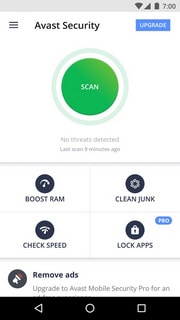
6. AVG Antivirus Security
AVG too has a proper recognition in the field of security. It is now offering mobile protection services for Android running smartphones. The following are the features provided by the service provider:
Price: Free/$3.99 a month/$14.99 yearly
- a. Scans applications, settings made by the user, games, and all the documents in real-time
- b. You can enable locating your phone using Google Maps
- c. Boosts RAM by killing unwanted applications running in the background
- d. Monitors and optimizes battery, data, and storage usage
- e. Locks sensitive applications
- f. You can hide sensitive images and documents in encrypted format in a vault
- g. Scans Wi-Fi for encryption issues, threats involved and weak passwords

7. Bitdefender Antivirus
The free and light version from Bitdefender is an excellent service for those who are looking for a simple application. It carries out scanning and cleans it from potentially threating harms. The scanning takes only a few moments, but it does a thorough analysis and searches for threats. The pro version is heavier and has numerous features that offer incredible protection.
Price: Free
- a. Unparalleled detection
- b. Light performance
- c. Hassle-free operation
- d. No requirement for frequent changes in settings or configurations
- e. Upgradable to Total Security
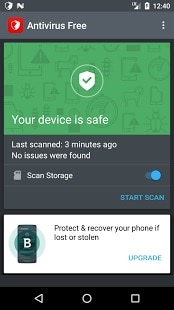
8. CM Security
CM Security gained popularity, as it was one among the only few applications that offered security services as free for mobile platforms, especially Android. Although it does have competition, providing the safety of a mobile platform is continuing without a price. It even captures the picture of the person who is trying to budge into your phone. It’s a lighter version and does provide all useful options.
Price: Free
- a. SafeConnect VPN
- b. Intelligent Diagnosis
- c. Message Security
- d. AppLock

9. Dr Web Security Space
Dr Web Security has come a long way since its introduction as a security provided for Android platform. What started as a simple antivirus protector boomed into a balloon consisting of a plethora of options that protect devices from all threats. You will also find anti-spam and cloud support components. The best is that it does not have unwanted features.
Price: Free/$9.90 yearly/$18.80 for 2 years/$75 for a lifetime license
- a. Performs full system scan, on-demand scan, or selective scan
- b. Origins Tracing Technology to detect new malware
- c. Protects SD cards from virus infection
- d. Moves threats automatically to quarantine
- e. Minimal system impact
- f. Optimizes battery performance
- g. Offers detailed statistics

10. Eset Mobile Security and Antivirus
Eset Mobile Security is another popular security service provider for Android smartphones. With regular updates, you can be sure that your phone possesses all the preventive barriers that protect sensitive information. The tablet-interface in an attractive feature. The free version is good for those who do not use their phone much. It offers a reasonable scan and protection against viruses.
Price: Free/ $9.99 yearly
- a. On-demand scan
- b. On-access scanning of downloaded applications
- c. Quarantine of potential threats
- d. Anti-theft feature
- e. USSD protection
- f. Friendly interface
- g. Offers monthly reports on security protection

We recommend backing up your Android data to protect it from the loss. Dr.Fone - Backup & Restore (Android) is great tool to help you backup your contacts, photos, call logs, music, apps and more files from Android to PC with one click.

Backup Android to PC

Dr.Fone - Backup & Restore (Android)
One Stop Solution to Backup & Restore Android Devices
- Selectively backup Android data to computer with one click.
- Preview and restore backup to any Android devices.
- Supports 8000+ Android devices.
- There is no data lost during backup, export or restore.
If this guide helps, don't forget to share it with your friends.
Dr.Fone Basic:
Better Control for Your Phone
Manage, transfer, back up, restore, and mirror your device
Android Apps
- Best Android Apps
- 1. Top 10 Android Restart Apps
- 2. Top 5 Find My iPhone Apps
- 3. Top 5 iTunes Remote for Android
- 4. 10 Android Virus Remover Apps
- 5. Top 10 Best Android Contacts Apps
- 6. International Texting App
- 7. 10 Adware Removal for Android
- 8. 5 Android Bluetooth Manager
- 9. Top 8 Android Contact Manager
- 10. Top 9 Android Desktop Managers
- 11. Best 7 Android Photo Manager
- 12. Android SMS Manager
- 13. 4 Android Startup Manager
- 14. 4 Android Storage Managers
- 15. 5 Best Android Window Managers
- 16. Top 5 Android PC Suites
- 17. Top 10 iTunes Alternatives
- Android Apps Manage
- 1. Manage Apps on Android
- 2. Install Apps from PC to Android
- 3. Find Installed Apps on Android
- 4. Android Photo Organizer Apps
- 5. 20 Best Ringtone Apps
- 6. Android App Download Websites
- 7. Installer apps to Android from PC
- 8. Manage All Apps on Android
- 9. Android App Market Alternativess
- 10. Best 10 Android Emulators
- 11. Read Old Facebook Messenger Message
- 12. Save Snapchats on Android
- 13. Change Viber number on Android
- 14. Stop WhatsApp auto-saving photos
- 15. Uninstall the YouTube on Xiaomi
- 16. Delete the YouTube from Android
- 17. File Manager And Alternatives
- 18. FX File Explorer And Alternatives
- 19. CX File Explorer
- 20. Merge Contacts on Android
- 21. Save Instagram Photos to Android
- Apps Review



















Alice MJ
staff Editor