
iOS 16: Best Ways to Bypass iCloud Activation Lock on iPhone/iPad/iPod
Jan 29, 2026 • Filed to: Screen Lock Removal • Proven solutions
How to get rid of activation lock if Apple ID is unknown? I'm locked out of my iPod how do I bypass Apple ID?
If you’ve recently bought a used iPhone and found it stuck on the iCloud Activation Lock screen, you’re not alone. Apple’s security measures ensure that only the rightful owner can access the device, keeping data safe. However, this can create challenges when the previous owner hasn’t logged out of their account. Contacting them to resolve the issue might feel like a hassle, and being locked out of your phone is the last thing you want.
Thankfully, there are ways to handle this without relying on the previous owner. With the right iCloud unlock service, you can perform an iPhone activation lock removal yourself. These methods allow you to bypass the lock, regain access, and enjoy using your phone freely. Whether it’s for activation lock removal or to unlock an iCloud locked iPhone, following these approaches can simplify the process for you.
- Part 1: What Causes iCloud Activation Lock?
- Part 2: 3 Ways to Bypass iCloud Activation Lock on iPhone/iPad with iOS 16
- Method 1: Removing the Device from the First Owner's iCloud
- Method 2: Contact Apple to Remove the Activation Lock
- Method 3: Unlock Your Device Using DNS
- Part 3: The Fastest Way to Remove iCloud Activation Lock on iOS/iPadOS 12.0 - 16.6 Without Password
Part 1: What Causes iCloud Activation Lock?
The iCloud Activation Lock is a great feature that Apple has added to the “Find My iPhone” application, which helps prevent other people aside from yourself from accessing your phone and files. Activating your iCloud Activation lock can be done in just a few steps, and this could even be done remotely if your phone is not within your reach. This is a great feature if you are a victim of theft and would like to remotely lock your phone to be sure that it cannot be accessed by the thief or anyone else.
You can follow the steps below to remotely lock your device:
- Step 1: Open the “Find My iPhone” on your browser while locking your phone remotely.
- Step 2: Log in with your credentials. Make sure the credentials you use for iCloud are the same.
- Step 3: Under the devices' list, you can look and tap for the text that says “Lost Mode”.
- Step 4: From there, you can tap on actions, then choose to either tap on “Lost Mode” or “Erase Phone”.
Learn about all the solutions to unlock iPhone quickly through the video below:
If you forget the Activation Lock on your iDevice and fail to access it, you must bypass iCloud Activation Lock. This can be executed with the help of Dr.Fone - Screen Unlock (iOS), an exceptional iCloud unlock tool. Read on for detailed steps on various ways to bypass iCloud Activation Lock or click the Download button below to try it free!
Part 2: 3 Ways to Bypass iCloud Activation Lock on iPhone/iPad with iOS 16
Now you know how an iCloud Activation Lock works and how to remotely lock your phone in case of theft. However, what if you still want to be able the bypass the iCloud Activation Lock but are unable to contact the first owner for their credentials? There are multiple ways that you can do that, and we will share the ways with you below:
Method 1: Removing the Device from the First Owner's iCloud
Probably one of the easiest and fastest ways to bypass the activation lock is by contacting the owner to remove the device that you have from their iCloud. If you can still make contact with them, you can try this option and reach out to them.
Method 2: Contact Apple to Remove The Activation Lock
If you cannot contact the previous owner, you can then reach out to Apple directly and provide proof that you have inherited or purchased the device. Documents such as receipts and death certificates if inherited, then you can reach out to their support team to unlock your device.
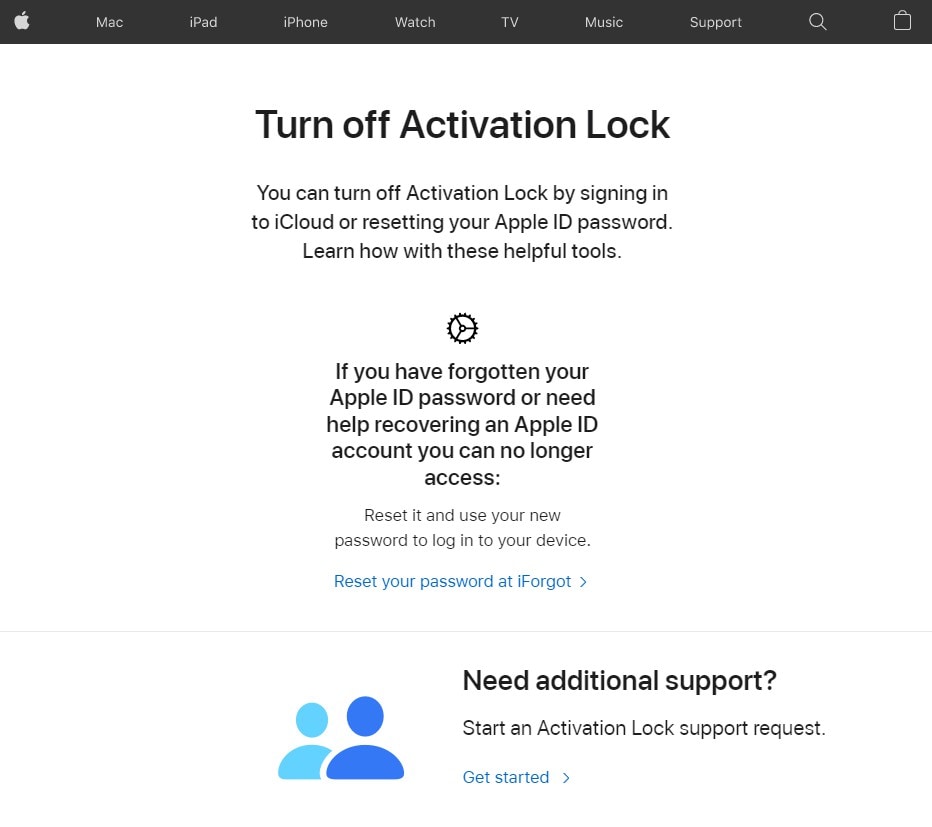
404

Hot Tutorials
Method 3: Unlock your device using DNS
Instead of bypassing Apple directly, you can try to bypass the DNS server, and you can do this by following the steps below:
- Step 1: Restart your device.
- Step 2: Go through the process of setting up until you come across the “Choose Wi-Fi Network”.
- Step 3: Then choose “More Wi-Fi settings” and tap on “I”.
- Step 4: Choose “Configure DNS” and select “Manual”.
- Step 5: From there, choose “+Add server” then choose the address as per your location below and click “Save”.
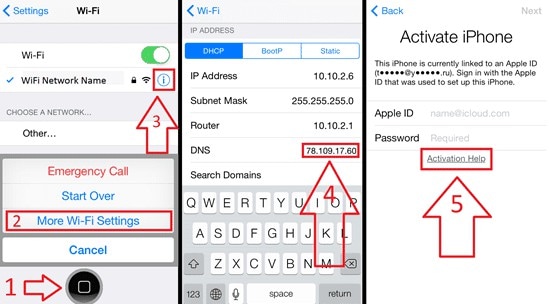
- USA: 104.154.51.7
- Europe: 104.155.28.90
- Asia: 104.155.220.58
- Africa, Australia, and other locations: 78.109.17.60
- Step 6: Select “Ask to Join Networks” and enter the password then click on “Join”.
- Step 7: When it tries to activate, you can tap on the back button and proceed to set up the device as usual.
Dr.Fone Unlock Online - Free IMEI Check
iPhone 17 Is Here. Is Your Old Phone Ready to Sell?
Quickly check your iPhone or Android device status for free: Verify Blacklist, iCloud, Carrier Lock, and Warranty Status in Seconds. Ad-free, and globally.
Part 3: The Fastest Way to Remove iCloud Activation Lock on iOS/iPadOS 12.0 - 16.6 Without Password
Now, if you want to bypass the activation lock on your own and without the need for a password, you can try Dr.Fone - Screen Unlock (iOS). This program helps unlock activation locks on iPhone (5S–17 Pro Max), iPad (3–7), and iPod touch (6–7) running iOS 12.0–26.1. Now you can remove the iCloud activation lock on iPhone/iPad/iPod touch without jailbreak by using Dr.Fone.

Dr.Fone - Screen Unlock (iOS)
Bypass iCloud Activation Lock on iPhone/iPad/iPod Without Hassle.
- Bypass iCloud activation lock and enjoy all iCloud services.
- Simple, click-through, no tech knowledge is required, everybody can handle it.
- Compatible with iPhone, iPad, and iPod touch.

- Expert team with over 17 years of expertise & has helped over 50 million users.
Step 1: Log in Wondershare Dr.Fone and click Toolbox on the homepage. Then select Screen Unlock > iOS. Initiate the removal of the iCloud Activation Lock and click the Unlock Now button.

Step 2: Confirm the prompt on the next window and continue the process by tabbing “Got it!”

Step 3: Start to put device in DFU mode for the first time. During this process, the program will send a demand to the device.

Step 4: Put your device in DFU Mode for the Second Time. If your device is not detected by the platform, follow the on-screen instructions to put their iOS device in DFU Mode.
Step 5: Once the device has been processed under the DFU Mode, the computer’s screen will start displaying the removal of the iCloud Activation Lock. When it’s done, click Done in the next window.

For detailed guide: please check our official guide.
If you’ve been exploring Dr.Fone-Screen Unlock (iOS), you might also want to try Dr.Fone - iCloud Activation Unlocker. This tool is built specifically to help you regain control of your device by bypassing iCloud activation locks. Whether you’ve forgotten your account details, purchased a second-hand iPhone or iPad still linked to the previous owner, or received a locked device as a gift, this solution has you covered. It removes the activation lock, letting you set up your own Apple ID and fully access your device. Dr.Fone makes the process simple, secure, and hassle-free, putting you back in charge.
Dr.Fone - iCloud Activation Unlocker
How Dr.Fone's iCloud unlocker can bypass iCloud activation lock and solve your problems:
- Forgot your password and now your iPhone is iCloud locked?
- Purchased a pre-owned iPad, iPod Touch, or iPhone that's still owner-locked?
- Received a gifted iPhone, iPad, or iPod Touch that’s activation locked?
- Device got lost or stolen and needs to disable the iCloud activation lock?
How to Use Wondershare Dr. Fone - iCloud Activation Unlocker in 3 Steps
Step 1: Install and Launch
Download the latest version of Wondershare Dr. Fone - iCloud Activation Unlocker on your computer. Install the software and open it to begin.

Step 2: Connect Your Device and Start the Process
Use a USB cable to connect your iOS device to the computer. Once the connection is established, click Start to proceed with bypassing the iCloud Activation Lock. Carefully review the on-screen instructions and agree to the terms before starting the process.

Step 3: Bypass and Complete
The software will automatically handle the Activation Lock removal. You can monitor the progress via a status bar. When the process is finished, you’ll see a success message. Click Done to wrap up and regain access to your device.

Conclusion
We hope that the tips that we shared will help you to remove iCloud Activation lock without password on your phone without having to contact the previous owner or even need any password. For an efficient and effortless solution, you can utilize “Dr.Fone - Screen Unlock (iOS)” which just needs you to connect your phone to your laptop and in just a few taps. We understand how frustrating it can be to have to contact other people just to be able to use your phone. Follow our methods, and you will be able to use your phone right away.
iCloud Unlock
- Remove Apple/iCloud Account
- 1. Remove iCloud Account
- 2. Remove iCloud from iPhone
- 3. Use This iPhone To Reset Apple ID
- 4. Unlock Apple Watch iCloud/Apple ID
- 5. Unlock iCloud Lock on iPhone/iPad
- 6. Unlock iCloud Account No Password
- 7. Reset Apple ID and Apple Password
- 8. Delete iCloud Account No Password
- 9. Does Factory Reset Remove the iCloud Activation Lock
- 10. Does Find My iPhone Work When Phone Is Dead
- Bypass Activation Lock (Specific)
- 1. Bypass iCloud Lock on iPhone 4/4S
- 2. Bypass iCloud Lock on iPhone 5/5S/5C
- 3. Bypass iCloud Lock on iPhone 6/6S/7
- 4. Bypass iCloud Lock on iPhone SE
- 5. Bypass iCloud Lock on iPhone 8
- 6. Bypass iCloud Lock on iPhone XS/XR/X
- 7. Bypass iCloud Lock on iPhone 11/12
- 8. Bypass iCloud Lock on iPhone 13
- 9. Bypass iCloud Lock on iPhone 14
- 10. Bypass iCloud Lock on iPad 2/3
- 11. Bypass iCloud Lock on iPad 4/Mini
- 12. Bypass Activation Lock in iOS 9.3
- 13. Bypass Activation Lock iOS 14
- 14. Remove Activation Lock iOS 15
- 15. Bypass Activation Lock iOS 16
- 16. Bypass iCloud Activation Lock iOS 18
- Bypass Activation Lock (General)
- 1. Unlock iCloud Activation Lock
- 2. Unlock Activation Lock Online
- 3. Remove iCloud Activation Lock
- 4. Bypass Activation Lock on iPhone
- 5. Bypass Activation Lock on iPod
- 6. Bypass Activation Lock on iPad
- 7. Bypass Activation Lock on Mac
- 8. Bypass iCloud Lock on Apple Watch
- 9. Remove iCloud Lock With IMEI
- 10. Remove Without Previous Owner
- Activation Lock Bypass Tools
- 1. iCloud DNS Bypass Guide
- 2. Top 7 iCloud Bypass Tools
- 3. Bypass iCloud By Checkra1n
- 4. iCloud Bypass Tool Version 1.4
- 5. Top 10 Apps to Unlock Your iCloud
- 6. iCloud Unlocker Download
- 7. iCloud Unlock Deluxe Software
- 8. DarkRa1n iCloud Bypass Tool
- 9. Mina Activator Review
- 10. iUnlocker Check iCloud
- Recover iCloud Password
- iCloud Unlock Tips
- 1. Check iCloud Activation Lock Status
- 2. Fix iCloud Lock on iPhone and iPad
- 3. Jailbreak iCloud Locked iPhone
- 4. Can You Sell Locked iPhones
- 5. iPad Stuck On Activation Lock
- 6. This iPad is Linked to an Apple ID Problem
- 7. Fix iPhone Locked After Update
- Turn Off Camera Sound
- ● Manage/transfer/recover data
- ● Unlock screen/activate/FRP lock
- ● Fix most iOS and Android issues
- Unlock Now Unlock Now Unlock Now



















James Davis
staff Editor